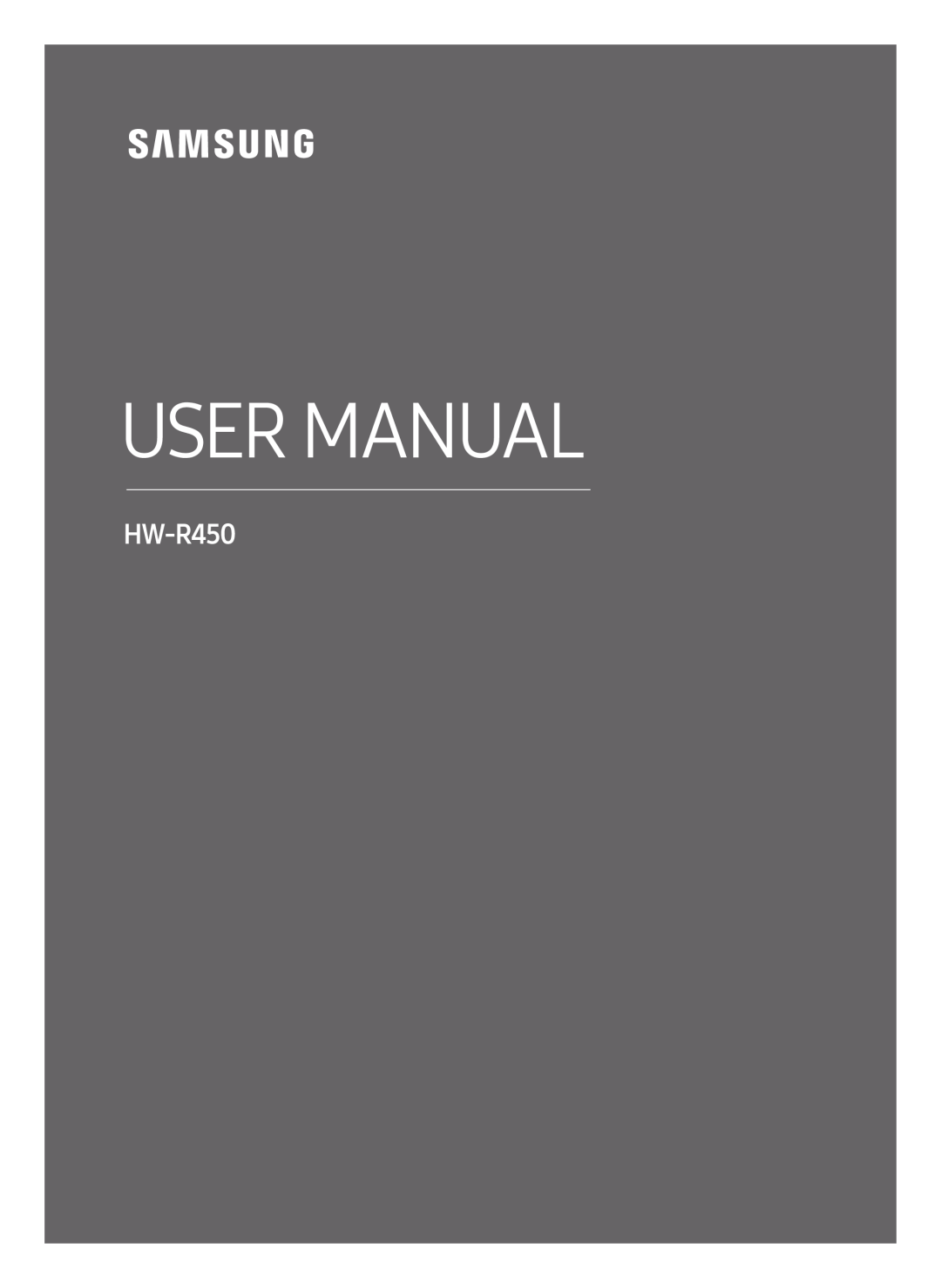
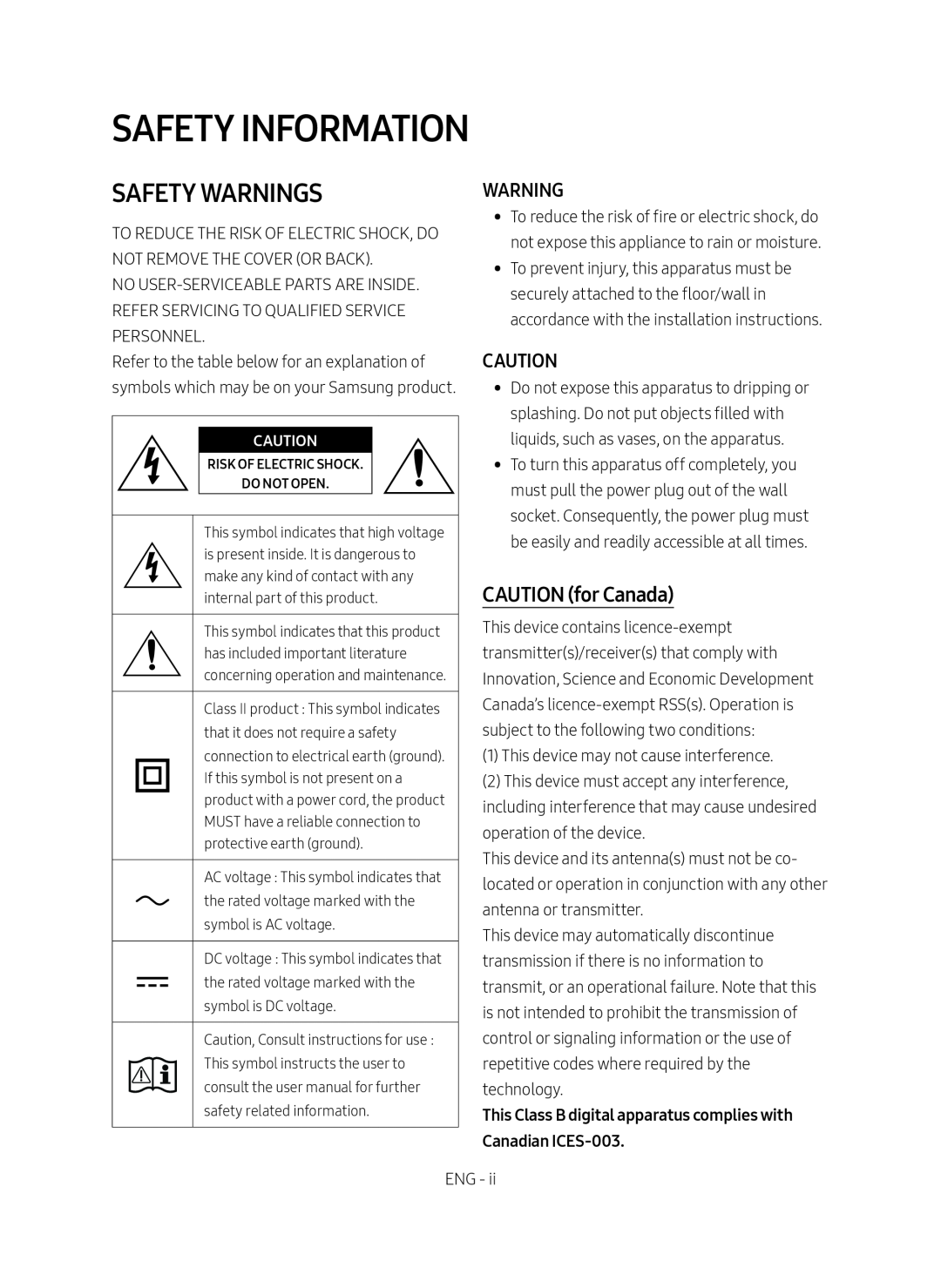 SAFETY INFORMATION
SAFETY INFORMATIONSAFETY WARNINGS
WARNING
CAUTION
CAUTION (for Canada)
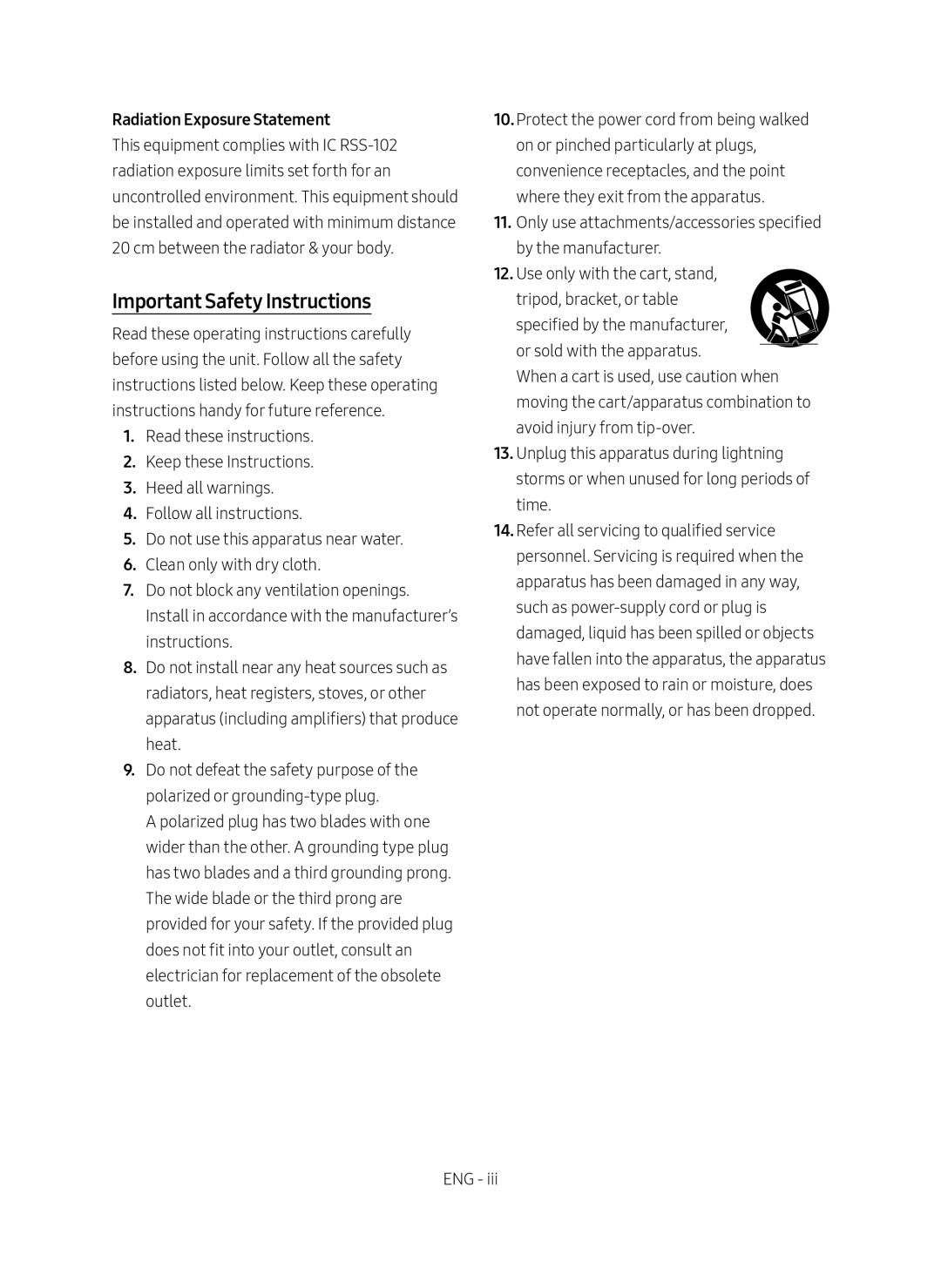 Important Safety Instructions
Important Safety Instructions
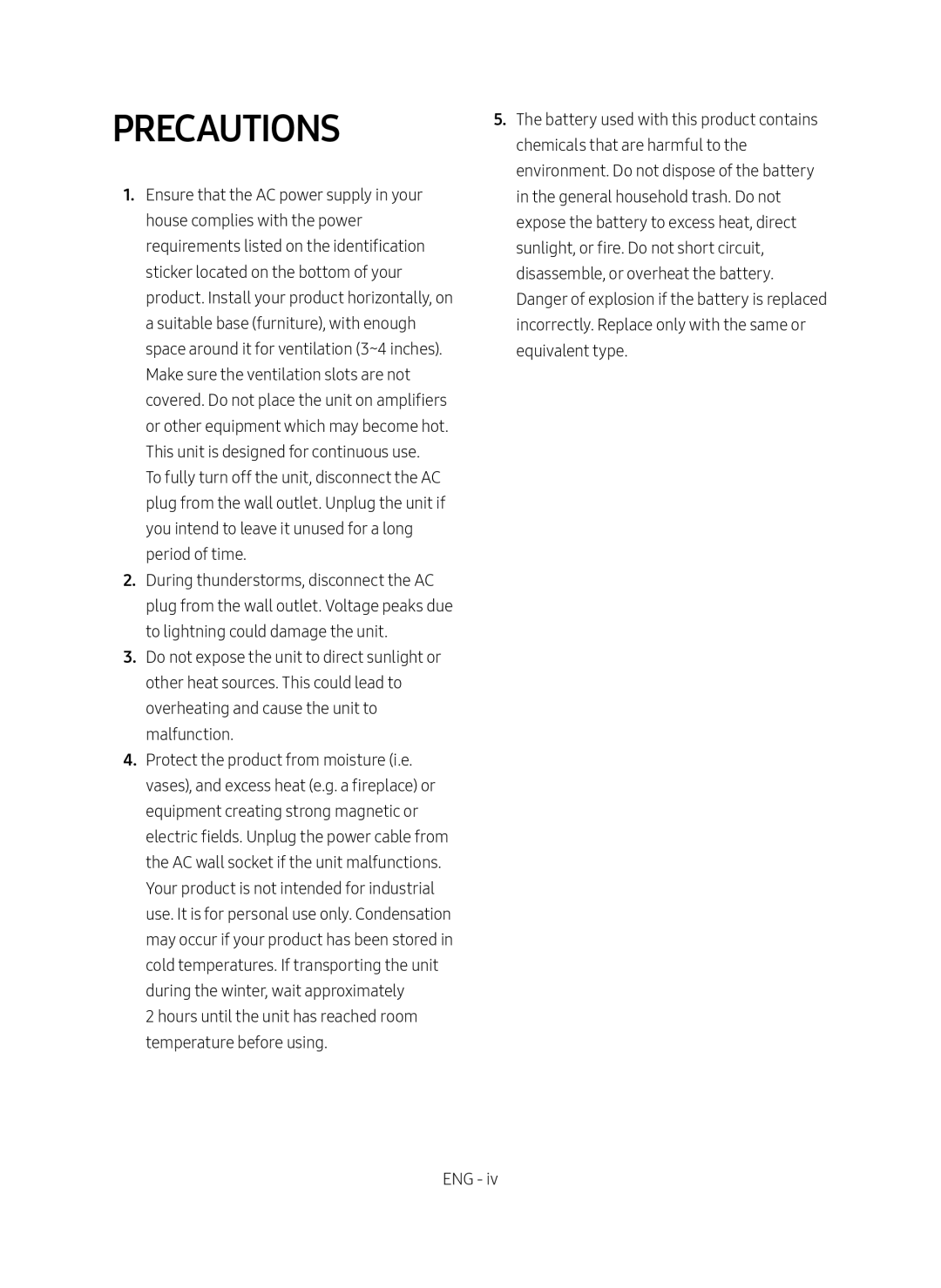 PRECAUTIONS
PRECAUTIONS
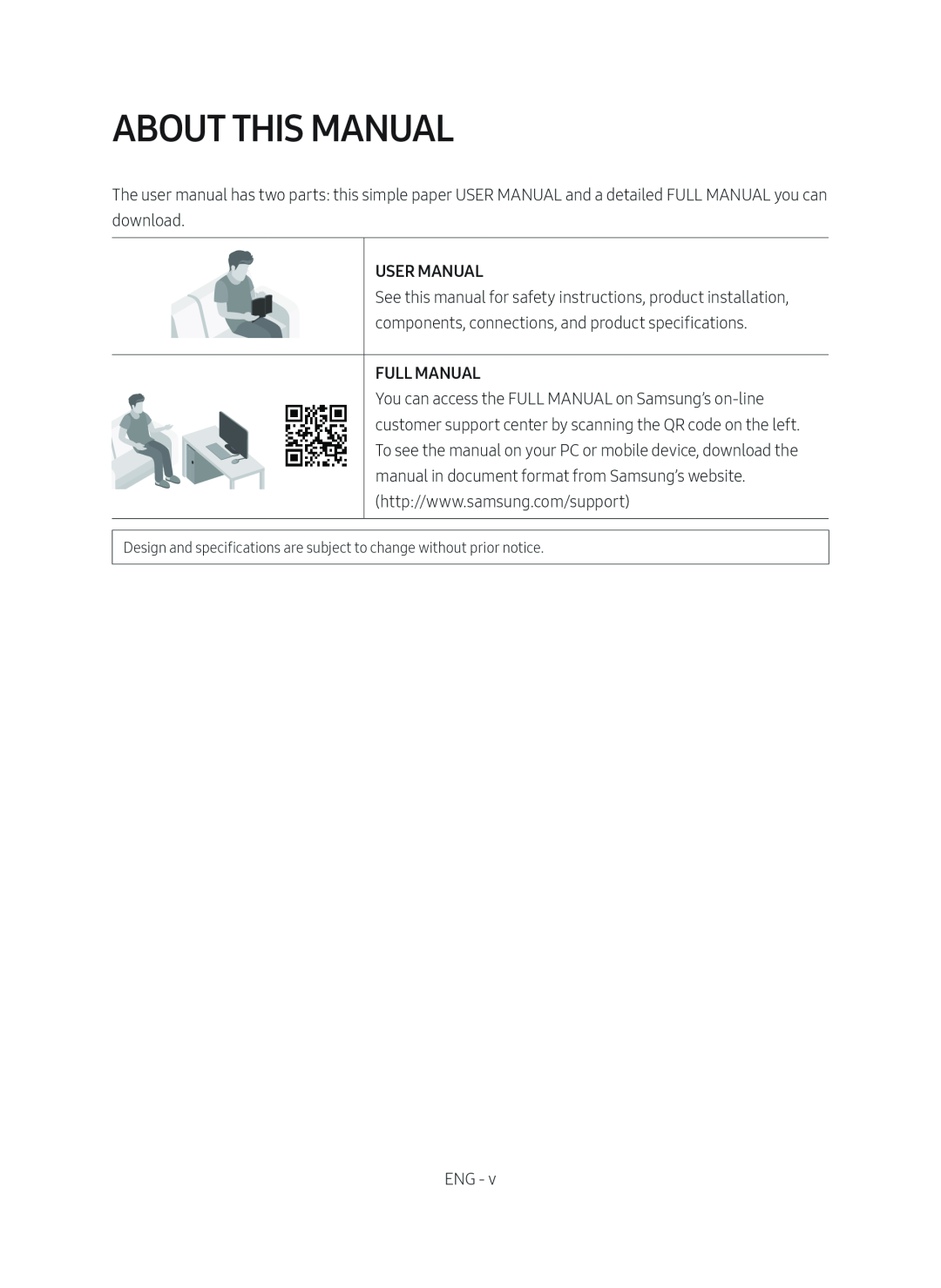 ABOUT THIS MANUAL
ABOUT THIS MANUAL
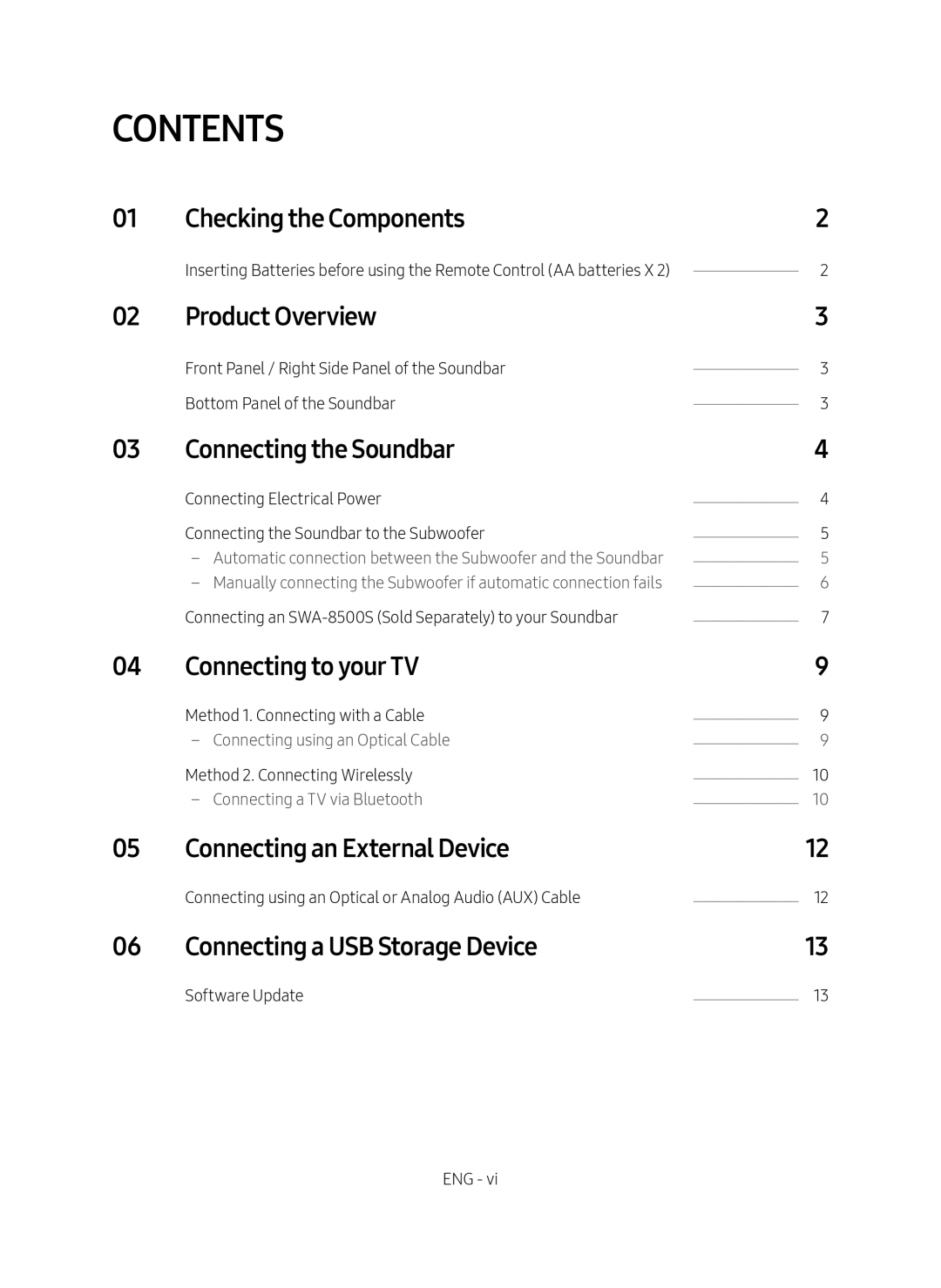 CONTENTS
CONTENTSChecking the Components
Product Overview
Connecting the Soundbar
Connecting to your TV
Connecting an External Device
Connecting a USB Storage Device
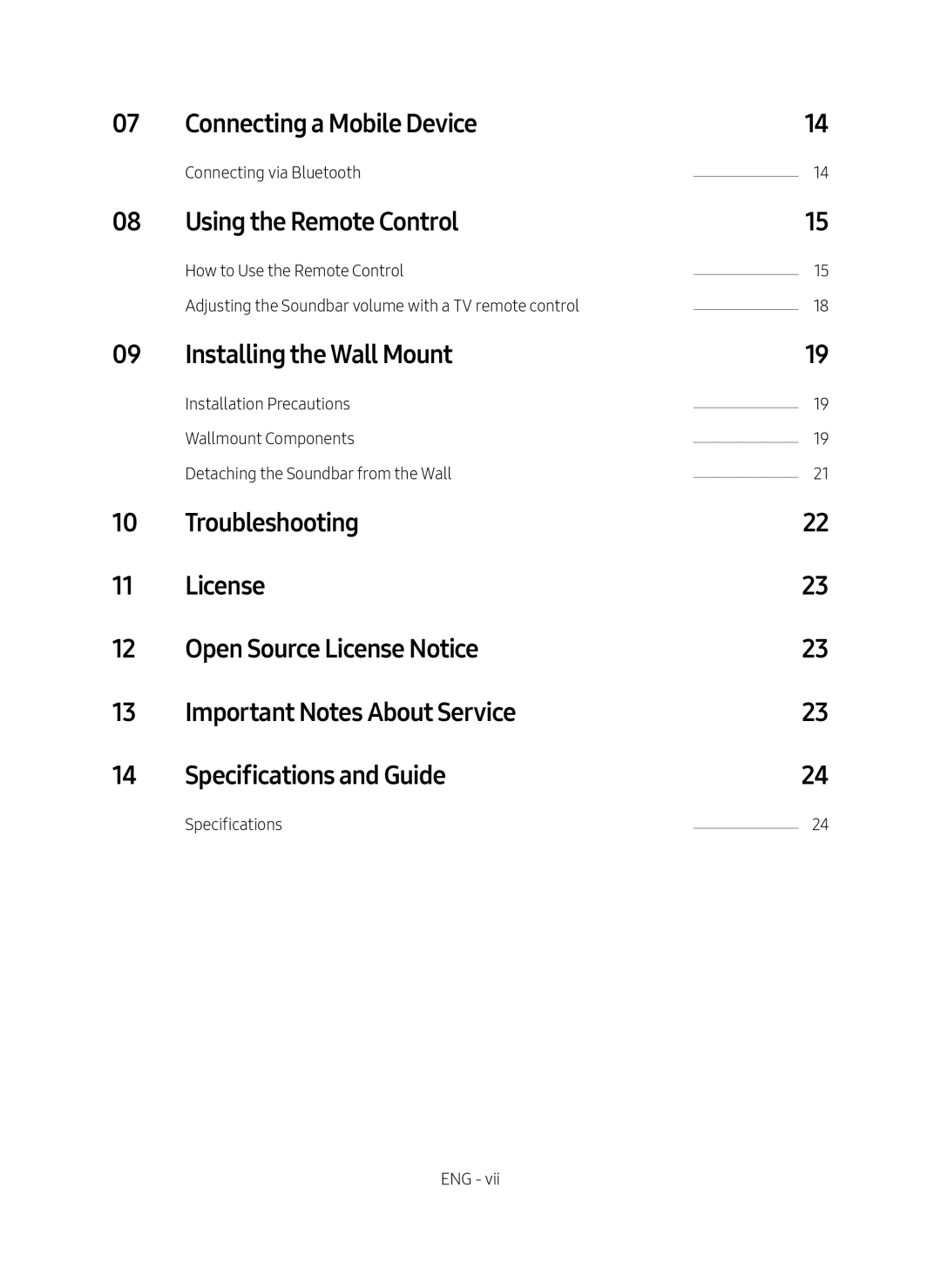 Connecting a Mobile Device
Connecting a Mobile DeviceUsing the Remote Control
Installing the Wall Mount
Troubleshooting
License
Open Source License Notice
Important Notes About Service
Specifications and Guide
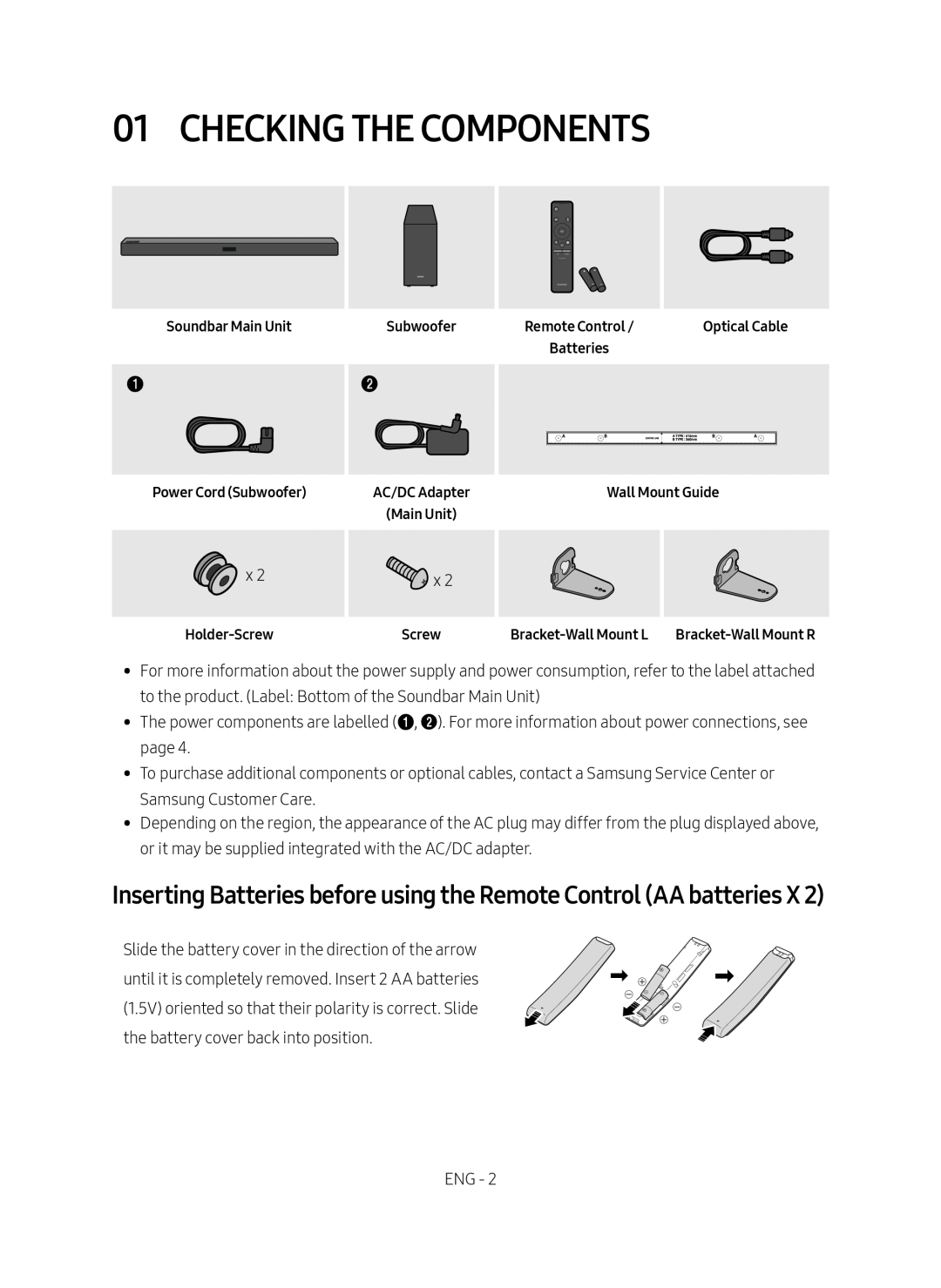 01 CHECKING THE COMPONENTS
01 CHECKING THE COMPONENTS
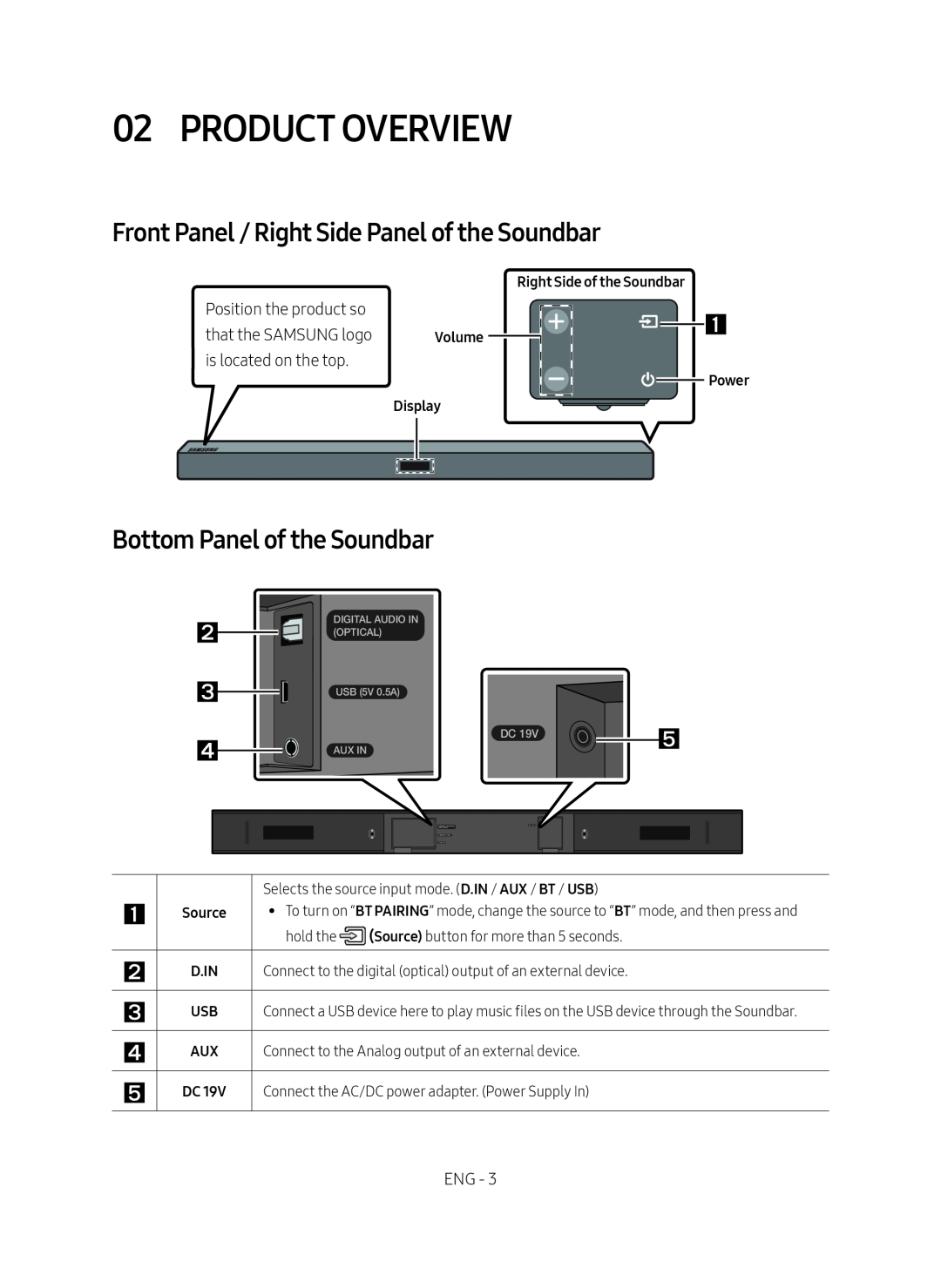 02 PRODUCT OVERVIEW
02 PRODUCT OVERVIEWFront Panel / Right Side Panel of the Soundbar
Bottom Panel of the Soundbar
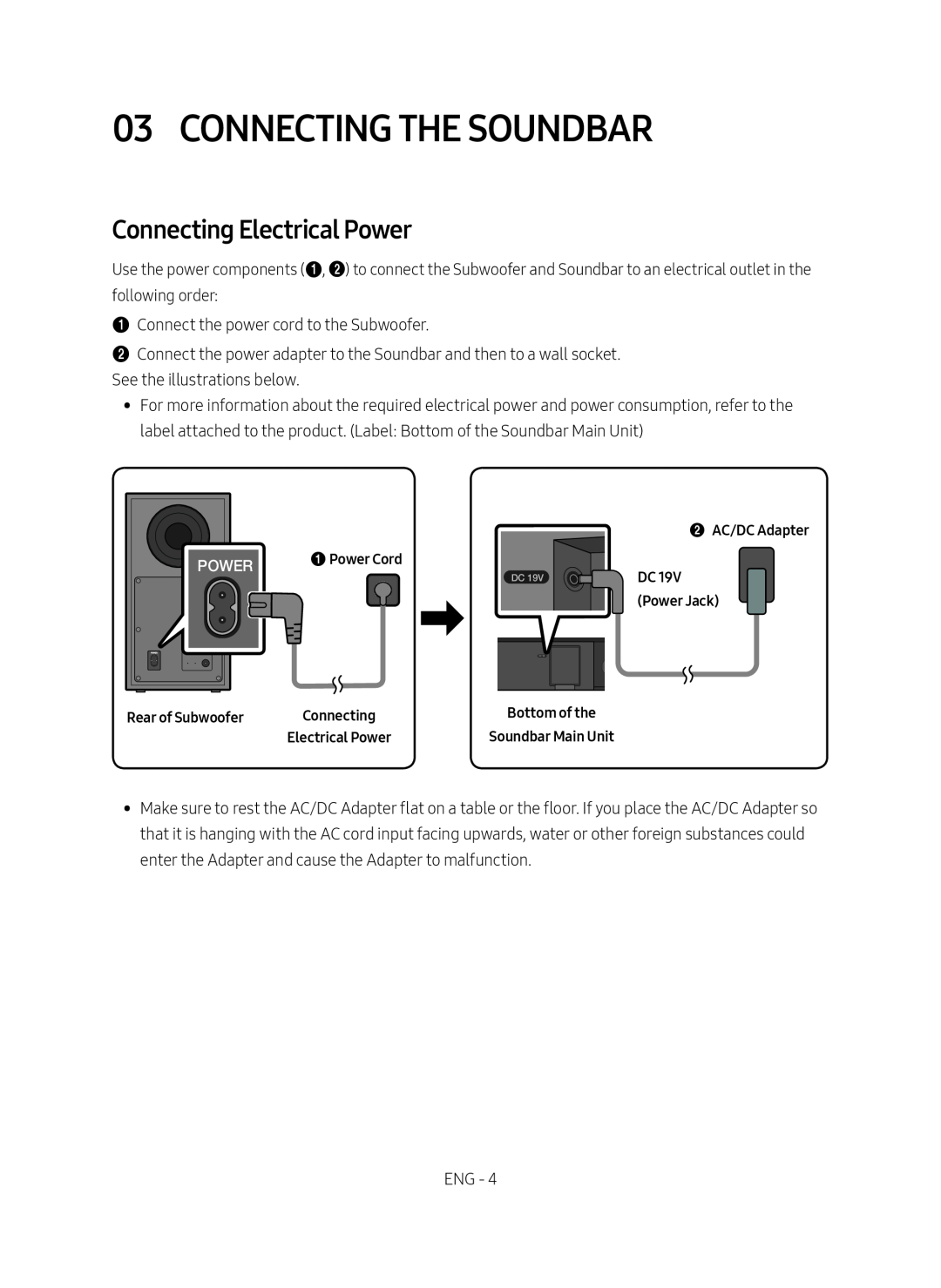 03 CONNECTING THE SOUNDBAR
03 CONNECTING THE SOUNDBARConnecting Electrical Power
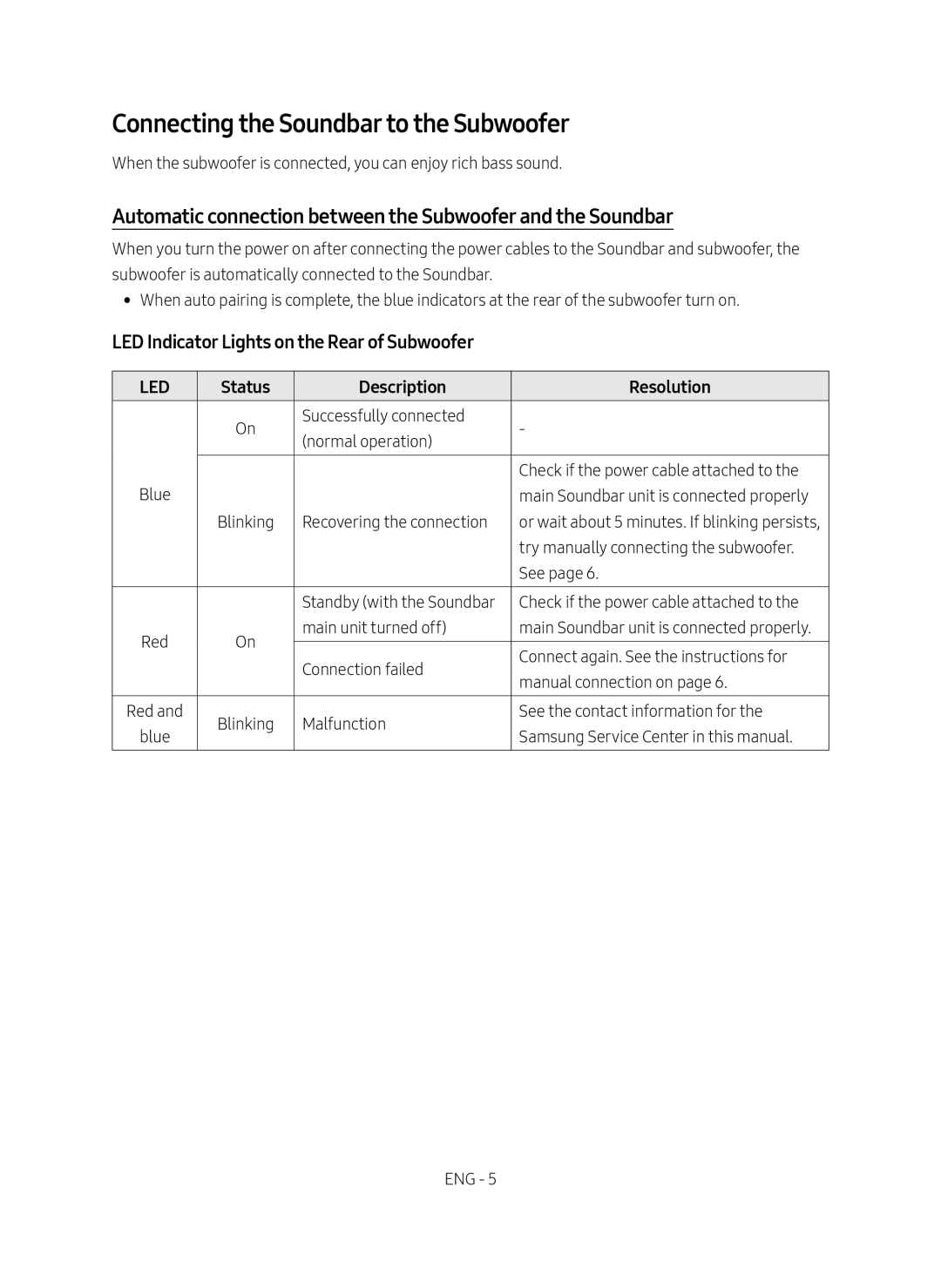 Connecting the Soundbar to the Subwoofer
Connecting the Soundbar to the SubwooferAutomatic connection between the Subwoofer and the Soundbar
LED Indicator Lights on the Rear of Subwoofer
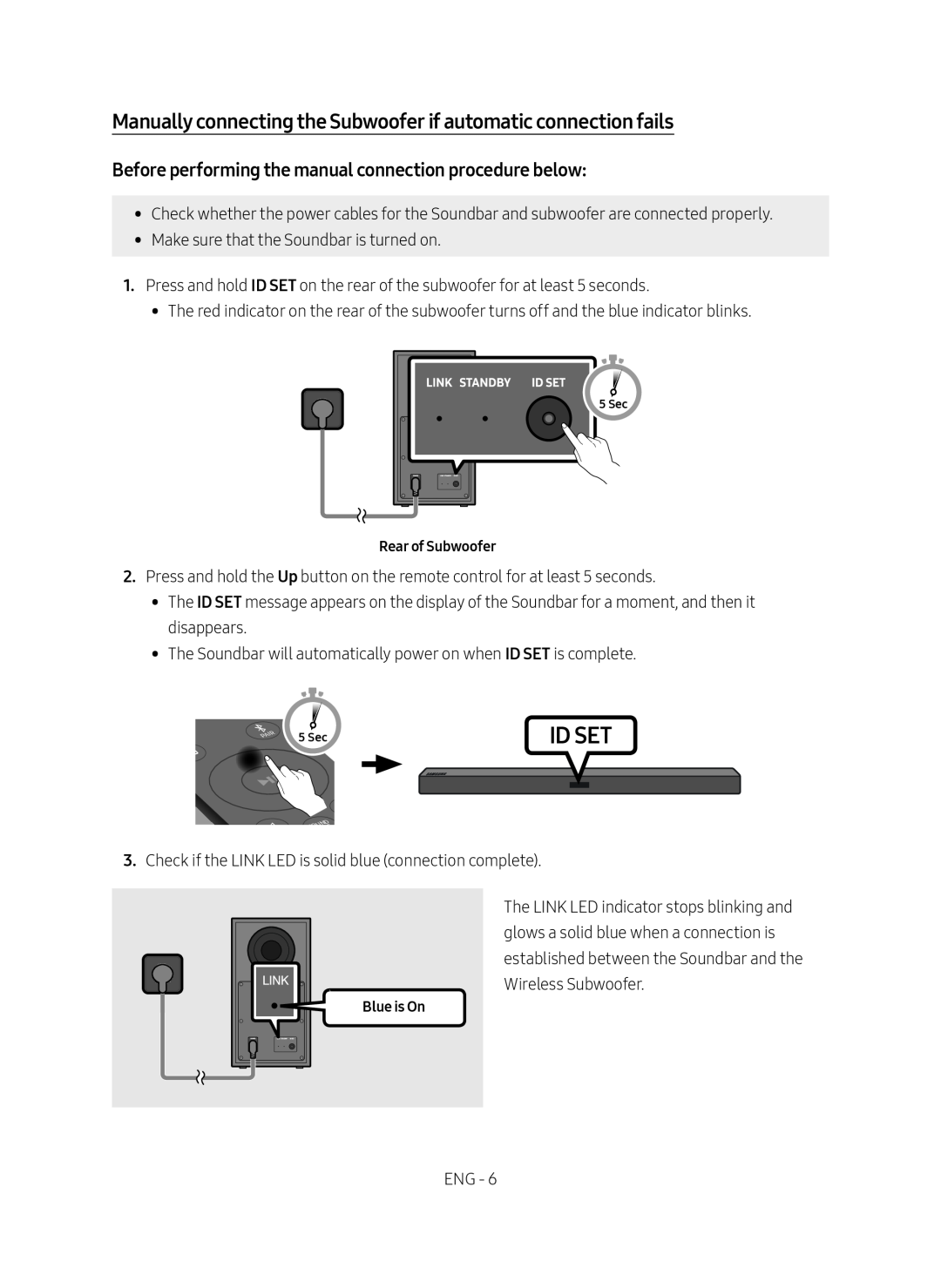 Manually connecting the Subwoofer if automatic connection fails
Manually connecting the Subwoofer if automatic connection failsBefore performing the manual connection procedure below:
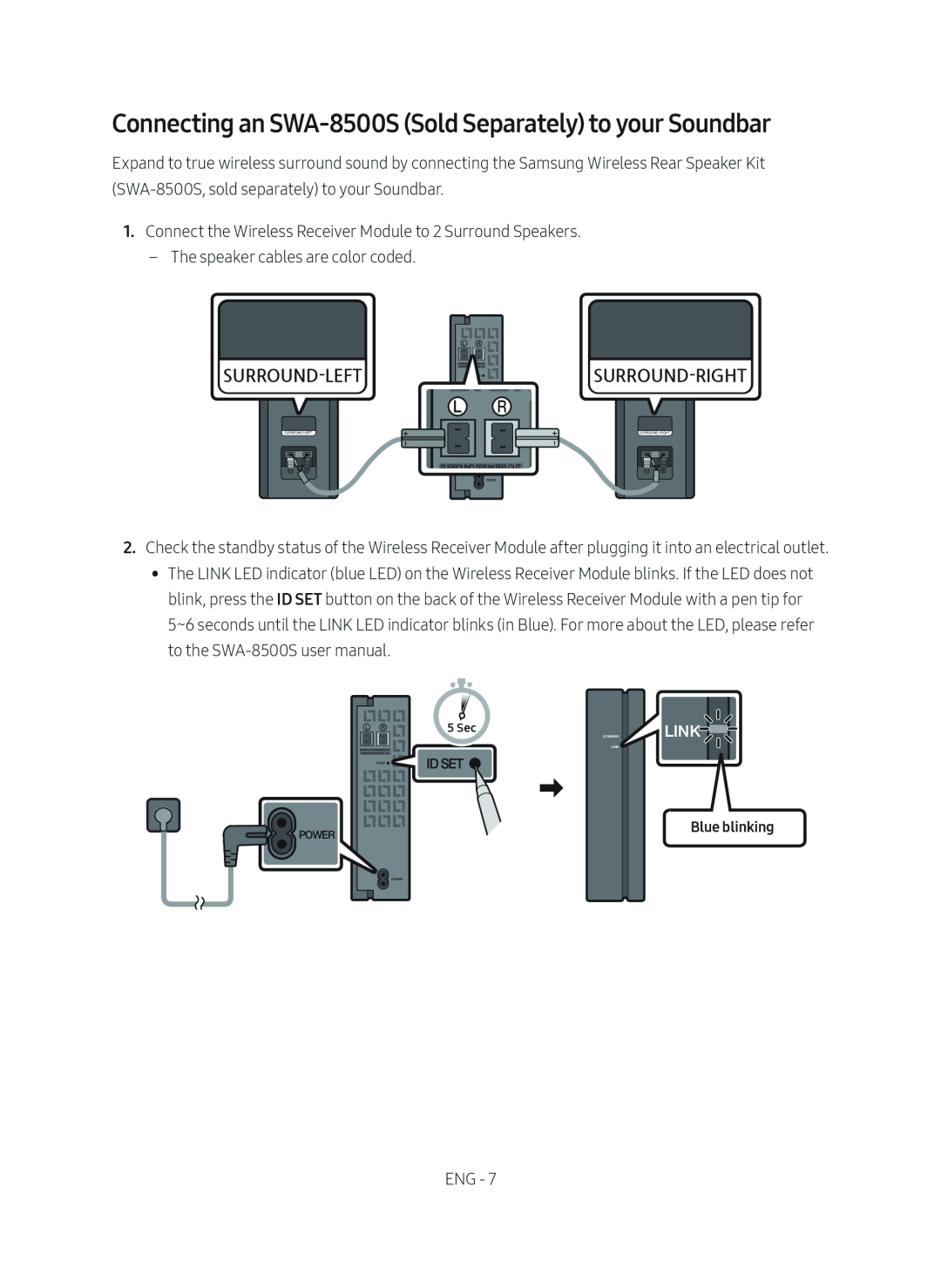 Connecting an SWA-8500S(Sold Separately) to your Soundbar
Connecting an SWA-8500S(Sold Separately) to your Soundbar
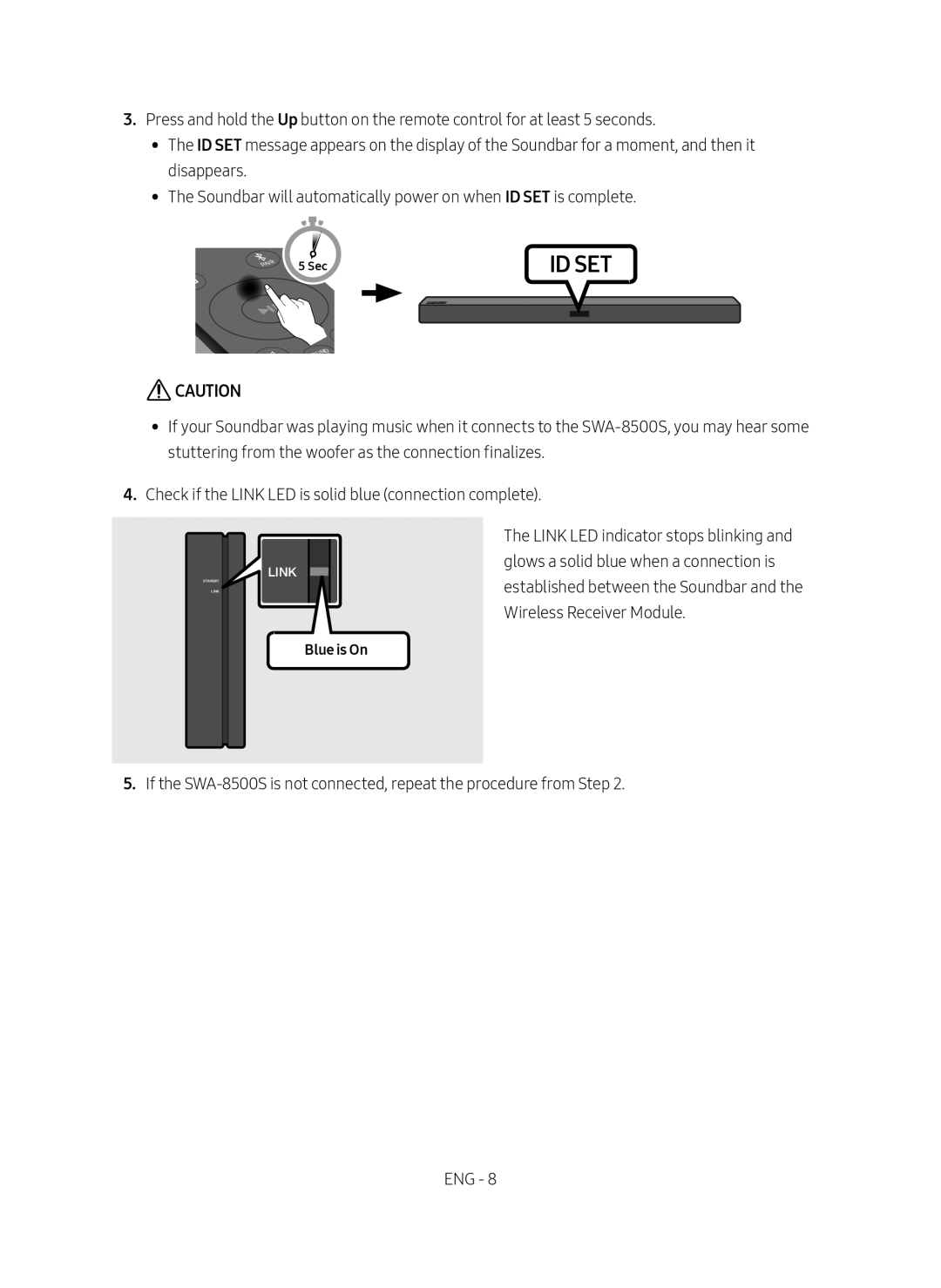 ID SET
ID SETID SET
CAUTION
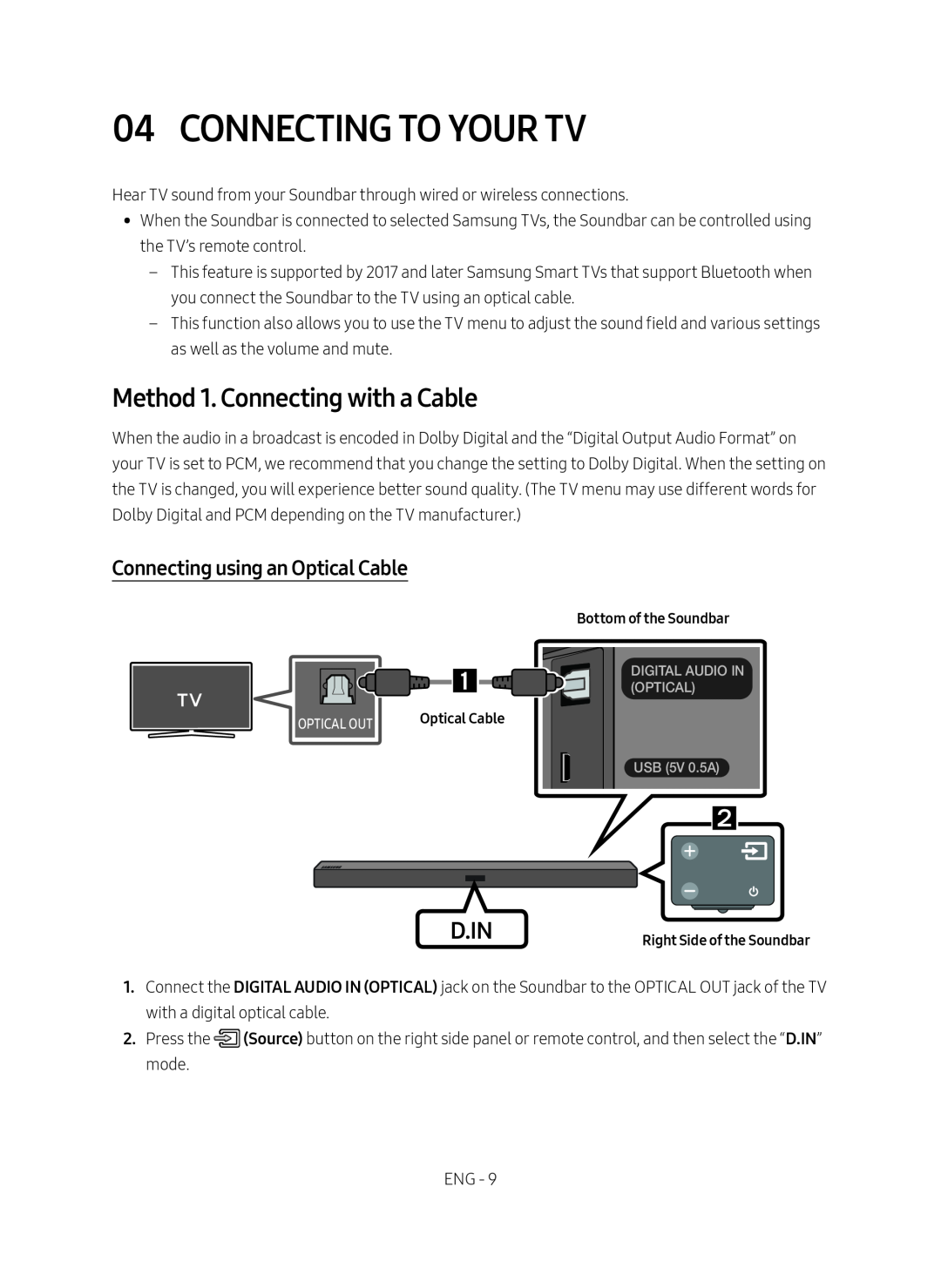 04 CONNECTING TO YOUR TV
04 CONNECTING TO YOUR TVMethod 1. Connecting with a Cable
Connecting using an Optical Cable
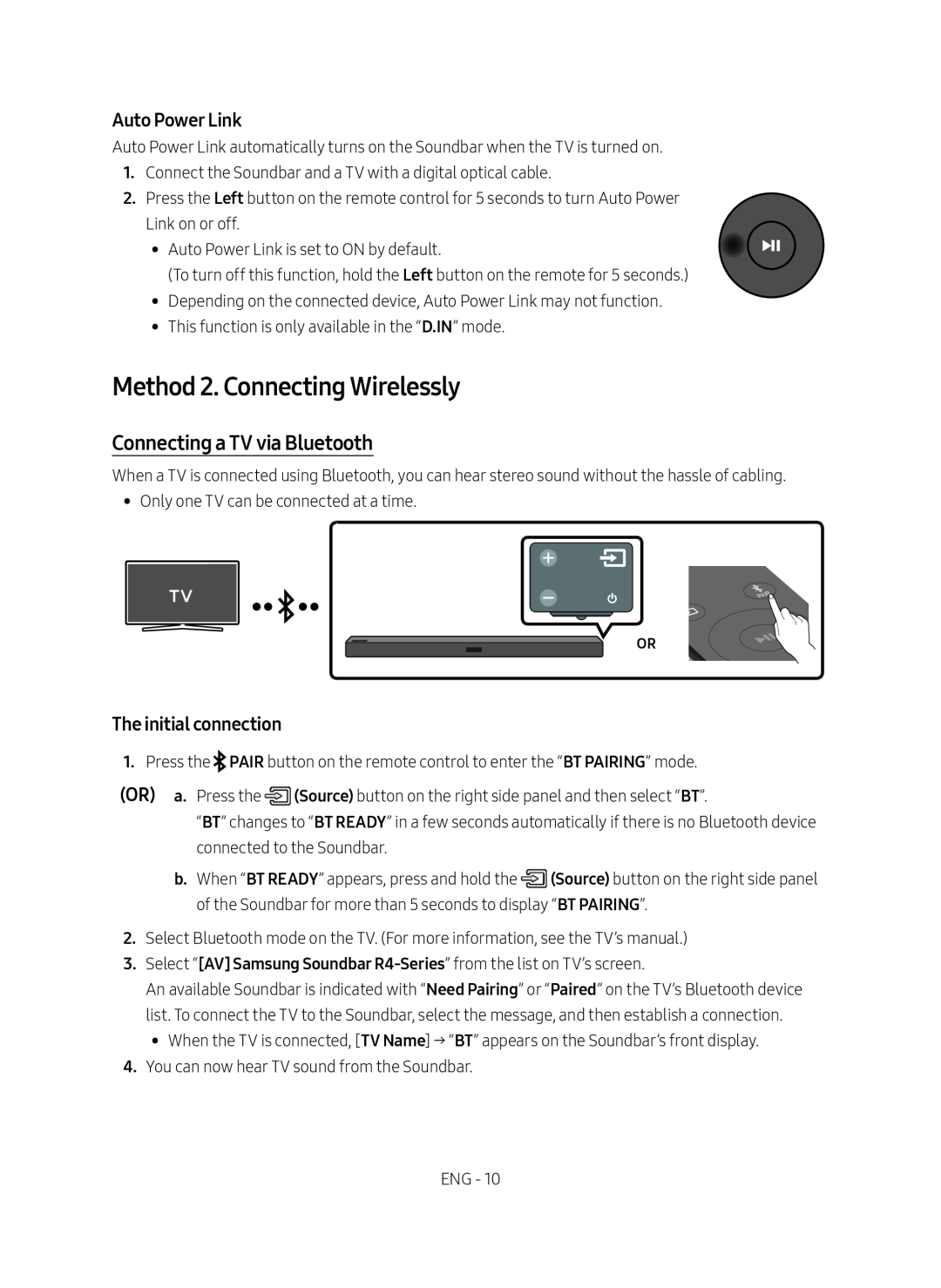 Auto Power Link
Auto Power LinkMethod 2. Connecting Wirelessly
Connecting a TV via Bluetooth
The initial connection
(OR)
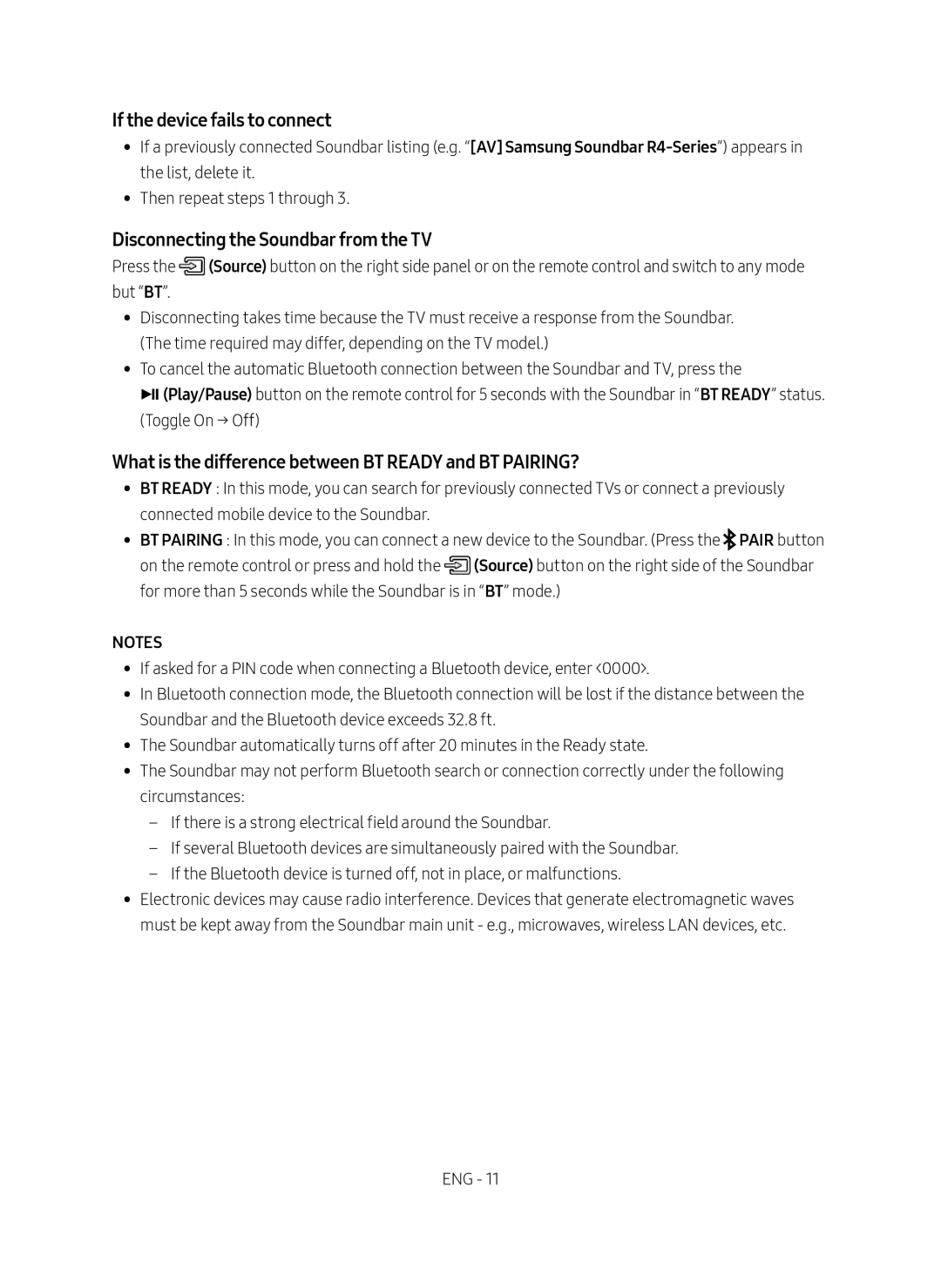 If the device fails to connect
If the device fails to connectDisconnecting the Soundbar from the TV
What is the difference between BT READY and BT PAIRING
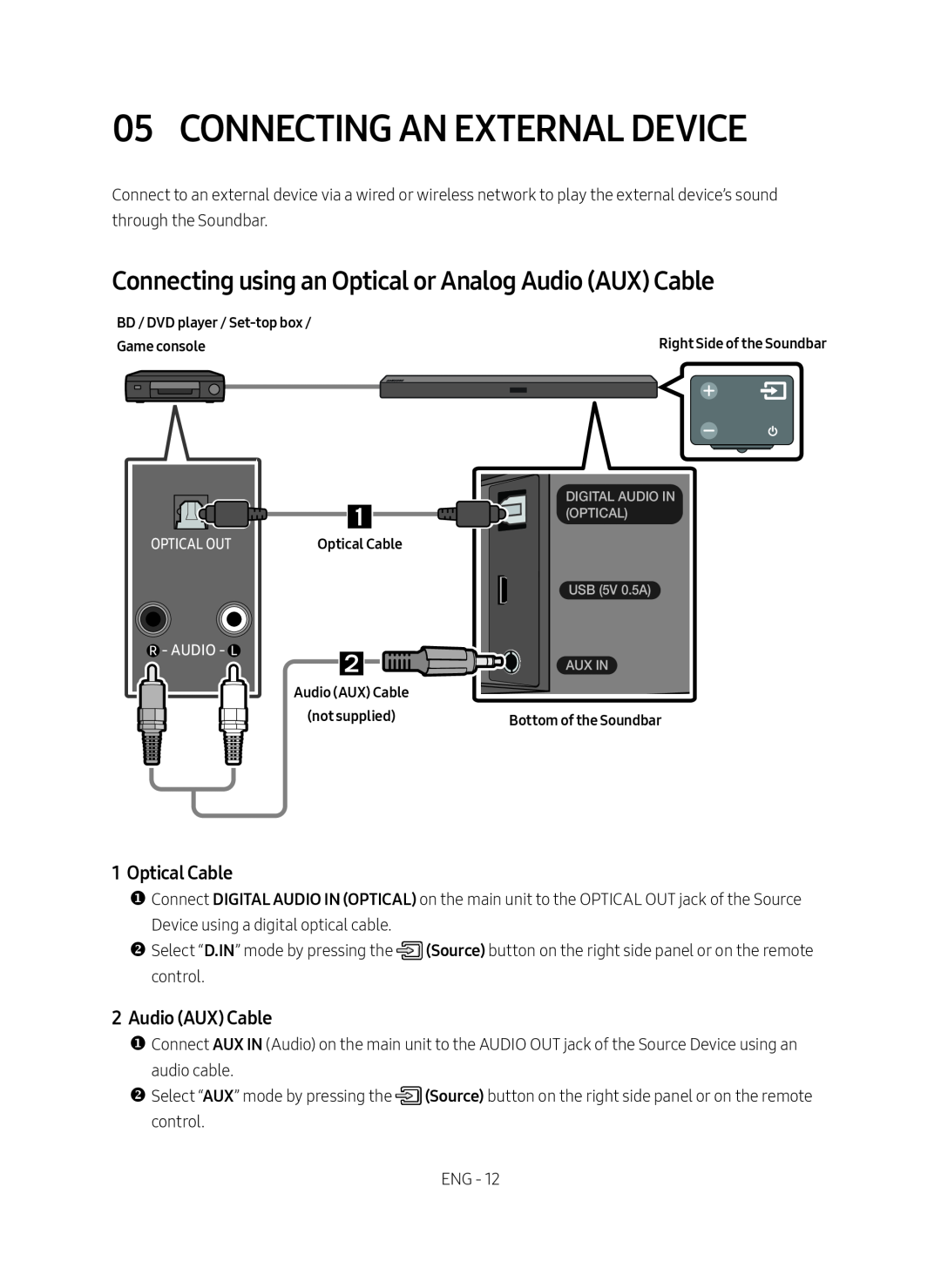 05 CONNECTING AN EXTERNAL DEVICE
05 CONNECTING AN EXTERNAL DEVICEConnecting using an Optical or Analog Audio (AUX) Cable
1 Optical Cable
2Audio (AUX) Cable
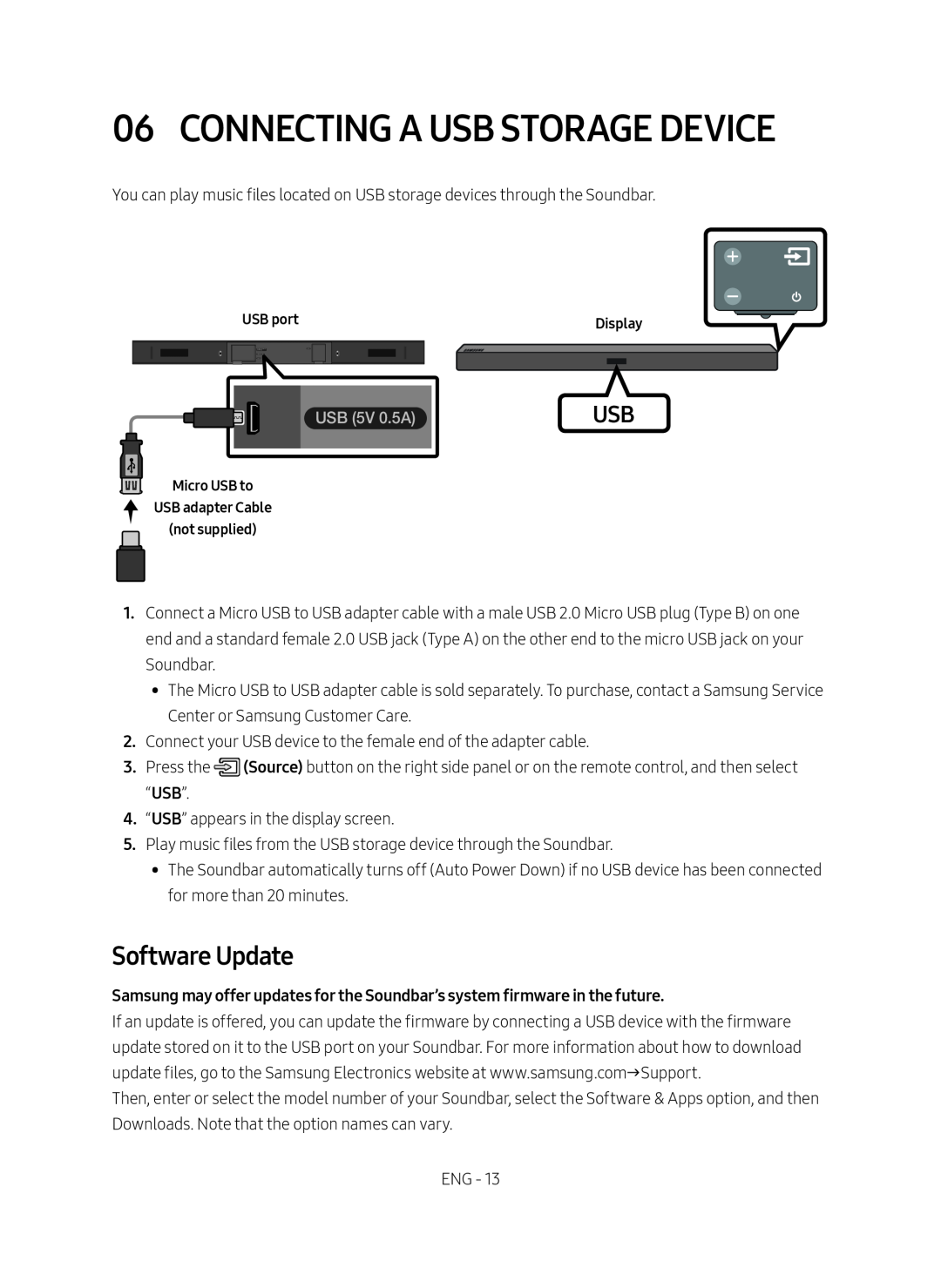 06 CONNECTING A USB STORAGE DEVICE
06 CONNECTING A USB STORAGE DEVICESoftware Update
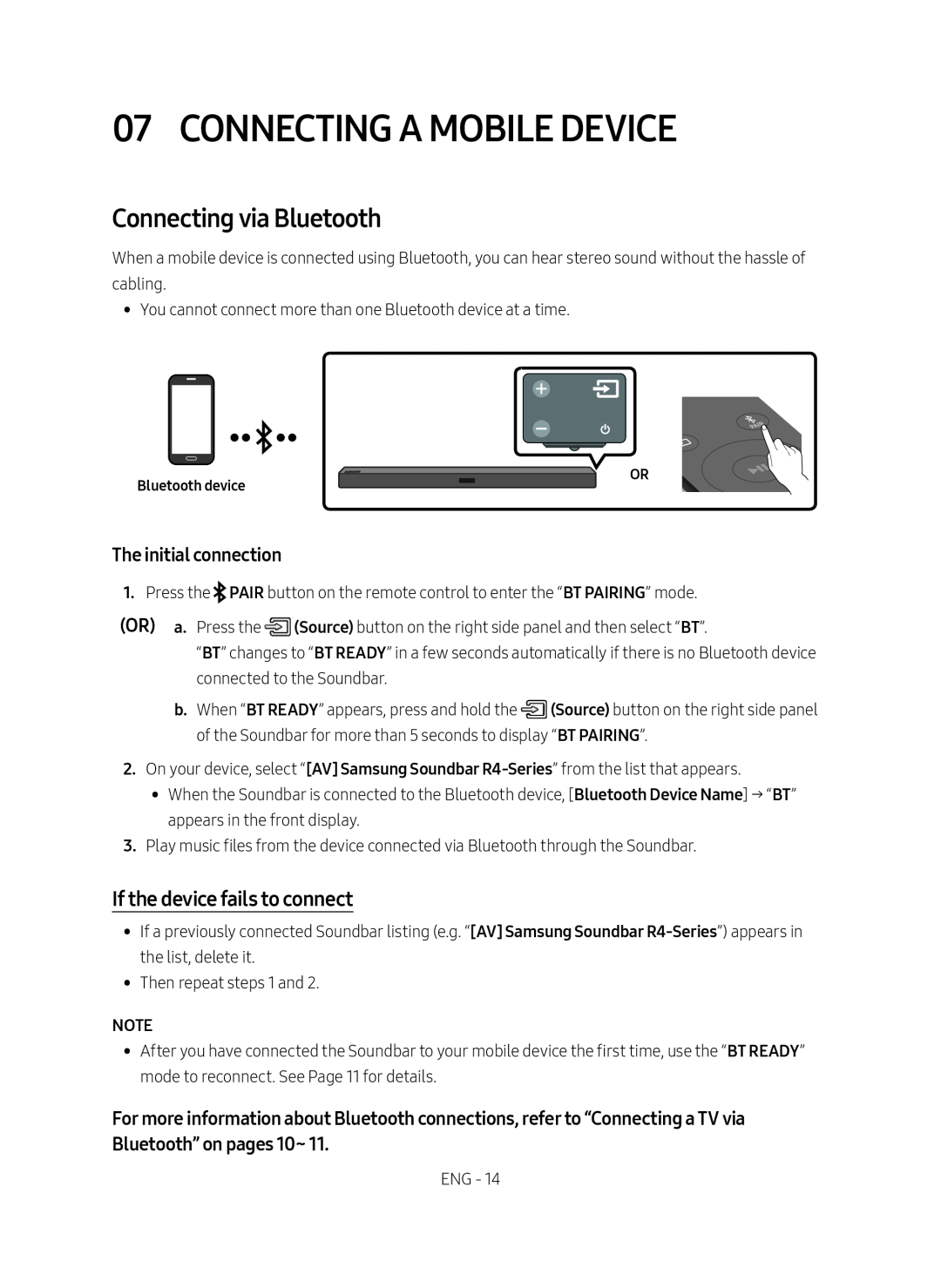 07 CONNECTING A MOBILE DEVICE
07 CONNECTING A MOBILE DEVICEConnecting via Bluetooth
If the device fails to connect
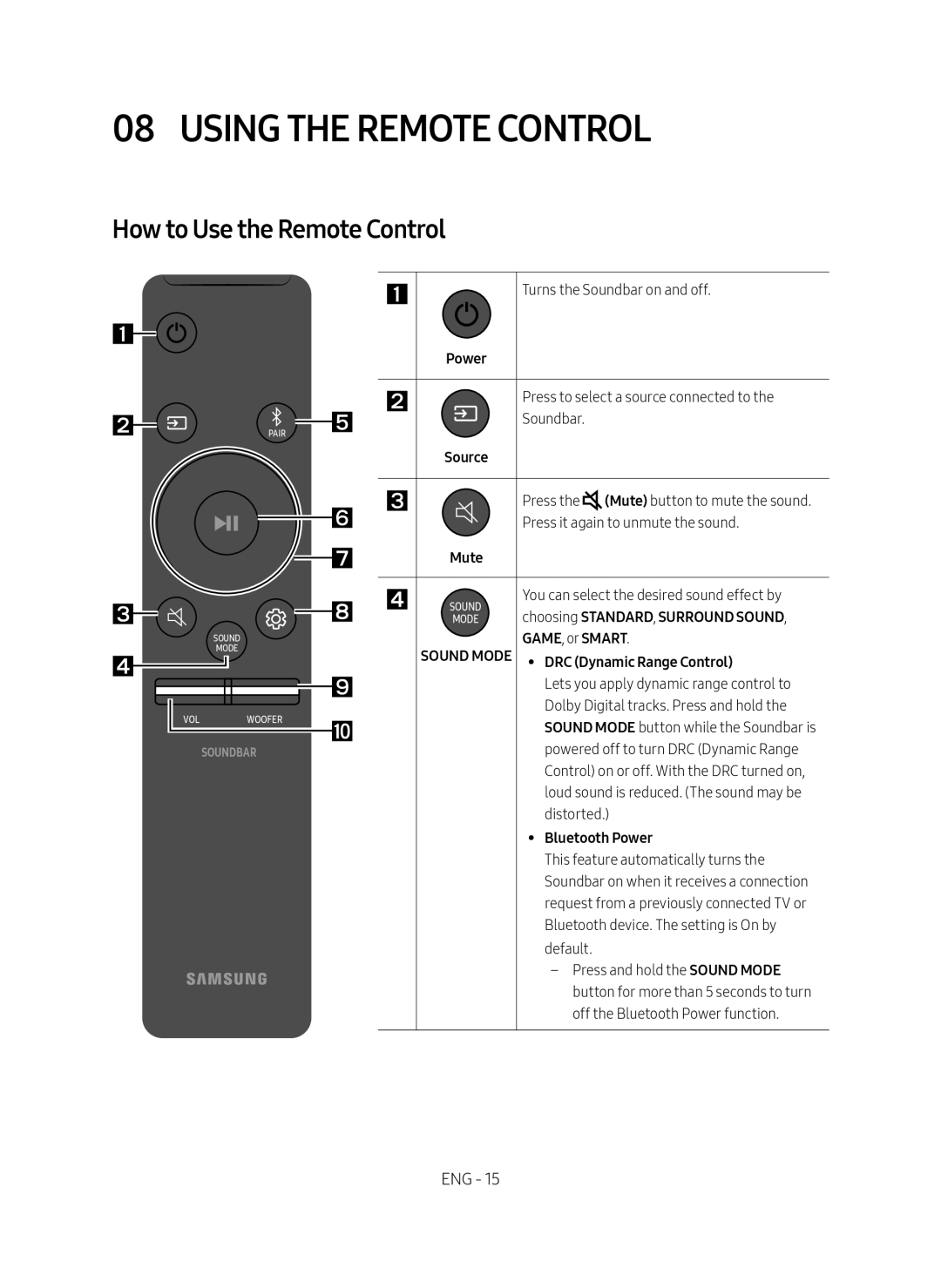 08 USING THE REMOTE CONTROL
08 USING THE REMOTE CONTROLHow to Use the Remote Control
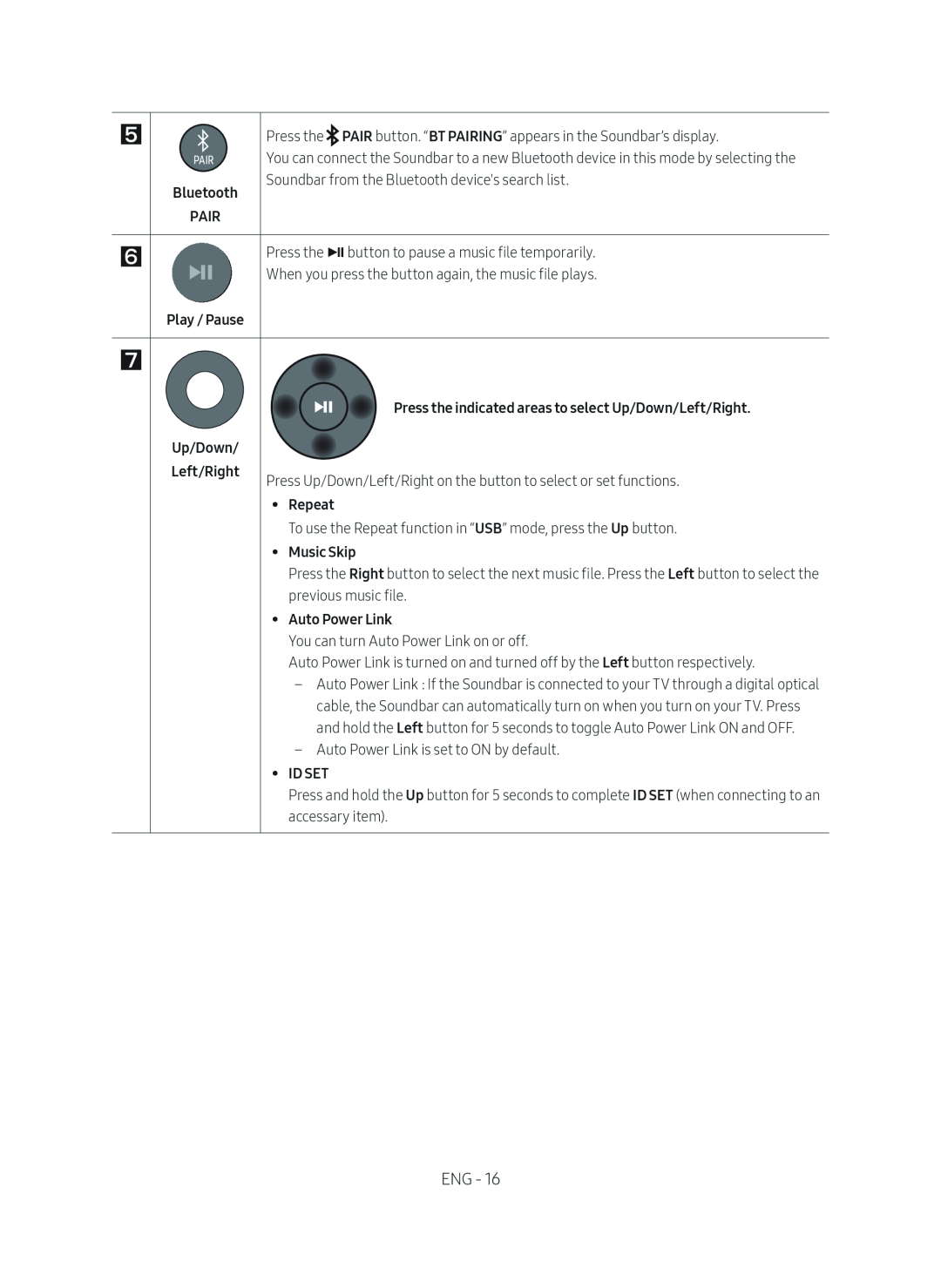
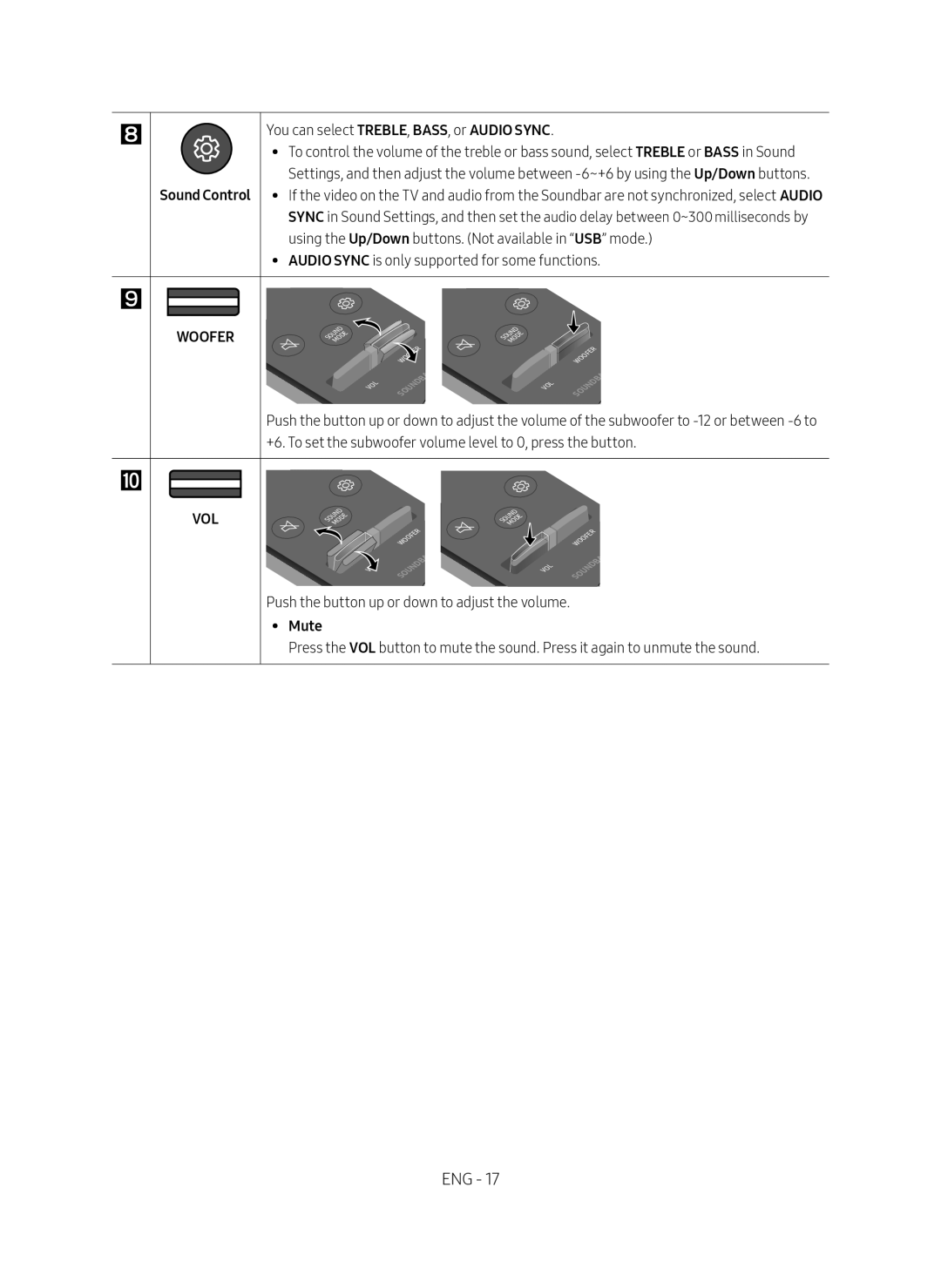
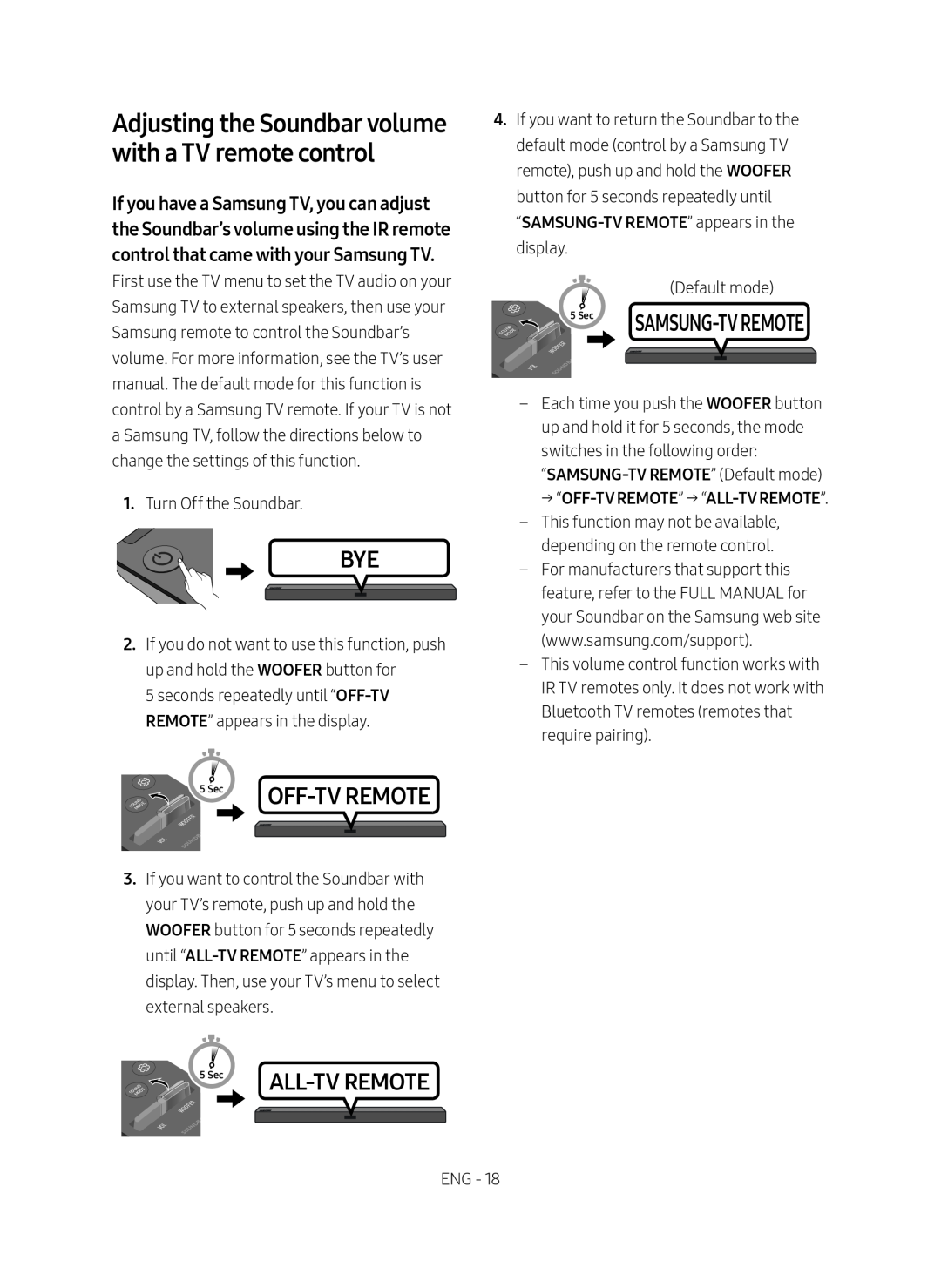 Adjusting the Soundbar volume with a TV remote control
Adjusting the Soundbar volume with a TV remote control
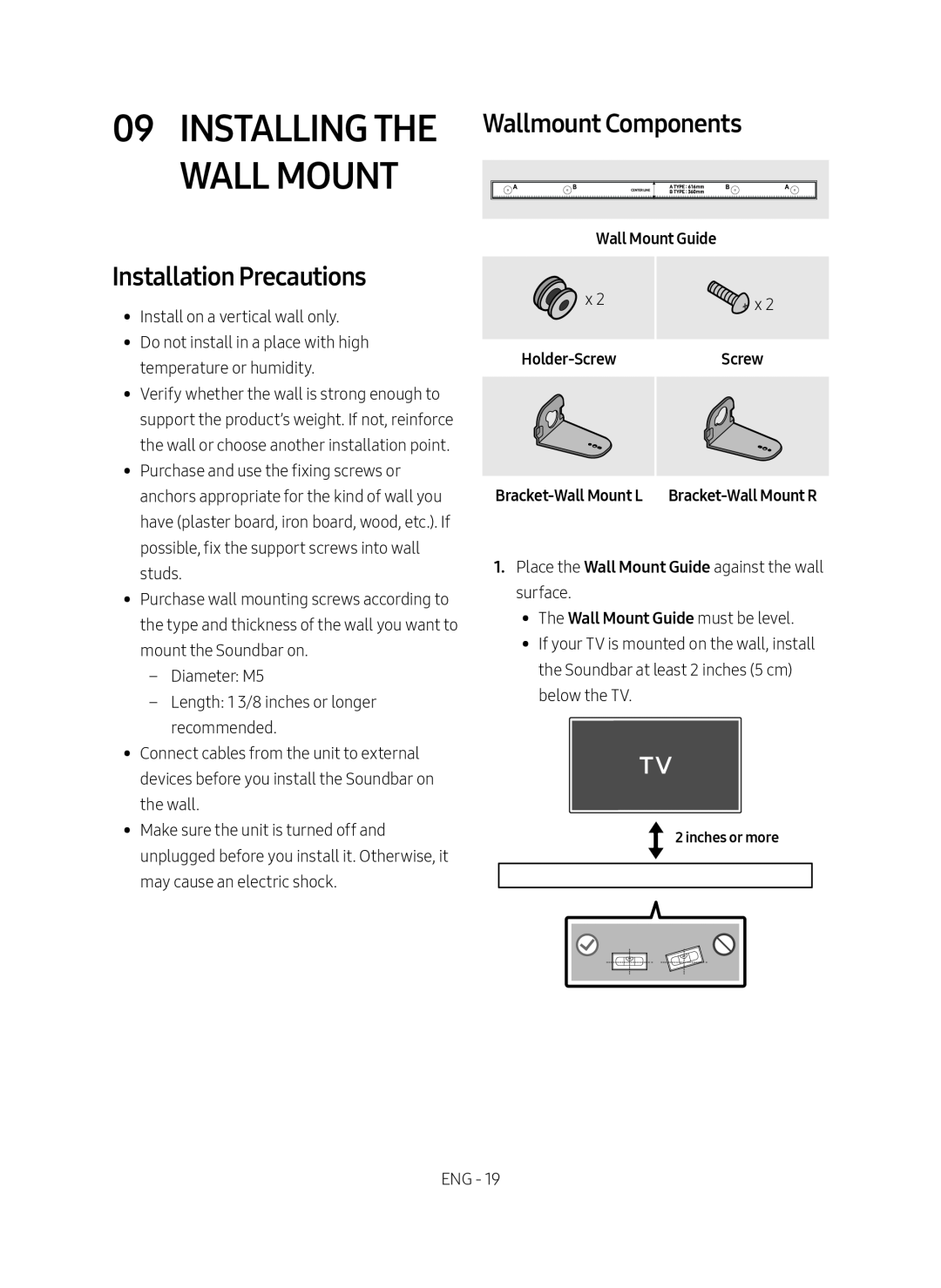 09INSTALLING THE WALL MOUNT
09INSTALLING THE WALL MOUNTInstallation Precautions
Wallmount Components
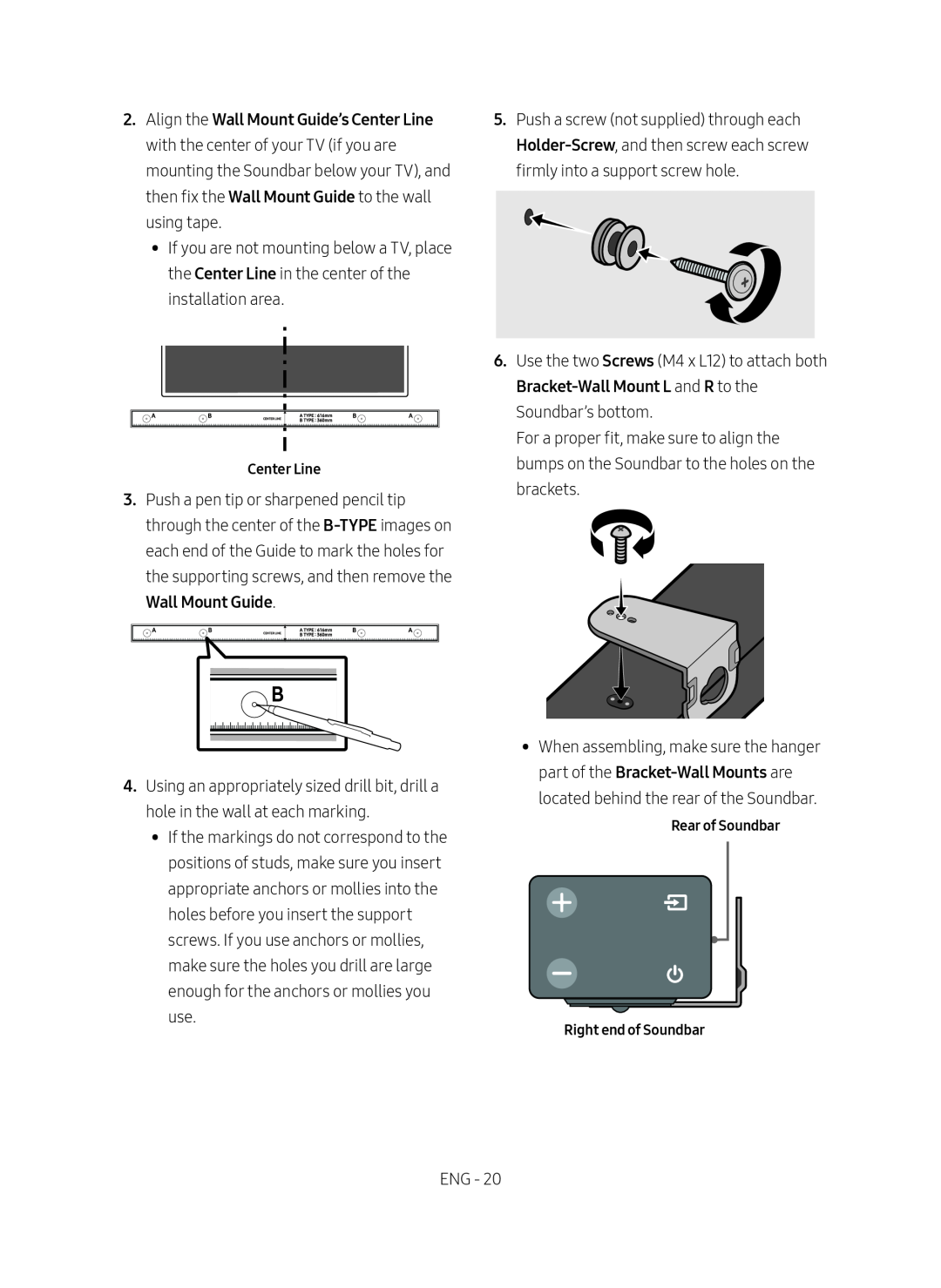 Center Line
Center LineB-TYPE
Wall Mount Guide
Holder-Screw
Screws
Bracket-Wall
Mount L
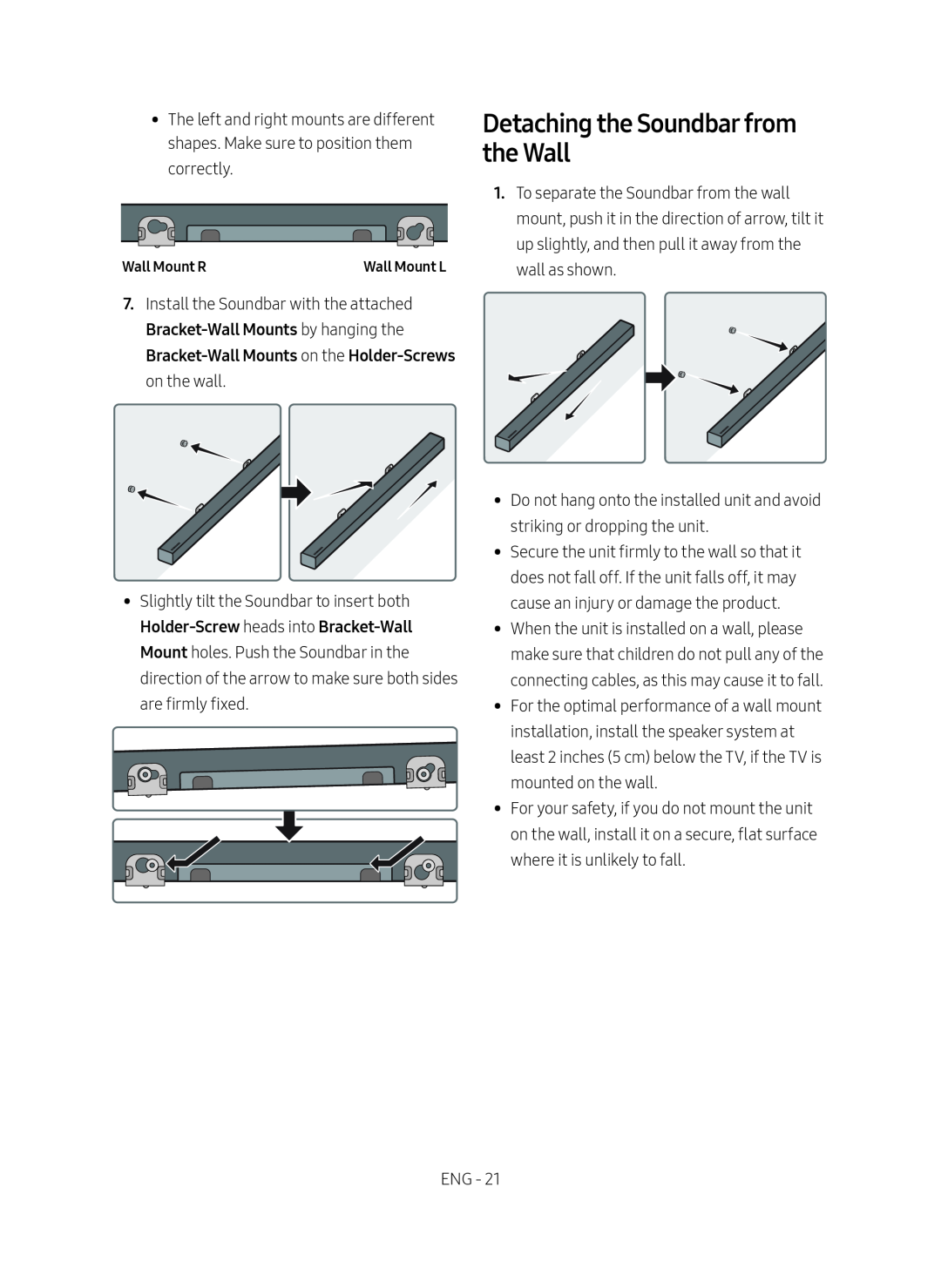 Detaching the Soundbar from the Wall
Detaching the Soundbar from the Wall
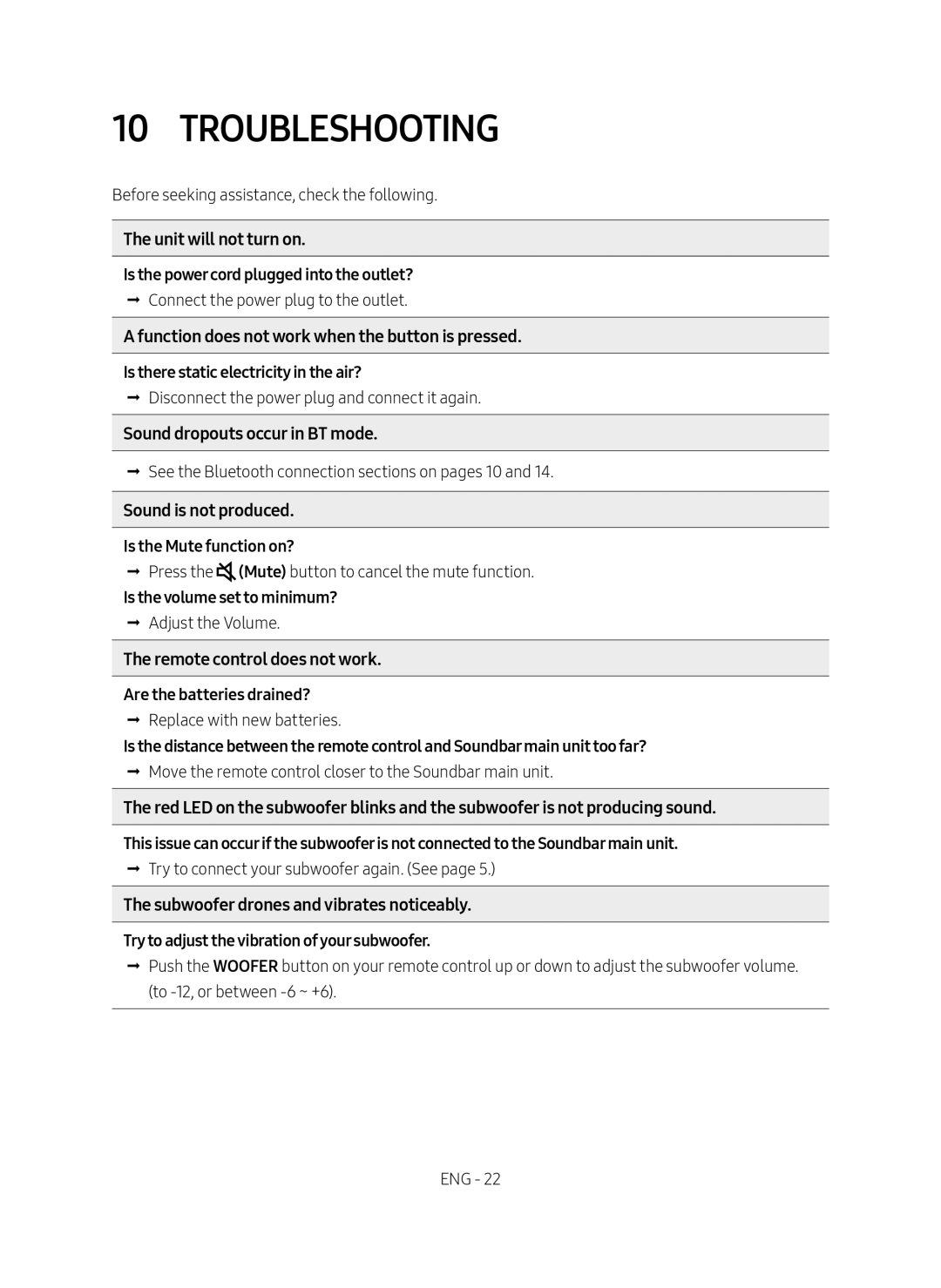 10 TROUBLESHOOTING
10 TROUBLESHOOTING
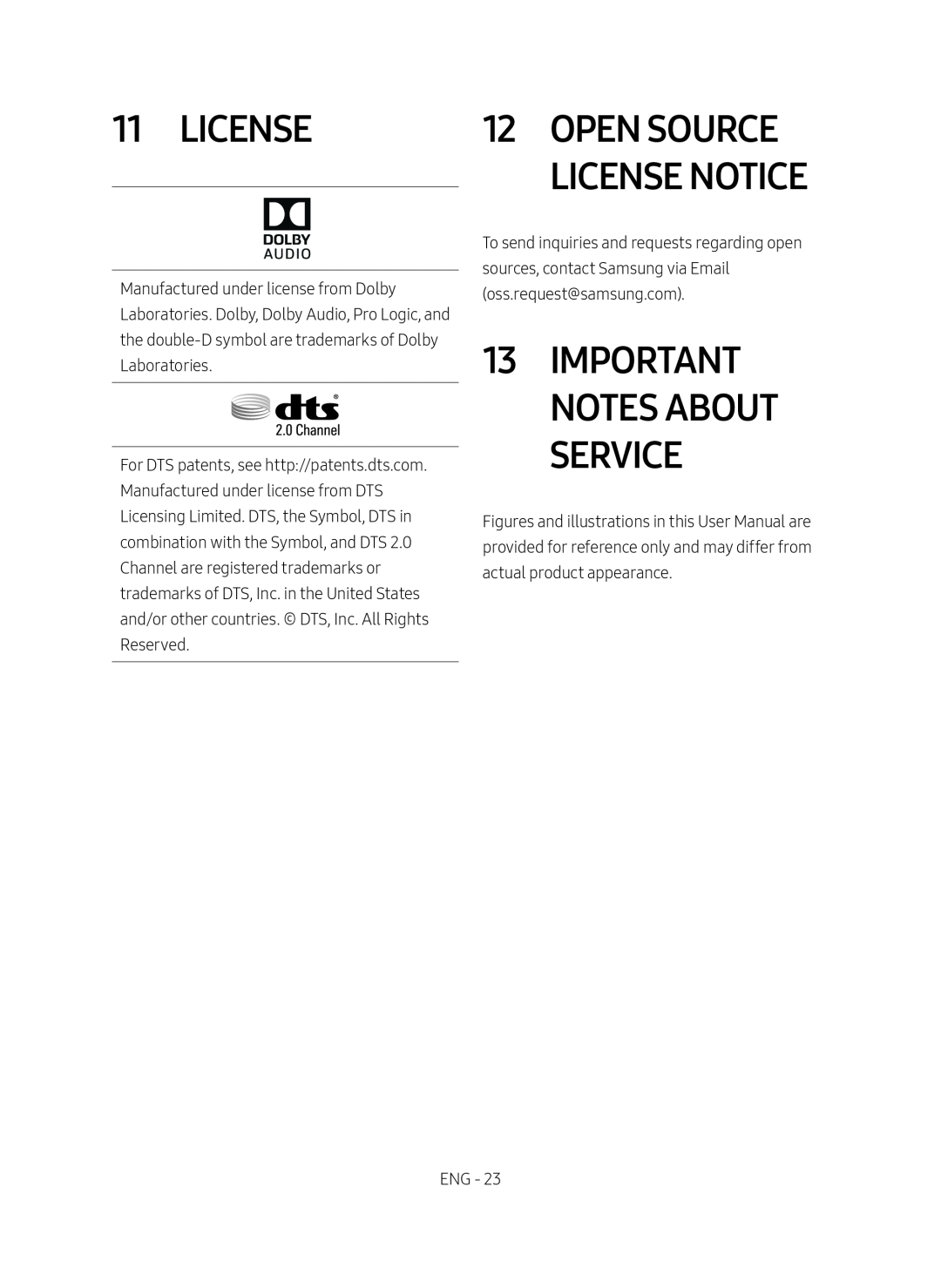 11 LICENSE
11 LICENSE12OPEN SOURCE LICENSE NOTICE
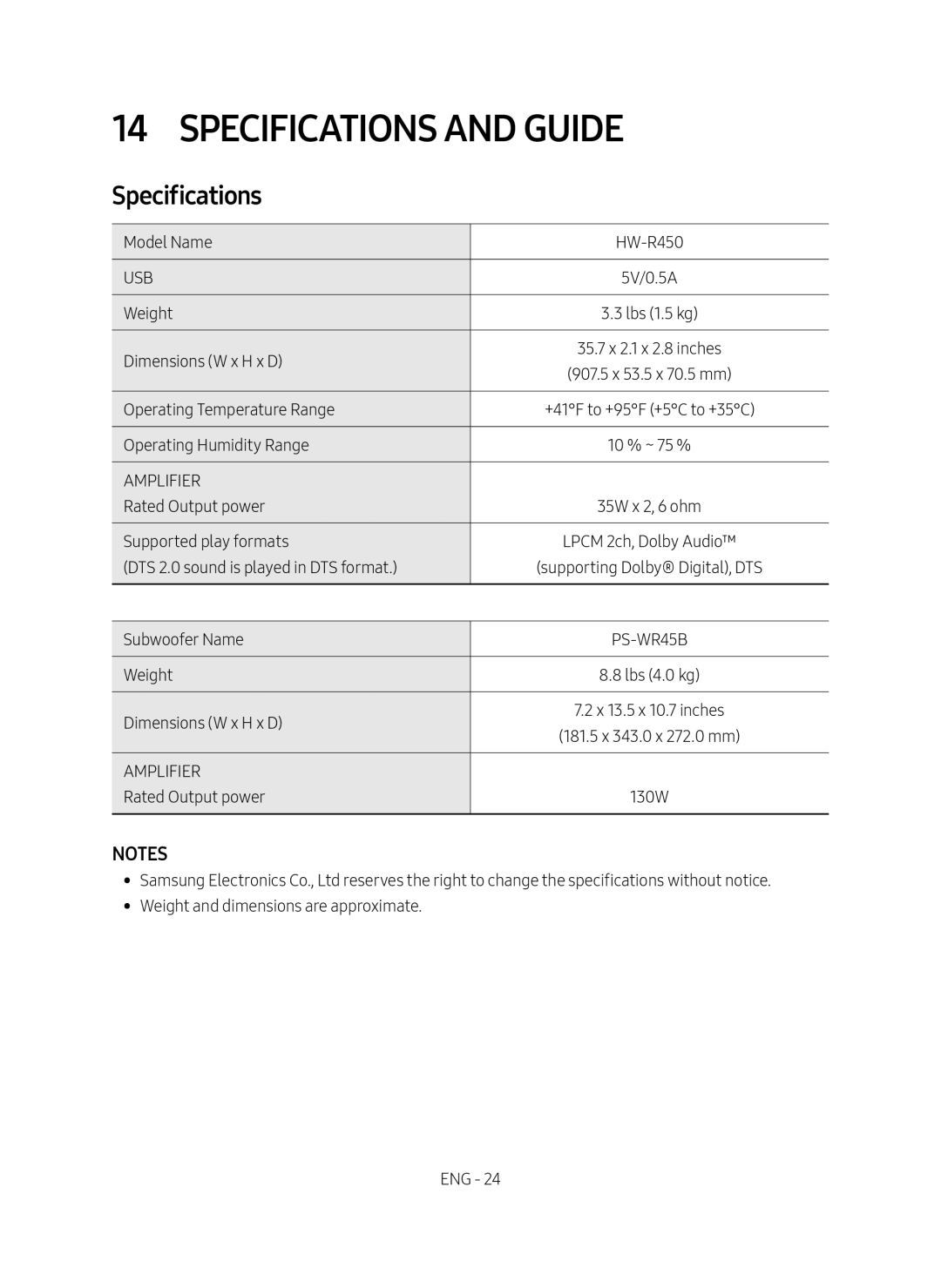 14 SPECIFICATIONS AND GUIDE
14 SPECIFICATIONS AND GUIDESpecifications
NOTES
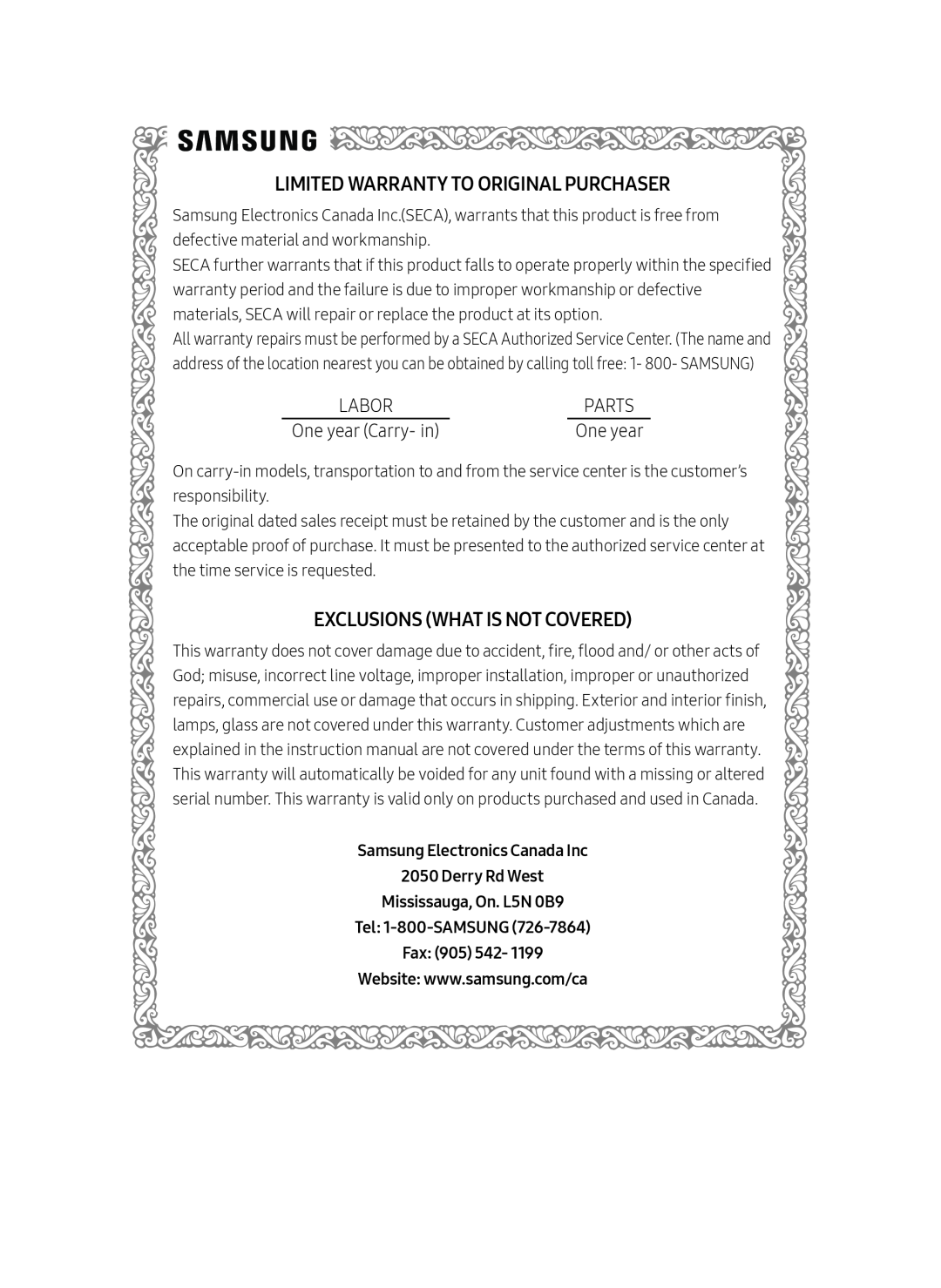 LIMITED WARRANTY TO ORIGINAL PURCHASER
LIMITED WARRANTY TO ORIGINAL PURCHASEREXCLUSIONS (WHAT IS NOT COVERED)
Samsung Electronics Canada Inc
2050 Derry Rd West
Mississauga, On. L5N 0B9
Tel: 1-800-SAMSUNG (726-7864)
Fax: (905) 542
Website: www.samsung.com/ca
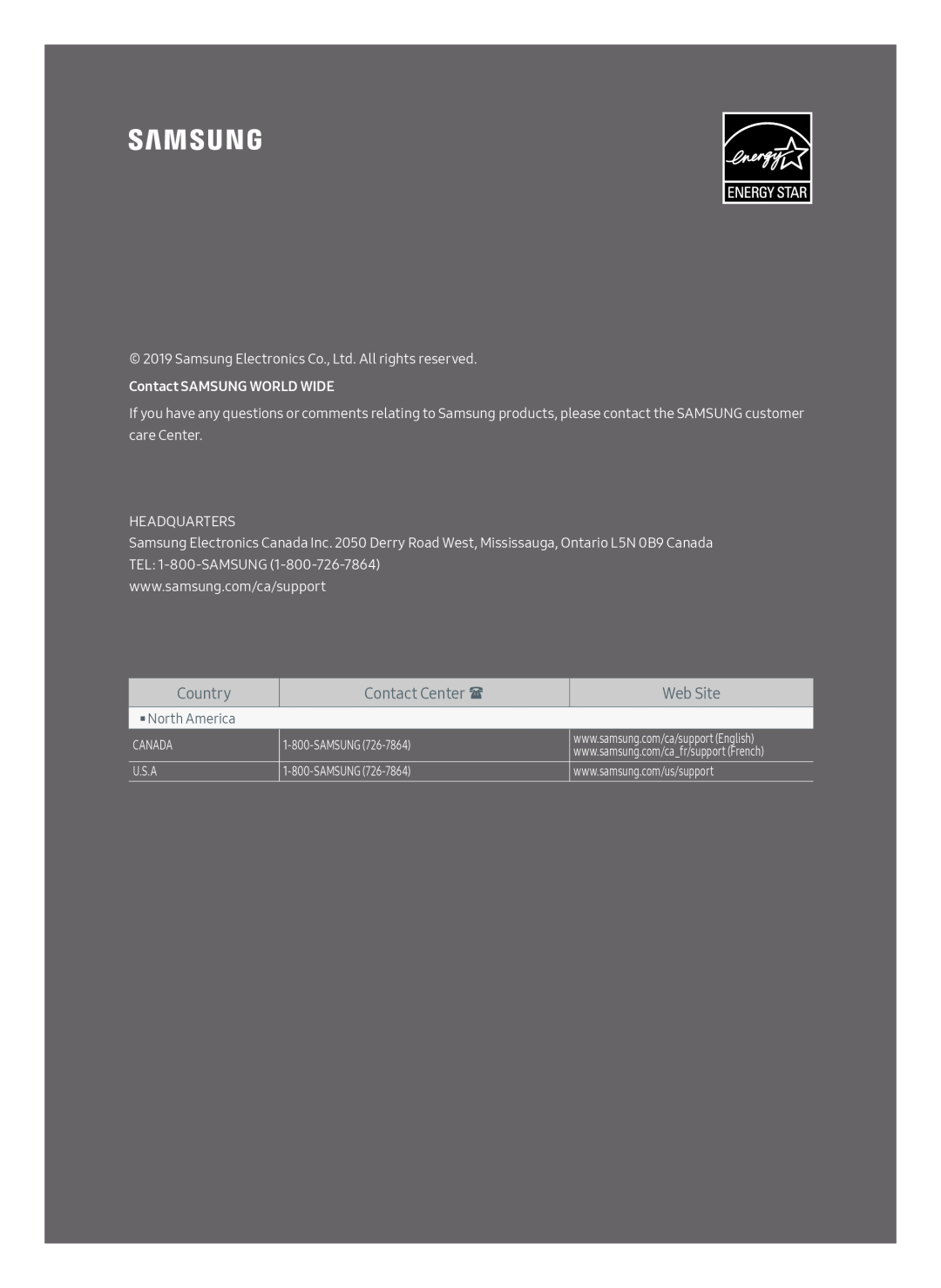
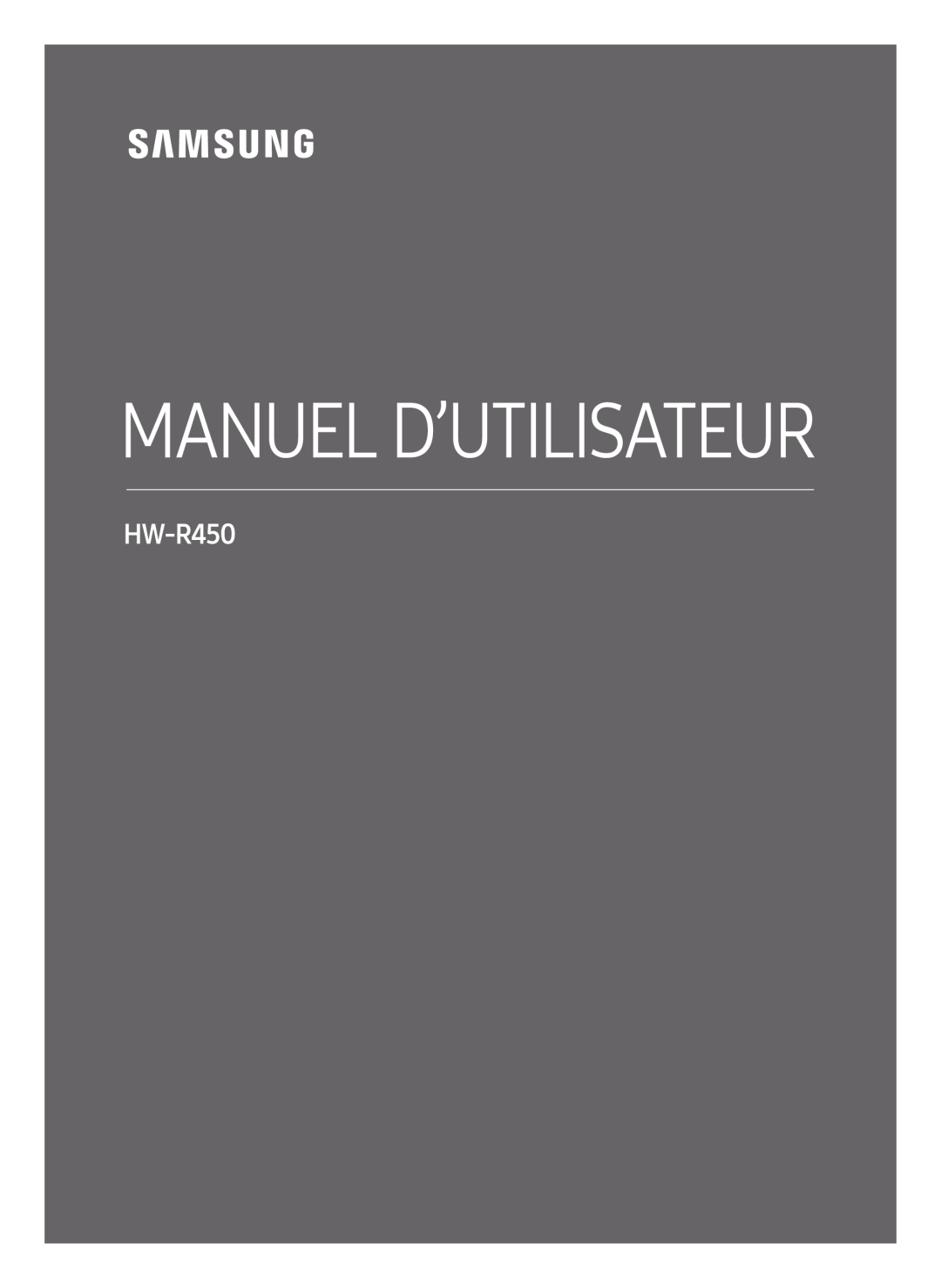
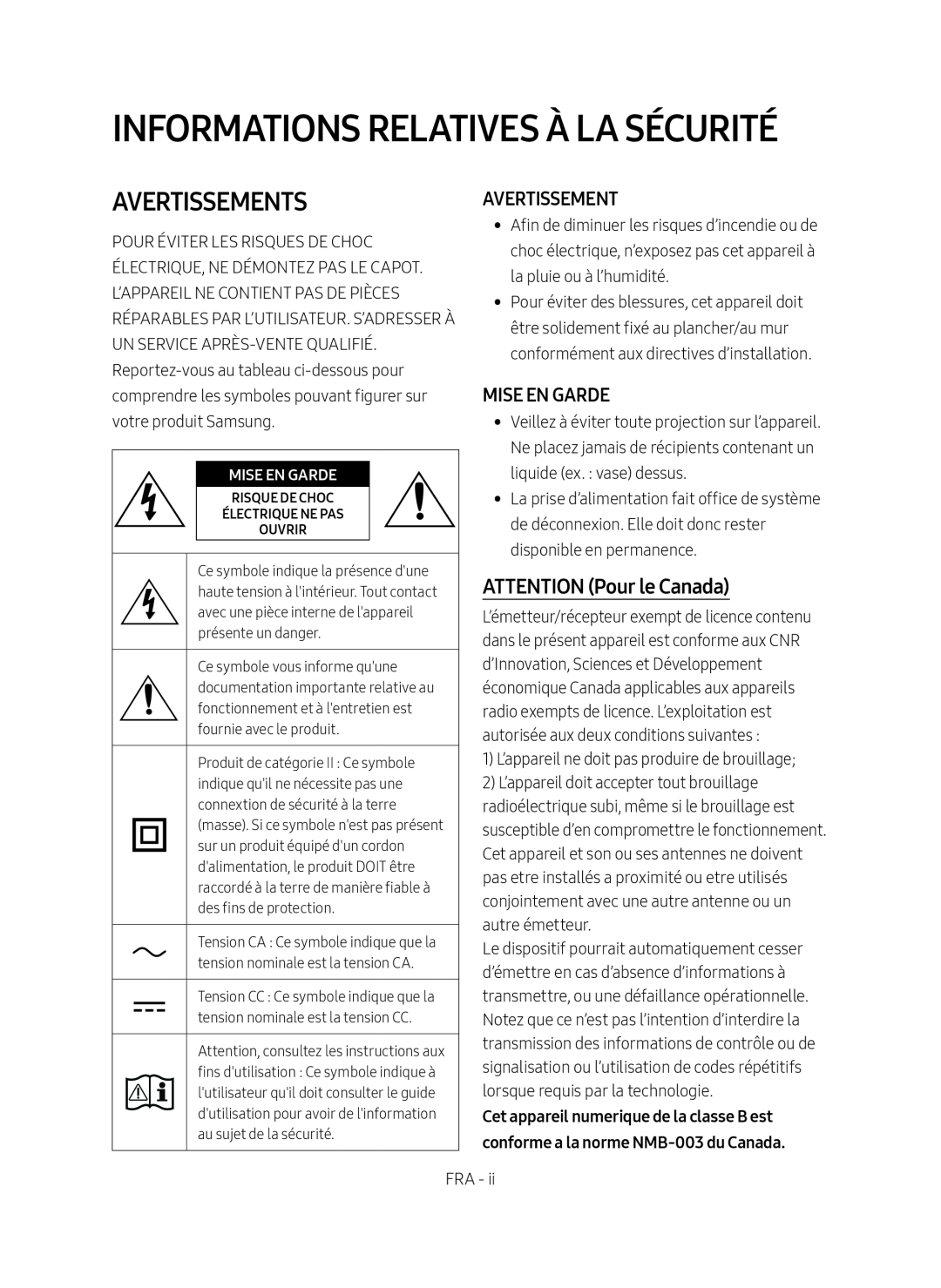 AVERTISSEMENTS
AVERTISSEMENTSAVERTISSEMENT
MISE EN GARDE
ATTENTION (Pour le Canada)
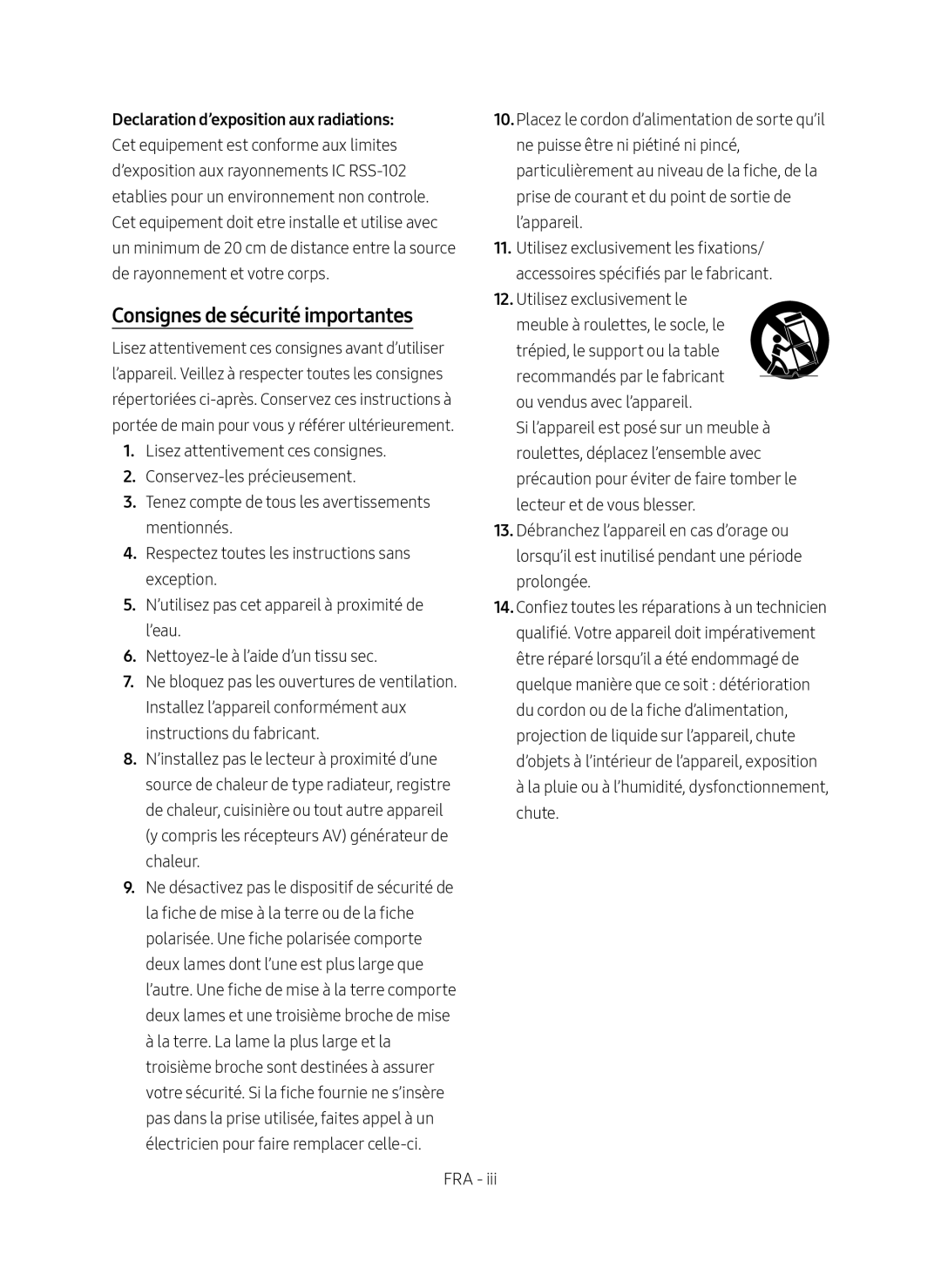 Consignes de sécurité importantes
Consignes de sécurité importantes
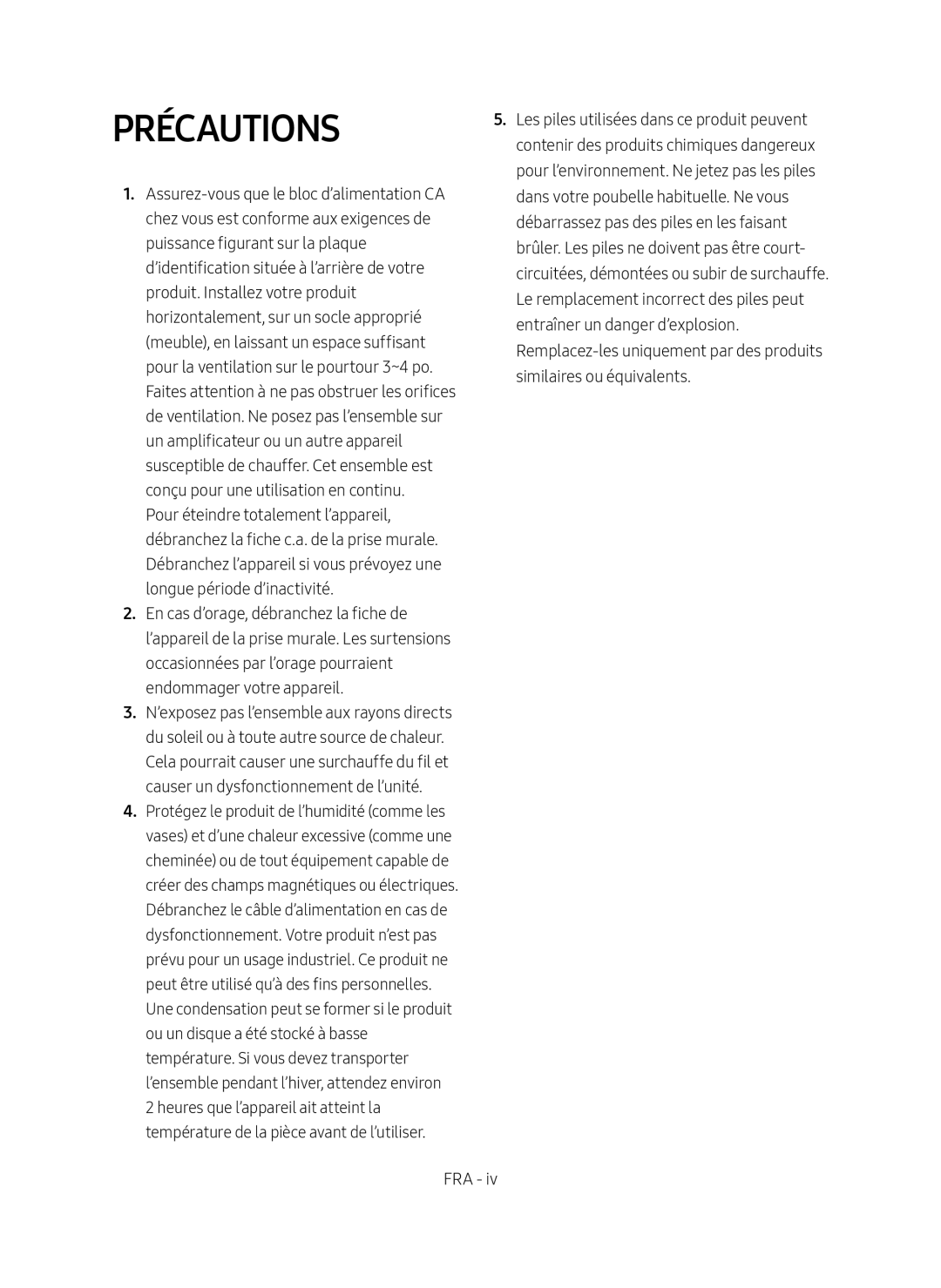 PRÉCAUTIONS
PRÉCAUTIONS
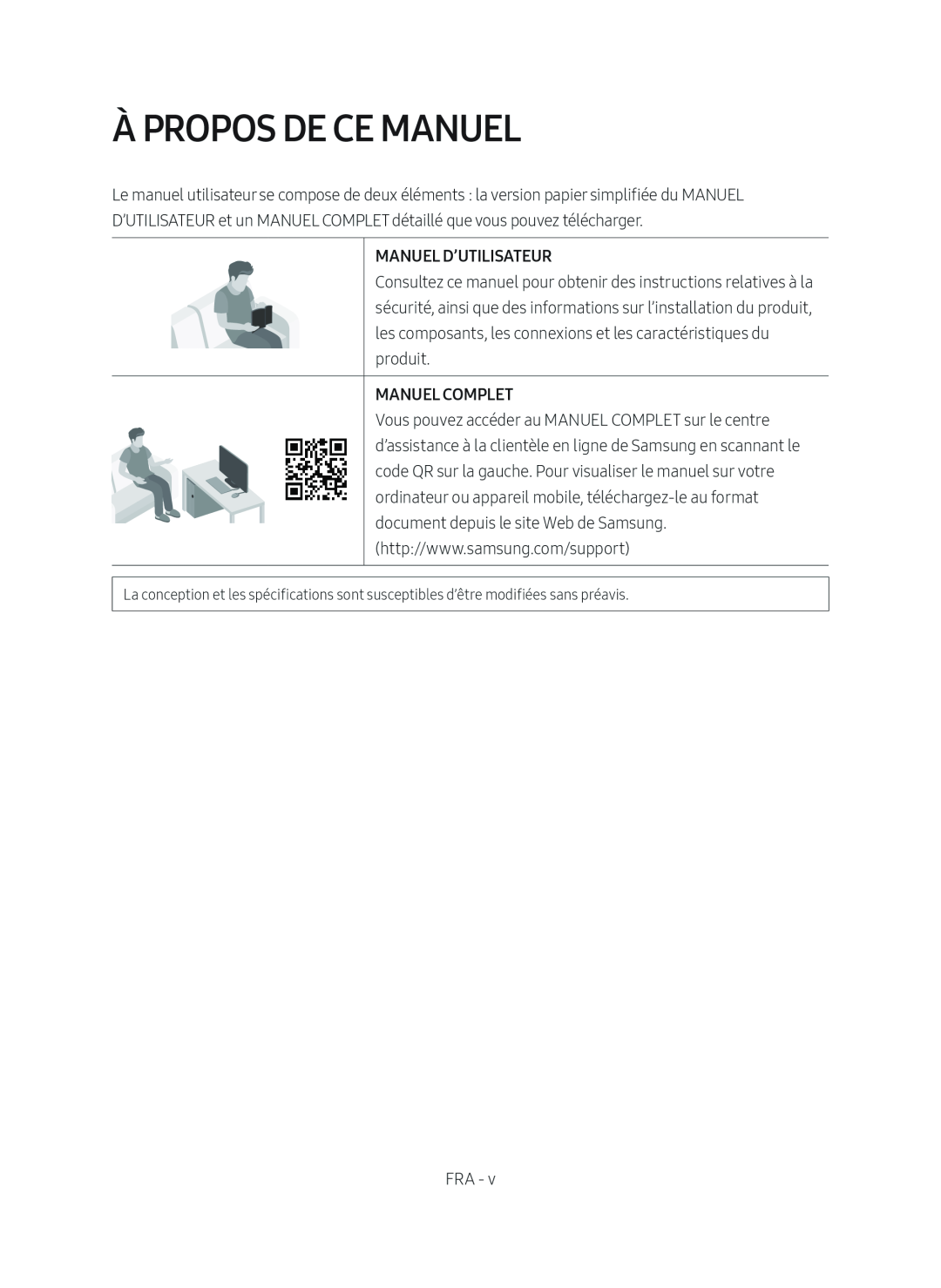 À PROPOS DE CE MANUEL
À PROPOS DE CE MANUEL
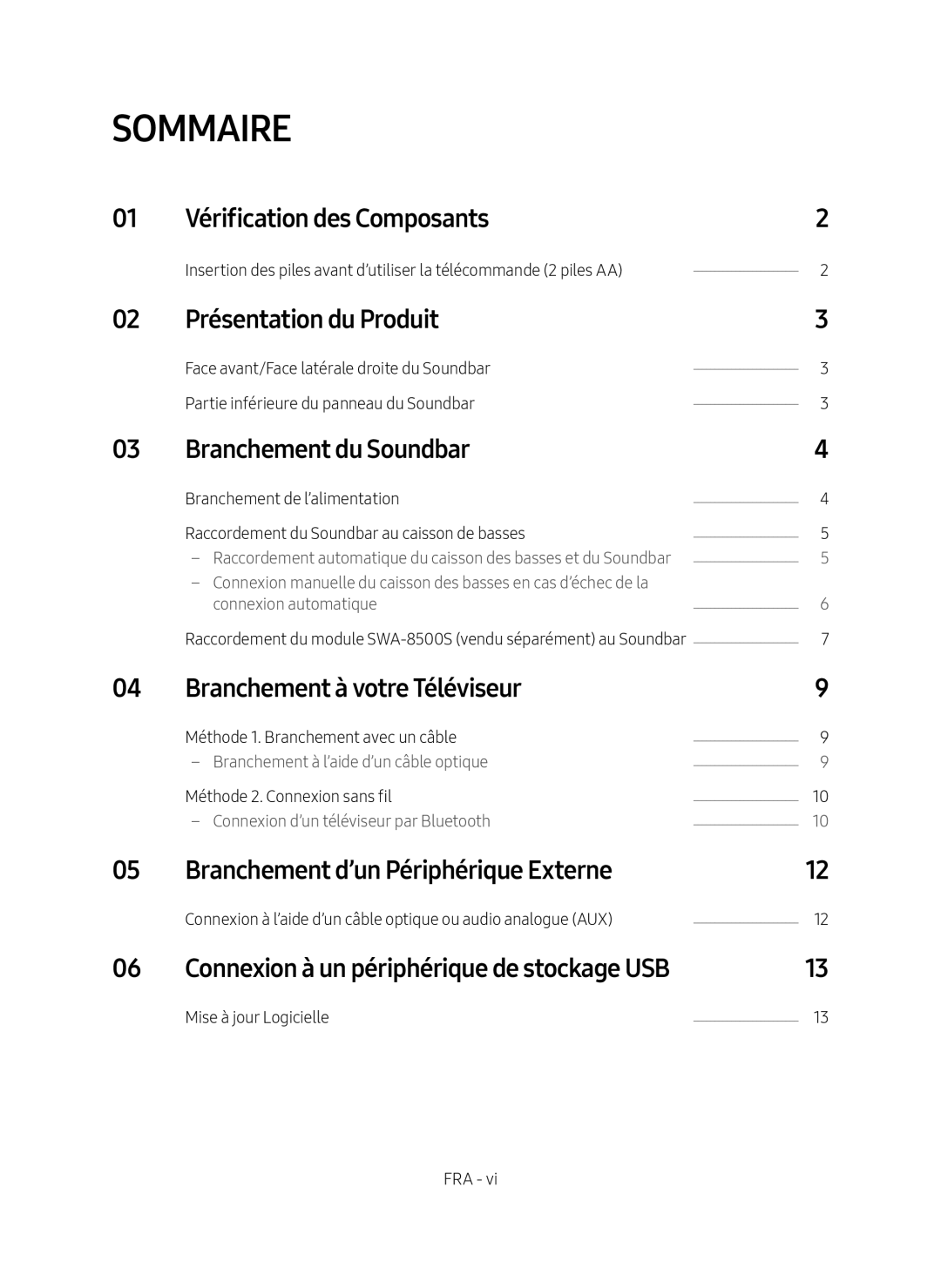 SOMMAIRE
SOMMAIREVérification des Composants
Présentation du Produit
Branchement du Soundbar
Branchement à votre Téléviseur
Connexion à un périphérique de stockage USB
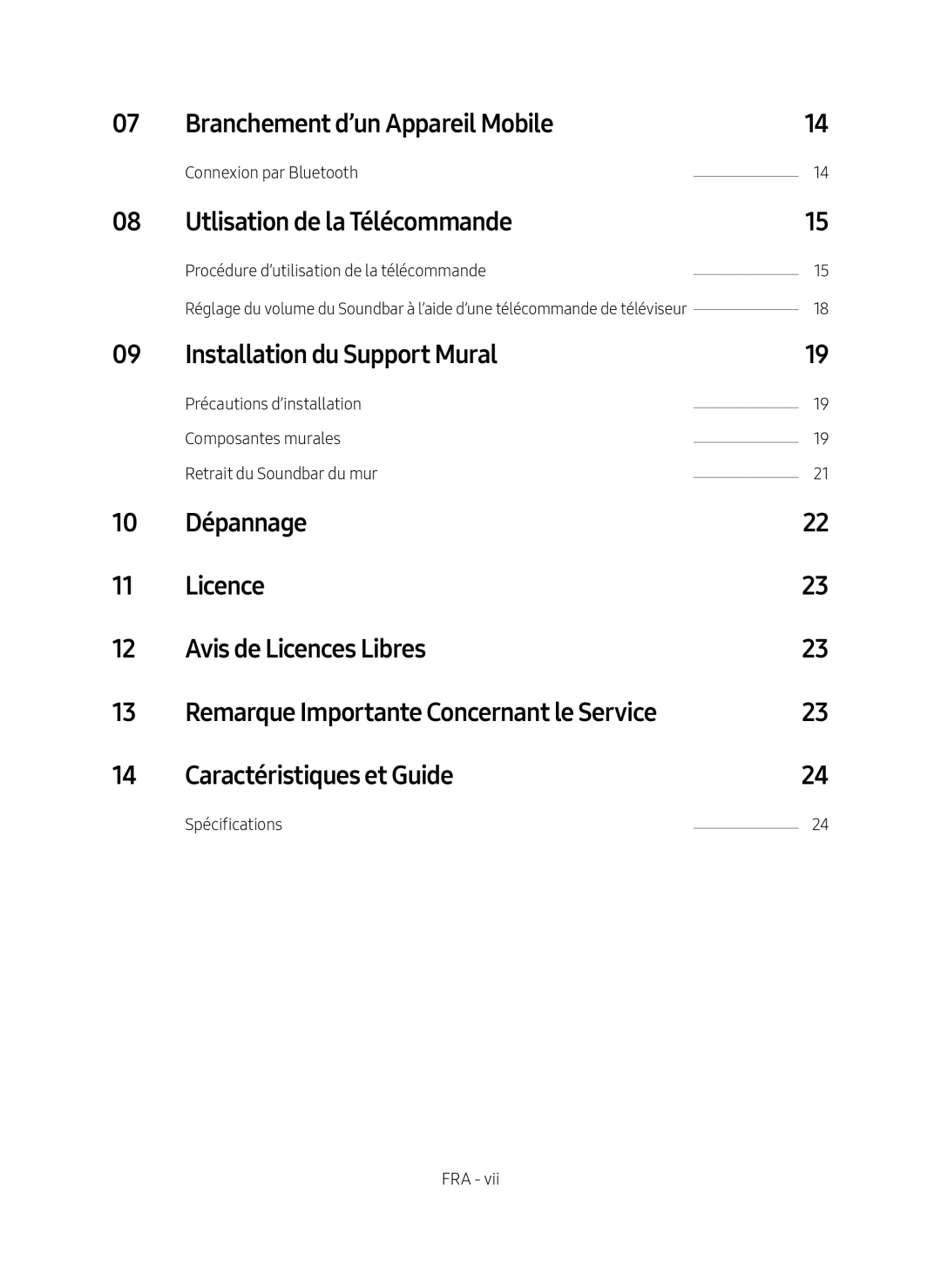 Branchement d’un Appareil Mobile
Branchement d’un Appareil MobileUtlisation de la Télécommande
Installation du Support Mural
Dépannage
Licence
Avis de Licences Libres
Caractéristiques et Guide
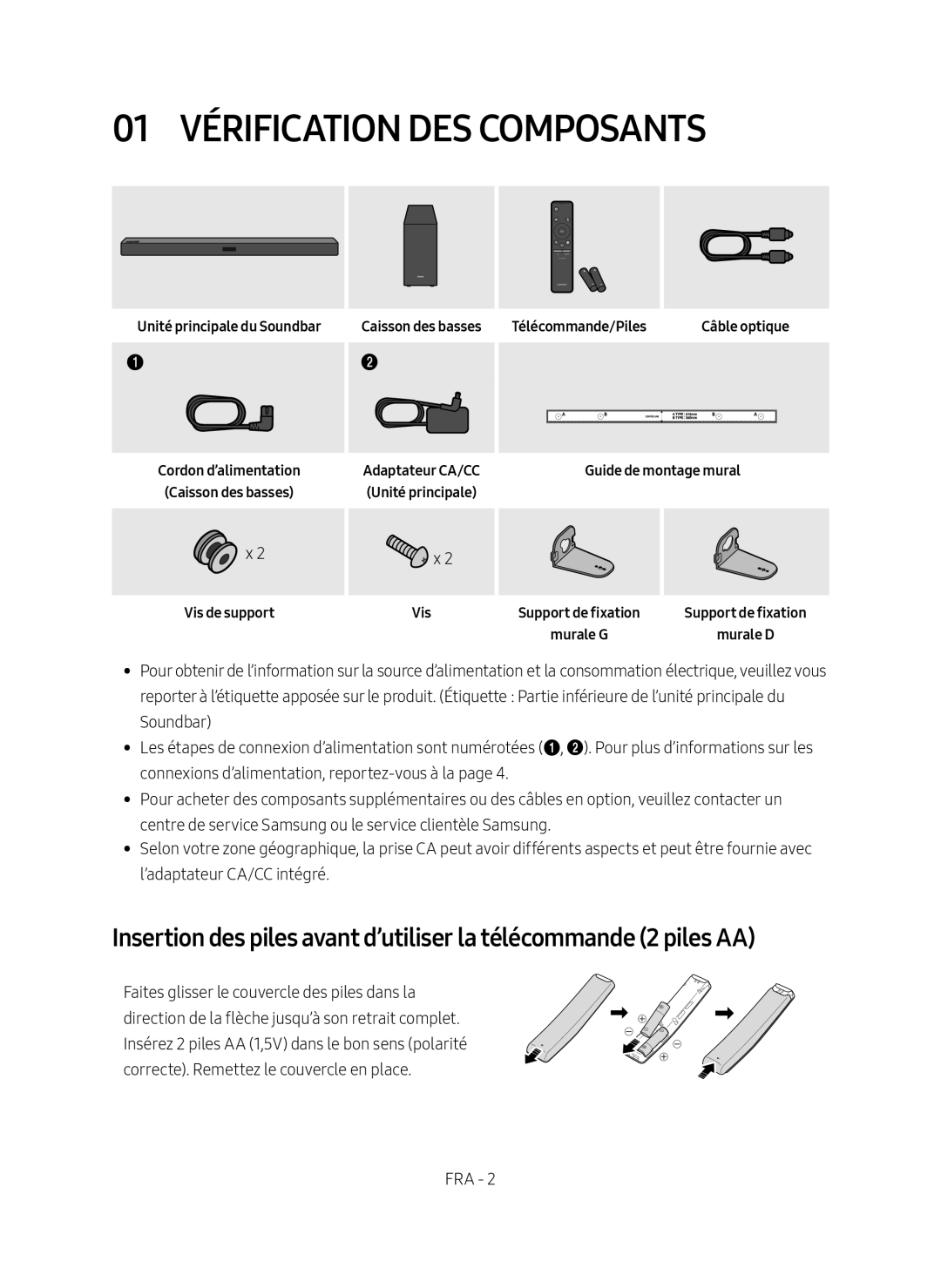 01 VÉRIFICATION DES COMPOSANTS
01 VÉRIFICATION DES COMPOSANTS
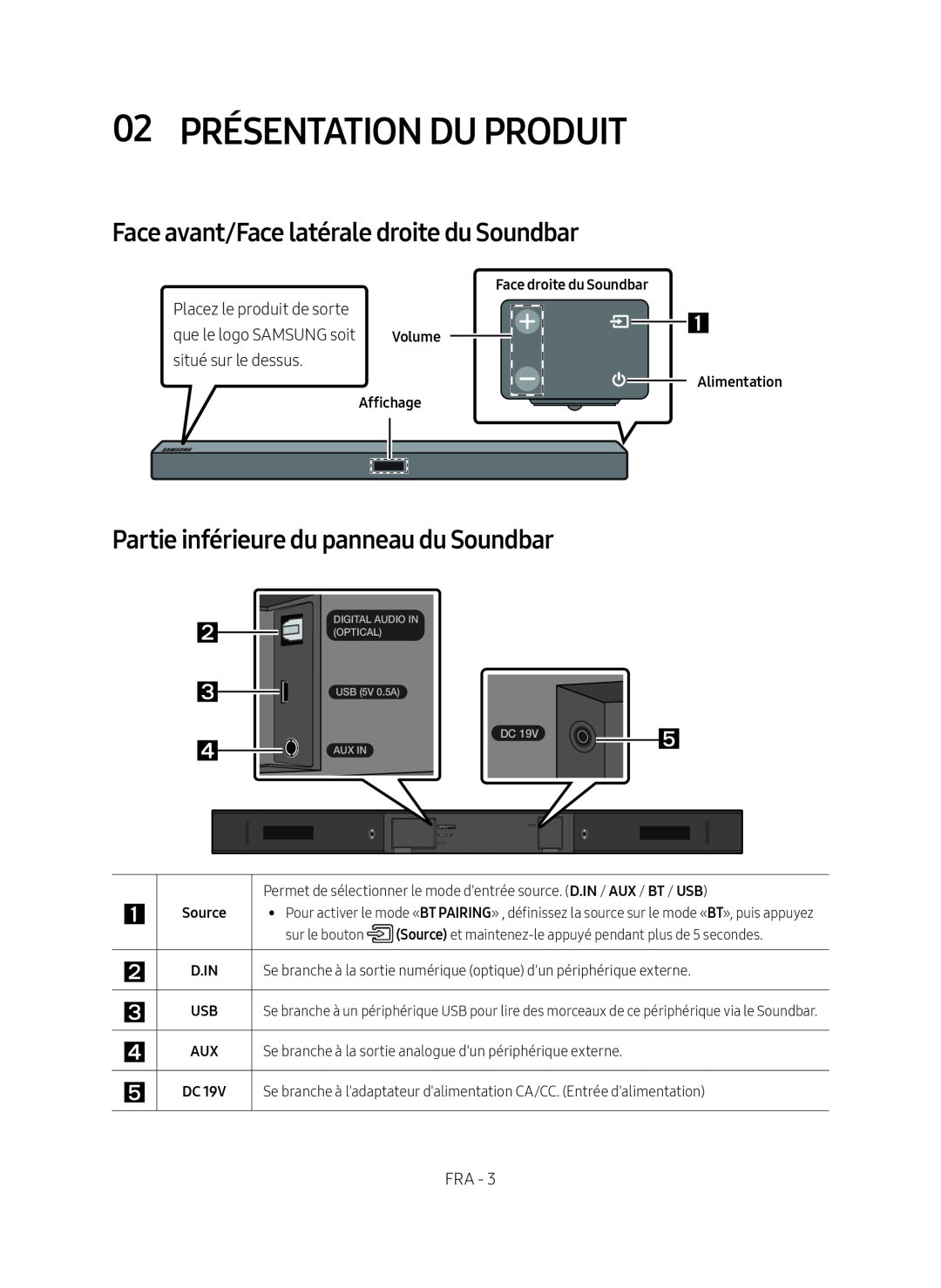 02 PRÉSENTATION DU PRODUIT
02 PRÉSENTATION DU PRODUITFace avant/Face latérale droite du Soundbar
Partie inférieure du panneau du Soundbar
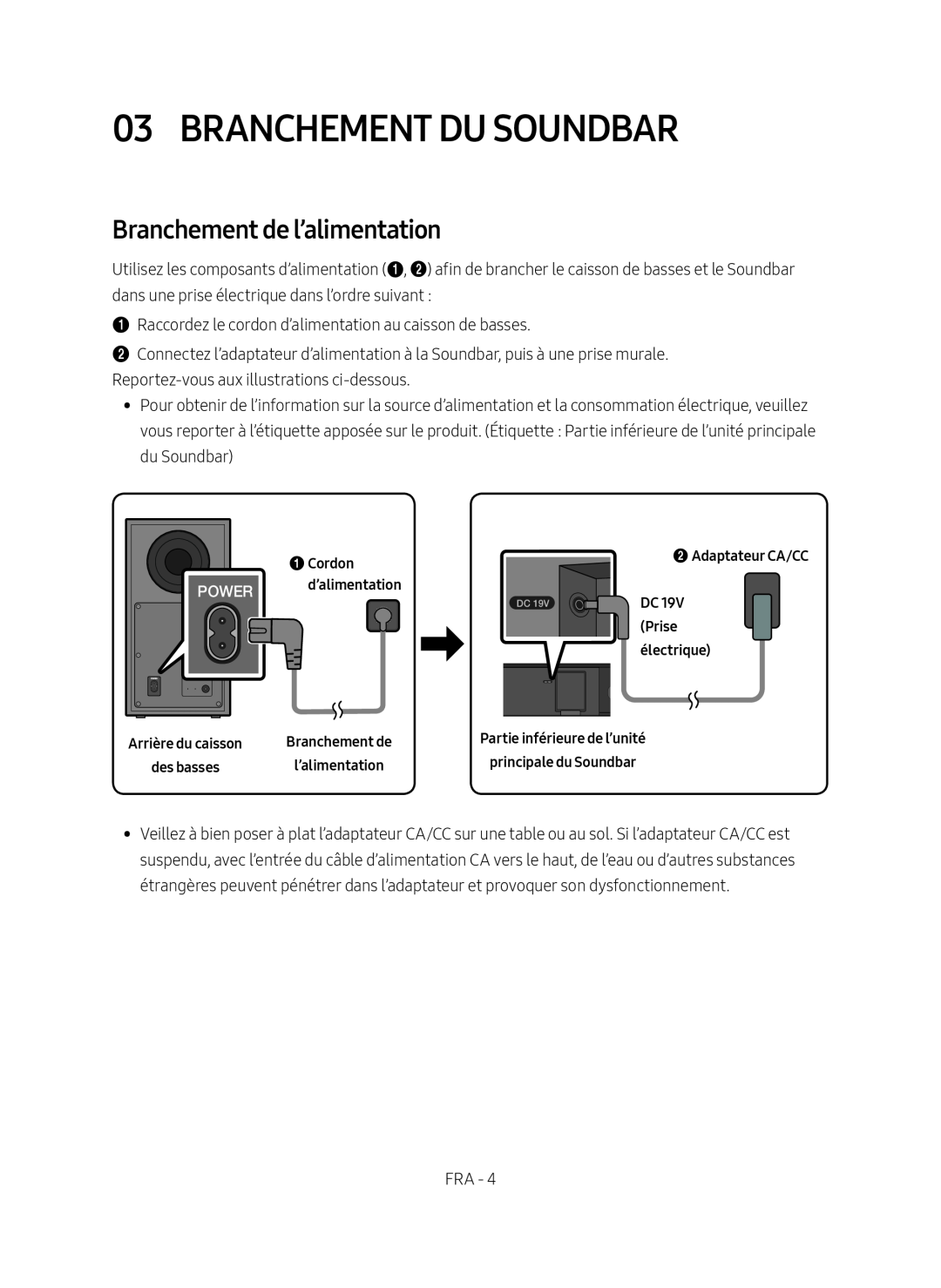 03 BRANCHEMENT DU SOUNDBAR
03 BRANCHEMENT DU SOUNDBARBranchement de l’alimentation
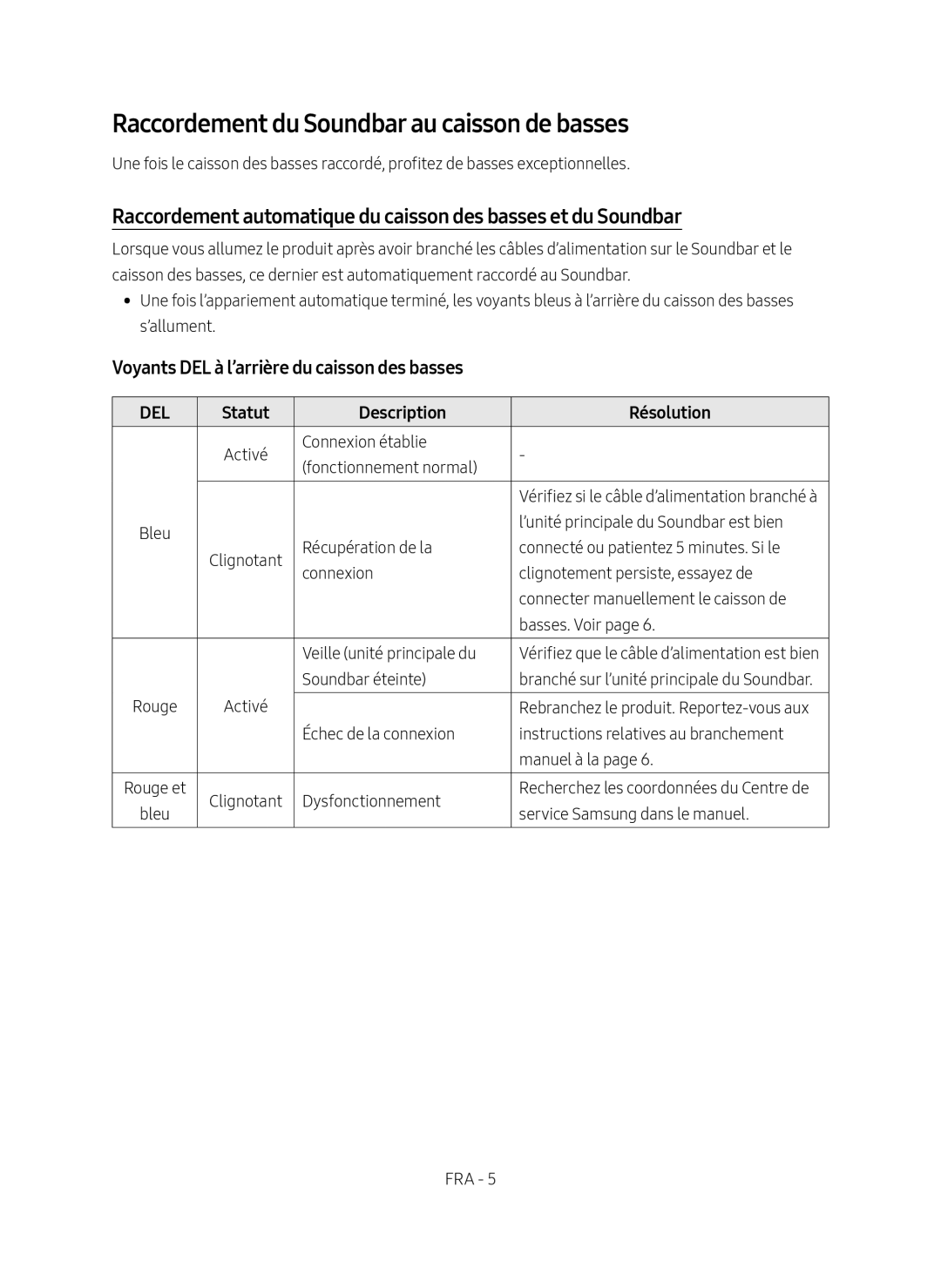 Raccordement du Soundbar au caisson de basses
Raccordement du Soundbar au caisson de bassesRaccordement automatique du caisson des basses et du Soundbar
Voyants DEL à l’arrière du caisson des basses
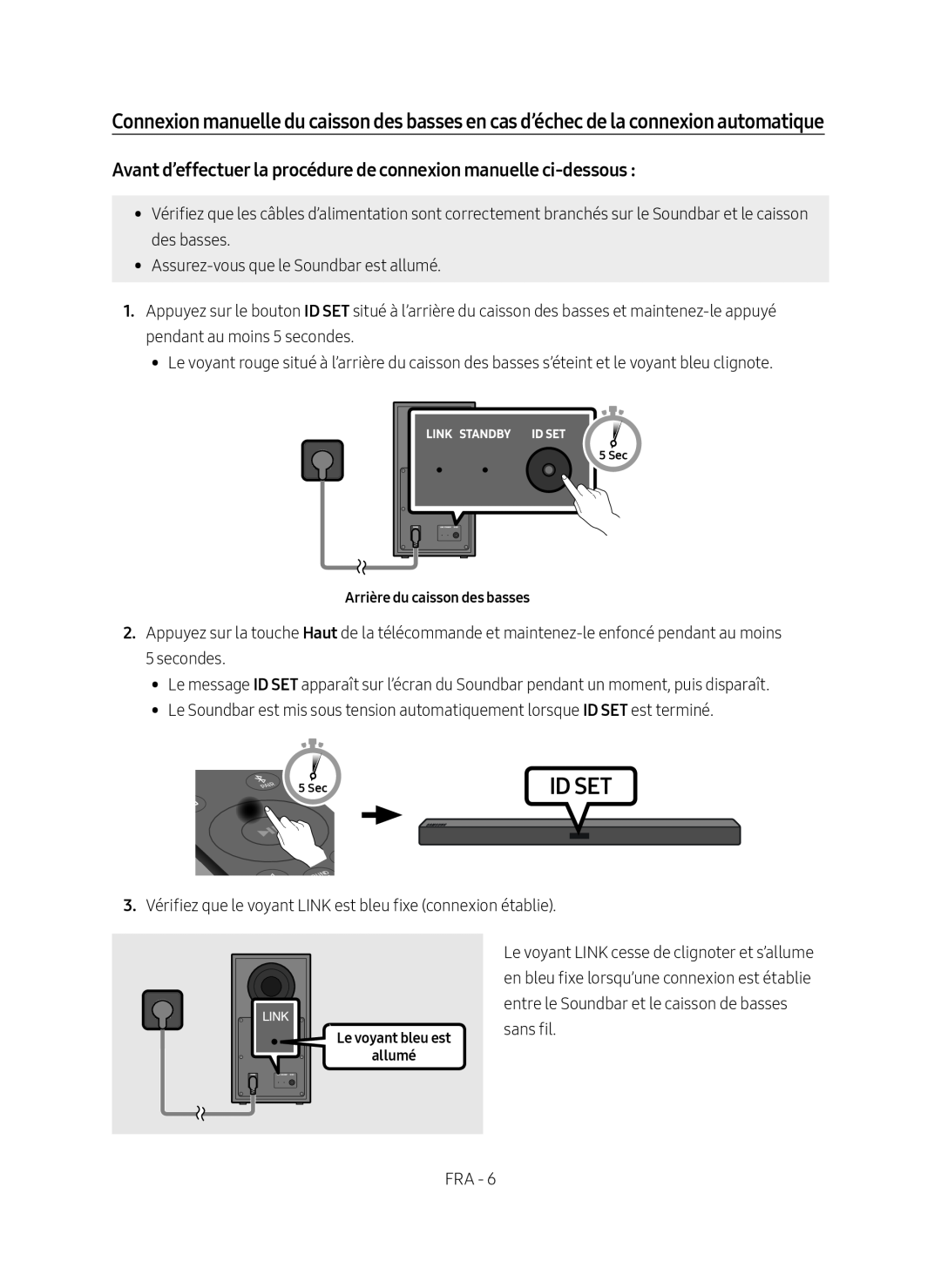 Avant d’effectuer la procédure de connexion manuelle ci-dessous :
Avant d’effectuer la procédure de connexion manuelle ci-dessous :
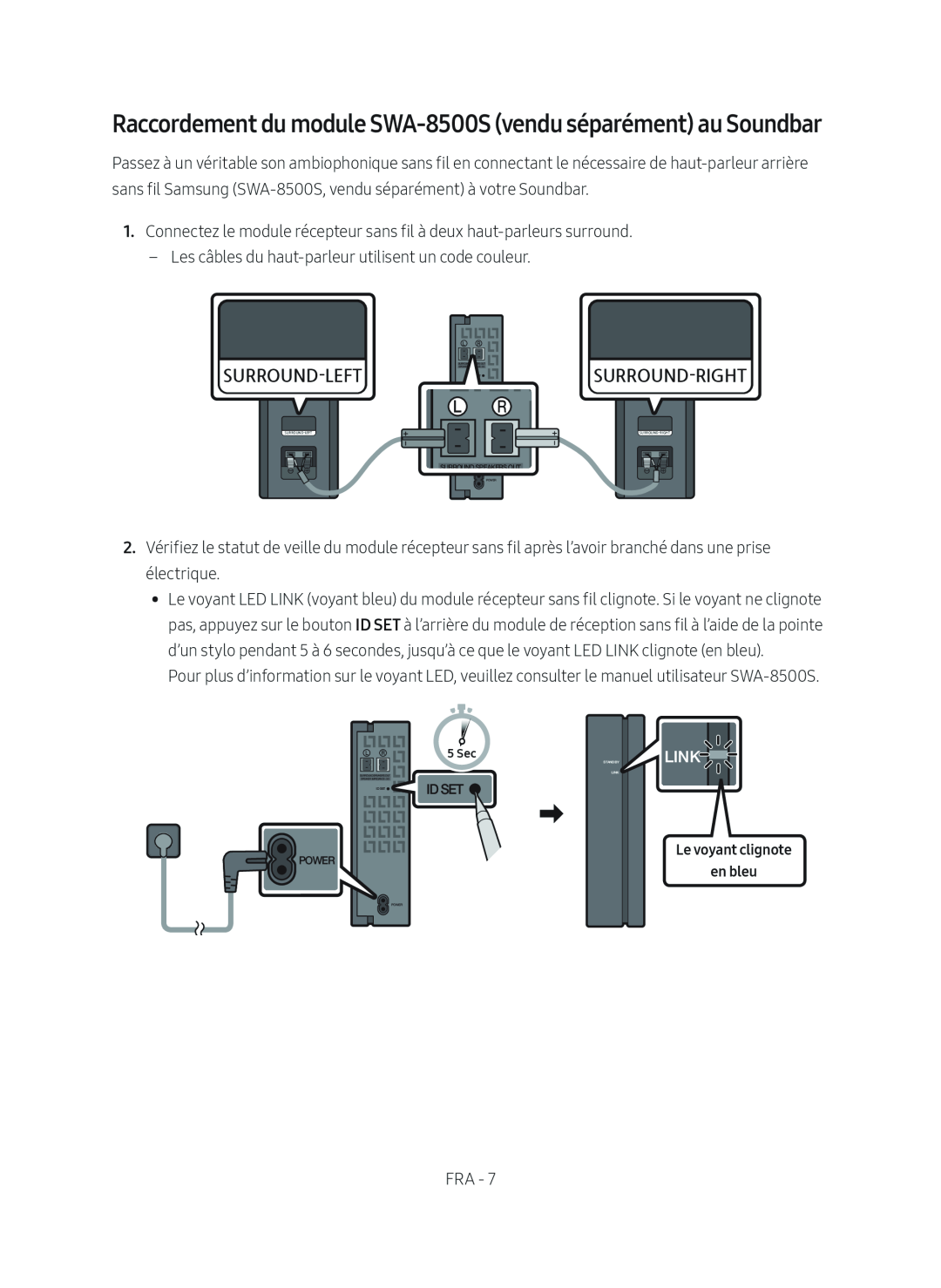 Raccordement du module SWA-8500S(vendu séparément) au Soundbar
Raccordement du module SWA-8500S(vendu séparément) au Soundbar
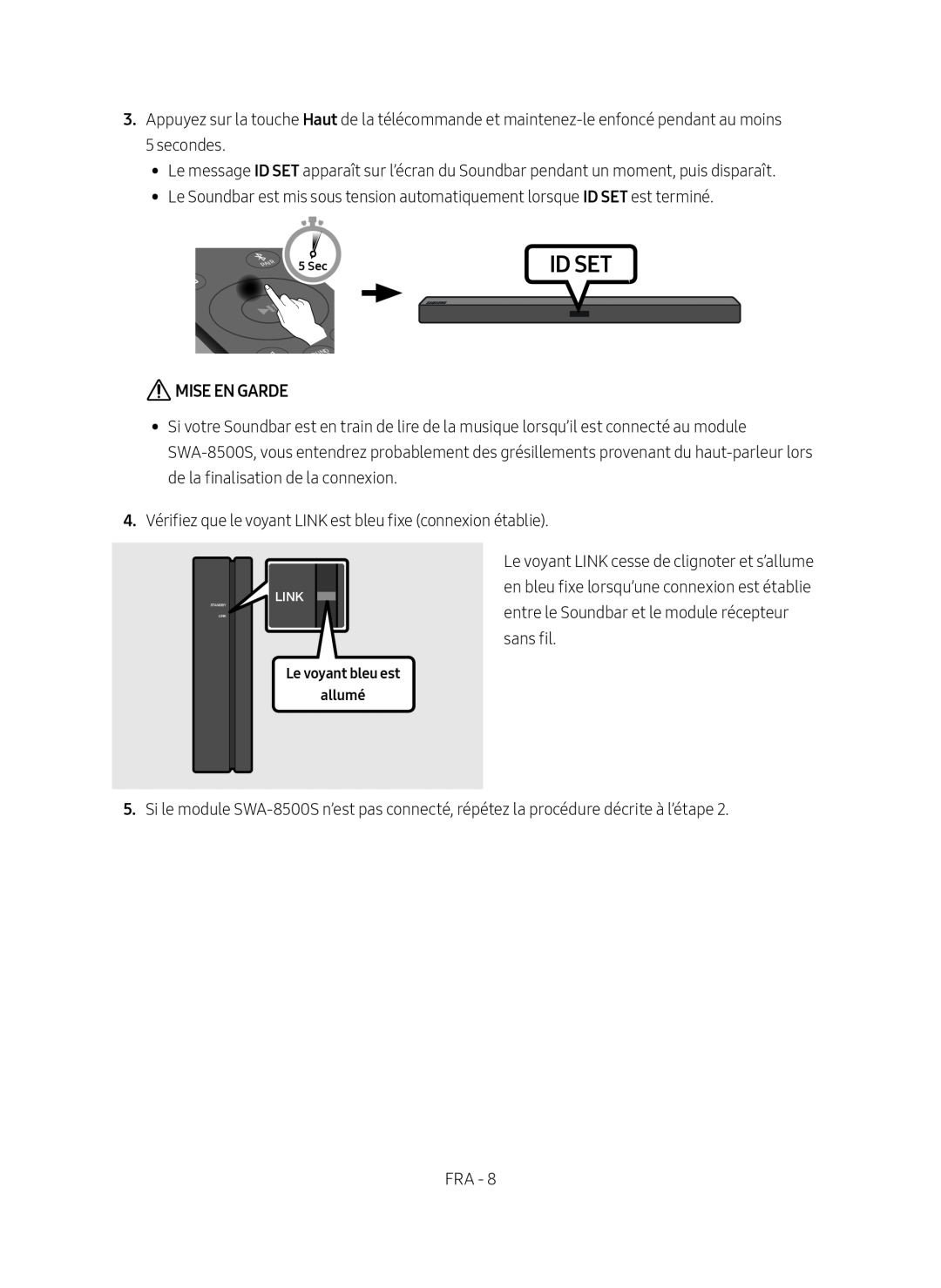 Haut
HautID SET
ID SET
MISE EN GARDE
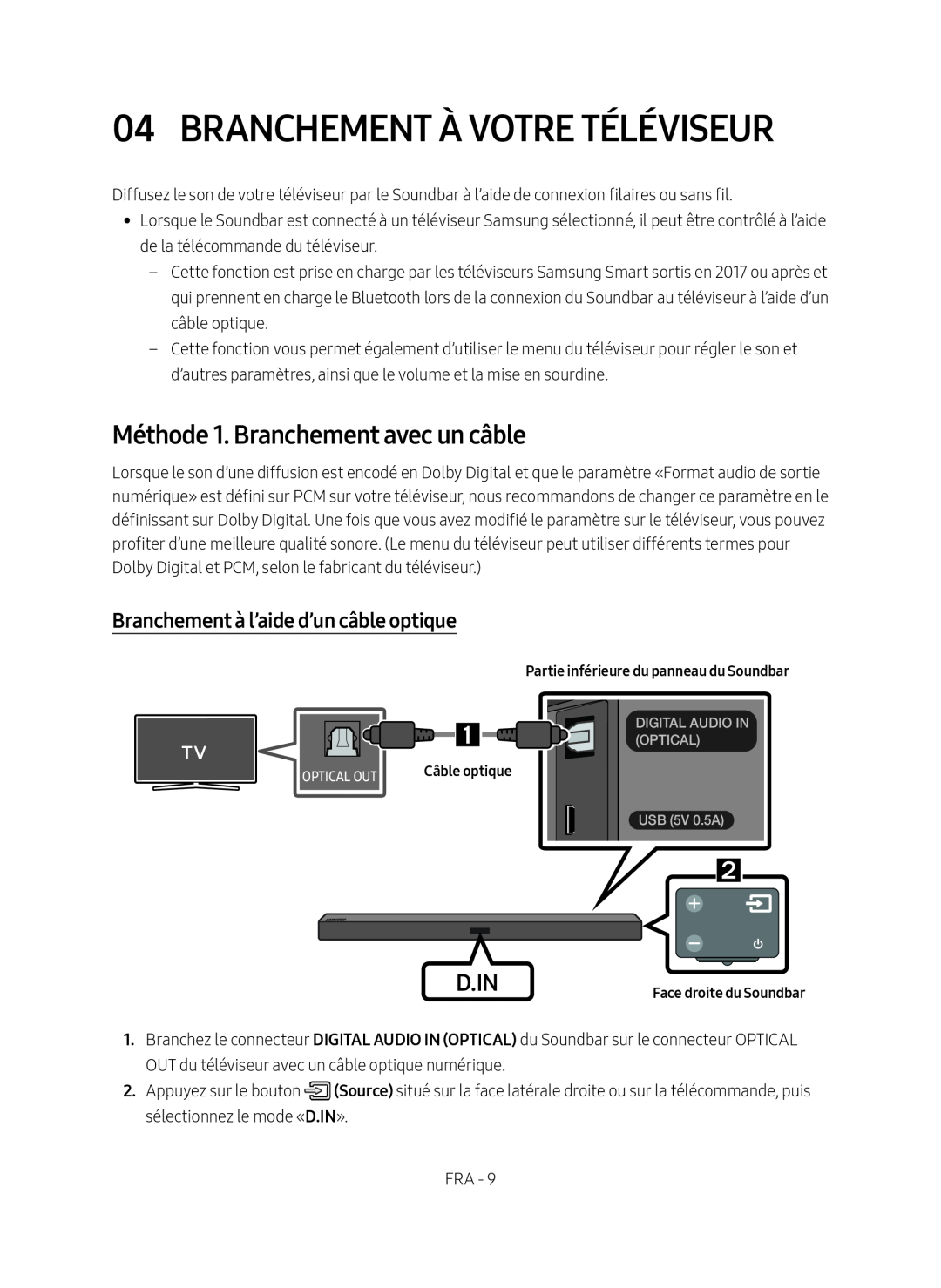 04 BRANCHEMENT À VOTRE TÉLÉVISEUR
04 BRANCHEMENT À VOTRE TÉLÉVISEURMéthode 1. Branchement avec un câble
Branchement à l’aide d’un câble optique
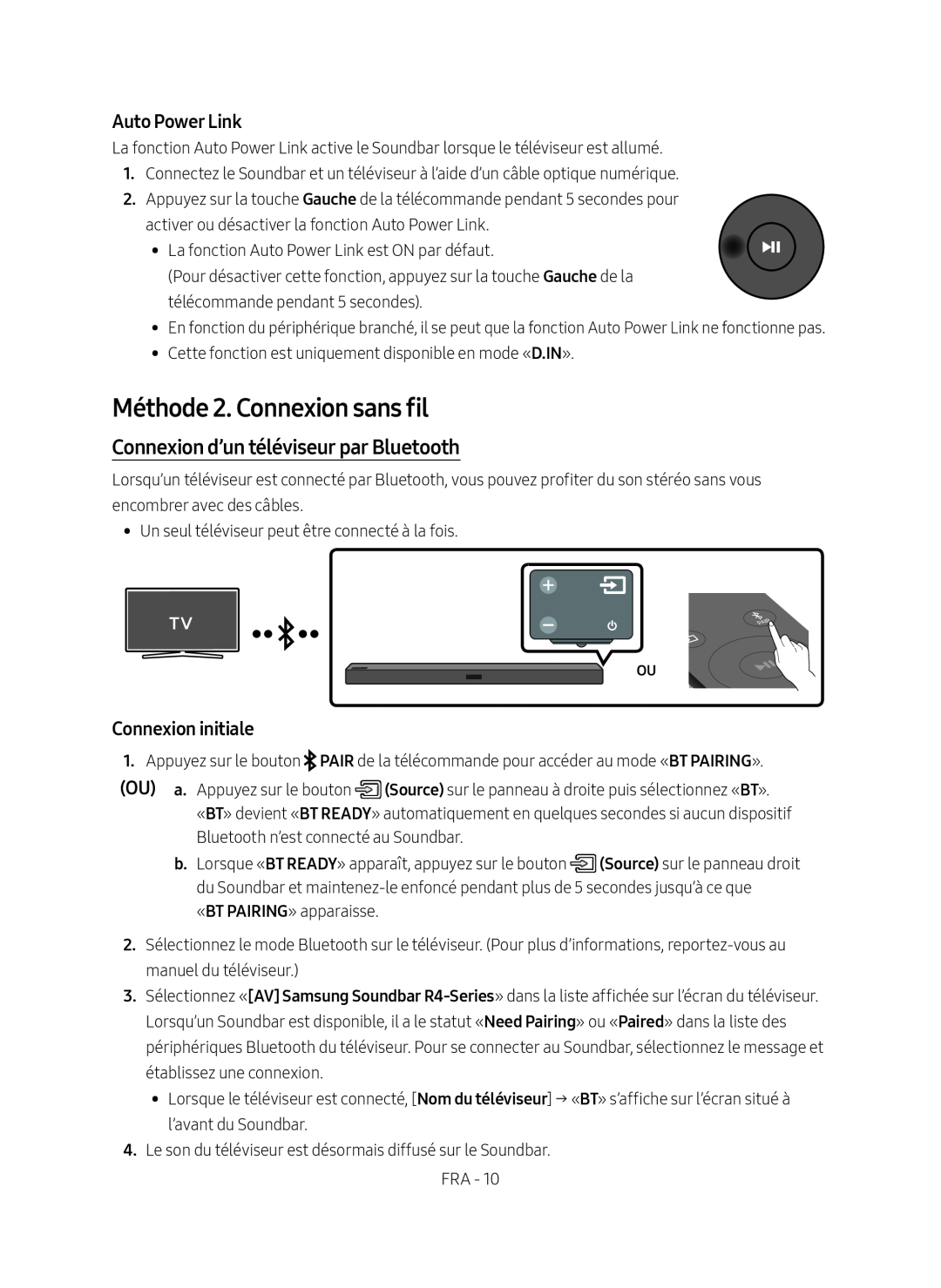 Méthode 2. Connexion sans fil
Méthode 2. Connexion sans filConnexion d’un téléviseur par Bluetooth
Connexion initiale
(OU)
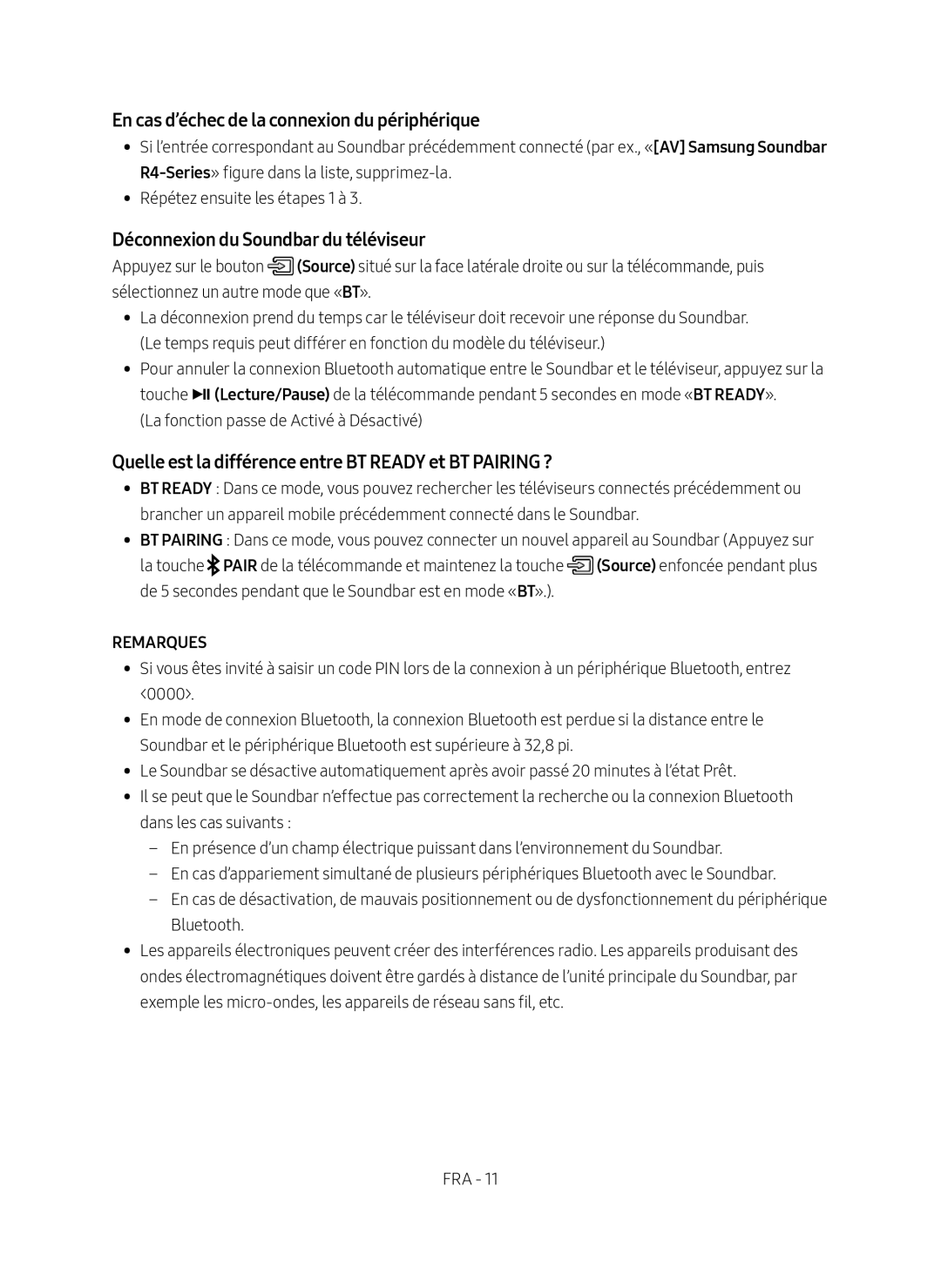 En cas d’échec de la connexion du périphérique
En cas d’échec de la connexion du périphériqueDéconnexion du Soundbar du téléviseur
Quelle est la différence entre BT READY et BT PAIRING
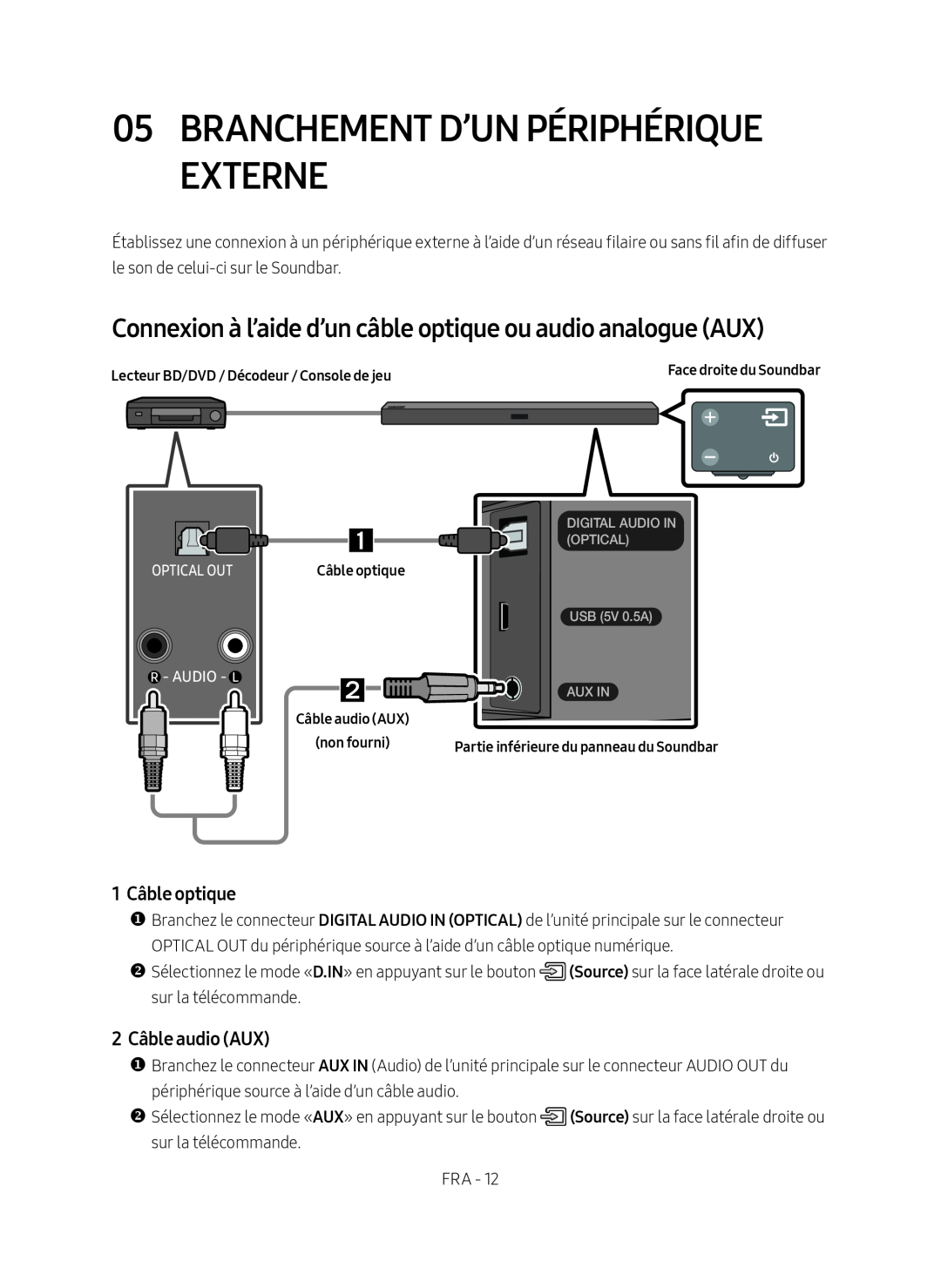 05BRANCHEMENT D’UN PÉRIPHÉRIQUE EXTERNE
05BRANCHEMENT D’UN PÉRIPHÉRIQUE EXTERNE1 Câble optique
2Câble audio (AUX)
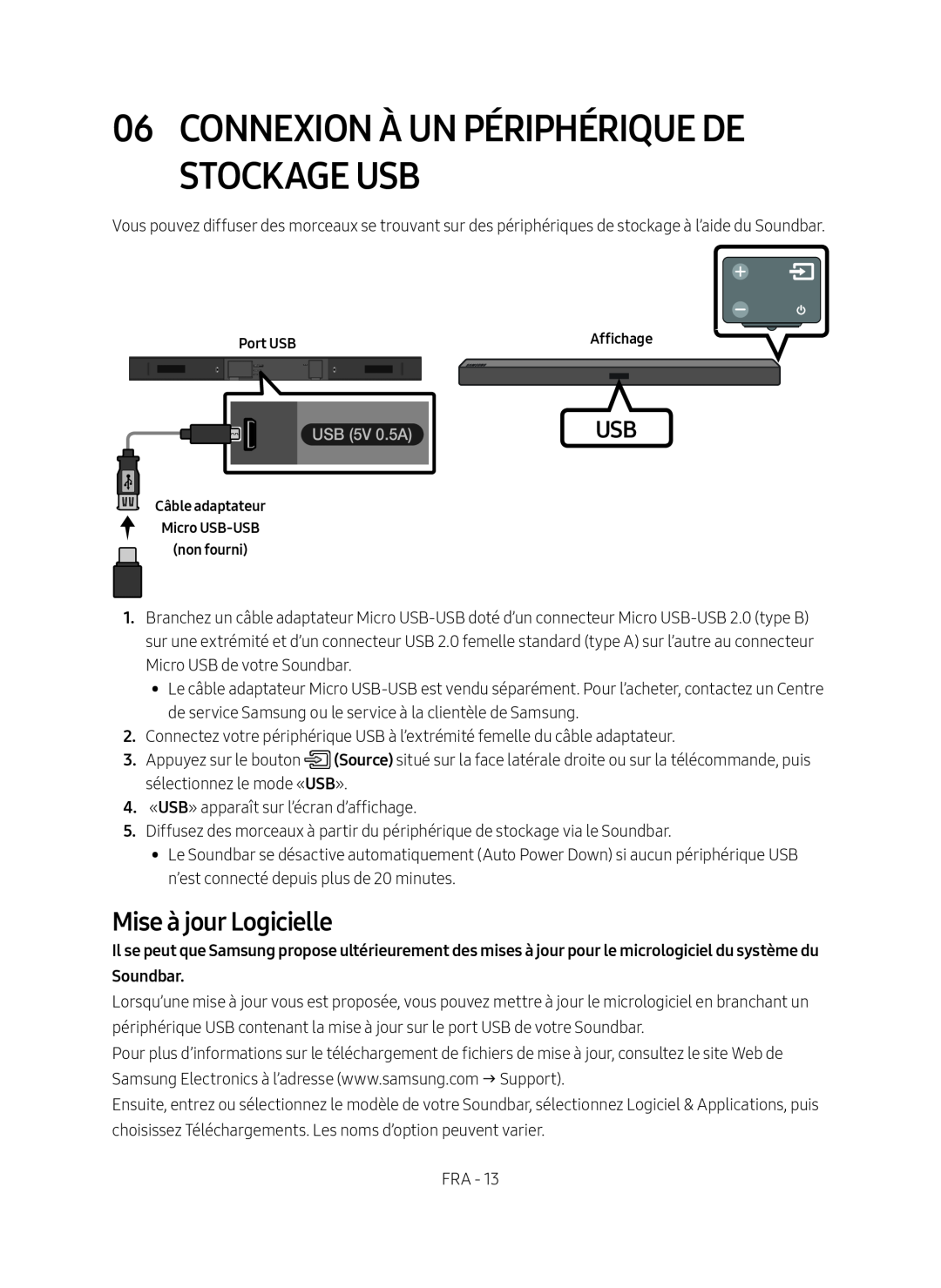 Mise à jour Logicielle
Mise à jour Logicielle
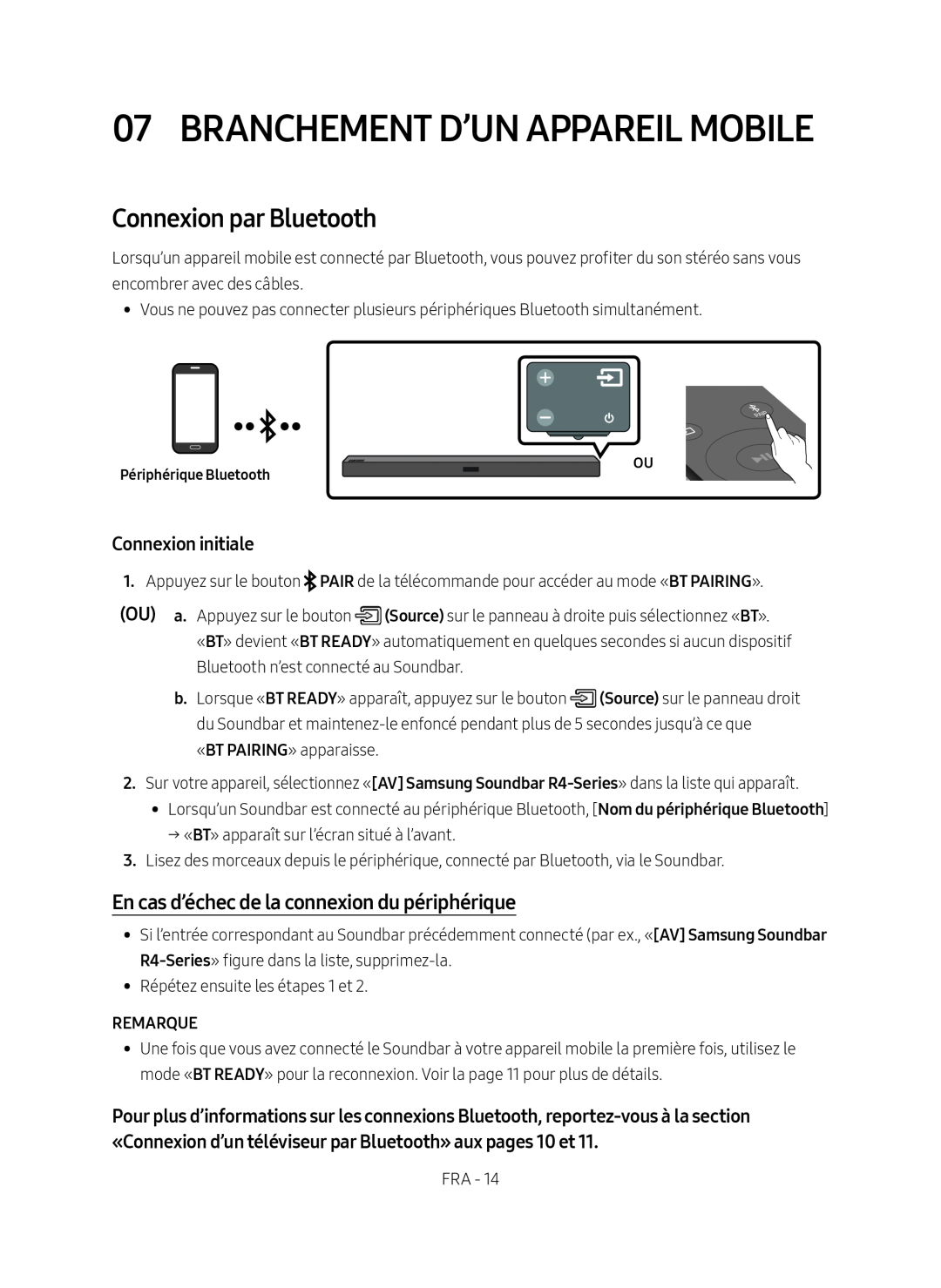 Connexion par Bluetooth
Connexion par BluetoothEn cas d’échec de la connexion du périphérique
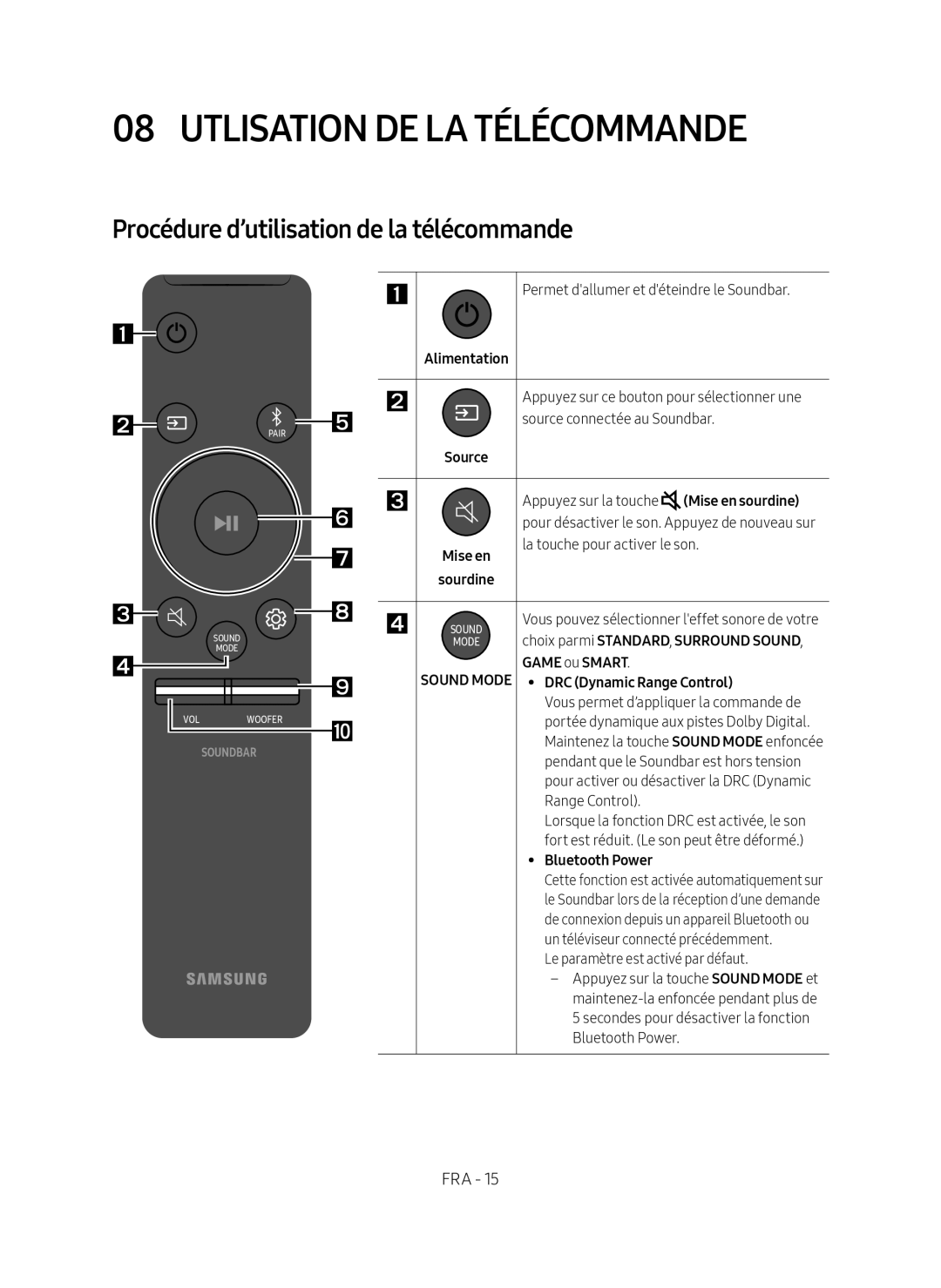 08 UTLISATION DE LA TÉLÉCOMMANDE
08 UTLISATION DE LA TÉLÉCOMMANDEProcédure d’utilisation de la télécommande
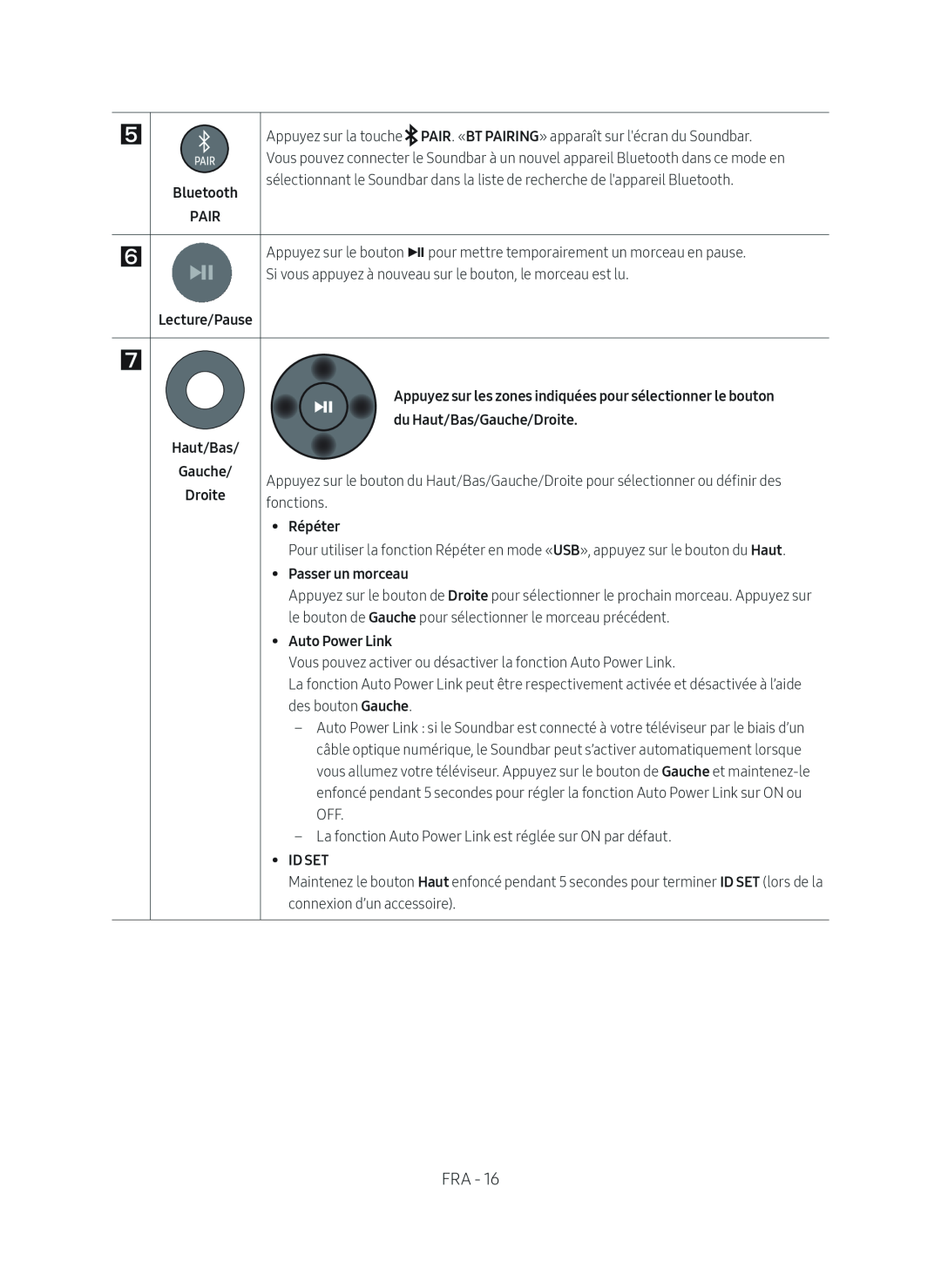
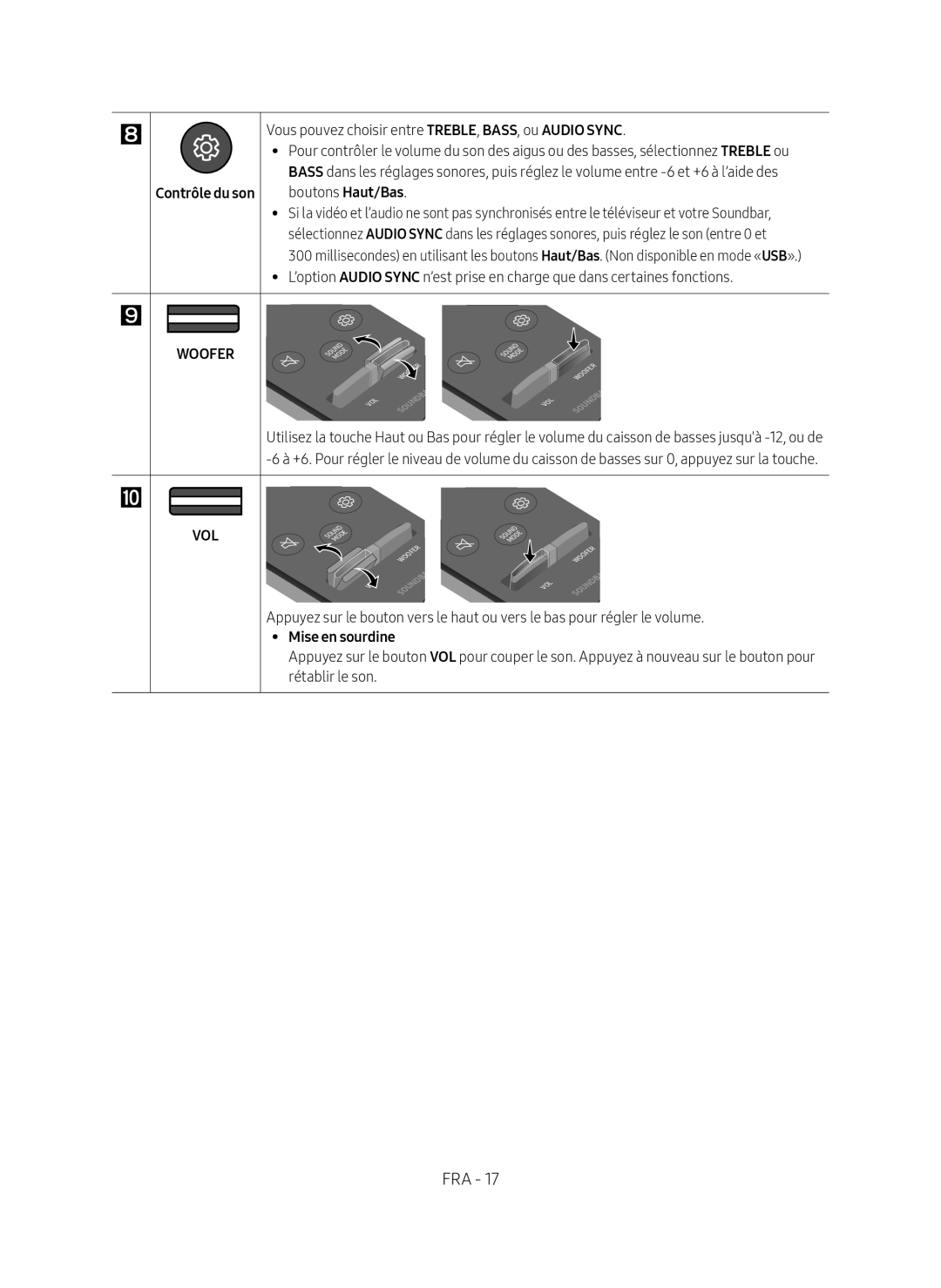
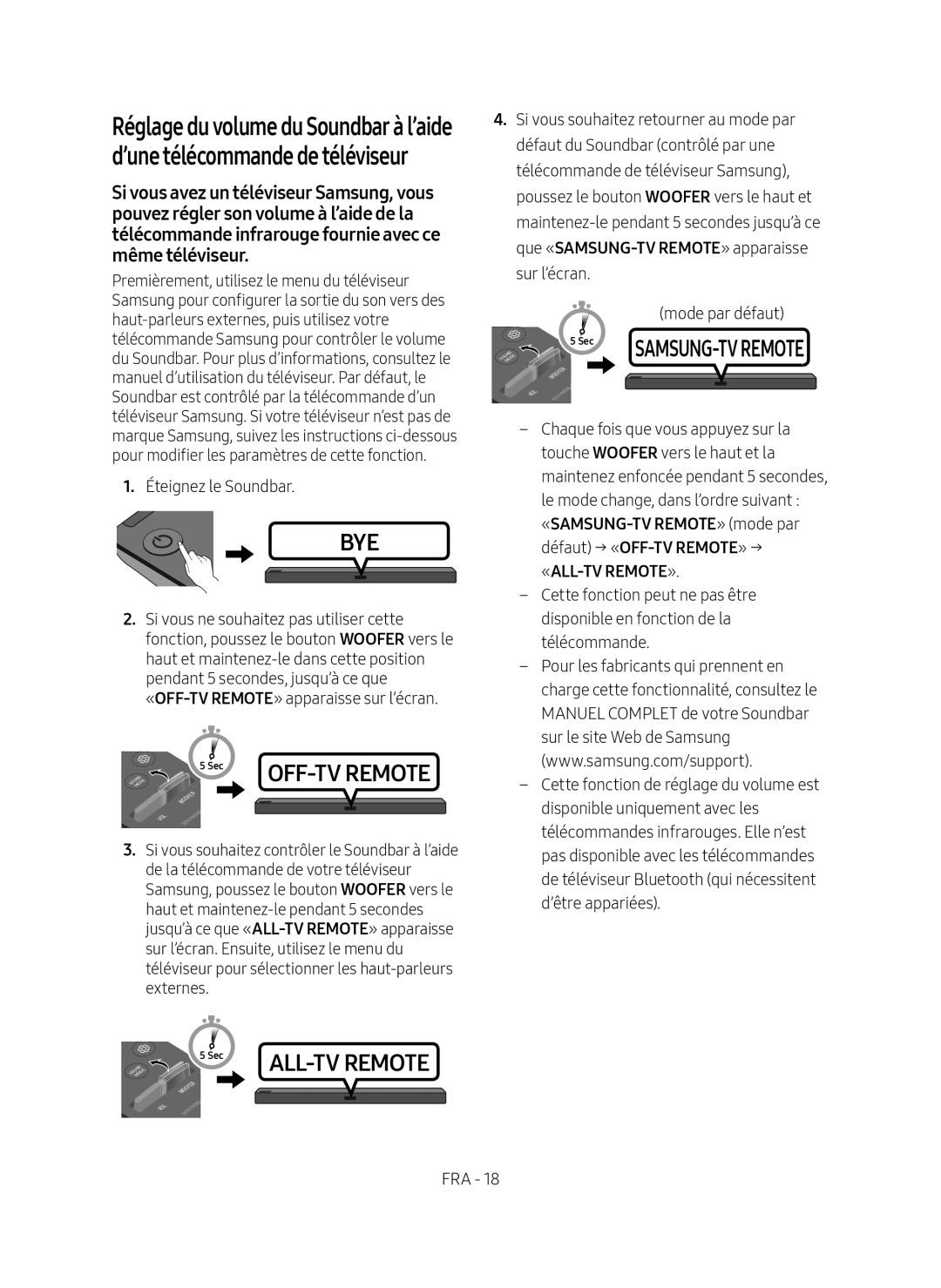 Réglage du volume du Soundbar à l’aide d’une télécommande de téléviseur
Réglage du volume du Soundbar à l’aide d’une télécommande de téléviseurWOOFER
ALL-TV
REMOTE
WOOFER
SAMSUNG-TV
REMOTE
«SAMSUNG-TVREMOTE» (mode par défaut) → «OFF-TVREMOTE» → «ALL-TVREMOTE»
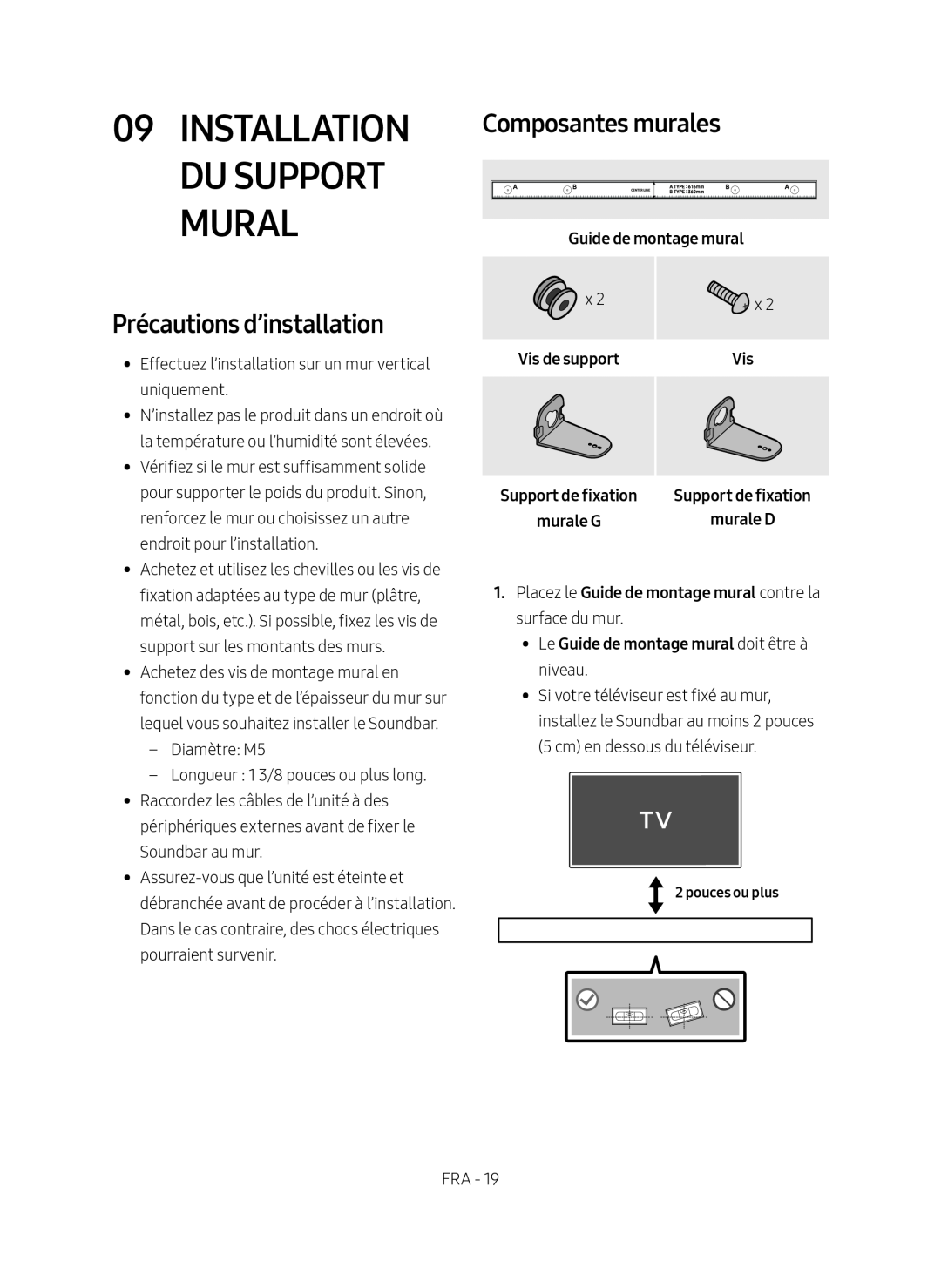 09INSTALLATION DU SUPPORT MURAL
09INSTALLATION DU SUPPORT MURALPrécautions d’installation
Composantes murales
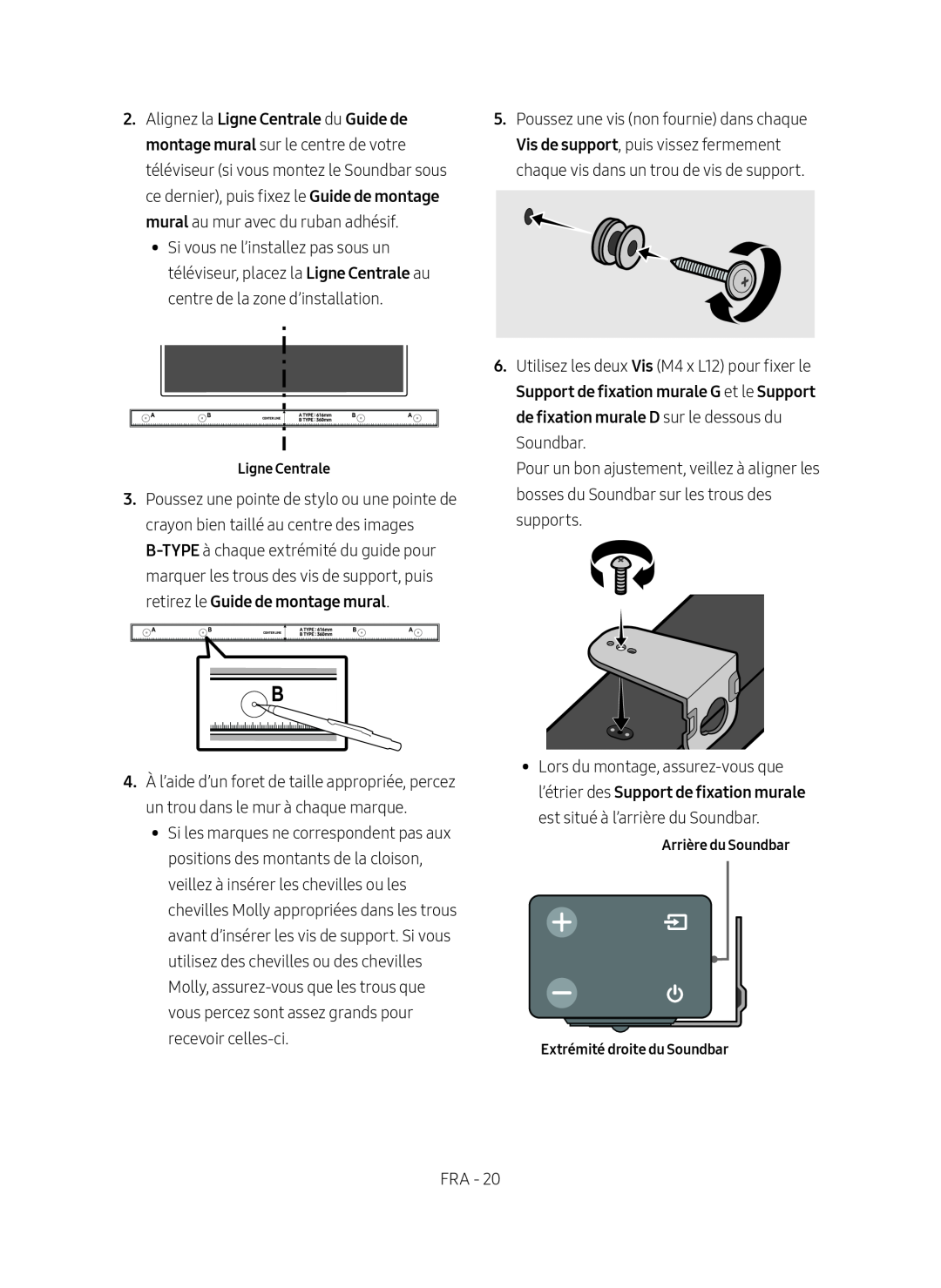 Ligne Centrale
Ligne CentraleB-TYPE
Guide de montage mural
Vis
Support de fixation murale G
Support de fixation murale D
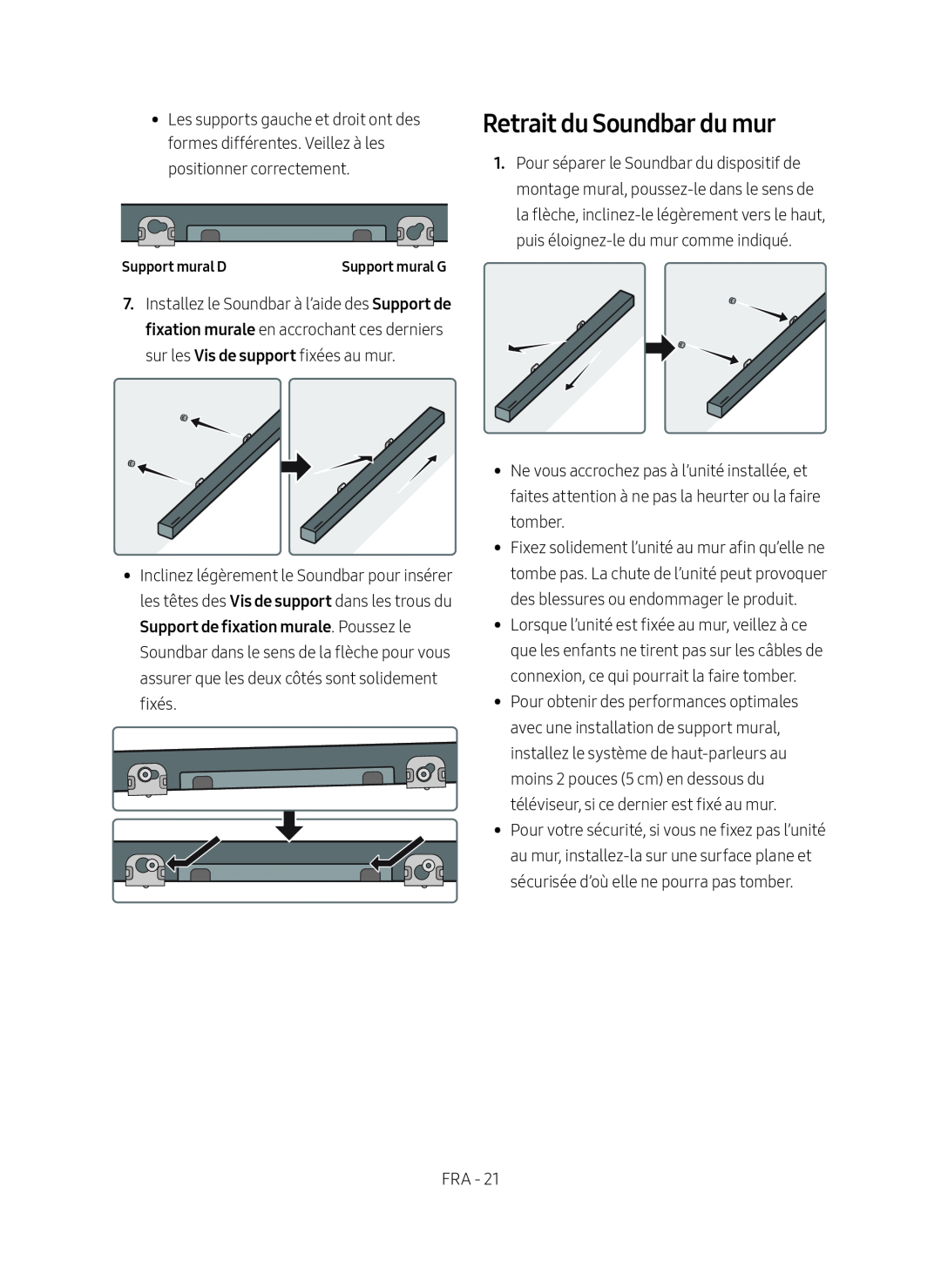 Retrait du Soundbar du mur
Retrait du Soundbar du mur
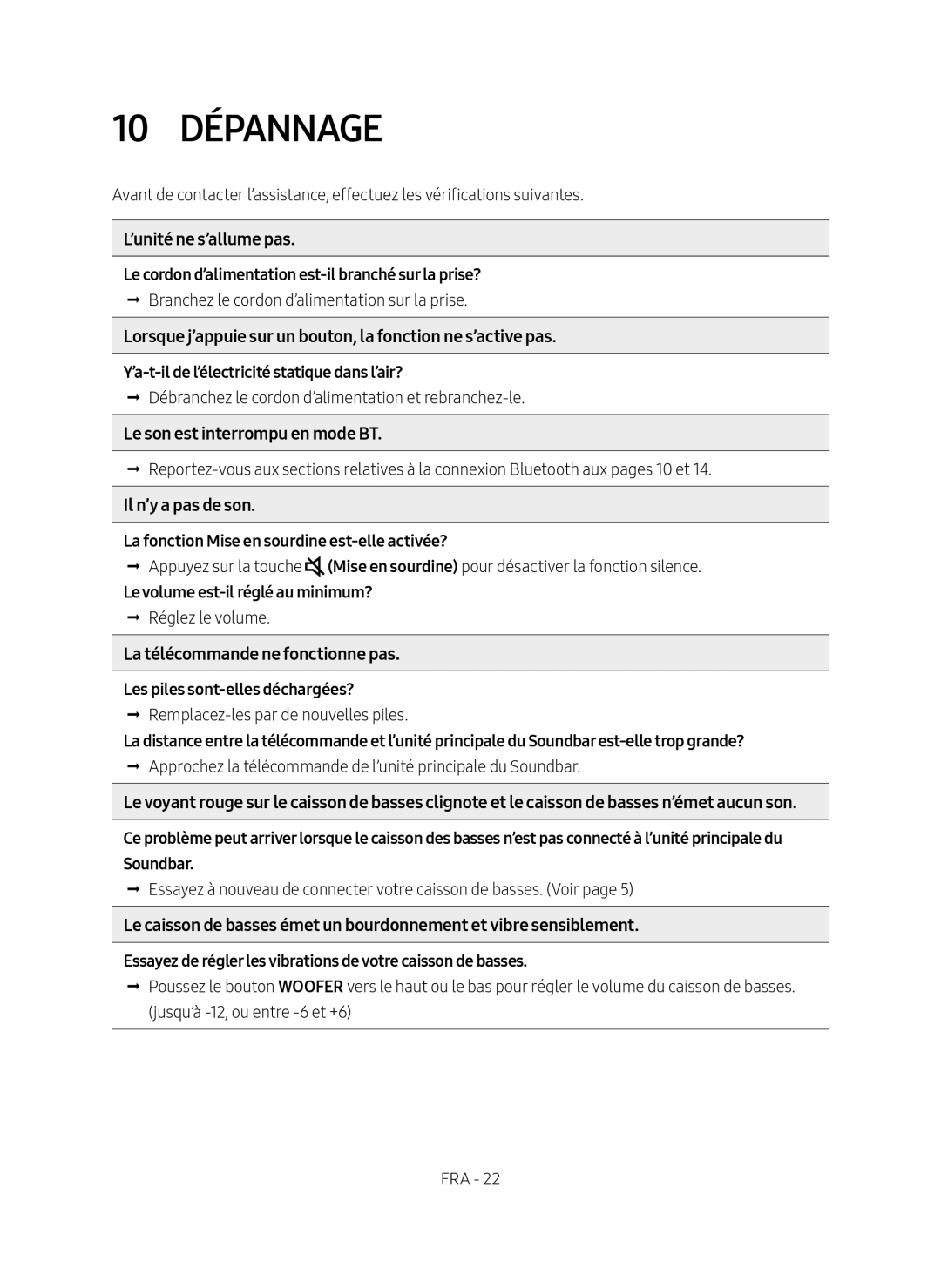 10 DÉPANNAGE
10 DÉPANNAGE
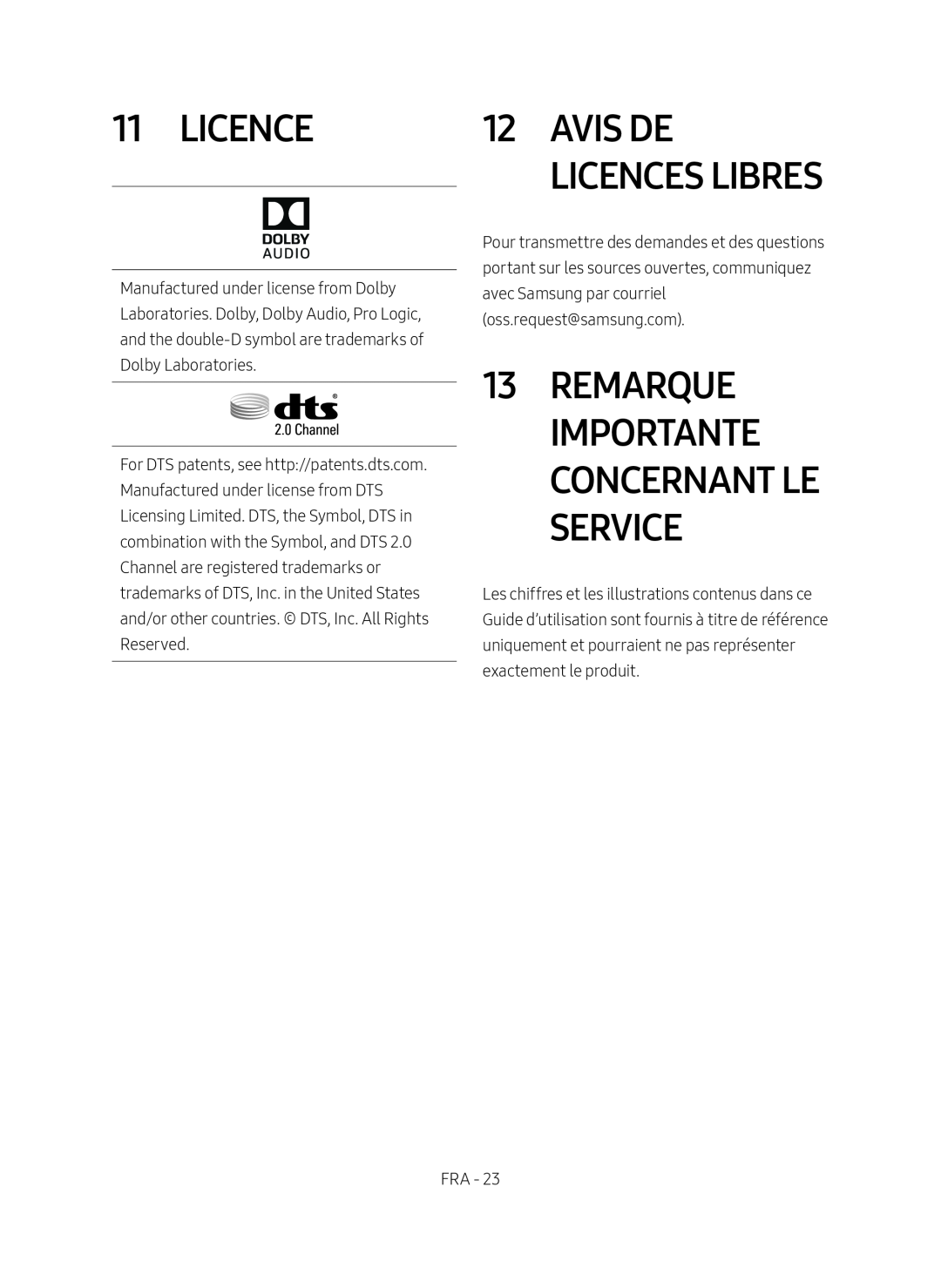 11 LICENCE
11 LICENCE12AVIS DE LICENCES LIBRES
13REMARQUE IMPORTANTE CONCERNANT LE SERVICE
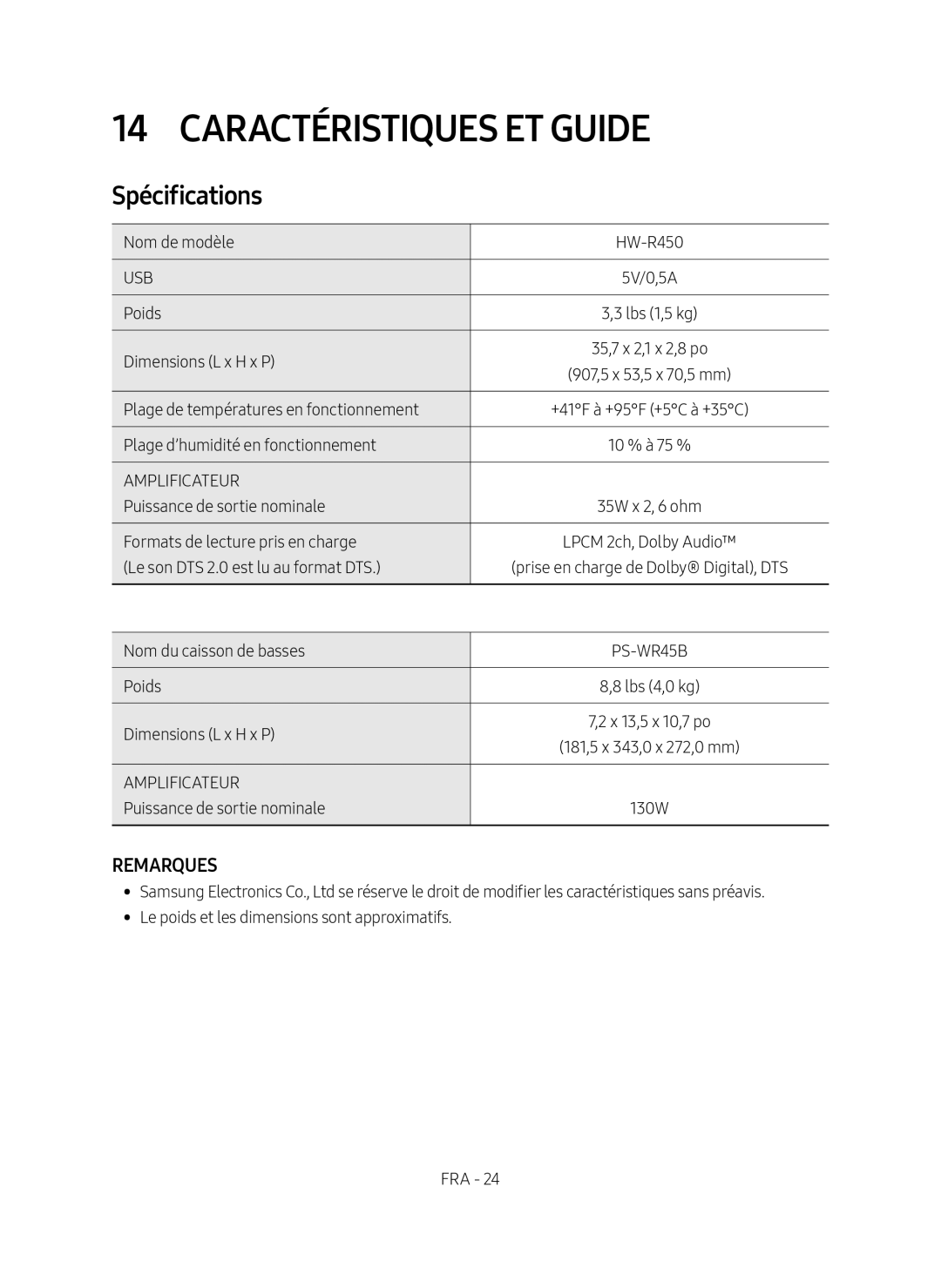 14 CARACTÉRISTIQUES ET GUIDE
14 CARACTÉRISTIQUES ET GUIDESpécifications
REMARQUES
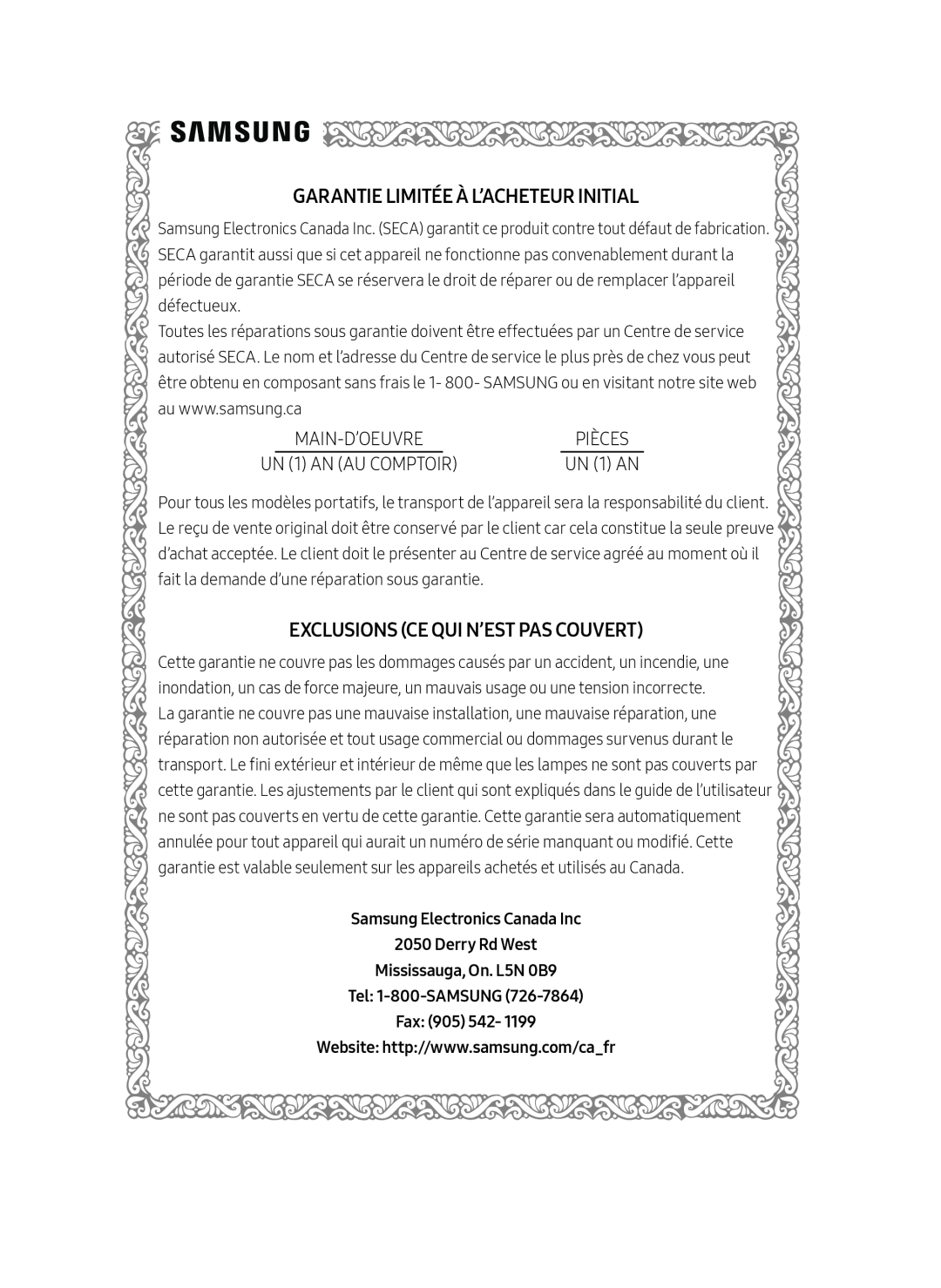 GARANTIE LIMITÉE À L’ACHETEUR INITIAL
GARANTIE LIMITÉE À L’ACHETEUR INITIALEXCLUSIONS (CE QUI N’EST PAS COUVERT)
Samsung Electronics Canada Inc
2050 Derry Rd West
Mississauga, On. L5N 0B9
Tel: 1-800-SAMSUNG (726-7864)
Fax: (905) 542
Website: http://www.samsung.com/ca_fr
