 What’s in the box
What’s in the box• Galaxy Tab S7 5G
• S Pen
• SIM card
• Travel Adapter
• USB Cable
• Inbox Guide
• Terms and Conditions
started get Let’s
TV Mode
Quickly launch your favorite video app, with TV mode
Access TV mode
To launch TV mode:
•Press the Power button twice
•From the lock screen, swipe TV mode
AT&T 5-Star
Eco-Rating2.0
att.com/ecospace
Samsung Electronics America, Inc. Samsung
Printed in Korea
GH68-52344A
Useful Apps
AT&T Messages
Send and receive text messages from your tablet or computer
AT&T NumberSync
Make and receive calls on your tablet using your mobile phone number
AT&T AllAccess
AT&T ProTech
Find More Information
Manage Your Account with myAT&T
•On your tablet: Swipe up for Apps, then tap myAT&T
•On the web: att.com/myATT
Need More Help
• On your tablet: Swipe up for Apps, then tap AT&T folder > Device Help
•On the web: att.com/DeviceHowTo
Give us a Call
•611 from any AT&T wireless phone
•800.331.0500 or prepaid
Samsung Care
•To access user manuals, tips, videos, more visit samsung.com/us/support
•For hardware or software support, call
800.726.7864 or online support at samsung.com/us/support/contact
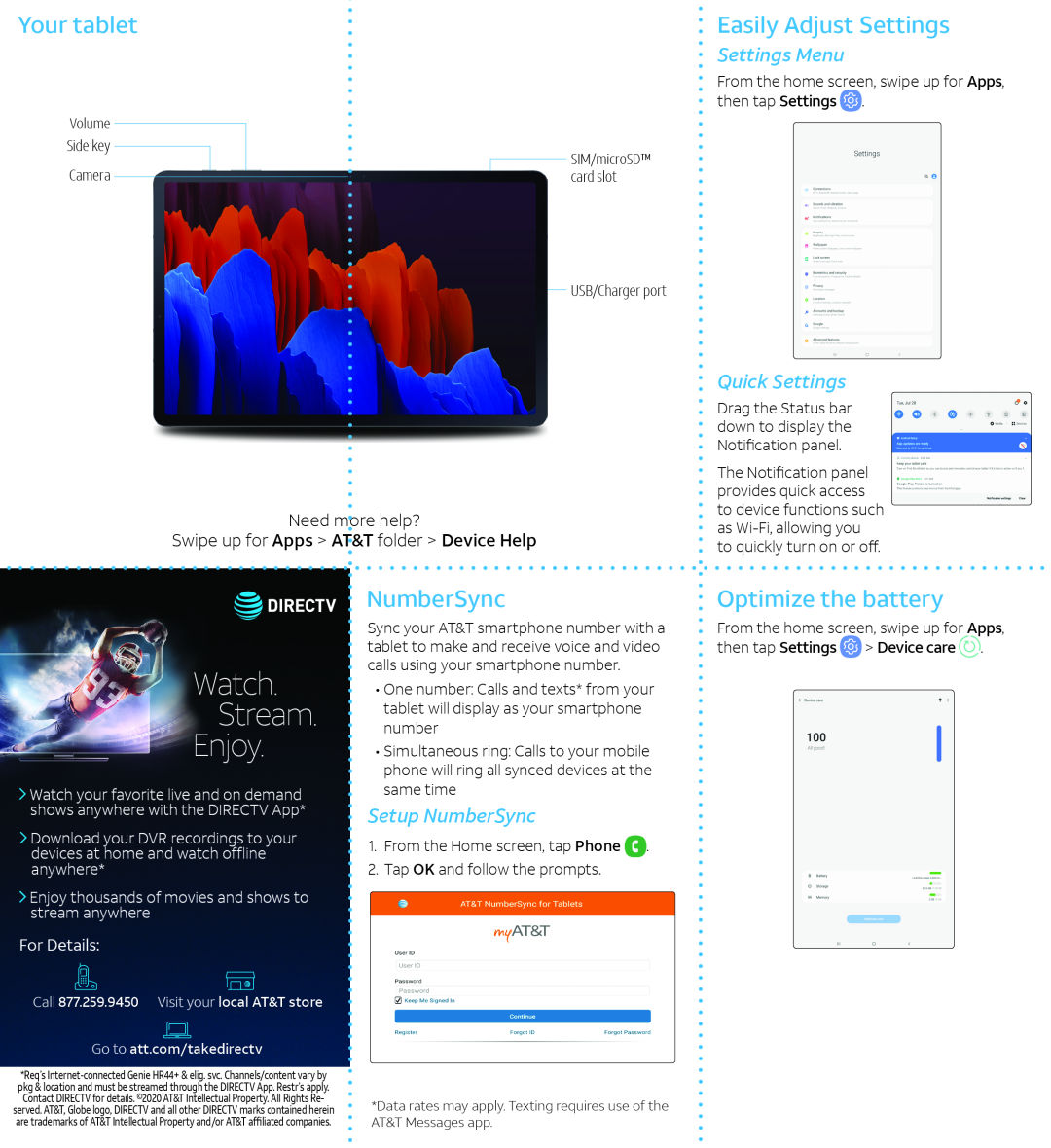 Your tablet
Your tabletVolume
Side key
Camera
Easily Adjust Settings
Settings Menu
From the home screen, swipe up for Apps, then tap Settings
SIM/microSD™ card slot
USB/Charger port
Need more help
Swipe up for Apps > AT&T folder > Device Help
NumberSync
Quick Settings
Drag the Status bar down to display the Notification panel
Optimize the battery
Watch
Stream
Enjoy
Watch your favorite live and on demand shows anywhere with the DIRECTV App
Enjoy thousands of movies and shows to stream anywhere
For Details:
Call 877.259.9450 Visit your local AT&T store
Go to att.com/takedirectv
Setup NumberSync
1.From the Home screen, tap Phone
2.Tap OK and follow the prompts
*Data rates may apply. Texting requires use of the AT&T Messages app
From the home screen, swipe up for Apps, then tap Settings > Device care