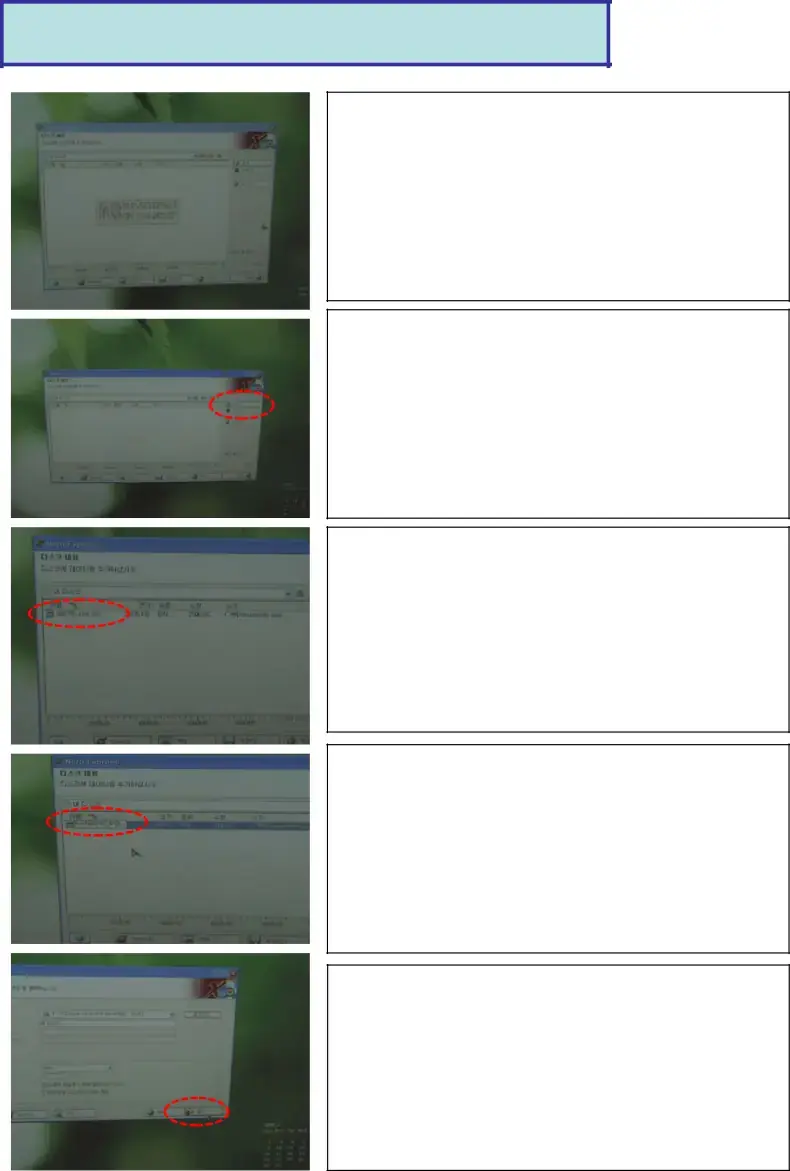
Back-End Soft Upgrade Method
1. Run nero program.
Click on <Make Data DVD> on nero.
2. Click on <Add> button.
3. Add the
4. Change the file name with ‘RAINBOW.UPD’.
(The file name should be changed into Capital letter.)
Click on <Next> button.
5. Click on <Bunning> button.
