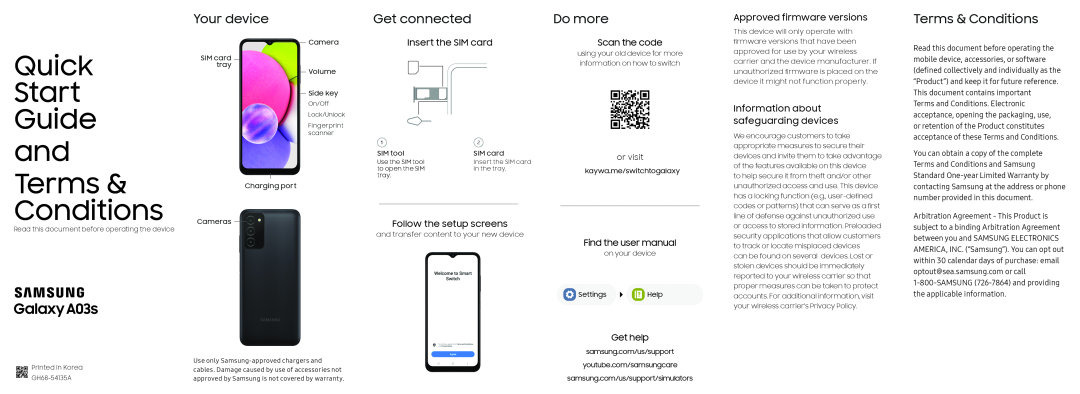Your device
Get connected
Do more
Approved firmware versions
Terms & Conditions
Quick Start
SIM card tray
Camera
Volume
Side key
Insert the SIM card
Scan the code
using your old device for more information on how to switch
This device will only operate with firmware versions that have been approved for use by your wireless carrier and the device manufacturer. If unauthorized firmware is placed on the device it might not function properly.
Read this document before operating the mobile device, accessories, or software (defined collectively and individually as the “Product”) and keep it for future reference. This document contains important
Guide and Terms & Conditions
On/Off
Lock/Unlock
Fingerprint scanner
Charging port
|
| 2 |
|
SIM tool | SIM card | ||
Use the SIM tool | Insert the SIM card | ||
to open the SIM | in the tray. | ||
tray. |
|
| |
or visit
kaywa.me/switchtogalaxy
Information about safeguarding devices
We encourage customers to take appropriate measures to secure their devices and invite them to take advantage of the features available on this device
to help secure it from theft and/or other unauthorized access and use. This device has a locking function (e.g.,
Terms and Conditions. Electronic acceptance, opening the packaging, use, or retention of the Product constitutes acceptance of these Terms and Conditions.
You can obtain a copy of the complete Terms and Conditions and Samsung Standard
Read this document before operating the device
Cameras
Follow the setup screens
and transfer content to your new device
Find the user manual
on your device
![]() Settings
Settings ![]()
![]() Help
Help
Get help
samsung.com/us/support
line of defense against unauthorized use or access to stored information. Preloaded security applications that allow customers to track or locate misplaced devices can be found on several devices. Lost or stolen devices should be immediately reported to your wireless carrier so that proper measures can be taken to protect accounts. For additional information, visit your wireless carrier's Privacy Policy.
Arbitration Agreement - This Product is subject to a binding Arbitration Agreement between you and SAMSUNG ELECTRONICS AMERICA, INC. (“Samsung”). You can opt out within 30 calendar days of purchase: email optout@sea.samsung.com or call
1-800-SAMSUNG (726-7864) and providing the applicable information.
Printed in Korea | Use only |
cables. Damage caused by use of accessories not | |
approved by Samsung is not covered by warranty. |
youtube.com/samsungcare
samsung.com/us/support/simulators