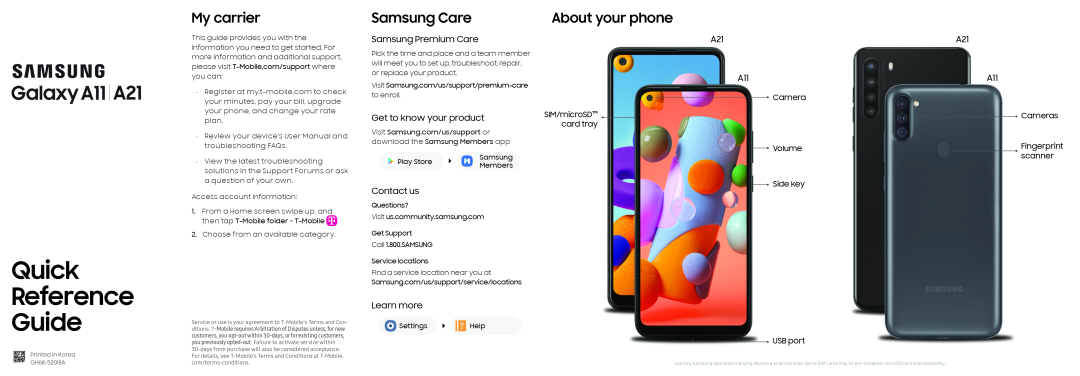Quick
Reference
Guide
Printed in KoreaMy carrier
This guide provides you with the information you need to get started. For more information and additional support, please visit
•Register at
•View the latest troubleshooting solutions in the Support Forums or ask a question of your own.
Access account information:1.From a Home screen swipe up, and then tapService or use is your agreement to
Samsung Care
Samsung Premium Care
Pick the time and place and a team member will meet you to set up, troubleshoot, repair, or replace your product.
VisitGet to know your product
Visit Samsung.com/us/support or download the Samsung Members app| Play Store | Samsung | |
| Members | ||
|
Contact us
Questions?Visit us.community.samsung.comGet SupportCall 1.800.SAMSUNGService locationsFind a service location near you at Samsung.com/us/support/service/locationsLearn more
About your phone
|
|
| A21 |
| A21 | ||||
|
|
| A11 |
| A11 | ||||
SIM/microSD™ |
|
|
|
| Camera |
|
|
| Cameras |
|
|
|
|
|
|
| |||
|
|
|
|
| |||||
card tray |
|
|
|
| |||||
|
|
|
|
| Volume |
|
|
| Fingerprint |
|
|
|
|
|
|
|
| ||
|
|
|
|
| Side key |
|
|
| scanner |
|
|
|
|
|
|
|
|
| |
|
|
|
|
|
|
|
|
| |
 USB port
USB port
Use only Samsung approved charging devices and accessories. Some SIM cards may be