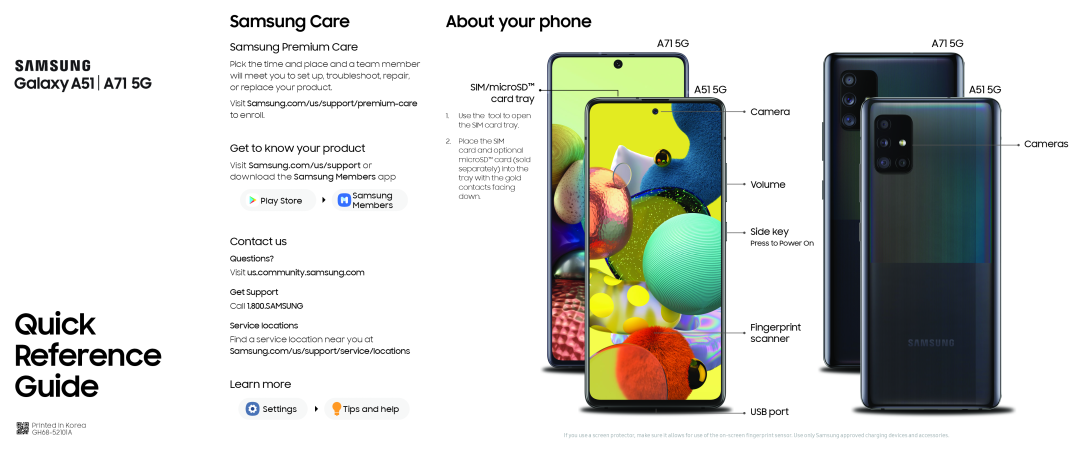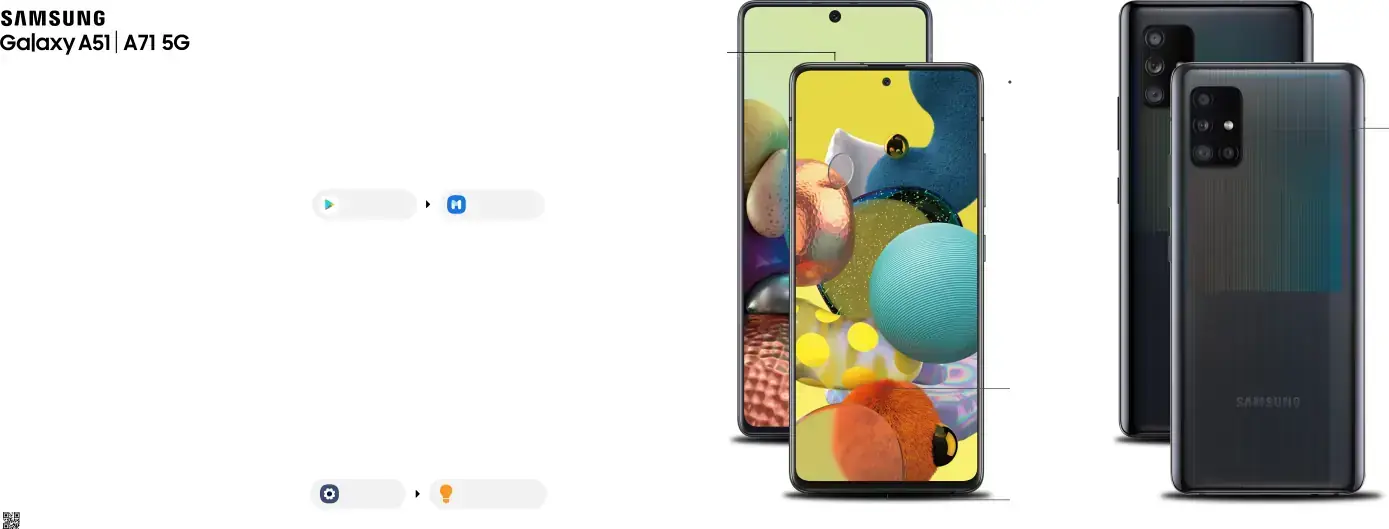
Quick
Reference
Guide
Samsung Care
Samsung Premium Care
Pick the time and place and a team member will meet you to set up, troubleshoot, repair, or replace your product.
Visit Samsung.com/us/support/premium-care to enroll.
Get to know your product
Visit Samsung.com/us/support or download the Samsung Members app
Play Store | Samsung | |
Members | ||
|
Contact us
Questions?
Visit us.community.samsung.com
Get Support
Call 1.800.SAMSUNG
Service locations
Find a service location near you at Samsung.com/us/support/service/locations
Learn more
Settings | Tips and help |
About your phone
SIM/microSD™  card tray
card tray
1.Use the tool to open the SIM card tray.2.Place the SIM card and optional microSD™ card (sold separately) into the tray with the gold contacts facing down.
A71 5G | A71 5G | |
| A51 5G | A51 5G |
|
| Camera |
|
| |
 Cameras
Cameras
 Volume
Volume
 Side key
Side key
Press to Power OnFingerprint
 scanner
scanner
 USB port
USB port
| Printed in Korea |
|
If you use a screen protector, make sure it allows for use of the | |
|