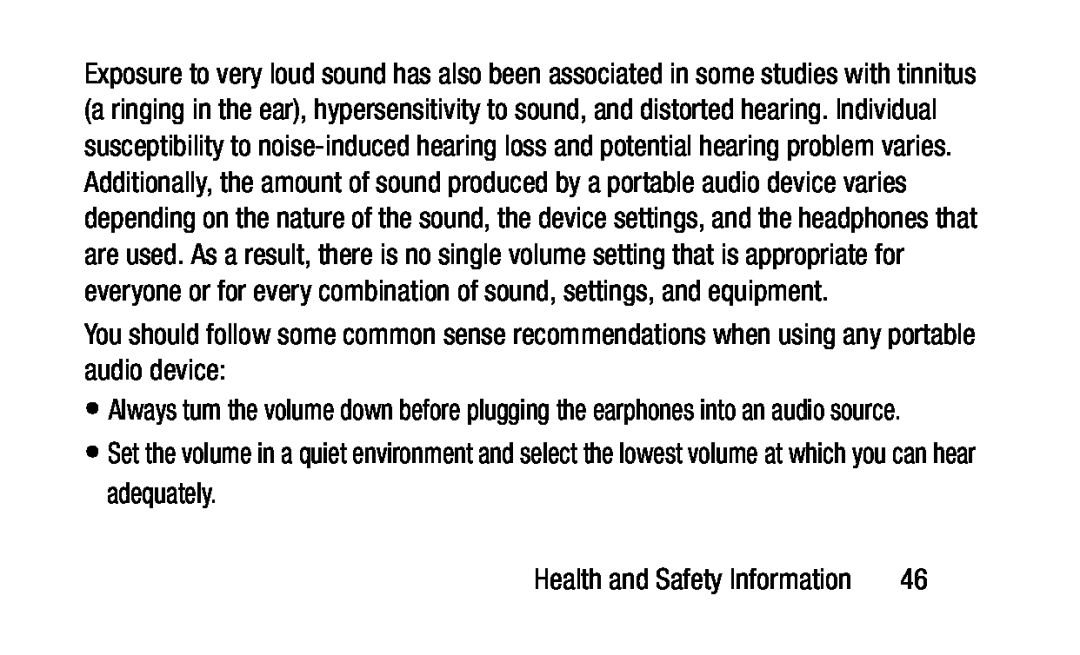Exposure to very loud sound has also been associated in some studies with tinnitus (a ringing in the ear), hypersensitivity to sound, and distorted hearing. Individual susceptibility to
You should follow some common sense recommendations when using any portable audio device:
•Always turn the volume down before plugging the earphones into an audio source.
•Set the volume in a quiet environment and select the lowest volume at which you can hear adequately.
| Health and Safety Information | 46 |