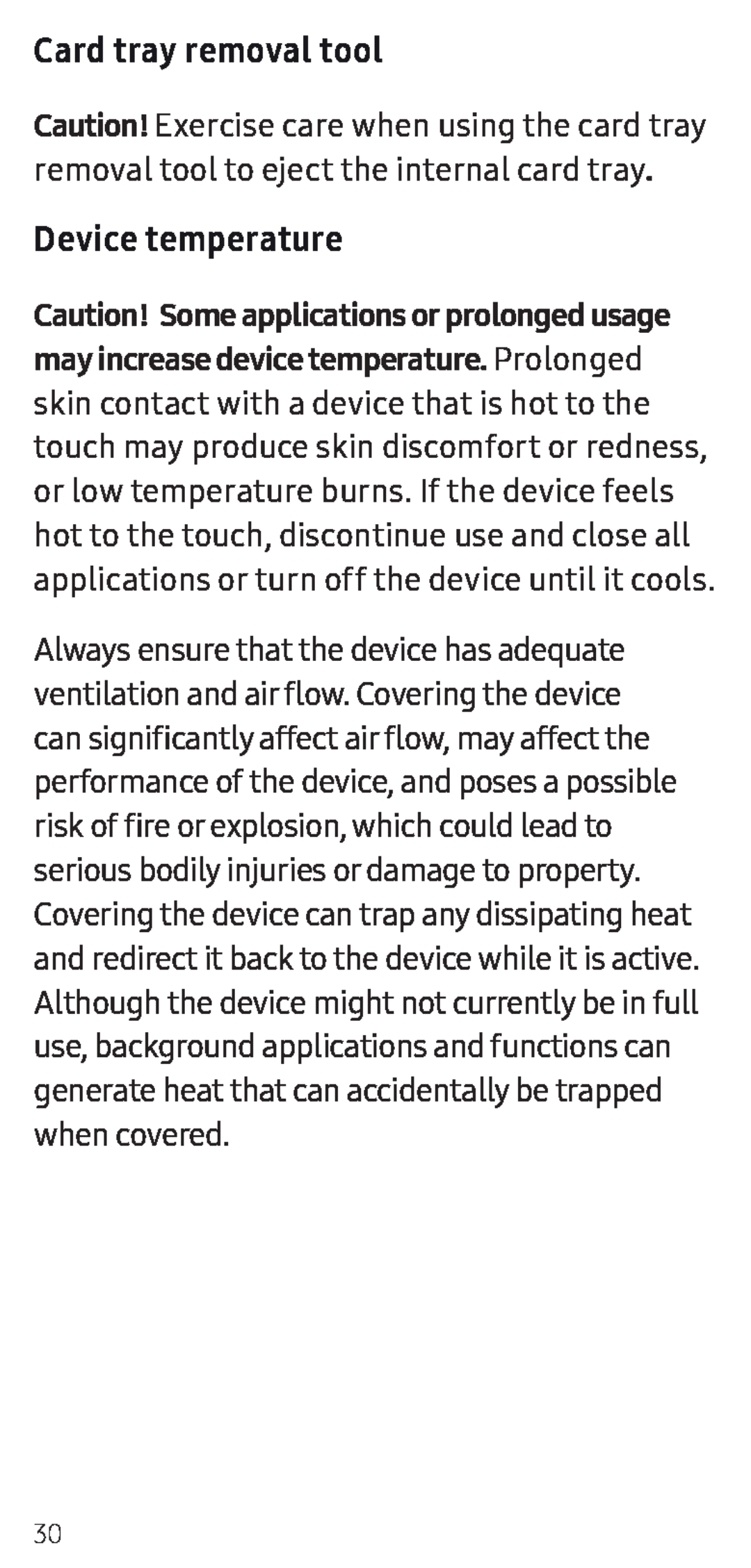Card tray removal tool
Caution! Exercise care when using the card tray removal tool to eject the internal card tray.
Device temperature
Caution! Some applications or prolonged usage may increase device temperature. Prolonged skin contact with a device that is hot to the touch may produce skin discomfort or redness, or low temperature burns. If the device feels hot to the touch, discontinue use and close all applications or turn off the device until it cools.
Always ensure that the device has adequate ventilation and air flow. Covering the device can significantly affect air flow, may affect the performance of the device, and poses a possible risk of fire or explosion, which could lead to serious bodily injuries or damage to property. Covering the device can trap any dissipating heat and redirect it back to the device while it is active. Although the device might not currently be in full use, background applications and functions can generate heat that can accidentally be trapped when covered.
30