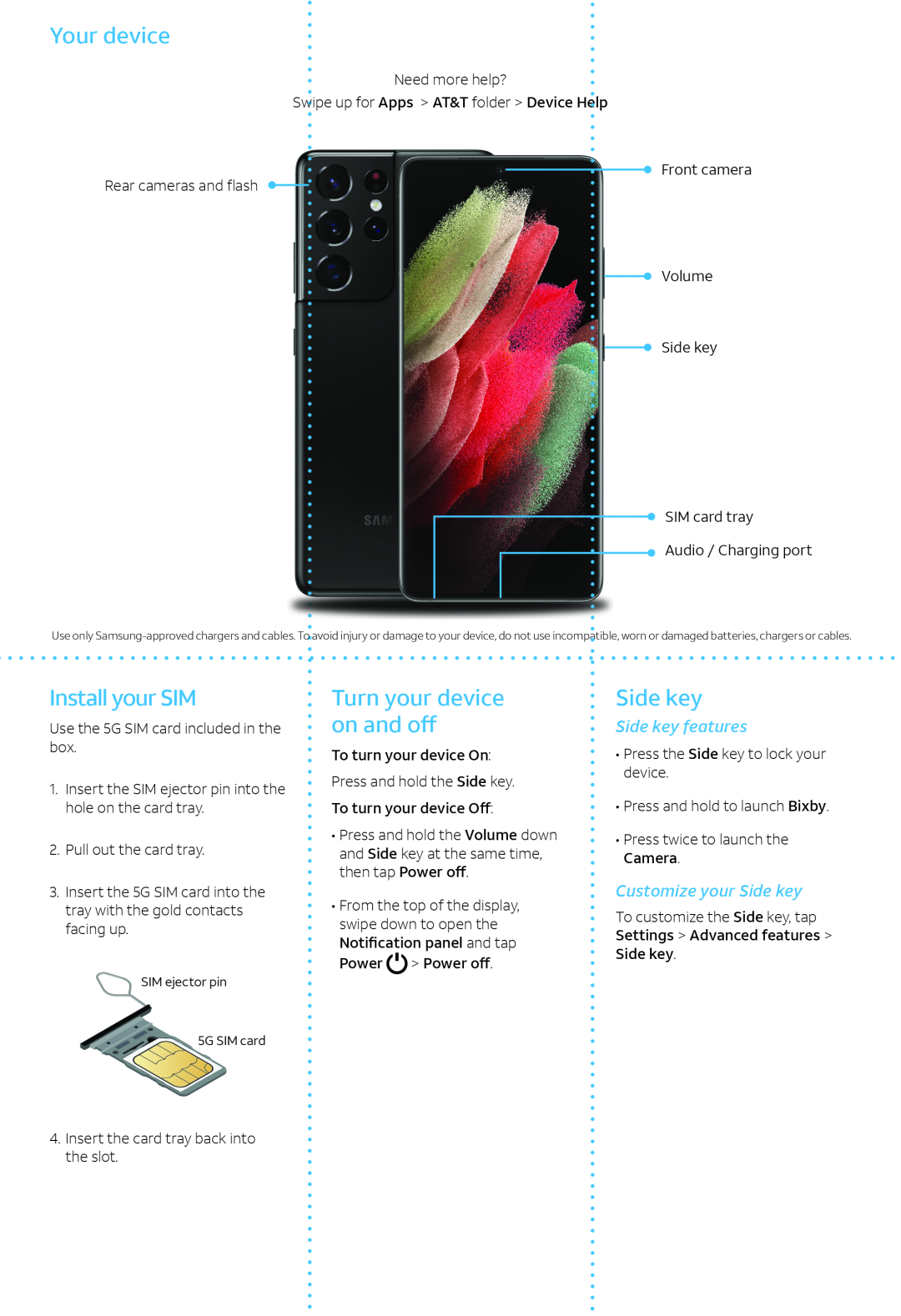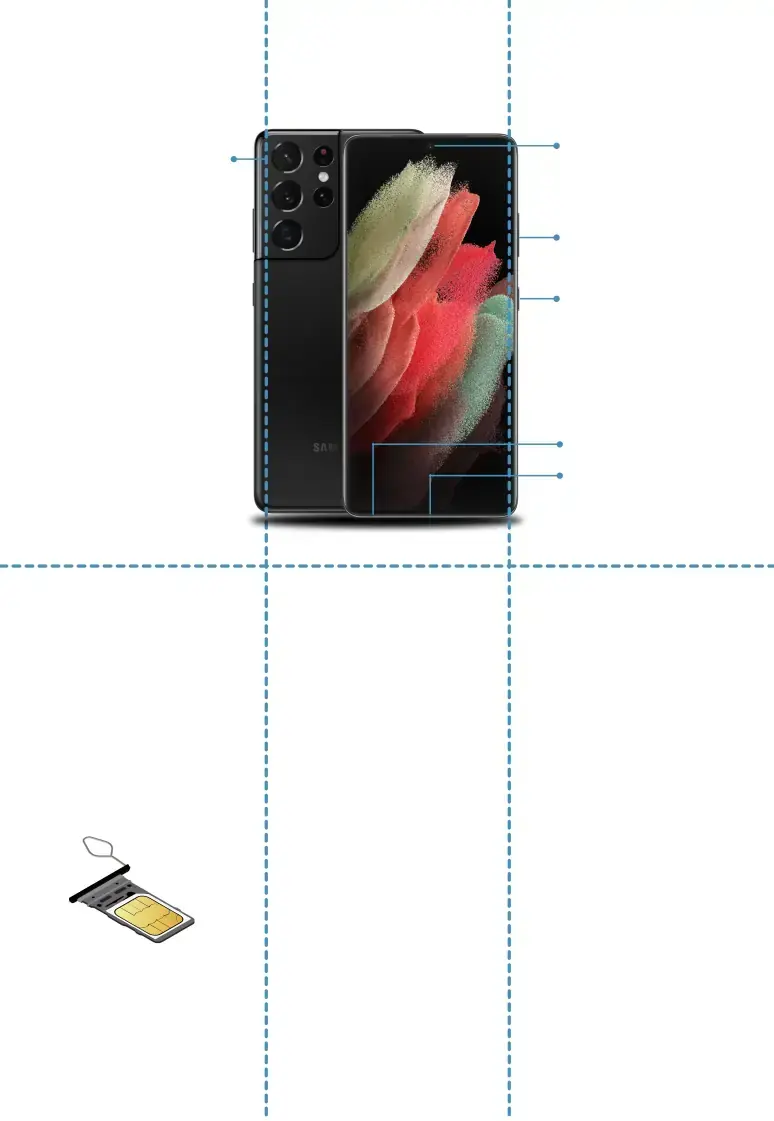
Your device
Need more help?
Swipe up for Apps > AT&T folder > Device Help
Front camera
Rear cameras and flash
Volume
Side key
SIM card tray
Audio / Charging port
Use only
Install your SIM
Use the 5G SIM card included in the box.
1.Insert the SIM ejector pin into the hole on the card tray.
2.Pull out the card tray.
3.Insert the 5G SIM card into the tray with the gold contacts facing up.
SIM ejector pin
Turn your device on and off
To turn your device On:
Press and hold the Side key.
To turn your device Off:
•Press and hold the Volume down and Side key at the same time, then tap Power off.