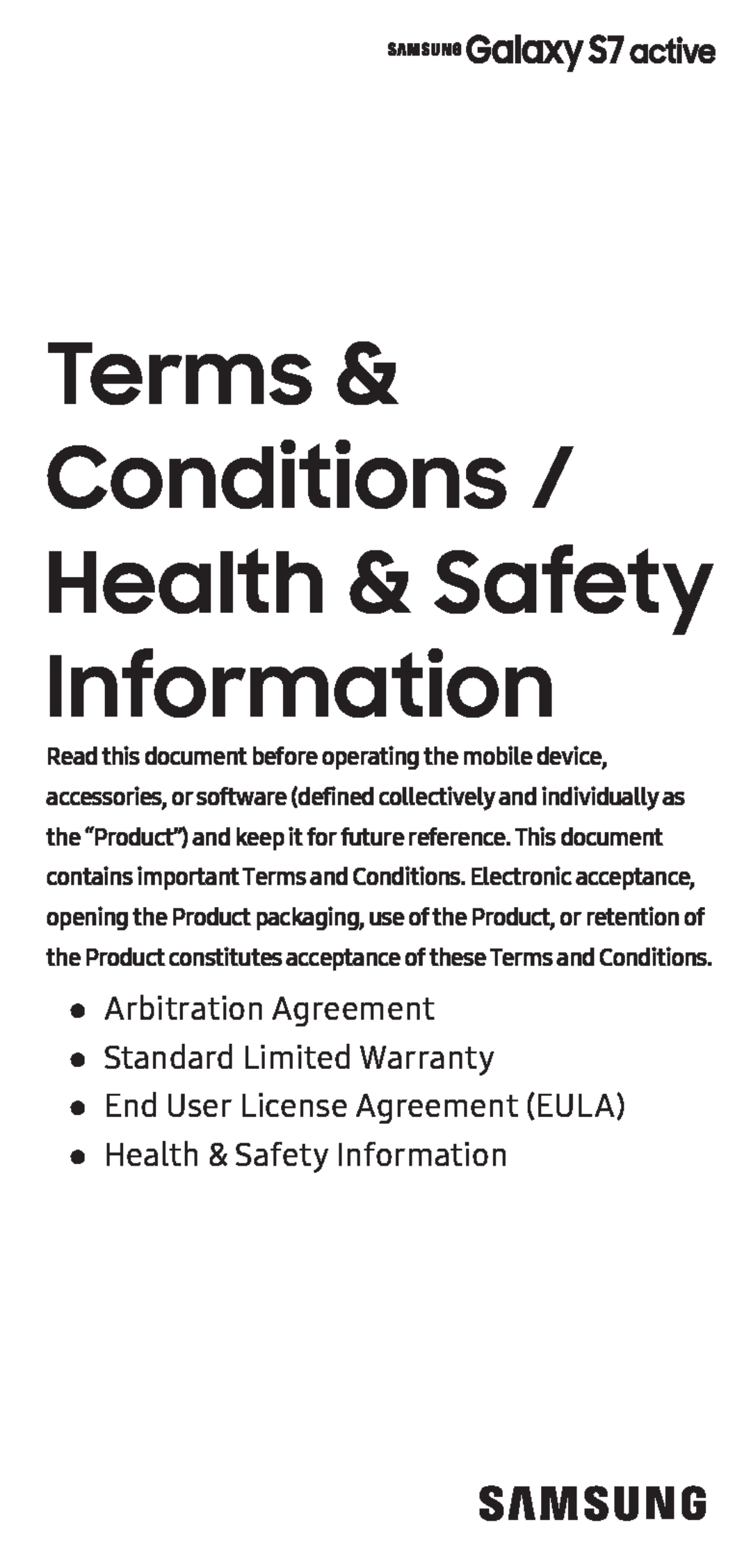 ●● Arbitration Agreement
●● Arbitration Agreement●● Standard Limited Warranty
●● End User License Agreement (EULA)
●● Health & Safety Information
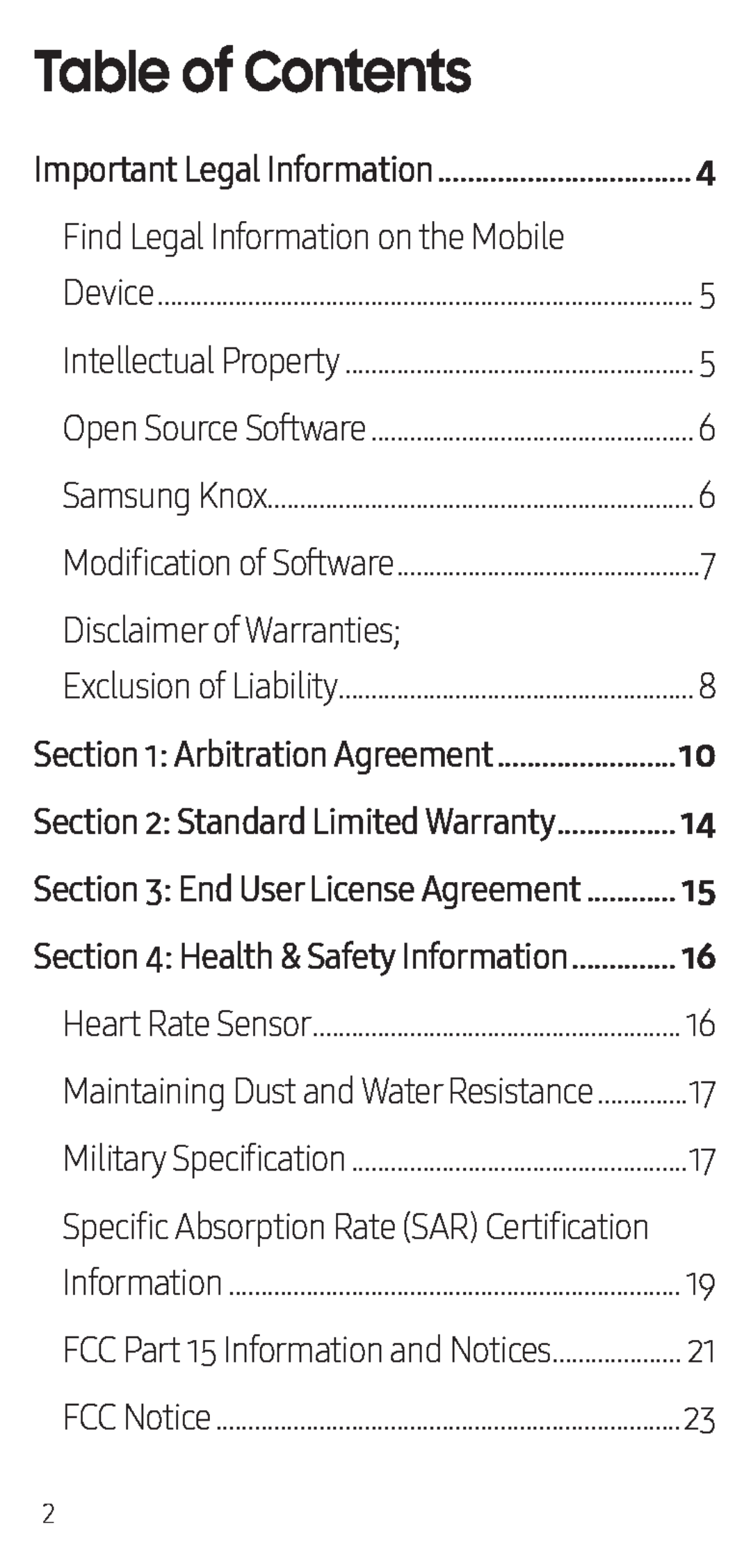 Table of Contents
Table of ContentsSpecific Absorption Rate (SAR) Certification
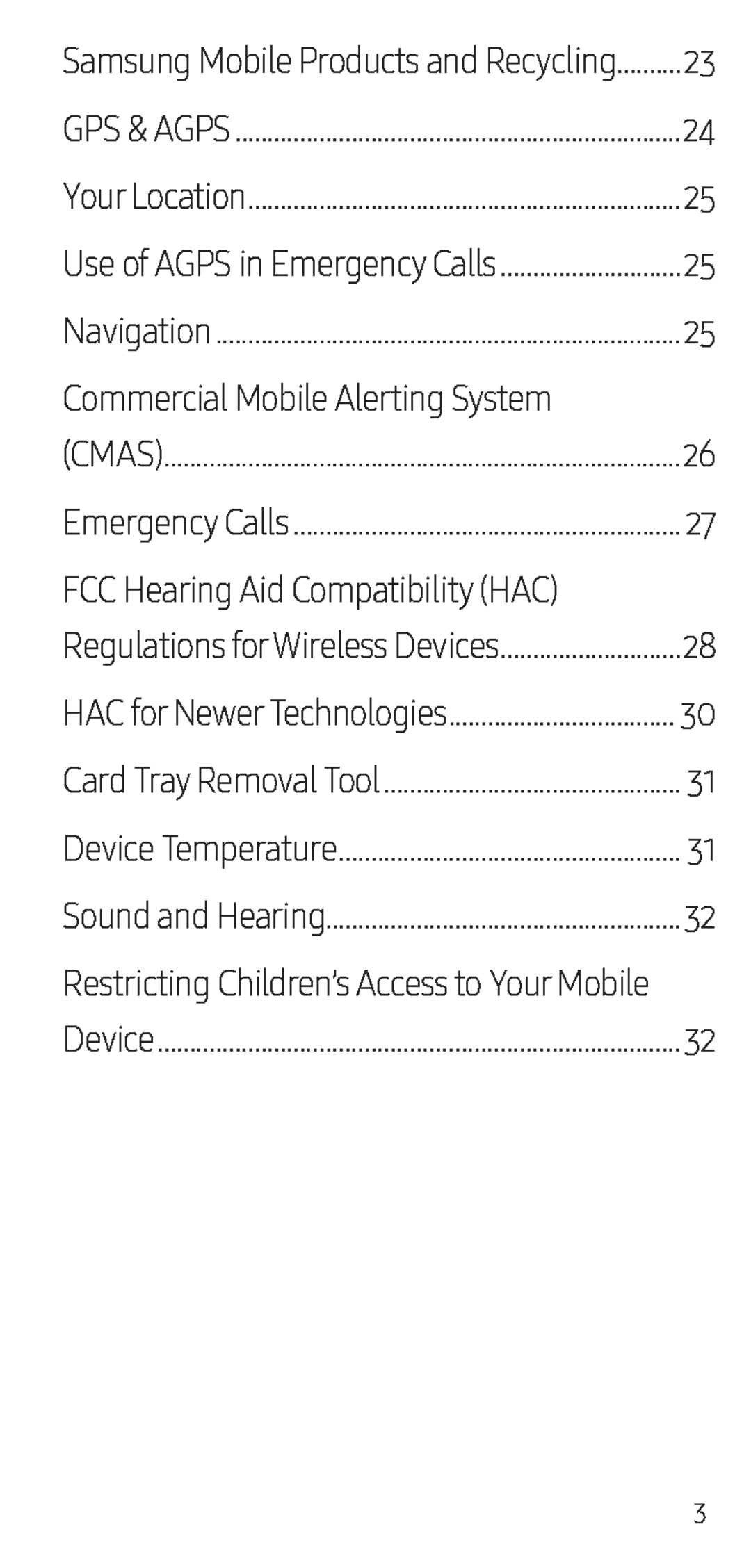 Restricting Children’s Access to Your Mobile
Restricting Children’s Access to Your Mobile
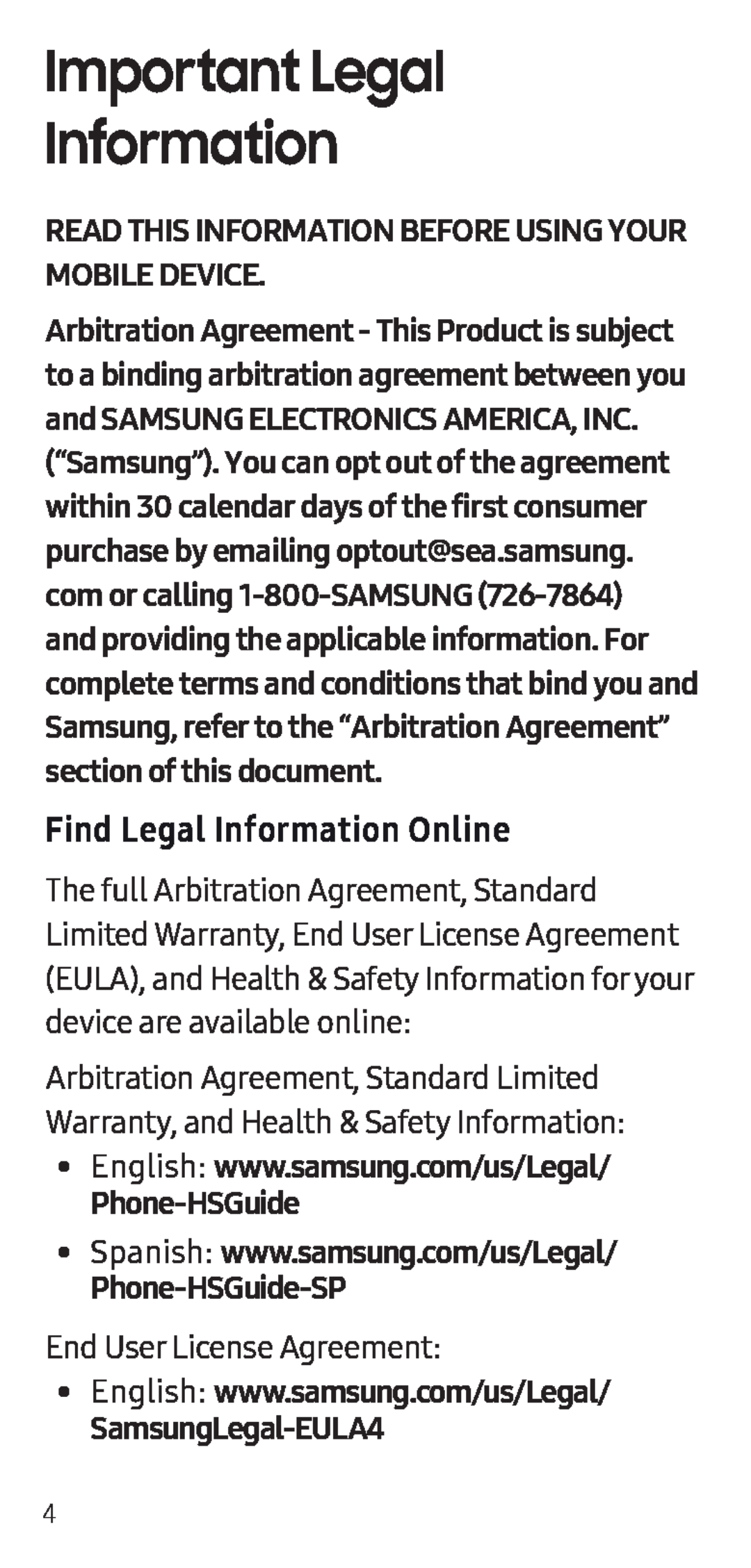 Important Legal
Important LegalInformation
READ THIS INFORMATION BEFORE USING YOUR MOBILE DEVICE
Find Legal Information Online
•English: www.samsung.com/us/Legal
English:
Phone-HSGuide
•Spanish: www.samsung.com/us/Legal
Spanish:
Phone-HSGuide-SP
End User License Agreement:
SamsungLegal-EULA4
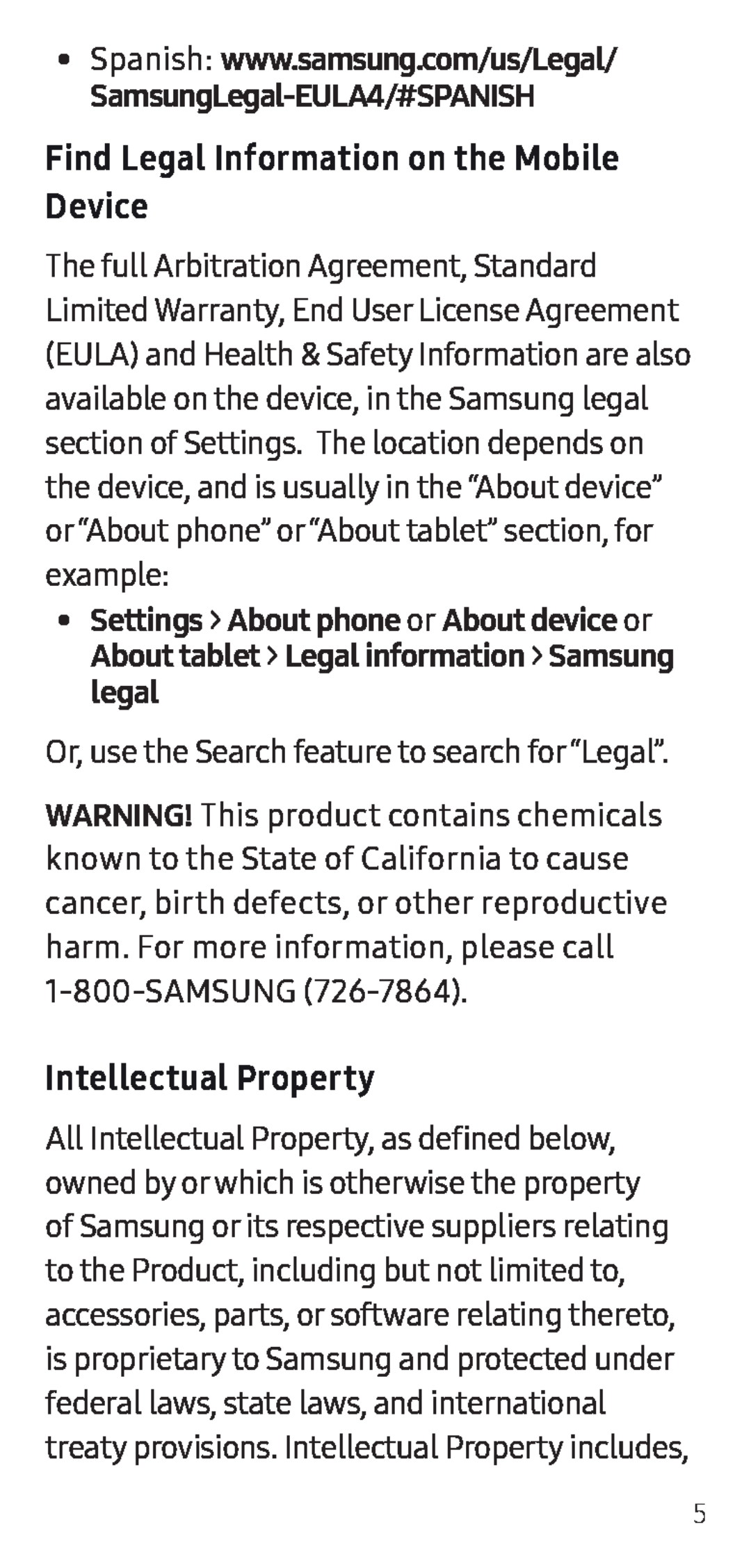 SamsungLegal-EULA4/#SPANISH
SamsungLegal-EULA4/#SPANISHFind Legal Information on the Mobile Device
Settings
WARNING
Intellectual Property
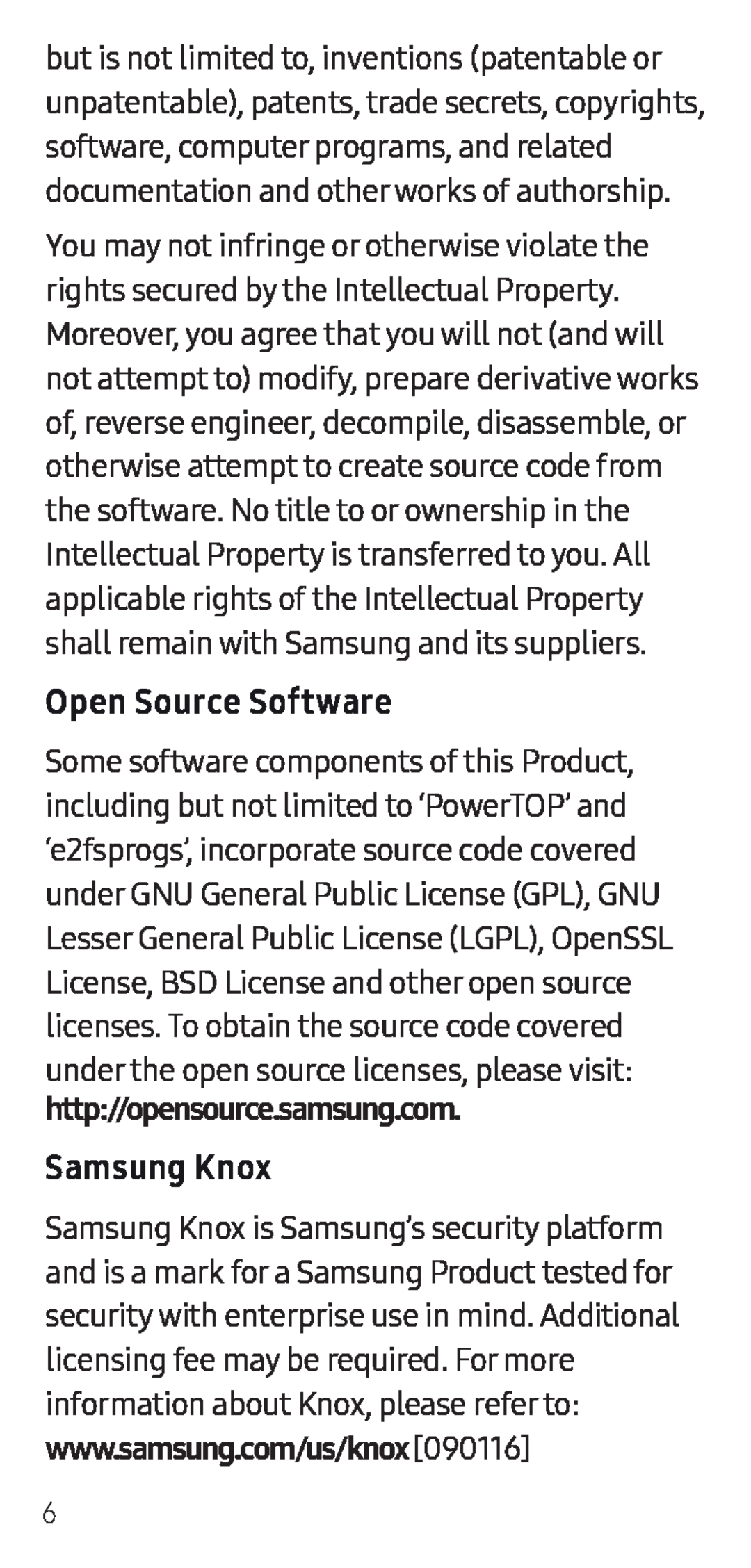 Open Source Software
Open Source SoftwareSamsung Knox
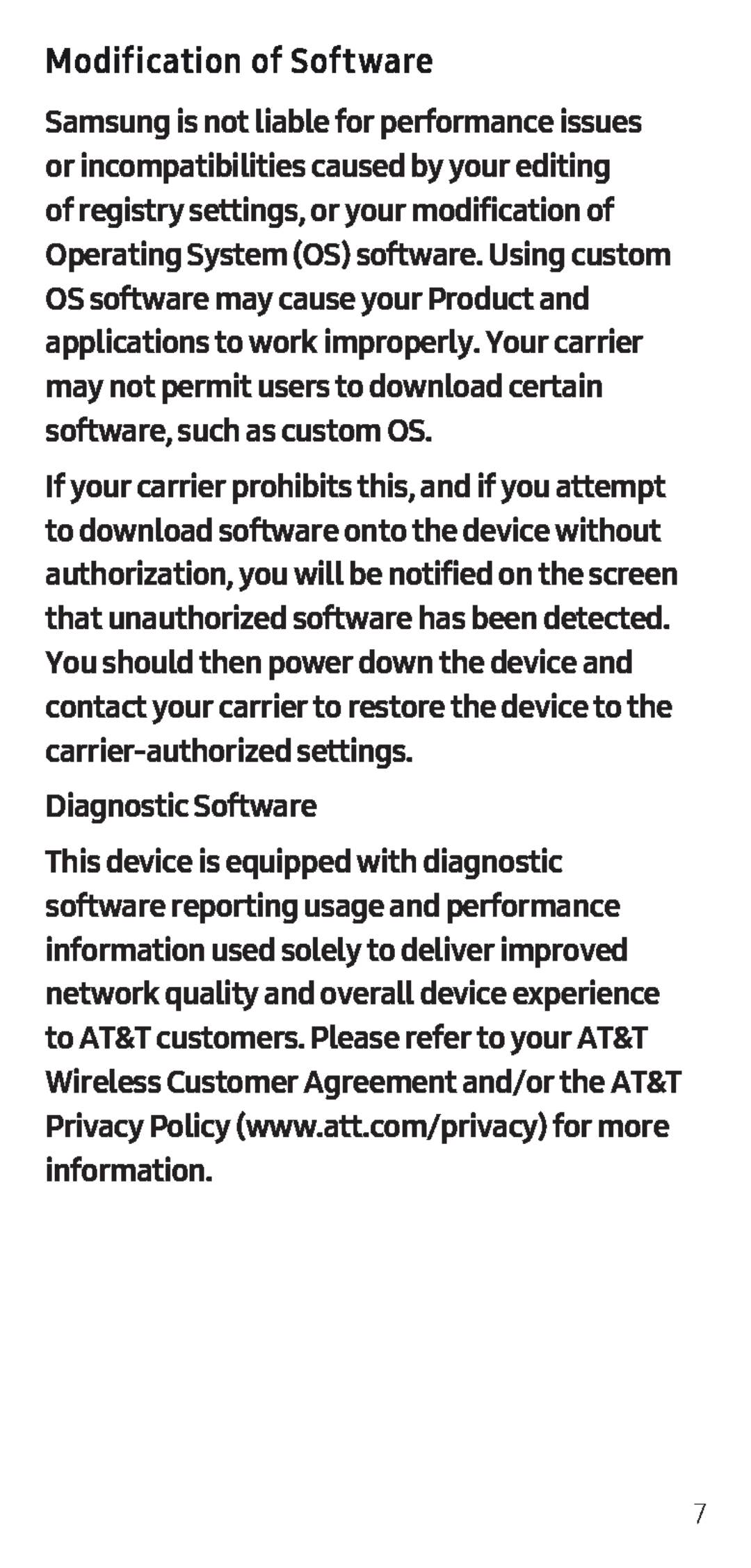 Modification of Software
Modification of SoftwareDiagnostic Software
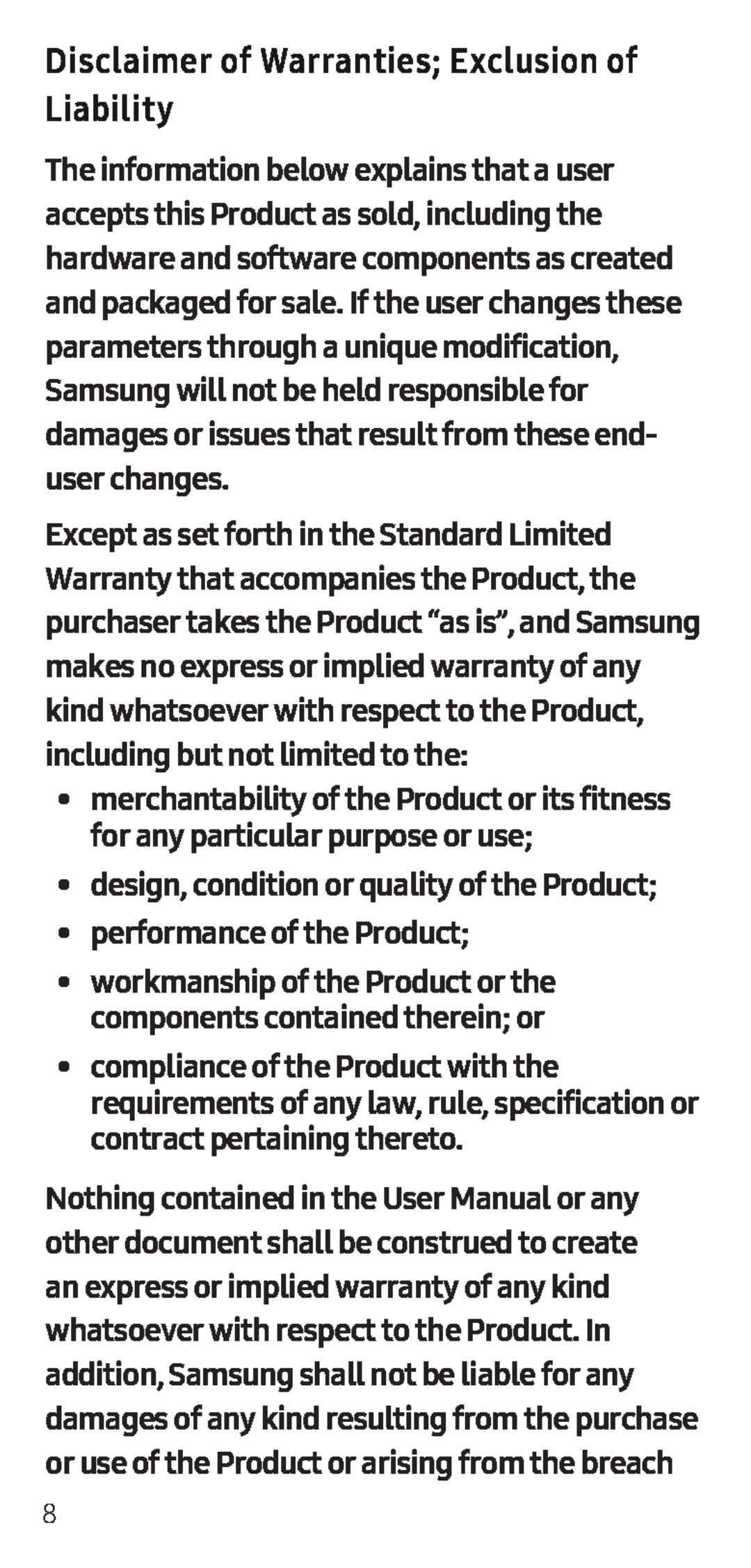 Disclaimer of Warranties; Exclusion of Liability
Disclaimer of Warranties; Exclusion of Liability•performance of the Product;
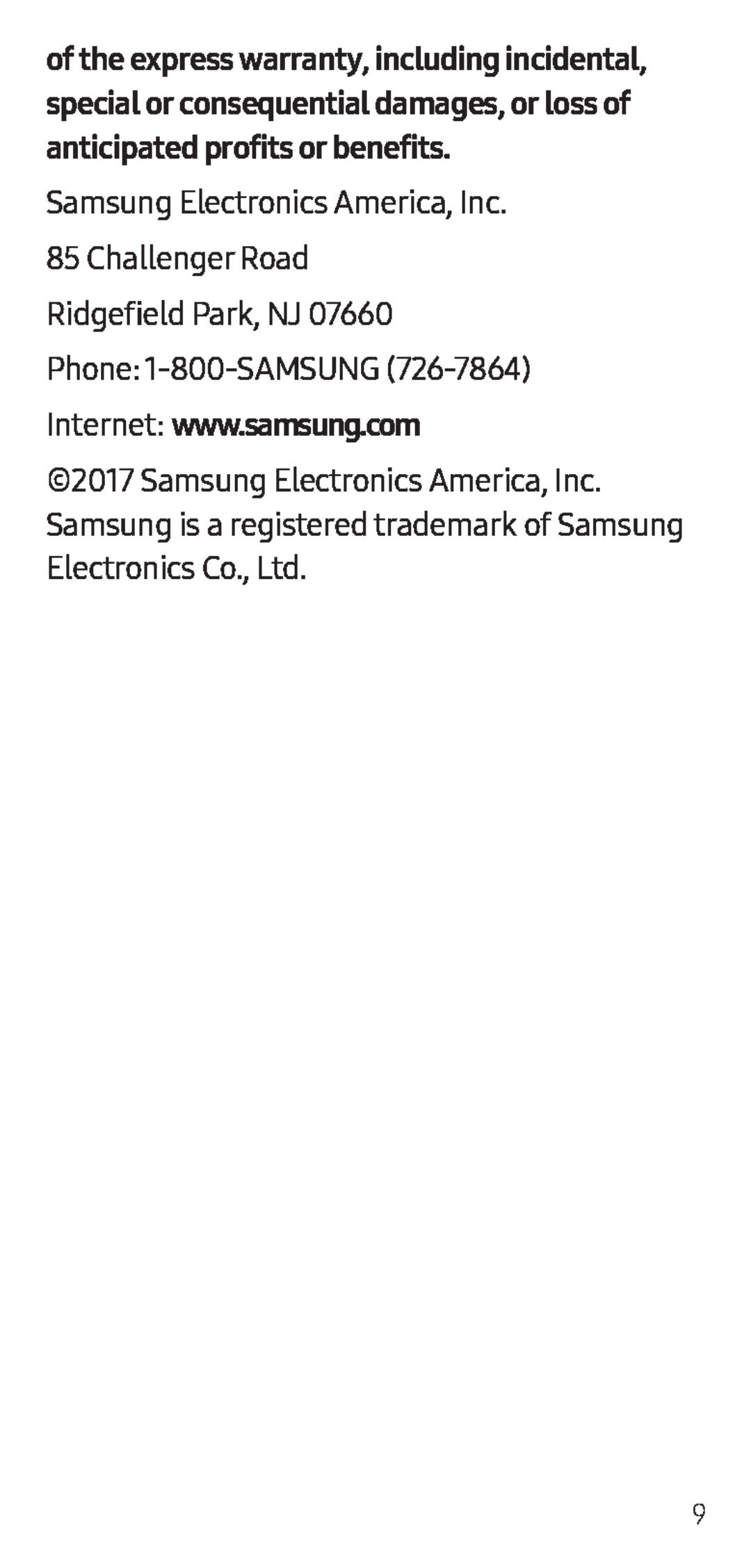 Samsung Electronics America, Inc
Samsung Electronics America, Inc85Challenger Road
Ridgefield Park, NJ
Phone: 1-800-SAMSUNG (726-7864)
Internet: www.samsung.com
Internet:
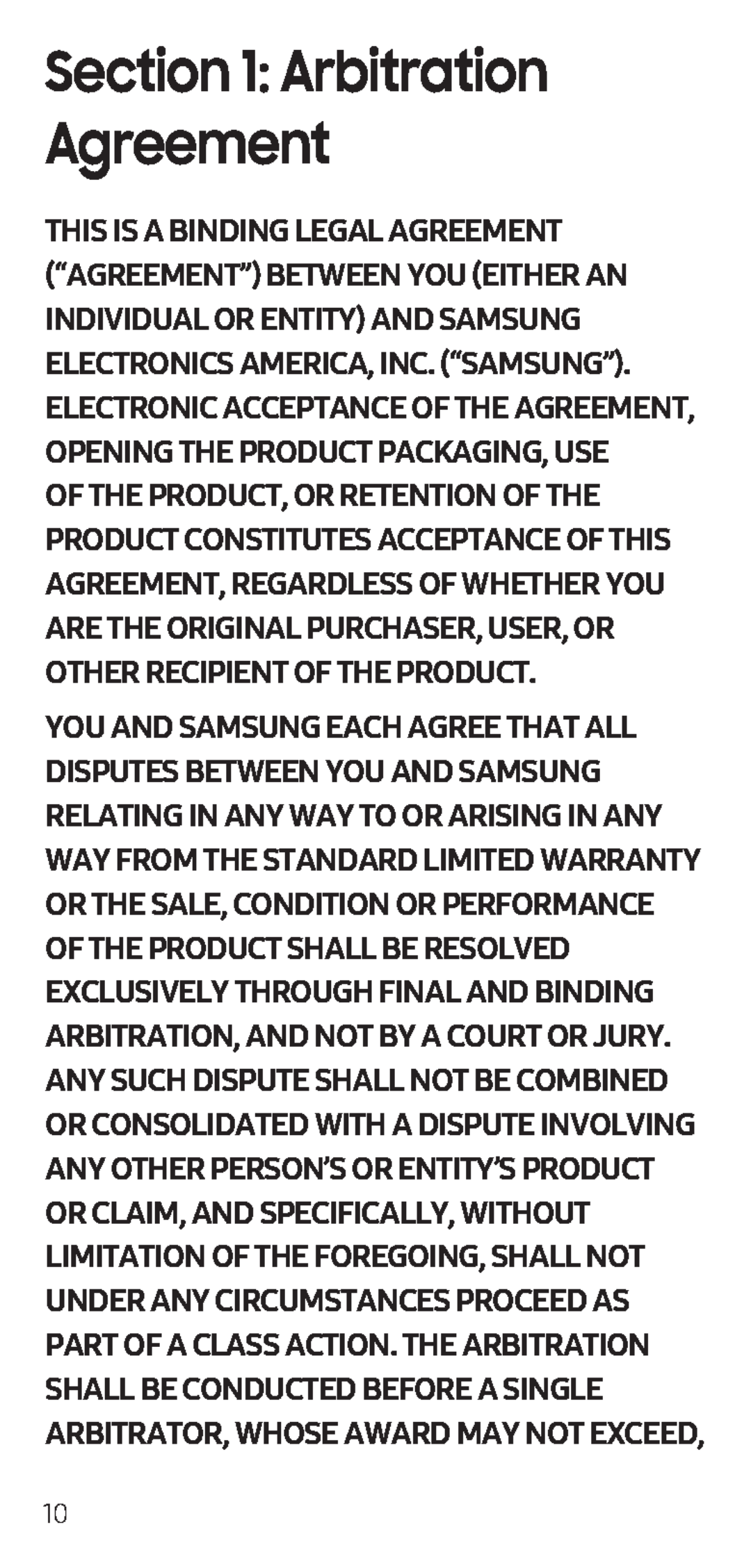 Section 1: Arbitration Agreement
Section 1: Arbitration Agreement
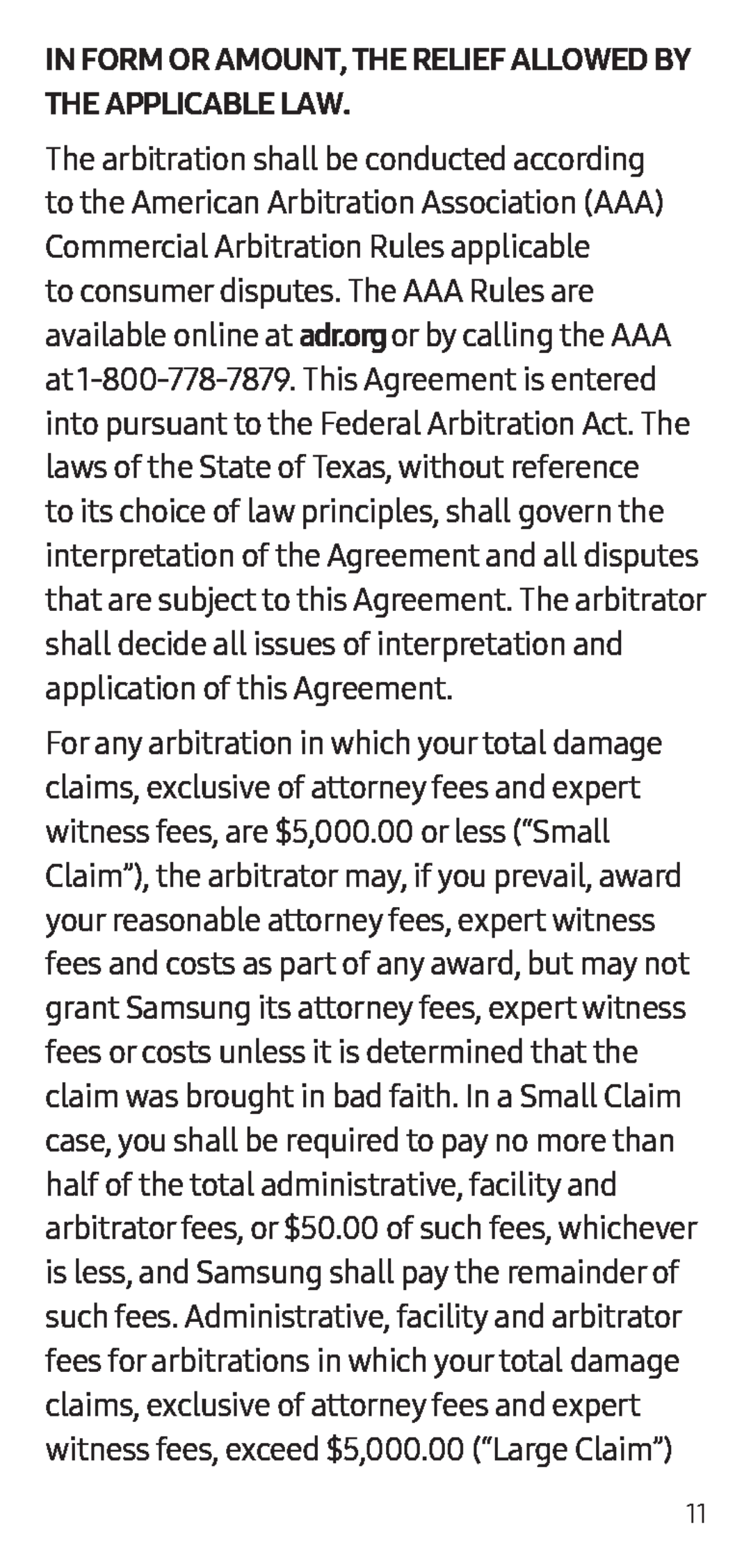 IN FORM OR AMOUNT, THE RELIEF ALLOWED BY THE APPLICABLE LAW
IN FORM OR AMOUNT, THE RELIEF ALLOWED BY THE APPLICABLE LAW
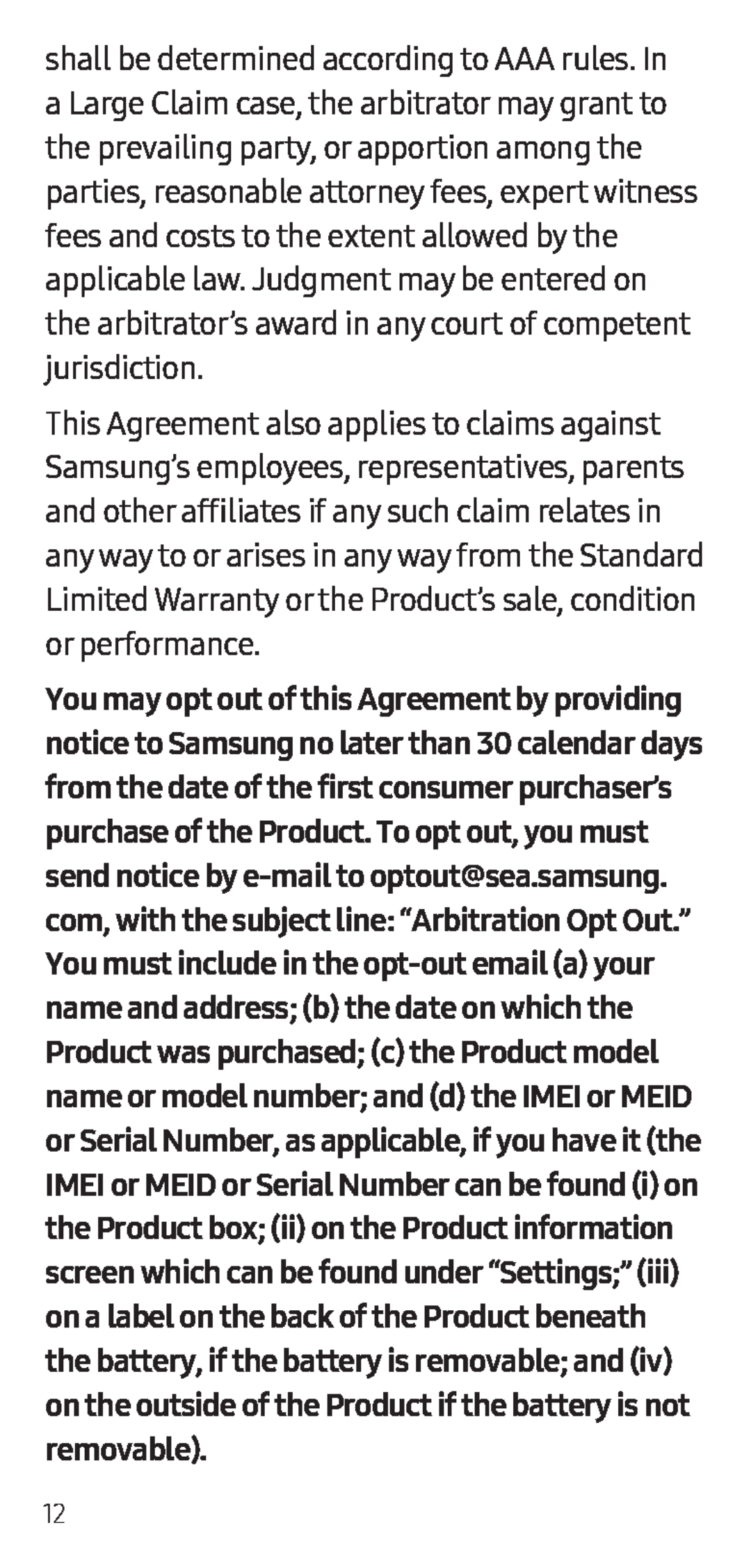
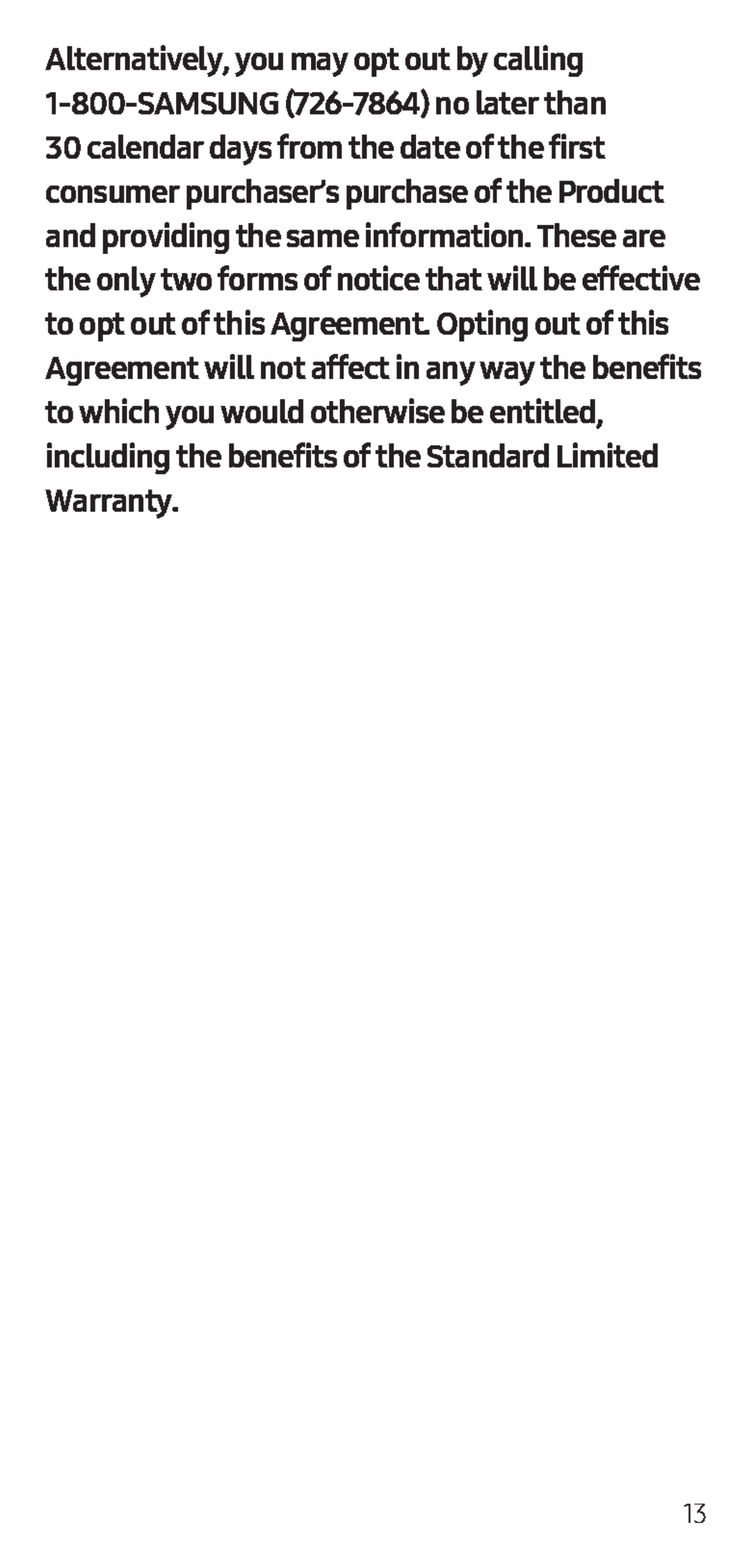 Alternatively, you may opt out by calling
Alternatively, you may opt out by calling
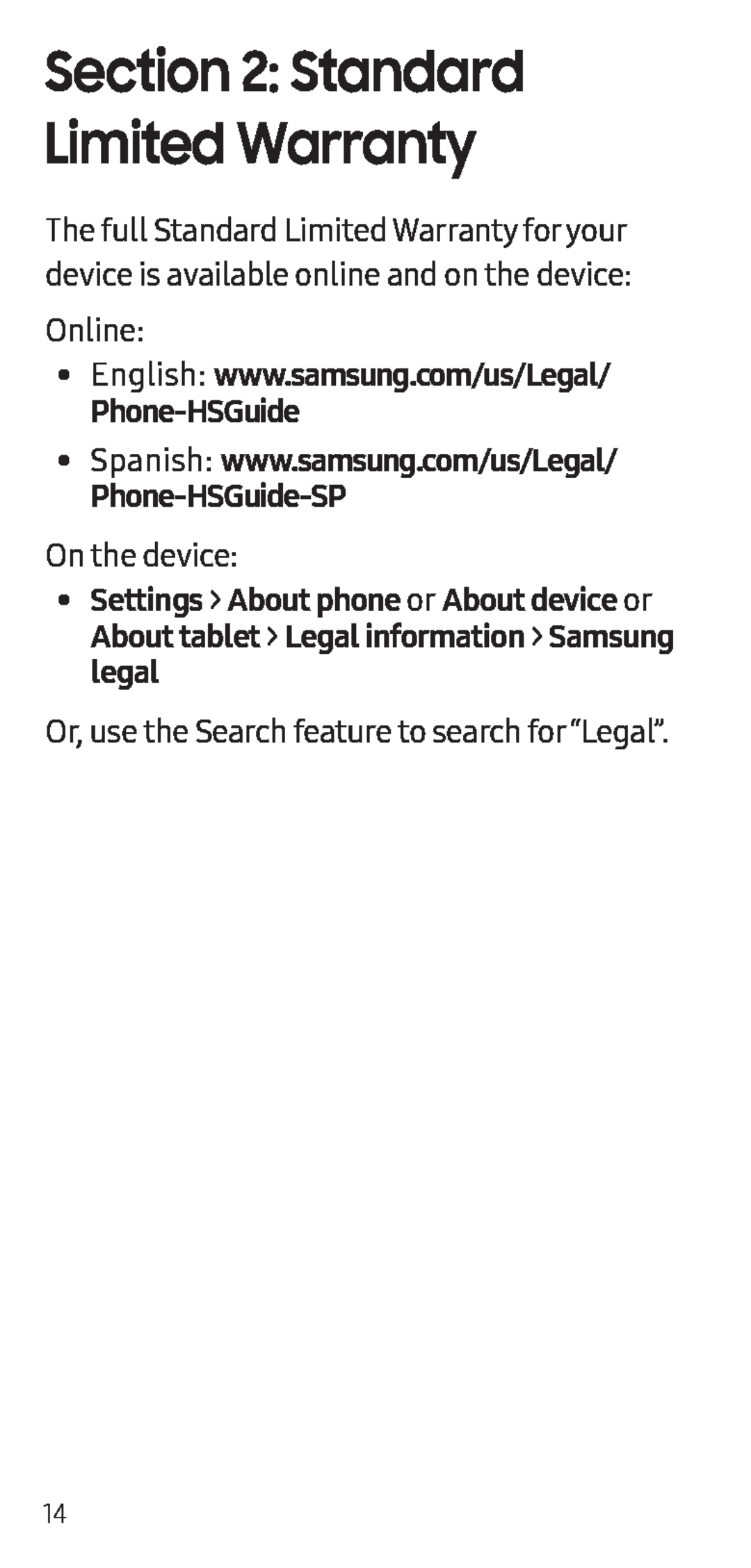 Online:
Online:On the device:
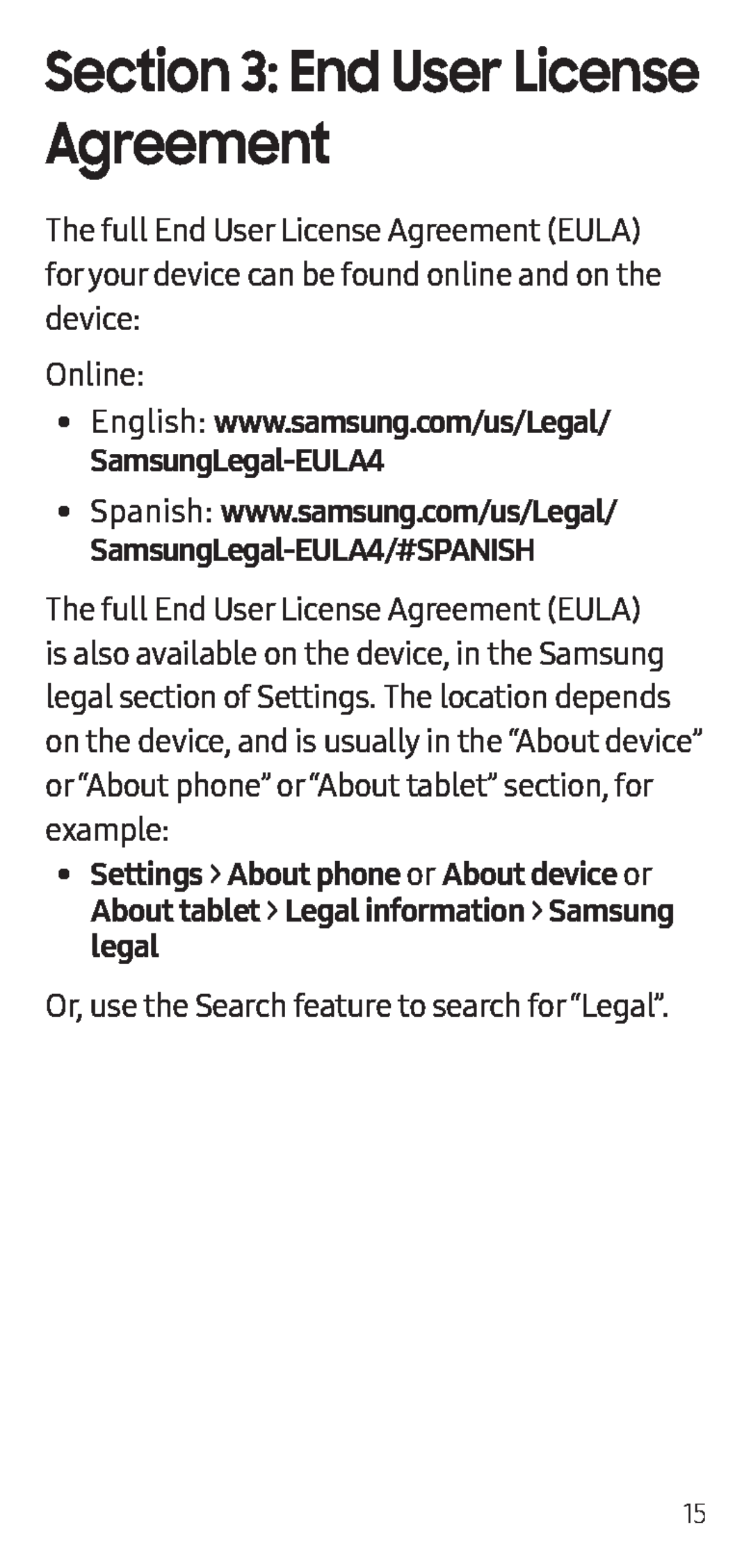 Section 3: End User License Agreement
Section 3: End User License Agreement
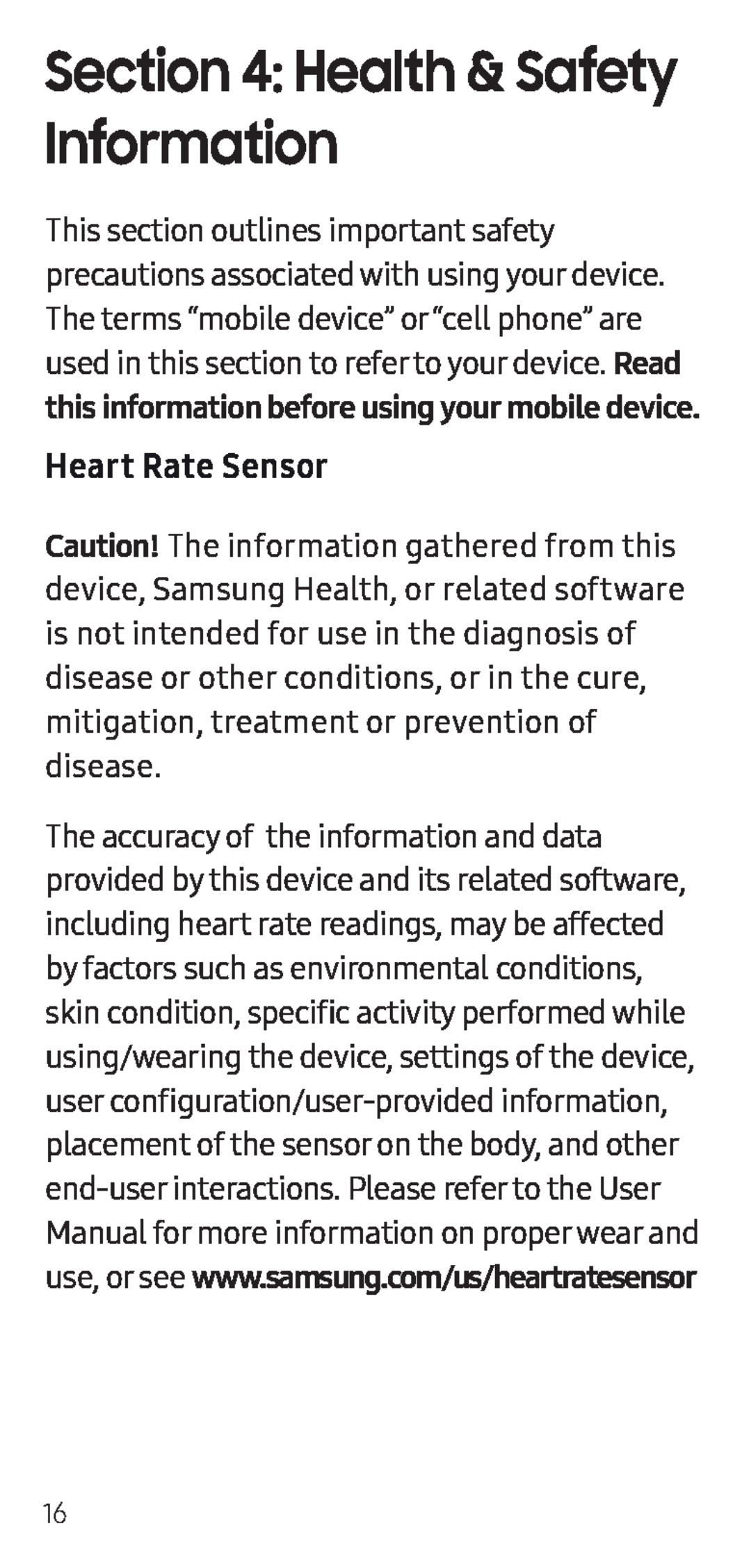 Section 4: Health & Safety Information
Section 4: Health & Safety InformationHeart Rate Sensor
Caution
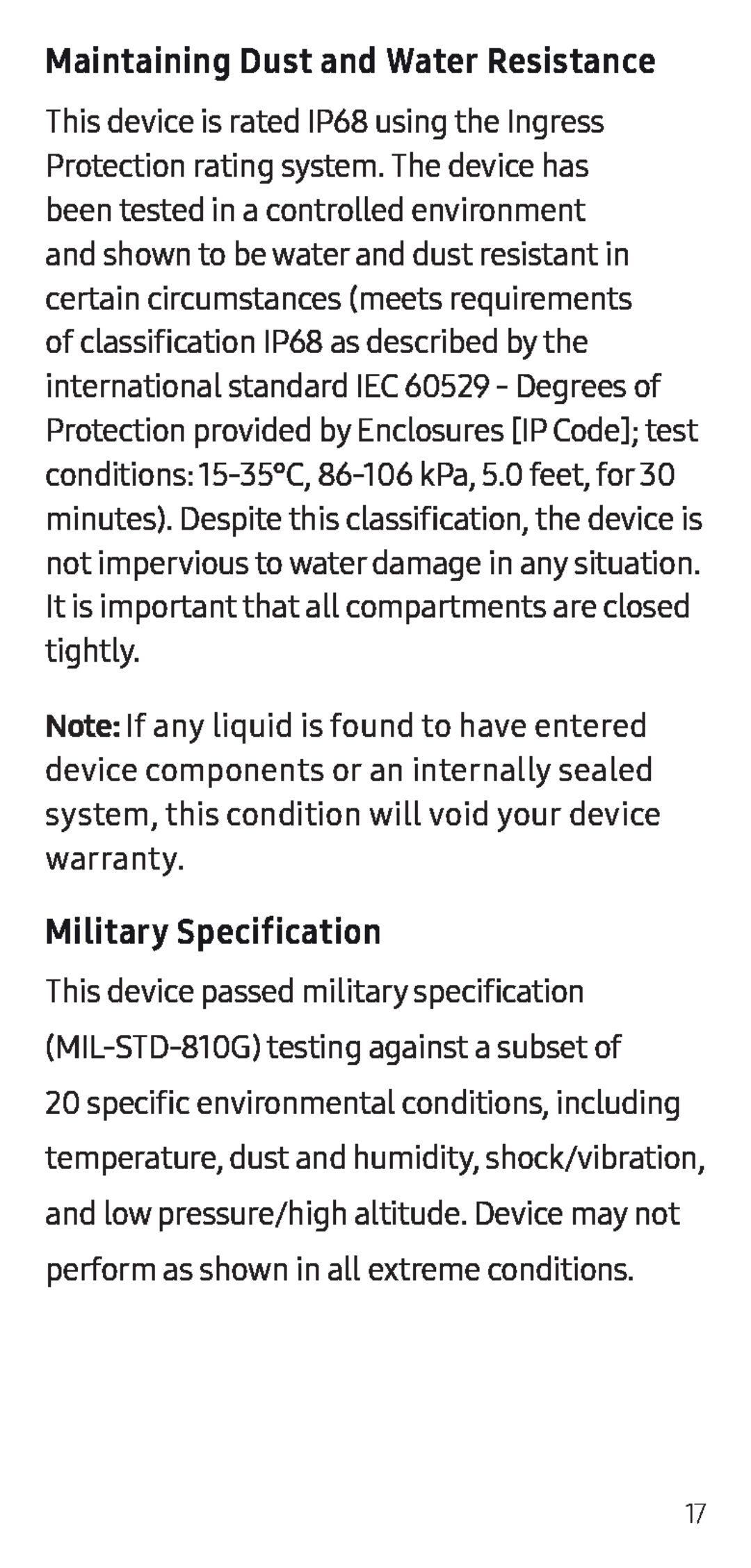 Maintaining Dust and Water Resistance
Maintaining Dust and Water ResistanceNote:
Military Specification
This device passed military specification
(MIL-STD-810G)testing against a subset of
20 specific environmental conditions, including
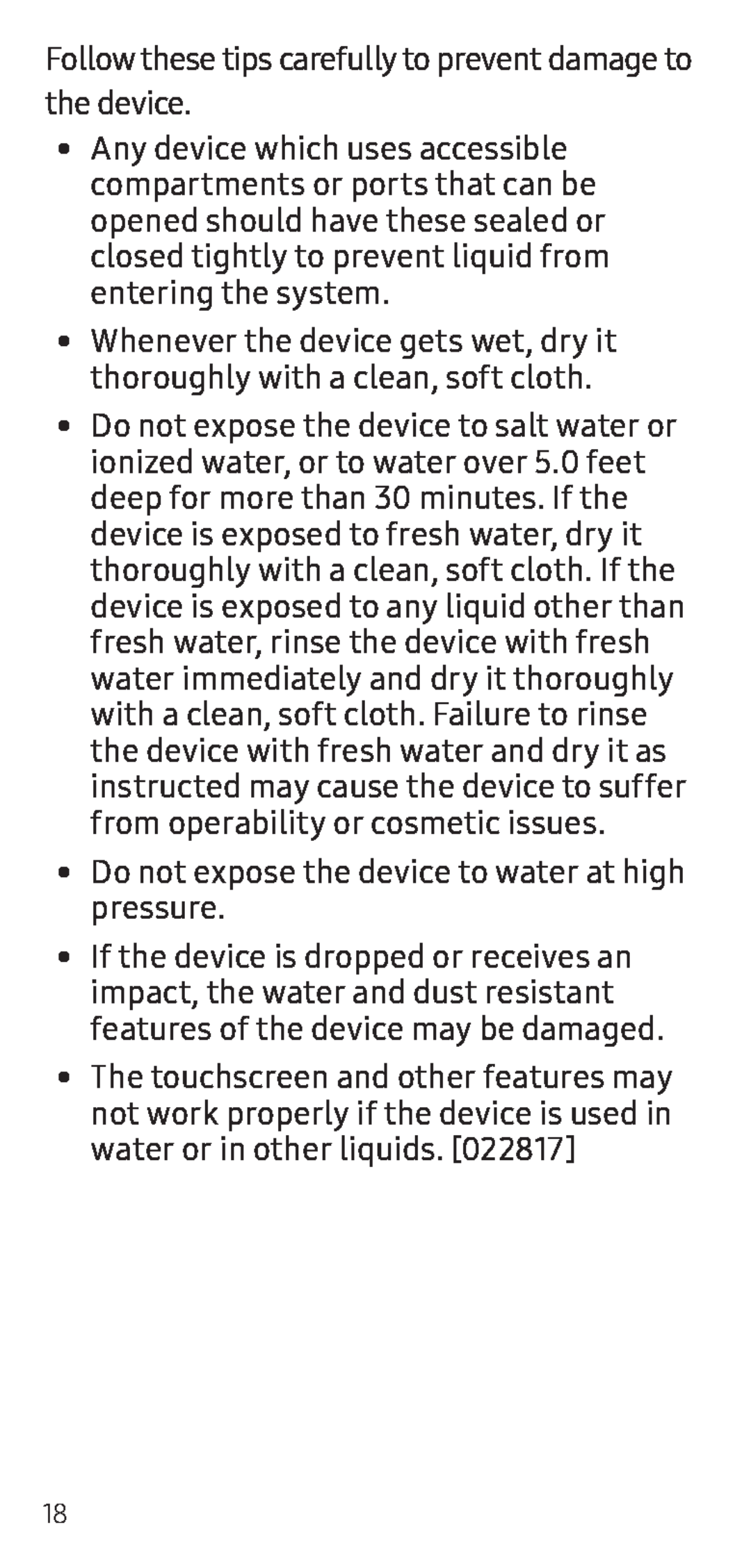 Follow these tips carefully to prevent damage to the device
Follow these tips carefully to prevent damage to the device•Whenever the device gets wet, dry it thoroughly with a clean, soft cloth
•Do not expose the device to water at high pressure
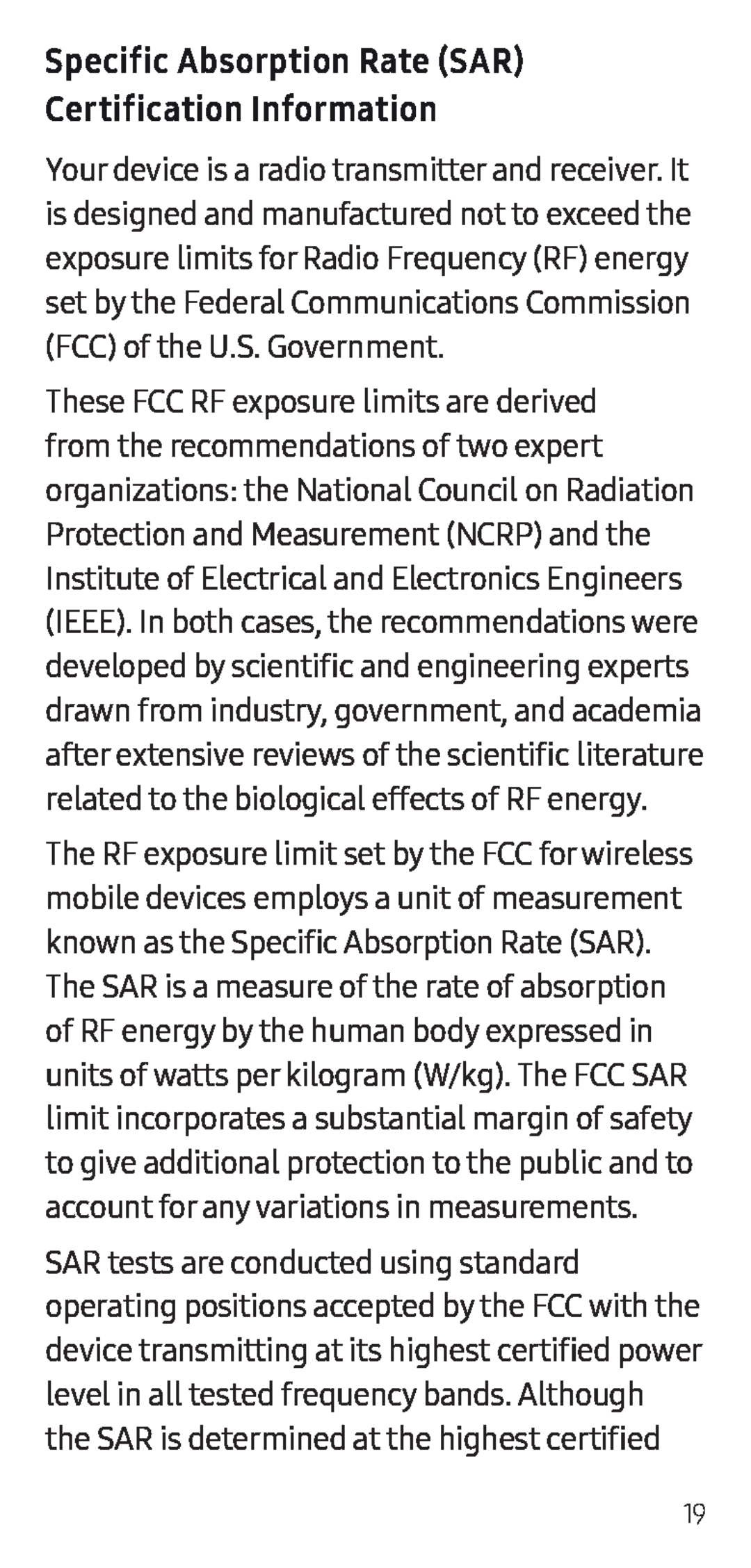 Specific Absorption Rate (SAR)
Specific Absorption Rate (SAR)Certification Information
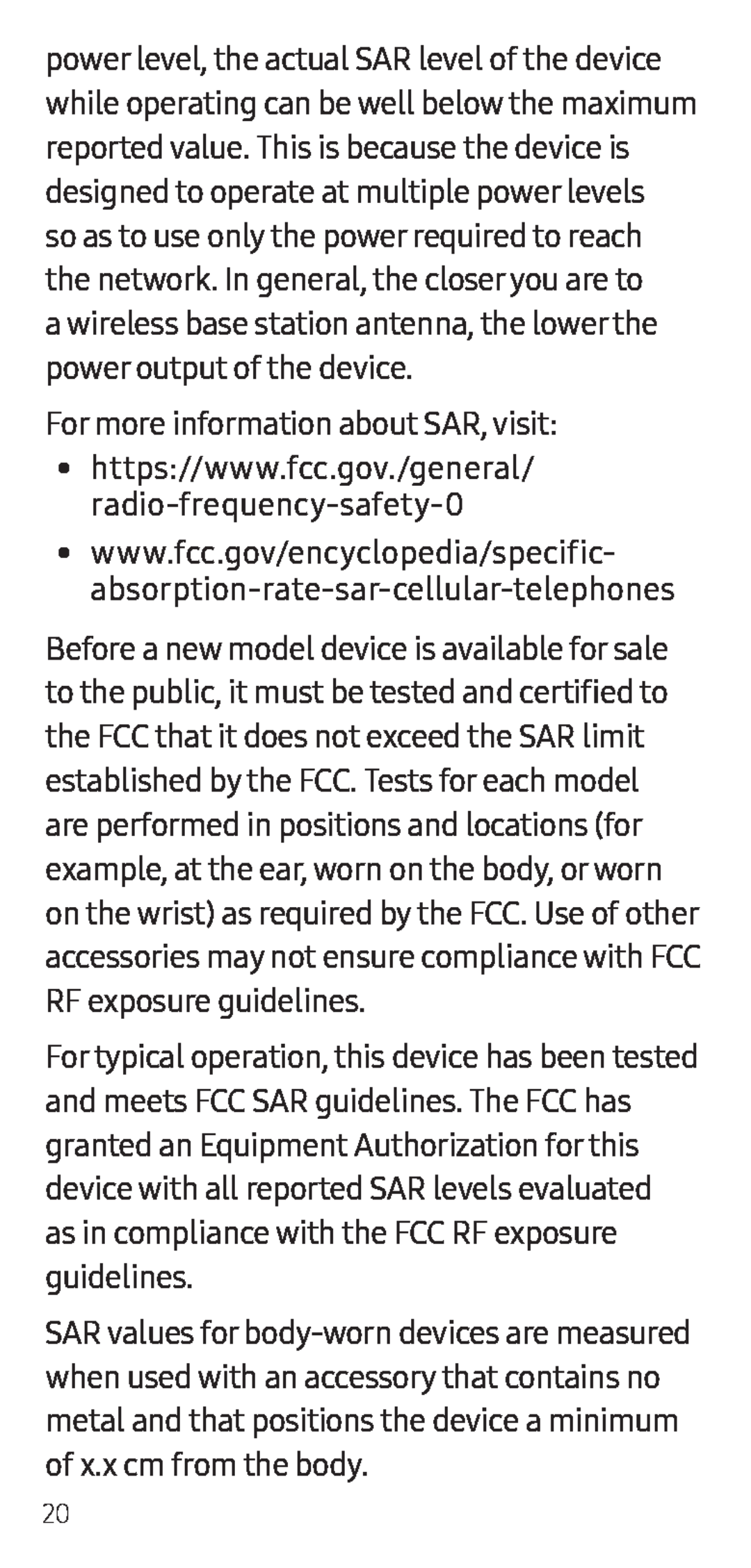 a wireless base station antenna, the lower the power output of the device
a wireless base station antenna, the lower the power output of the deviceFor more information about SAR, visit:
•https://www.fcc.gov./general/ radio-frequency-safety-0
•www.fcc.gov/encyclopedia/specific- absorption-rate-sar-cellular-telephones
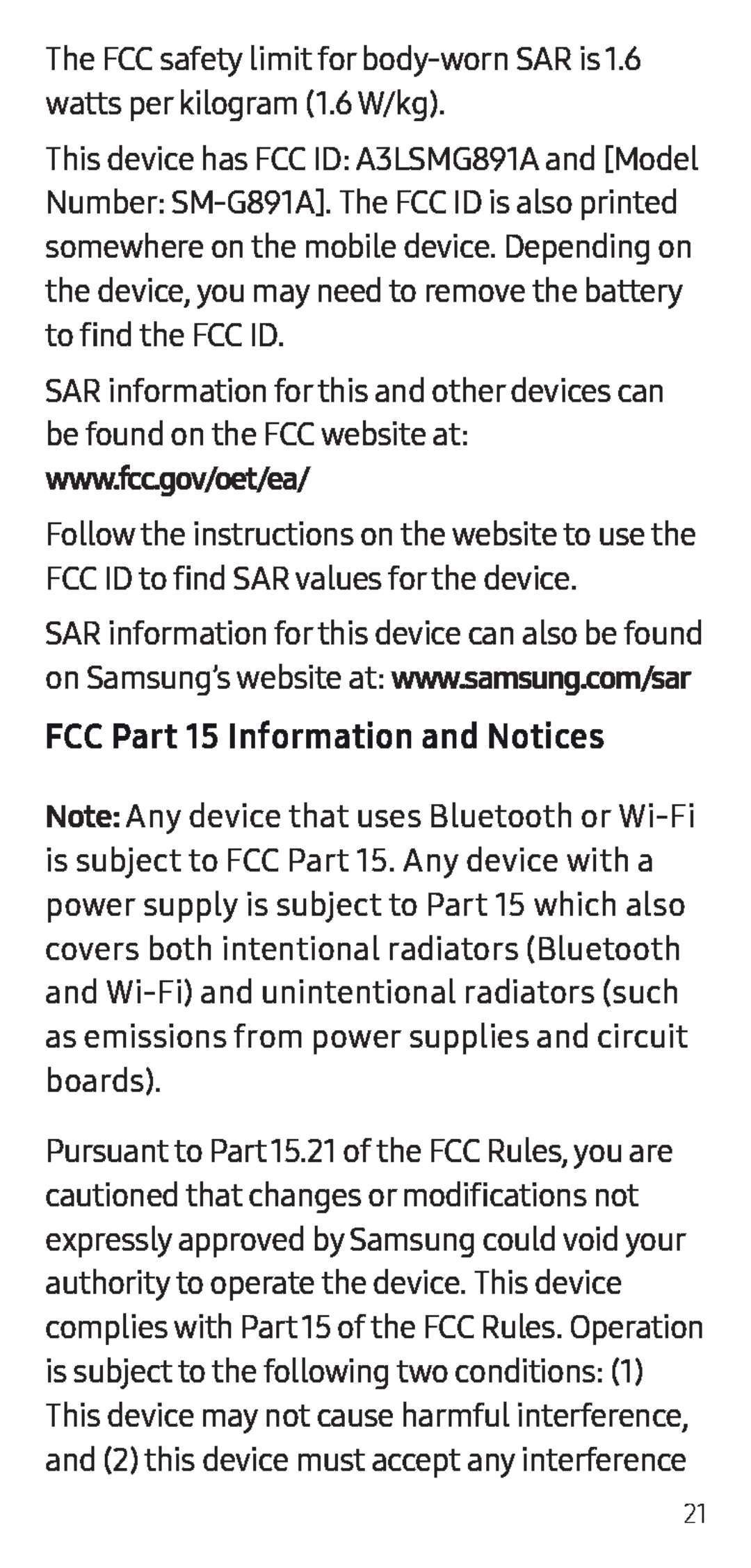 The FCC safety limit for body-wornSAR is 1.6 watts per kilogram (1.6 W/kg)
The FCC safety limit for body-wornSAR is 1.6 watts per kilogram (1.6 W/kg)www.fcc.gov/oet/ea
FCC Part 15 Information and Notices
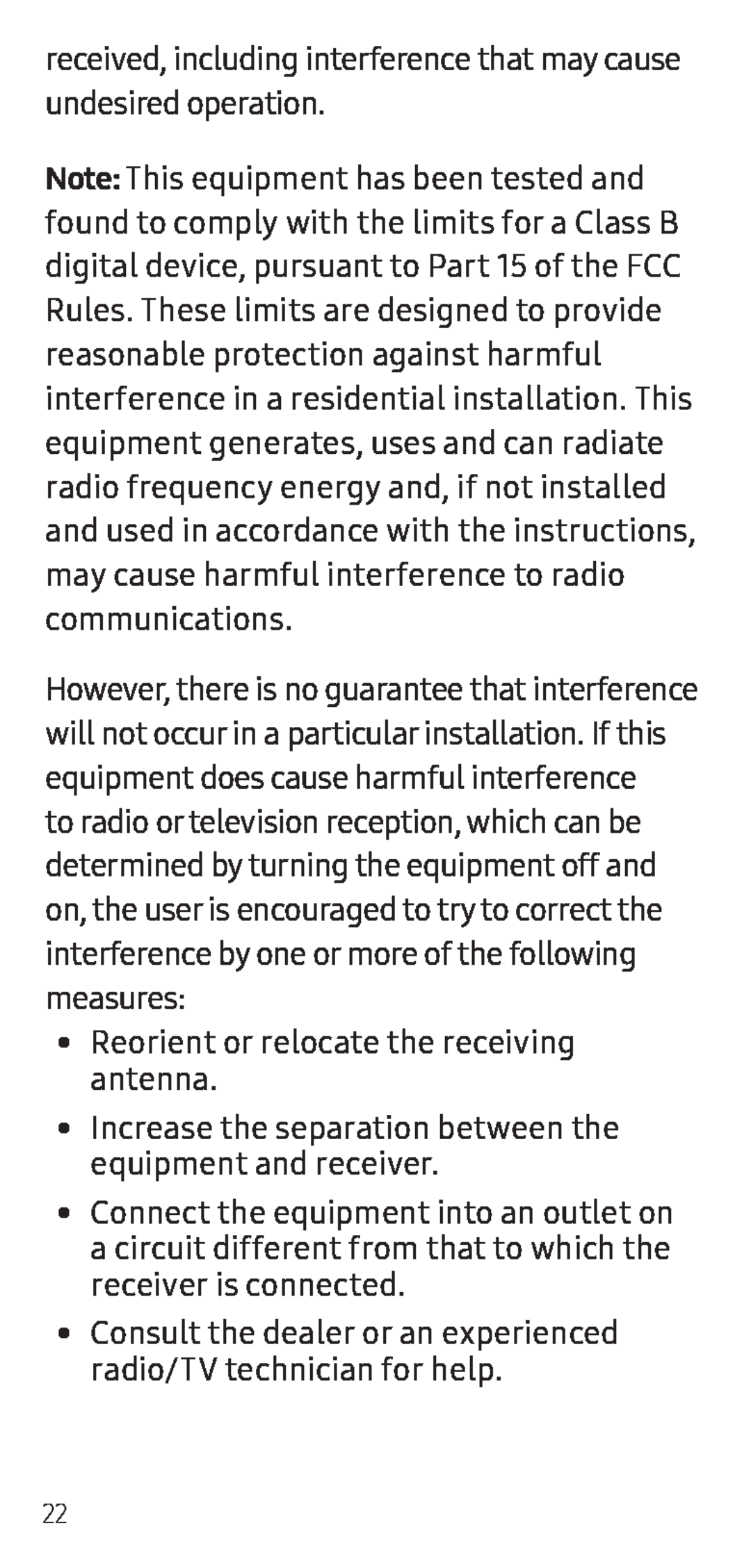 received, including interference that may cause undesired operation
received, including interference that may cause undesired operation•Reorient or relocate the receiving antenna
•Increase the separation between the equipment and receiver
•Consult the dealer or an experienced radio/TV technician for help
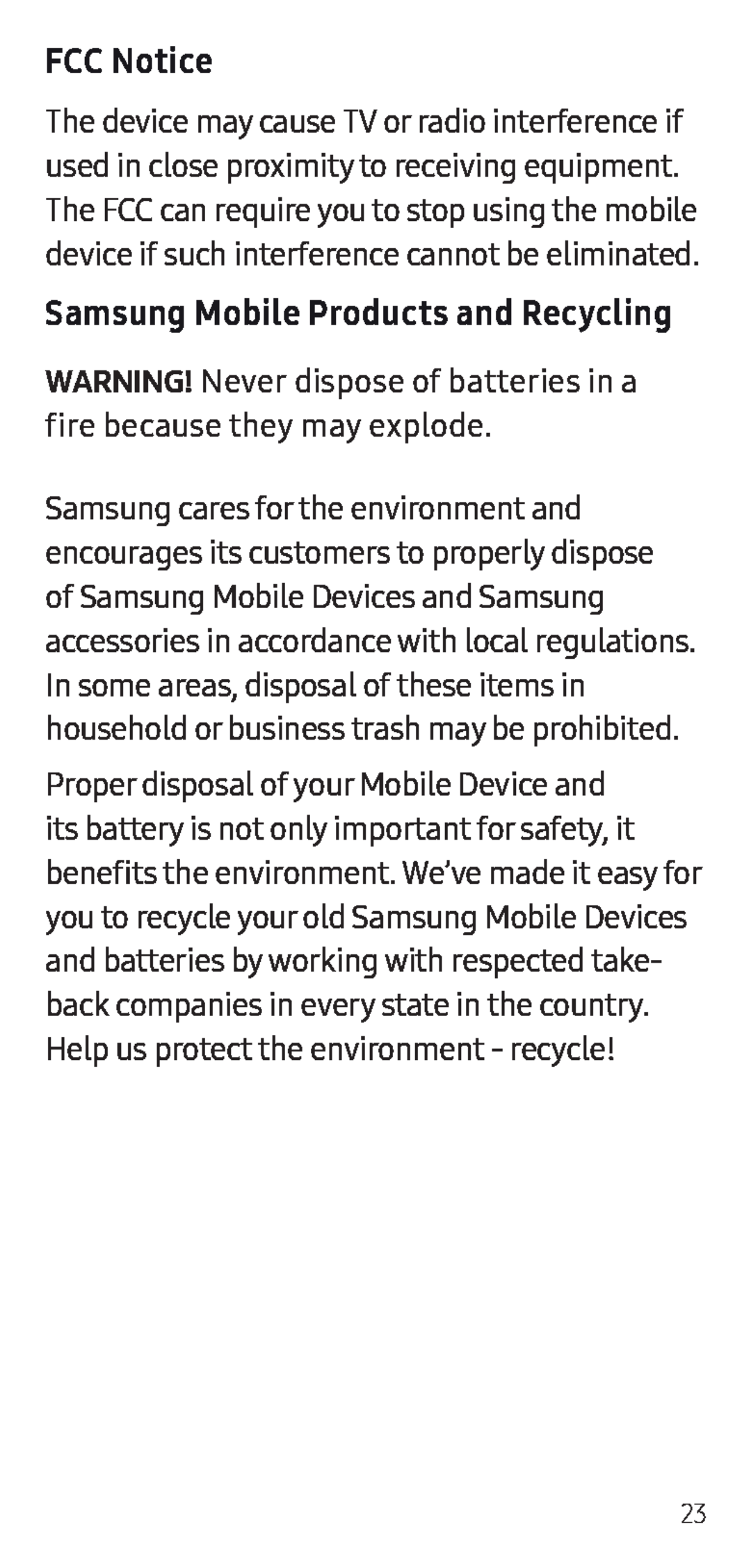 FCC Notice
FCC NoticeSamsung Mobile Products and Recycling
WARNING! Never dispose of batteries in a fire because they may explode
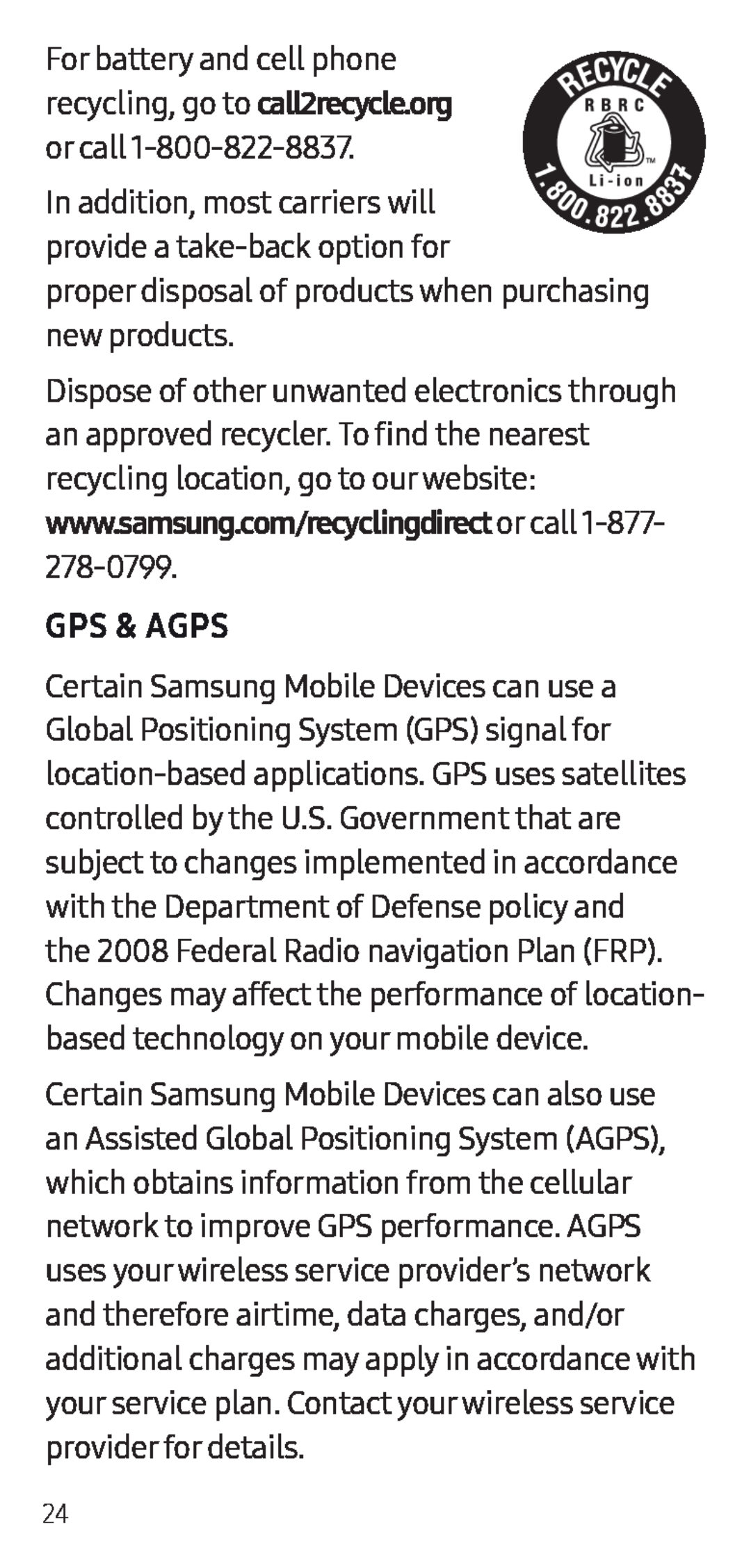 proper disposal of products when purchasing new products
proper disposal of products when purchasing new productsGPS & AGPS
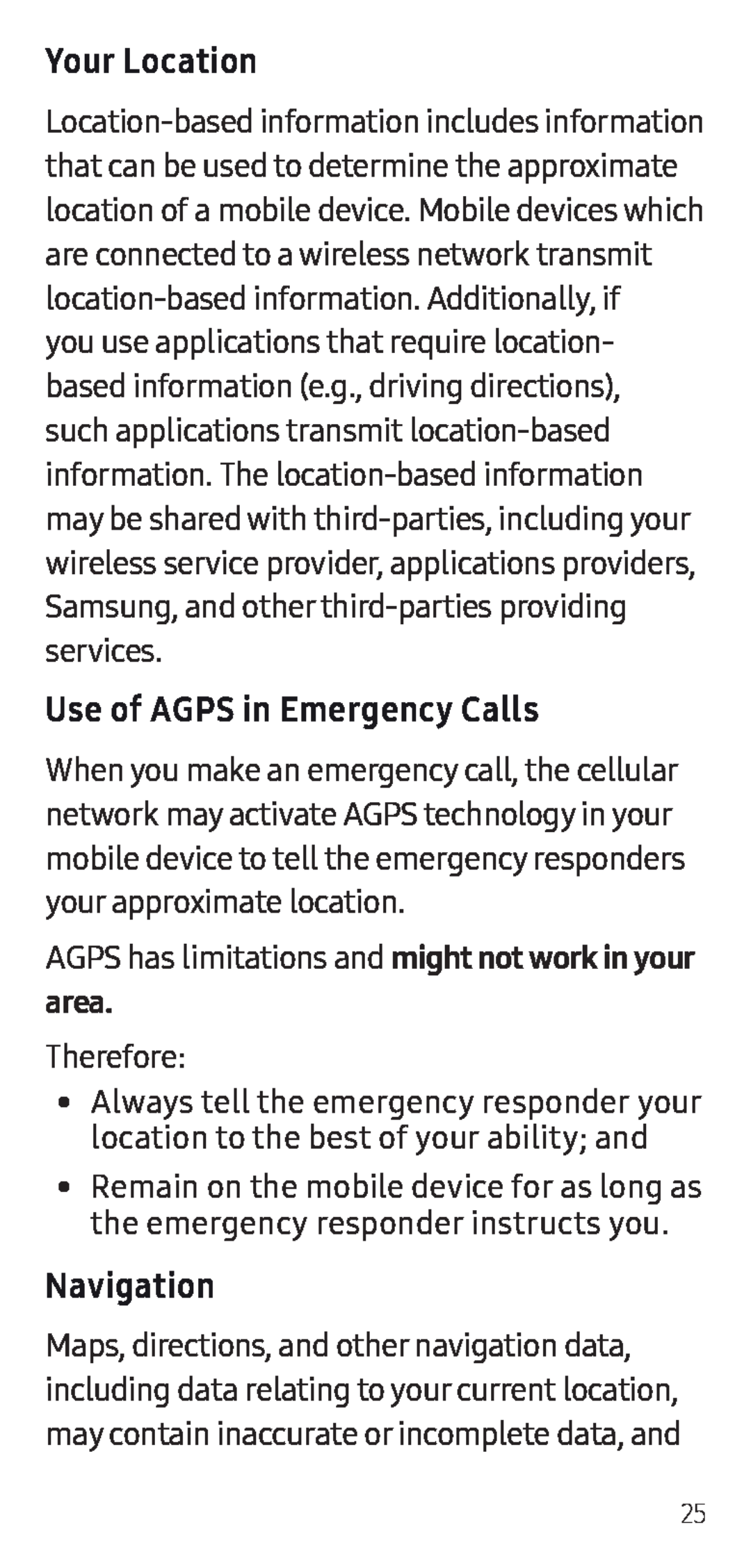 Your Location
Your LocationUse of AGPS in Emergency Calls
area
Therefore:
Navigation
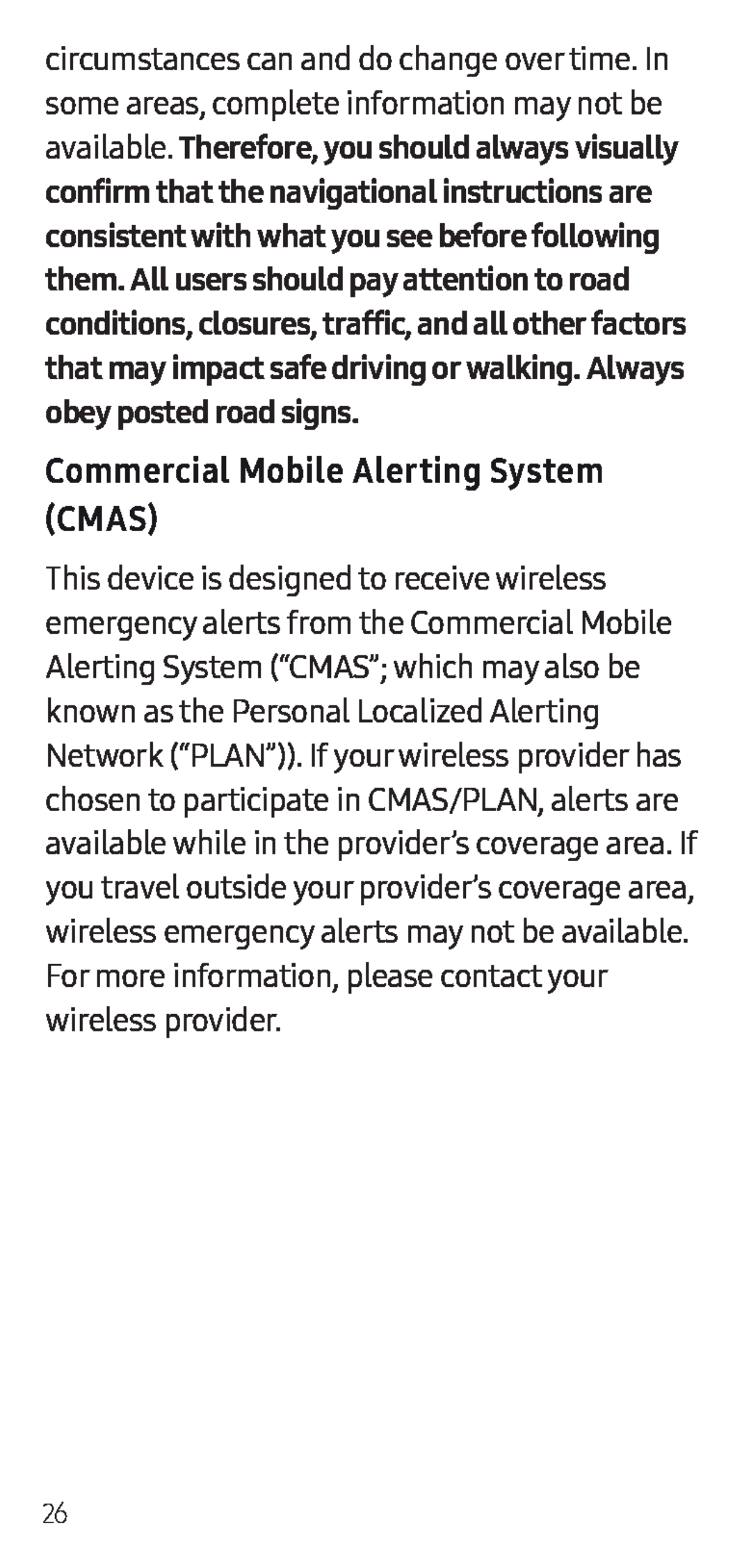 Commercial Mobile Alerting System (CMAS)
Commercial Mobile Alerting System (CMAS)
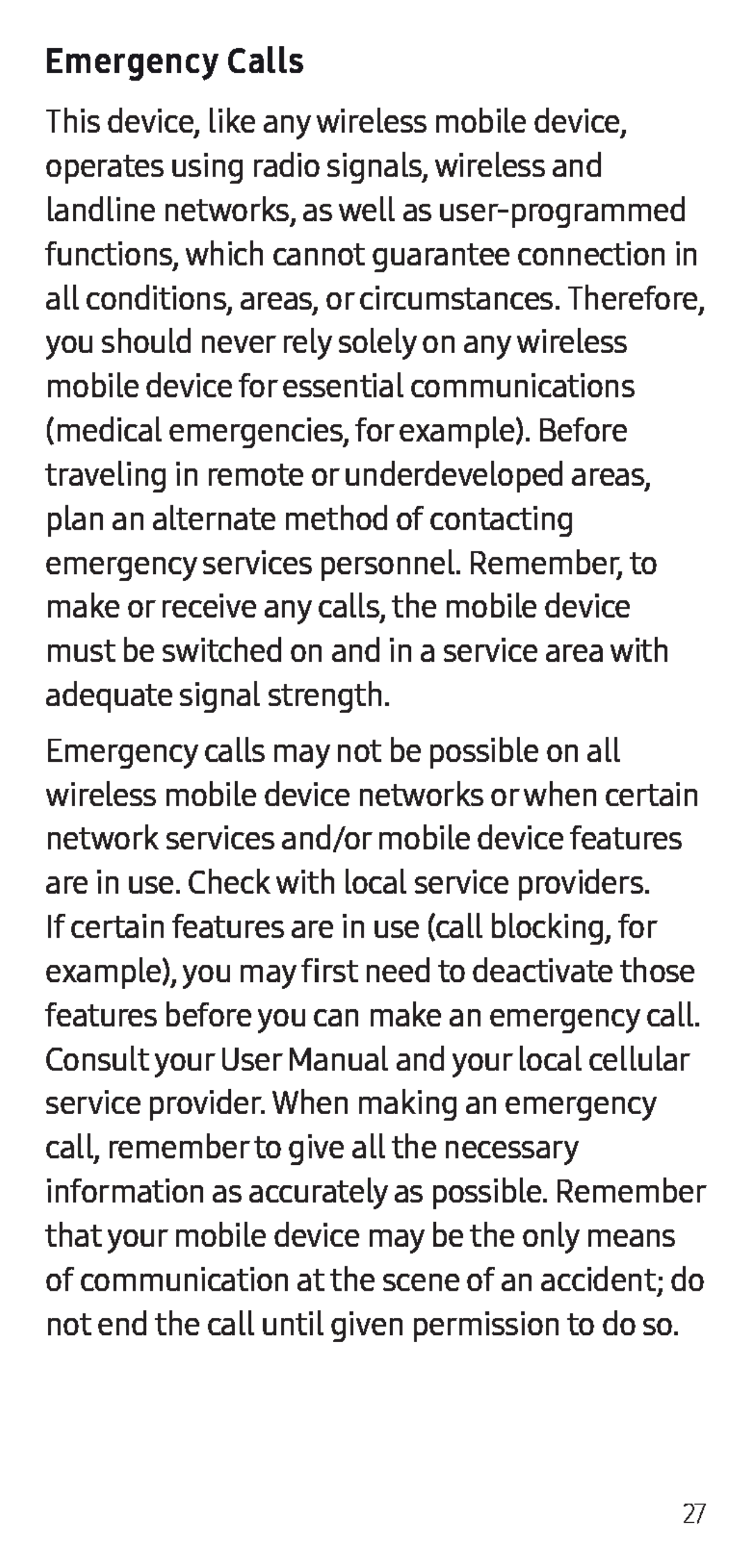 Emergency Calls
Emergency Calls
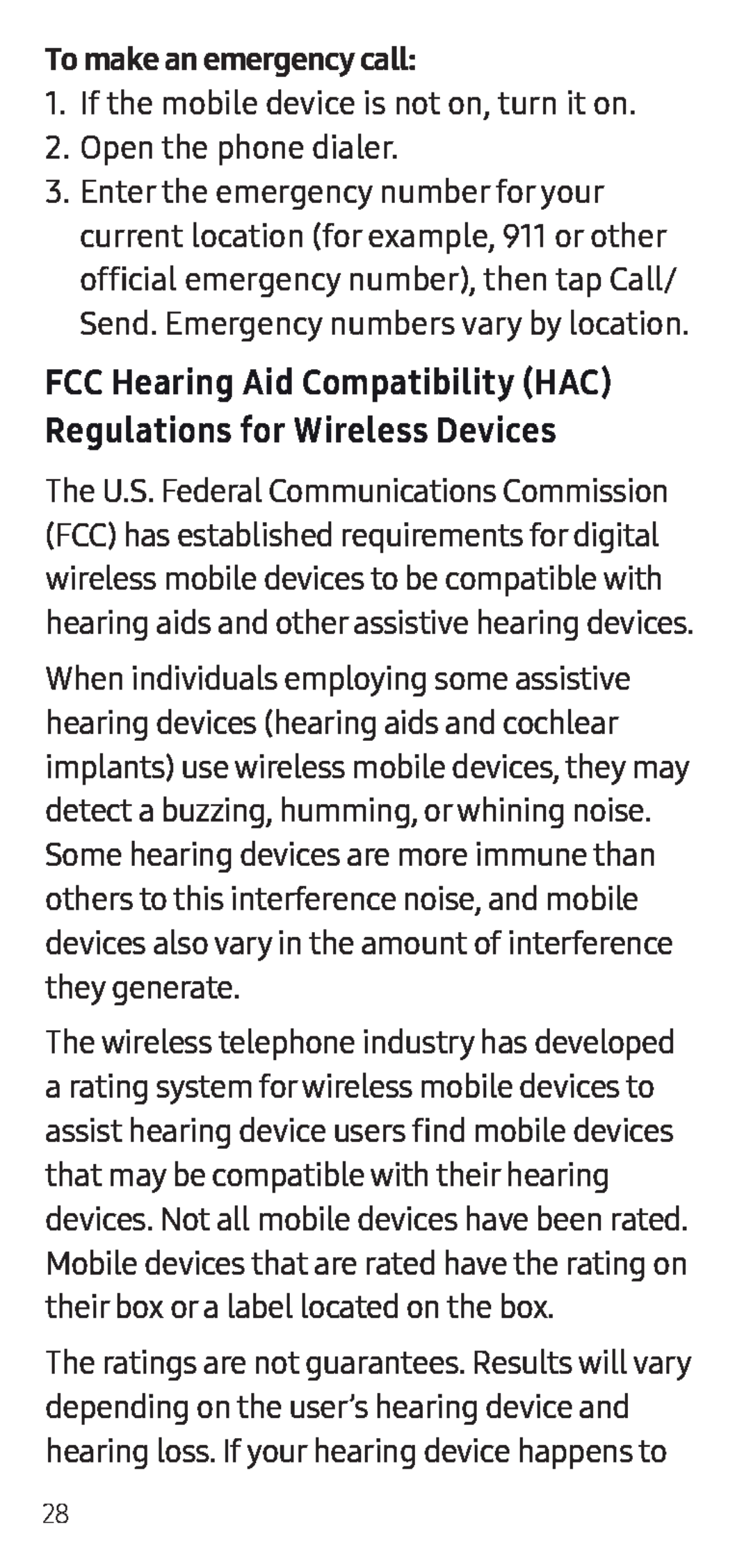 To make an emergency call:
To make an emergency call:1.If the mobile device is not on, turn it on
2.Open the phone dialer
Send. Emergency numbers vary by location
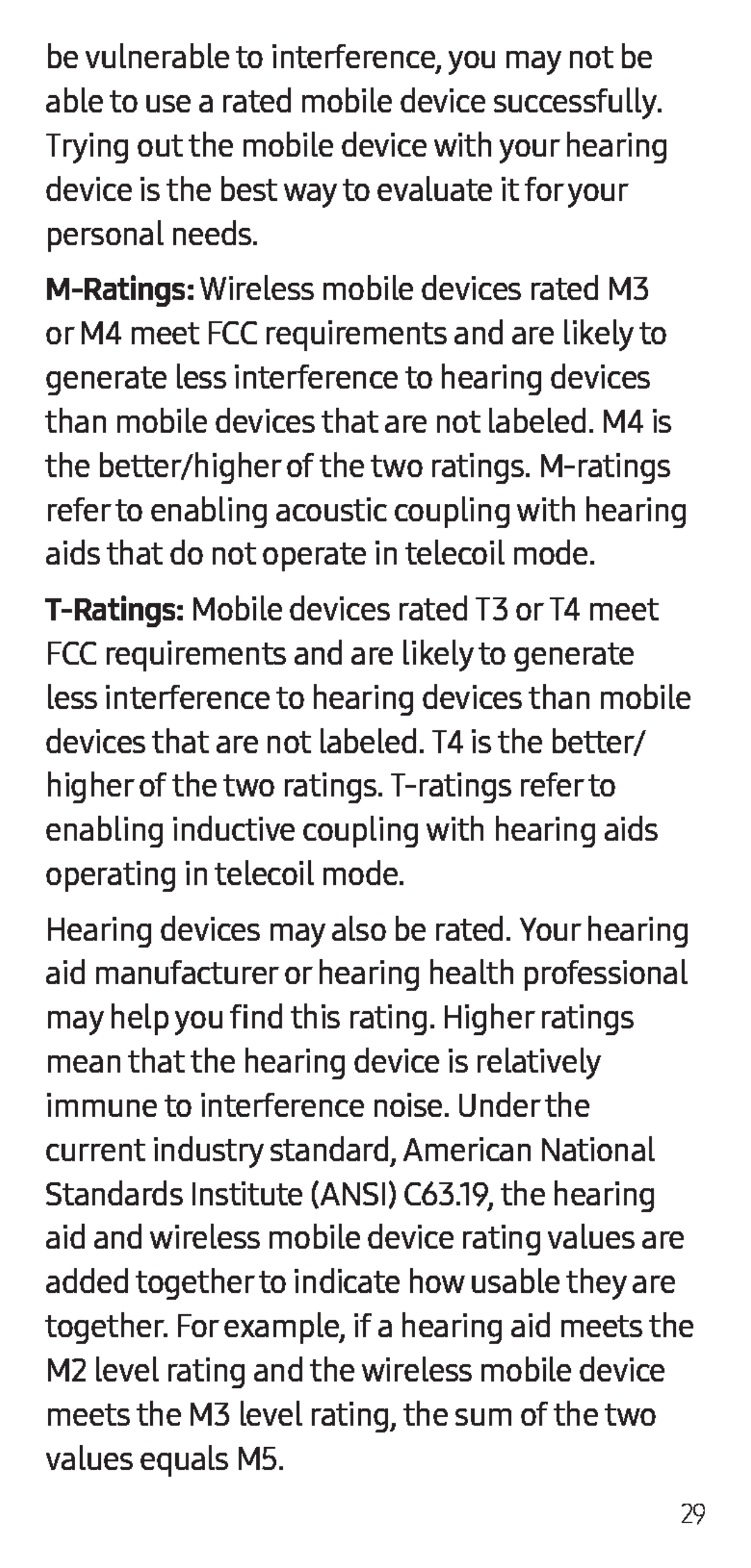 M-Ratings:
M-Ratings:T-Ratings:
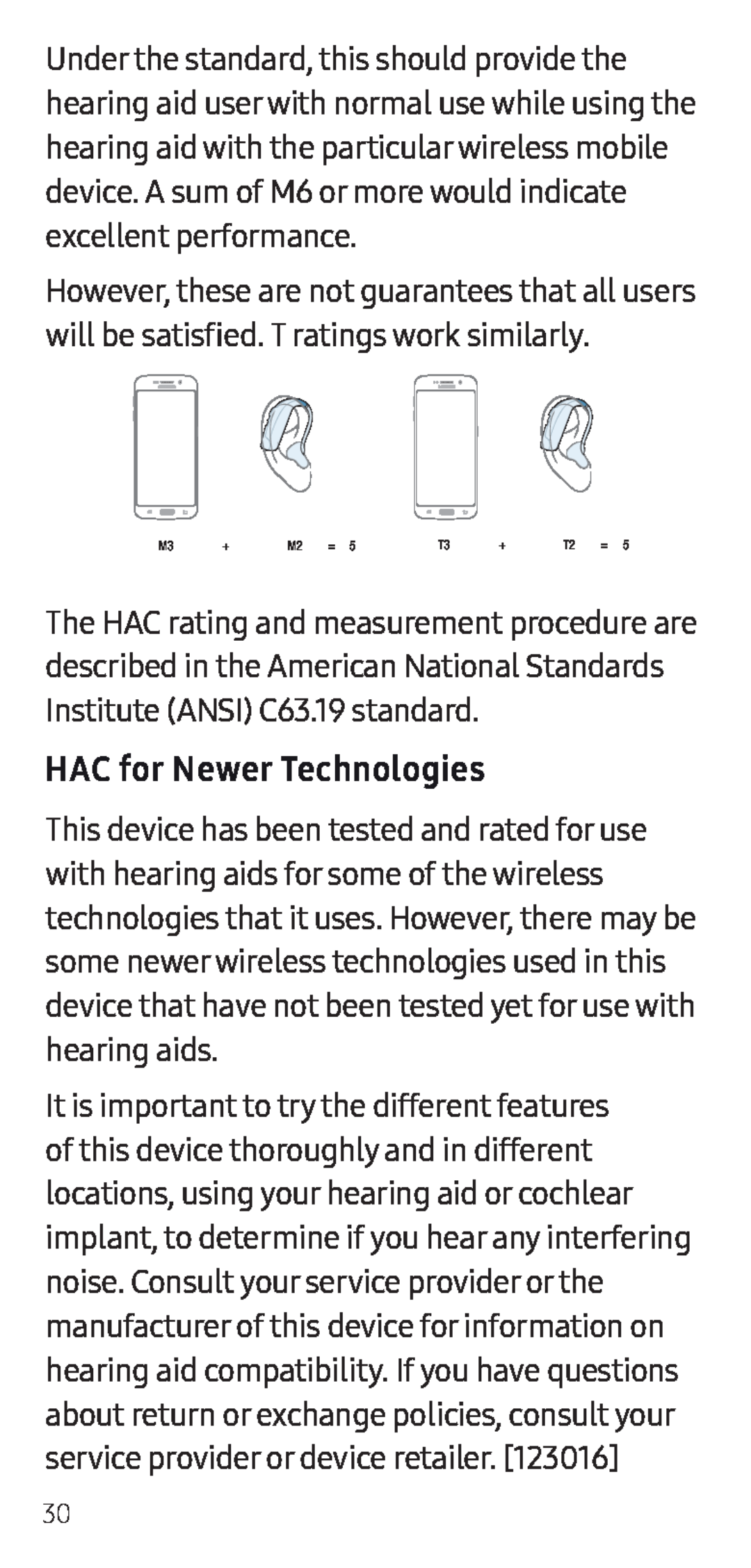 HAC for Newer Technologies
HAC for Newer Technologies
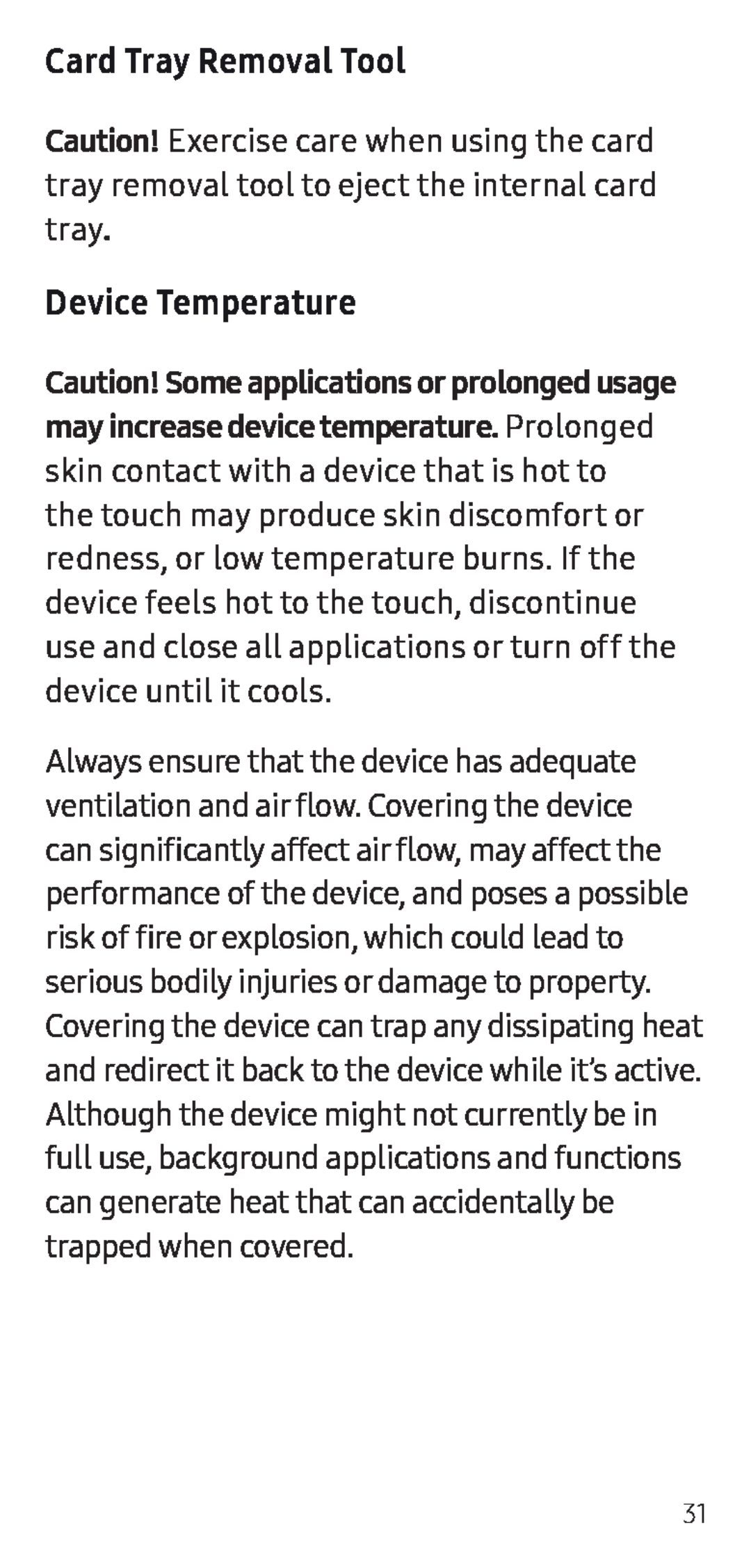 Card Tray Removal Tool
Card Tray Removal ToolDevice Temperature
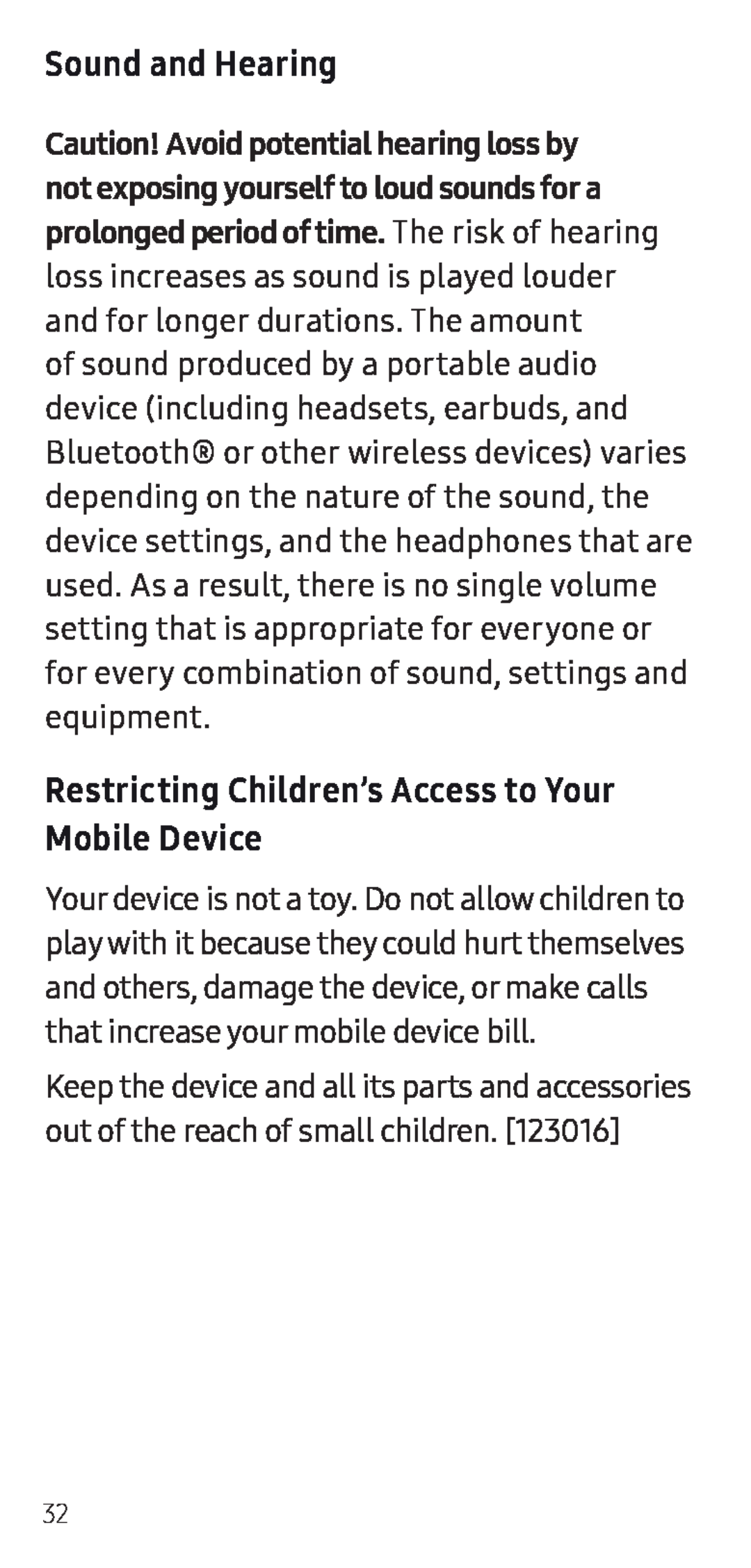 Sound and Hearing
Sound and HearingRestricting Children’s Access to Your Mobile Device
