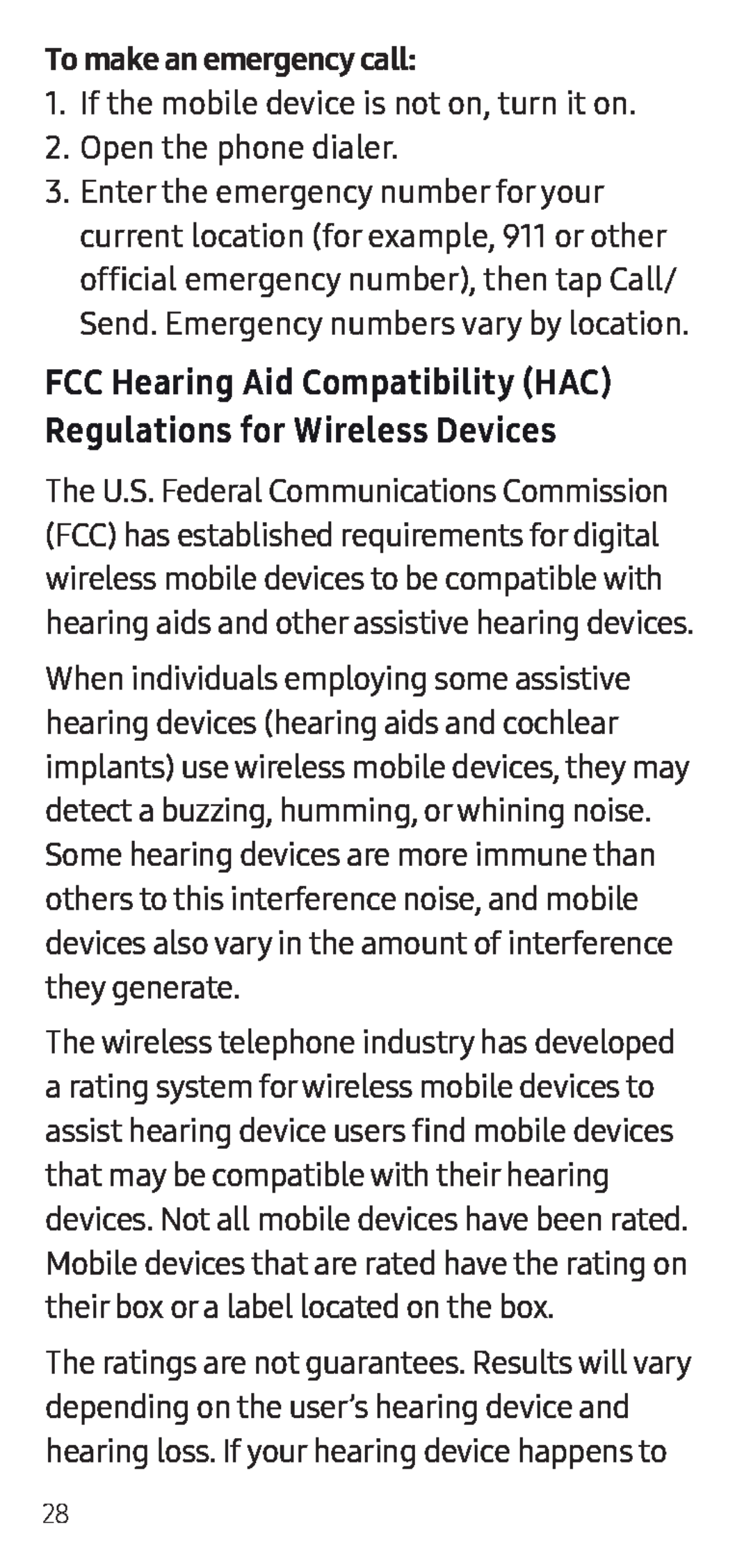To make an emergency call:
1.If the mobile device is not on, turn it on.
2.Open the phone dialer.
3.Enter the emergency number for your current location (for example, 911 or other official emergency number), then tap Call/
Send. Emergency numbers vary by location.
FCC Hearing Aid Compatibility (HAC) Regulations for Wireless Devices
The U.S. Federal Communications Commission (FCC) has established requirements for digital wireless mobile devices to be compatible with hearing aids and other assistive hearing devices.
When individuals employing some assistive hearing devices (hearing aids and cochlear implants) use wireless mobile devices, they may detect a buzzing, humming, orwhining noise. Some hearing devices are more immune than others to this interference noise, and mobile devices also vary in the amount of interference they generate.
The wireless telephone industry has developed a rating system forwireless mobile devices to assist hearing device users find mobile devices that may be compatible with their hearing devices. Not all mobile devices have been rated. Mobile devices that are rated have the rating on their box or a label located on the box.
The ratings are not guarantees. Results will vary depending on the user’s hearing device and hearing loss. If your hearing device happens to
28