 Need more help
Need more helpGo to Apps > AT&T folder > Device Help
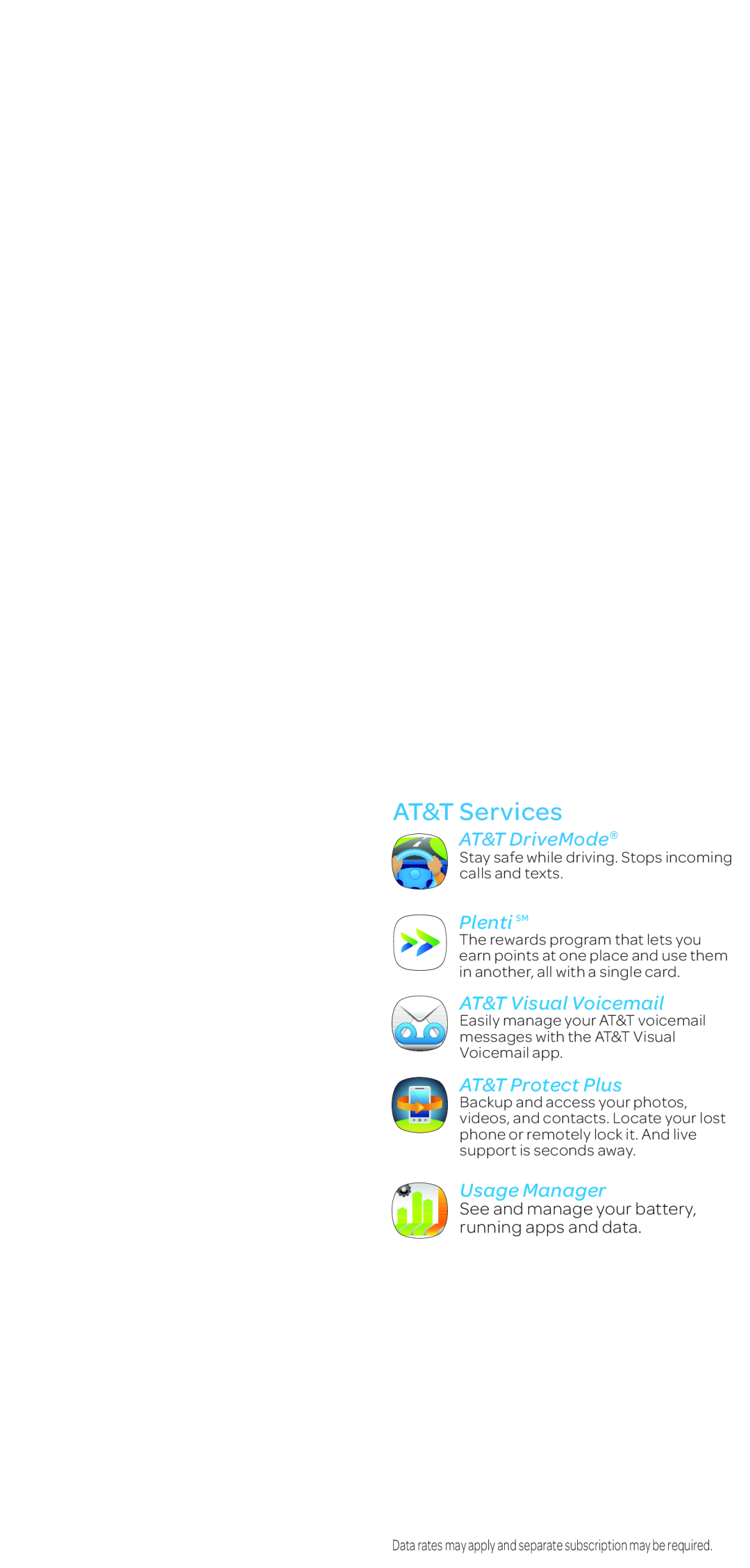 AT&T Services
AT&T ServicesAT&T DriveMode®
Plenti SM
AT&T Visual Voicemail
AT&T Protect Plus
Usage Manager
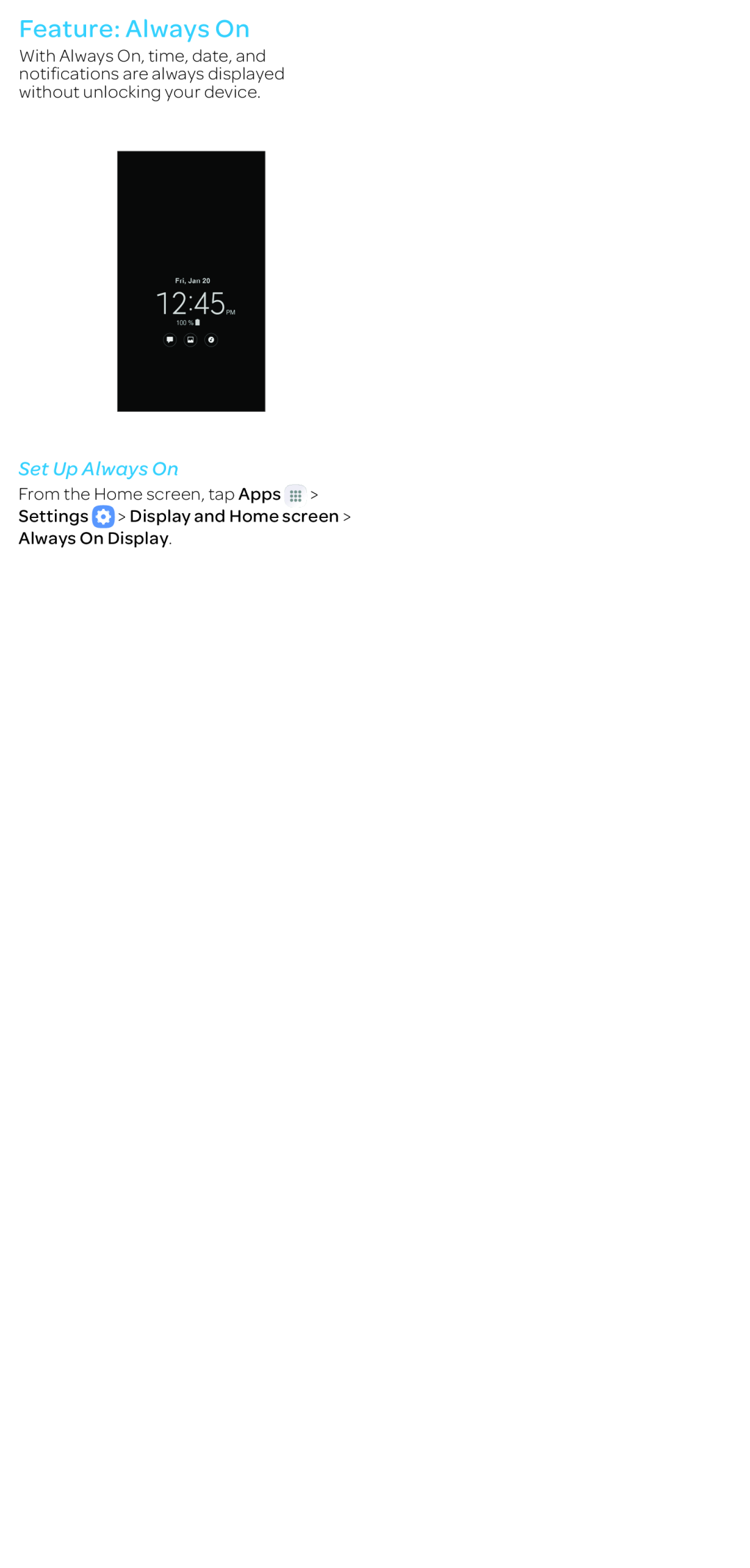 Feature: Always On
Feature: Always OnSet Up Always On
 Feature: Power Saving
Feature: Power SavingActivate Power Saving Mode
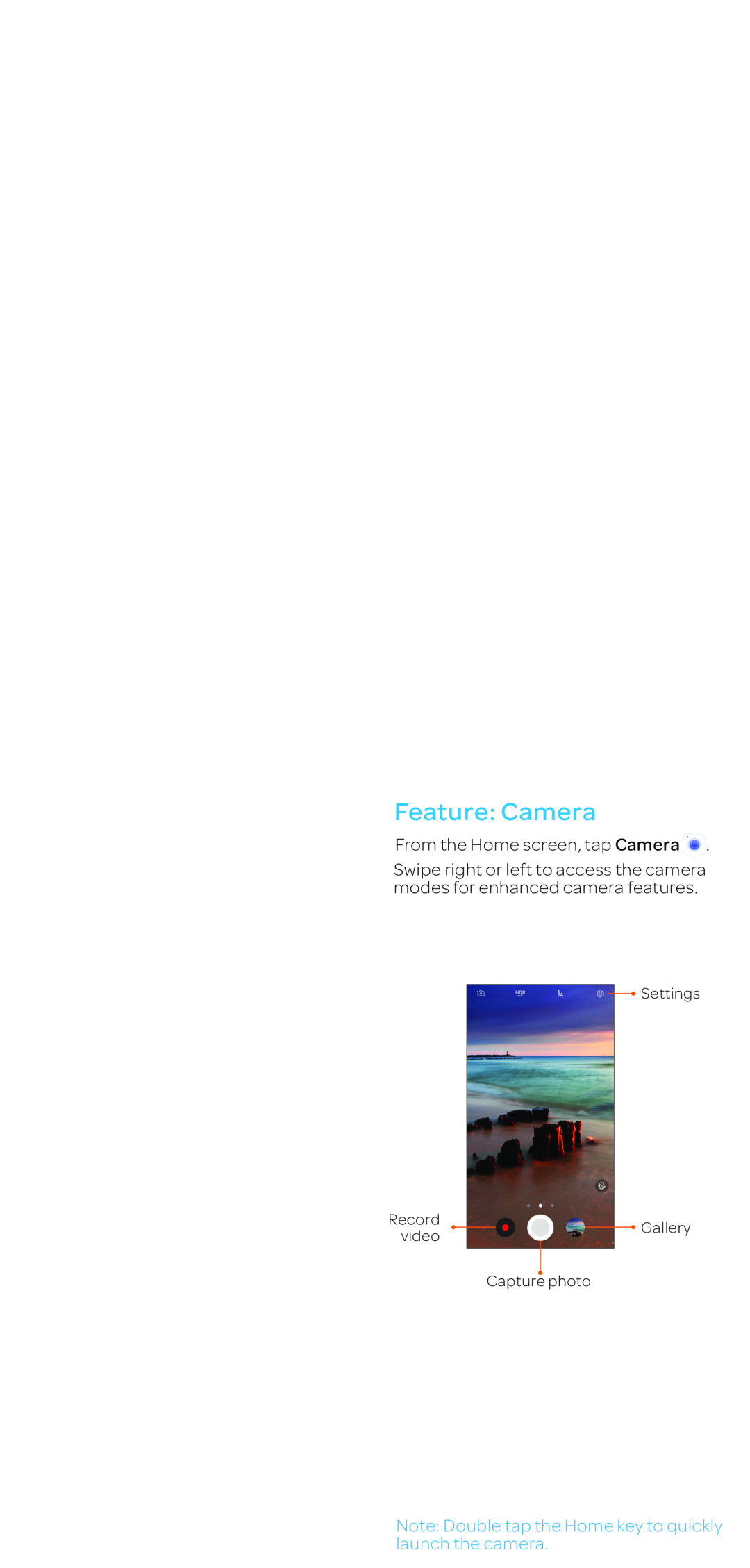 Feature: Camera
Feature: Camera
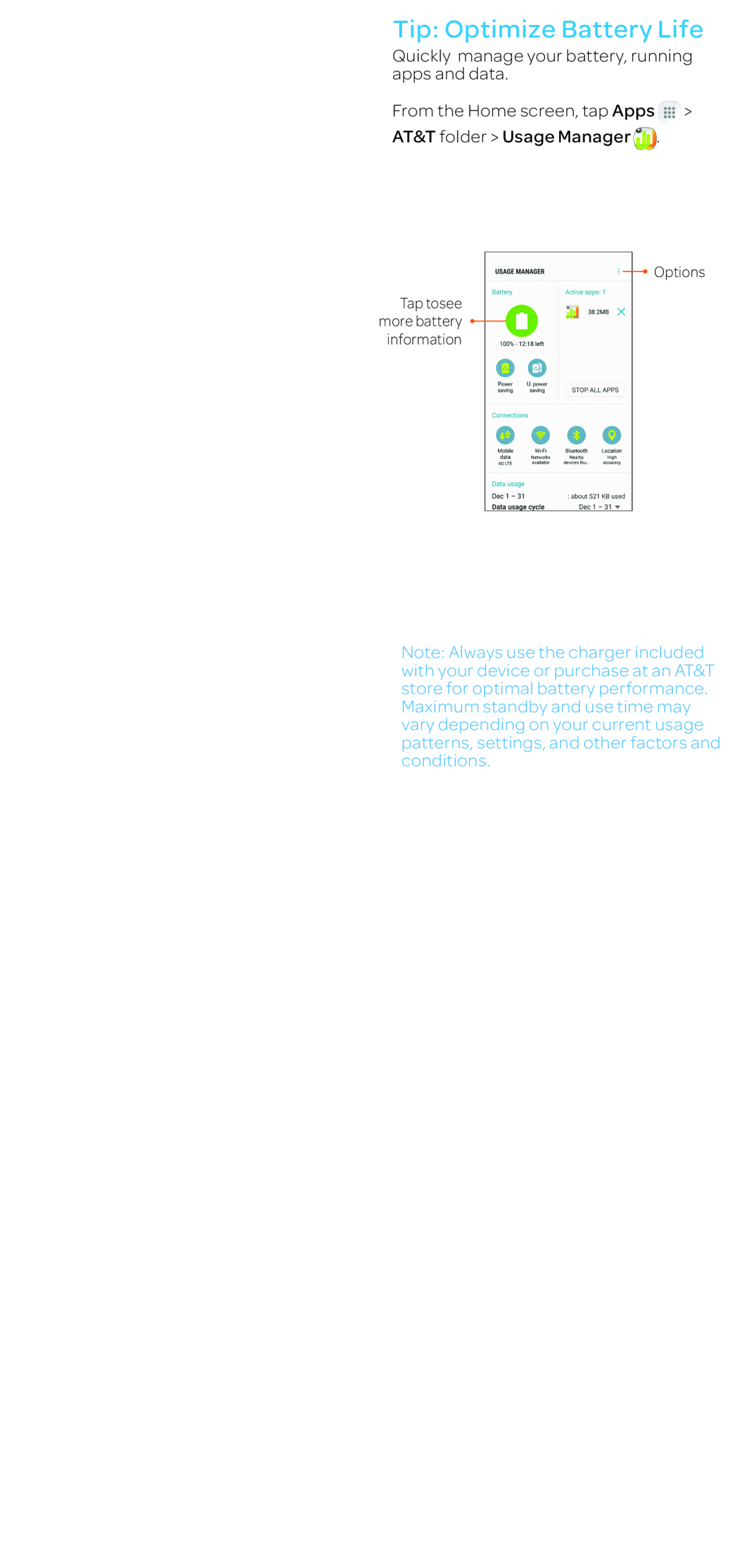 Tip: Optimize Battery Life
Tip: Optimize Battery Life
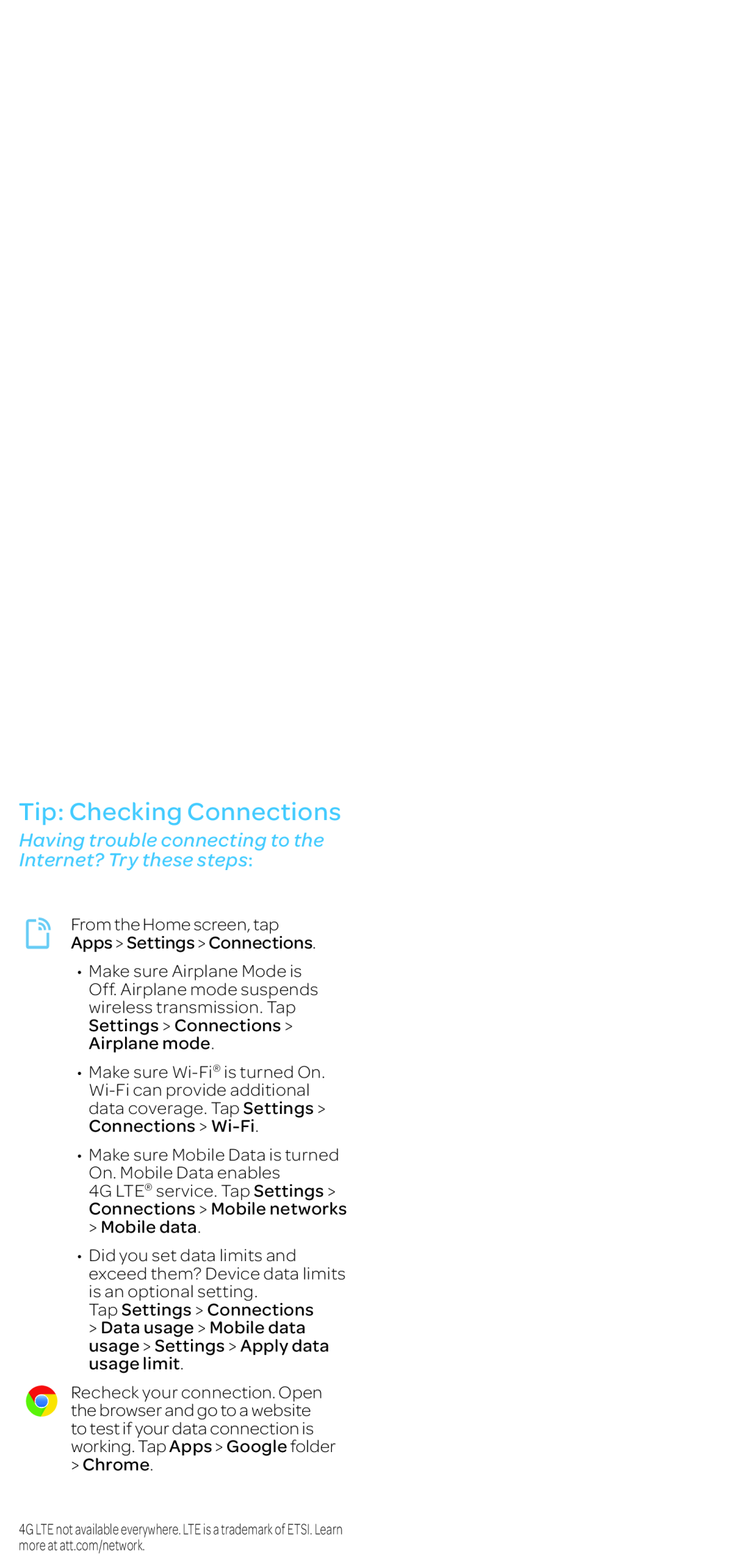 Tip: Checking Connections
Tip: Checking ConnectionsHaving trouble connecting to the Internet? Try these steps:
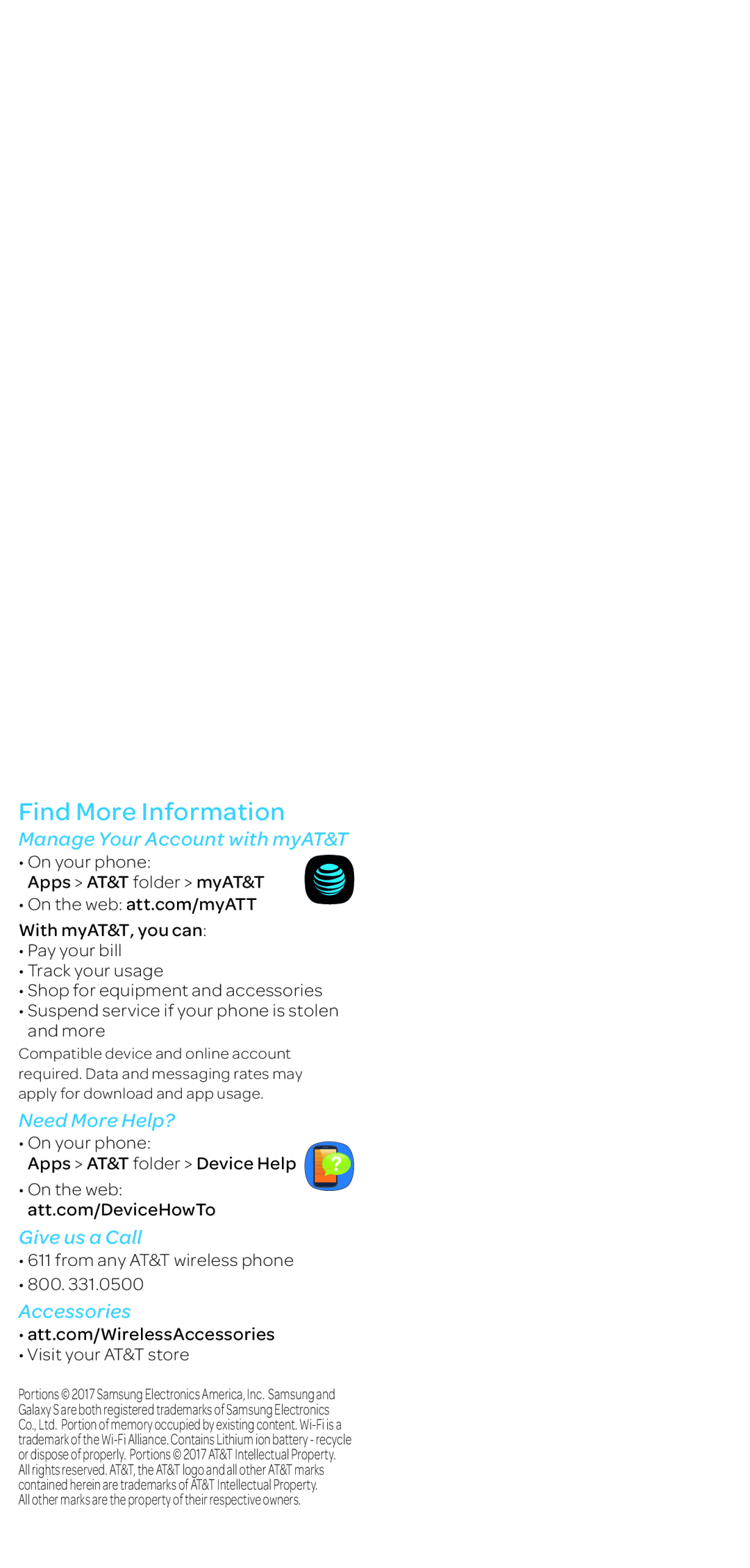 Find More Information
Find More InformationManage Your Account with myAT&T
Need More Help
Give us a Call
Accessories