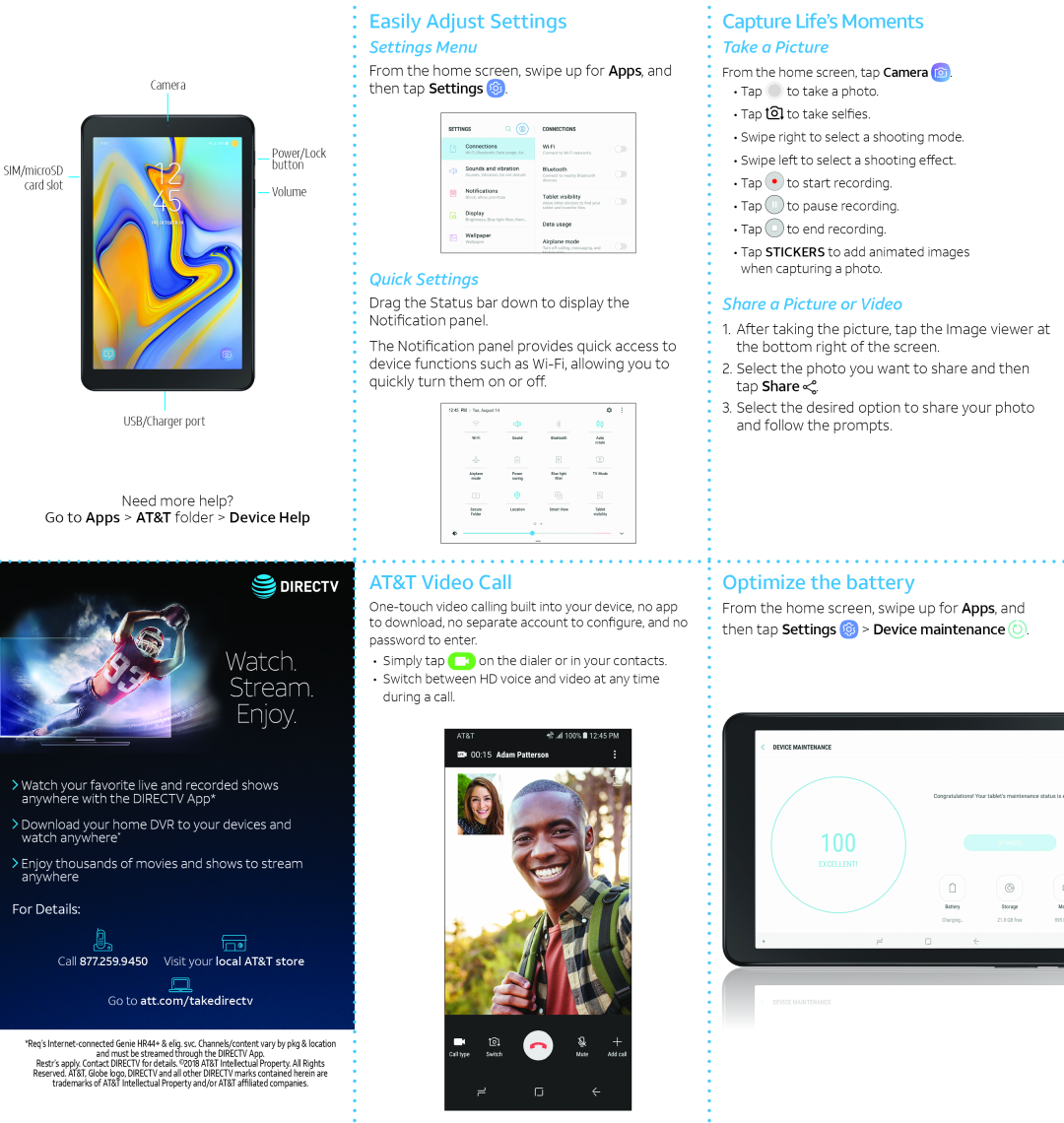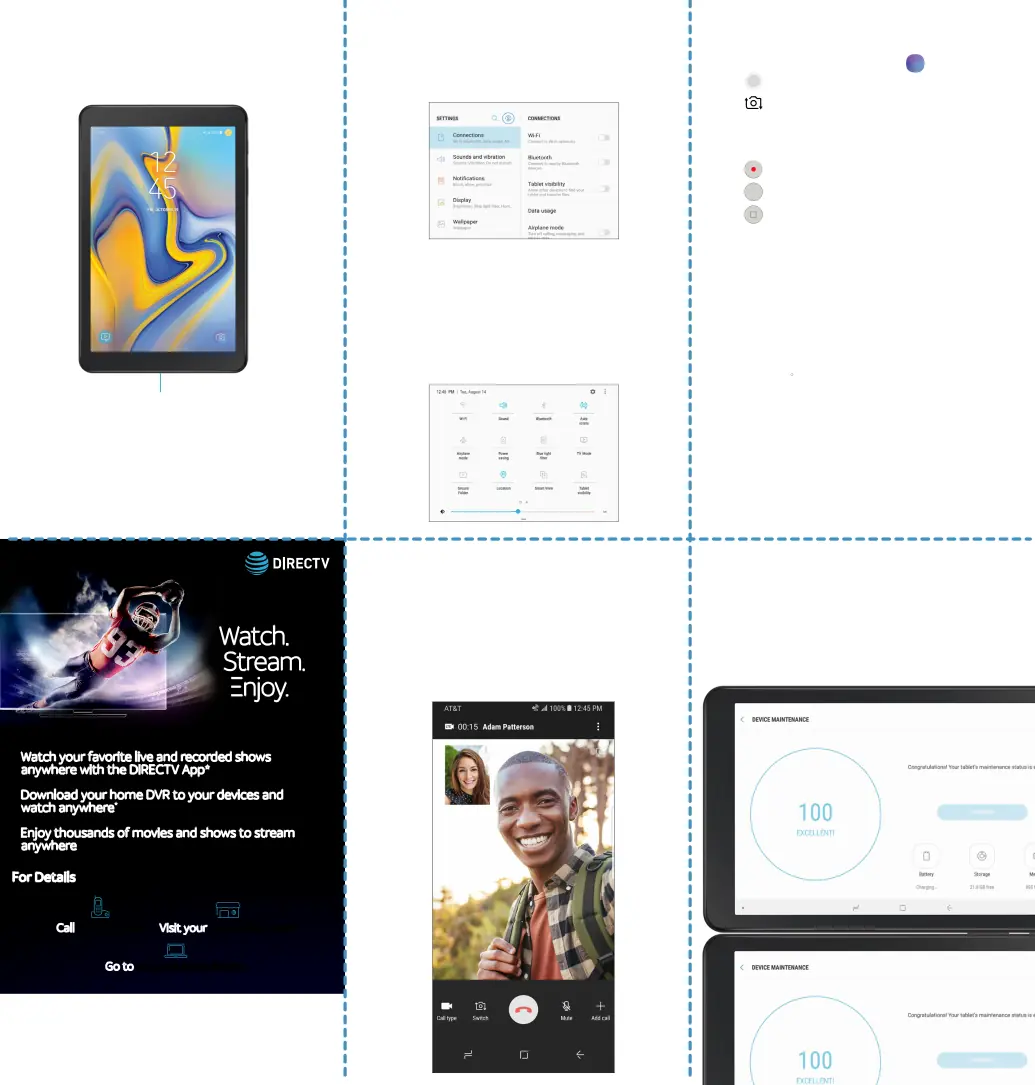
|
| Camera | |||
|
|
|
|
| Power/Lock |
|
|
|
|
| |
SIM/microSD |
|
|
|
| button |
|
|
|
|
| |
card slot |
|
|
|
| Volume |
|
|
|
|
| |
Easily Adjust Settings
Settings Menu
From the home screen, swipe up for Apps, and then tap Settings  .
.
Capture Life’s Moments
Take a Picture
From the home screen, tap Camera  .
.
• Tap |
|
|
|
| to take a photo. | |
• Tap |
|
|
|
| to take selfies. | |
• Swipe right to select a shooting mode. | ||||||
• Swipe left to select a shooting effect. | ||||||
• Tap |
|
|
|
| to start recording. | |
• Tap |
|
|
|
| to pause recording. | |
|
| |||||
|
| |||||
• Tap |
|
|
|
|
| to end recording. |
|
|
|
|
| ||
|
|
|
|
| ||
• Tap STICKERS to add animated images | ||||||
when capturing a photo. | ||||||
USB/Charger port
Need more help?
Go to Apps > AT&T folder > Device Help
Watch.
Stream.
Enjoy.
 Watch your favorite live and recorded shows anywhere with the DIRECTV App*
Watch your favorite live and recorded shows anywhere with the DIRECTV App*
 Download your home DVR to your devices and watch anywhere*
Download your home DVR to your devices and watch anywhere*
 Enjoy thousands of movies and shows to stream anywhere
Enjoy thousands of movies and shows to stream anywhere
For Details:
Call 877.259.9450 Visit your local
 AT&T store
AT&T store
Go to att.com/takedirectv
*Req’s
and must be streamed through the DIRECTV App.
Restr’s apply. Contact DIRECTV for details. ©2018 AT&T Intellectual Property. All Rights Reserved. AT&T, Globe logo, DIRECTV and all other DIRECTV marks contained herein are trademarks of AT&T Intellectual Property and/or AT&T affiliated companies.
Quick Settings
Drag the Status bar down to display the Notification panel.
The Notification panel provides quick access to device functions such as
AT&T Video Call
password to enter.
•Simply tap  on the dialer or in your contacts.
on the dialer or in your contacts.
•Switch between HD voice and video at any time during a call.
Share a Picture or Video
1.After taking the picture, tap the Image viewer at the bottom right of the screen.