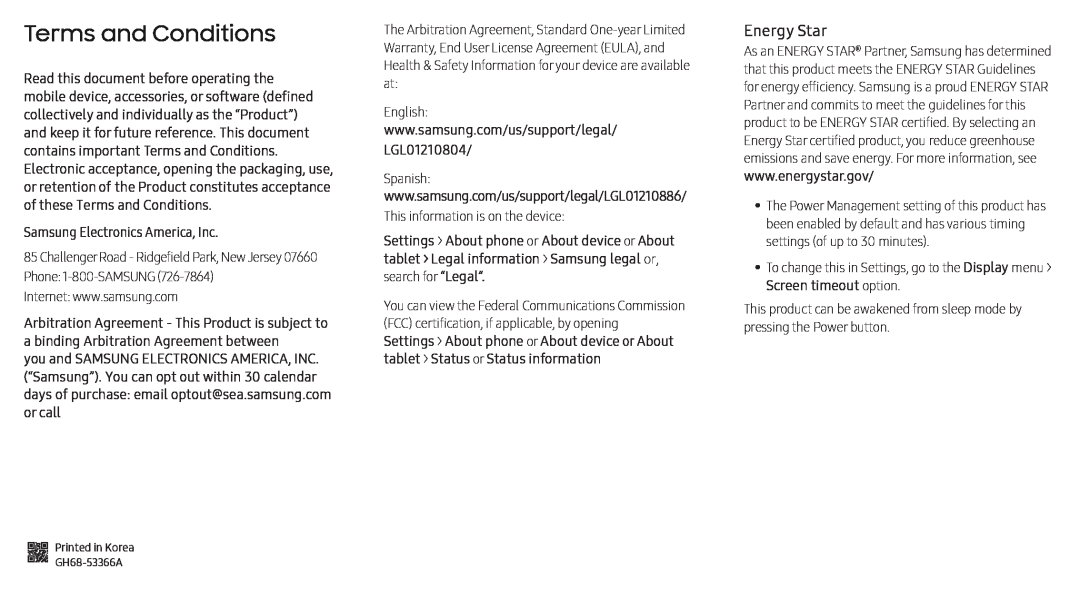Terms and Conditions
Read this document before operating the mobile device, accessories, or software (defined collectively and individually as the “Product”) and keep it for future reference. This document contains important Terms and Conditions. Electronic acceptance, opening the packaging, use, or retention of the Product constitutes acceptance of these Terms and Conditions.
Samsung Electronics America, Inc.
85 Challenger Road - Ridgefield Park, New Jersey 07660 Phone:
Internet: www.samsung.com
Arbitration Agreement - This Product is subject to a binding Arbitration Agreement between
you and SAMSUNG ELECTRONICS AMERICA, INC. (“Samsung”). You can opt out within 30 calendar days of purchase: email optout@sea.samsung.com or call
The Arbitration Agreement, Standard
English:
www.samsung.com/us/support/legal/
LGL01210804/
Spanish:
www.samsung.com/us/support/legal/LGL01210886/
This information is on the device:
Settings > About phone or About device or About tablet > Legal information > Samsung legal or, search for “Legal”.
You can view the Federal Communications Commission (FCC) certification, if applicable, by opening Settings > About phone or About device or About tablet > Status or Status information
Energy Star
As an ENERGY STAR® Partner, Samsung has determined that this product meets the ENERGY STAR Guidelines for energy efficiency. Samsung is a proud ENERGY STAR Partner and commits to meet the guidelines for this product to be ENERGY STAR certified. By selecting an Energy Star certified product, you reduce greenhouse emissions and save energy. For more information, see www.energystar.gov/
•The Power Management setting of this product has been enabled by default and has various timing settings (of up to 30 minutes).
•To change this in Settings, go to the Display menu >
Screen timeout option.
This product can be awakened from sleep mode by pressing the Power button.
Printed in Korea