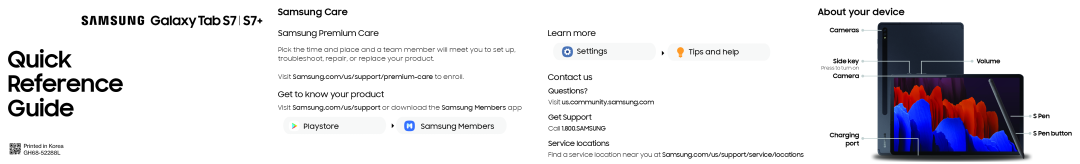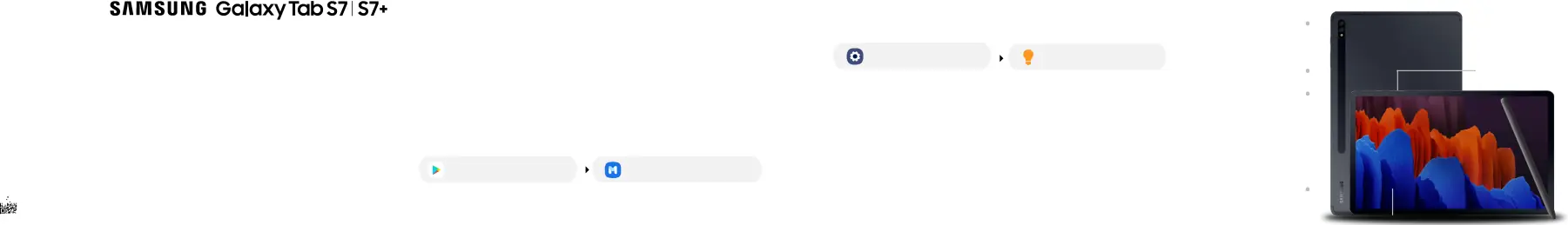
Quick
Reference
Guide
![]()
![]()
![]()
![]()
![]()
![]()
![]()
![]()
![]() Printed in Korea
Printed in Korea
Samsung Care
Samsung Premium Care
Pick the time and place and a team member will meet you to set up, troubleshoot, repair, or replace your product.
Visit
Get to know your product
Visit Samsung.com/us/support or download the Samsung Members app
Playstore | Samsung Members |
| About your device | |||||||
Learn more | Cameras |
|
|
|
|
|
| |
|
|
| ||||||
Settings | Tips and help | |||||||
| Side key |
|
| |||||
|
|
|
| |||||
| Press to turn on |
| ||||||
Contact us | Camera |
|
|
|
|
|
| |
|
|
|
|
| ||||
Questions? |
|
|
|
|
|
|
| |
Visit us.community.samsung.com |
|
|
|
|
|
|
| |
Get Support |
|
|
|
|
|
|
| |
Call 1.800.SAMSUNG | Charging | |||||||
Service locations | ||||||||
port |
|
|
|
| ||||
Find a service location near you at Samsung.com/us/support/service/locations
![]() Volume
Volume
![]() S Pen
S Pen
![]() S Pen button
S Pen button