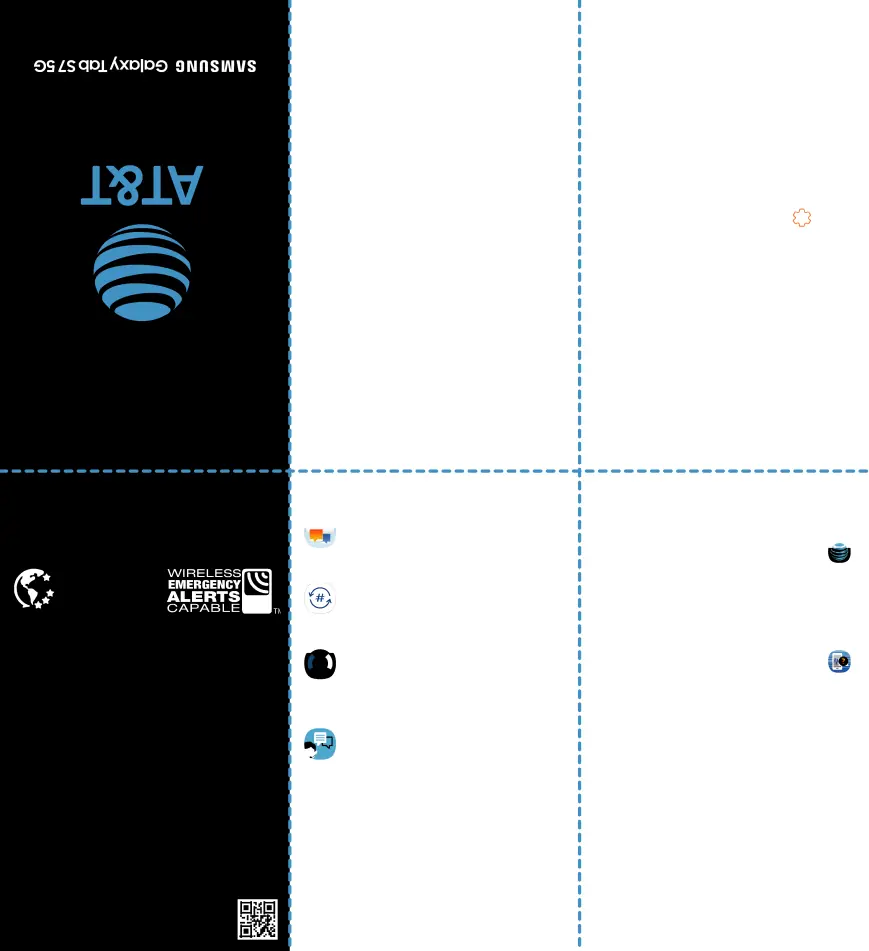
What’s in the box?
• Galaxy Tab S7 5G
• S Pen
• SIM card
• Travel Adapter
• USB Cable
• Inbox Guide
• Terms and Conditions
started get Let’s
TV Mode
Quickly launch your favorite video app, with TV mode.
Access TV mode
To launch TV mode:
•Press the Power button twice
•From the lock screen, swipe TV mode 
To turn on TV mode and select a video app, from the home screen, swipe up and tap Settings ![]() > Advanced features
> Advanced features ![]() > TV Mode and select an app.
> TV Mode and select an app.
Note: You can also turn on TV mode from the Notification panel. Simply swipe down, from the top edge of the screen and tap ![]() .
.
AT&T 5-Star

Eco-Rating 2.0
att.com/ecospaceContains
Galaxy Tab S are all trademarks of Samsung Electronics Co., Ltd. Bluetooth is a registered trademark of Bluetooth SIG Inc. Android is a trademark of Google LLC. © 2020 AT&T Intellectual Property. All rights reserved. AT&T, the AT&T logo and all other AT&T marks contained herein are trademarks of AT&T Intellectual Property and/or AT&T.
| Printed in Korea |
Useful Apps*

 AT&T Messages
AT&T Messages
Send and receive text messages from your tablet or computer.
AT&T NumberSync
Make and receive calls on your tablet using your mobile phone number. AT&T AllAccess
AT&T AllAccess
Stop worrying about data overages and take control with AT&T AllAccess data monitoring tools.
AT&T ProTech
With AT&T Mobile and
*Compatible device and subscription may be required. Data and messaging rates may apply. Restrictions and limitations may apply. For more app information, visit att.com/shop/apps.
Find More Information
Manage Your Account with myAT&T
•On your tablet: Swipe up for Apps, then  tap myAT&T
tap myAT&T
•On the web: att.com/myATT
Compatible device and online account required. Data and messaging rates may apply for download and app usage.
Need More Help?
• On your tablet: Swipe up for Apps, then tap AT&T folder > Device Help
•On the web: att.com/DeviceHowTo
Give us a Call
•611 from any AT&T wireless phone
•800.331.0500 or prepaid 800.901.9878
Samsung Care
•To access user manuals, tips, videos, more visit samsung.com/us/support•For hardware or software support, call
800.726.7864 or online support at samsung.com/us/support/contact
•To find a repair center near you, visit samsung.com/us/support/service/ locations/
