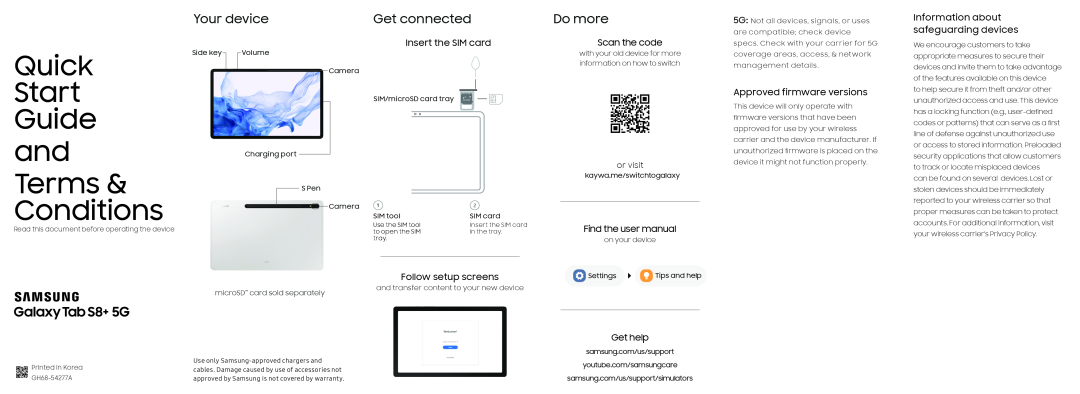Quick
Start
Guide and Terms & Conditions
Read this document before operating the device
Your device
Side key | Volume |
Camera
Charging port
S Pen
![]() Camera
Camera
Get connected
Insert the SIM card
SIM/microSD card tray
|
| 2 |
|
SIM tool | SIM card | ||
Use the SIM tool | Insert the SIM card | ||
to open the SIM | in the tray. | ||
tray. |
|
| |
Do more
Scan the code
with your old device for more information on how to switch
or visit
kaywa.me/switchtogalaxy
Find the user manual
on your device
5G: Not all devices, signals, or uses are compatible; check device specs. Check with your carrier for 5G coverage areas, access, & network management details.
Approved firmware versions
This device will only operate with firmware versions that have been approved for use by your wireless carrier and the device manufacturer. If unauthorized firmware is placed on the device it might not function properly.
Information about safeguarding devices
We encourage customers to take appropriate measures to secure their devices and invite them to take advantage of the features available on this device
to help secure it from theft and/or other unauthorized access and use. This device has a locking function (e.g.,
Follow setup screens
microSD™ card sold separately | and transfer content to your new device |
|
Printed in Korea | Use only |
cables. Damage caused by use of accessories not | |
approved by Samsung is not covered by warranty. |
Settings | Tips and help |
Get help
samsung.com/us/support
youtube.com/samsungcare
samsung.com/us/support/simulators