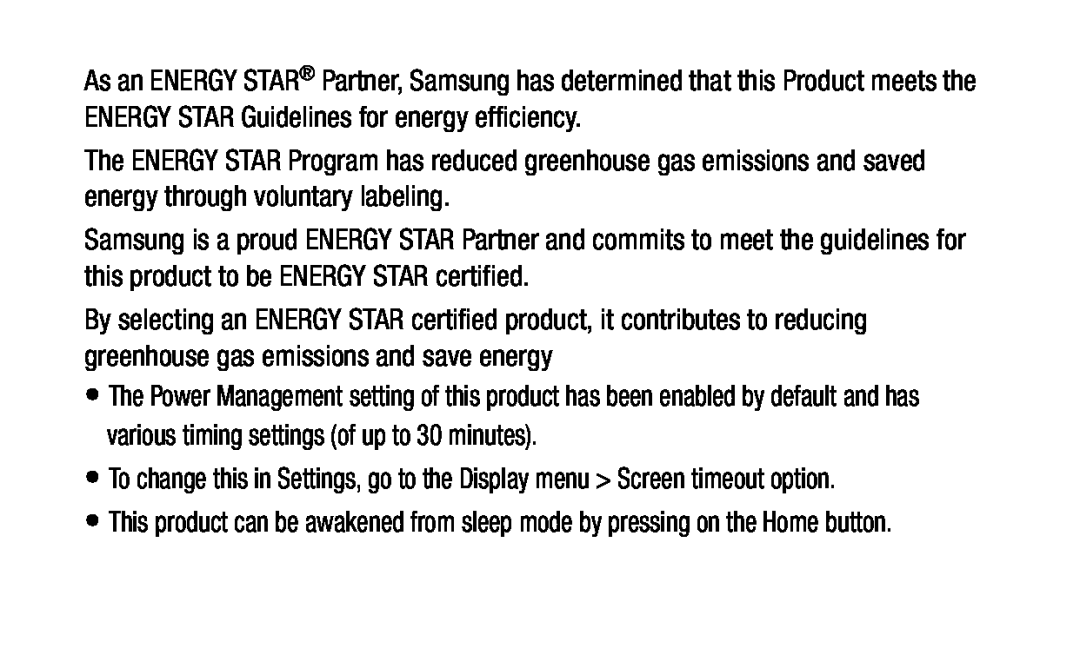As an ENERGY STAR® Partner, Samsung has determined that this Product meets the ENERGY STAR Guidelines for energy efficiency.
The ENERGY STAR Program has reduced greenhouse gas emissions and saved energy through voluntary labeling.
Samsung is a proud ENERGY STAR Partner and commits to meet the guidelines for this product to be ENERGY STAR certified.
By selecting an ENERGY STAR certified product, it contributes to reducing greenhouse gas emissions and save energy
•The Power Management setting of this product has been enabled by default and has various timing settings (of up to 30 minutes).
•To change this in Settings, go to the Display menu > Screen timeout option.
•This product can be awakened from sleep mode by pressing on the Home button.