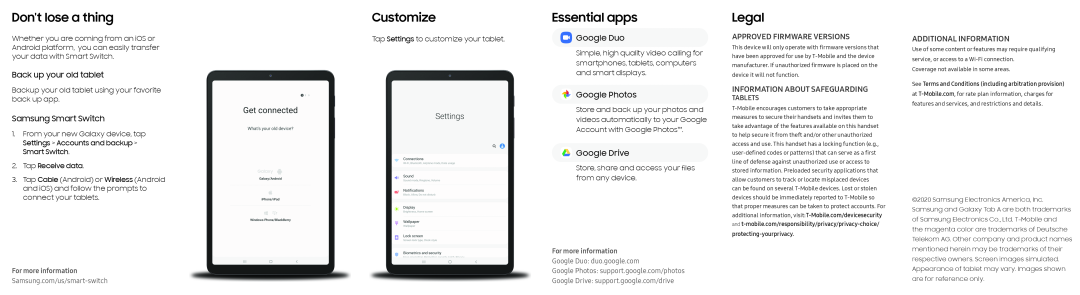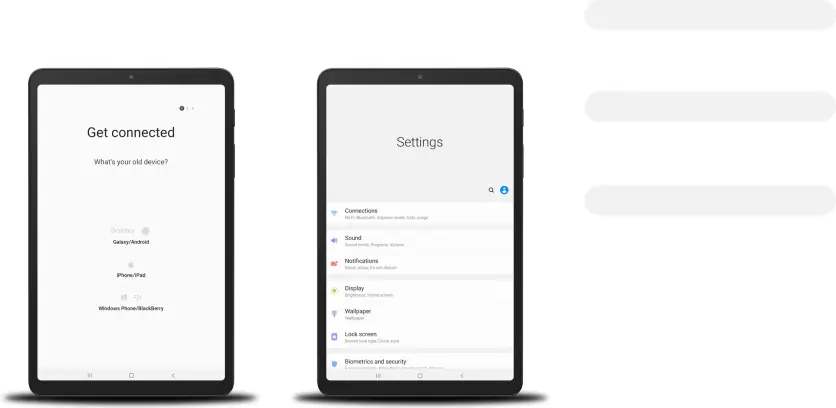
Don't lose a thing
Customize | Essential apps |
Legal
Whether you are coming from an iOS or Android platform, you can easily transfer your data with Smart Switch.
Back up your old tablet
Backup your old tablet using your favorite back up app.
Samsung Smart Switch
1.From your new Galaxy device, tap Settings > Accounts and backup > Smart Switch.
2.Tap Receive data.
3.Tap Cable (Android) or Wireless (Android and iOS) and follow the prompts to connect your tablets.
For more information
Samsung.com/us/smart-switch
Tap Settings to customize your tablet.
 Google Duo
Google Duo
Simple, high quality video calling for smartphones, tablets, computers and smart displays.
 Google Photos
Google Photos
Store and back up your photos and videos automatically to your Google Account with Google Photos™.
 Google Drive
Google Drive
Store, share and access your files from any device.
For more information
Google Duo: duo.google.com
Google Photos: support.google.com/photos
Google Drive: support.google.com/drive
APPROVED FIRMWARE VERSIONS
This device will only operate with firmware versions that have been approved for use by
INFORMATION ABOUT SAFEGUARDING
TABLETS
ADDITIONAL INFORMATION
Use of some content or features may require qualifying service, or access to a
Coverage not available in some areas.
See Terms and Conditions (including arbitration provision) at
©2020 Samsung Electronics America, Inc. Samsung and Galaxy Tab A are both trademarks of Samsung Electronics Co., Ltd.