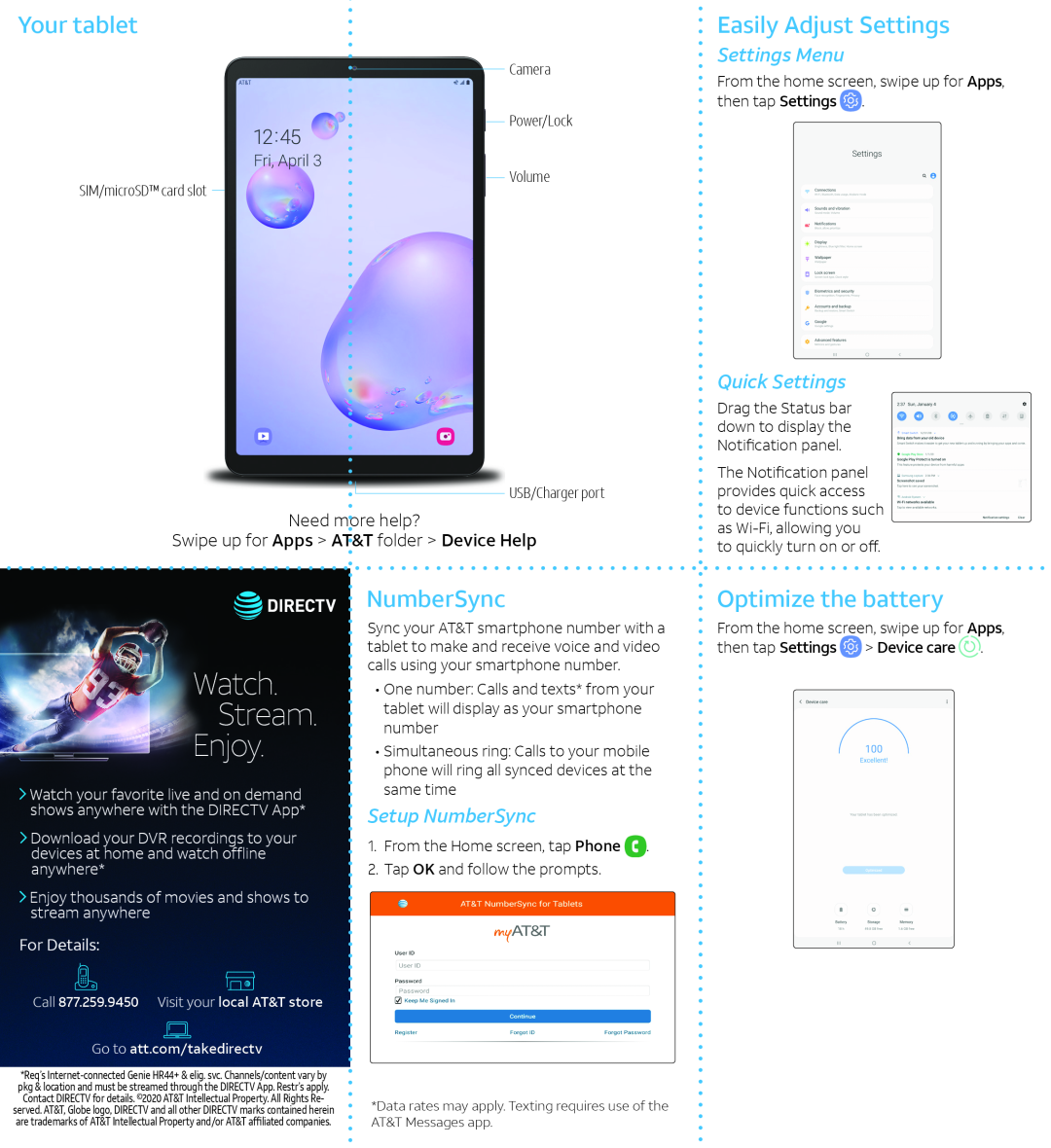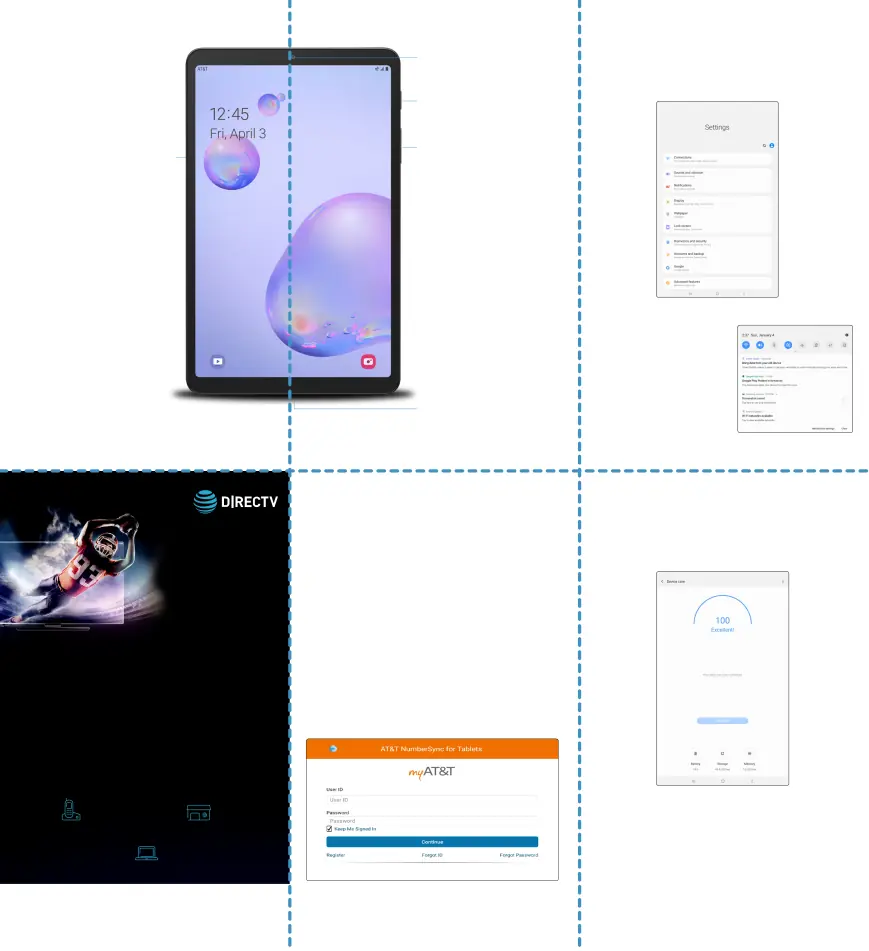
Your tablet
SIM/microSD™ card slot
Camera
Power/Lock
Volume
USB/Charger port
Easily Adjust Settings
Settings Menu
From the home screen, swipe up for Apps, then tap Settings  .
.
Quick Settings
Drag the Status bar down to display the Notification panel.
The Notification panel provides quick access to device functions such
Need more help?
Swipe up for Apps > AT&T folder > Device Help
as Wi-Fi, allowing you to quickly turn on or off.
Watch.
Stream.
Enjoy.
![]() Download your DVR recordings to your devices at home and watch offline anywhere*
Download your DVR recordings to your devices at home and watch offline anywhere*
 Enjoy thousands of movies and shows to stream anywhere
Enjoy thousands of movies and shows to stream anywhere
For Details:
Call 877.259.9450 Visit your local AT&T storeGo to att.com/takedirectv*Req’s
Contact DIRECTV for details. ©2020 AT&T Intellectual Property. All Rights Re-
served. AT&T, Globe logo, DIRECTV and all other DIRECTV marks contained herein are trademarks of AT&T Intellectual Property and/or AT&T affiliated companies.
NumberSync
Sync your AT&T smartphone number with a tablet to make and receive voice and video calls using your smartphone number.
•One number: Calls and texts* from your tablet will display as your smartphone number
•Simultaneous ring: Calls to your mobile phone will ring all synced devices at the same time