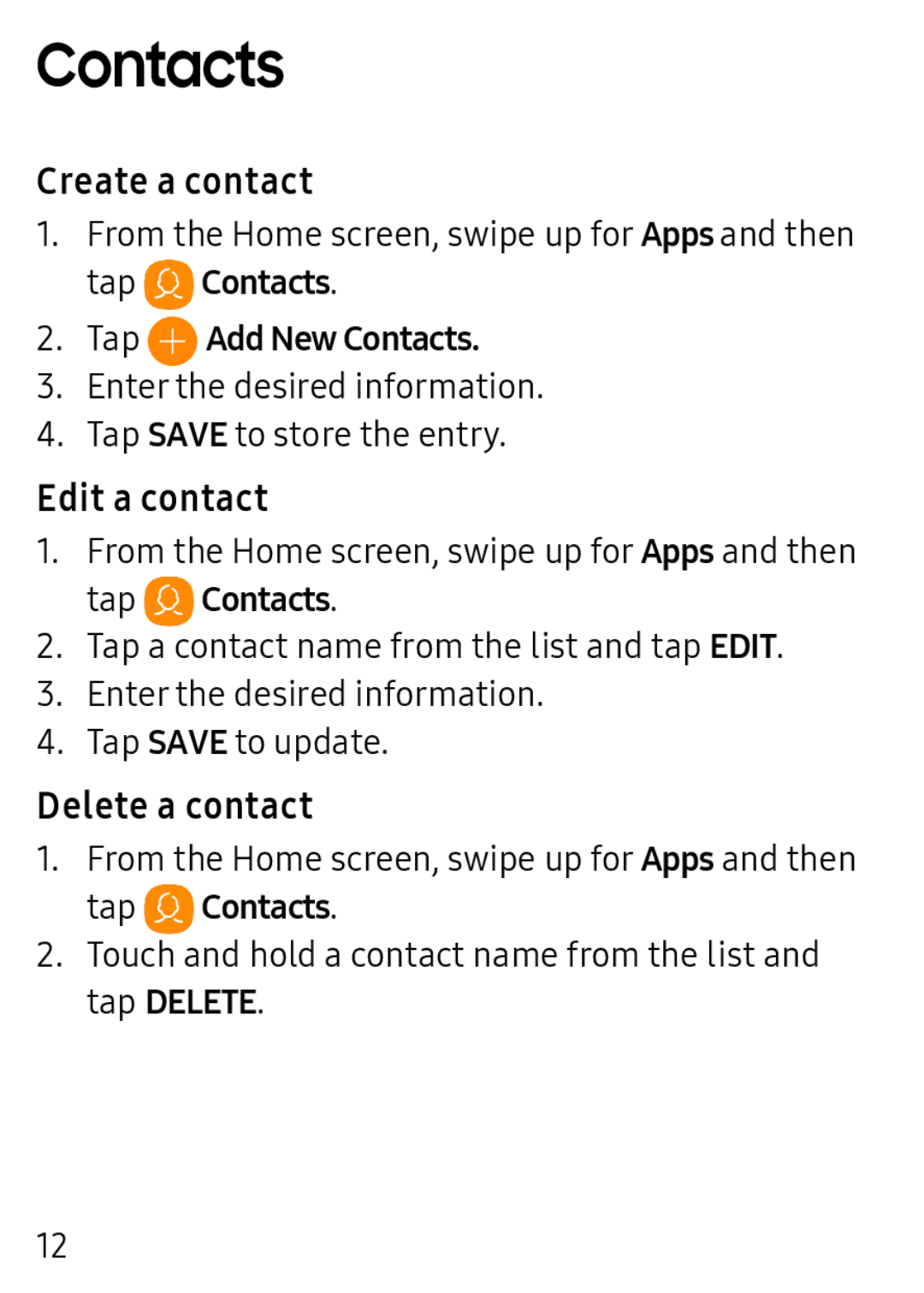Contacts
Create a contact
1.From the Home screen, swipe up for Apps and then tap ![]() Contacts.
Contacts.
2.Tap  Add New Contacts.
Add New Contacts.
3.Enter the desired information.
4.Tap SAVE to store the entry.
Edit a contact
1.From the Home screen, swipe up for Apps and then tap ![]() Contacts.
Contacts.
2.Tap a contact name from the list and tap EDIT.
3.Enter the desired information.
4.Tap SAVE to update.
Delete a contact
1.From the Home screen, swipe up for Apps and then tap ![]() Contacts.
Contacts.
2.Touch and hold a contact name from the list and tap DELETE.
12