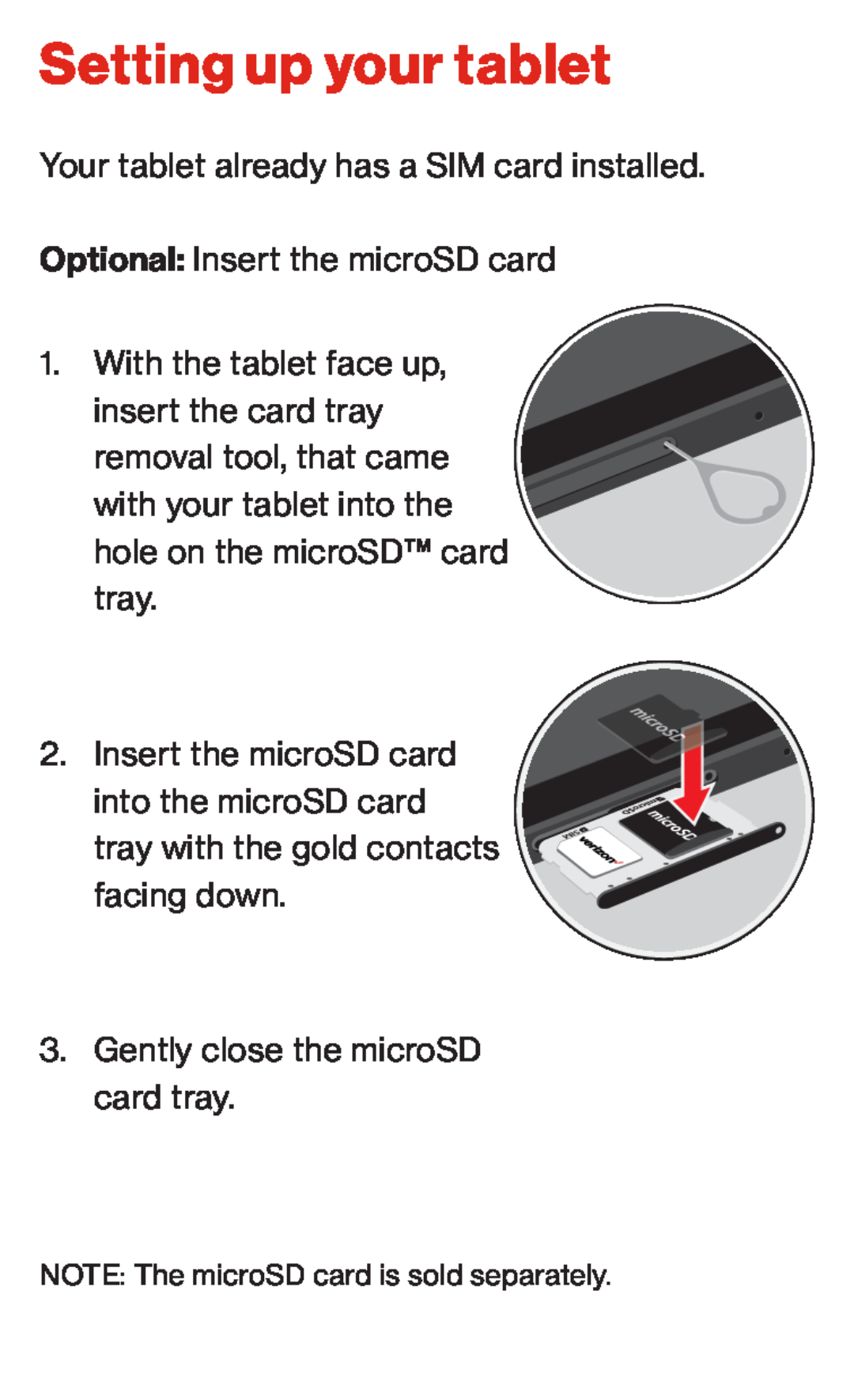Setting up your tablet
Your tablet already has a SIM card installed.
Optional: Insert the microSD card
1.With the tablet face up,
insert the card tray removal tool, that came with your tablet into the hole on the microSD™ card tray.
2. Insert the microSD card into the microSD card tray with the gold contacts facing down.
3.Gently close the microSD card tray.
NOTE: The microSD card is sold separately.