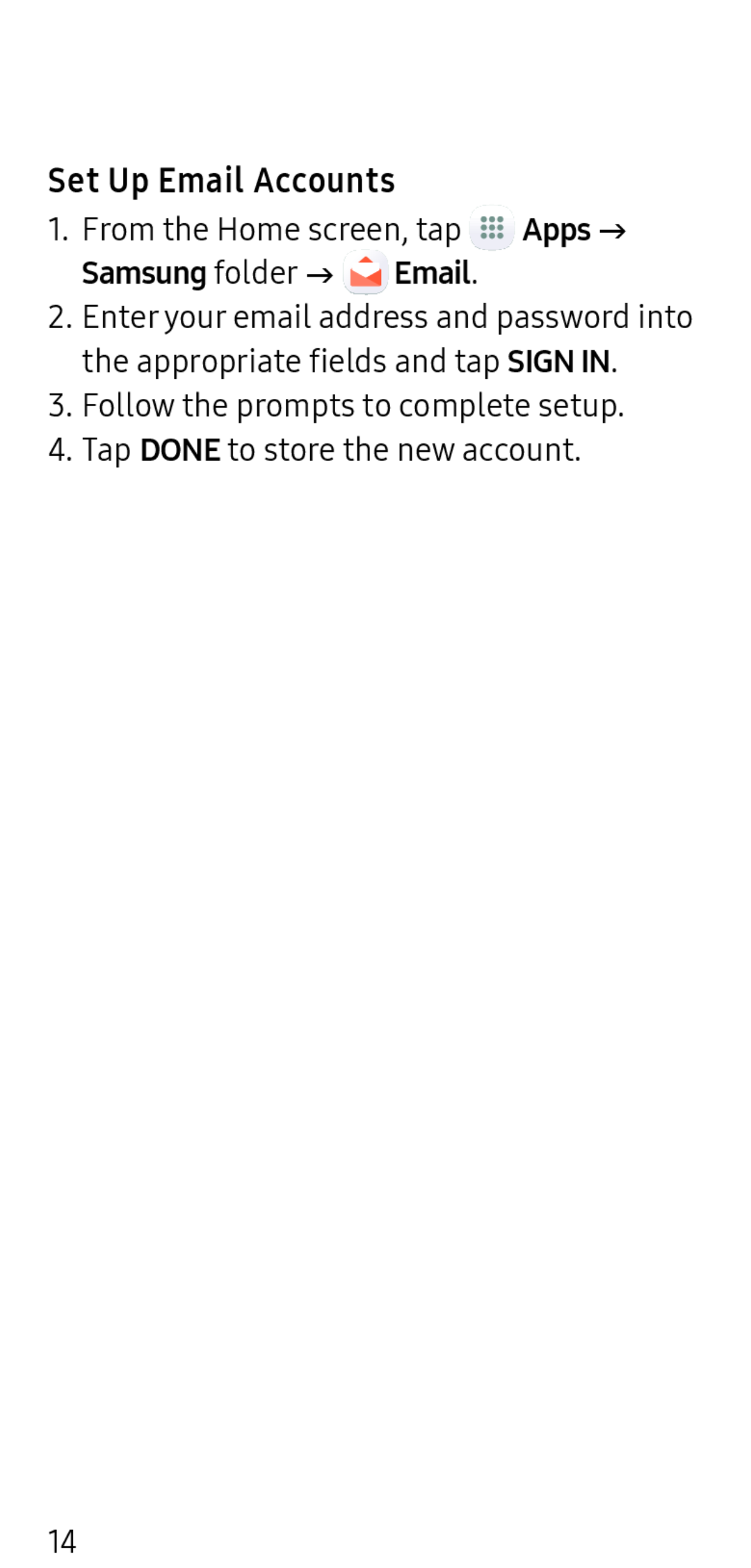Set Up Email Accounts
1.From the Home screen, tap ![]() Apps g
Apps g
Samsung folder g  Email.
Email.
2.Enter your email address and password into the appropriate fields and tap SIGN IN.
3.Follow the prompts to complete setup.
4.Tap DONE to store the new account.
14