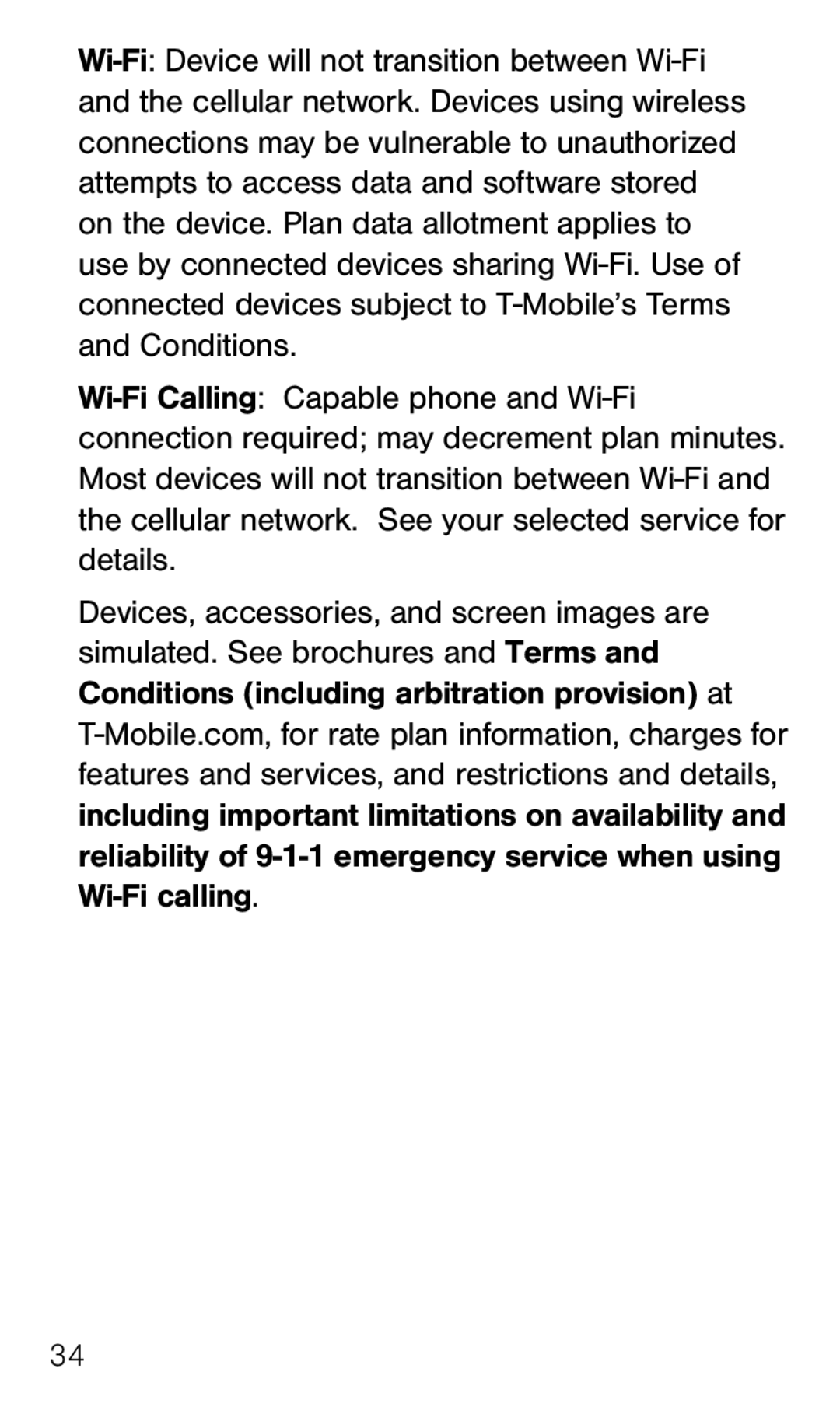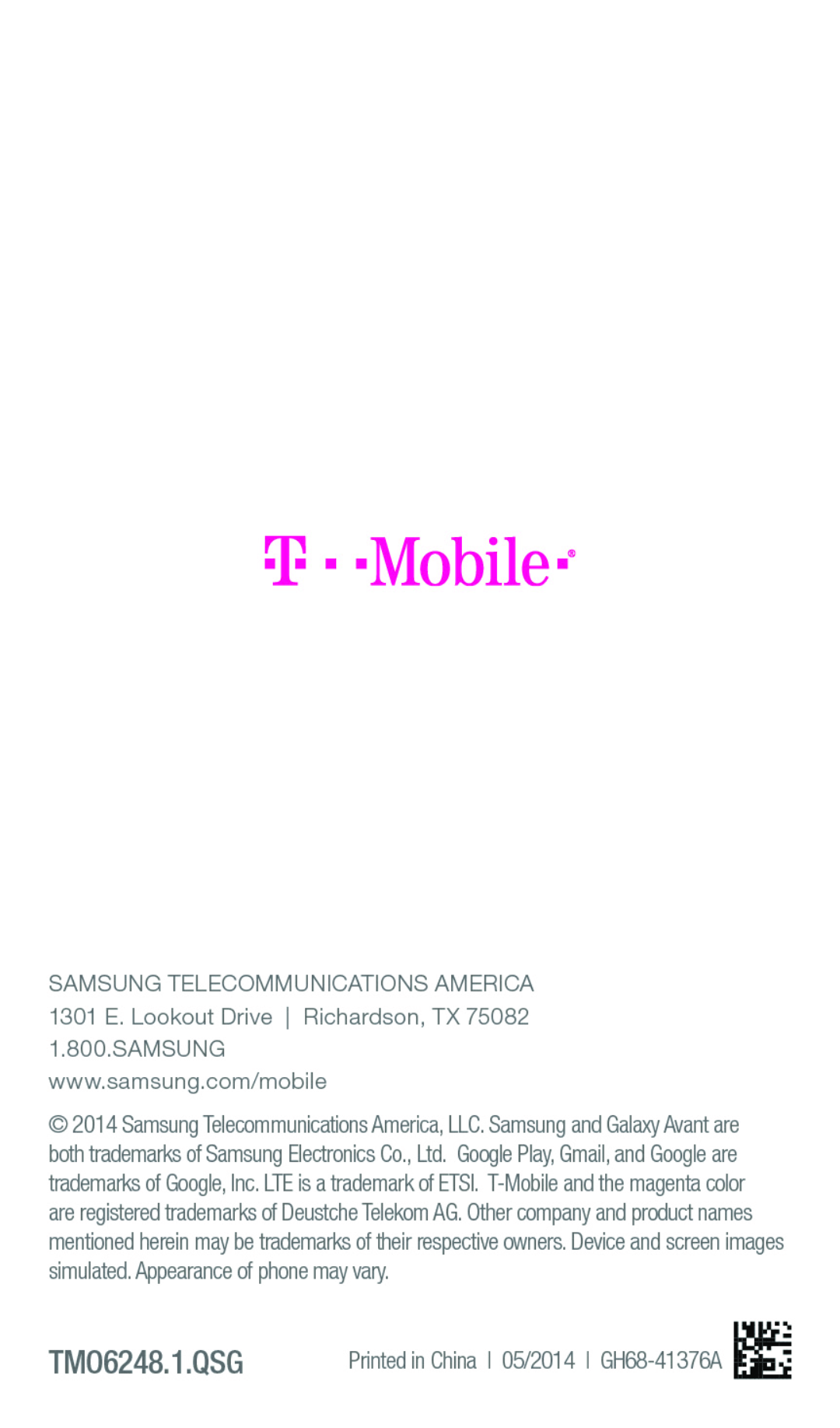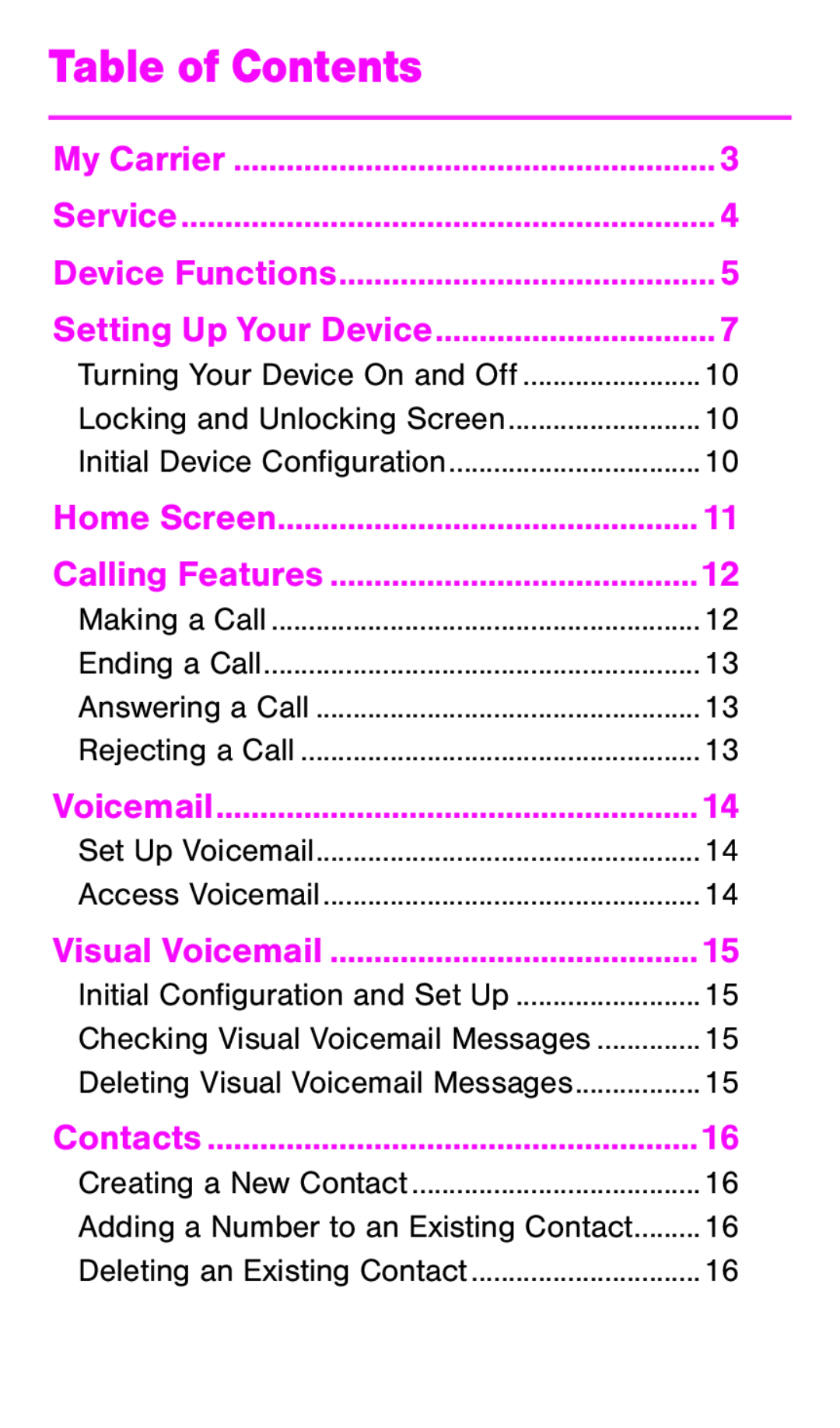 Table of Contents
Table of Contents
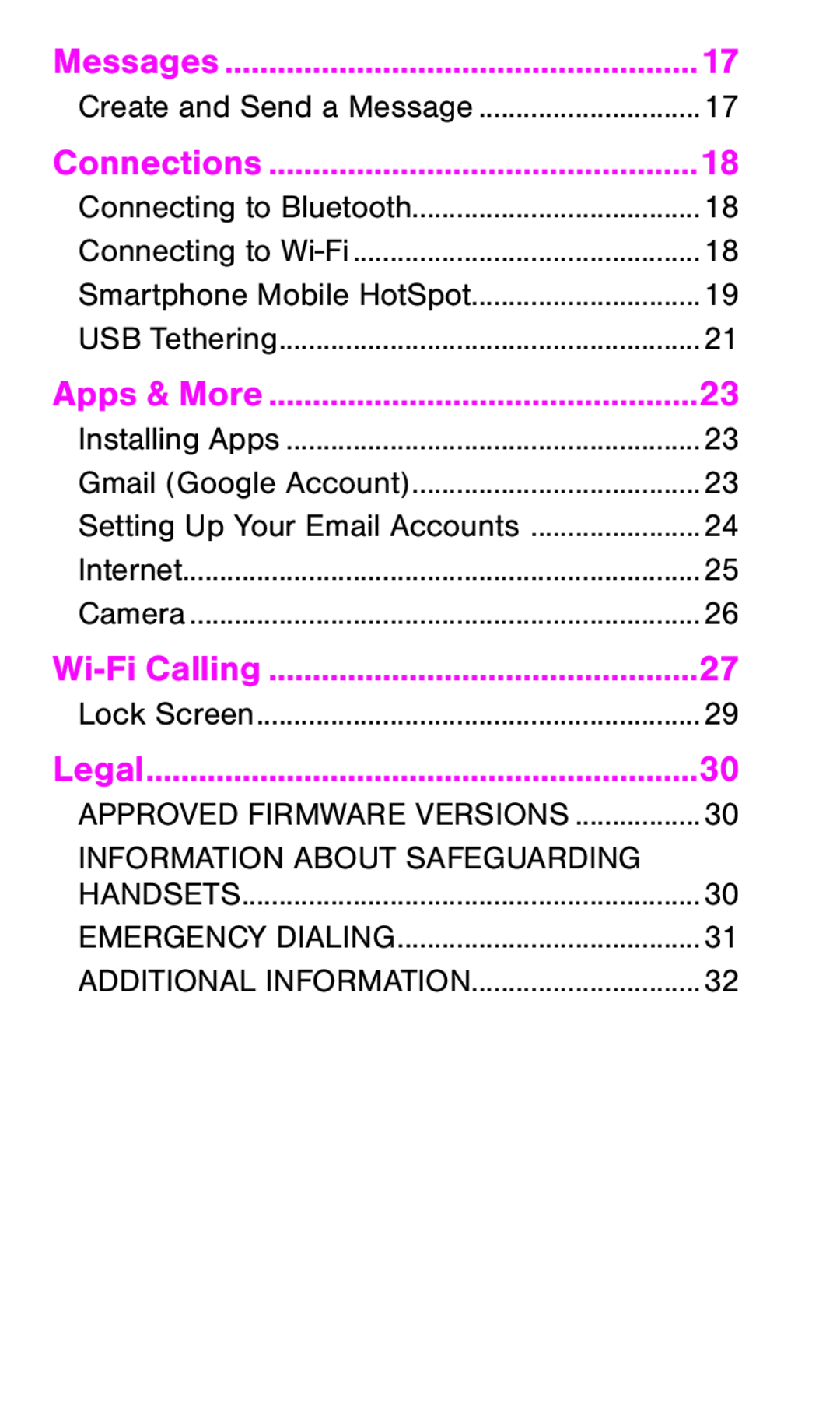 INFORMATION ABOUT SAFEGUARDING
INFORMATION ABOUT SAFEGUARDING
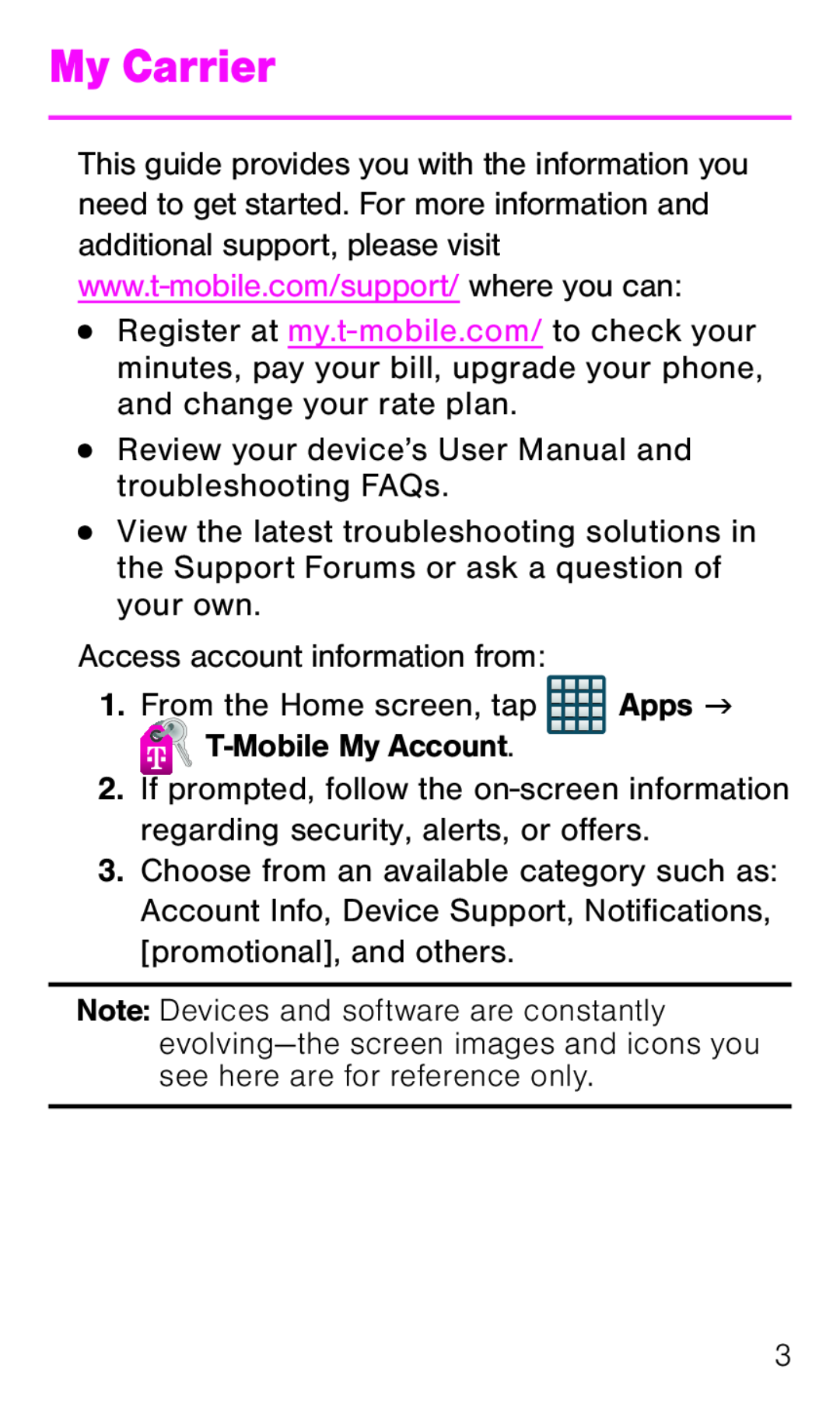 My Carrier
My Carrier
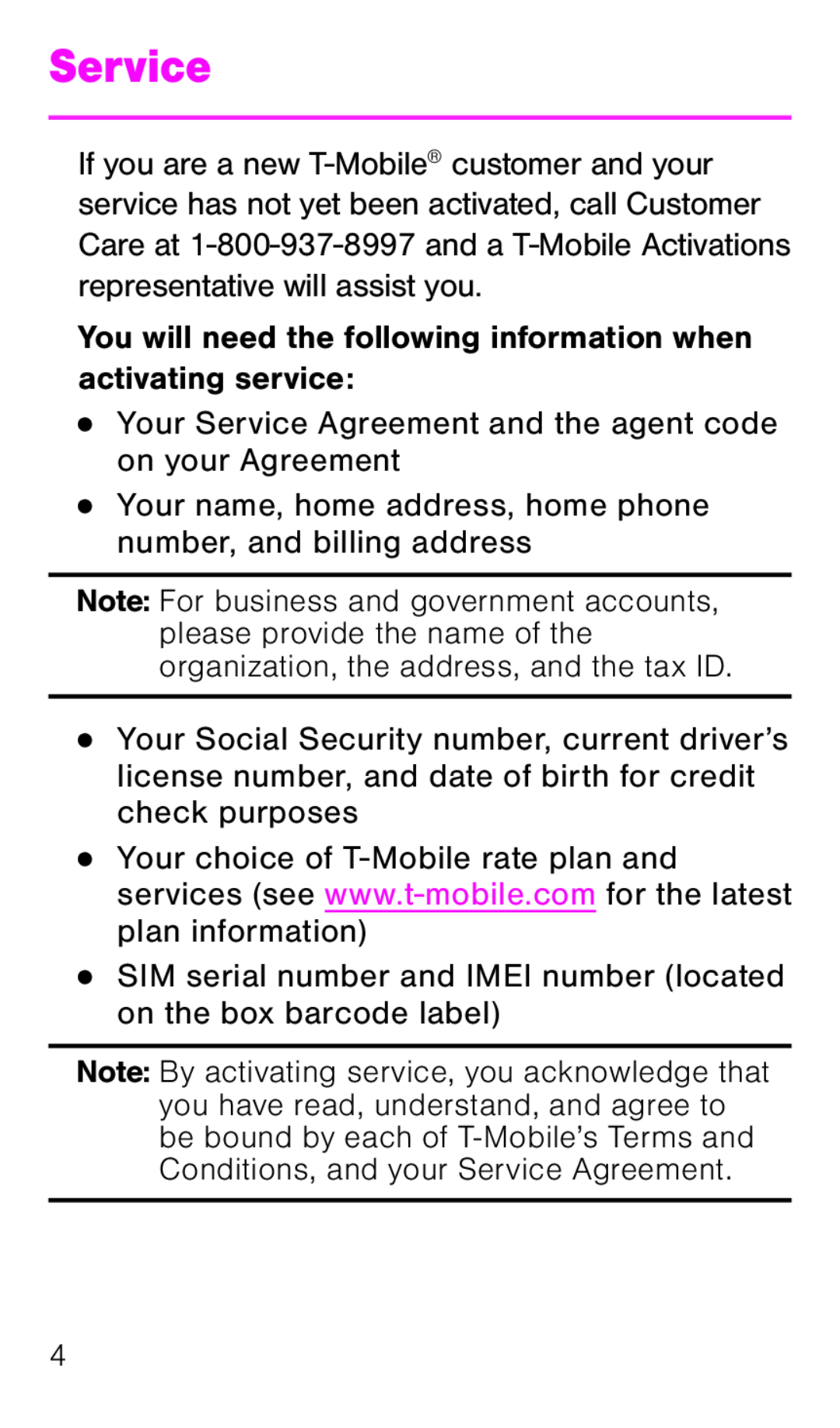 Service
Service
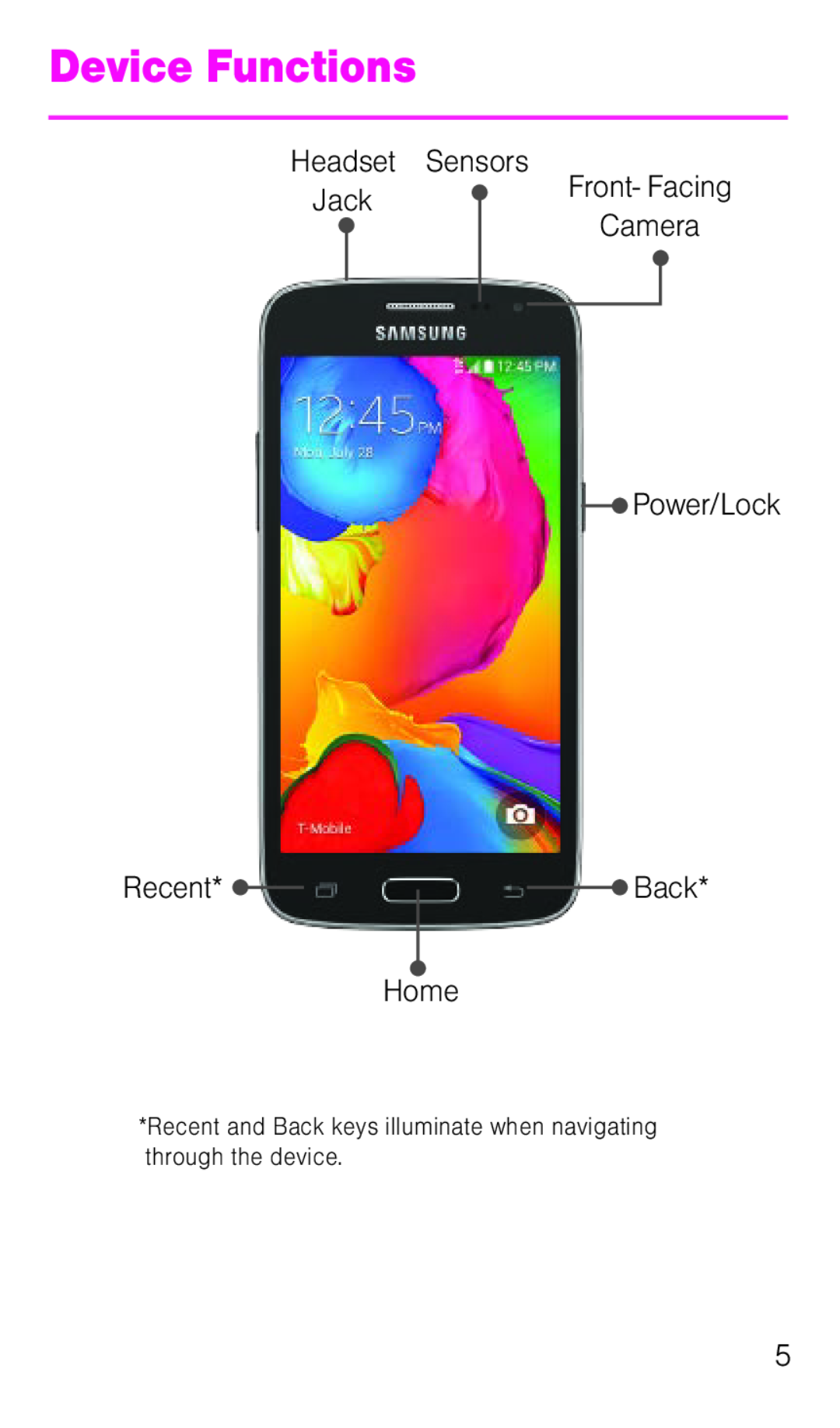 Device Functions
Device Functions
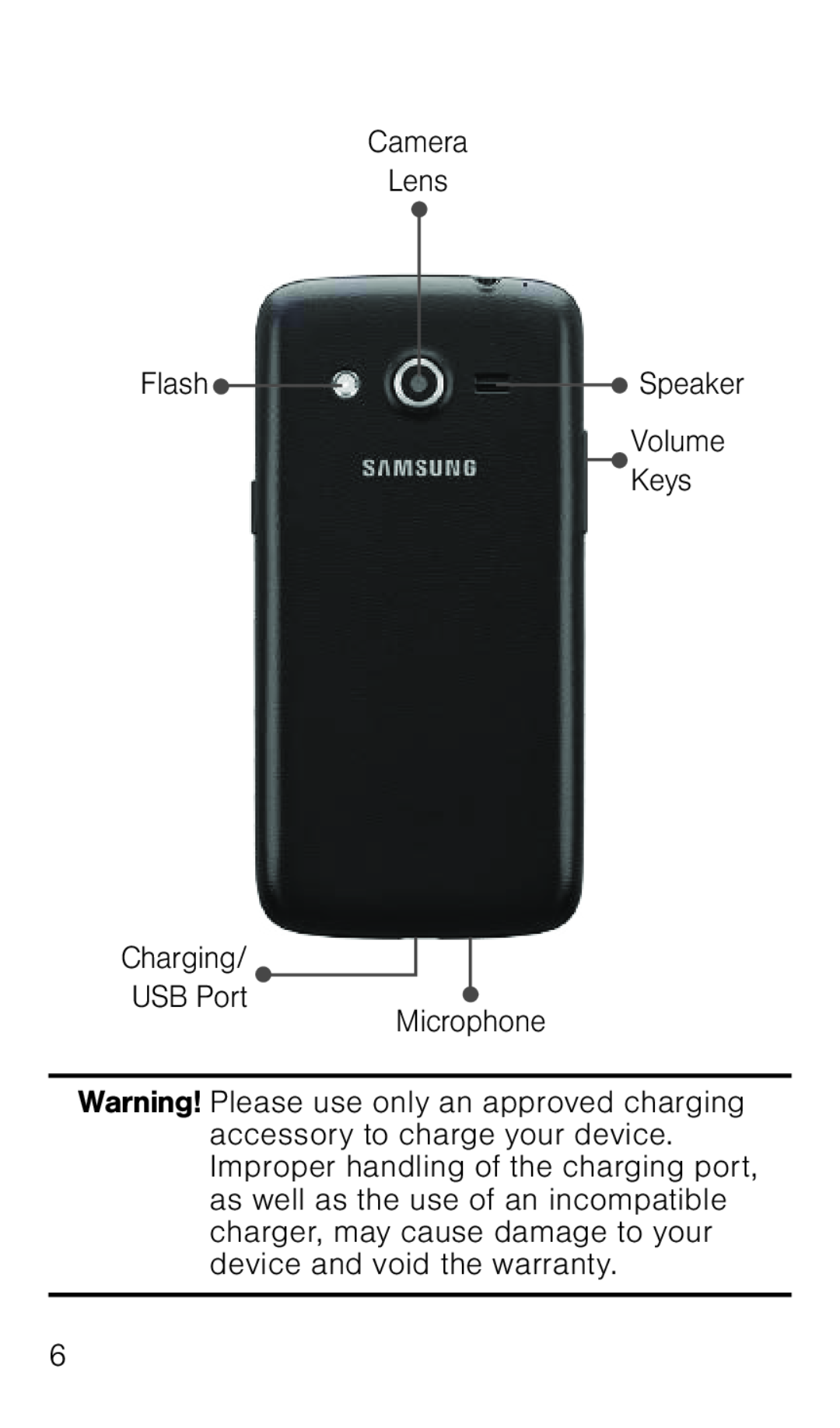 Camera
CameraLens
Flash
Speaker
Volume
Keys
Charging
USB Port
Microphone
 Setting Up Your Device
Setting Up Your Device
 Step 3. Install the optional microSD card
Step 3. Install the optional microSD cardStep 4. Insert the Battery
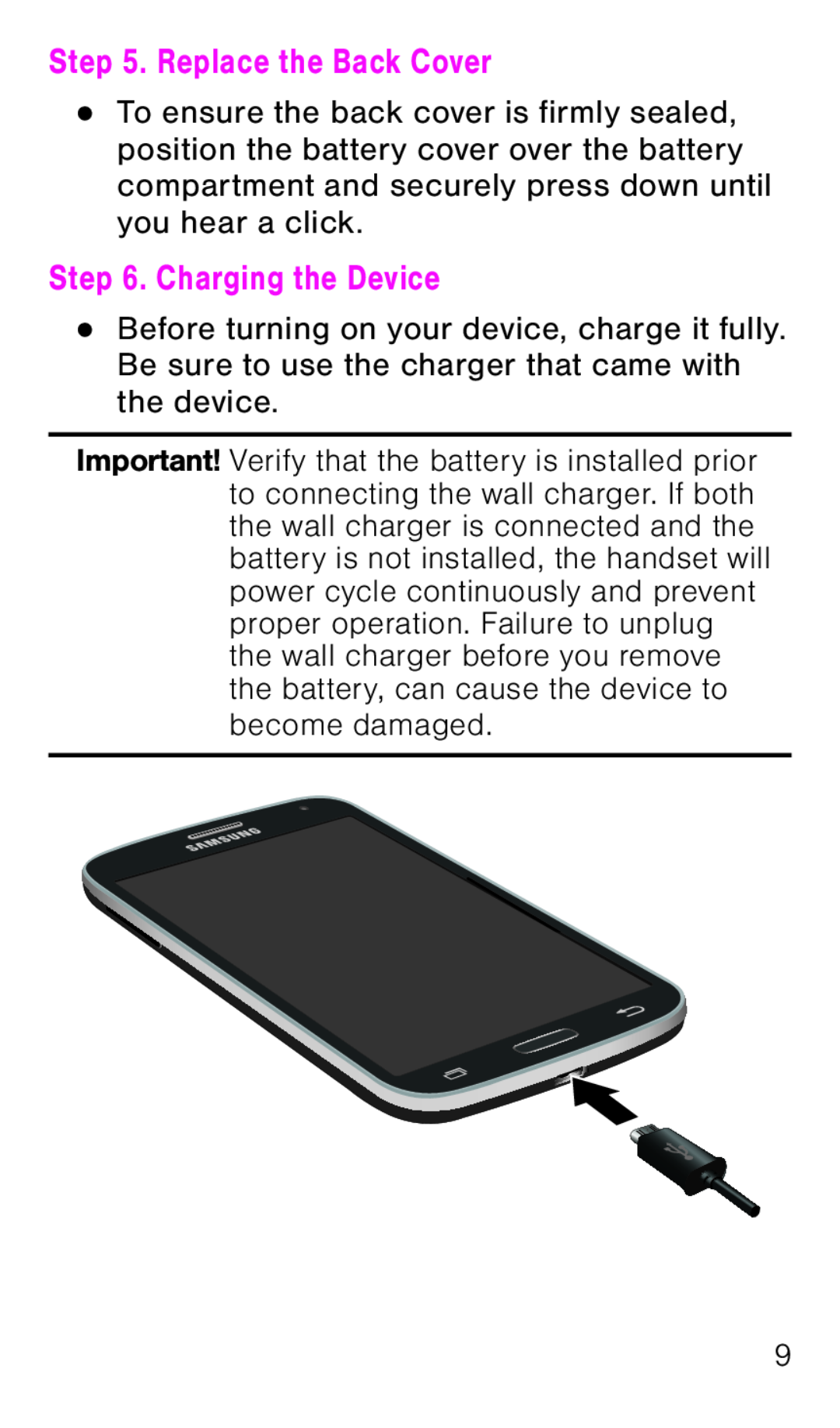 Step 5. Replace the Back Cover
Step 5. Replace the Back CoverStep 6. Charging the Device
become damaged
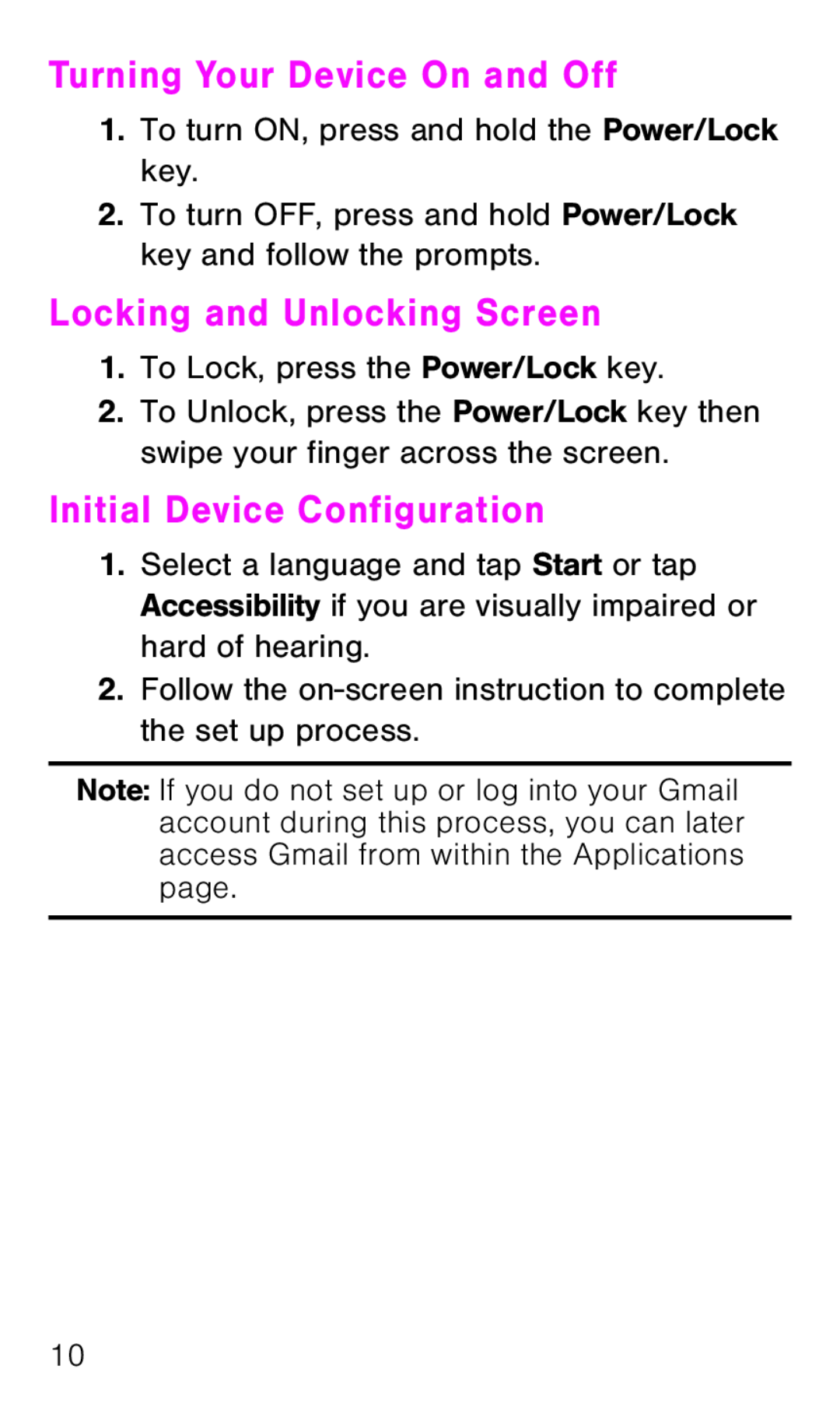 Turning Your Device On and Off
Turning Your Device On and OffLocking and Unlocking Screen
Initial Device Configuration
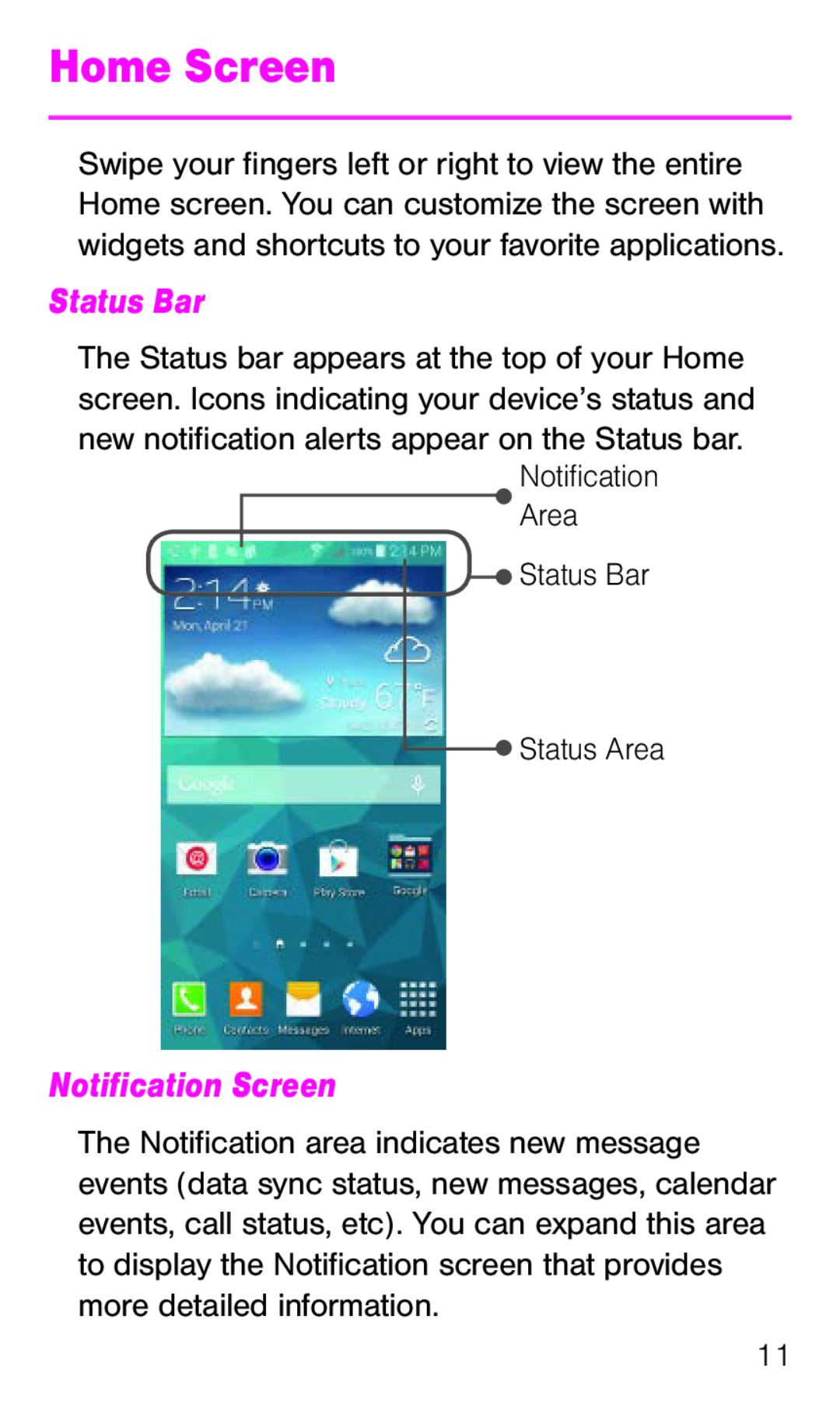 Home Screen
Home Screen
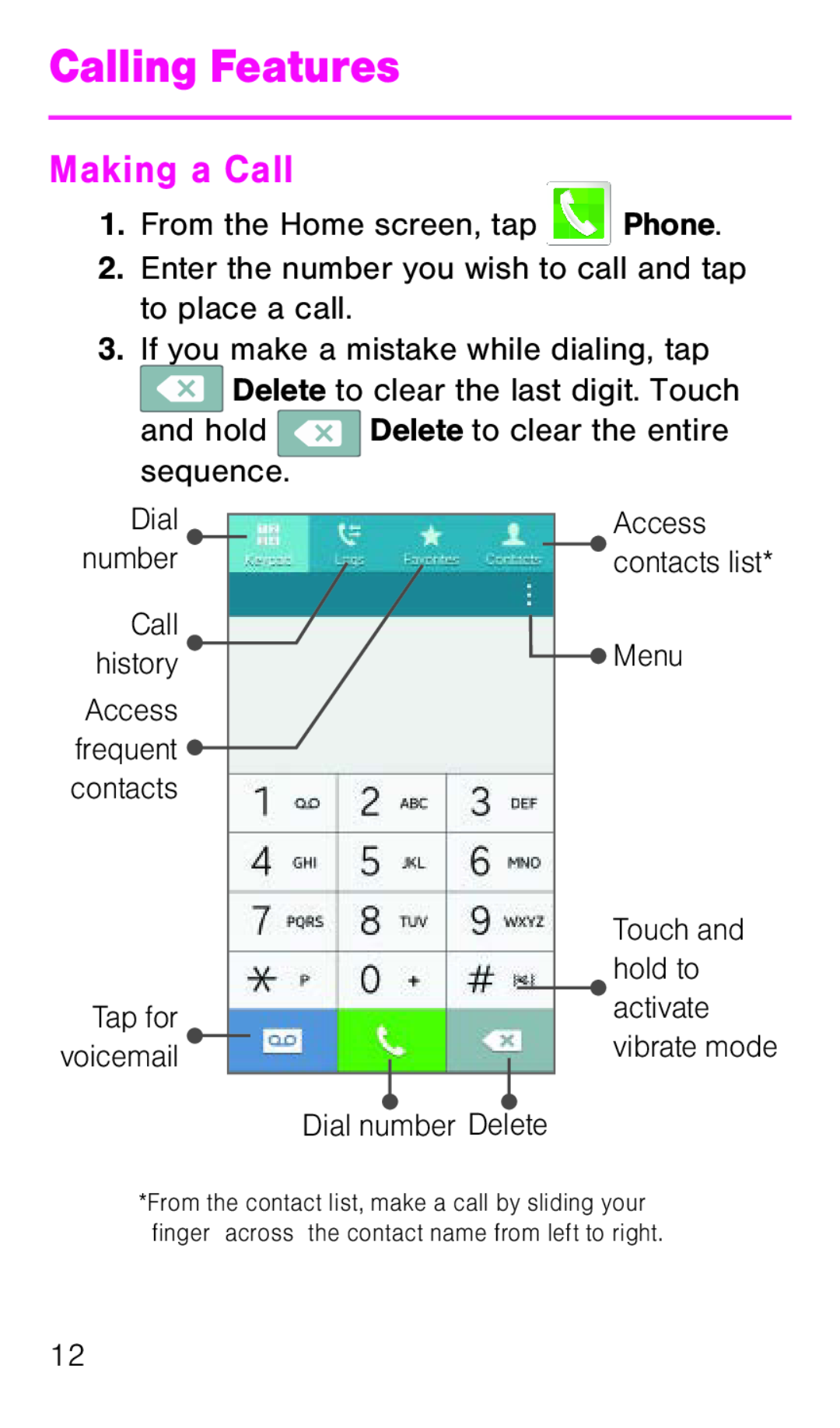 Calling Features
Calling FeaturesMaking a Call
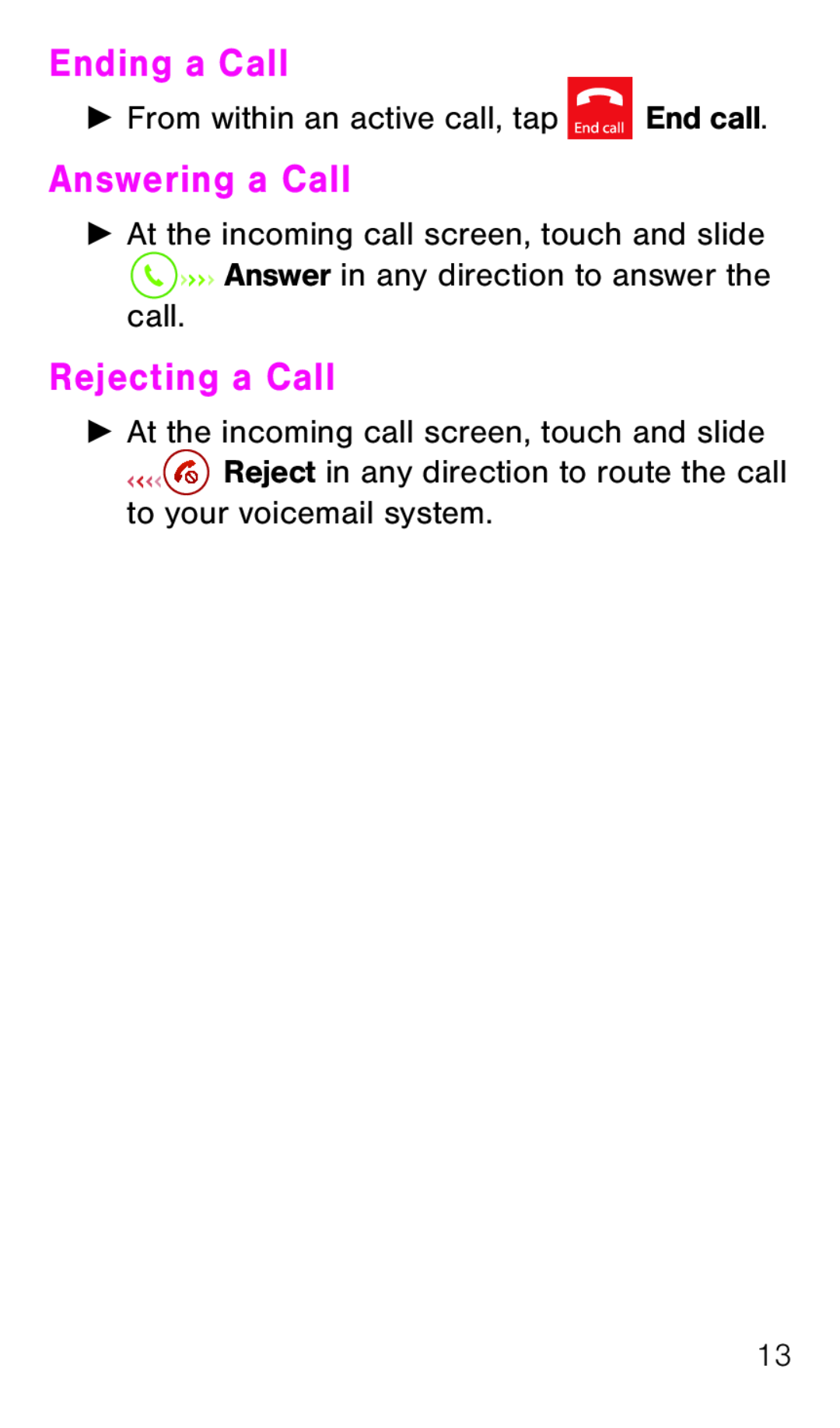 Ending a Call
Ending a CallAnswering a Call
Rejecting a Call
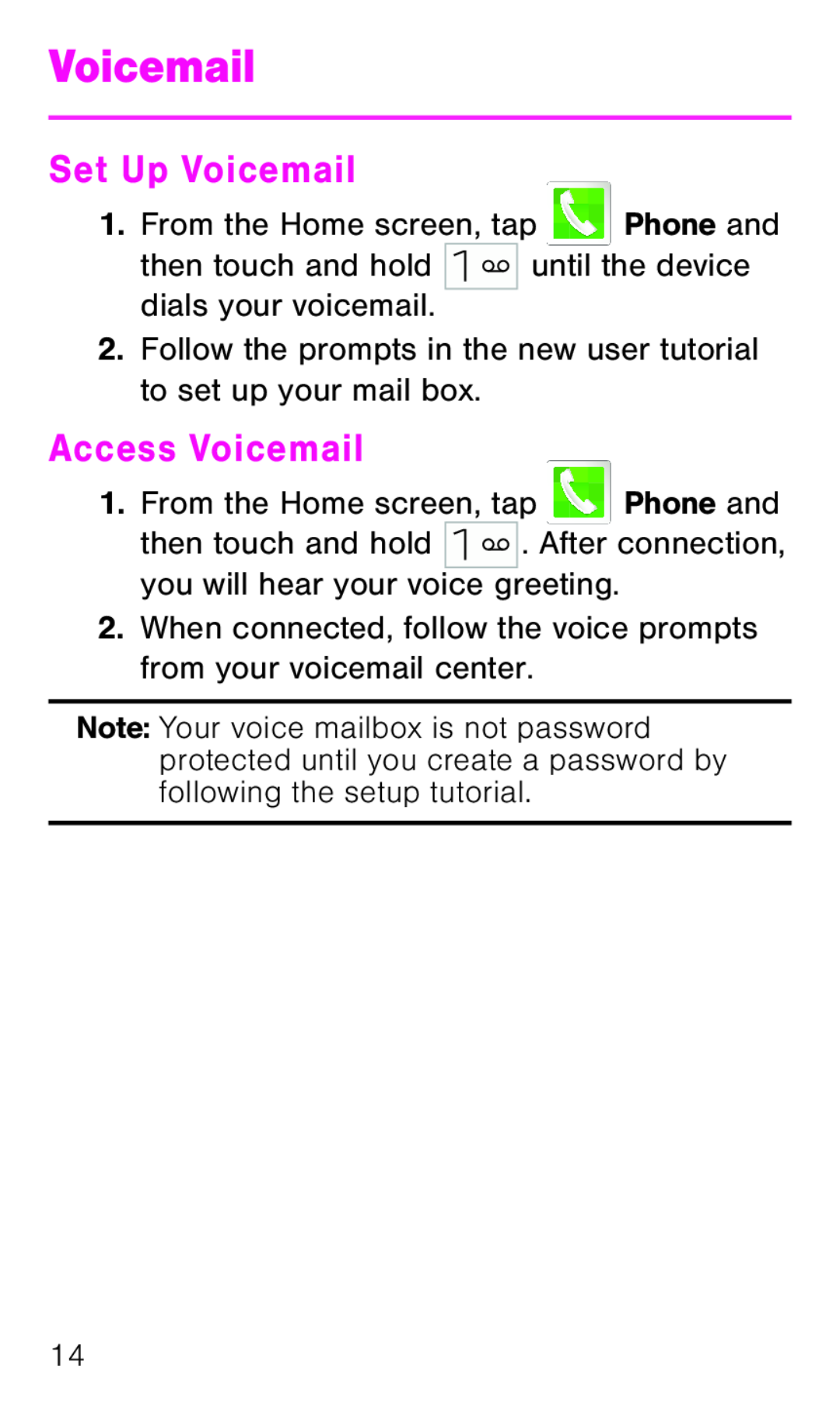 Voicemail
VoicemailSet Up Voicemail
Access Voicemail
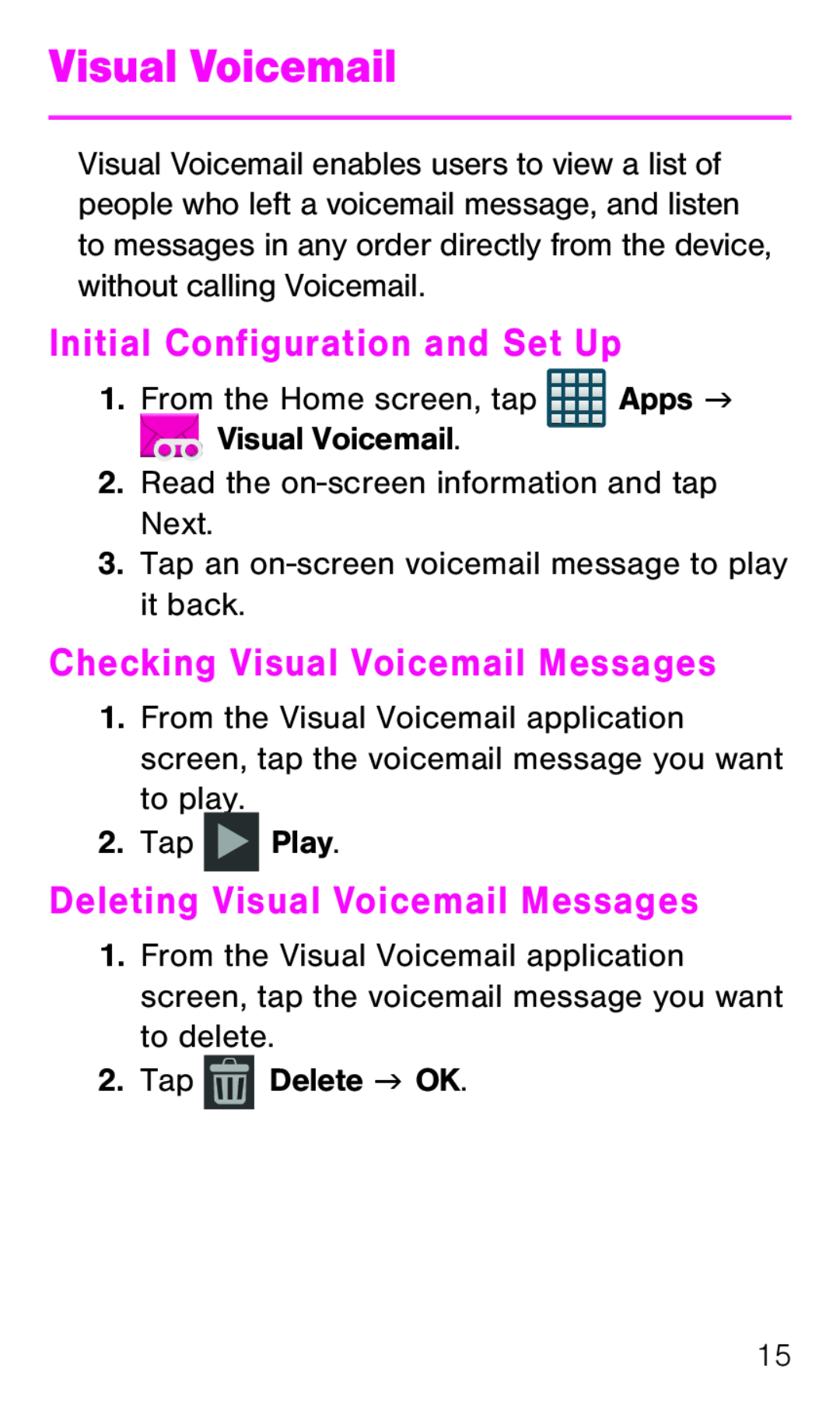 Visual Voicemail
Visual VoicemailInitial Configuration and Set Up
Checking Visual Voicemail Messages
Deleting Visual Voicemail Messages
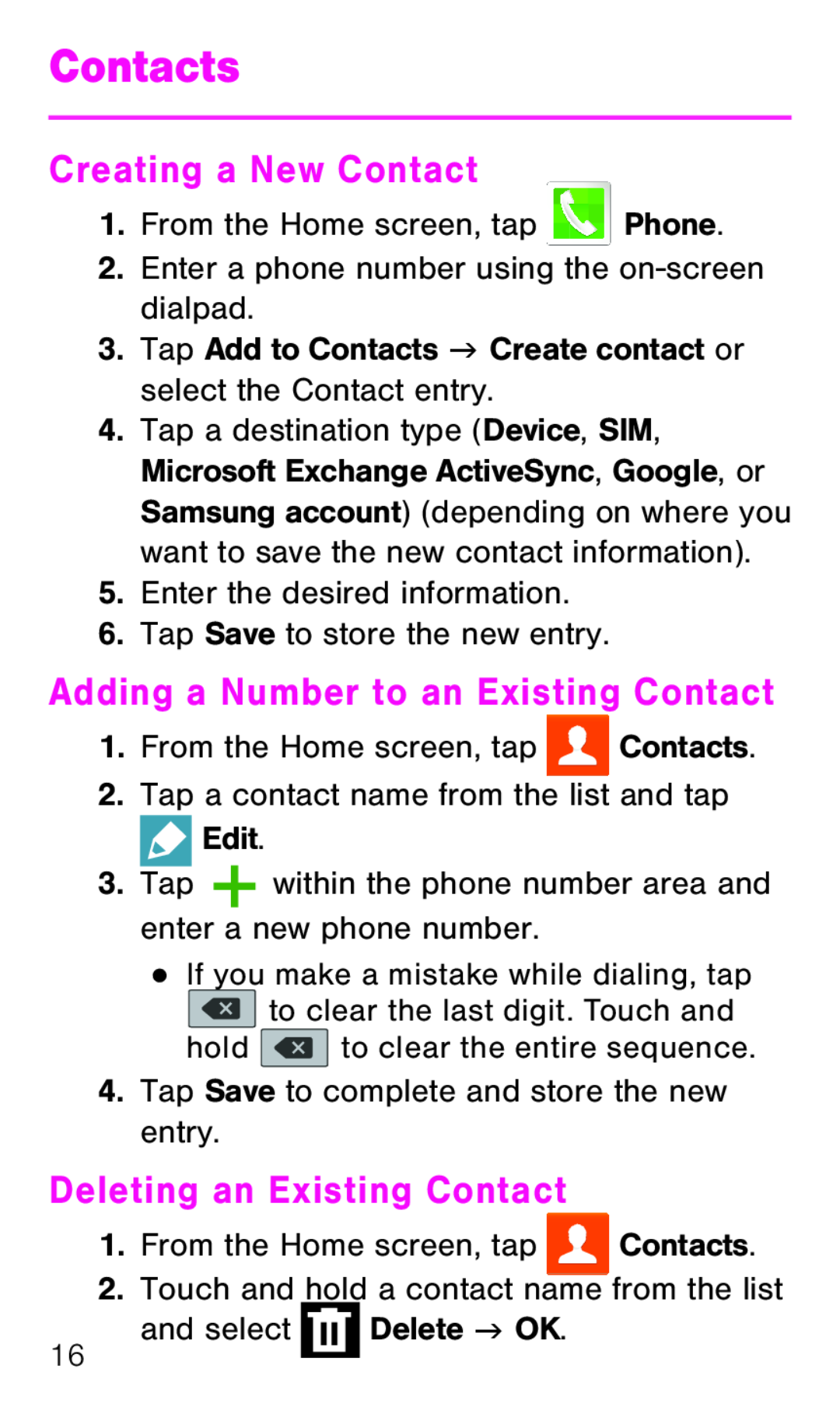 Contacts
ContactsCreating a New Contact
Adding a Number to an Existing Contact
Deleting an Existing Contact
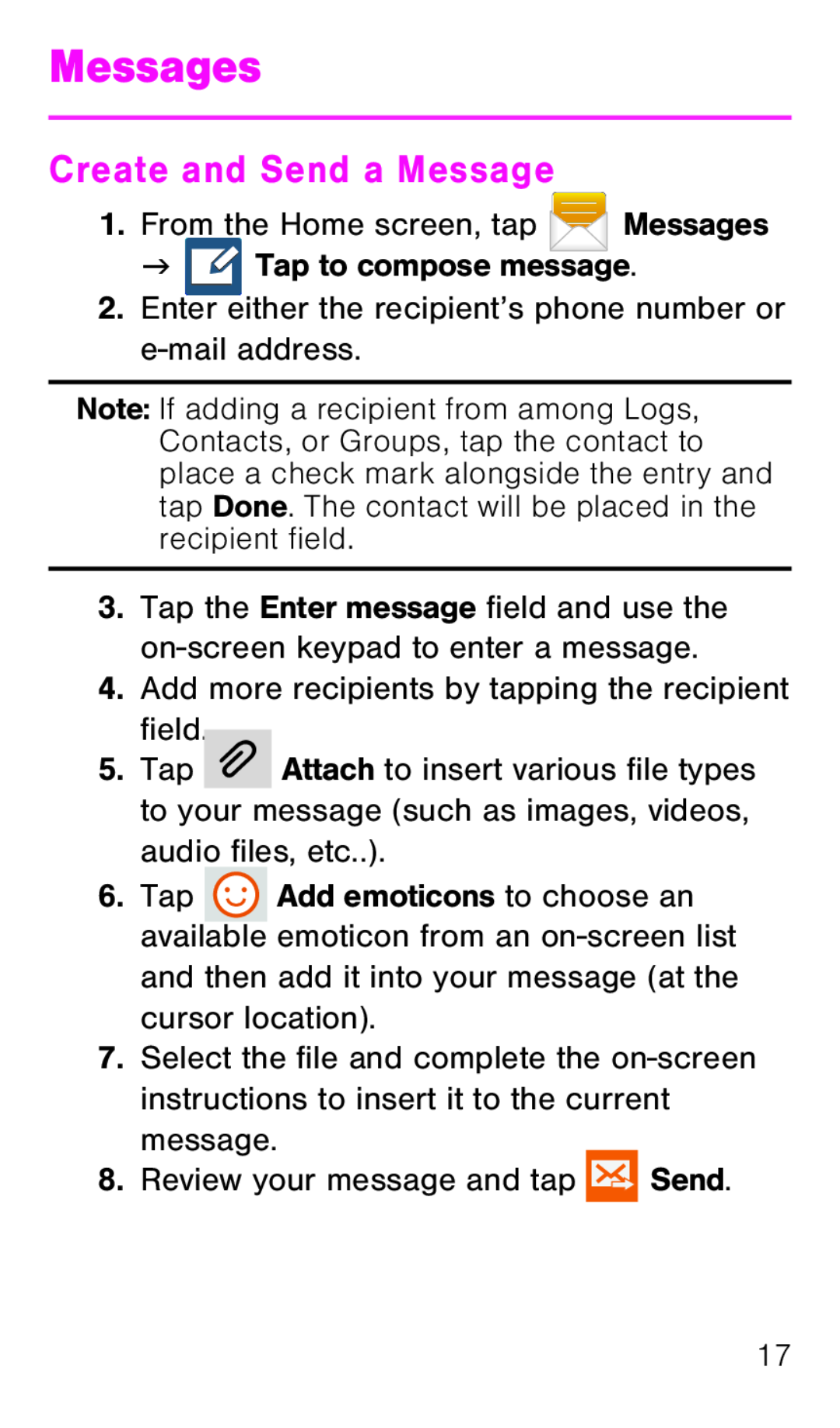 Messages
MessagesCreate and Send a Message
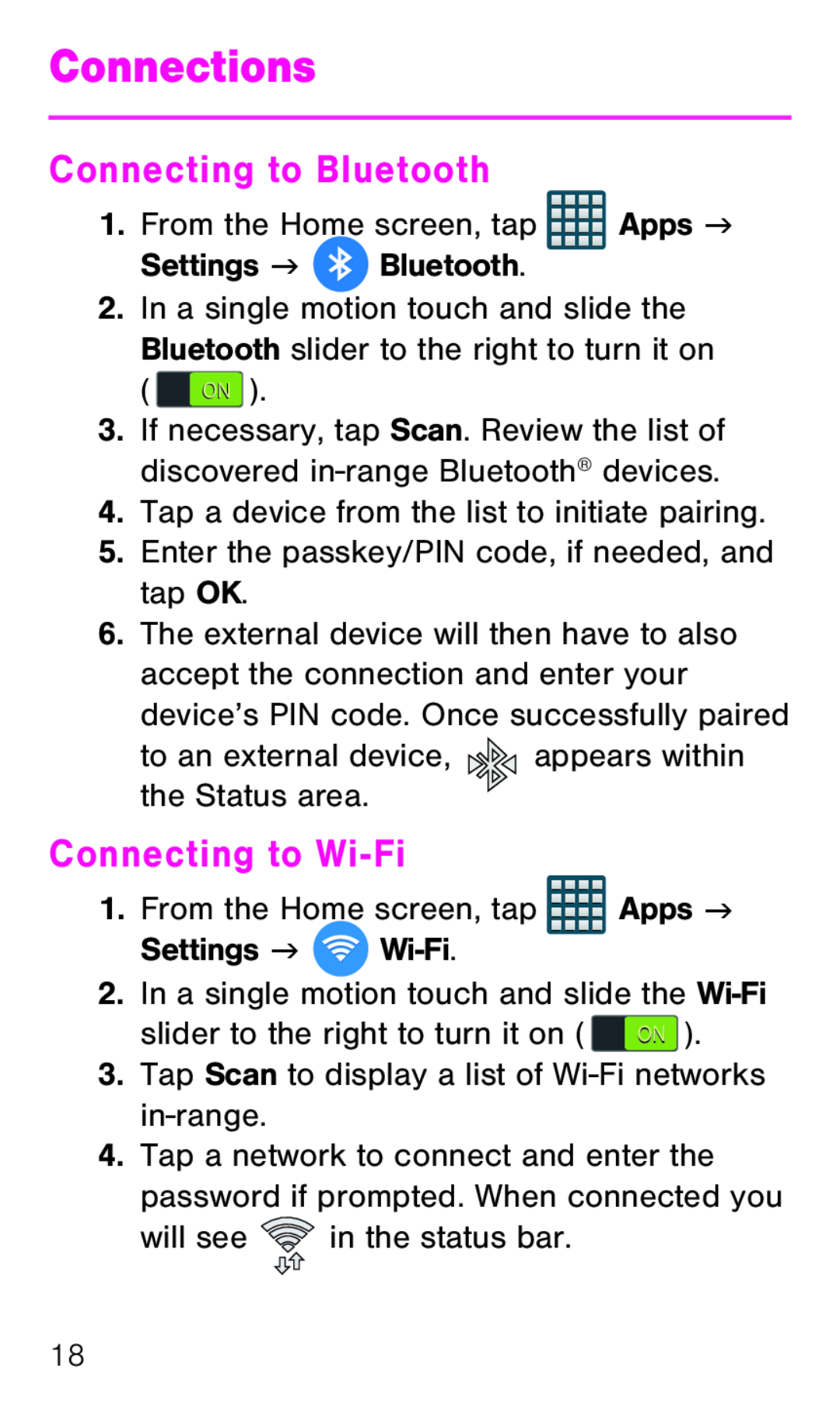 Connections
ConnectionsConnecting to Bluetooth
Connecting to Wi-Fi
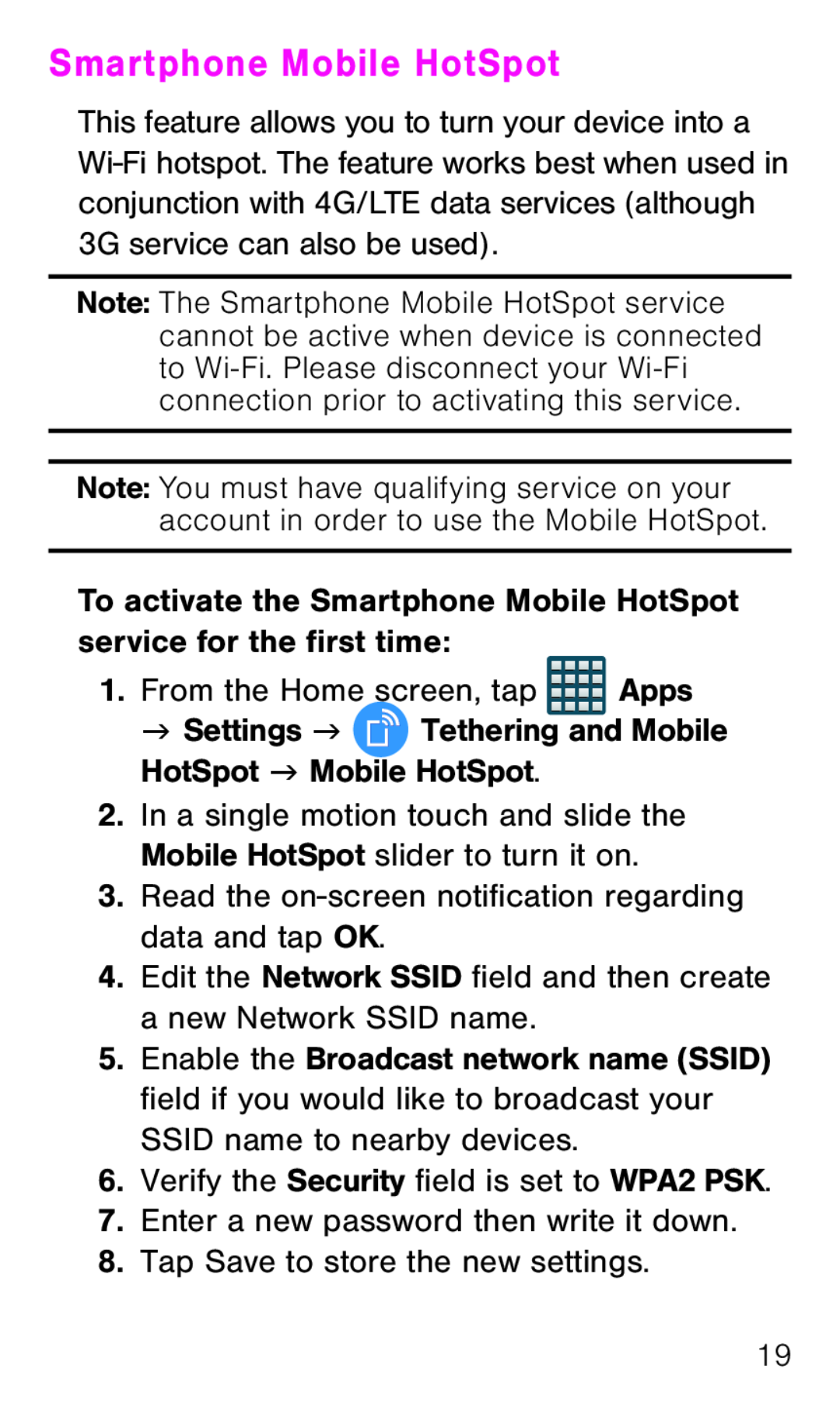 Smartphone Mobile HotSpot
Smartphone Mobile HotSpot
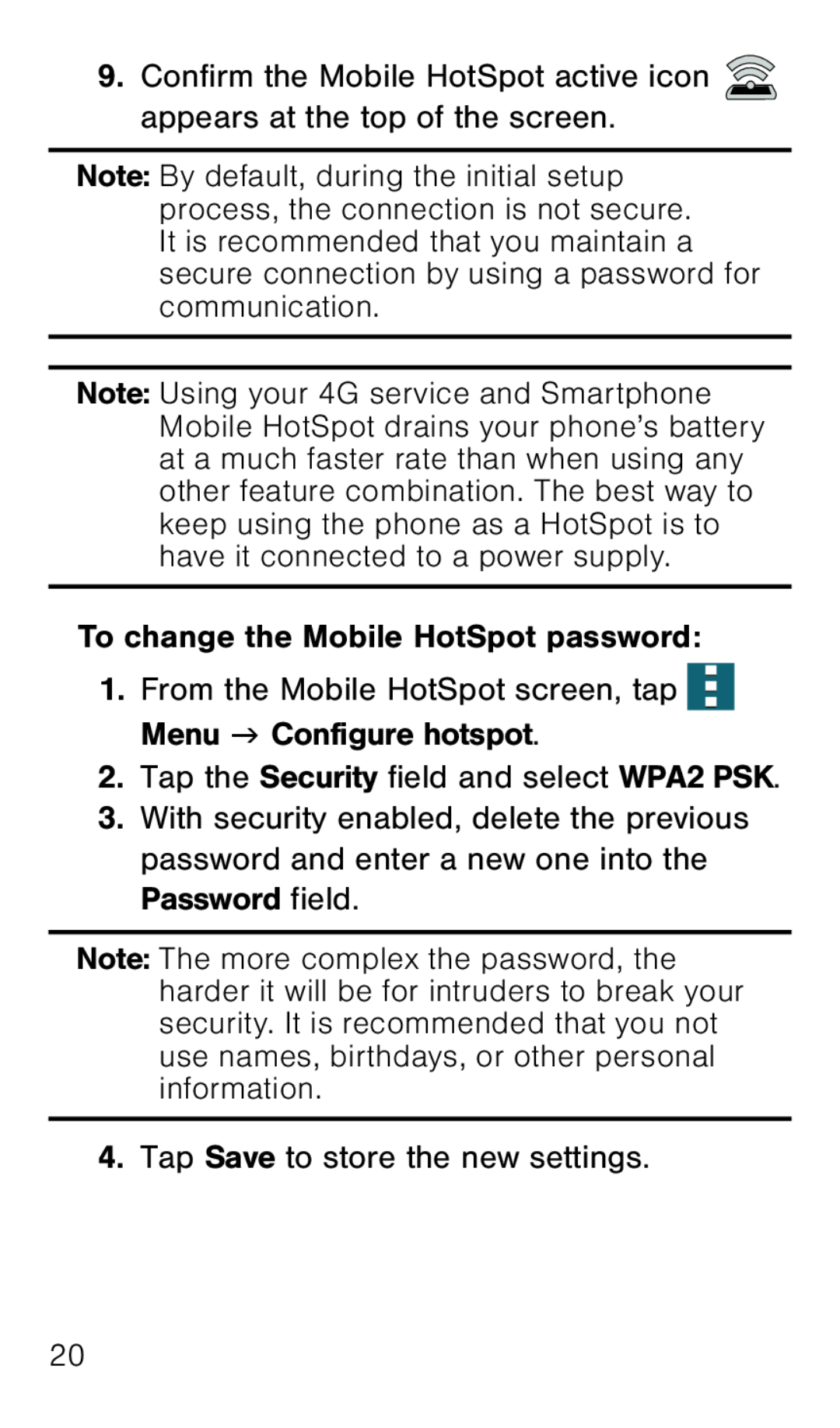 9.Confirm the Mobile HotSpot active icon appears at the top of the screen
9.Confirm the Mobile HotSpot active icon appears at the top of the screenTo change the Mobile HotSpot password:
1. From the Mobile HotSpot screen, tap Menu g Configure hotspot
2.Tap the Security field and select WPA2 PSK
4.Tap Save to store the new settings
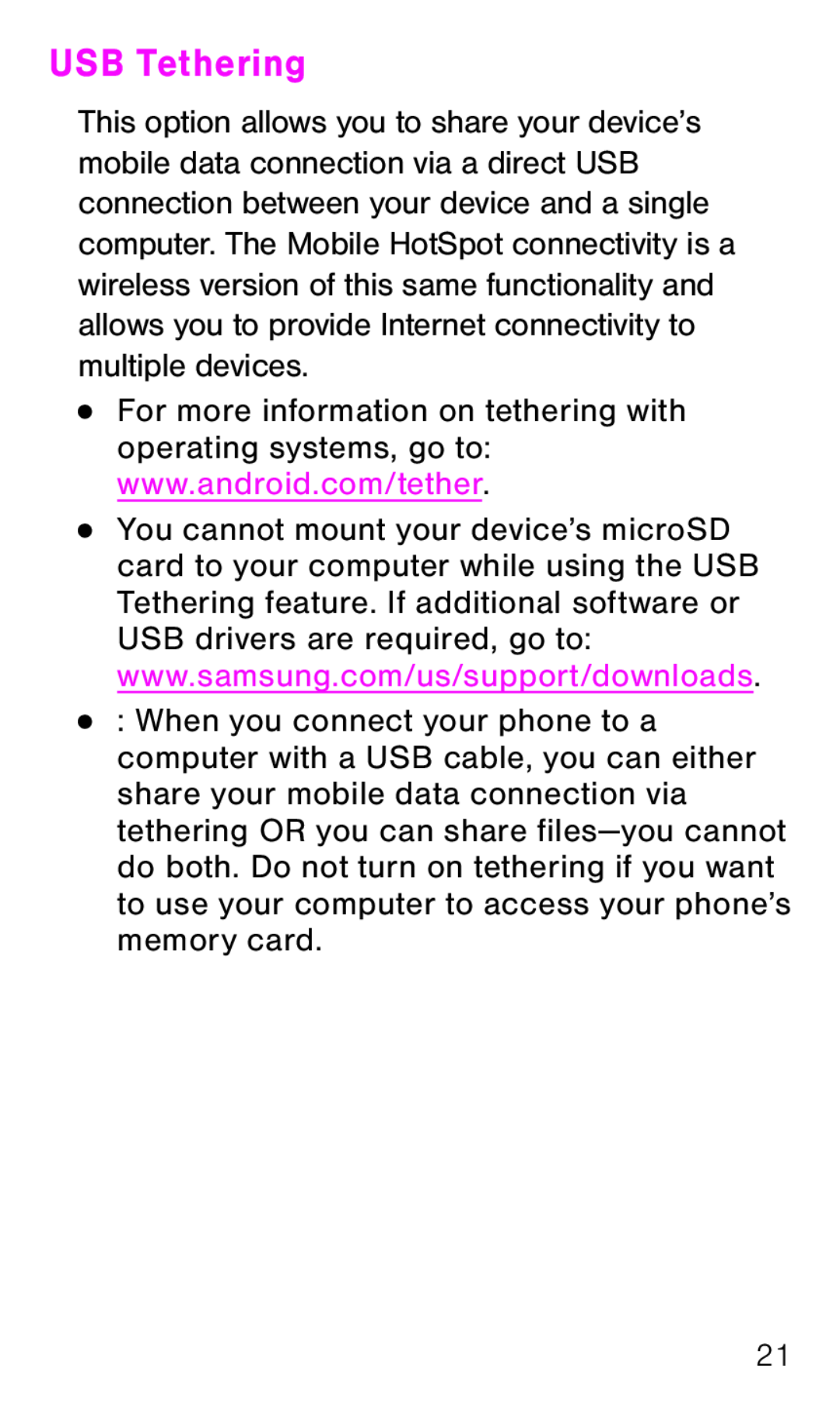 USB Tethering
USB Tethering
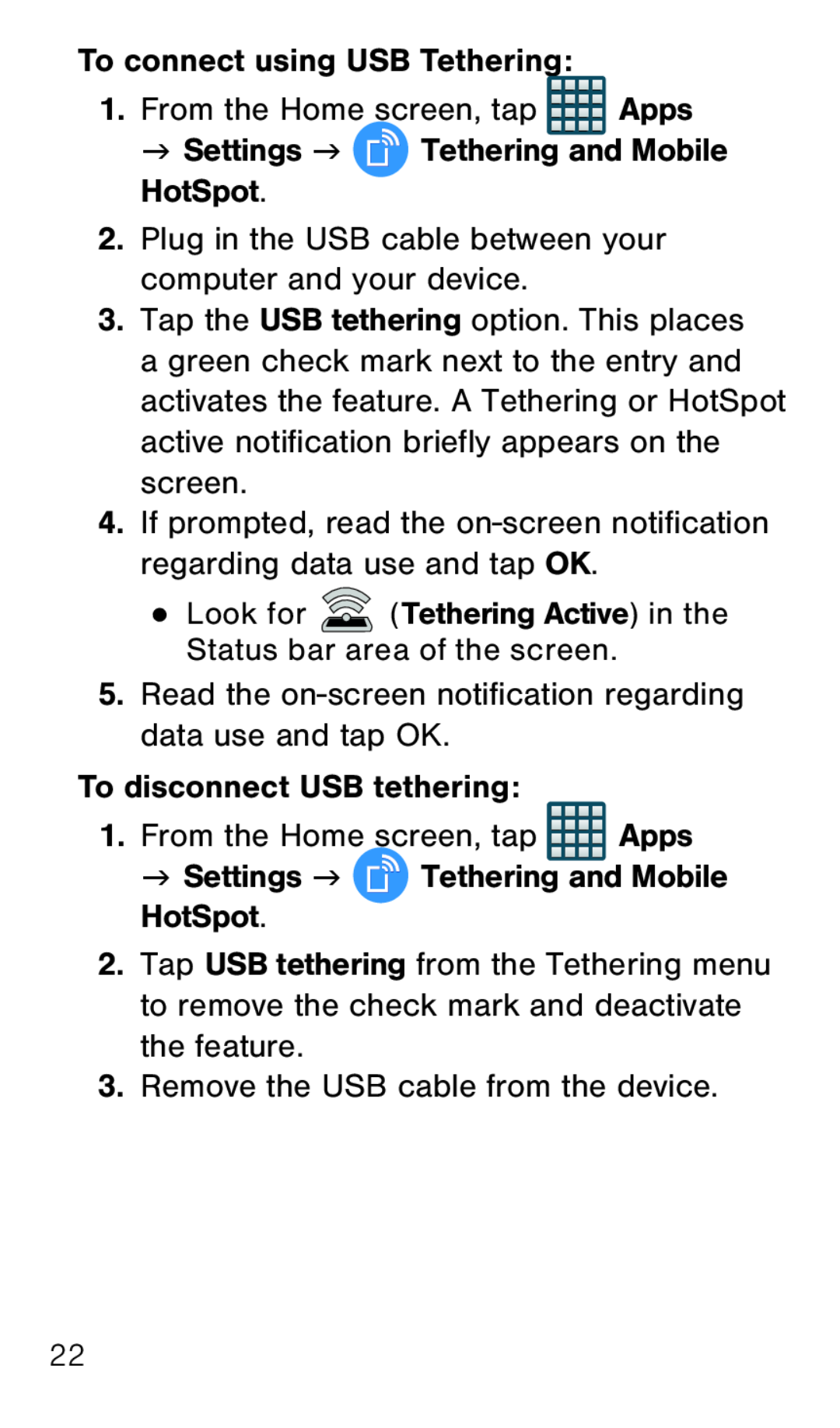
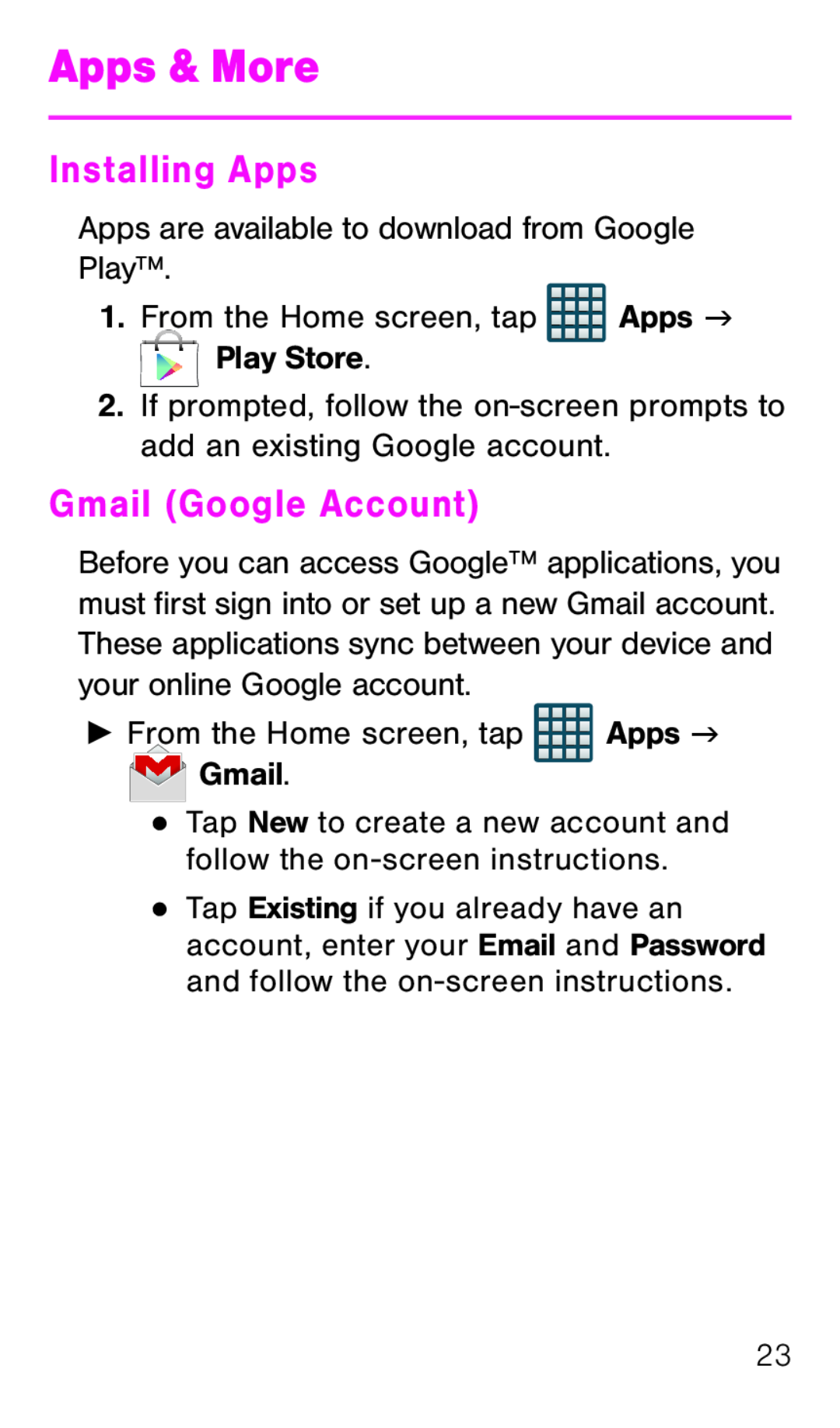 Apps & More
Apps & MoreInstalling Apps
Gmail (Google Account)
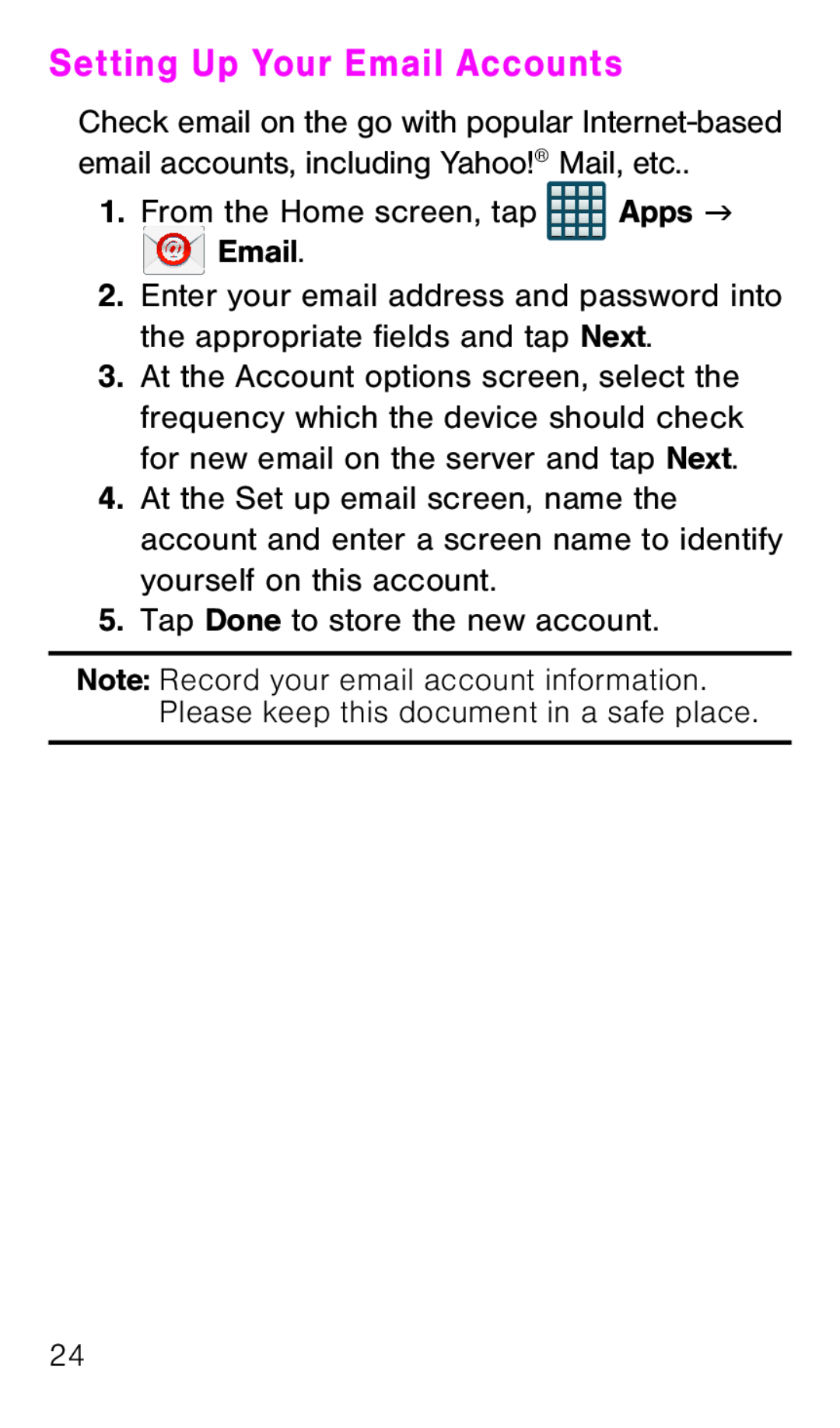 Setting Up Your Email Accounts
Setting Up Your Email Accounts
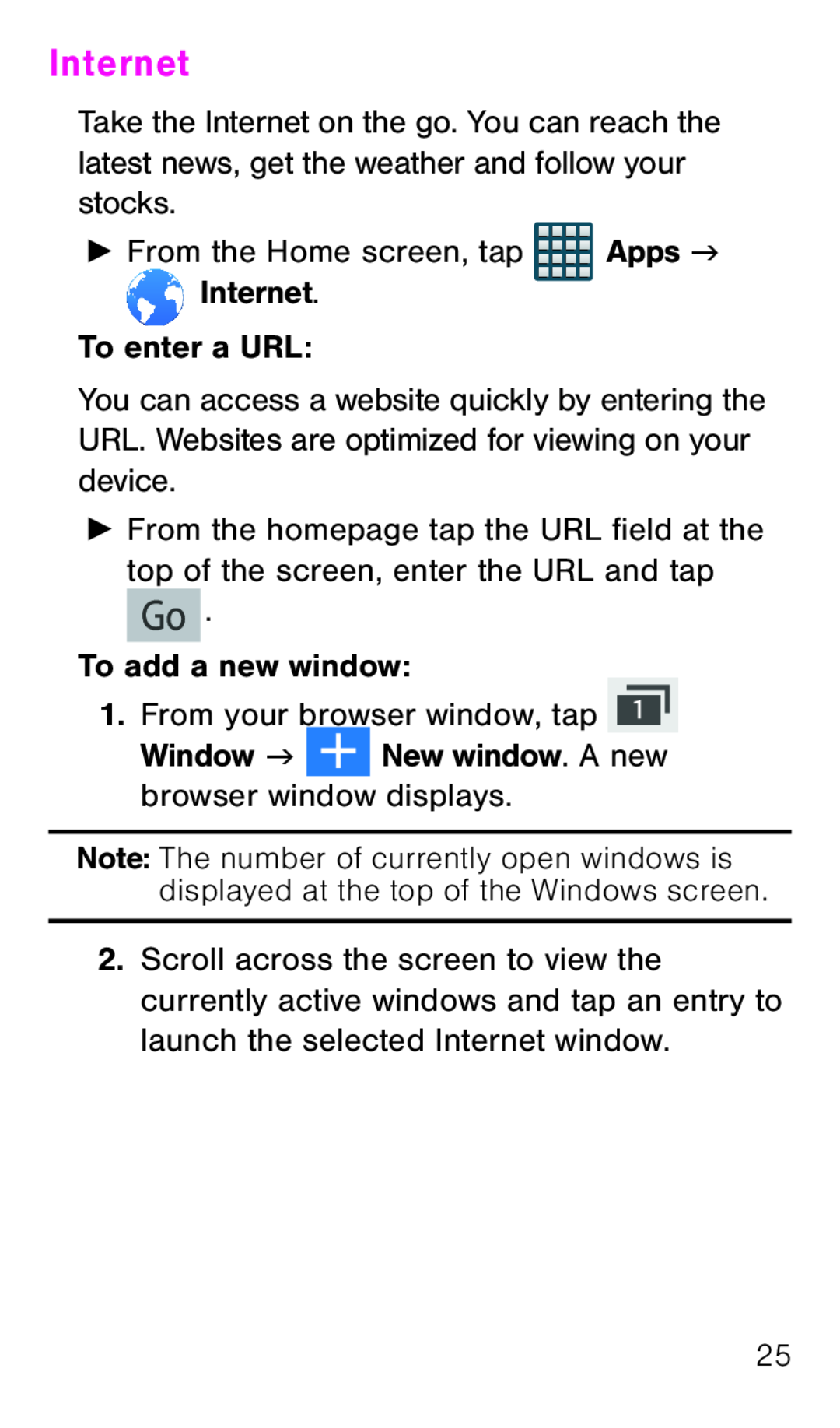 Internet
Internet
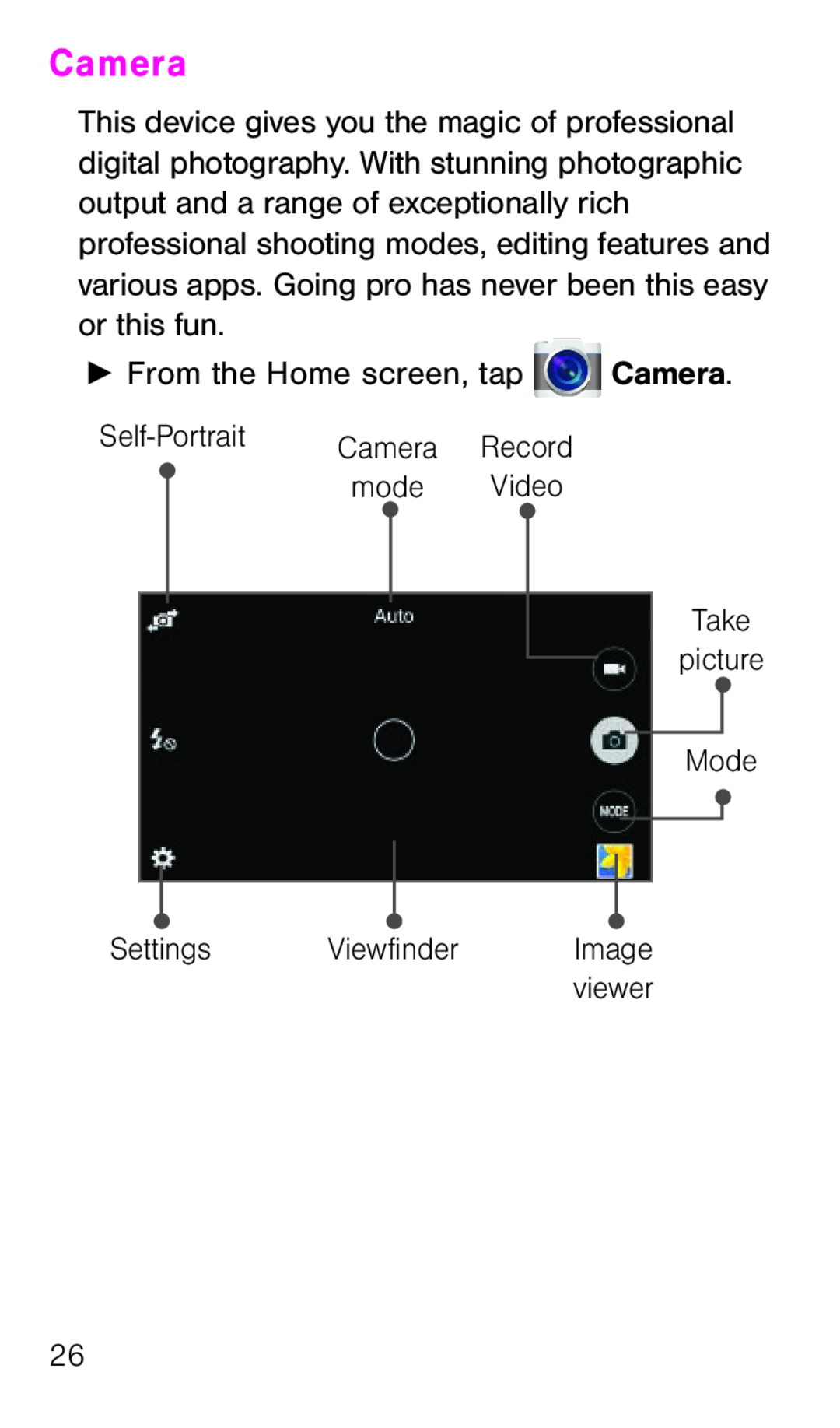 Camera
Camera
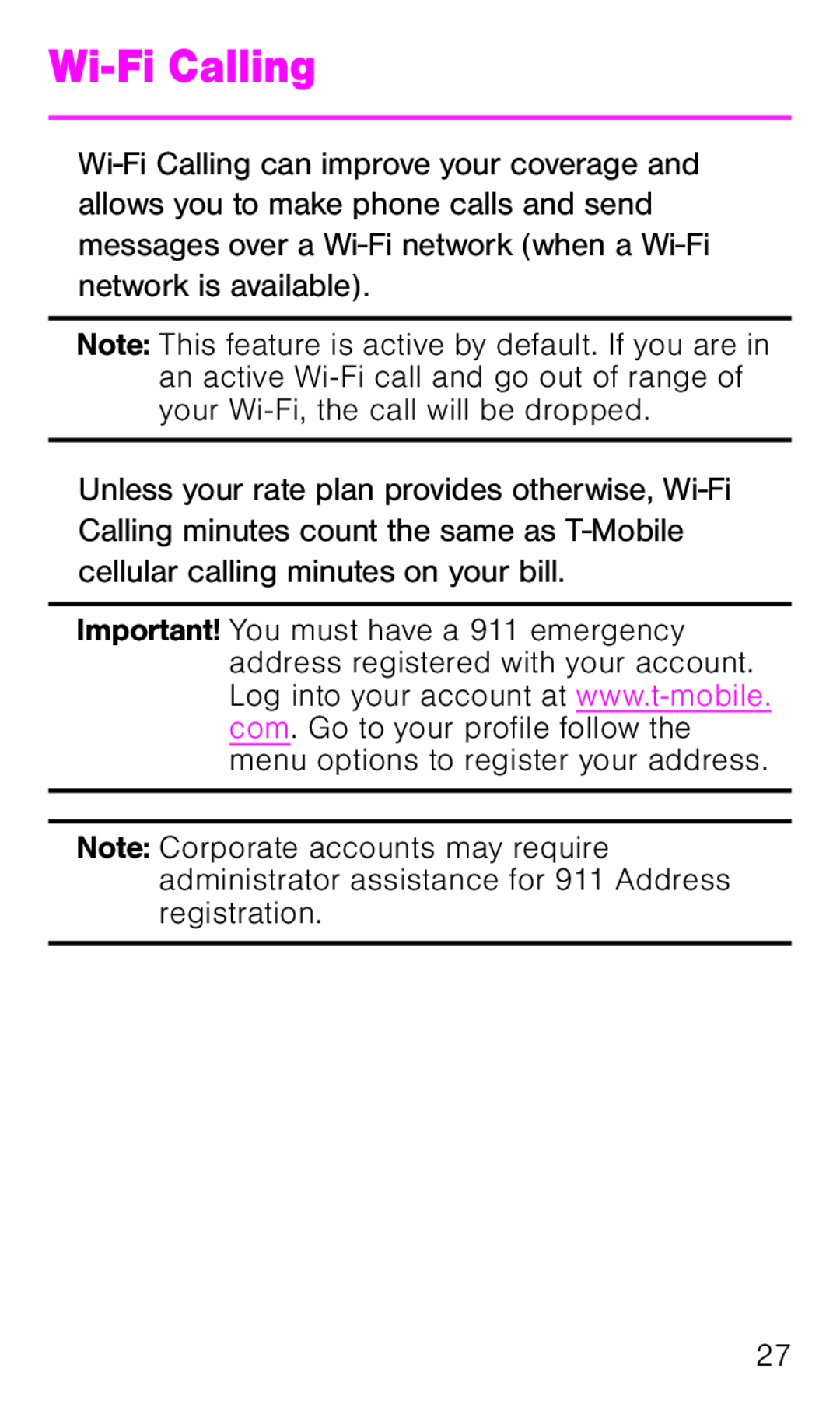 Wi-FiCalling
Wi-FiCalling
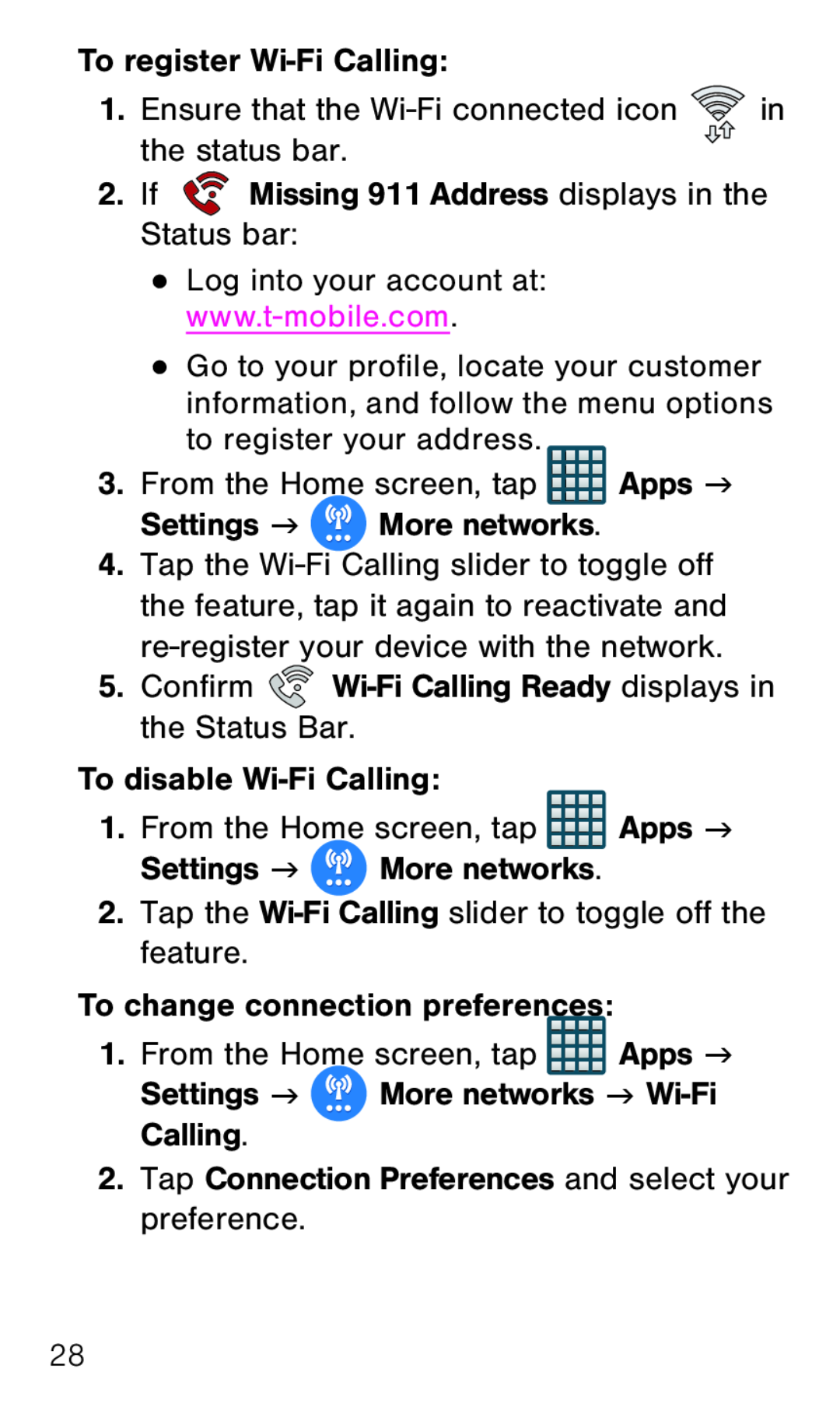
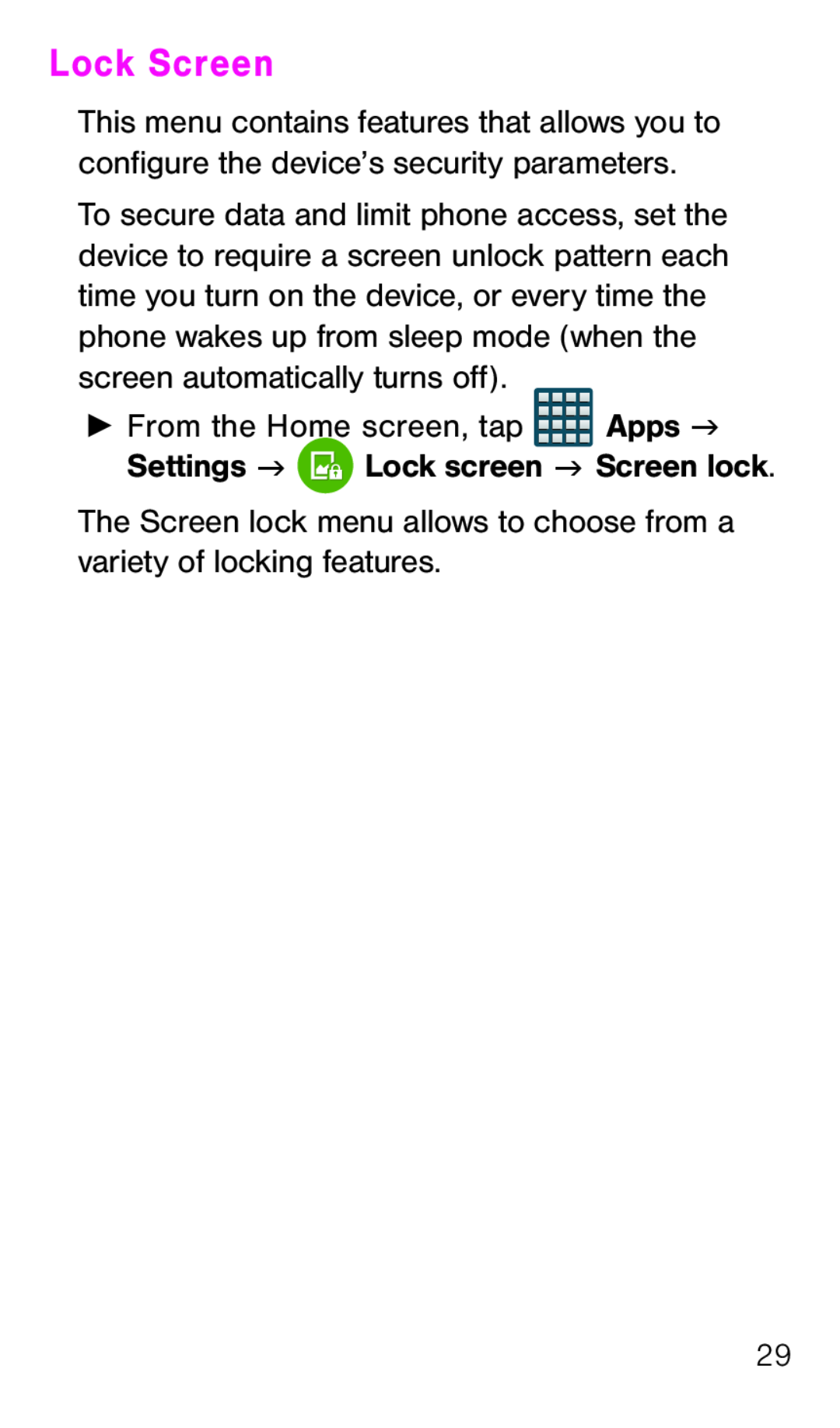 Lock Screen
Lock Screen
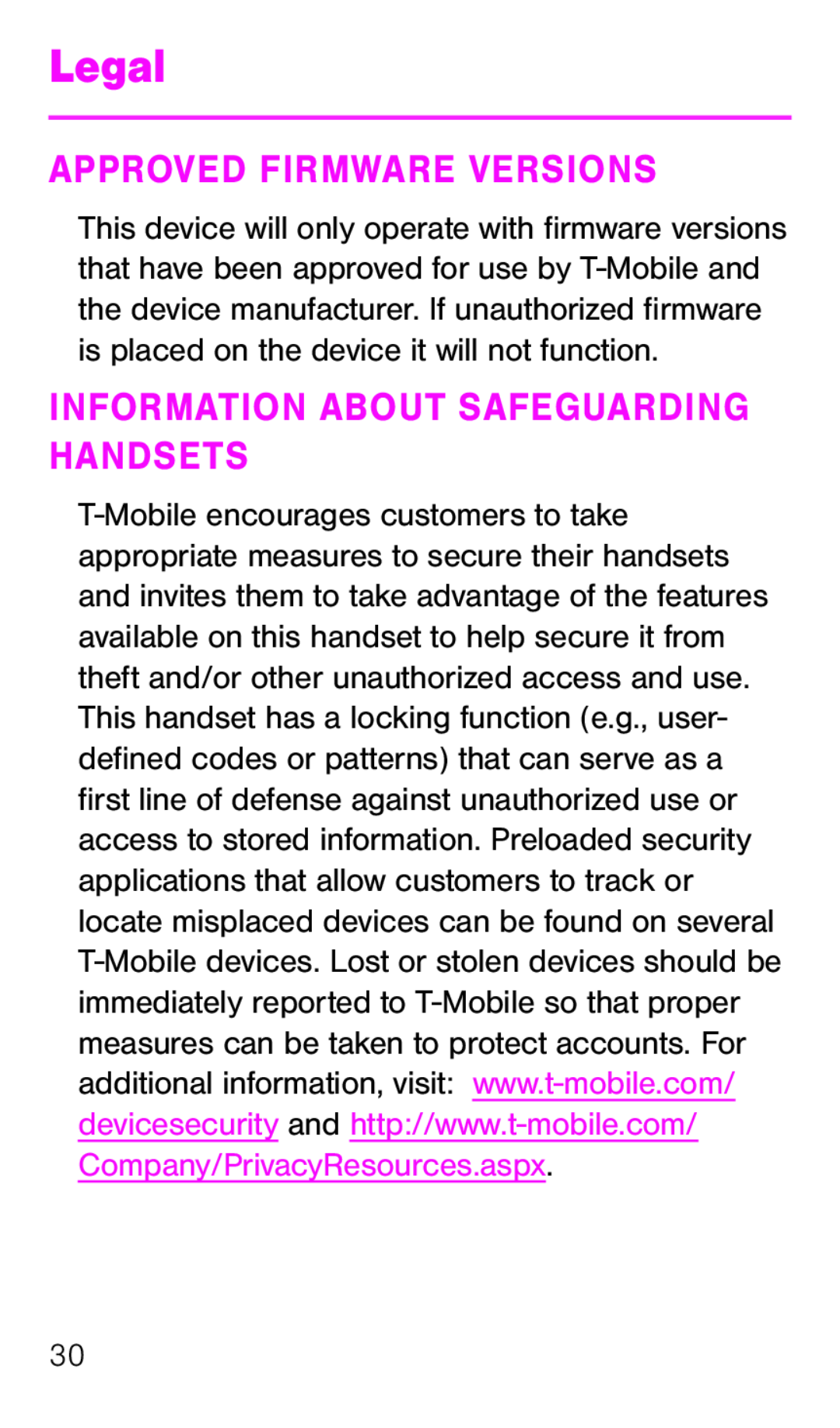 Legal
LegalAPPROVED FIRMWARE VERSIONS
INFORMATION ABOUT SAFEGUARDING HANDSETS
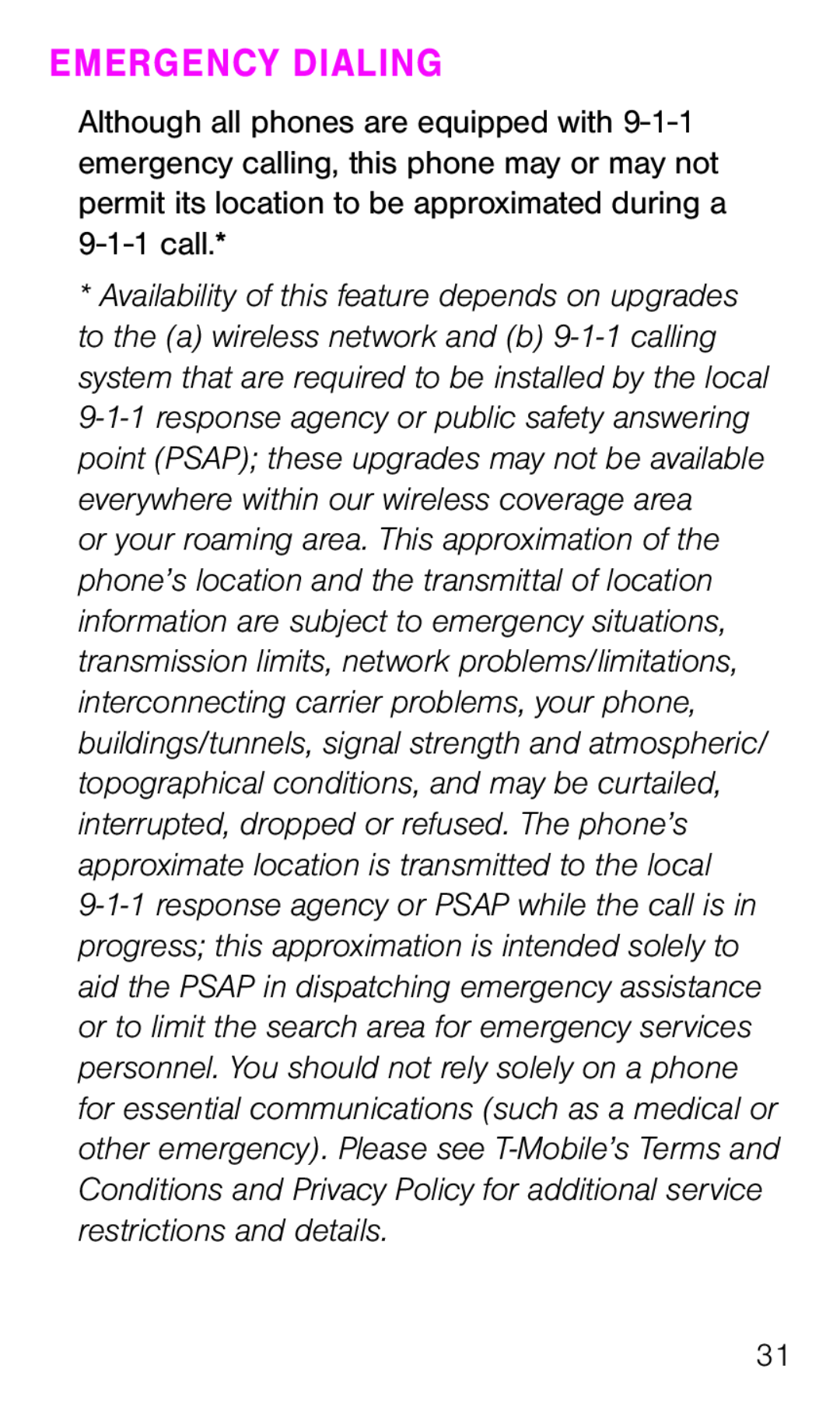 EMERGENCY DIALING
EMERGENCY DIALING
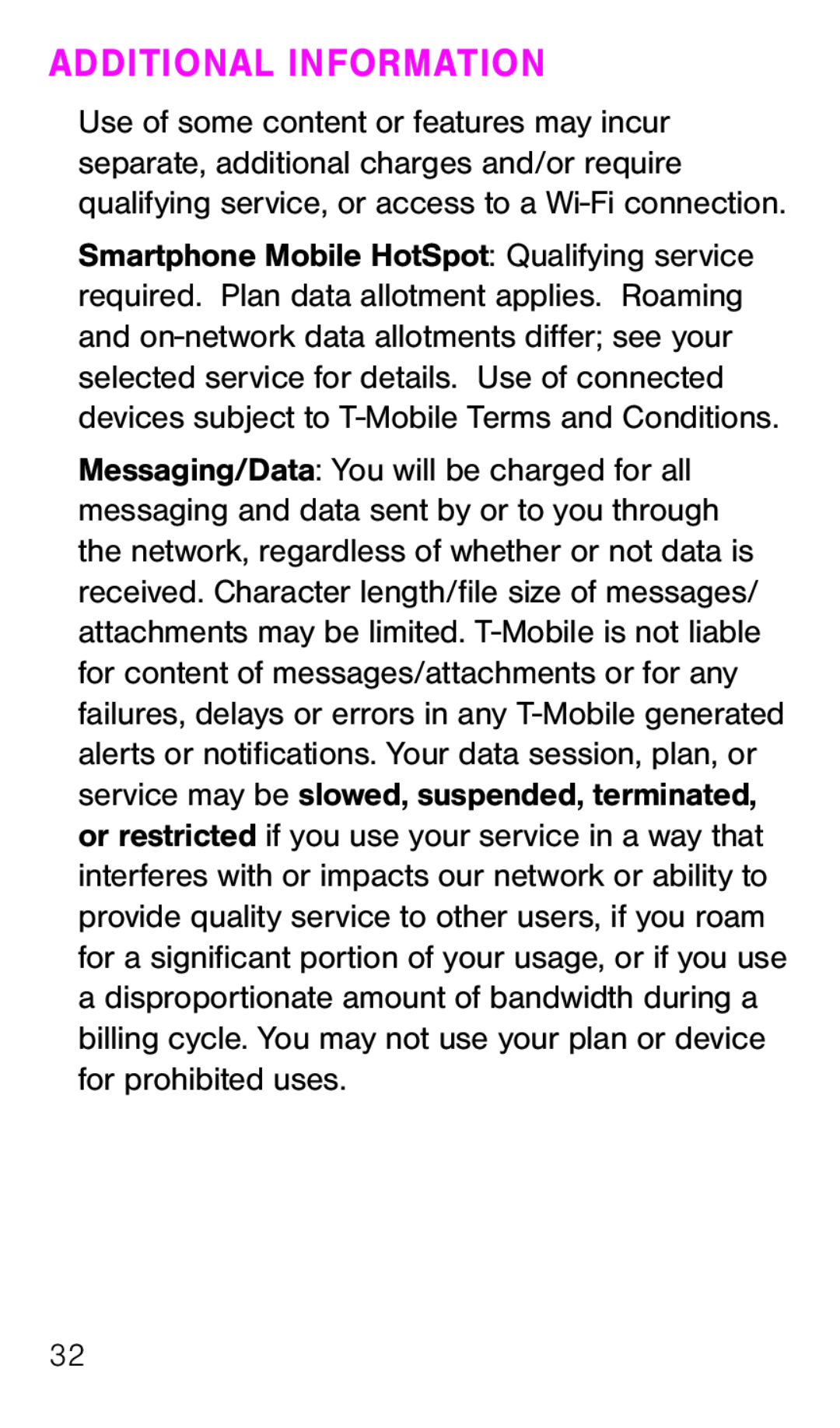 ADDITIONAL INFORMATION
ADDITIONAL INFORMATION
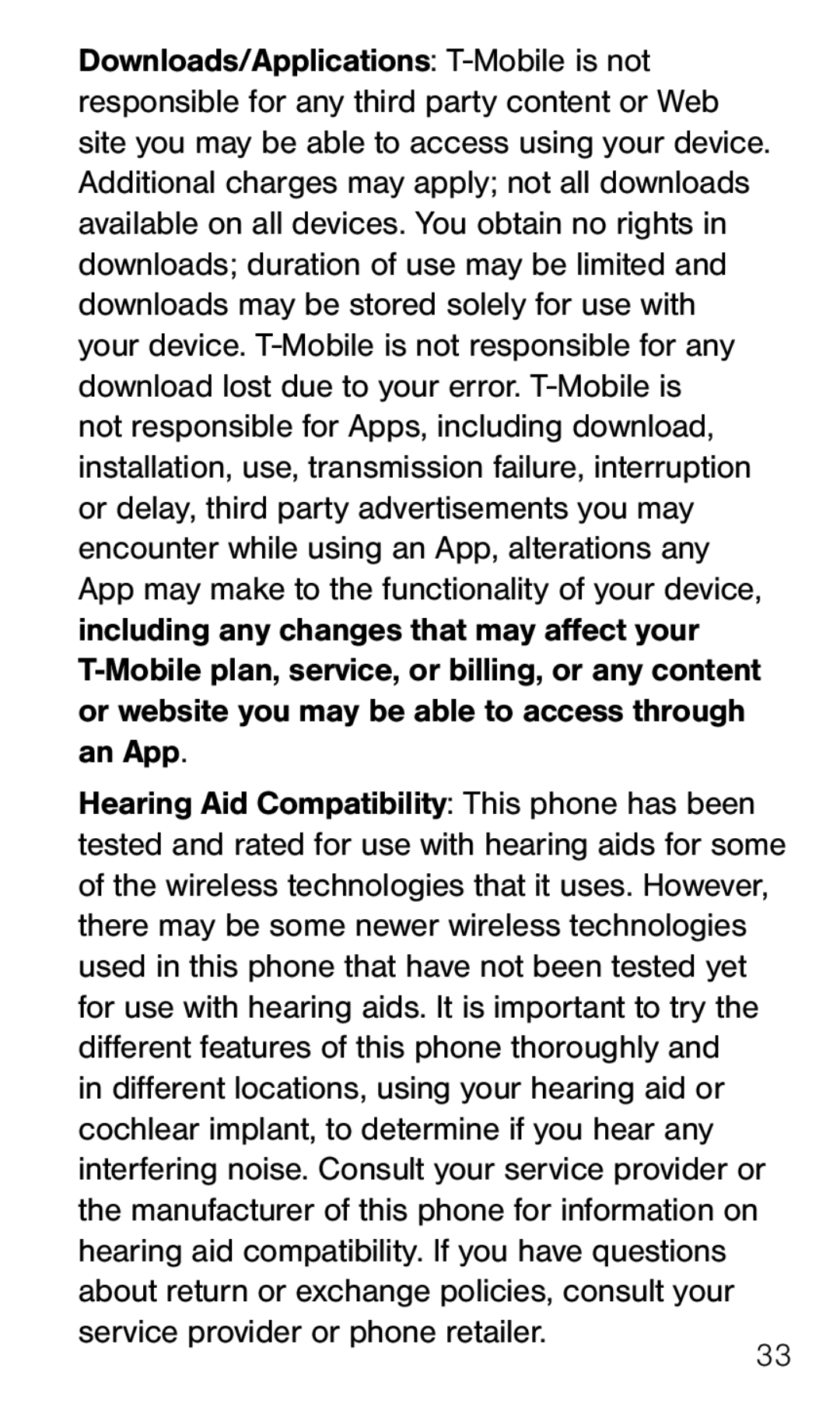 service provider or phone retailer
service provider or phone retailer