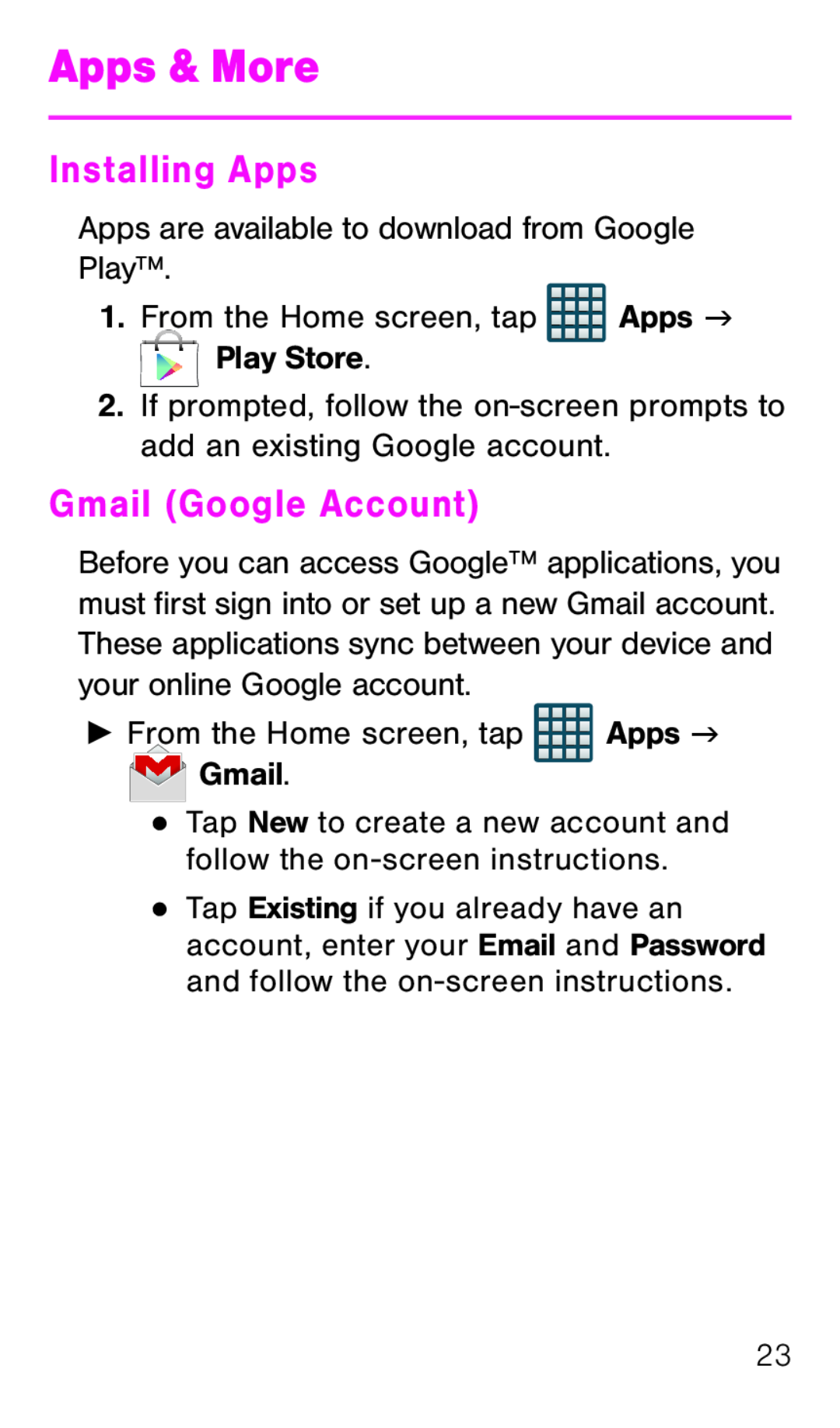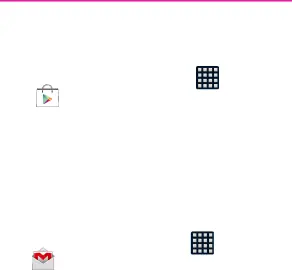
Apps & More
Installing Apps
Apps are available to download from Google Play™.
1. From the Home screen, tap | Apps g |
Play Store. |
|
2. If prompted, follow the on-screen prompts to add an existing Google account.
Gmail (Google Account)
Before you can access Google™ applications, you must first sign into or set up a new Gmail account. These applications sync between your device and your online Google account.
►►From the Home screen, tap | Apps g |
Gmail. |
|
●● Tap New to create a new account and follow the on-screen instructions.
●● Tap Existing if you already have an account, enter your Email and Password and follow the
23