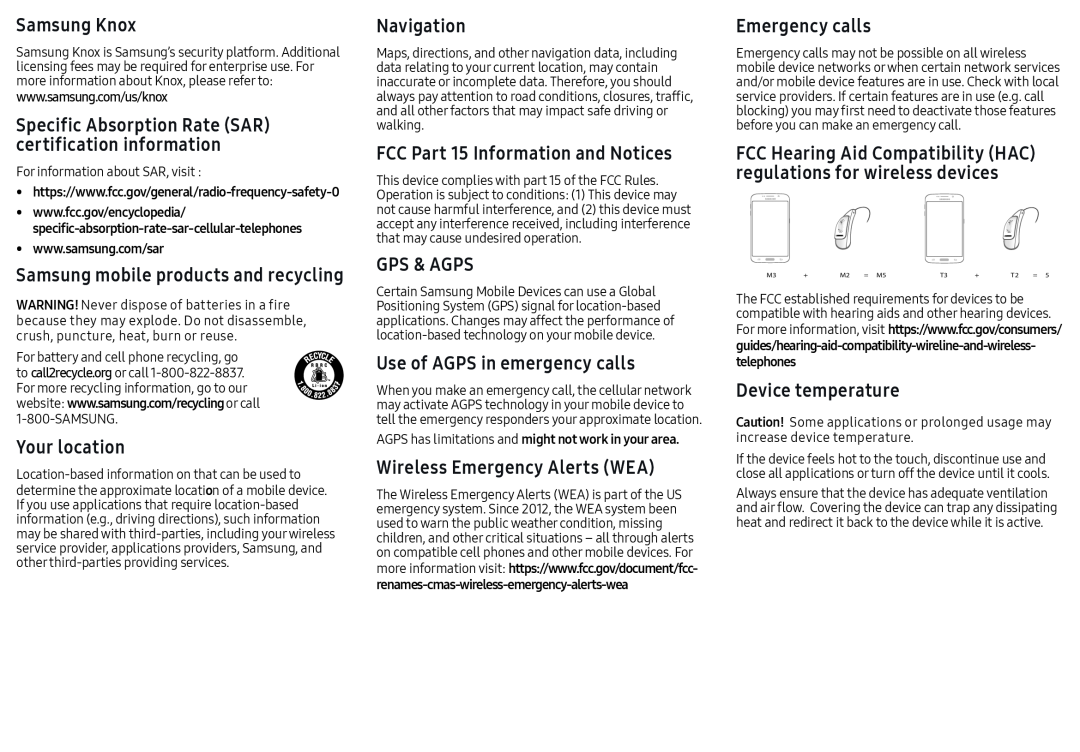Samsung Knox
Samsung Knox is Samsung’s security platform. Additional licensing fees may be required for enterprise use. For more information about Knox, please refer to:
www.samsung.com/us/knox
Specific Absorption Rate (SAR) certification information
For information about SAR, visit :
••www.samsung.com/sar
Samsung mobile products and recycling
WARNING! Never dispose of batteries in a fire
because they may explode. Do not disassemble, crush, puncture, heat, burn or reuse.
For battery and cell phone recycling, go
to call2recycle.org or call 1-800-822-8837.
For more recycling information, go to our
website: www.samsung.com/recyclingor call
1-800-SAMSUNG.
Your location
Navigation
Maps, directions, and other navigation data, including data relating to your current location, may contain inaccurate or incomplete data. Therefore, you should always pay attention to road conditions, closures, traffic, and all other factors that may impact safe driving or walking.
FCC Part 15 Information and Notices
This device complies with part 15 of the FCC Rules. Operation is subject to conditions: (1) This device may not cause harmful interference, and (2) this device must accept any interference received, including interference that may cause undesired operation.
GPS & AGPS
Certain Samsung Mobile Devices can use a Global Positioning System (GPS) signal for
Use of AGPS in emergency calls
When you make an emergency call, the cellular network may activate AGPS technology in your mobile device to tell the emergency responders your approximate location.
AGPS has limitations and might not work in your area.
Wireless Emergency Alerts (WEA)
The Wireless Emergency Alerts (WEA) is part of the US emergency system. Since 2012, the WEA system been used to warn the public weather condition, missing children, and other critical situations – all through alerts on compatible cell phones and other mobile devices. For
more information visit: https://www.fcc.gov/document/fcc-
Emergency calls
Emergency calls may not be possible on all wireless mobile device networks orwhen certain network services and/or mobile device features are in use. Check with local service providers. If certain features are in use (e.g. call blocking) you may first need to deactivate those features before you can make an emergency call.
FCC Hearing Aid Compatibility (HAC) regulations for wireless devices
M3 | + | M2 = M5 | T3 | + | T2 = 5 |
The FCC established requirements for devices to be compatible with hearing aids and other hearing devices.
For more information, visit https://www.fcc.gov/consumers/
Device temperature
Caution! Some applications or prolonged usage may increase device temperature.
If the device feels hot to the touch, discontinue use and close all applications or turn off the device until it cools.
Always ensure that the device has adequate ventilation and air flow. Covering the device can trap any dissipating heat and redirect it back to the device while it is active.