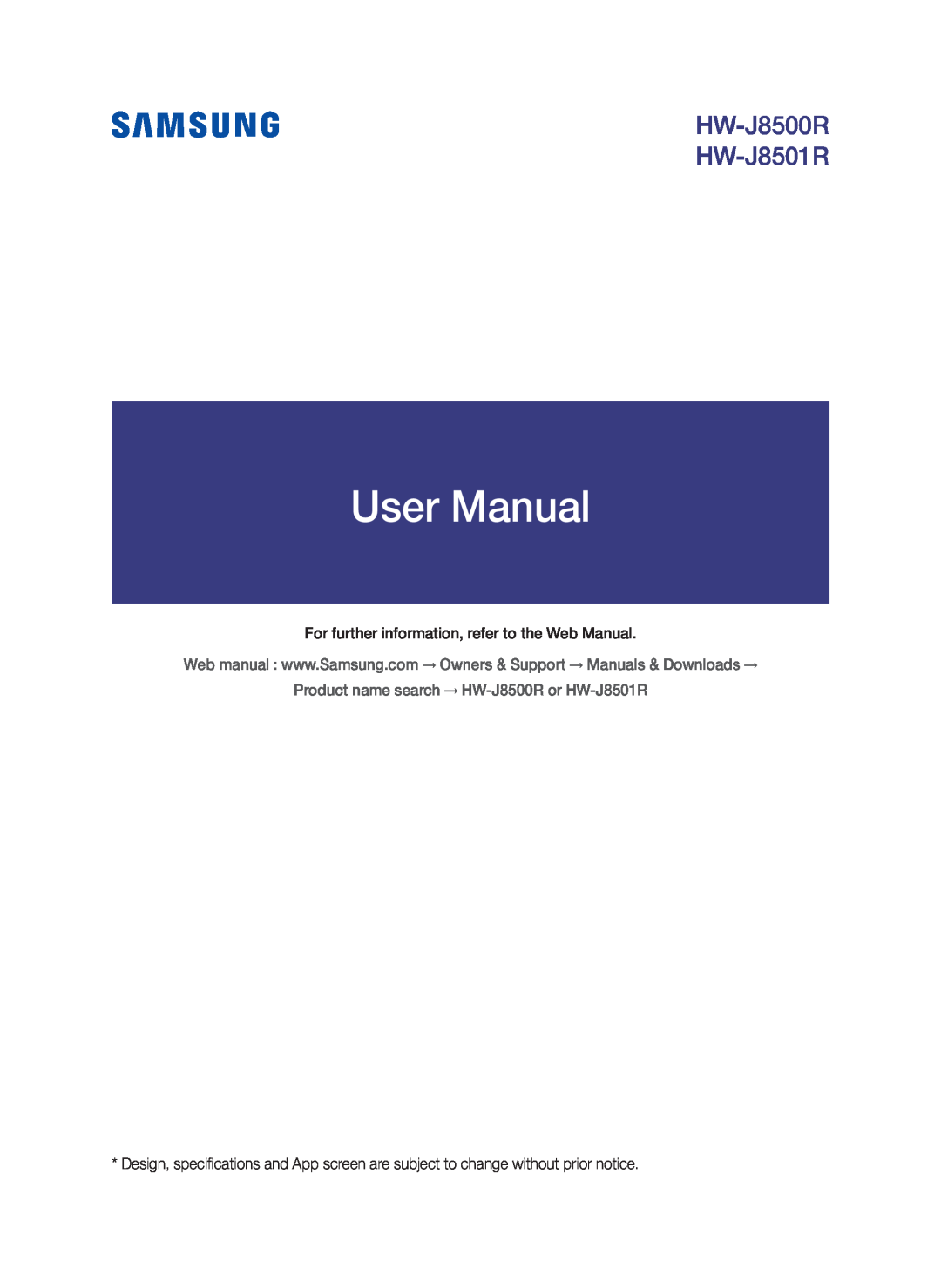 HW-J8500R
HW-J8500RHW-J8501R
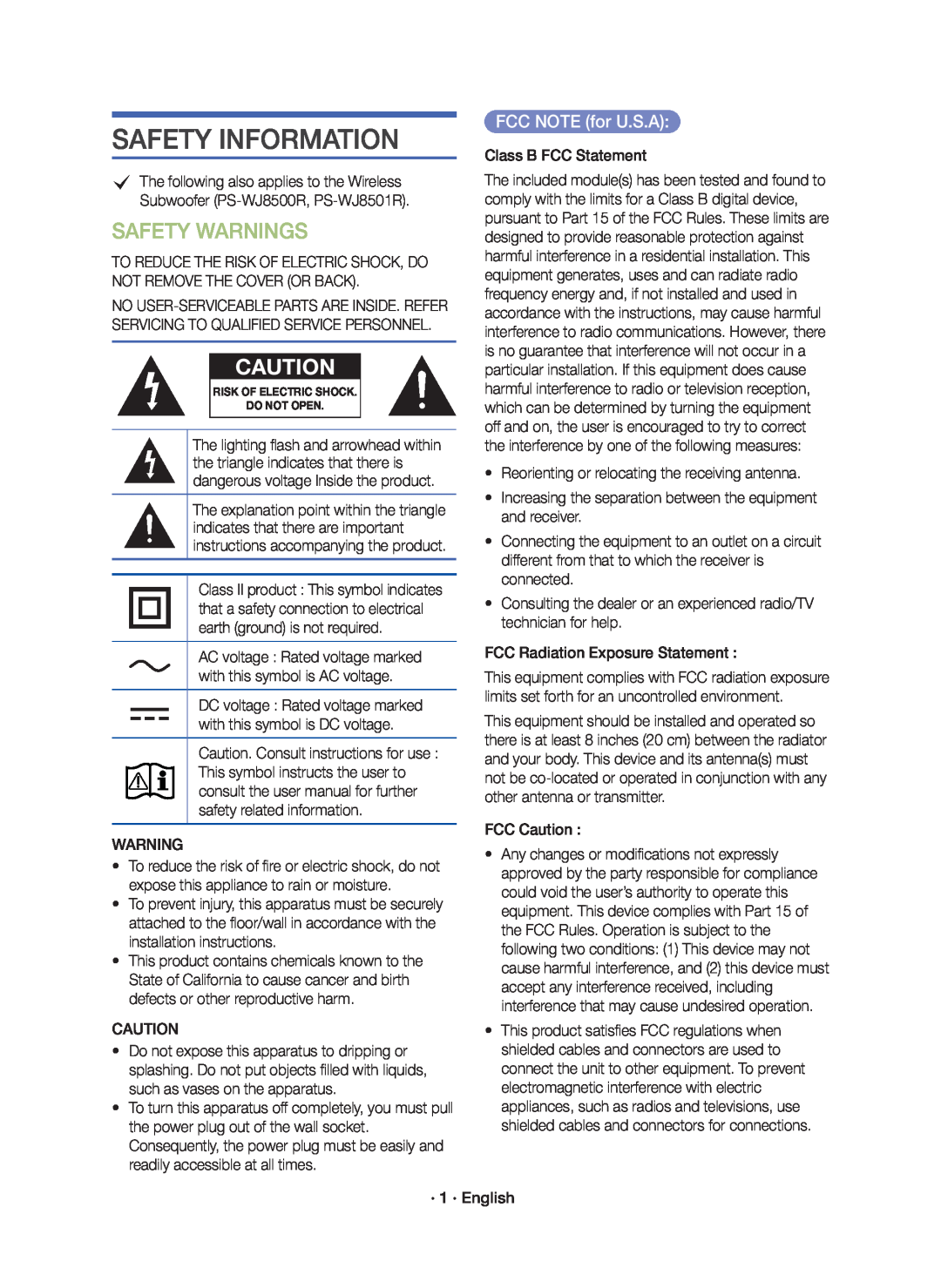 SAFETY INFORMATION
SAFETY INFORMATIONSAFETY WARNINGS
FCC NOTE (for U.S.A):
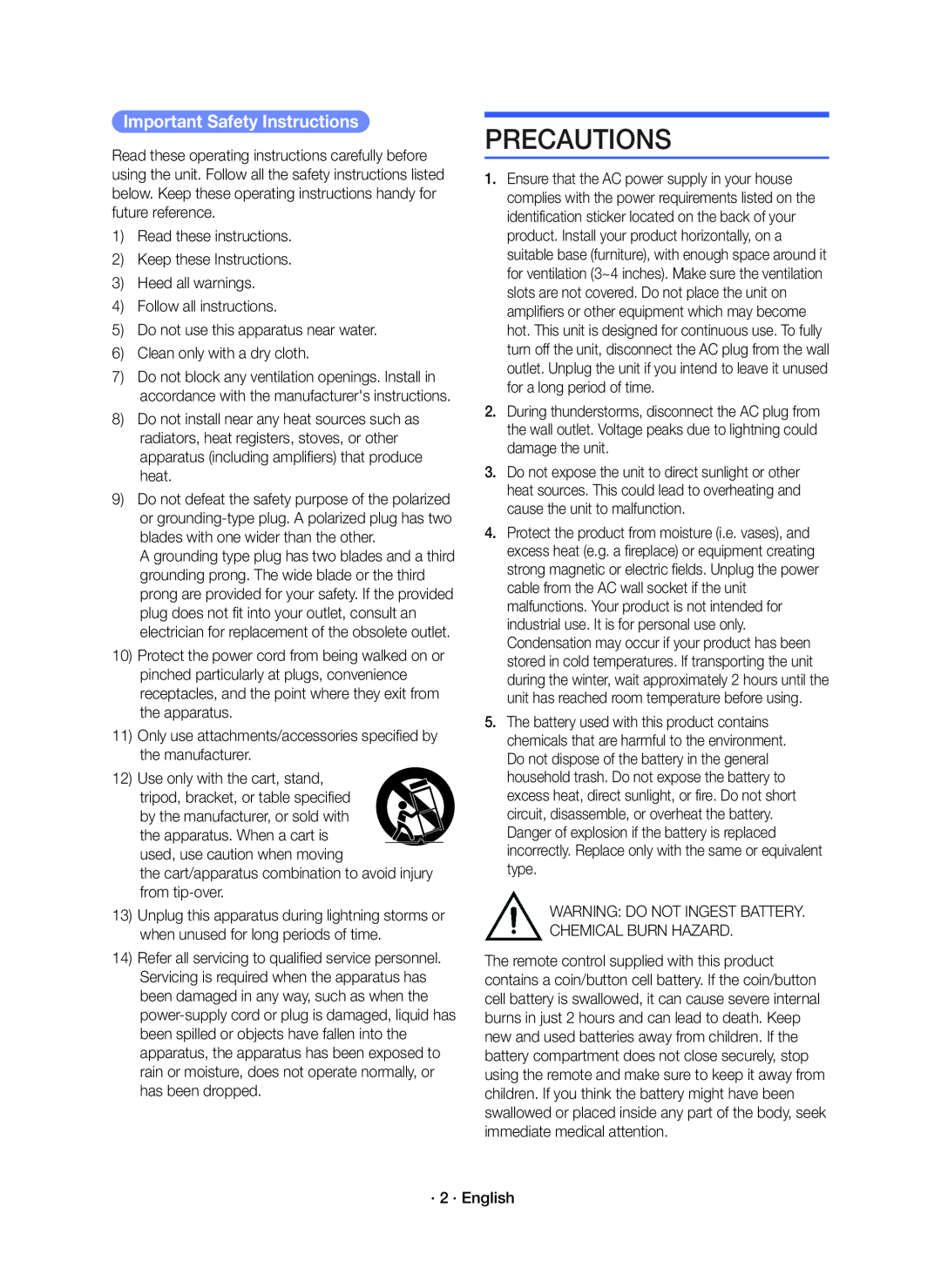 PRECAUTIONS
PRECAUTIONS
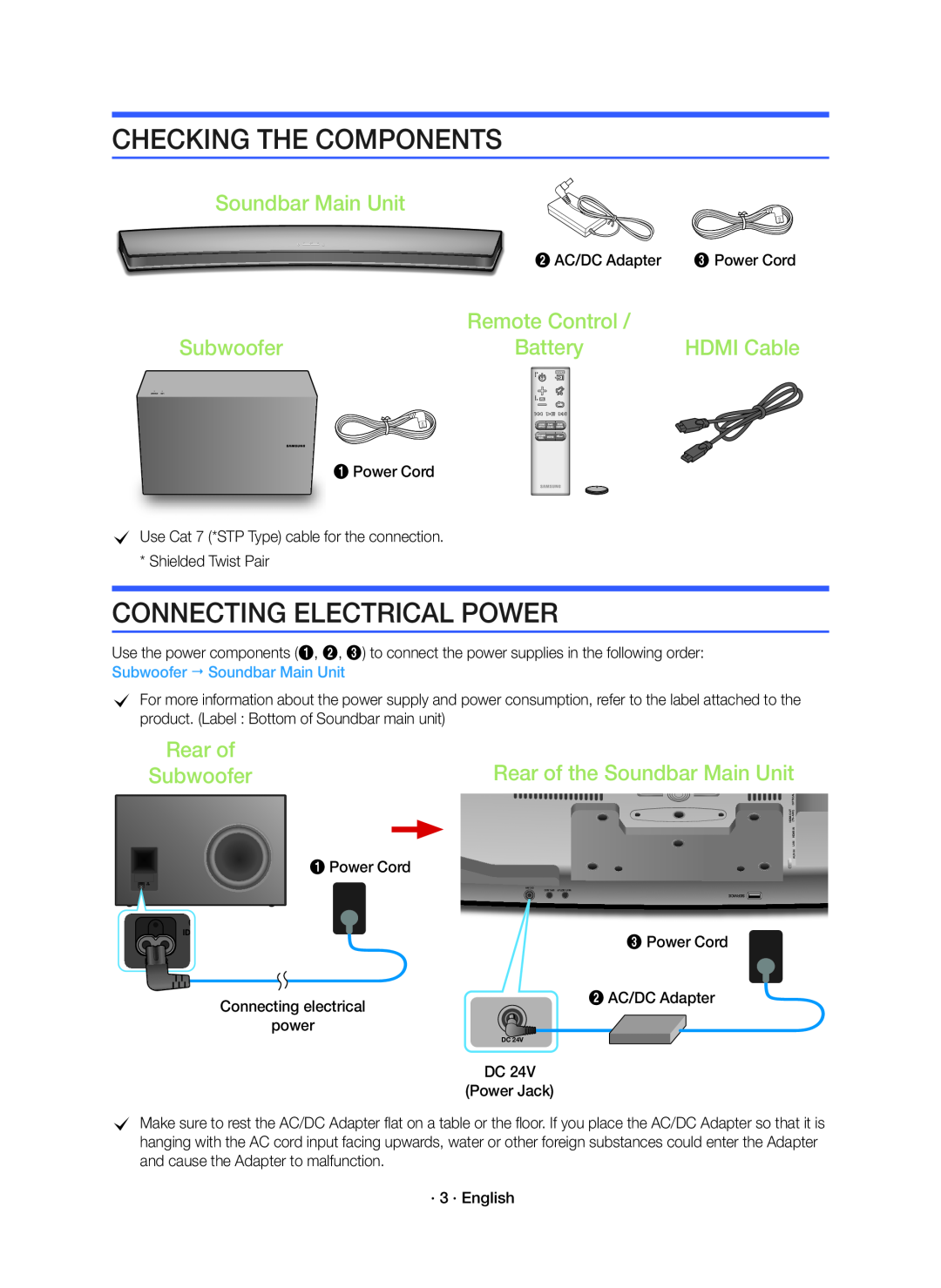 CHECKING THE COMPONENTS
CHECKING THE COMPONENTSSoundbar Main Unit
CONNECTING ELECTRICAL POWER
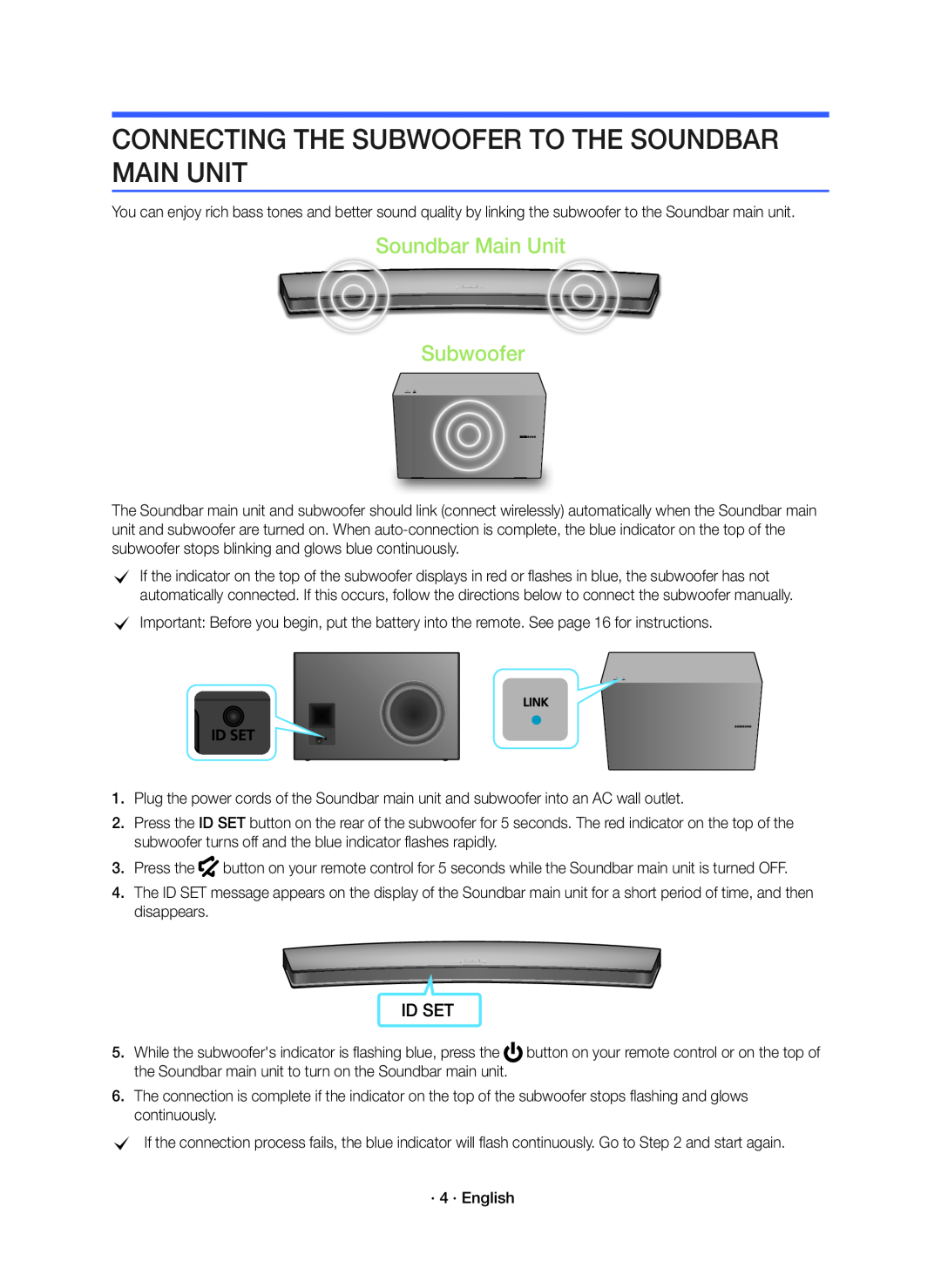 CONNECTING THE SUBWOOFER TO THE SOUNDBAR MAIN UNIT
CONNECTING THE SUBWOOFER TO THE SOUNDBAR MAIN UNITSoundbar Main UnitUnit
ID SET
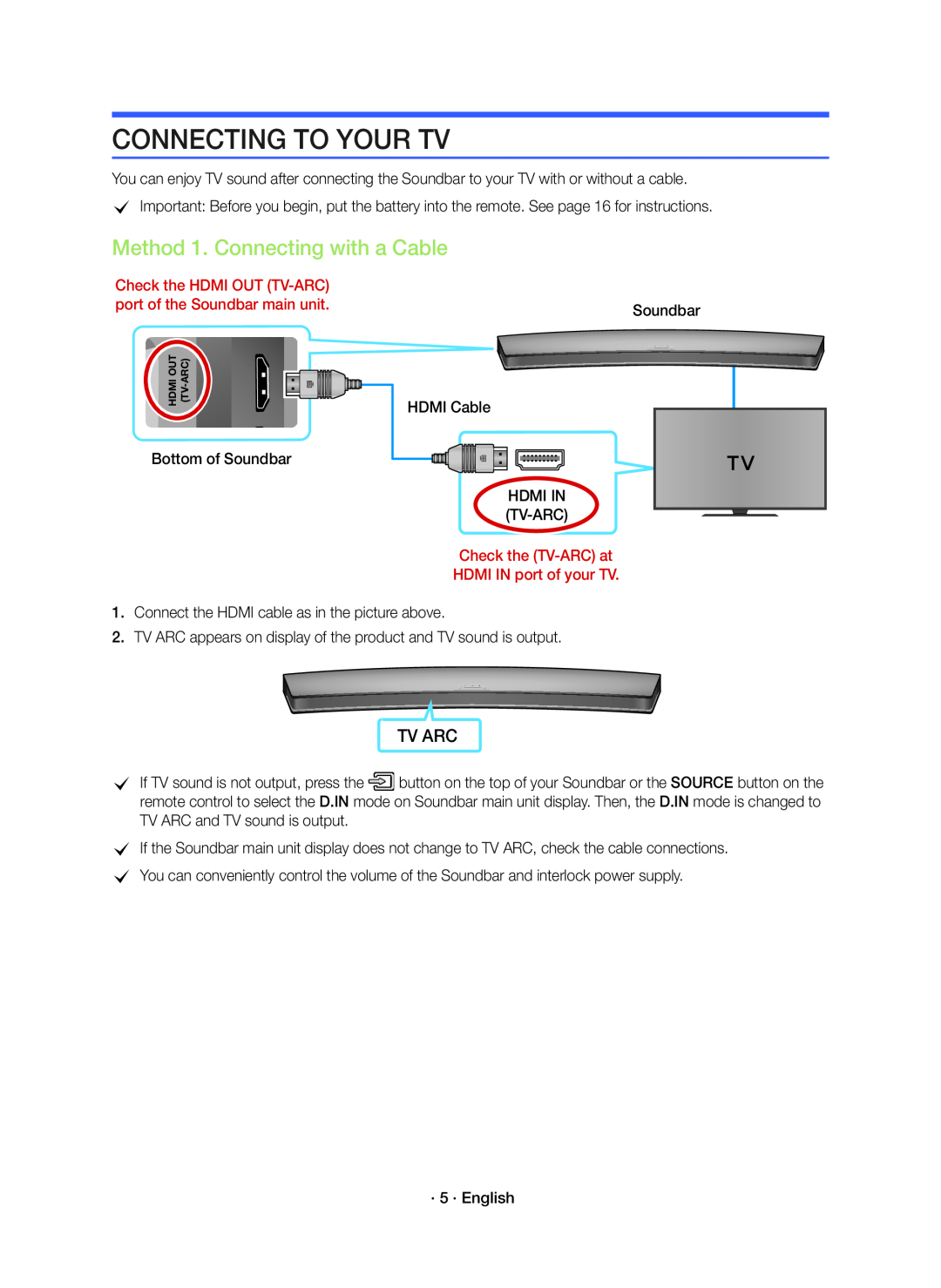 CONNECTING TO YOUR TV
CONNECTING TO YOUR TVMethod 1. Connecting with a Cable
TV ARC
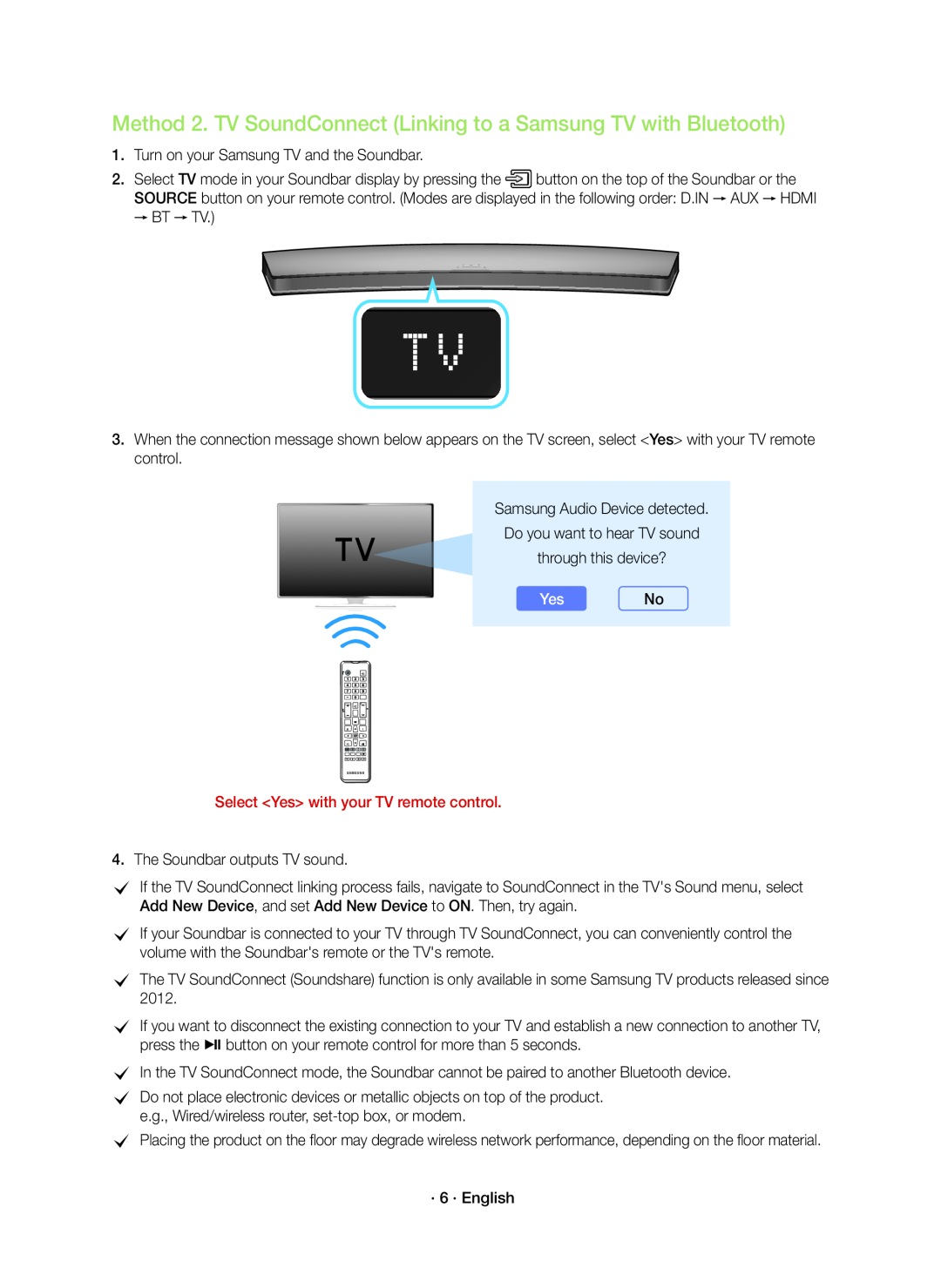 Method 2. TV SoundConnect (Linking to a Samsung TV with Bluetooth)
Method 2. TV SoundConnect (Linking to a Samsung TV with Bluetooth)
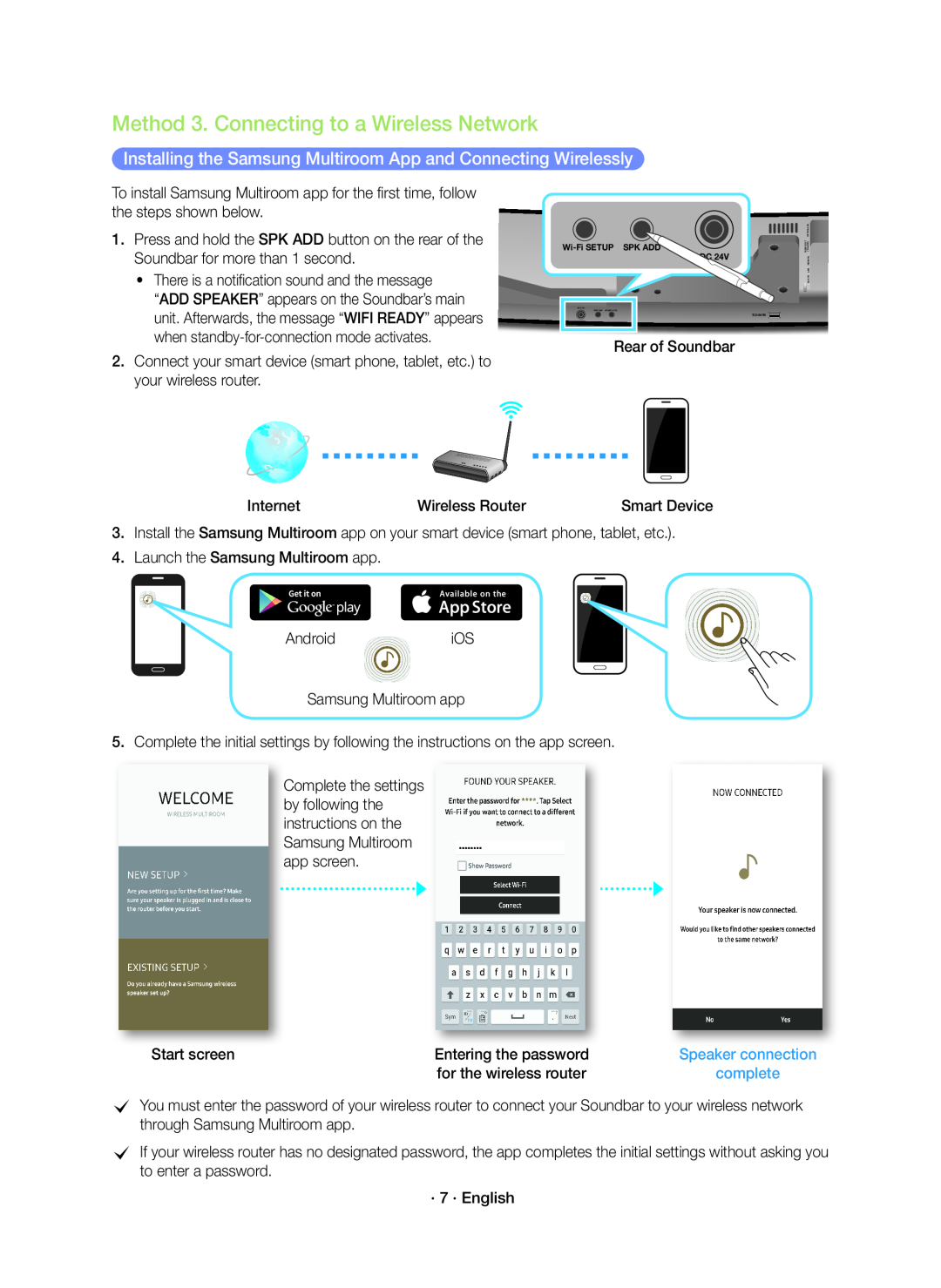 Method 3. Connecting to a Wireless Network
Method 3. Connecting to a Wireless NetworkInstalling the Samsung Multiroom App and Connecting Wirelessly
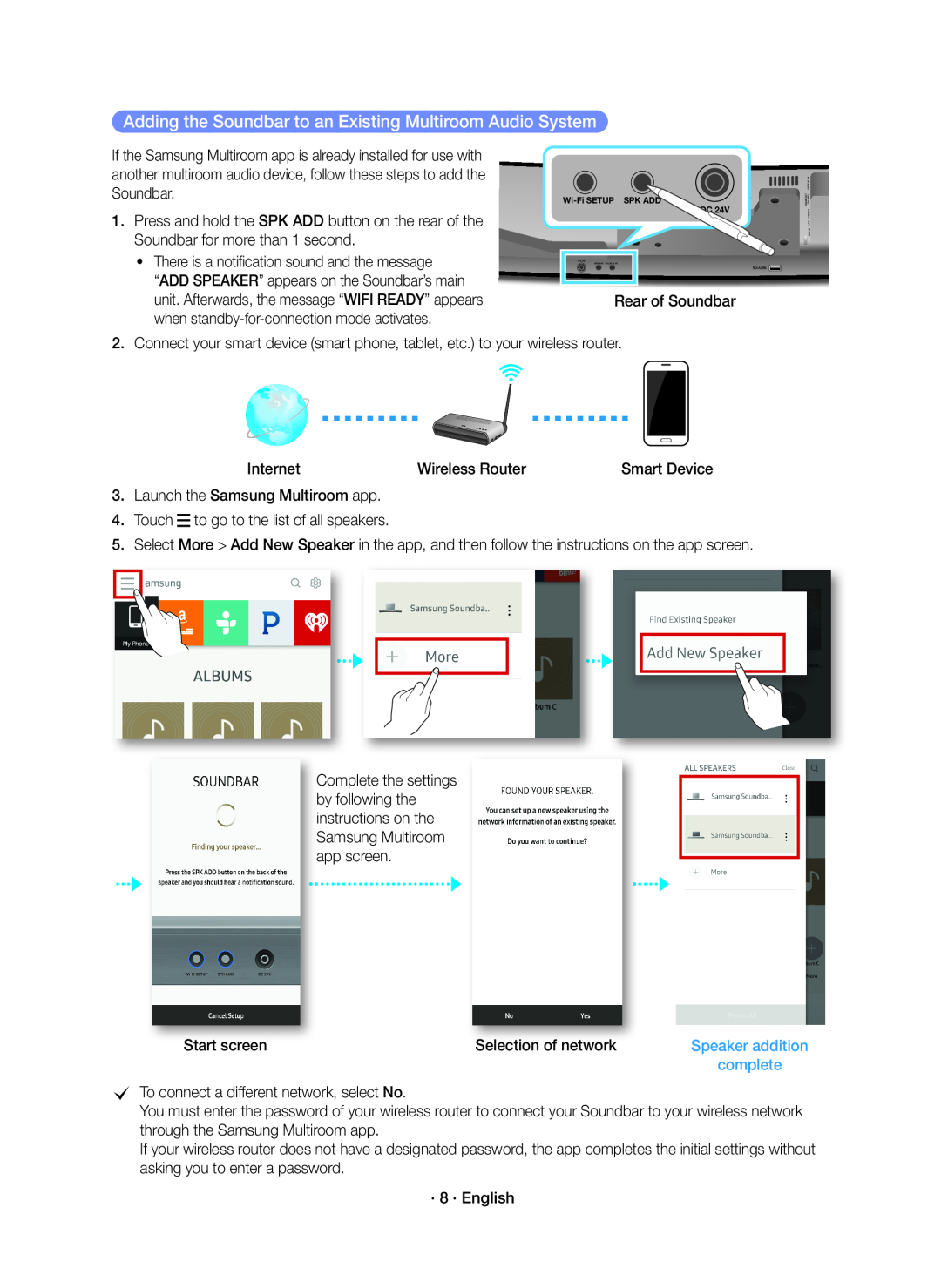 Adding the Soundbar to an Existing Multiroom Audio System
Adding the Soundbar to an Existing Multiroom Audio System
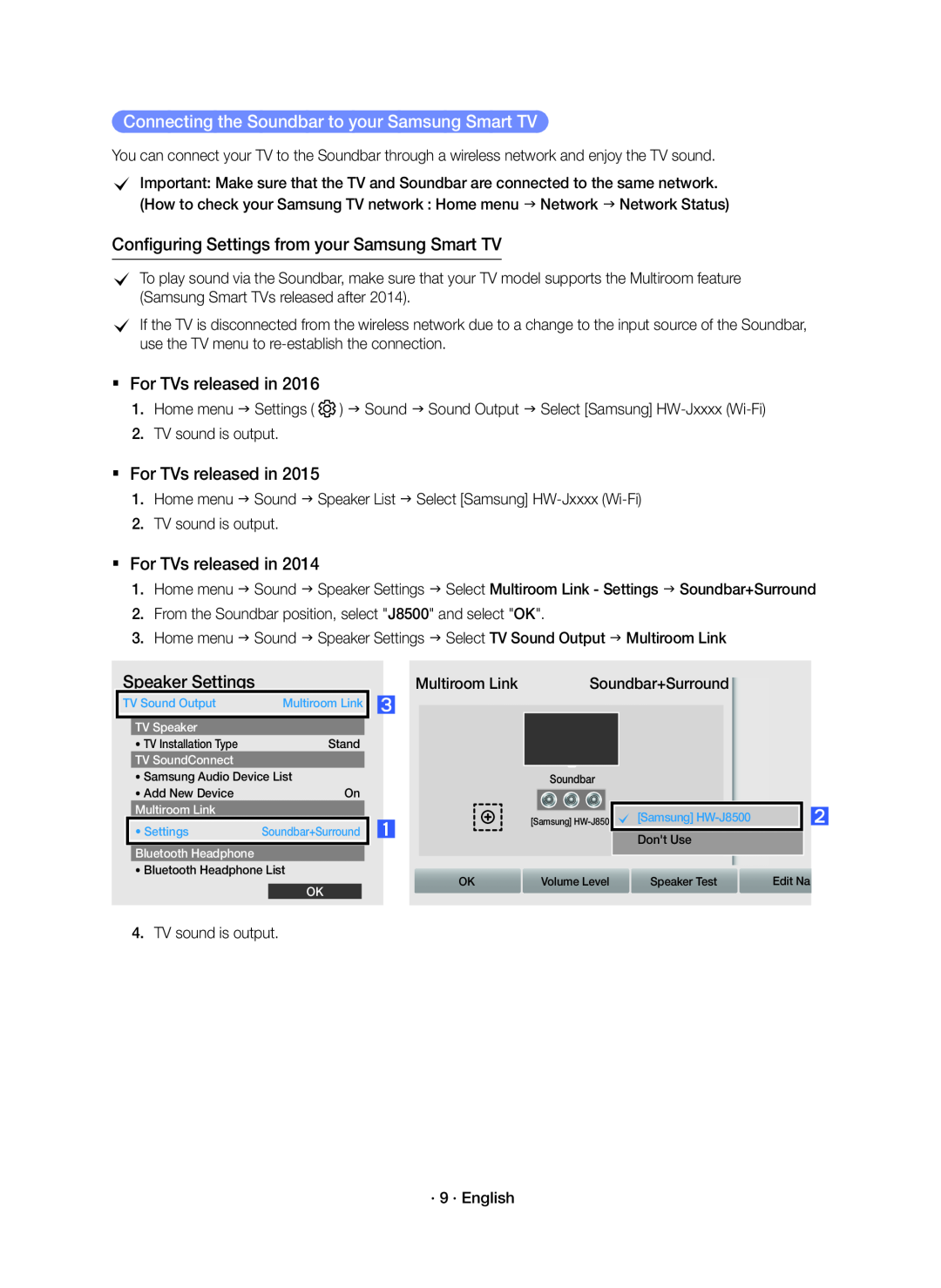 Connecting the Soundbar to your Samsung Smart TV
Connecting the Soundbar to your Samsung Smart TVConfiguring Settings from your Samsung Smart TV
For TVs released in
Speaker Settings
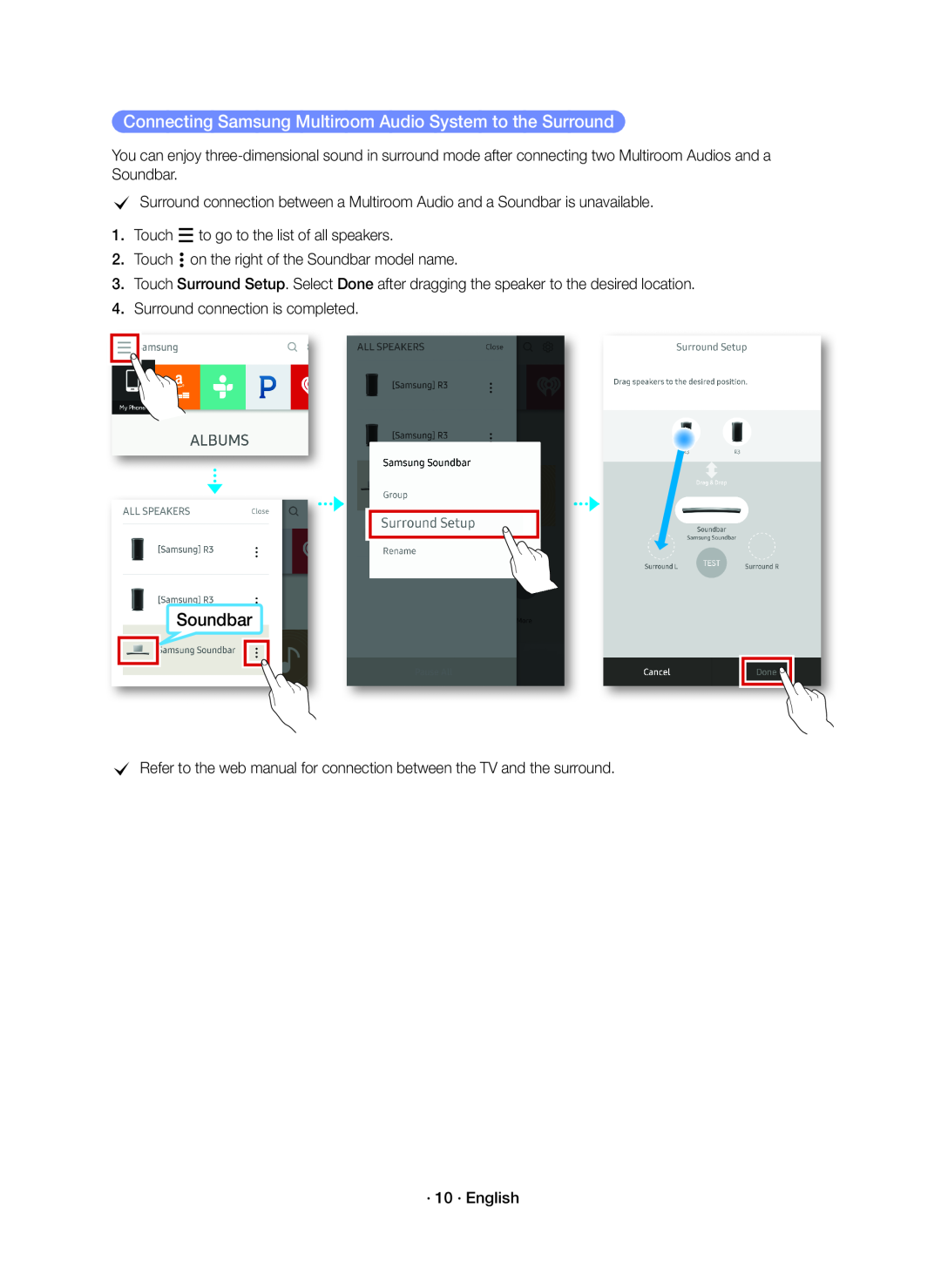 Connecting Samsung Multiroom Audio System to the Surround
Connecting Samsung Multiroom Audio System to the SurroundSoundbar
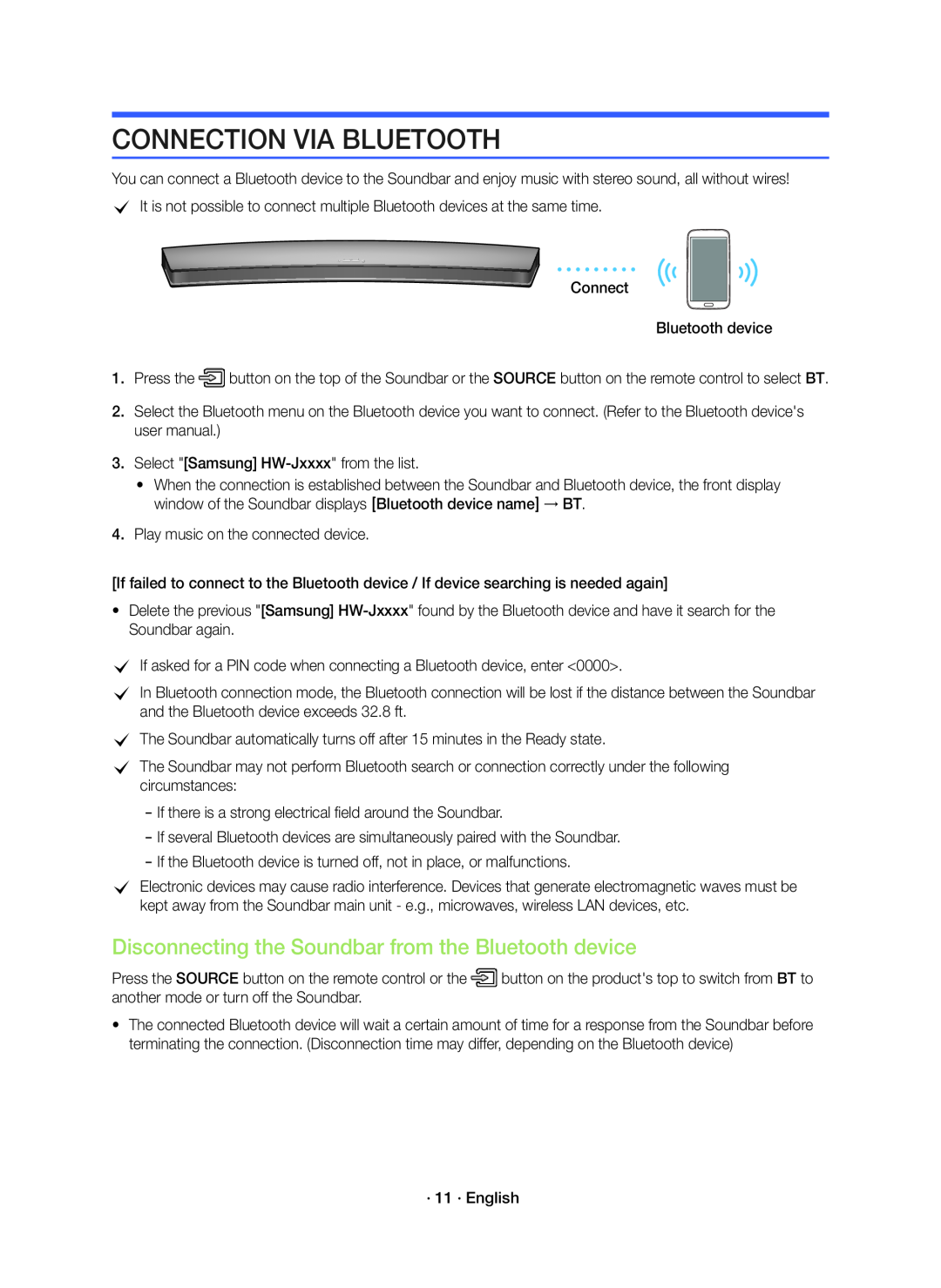 CONNECTION VIA BLUETOOTH
CONNECTION VIA BLUETOOTHDisconnecting the Soundbar from the Bluetooth device
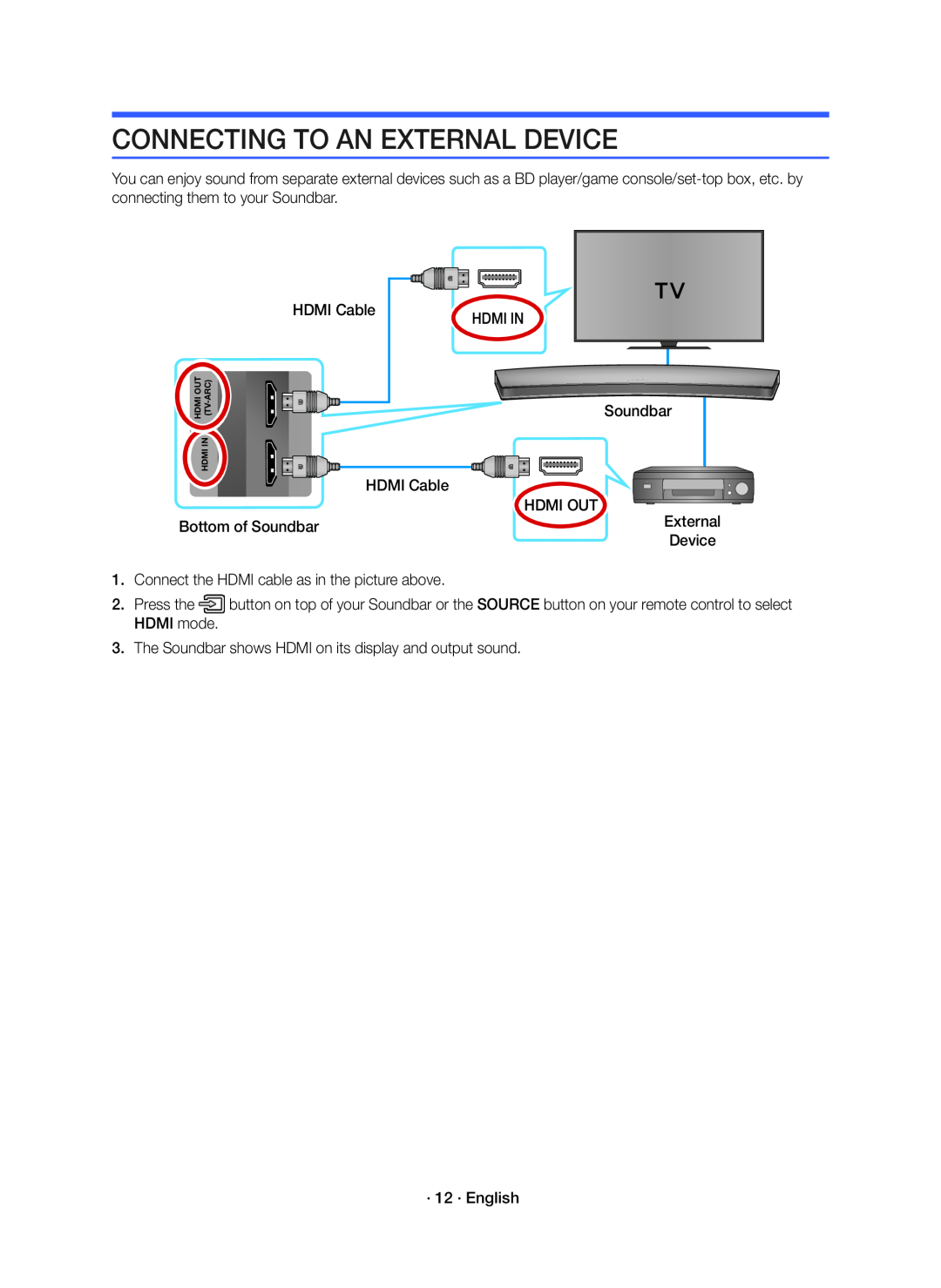 CONNECTING TO AN EXTERNAL DEVICE
CONNECTING TO AN EXTERNAL DEVICE
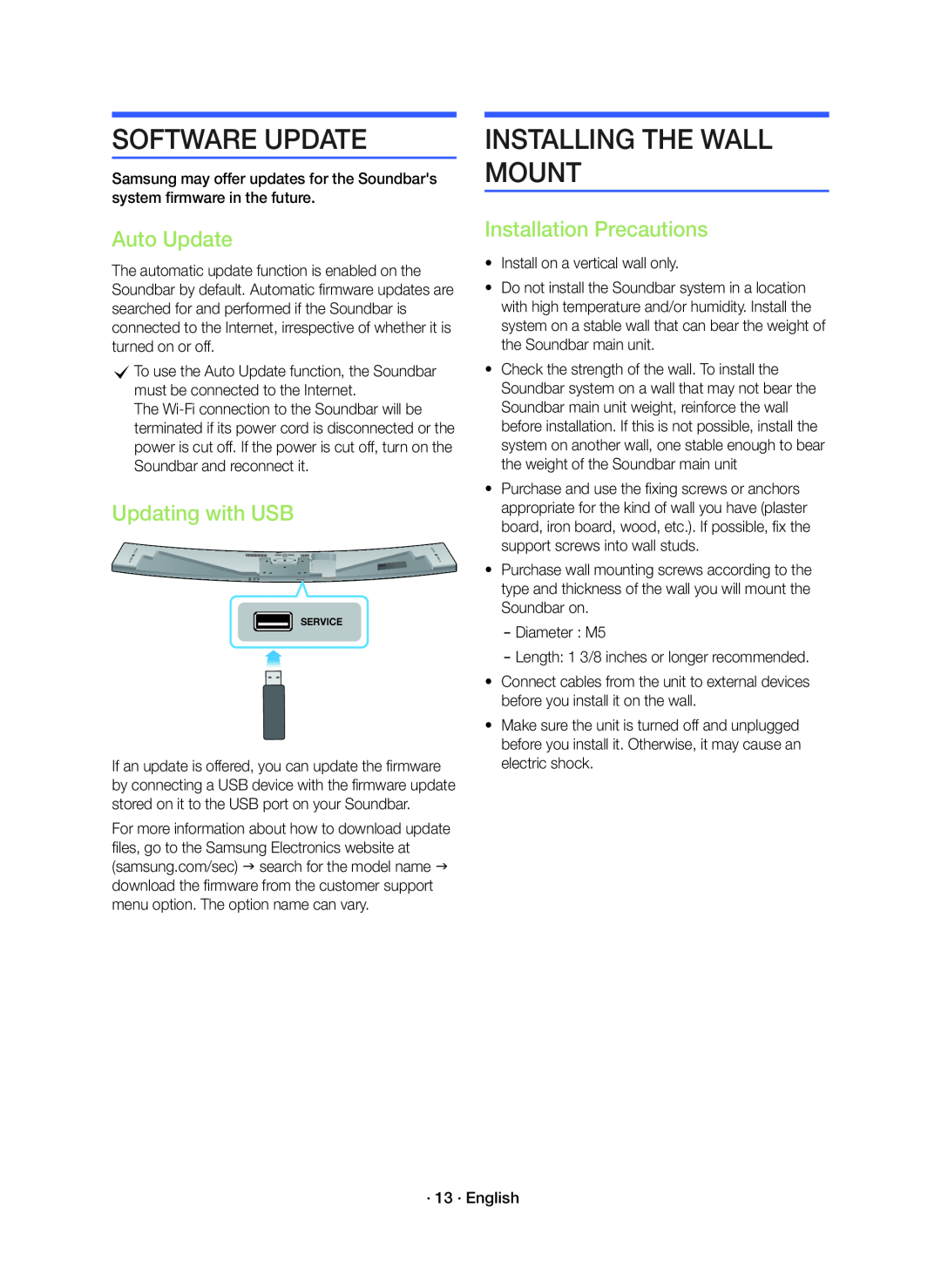 SOFTWARE UPDATE
SOFTWARE UPDATEAuto Update
Updating with USB
INSTALLING THE WALL MOUNT
Installation Precautions
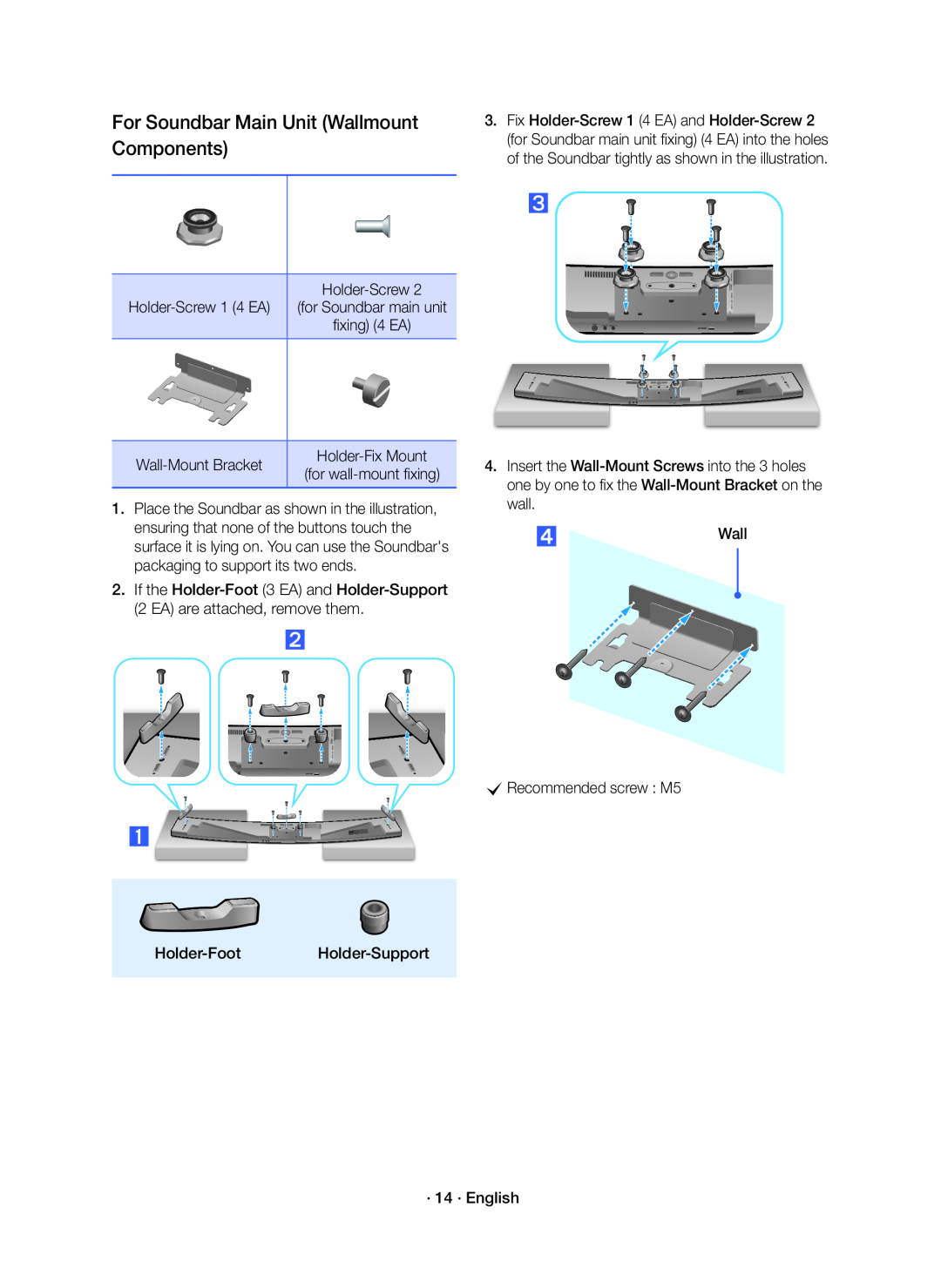 For Soundbar Main Unit (Wallmount Components)
For Soundbar Main Unit (Wallmount Components)
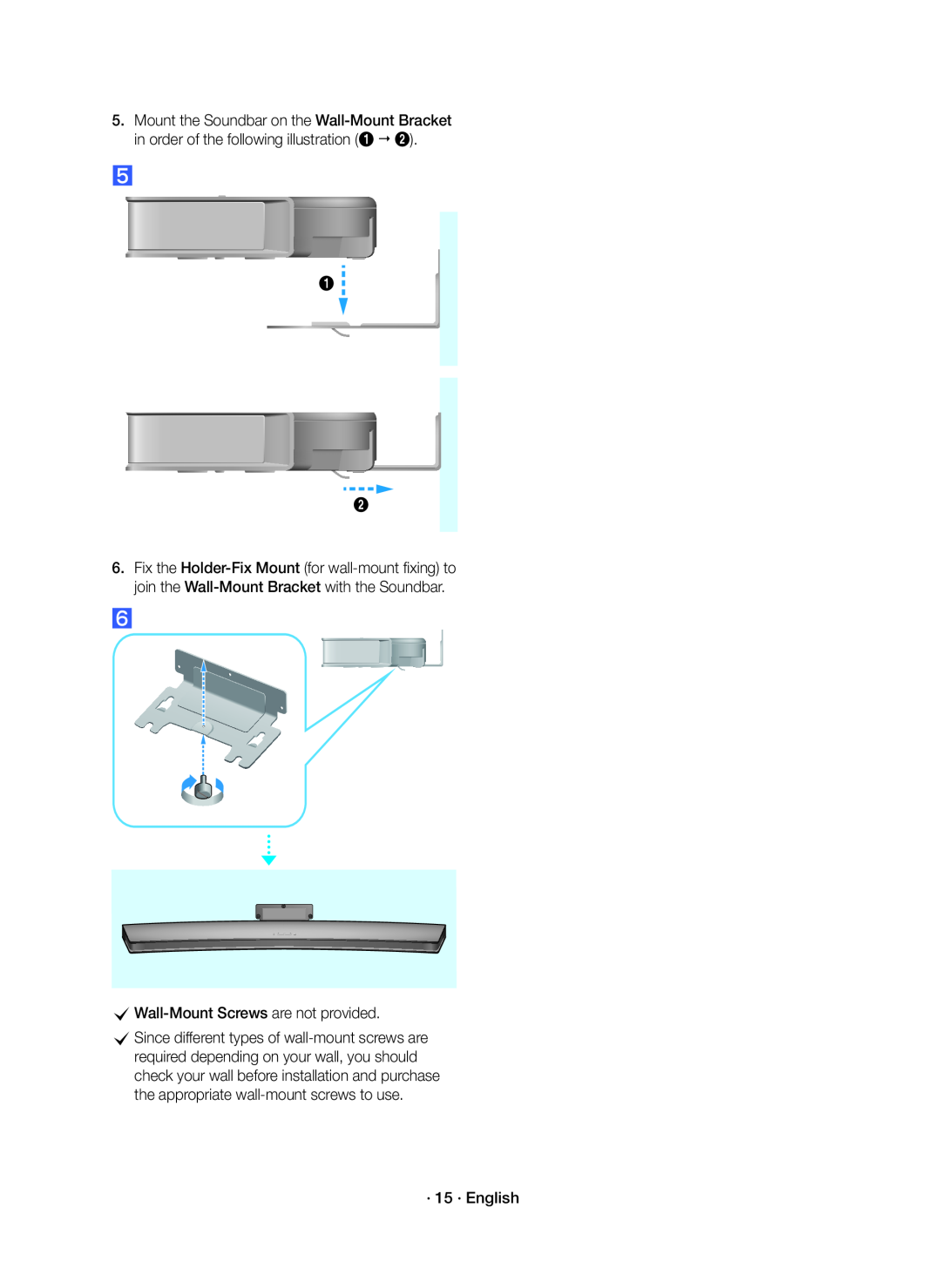 Mount the Soundbar on the
Mount the Soundbar on theFix the
cWall-MountScrews are not provided
· 15 · English
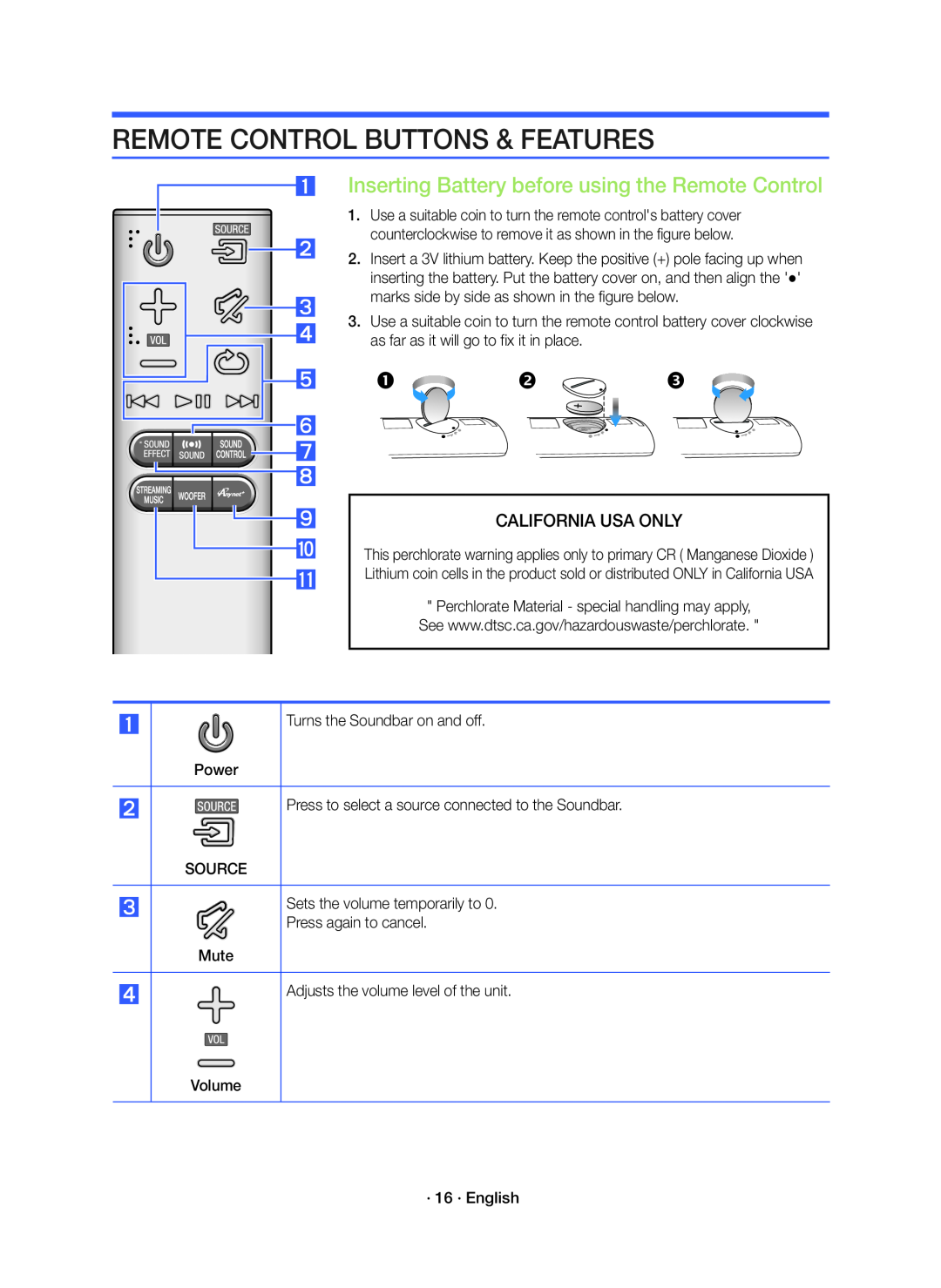 REMOTE CONTROL BUTTONS & FEATURES
REMOTE CONTROL BUTTONS & FEATURESInserting Battery before using the Remote Control
CALIFORNIA USA ONLY
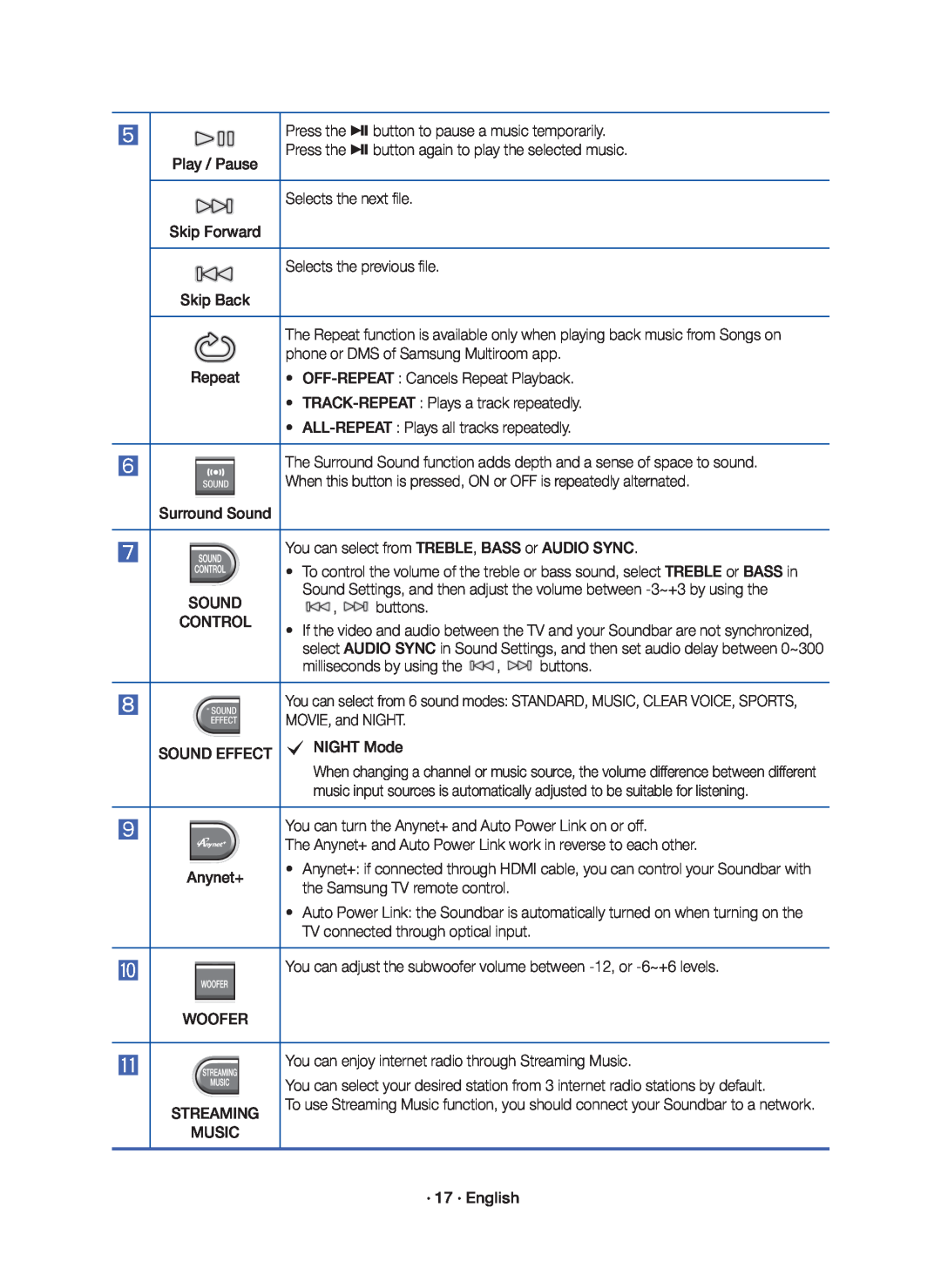 Press the & button to pause a music temporarily
Press the & button to pause a music temporarilyPlay / Pause
Press the & button again to play the selected music
Skip Forward
Selects the next file
Skip Back
Selects the previous file
Repeat
phone or DMS of Samsung Multiroom app
OFF-REPEAT :Cancels Repeat Playback
TRACK-REPEAT :Plays a track repeatedly
ALL-REPEAT :Plays all tracks repeatedly
Surround Sound
When this button is pressed, ON or OFF is repeatedly alternated
You can select from TREBLE, BASS or AUDIO SYNC
To control the volume of the treble or bass sound, select TREBLE or BASS in
Sound Settings, and then adjust the volume between -3~+3by using the
buttons
milliseconds by using the
buttons
MOVIE, and NIGHT
c NIGHT Mode
music input sources is automatically adjusted to be suitable for listening
You can turn the Anynet+ and Auto Power Link on or off
The Anynet+ and Auto Power Link work in reverse to each other
Anynet+
the Samsung TV remote control
WOOFER
STREAMING
MUSIC
You can adjust the subwoofer volume between -12,or -6~+6levels
You can enjoy internet radio through Streaming Music
You can select your desired station from 3 internet radio stations by default
To use Streaming Music function, you should connect your Soundbar to a network
· 17 · English
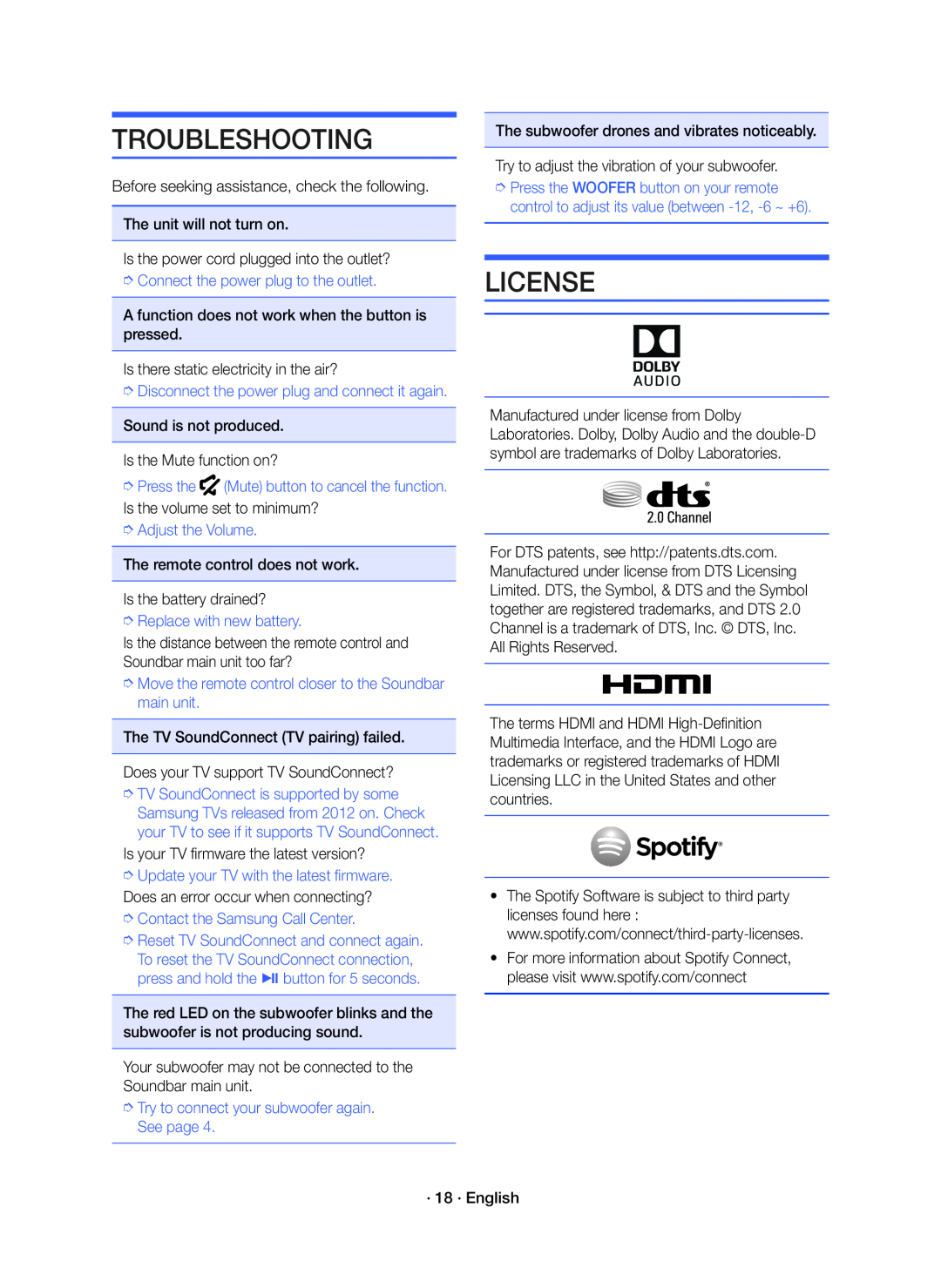 TROUBLESHOOTING
TROUBLESHOOTINGLICENSE
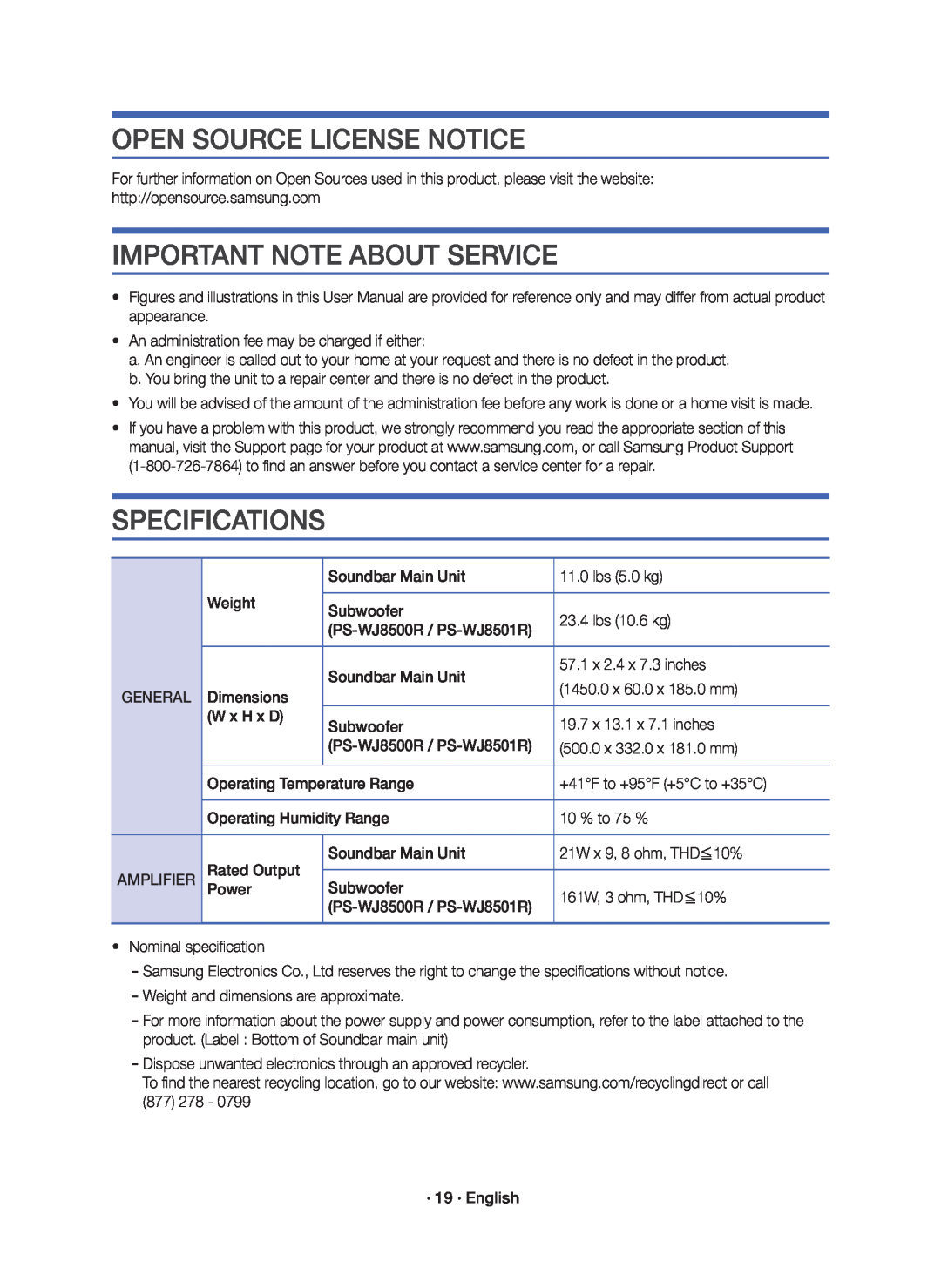 OPEN SOURCE LICENSE NOTICE
OPEN SOURCE LICENSE NOTICEIMPORTANT NOTE ABOUT SERVICE
SPECIFICATIONS
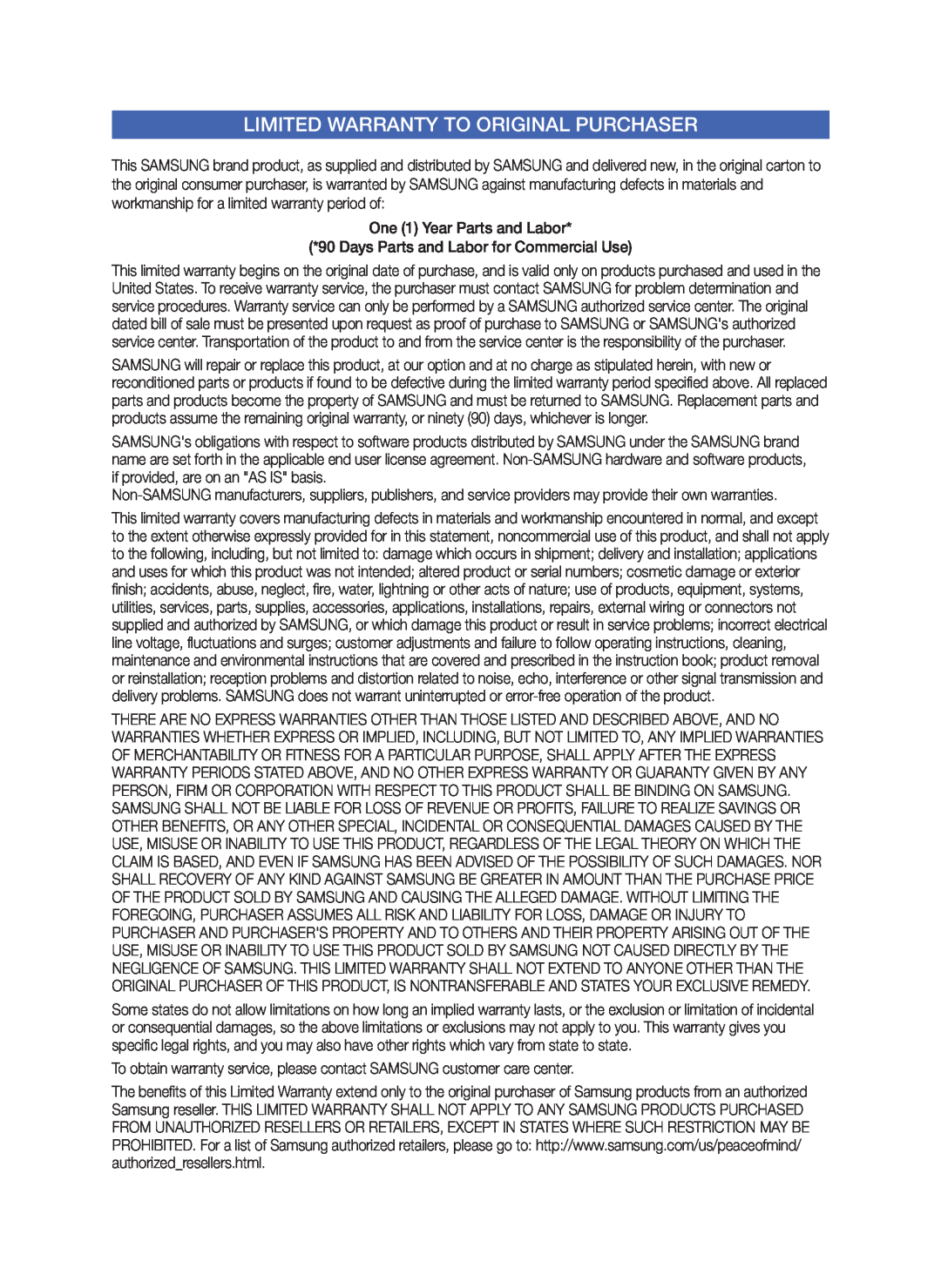 LIMITED WARRANTY TO ORIGINAL PURCHASER
LIMITED WARRANTY TO ORIGINAL PURCHASER
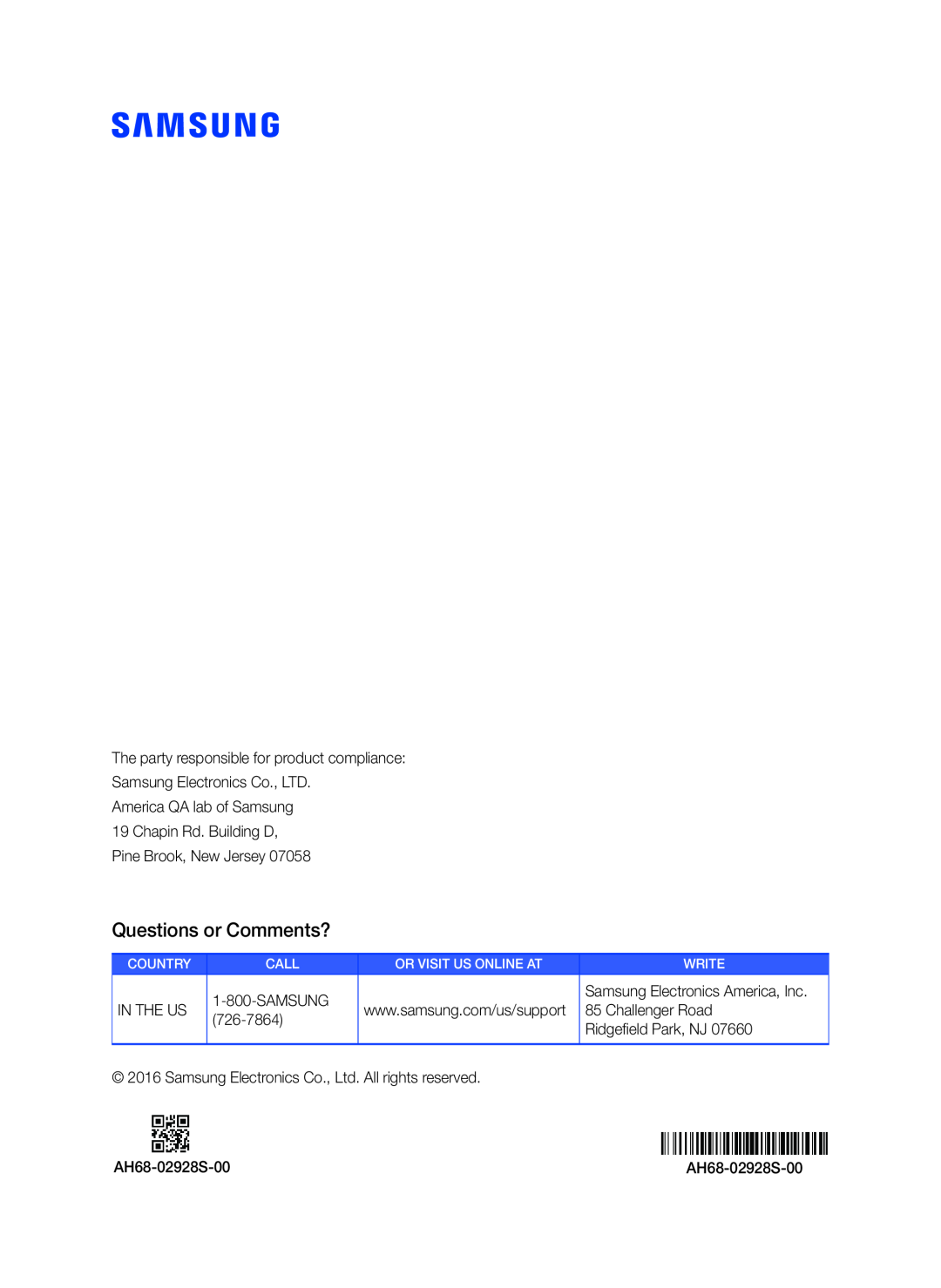 Questions or Comments
Questions or Comments