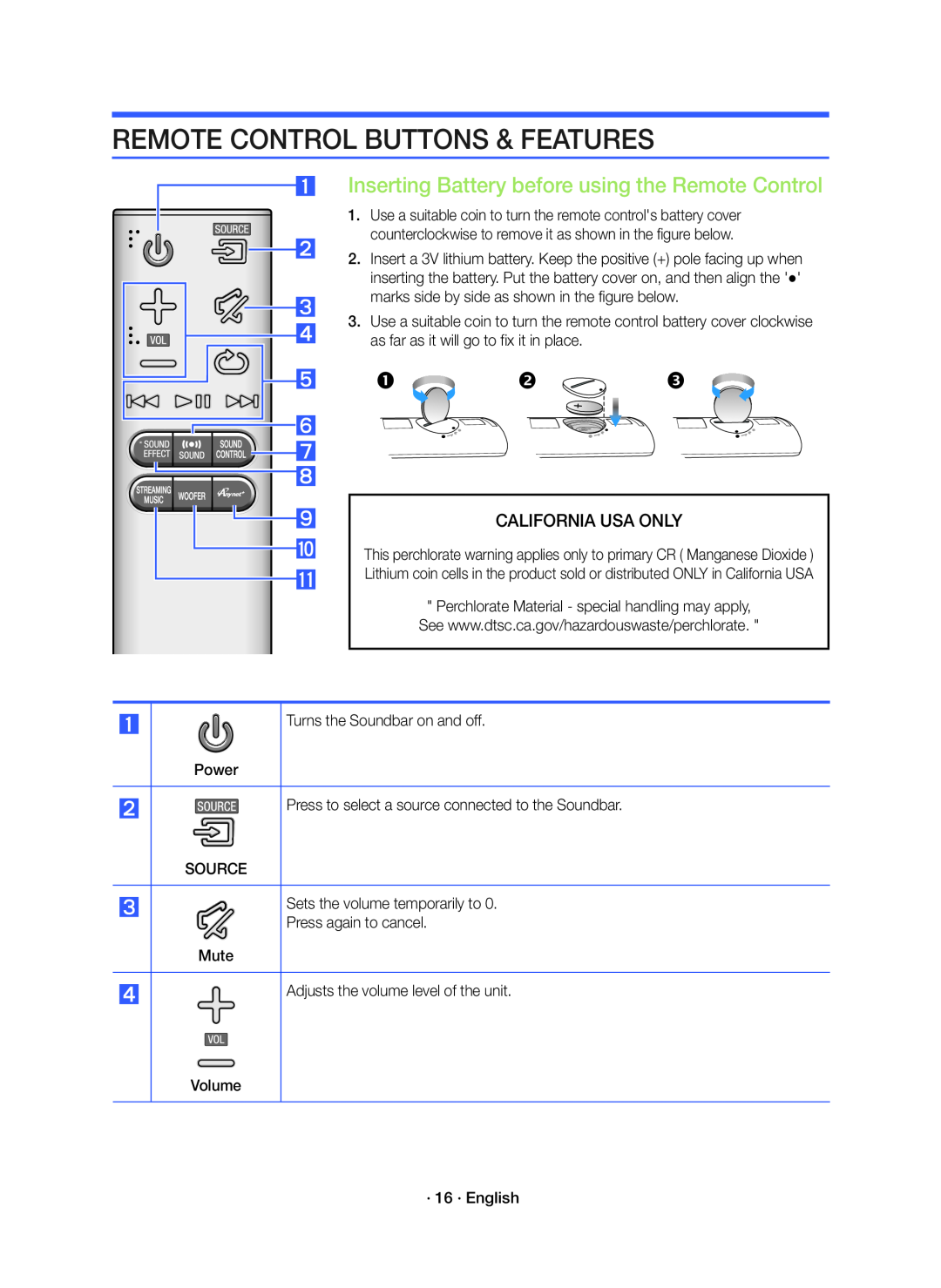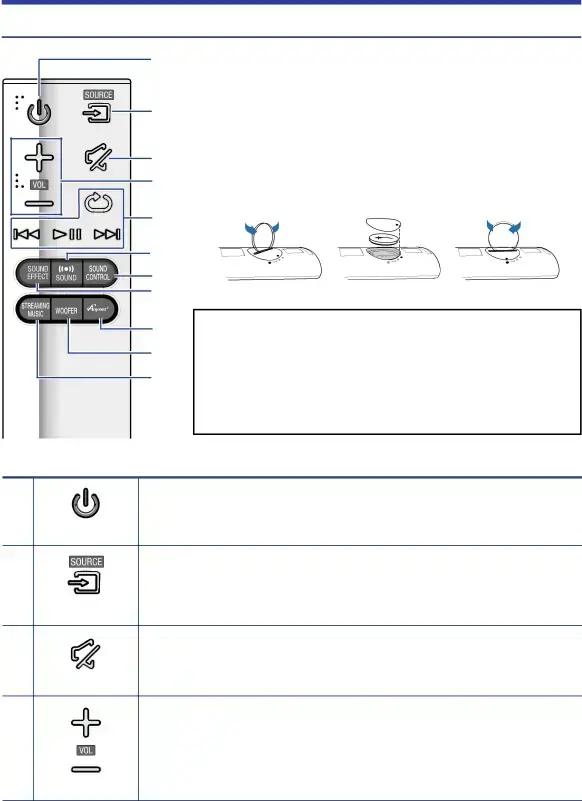
REMOTE CONTROL BUTTONS & FEATURES
Inserting Battery before using the Remote Control
1.Use a suitable coin to turn the remote control's battery cover
counterclockwise to remove it as shown in the figure below.
2. Insert a 3V lithium battery. Keep the positive (+) pole facing up when inserting the battery. Put the battery cover on, and then align the '●' marks side by side as shown in the figure below.
3. Use a suitable coin to turn the remote control battery cover clockwise as far as it will go to fix it in place.
![]()
CALIFORNIA USA ONLY
This perchlorate warning applies only to primary CR ( Manganese Dioxide )
Lithium coin cells in the product sold or distributed ONLY in California USA
"Perchlorate Material - special handling may apply, See www.dtsc.ca.gov/hazardouswaste/perchlorate. "