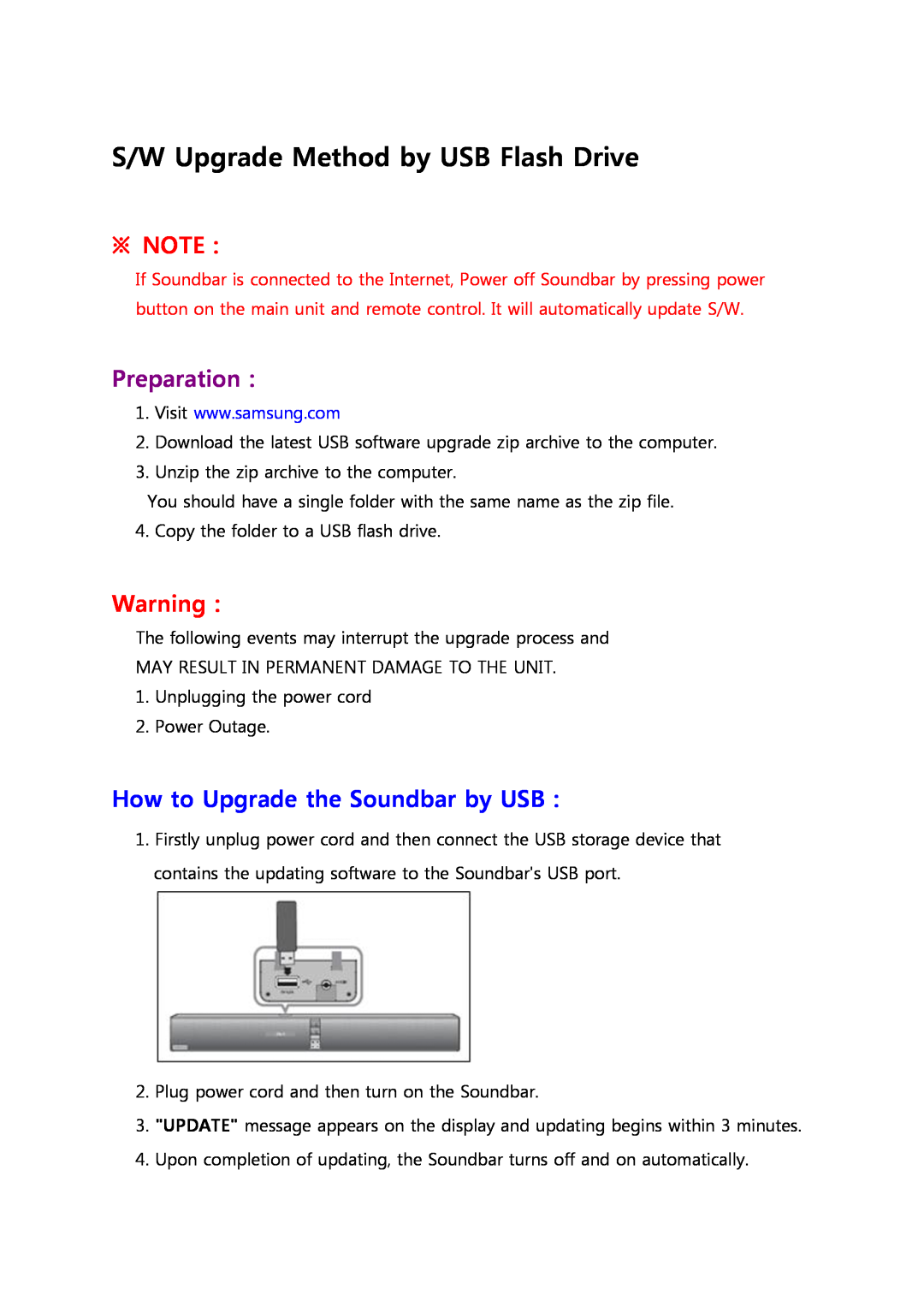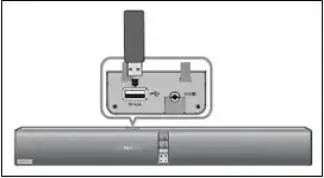
S/W Upgrade Method by USB Flash Drive
※NOTE :
If Soundbar is connected to the Internet, Power off Soundbar by pressing power button on the main unit and remote control. It will automatically update S/W.
Preparation :
1.Visit www.samsung.com
2.Download the latest USB software upgrade zip archive to the computer.
3.Unzip the zip archive to the computer.
You should have a single folder with the same name as the zip file. 4. Copy the folder to a USB flash drive.
Warning :
The following events may interrupt the upgrade process and
MAY RESULT IN PERMANENT DAMAGE TO THE UNIT.
1.Unplugging the power cord
2.Power Outage.
How to Upgrade the Soundbar by USB :
1.Firstly unplug power cord and then connect the USB storage device that contains the updating software to the Soundbar's USB port.
2.Plug power cord and then turn on the Soundbar.
3."UPDATE" message appears on the display and updating begins within 3 minutes.
4.Upon completion of updating, the Soundbar turns off and on automatically.