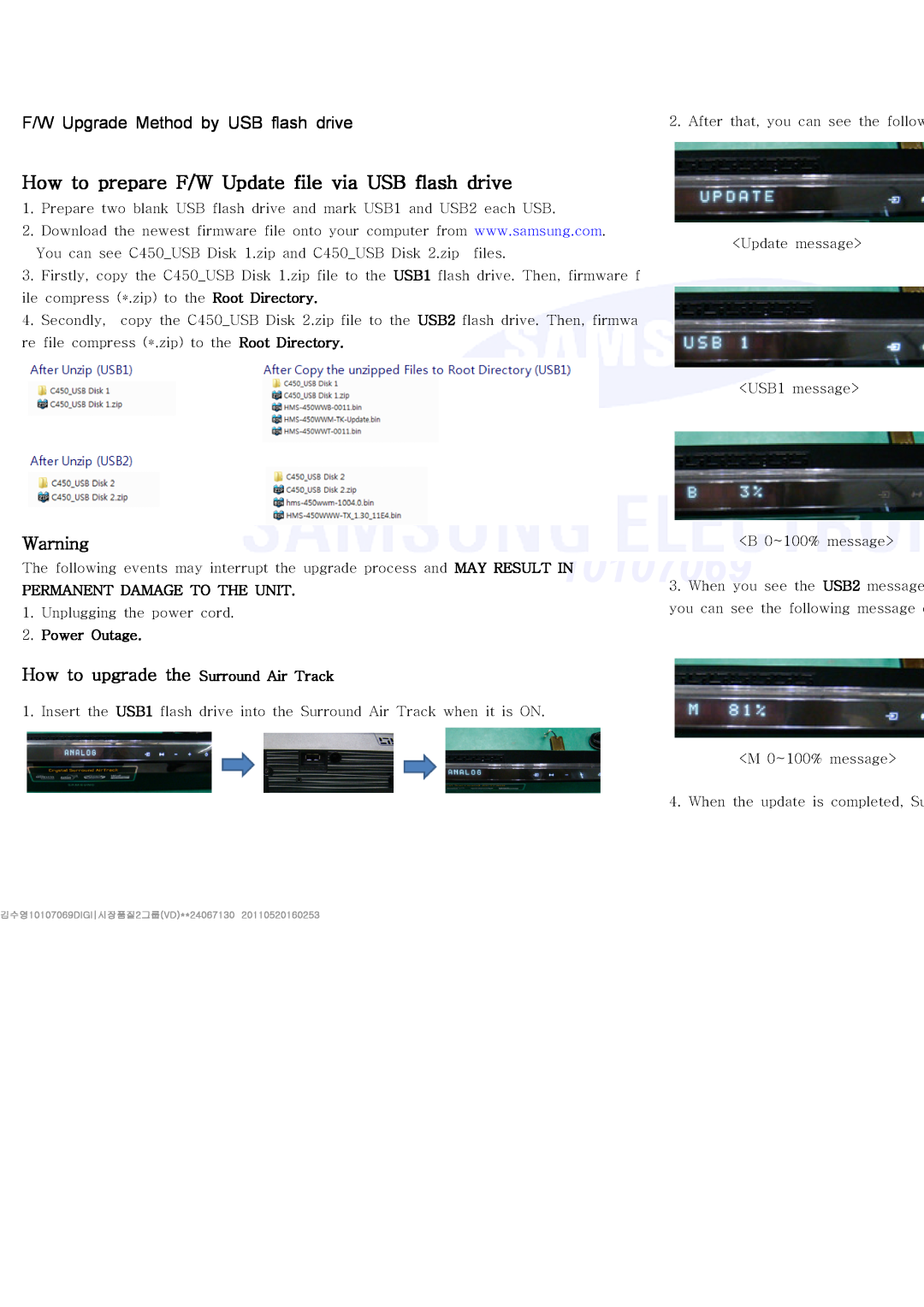F/W Upgrade Method by USB flash drive
How to prepare F/W Update file via USB flash drive1 | Prepare two blank USB flash |
| d mark USB1 and USB2 each USB. | |||
2 | Download the newest firmwaredrivefil |
|
| your computer from www.samsung.com. | ||
re file compress (*.zip) to the Root | Directory. | |||||
3 | You can see C450 USB Disk 1.zip | and | C450 USB Disk 2.zip files. | |||
Firstly, copy the C450 USB Disk 1.zip | f le to the USB1 flash drive. Then, firmware f | |||||
ile compress (*.zip) to the Root Directory. |
| |||||
4. | Secondly, | copy the C450 USB Disk 2.z p file to the USB2 flash drive. Then, firmwa | ||||
Warning | events may interrupt the upgrade process and MAY RESULT IN | |||||
| The follow | ||||||
1 | Unplugging the power co d. |
|
|
|
| |
PERMANENT DAMAGE TO THE UNIT. |
|
|
| |||
2. | Power Outage. |
|
|
|
| |
How to upgrade the Surrou d Air Track | ||||||
1. | Insert the USB1 flash drive into the Surround Air Track when it is ON. | |||||
2.After
3.When you can
4.When
that, you can see the follow
<Update message> <USB1 message> <B 0~100% message> you see the USB2message see the following <M 0~100% message> the update is completed, Su