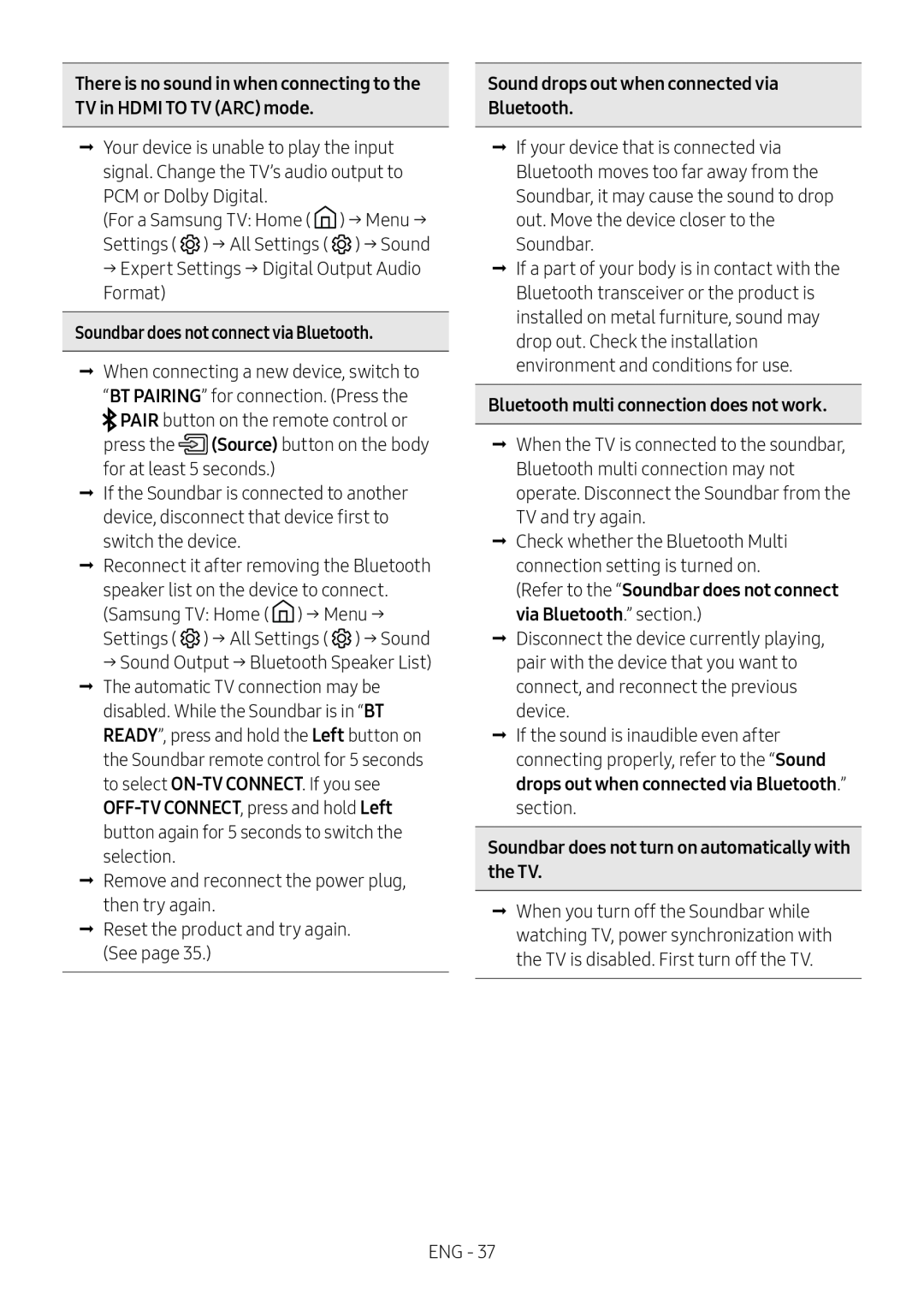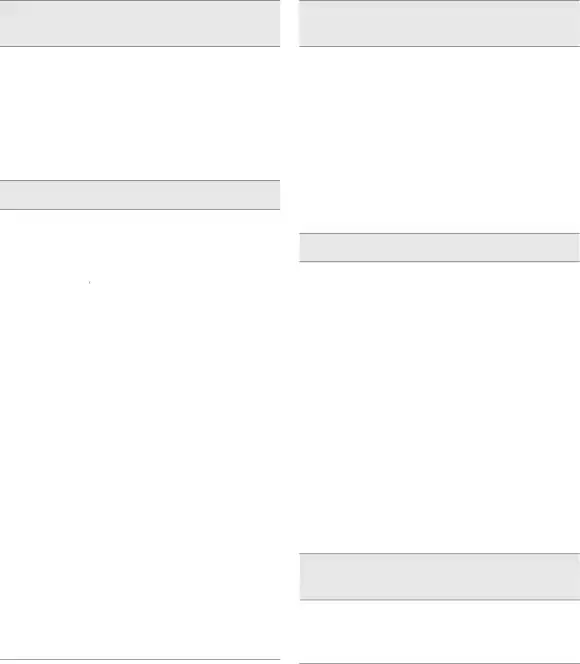
;; Your device is unable to play the input signal. Change the TV’s audio output to PCM or Dolby Digital.
(For a Samsung TV: Home ( ![]() ) → Menu → Settings (
) → Menu → Settings ( ![]() ) → All Settings (
) → All Settings ( ![]() ) → Sound
) → Sound
→Expert Settings → Digital Output Audio
Format)
Soundbar does not connect via Bluetooth.;; When connecting a new device, switch to “BT PAIRING” for connection. (Press the ![]() PAIR button on the remote control or press the
PAIR button on the remote control or press the ![]() (Source) button on the body for at least 5 seconds.)
(Source) button on the body for at least 5 seconds.)
;; If the Soundbar is connected to another device, disconnect that device first to switch the device.
;; Reconnect it after removing the Bluetooth speaker list on the device to connect. (Samsung TV: Home ( ![]() ) → Menu → Settings (
) → Menu → Settings ( ![]() ) → All Settings (
) → All Settings ( ![]() ) → Sound
) → Sound
→Sound Output → Bluetooth Speaker List)
;; The automatic TV connection may be disabled. While the Soundbar is in “BT READY”, press and hold the Left button on the Soundbar remote control for 5 seconds to select
;; Remove and reconnect the power plug, then try again.
;; Reset the product and try again. (See page 35.)
;; If your device that is connected via Bluetooth moves too far away from the Soundbar, it may cause the sound to drop out. Move the device closer to the Soundbar.
;; If a part of your body is in contact with the
Bluetooth transceiver or the product is installed on metal furniture, sound may drop out. Check the installation environment and conditions for use.
Bluetooth multi connection does not work.;; When the TV is connected to the soundbar, Bluetooth multi connection may not operate. Disconnect the Soundbar from the TV and try again.
;; Check whether the Bluetooth Multi connection setting is turned on.
(Refer to the “Soundbar does not connect via Bluetooth.” section.);; Disconnect the device currently playing, pair with the device that you want to connect, and reconnect the previous device.
;; If the sound is inaudible even after connecting properly, refer to the “Sound drops out when connected via Bluetooth.” section.
Soundbar does not turn on automatically with the TV.;; When you turn off the Soundbar while watching TV, power synchronization with the TV is disabled. First turn off the TV.
ENG - 37