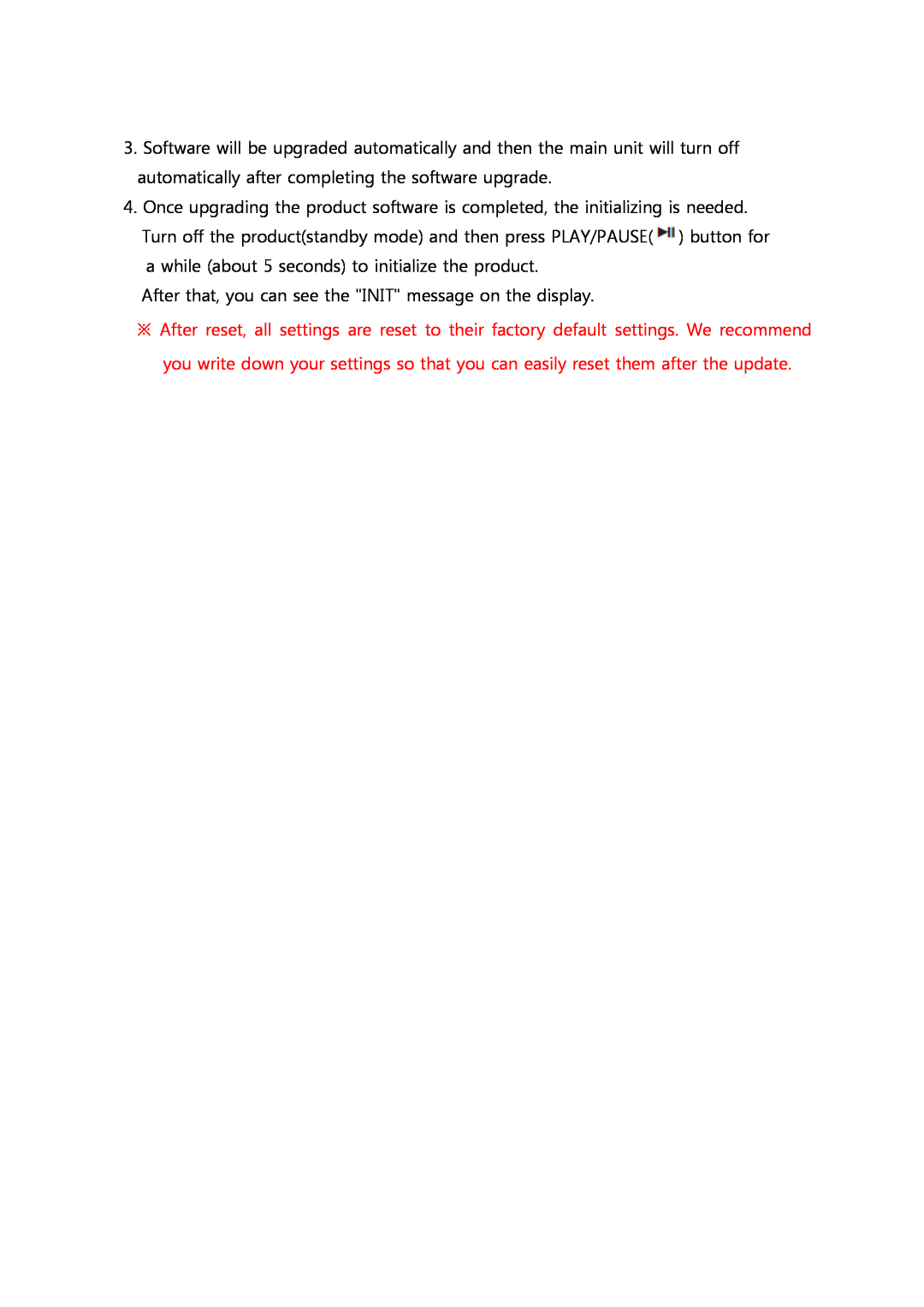3.Software will be upgraded automatically and then the main unit will turn off automatically after completing the software upgrade.
4.Once upgrading the product software is completed, the initializing is needed. Turn off the product(standby mode) and then press PLAY/PAUSE(![]() ) button for a while (about 5 seconds) to initialize the product.
) button for a while (about 5 seconds) to initialize the product.
After that, you can see the "INIT" message on the display.
※After reset, all settings are reset to their factory default settings. We recommend you write down your settings so that you can easily reset them after the update.