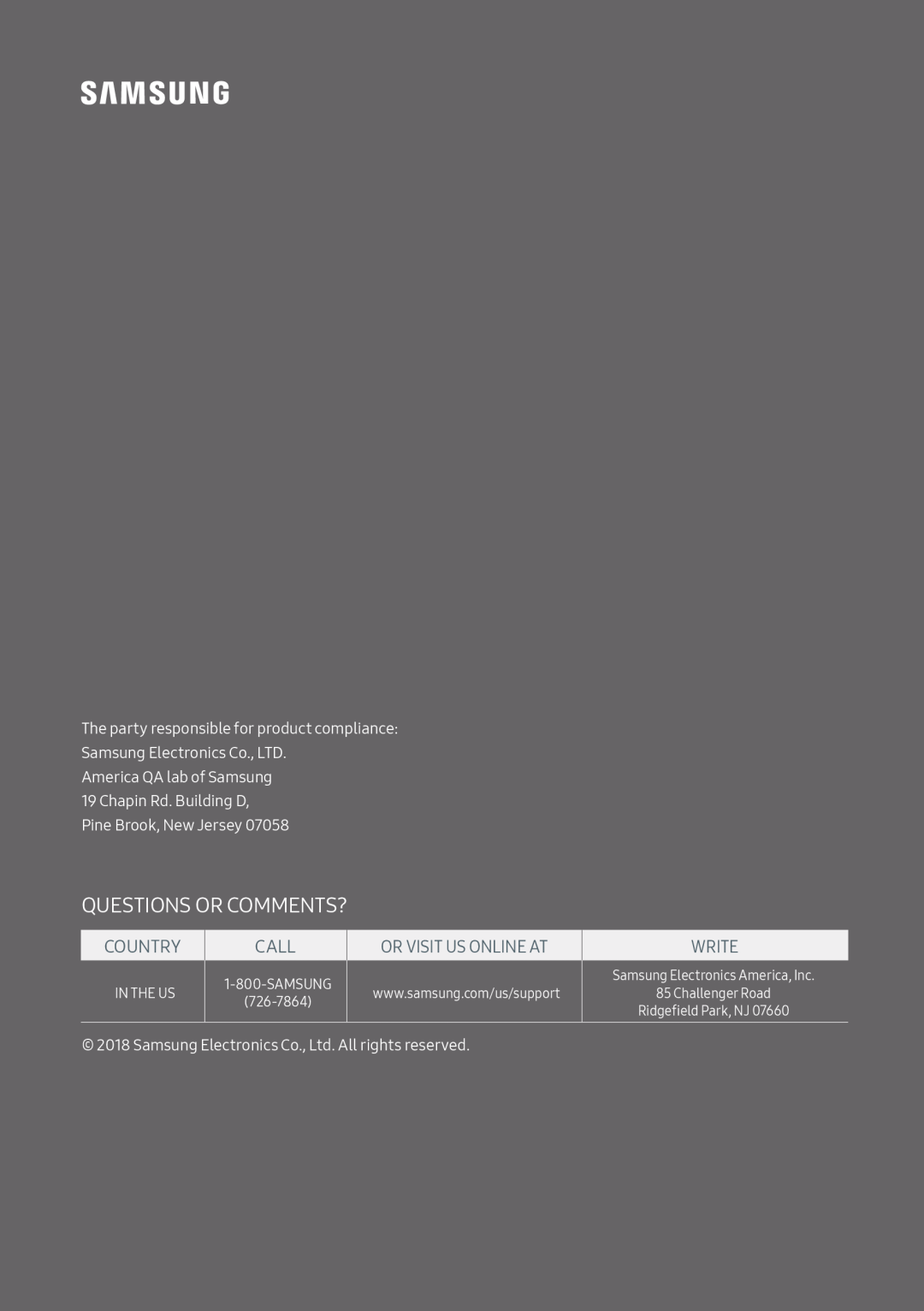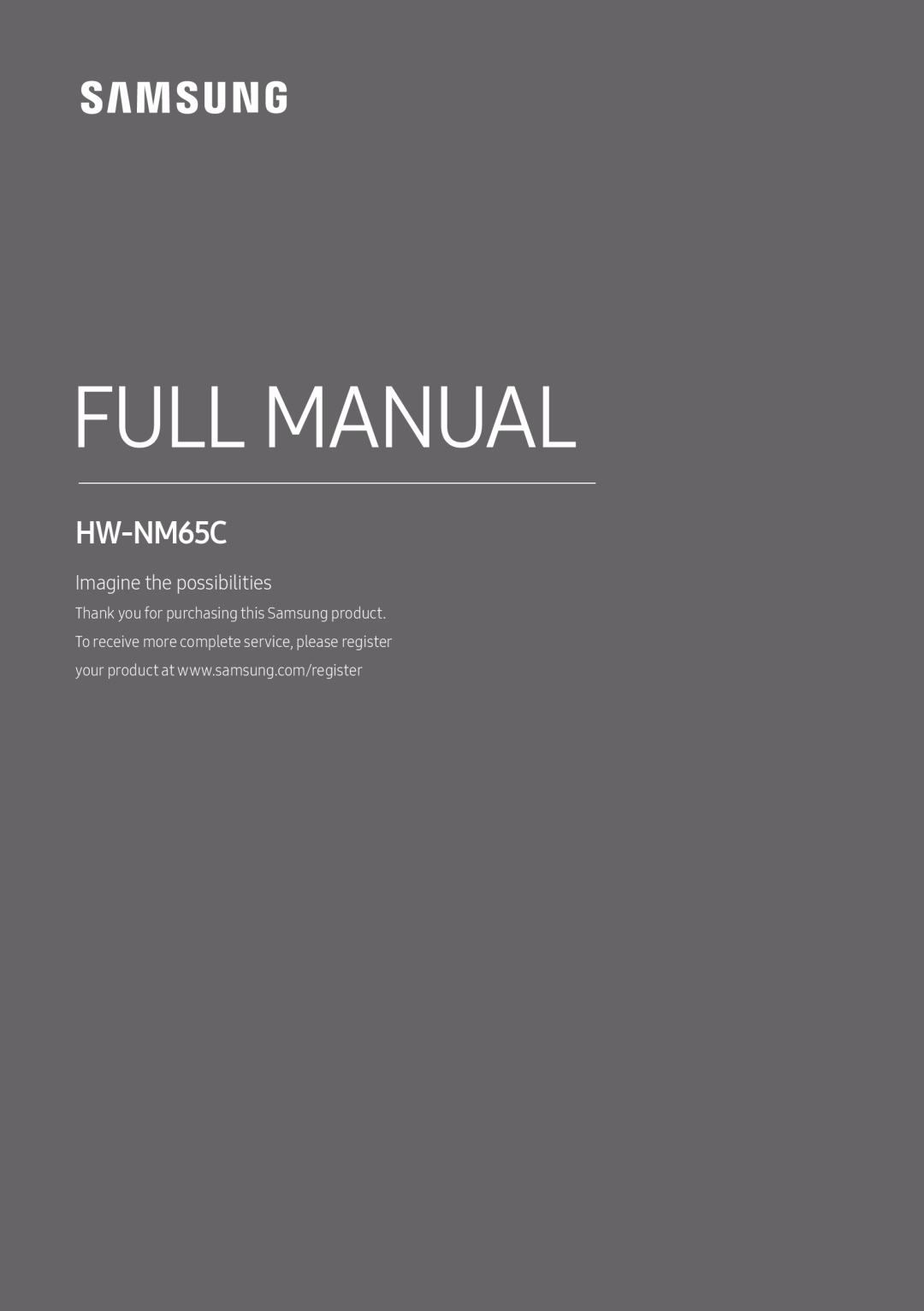 HW-NM65C
HW-NM65C
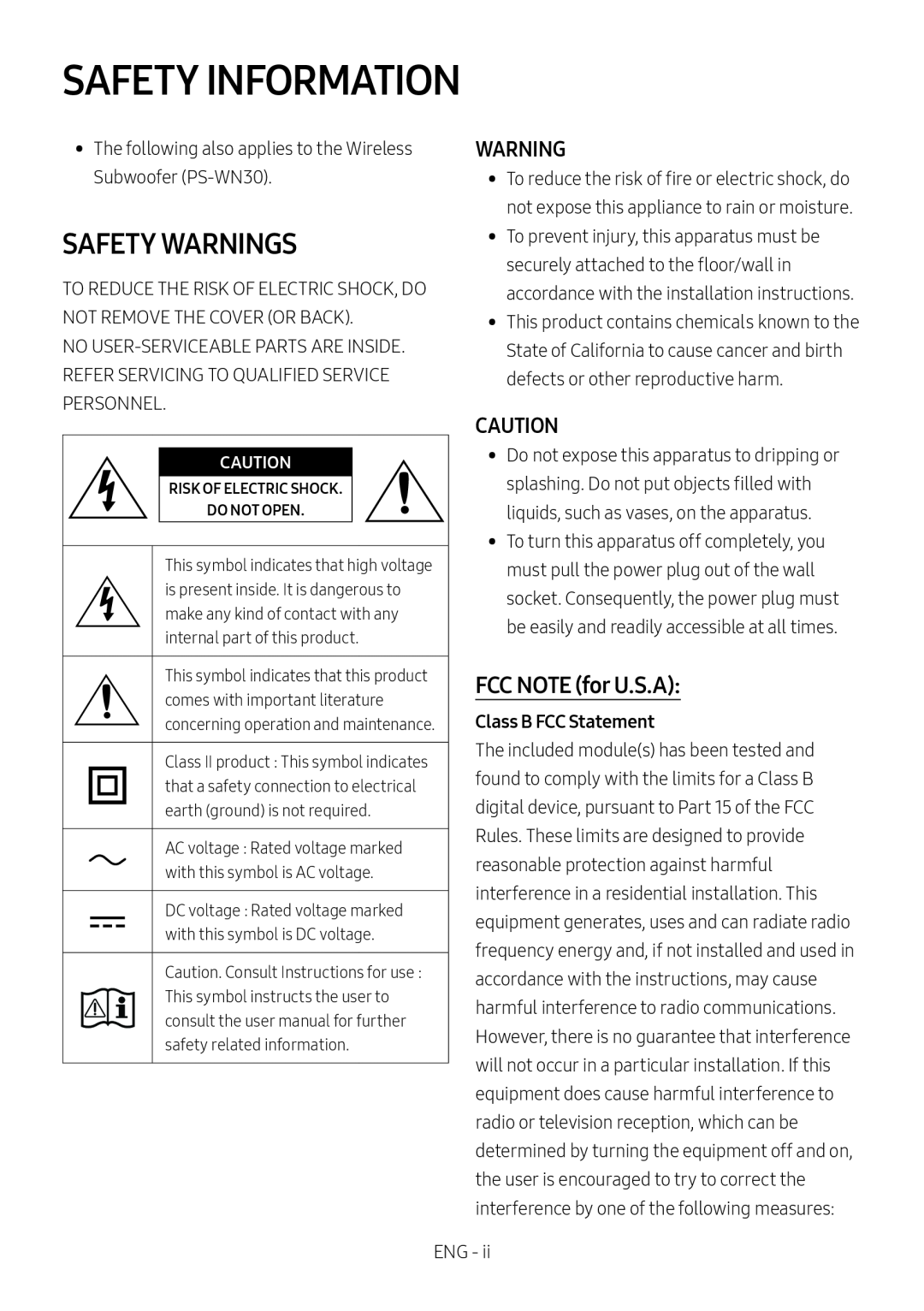 SAFETY INFORMATION
SAFETY INFORMATIONSAFETY WARNINGS
WARNING
CAUTION
FCC NOTE (for U.S.A):
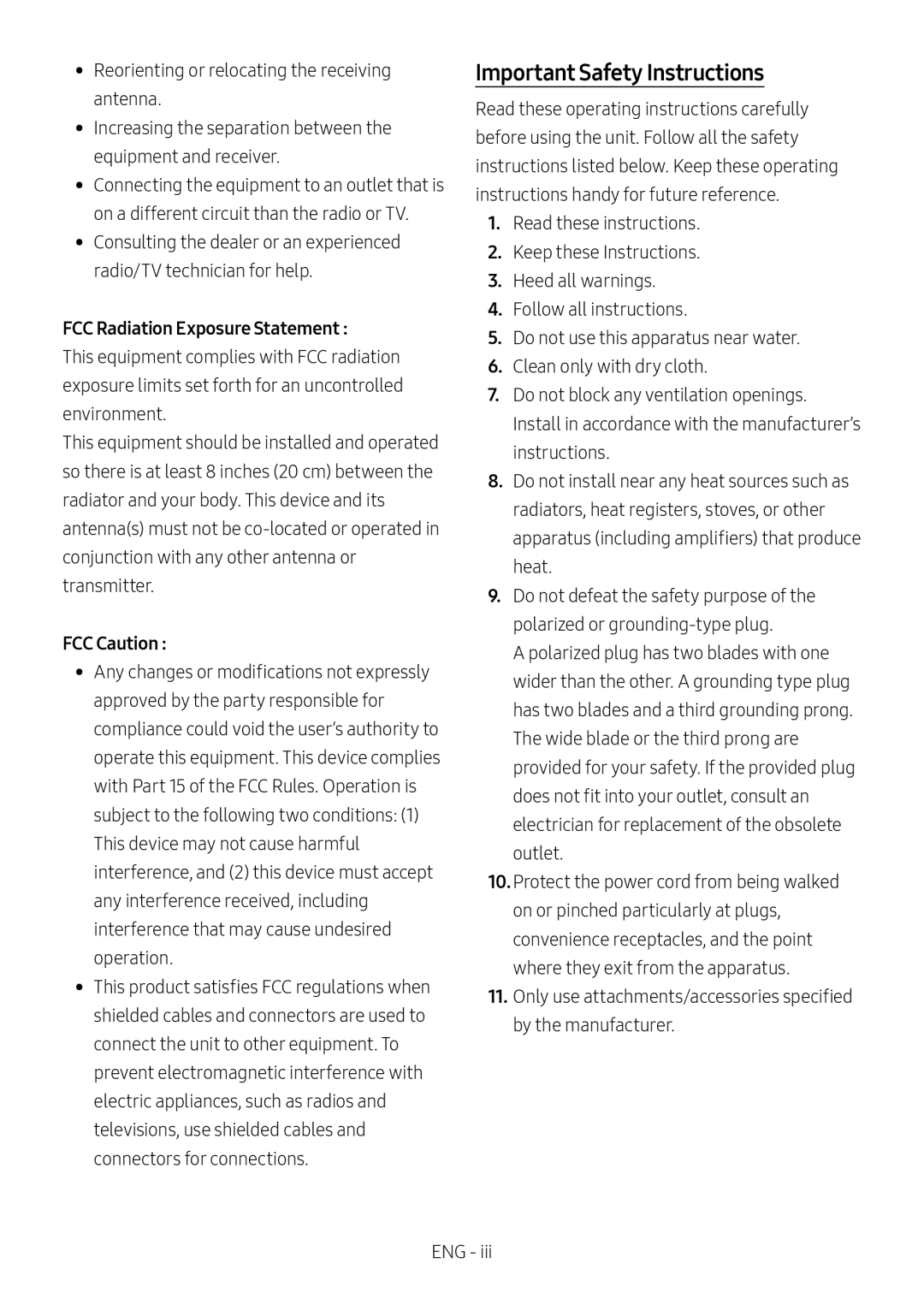 Important Safety Instructions
Important Safety Instructions
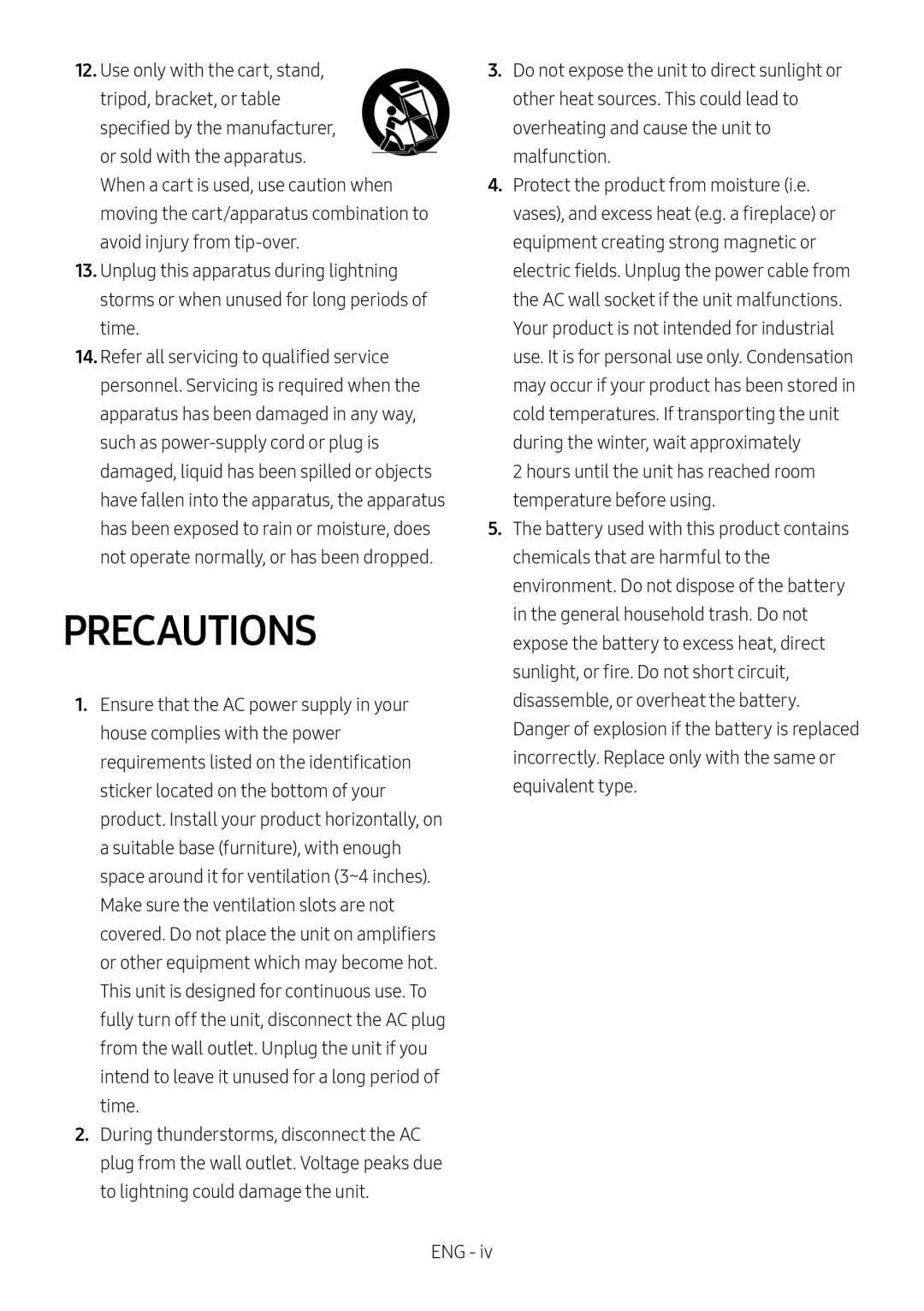 PRECAUTIONS
PRECAUTIONS
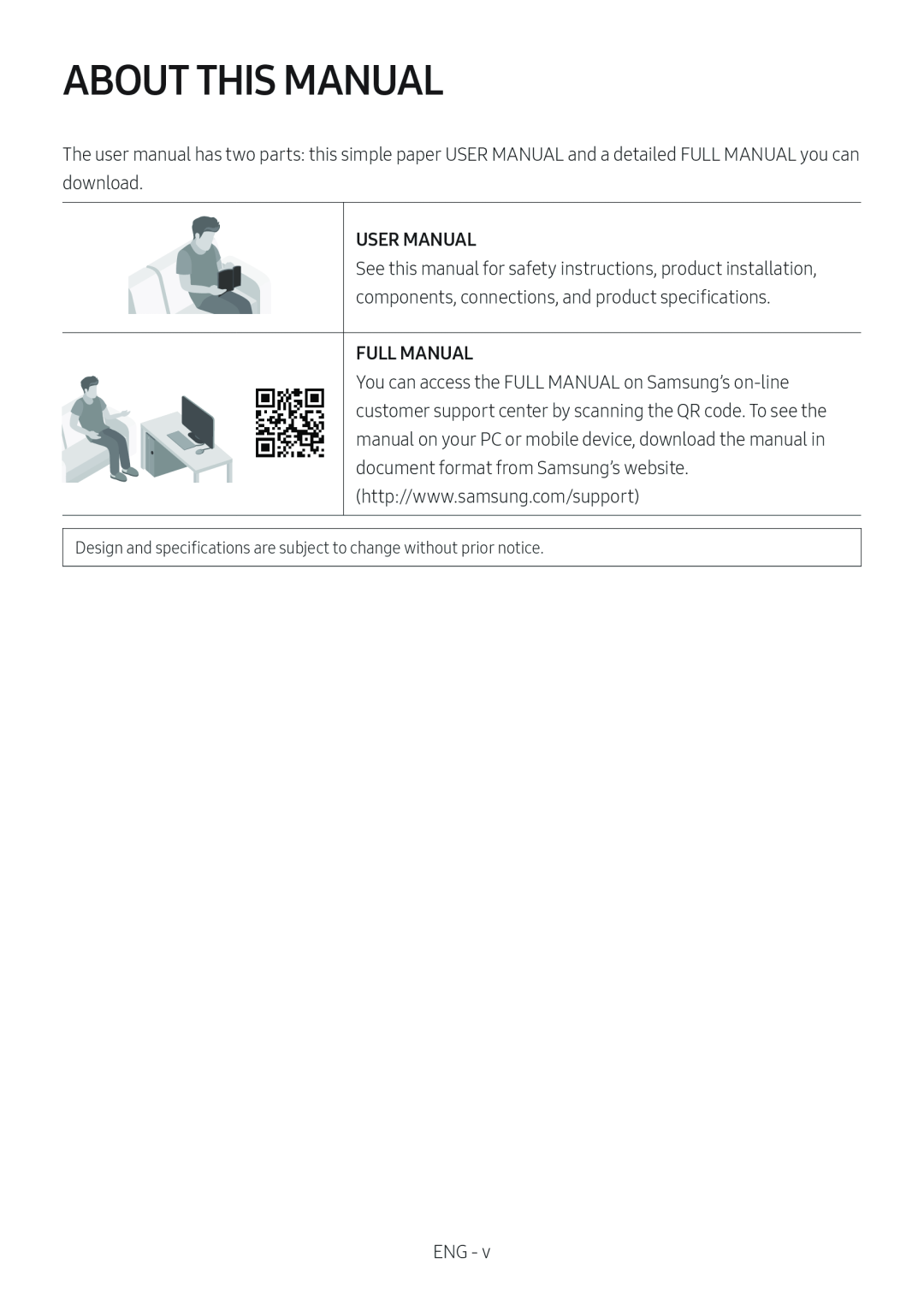 ABOUT THIS MANUAL
ABOUT THIS MANUAL
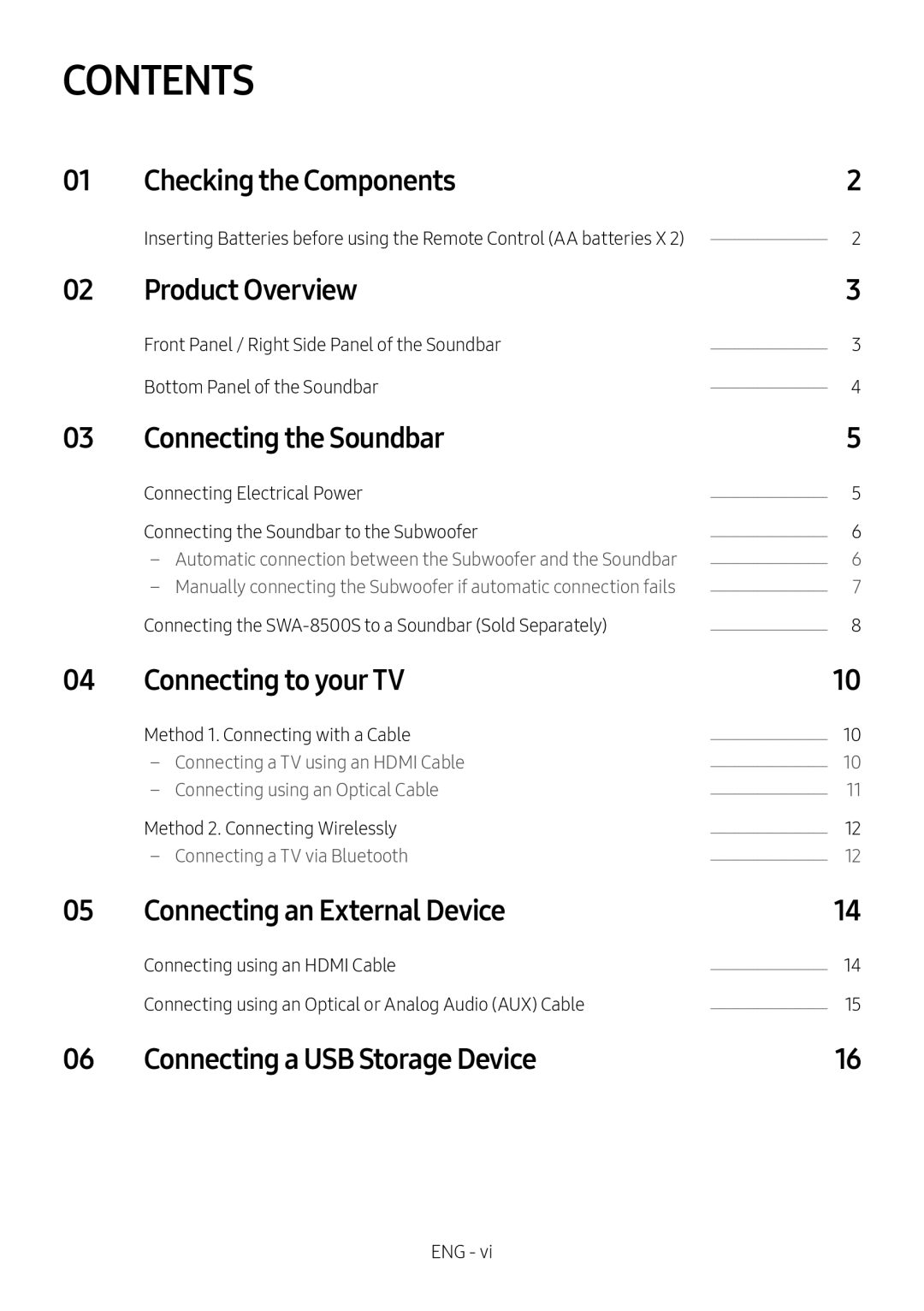 CONTENTS
CONTENTSChecking the Components
Product Overview
Connecting the Soundbar
Connecting to your TV
Connecting an External Device
Connecting a USB Storage Device
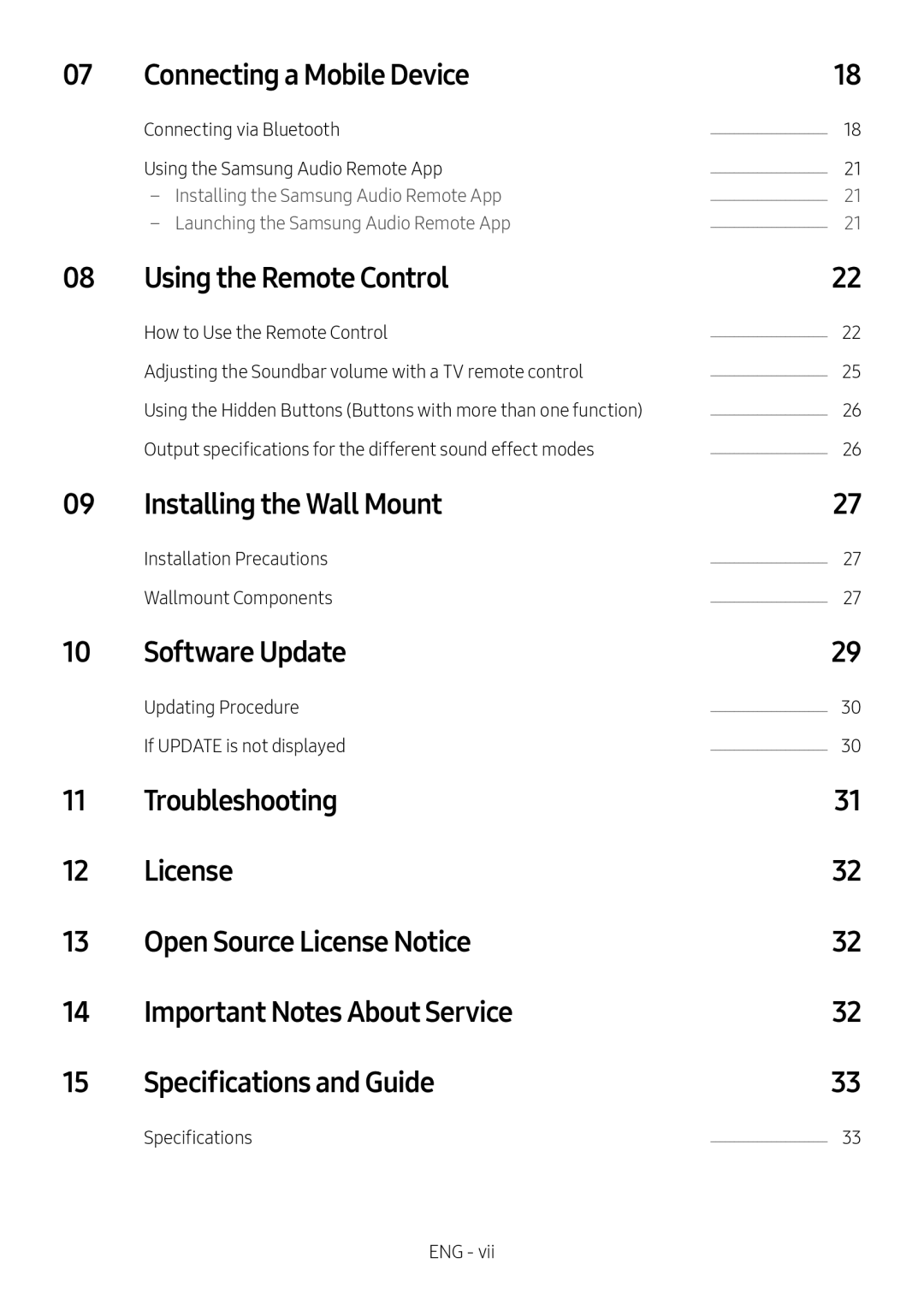 Connecting a Mobile Device
Connecting a Mobile DeviceUsing the Remote Control
Installing the Wall Mount
Software Update
Troubleshooting
License
Open Source License Notice
Important Notes About Service
Specifications and Guide
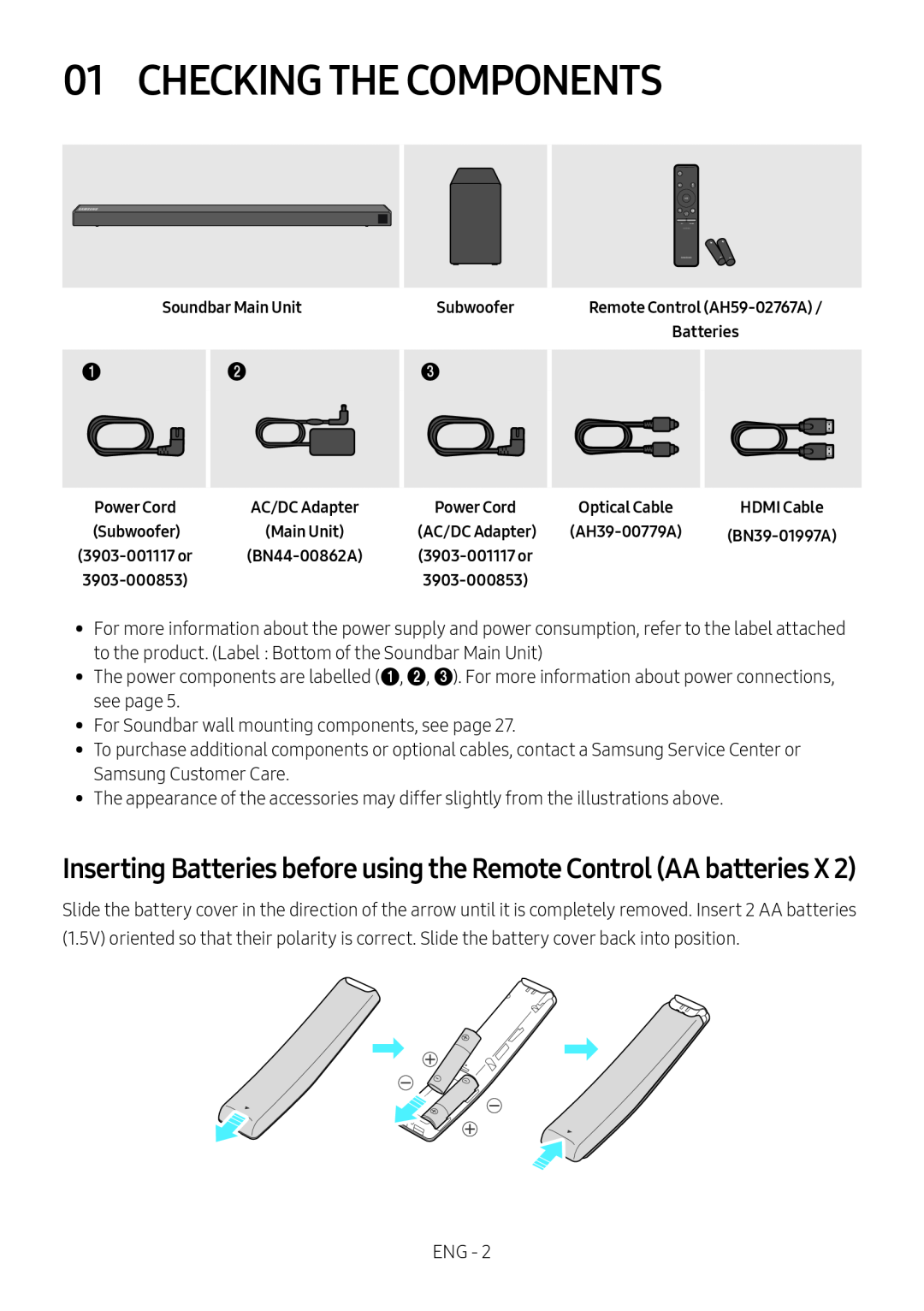 01 CHECKING THE COMPONENTS
01 CHECKING THE COMPONENTS
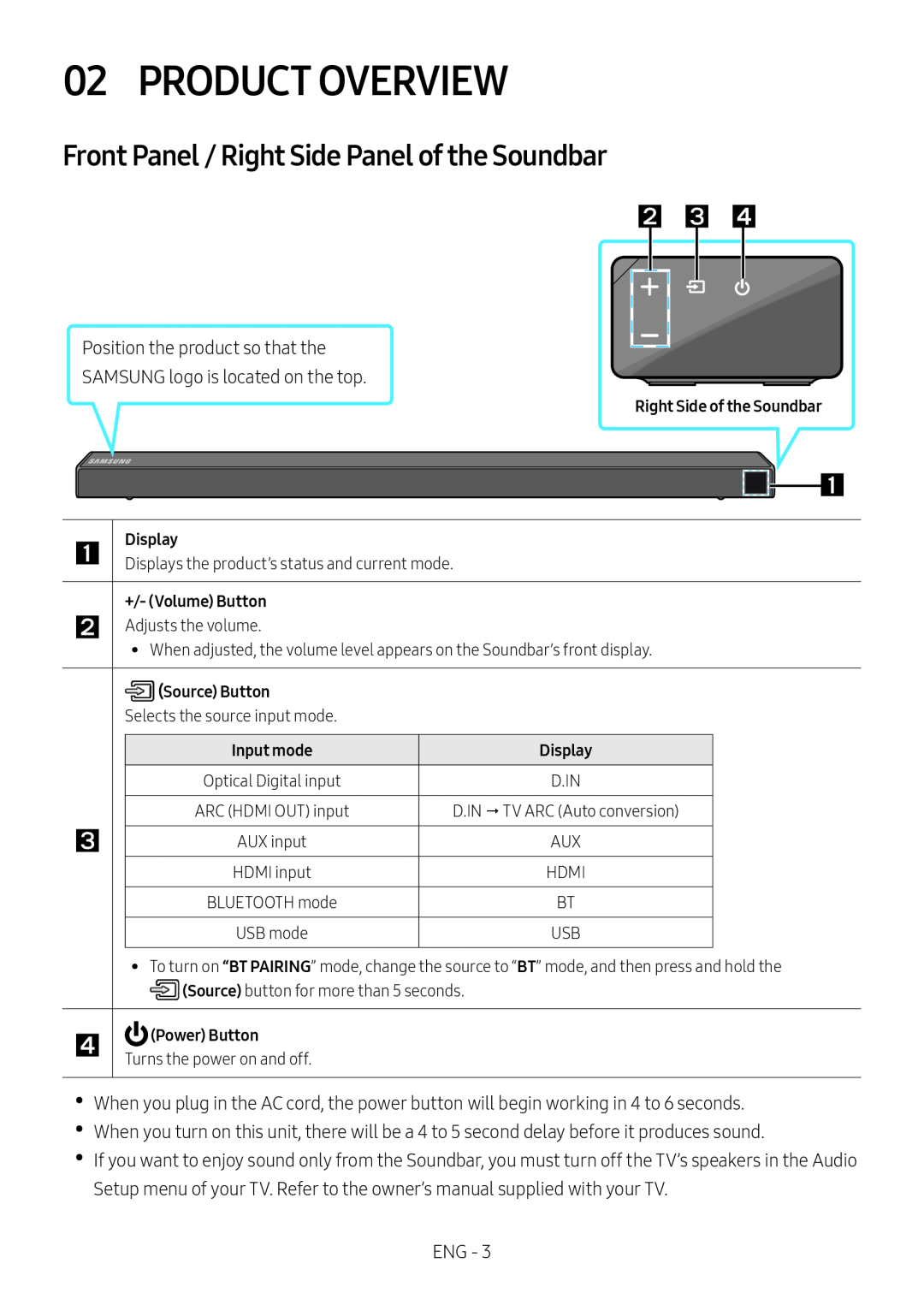 02 PRODUCT OVERVIEW
02 PRODUCT OVERVIEWFront Panel / Right Side Panel of the Soundbar
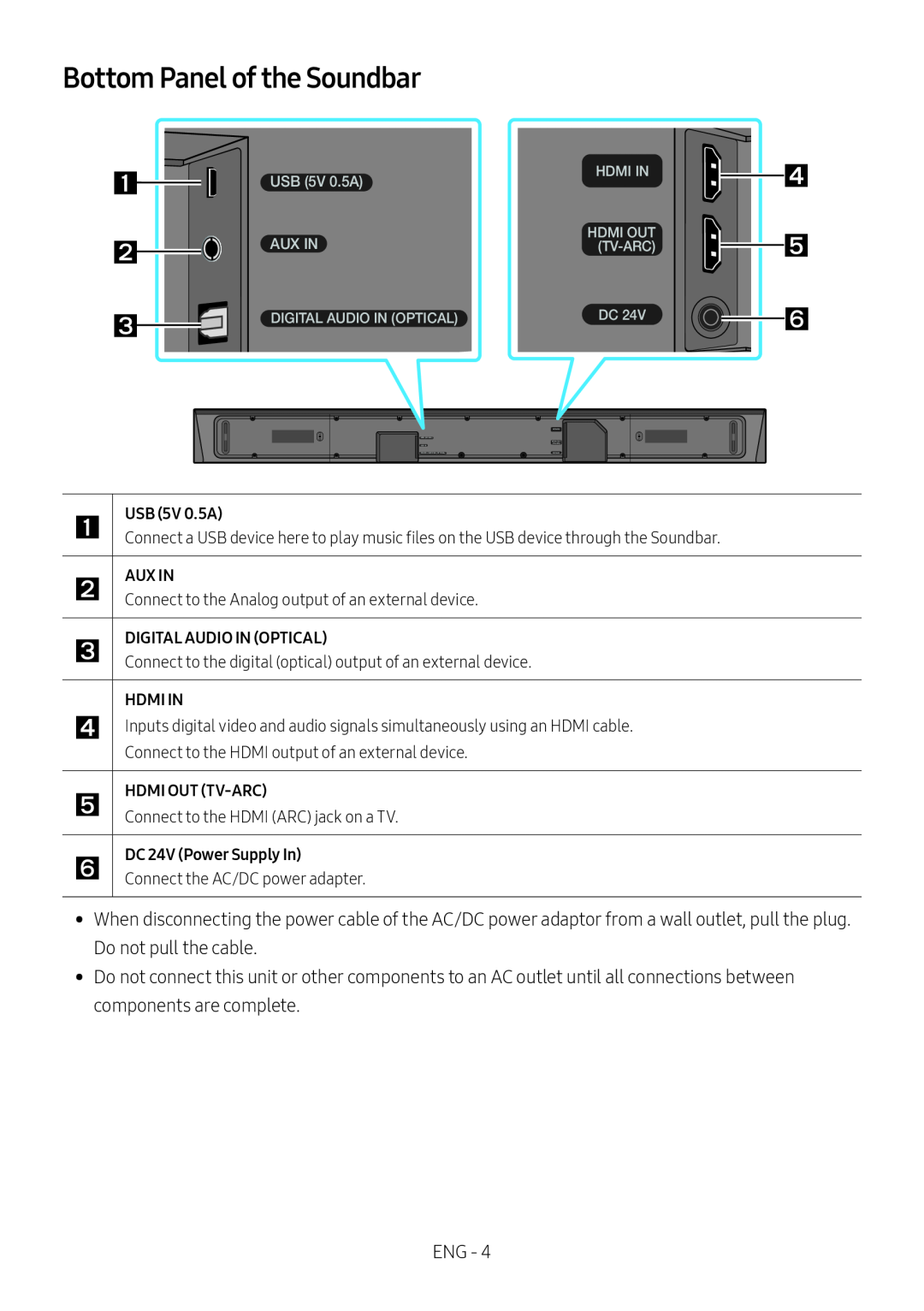 Bottom Panel of the Soundbar
Bottom Panel of the Soundbar
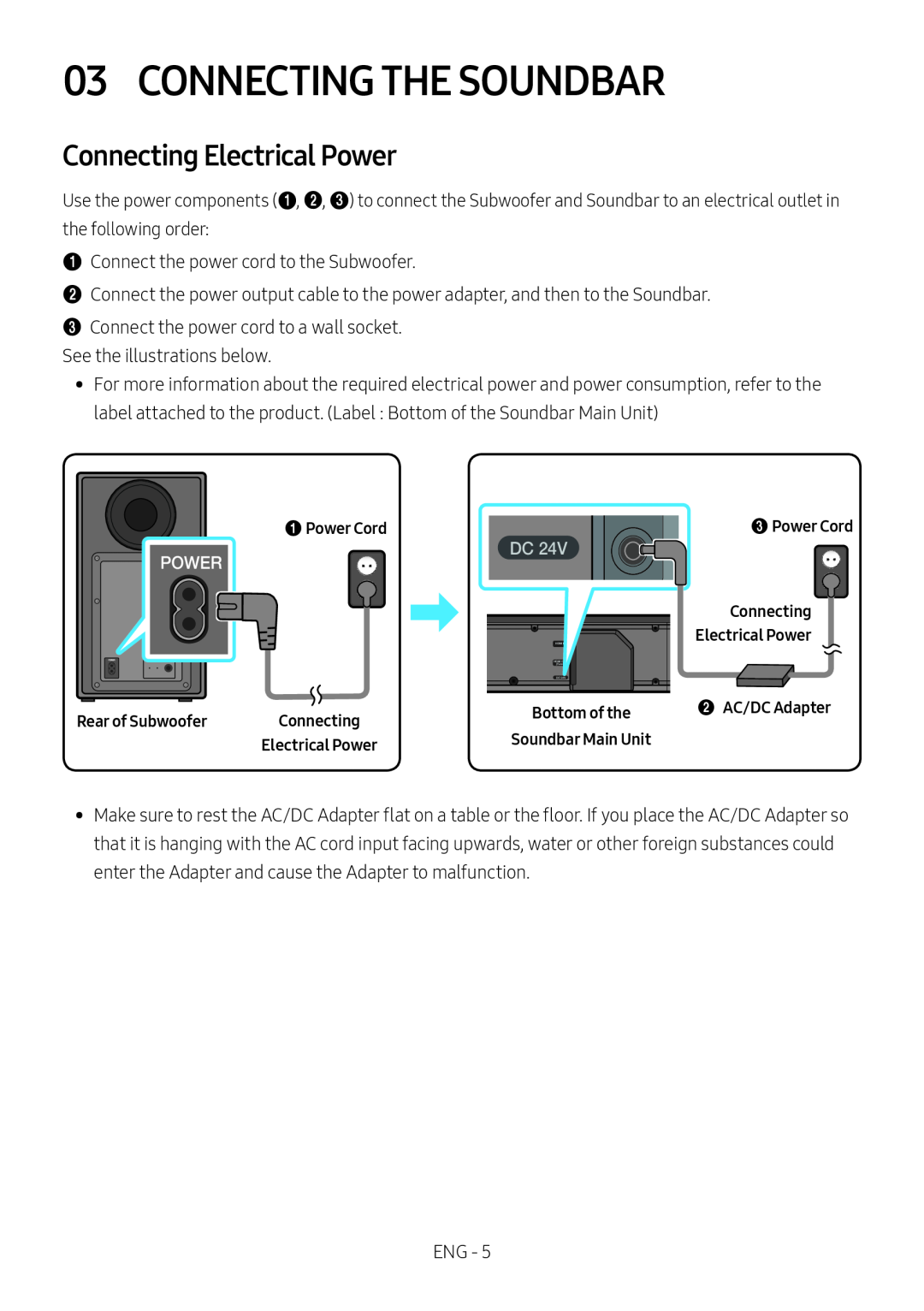 03 CONNECTING THE SOUNDBAR
03 CONNECTING THE SOUNDBARConnecting Electrical Power
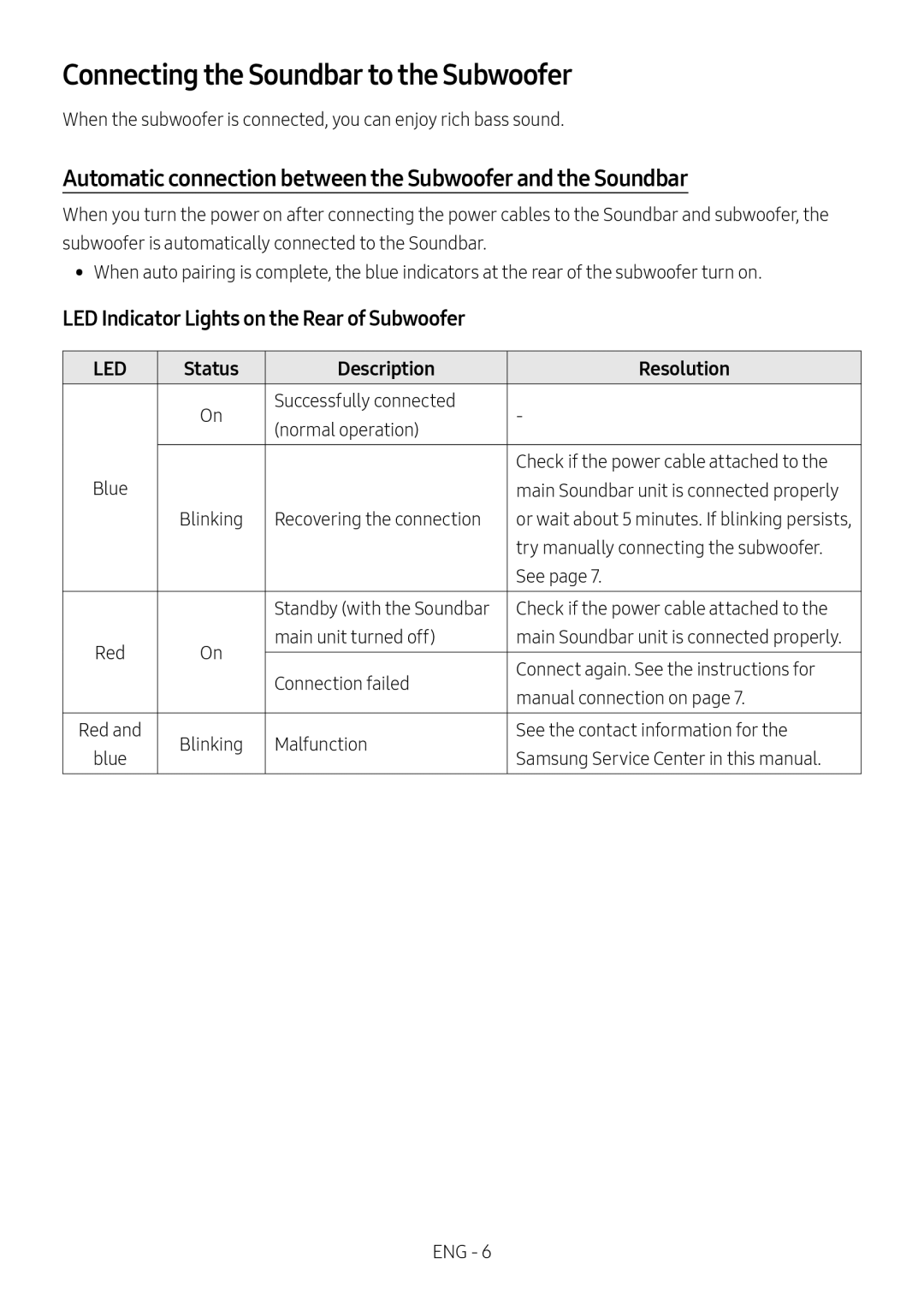 Connecting the Soundbar to the Subwoofer
Connecting the Soundbar to the SubwooferAutomatic connection between the Subwoofer and the Soundbar
LED Indicator Lights on the Rear of Subwoofer
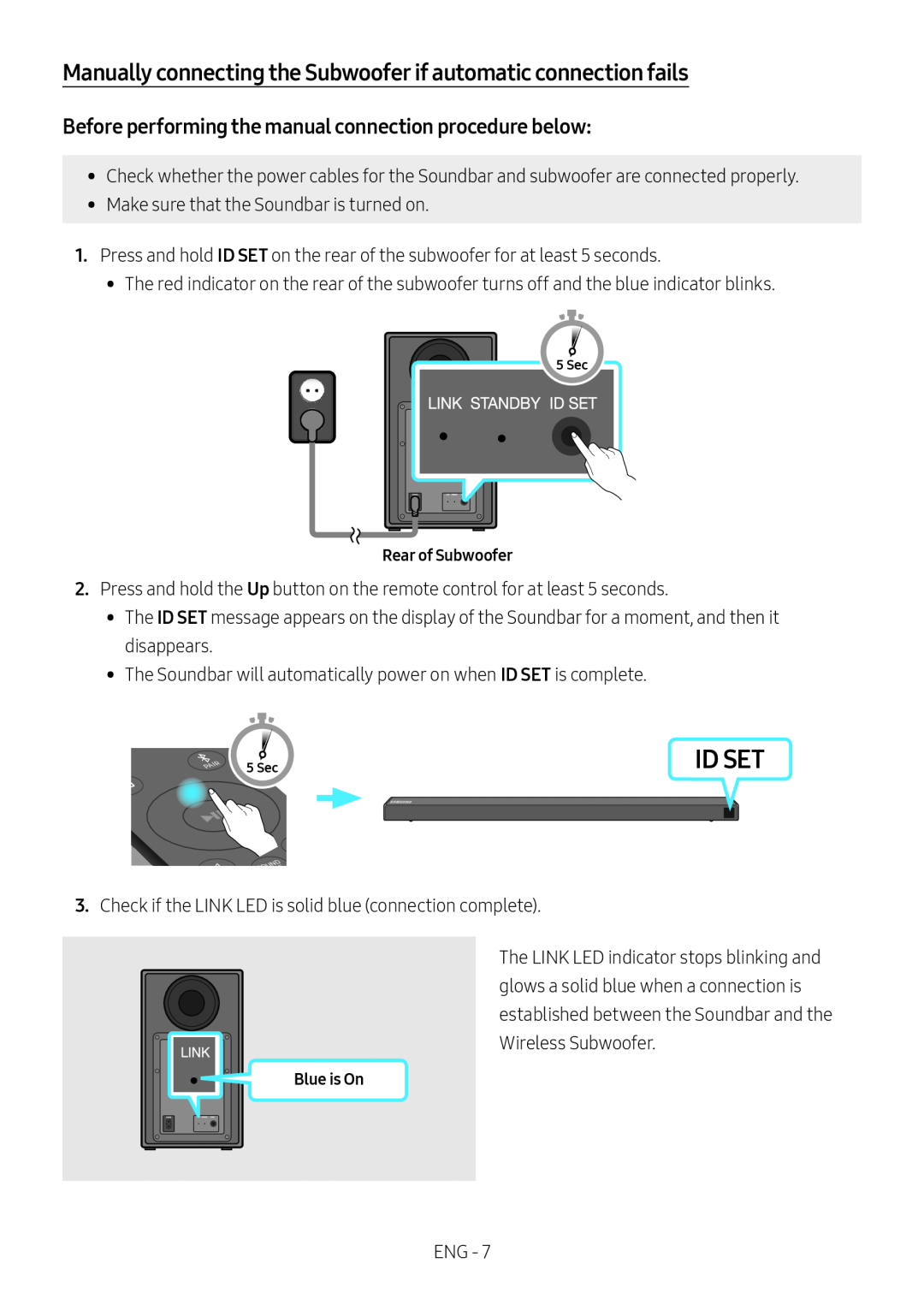 Manually connecting the Subwoofer if automatic connection fails
Manually connecting the Subwoofer if automatic connection failsBefore performing the manual connection procedure below:
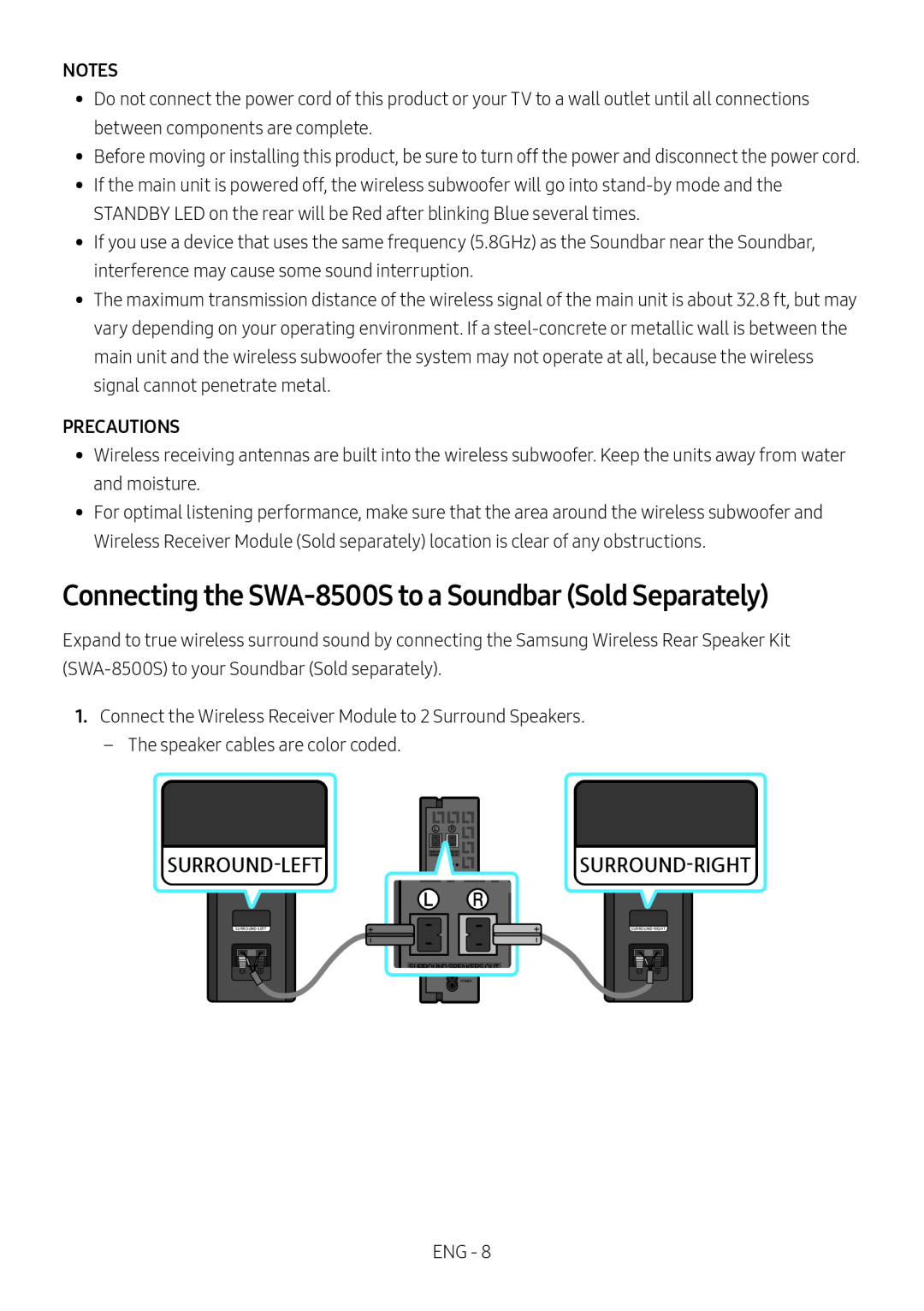 Connecting the SWA-8500Sto a Soundbar (Sold Separately)
Connecting the SWA-8500Sto a Soundbar (Sold Separately)
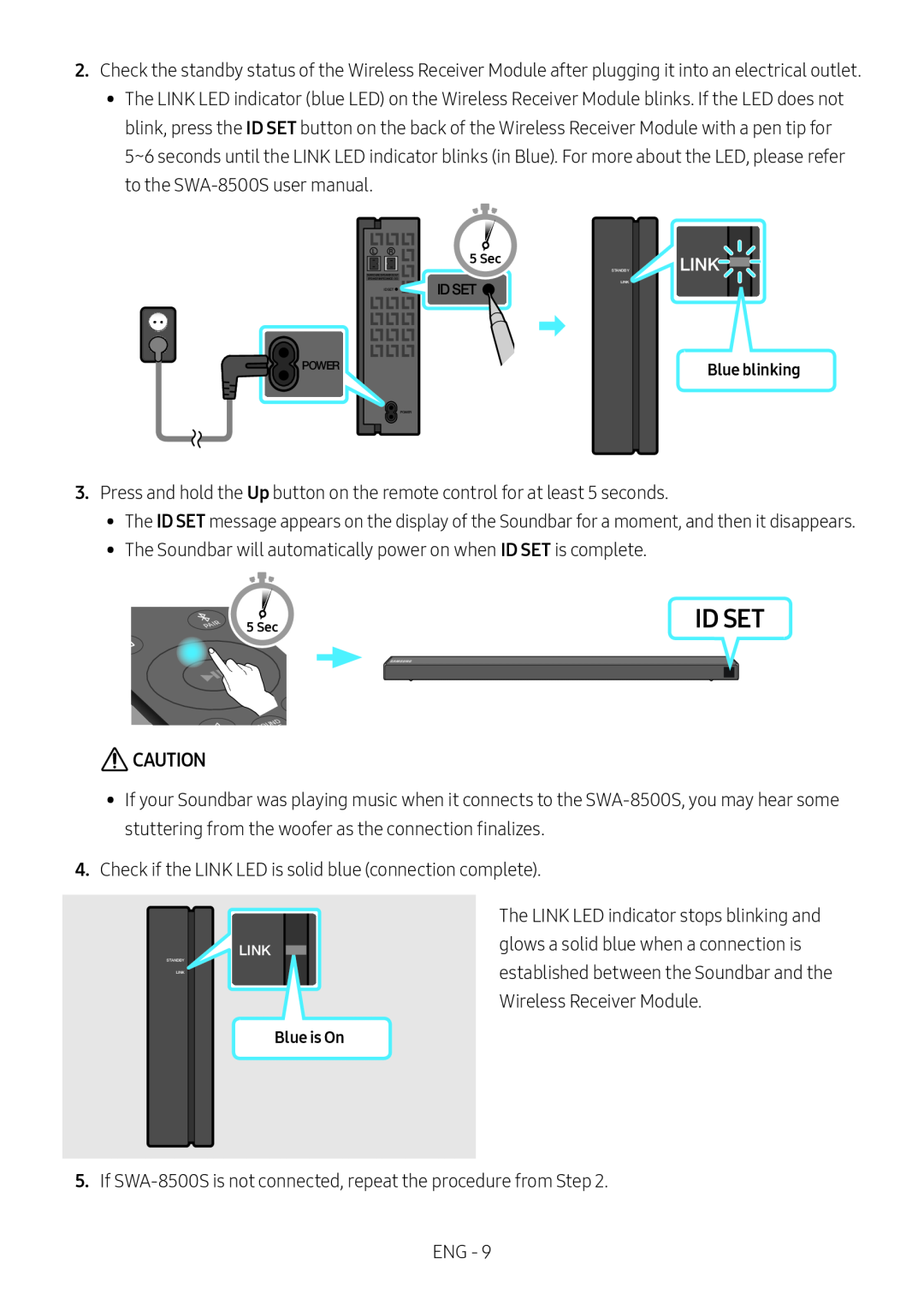 ID SET
ID SETID SET
ID SET
ID SET
CAUTION
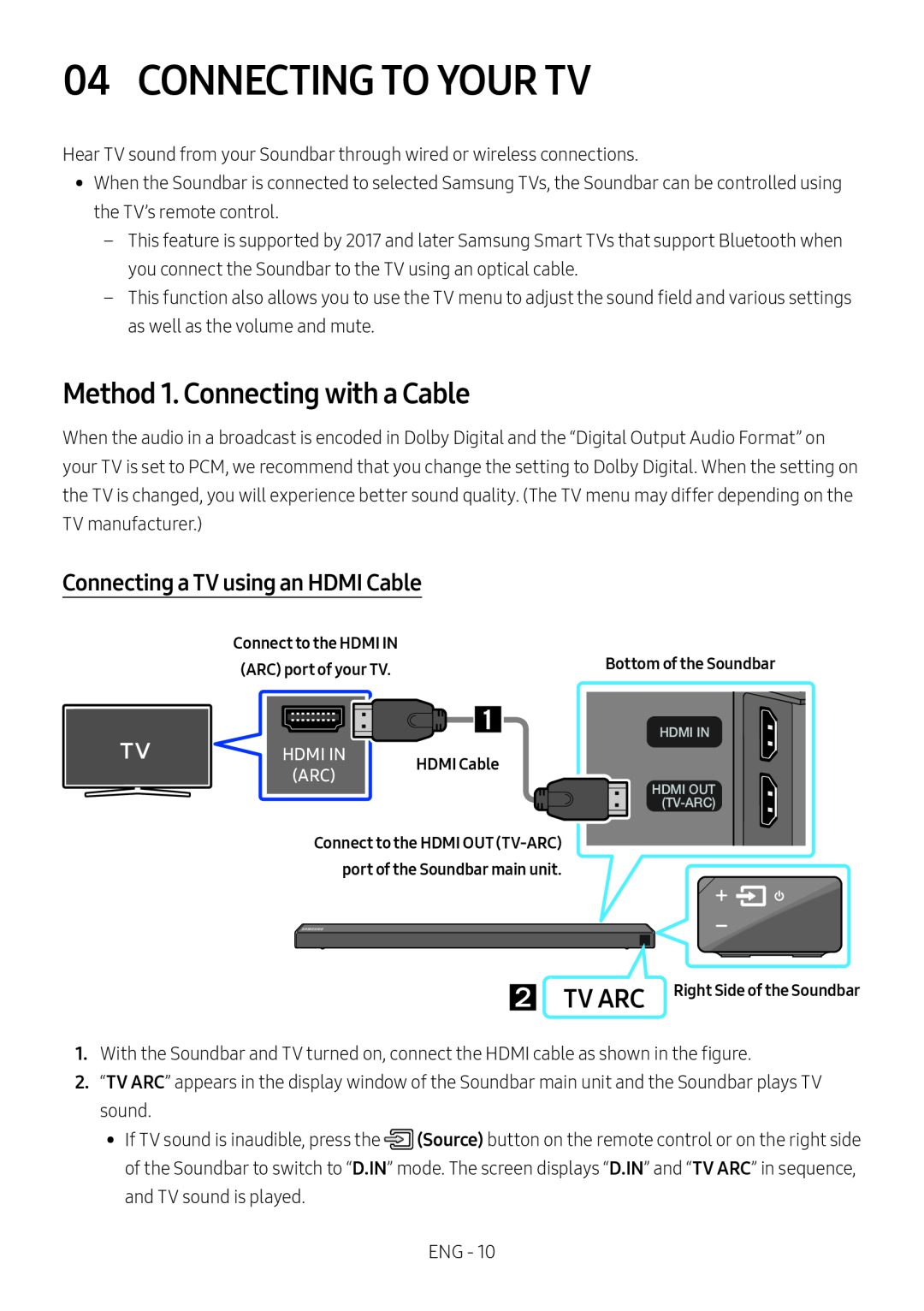 04 CONNECTING TO YOUR TV
04 CONNECTING TO YOUR TVMethod 1. Connecting with a Cable
Connecting a TV using an HDMI Cable
TV ARC
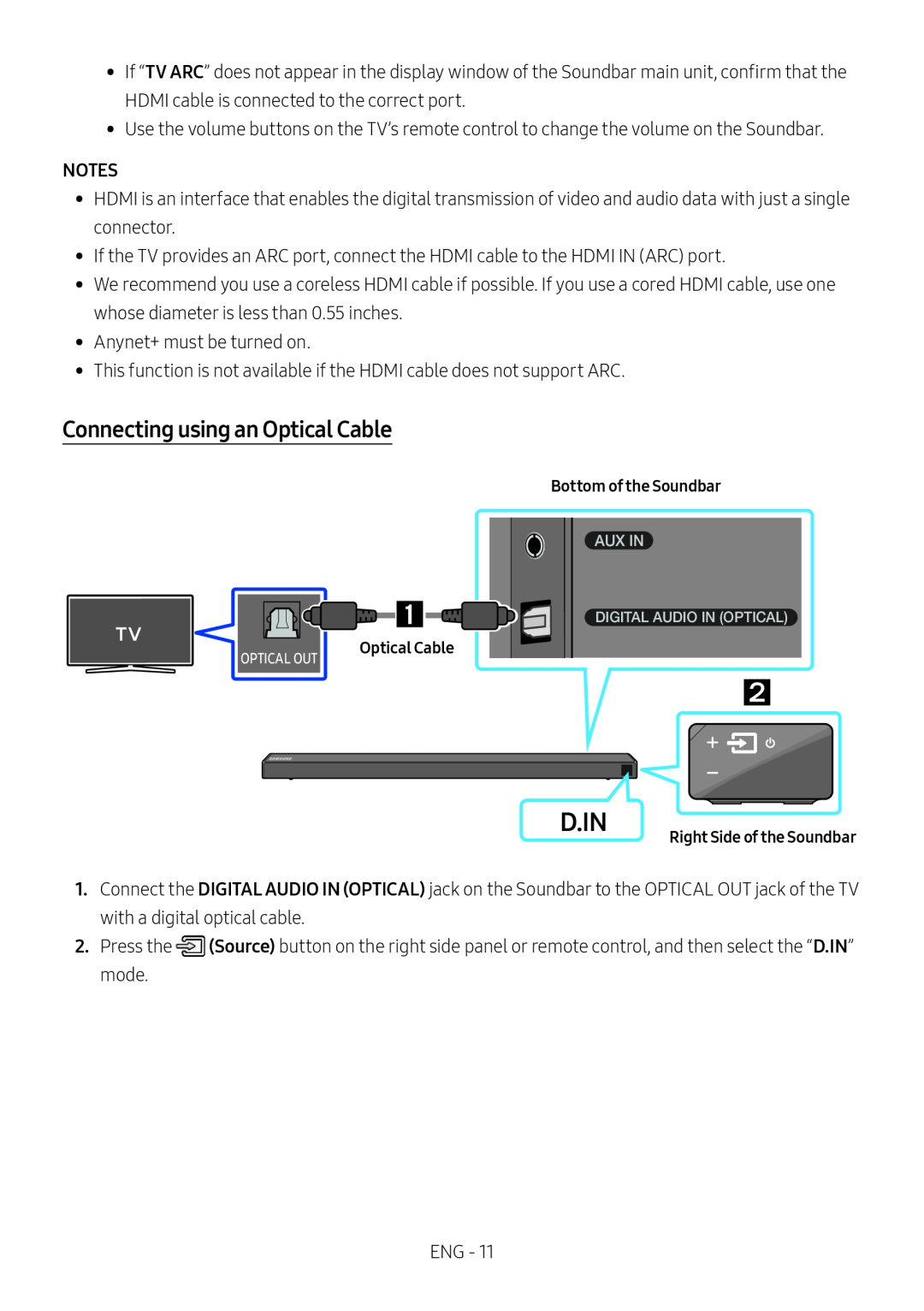 Connecting using an Optical Cable
Connecting using an Optical CableD.IN
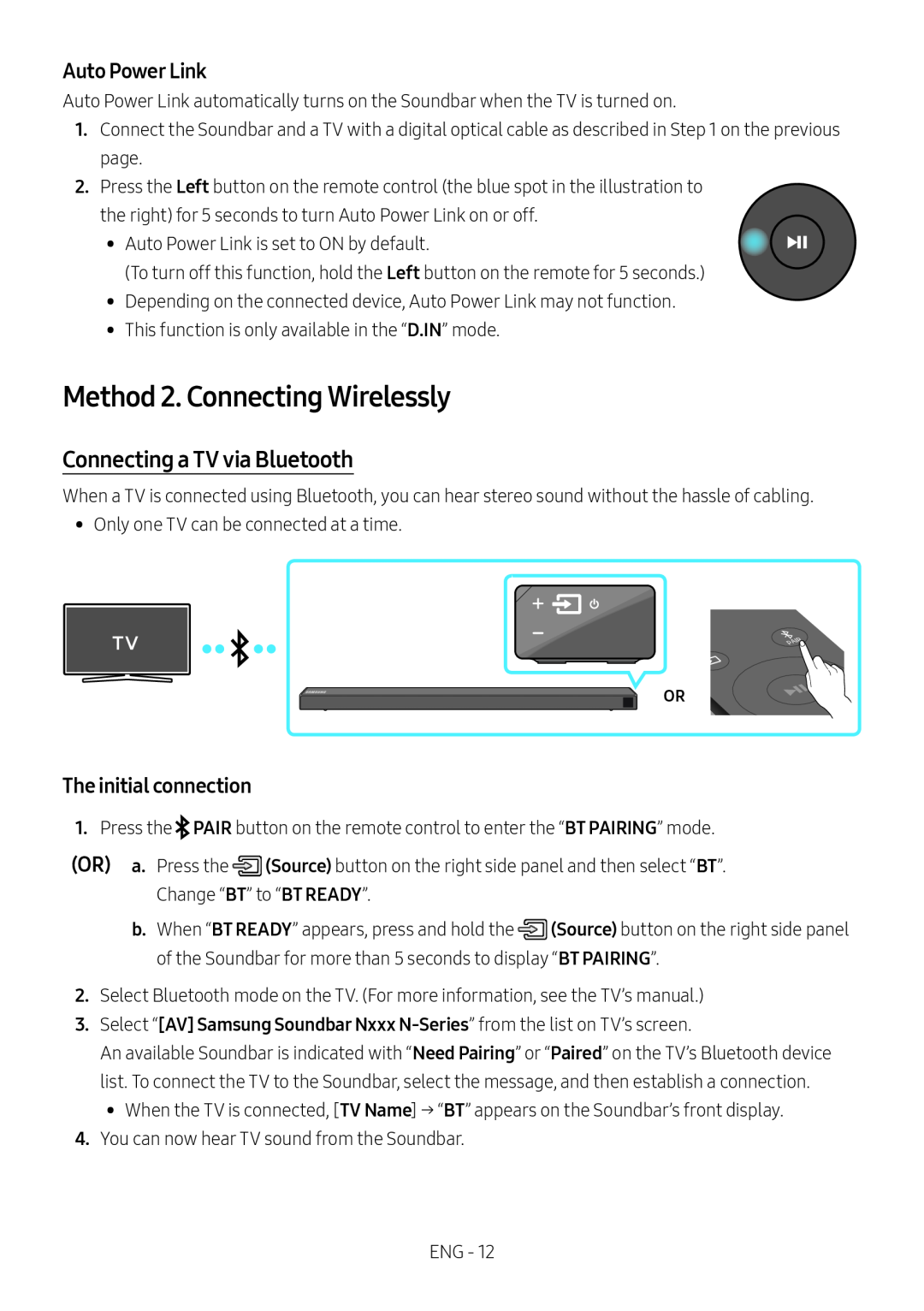 Auto Power Link
Auto Power LinkMethod 2. Connecting Wirelessly
Connecting a TV via Bluetooth
The initial connection
(OR)
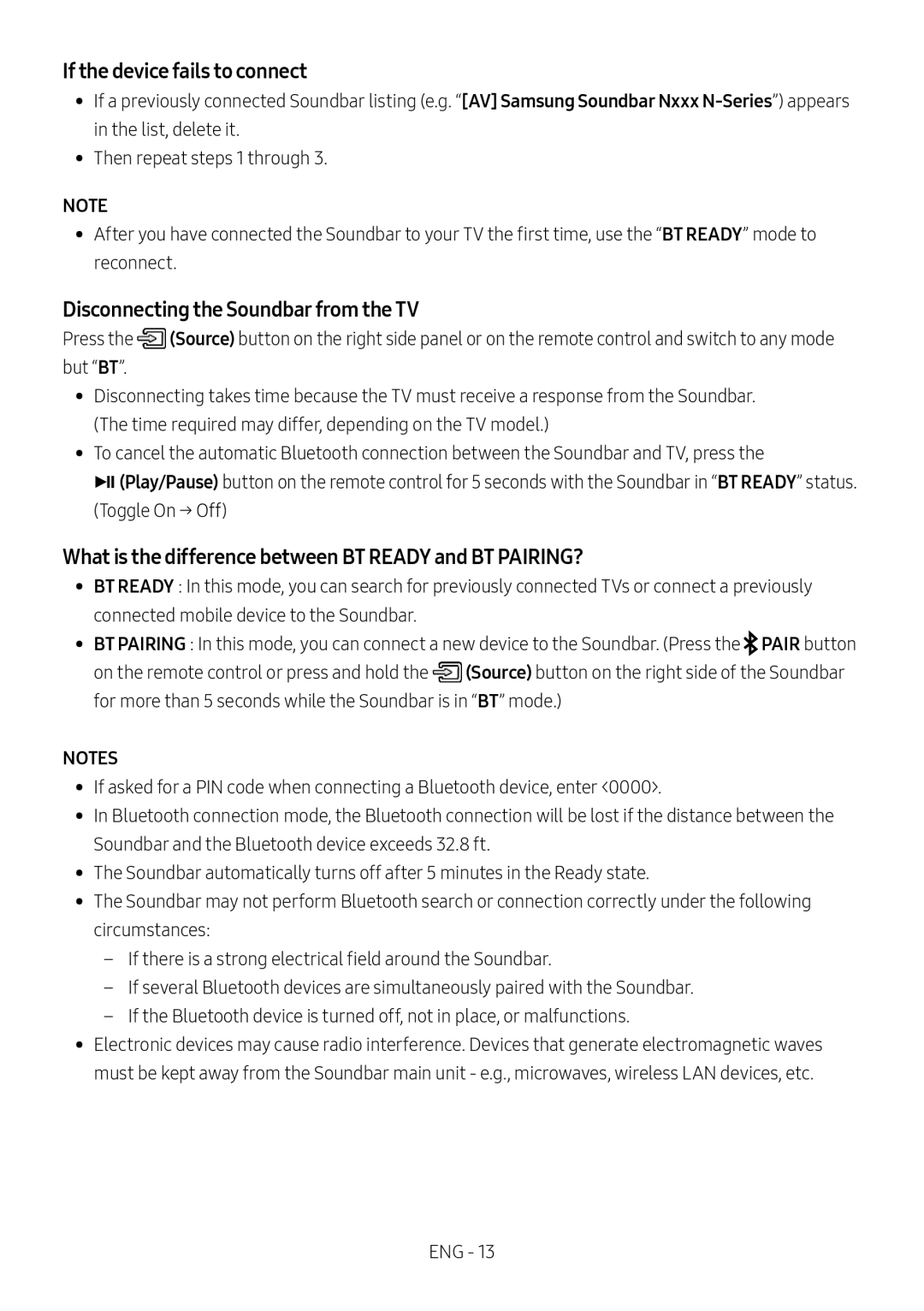 If the device fails to connect
If the device fails to connectDisconnecting the Soundbar from the TV
What is the difference between BT READY and BT PAIRING
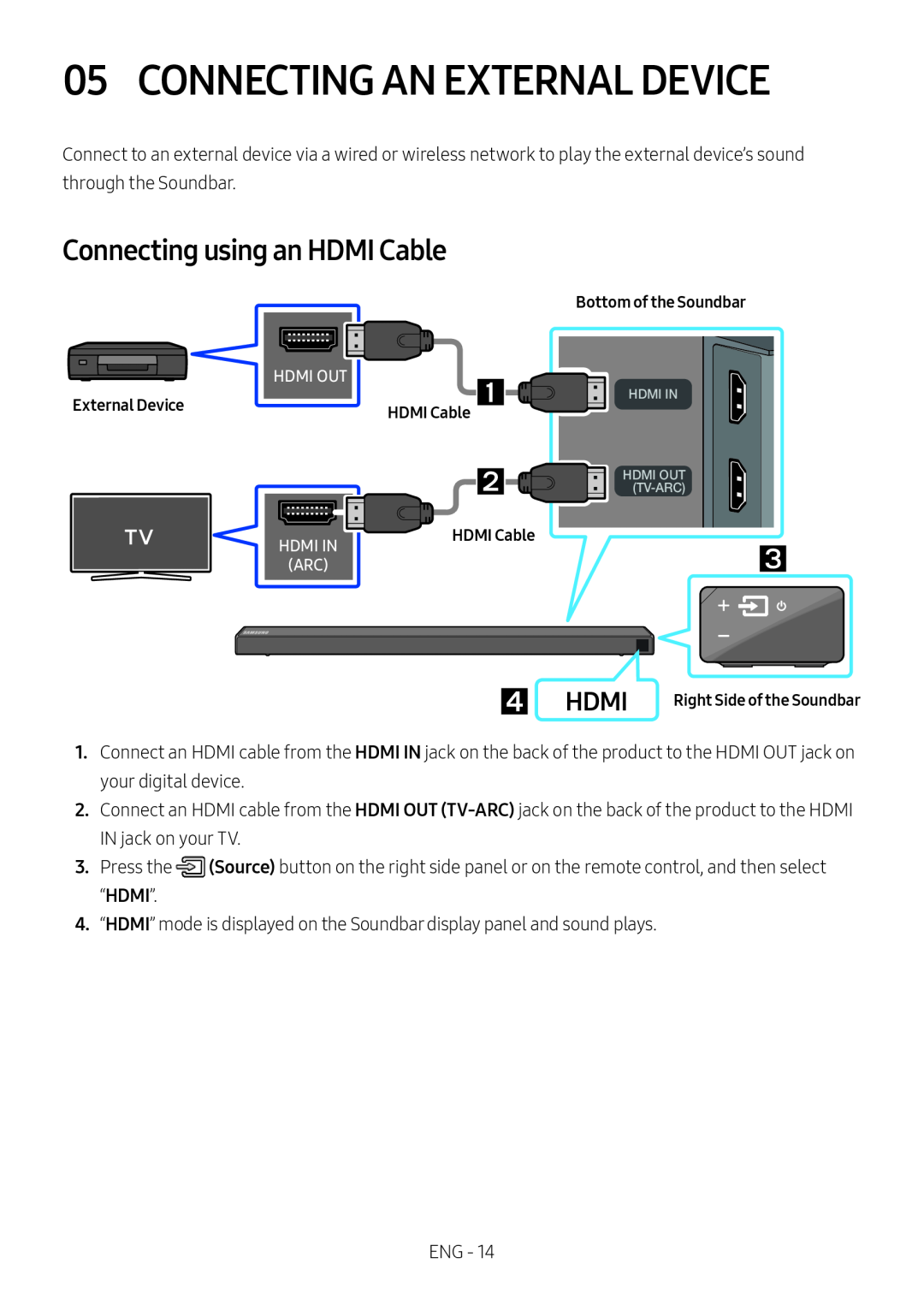 05 CONNECTING AN EXTERNAL DEVICE
05 CONNECTING AN EXTERNAL DEVICEConnecting using an HDMI Cable
HDMI
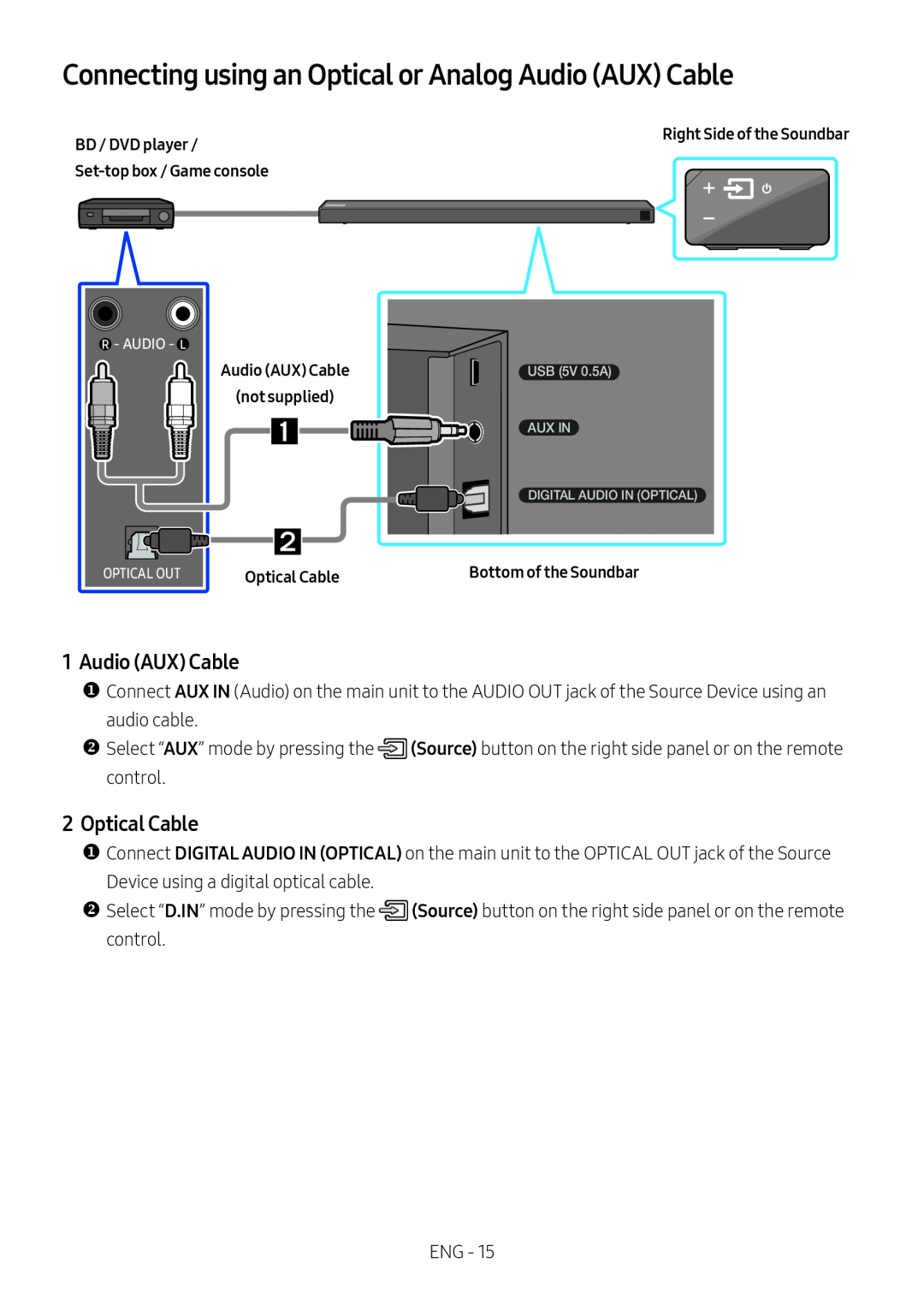 Connecting using an Optical or Analog Audio (AUX) Cable
Connecting using an Optical or Analog Audio (AUX) Cable1 Audio (AUX) Cable
2Optical Cable
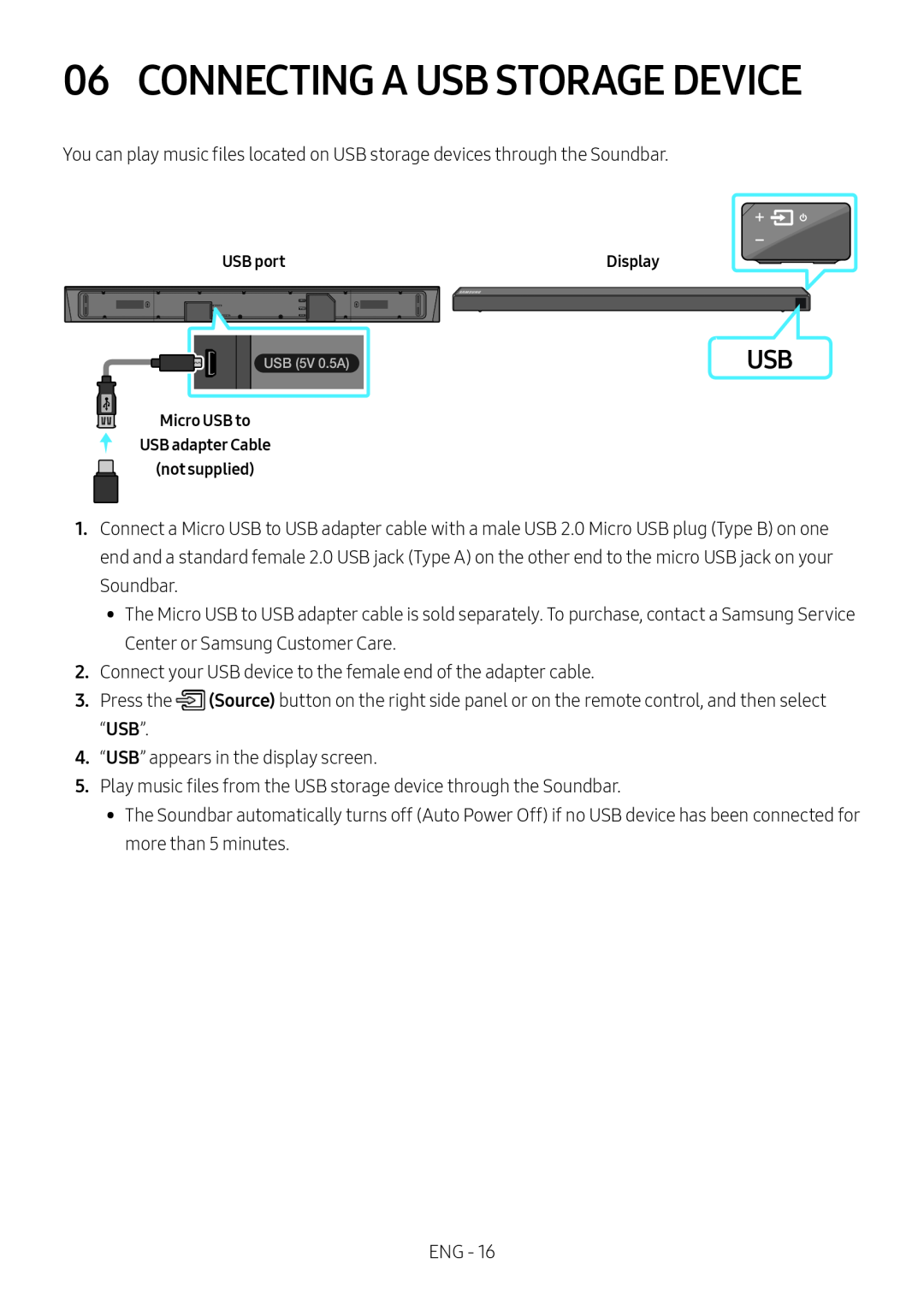 06 CONNECTING A USB STORAGE DEVICE
06 CONNECTING A USB STORAGE DEVICEUSB
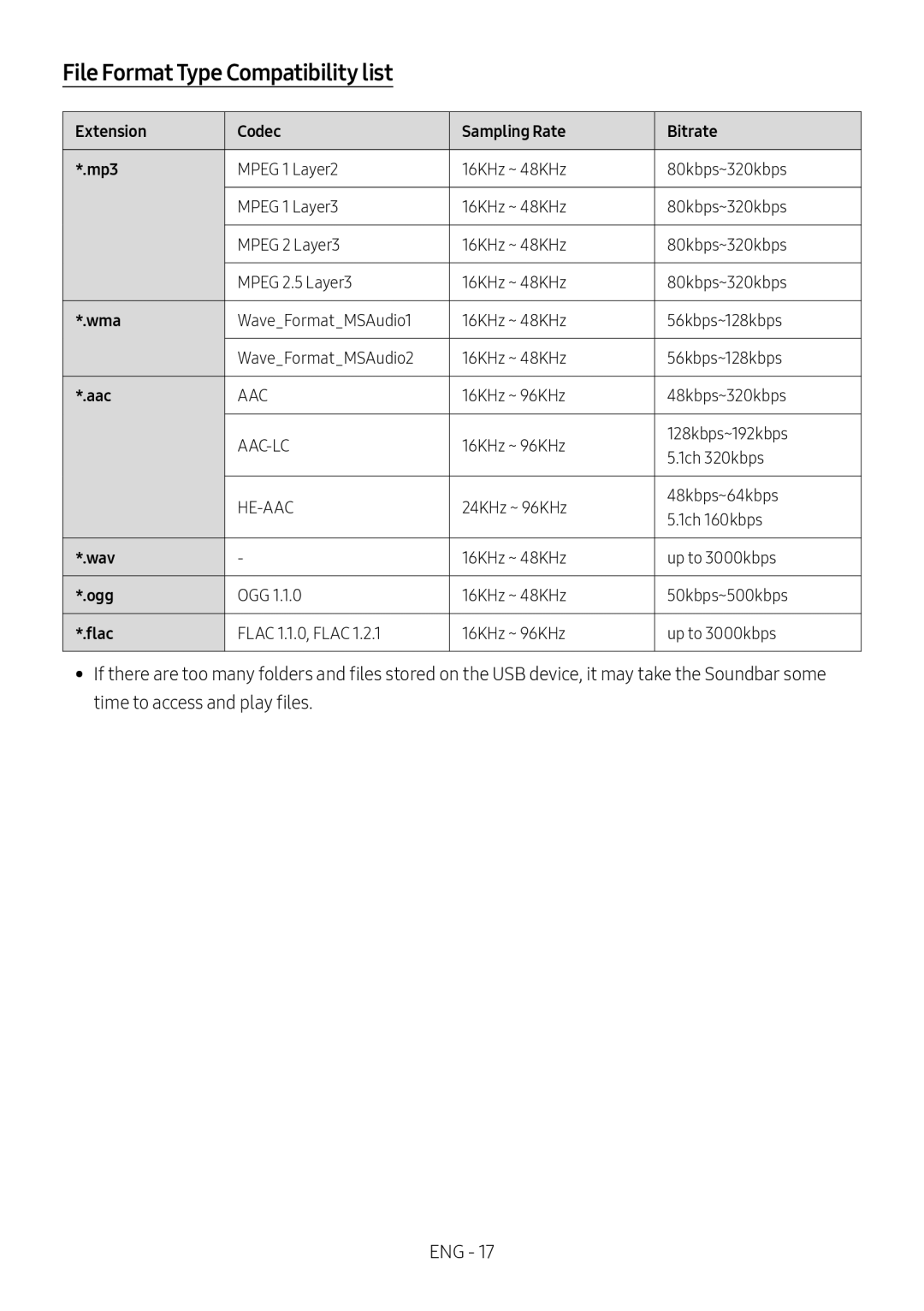 File Format Type Compatibility list
File Format Type Compatibility list
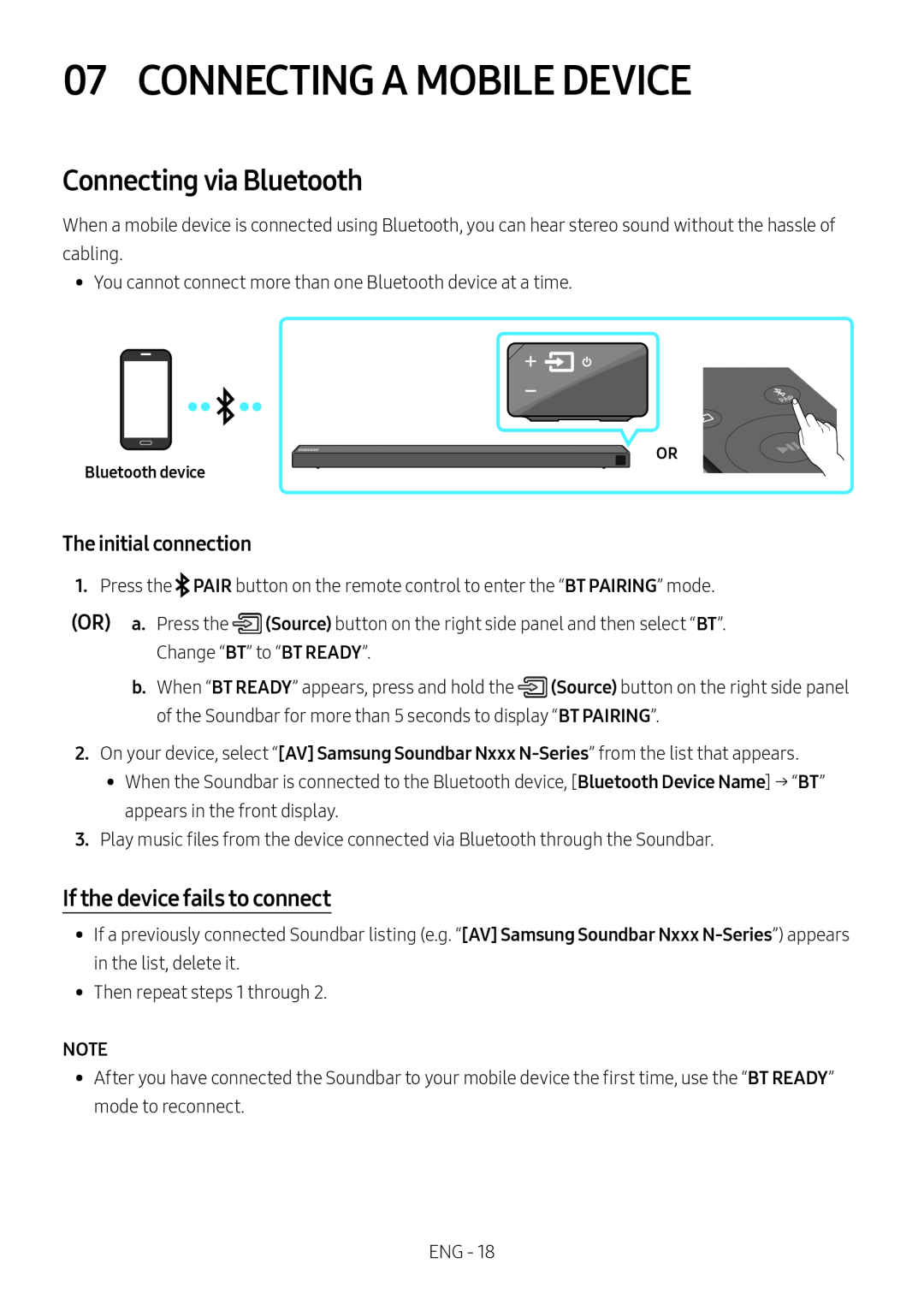 07 CONNECTING A MOBILE DEVICE
07 CONNECTING A MOBILE DEVICEConnecting via Bluetooth
If the device fails to connect
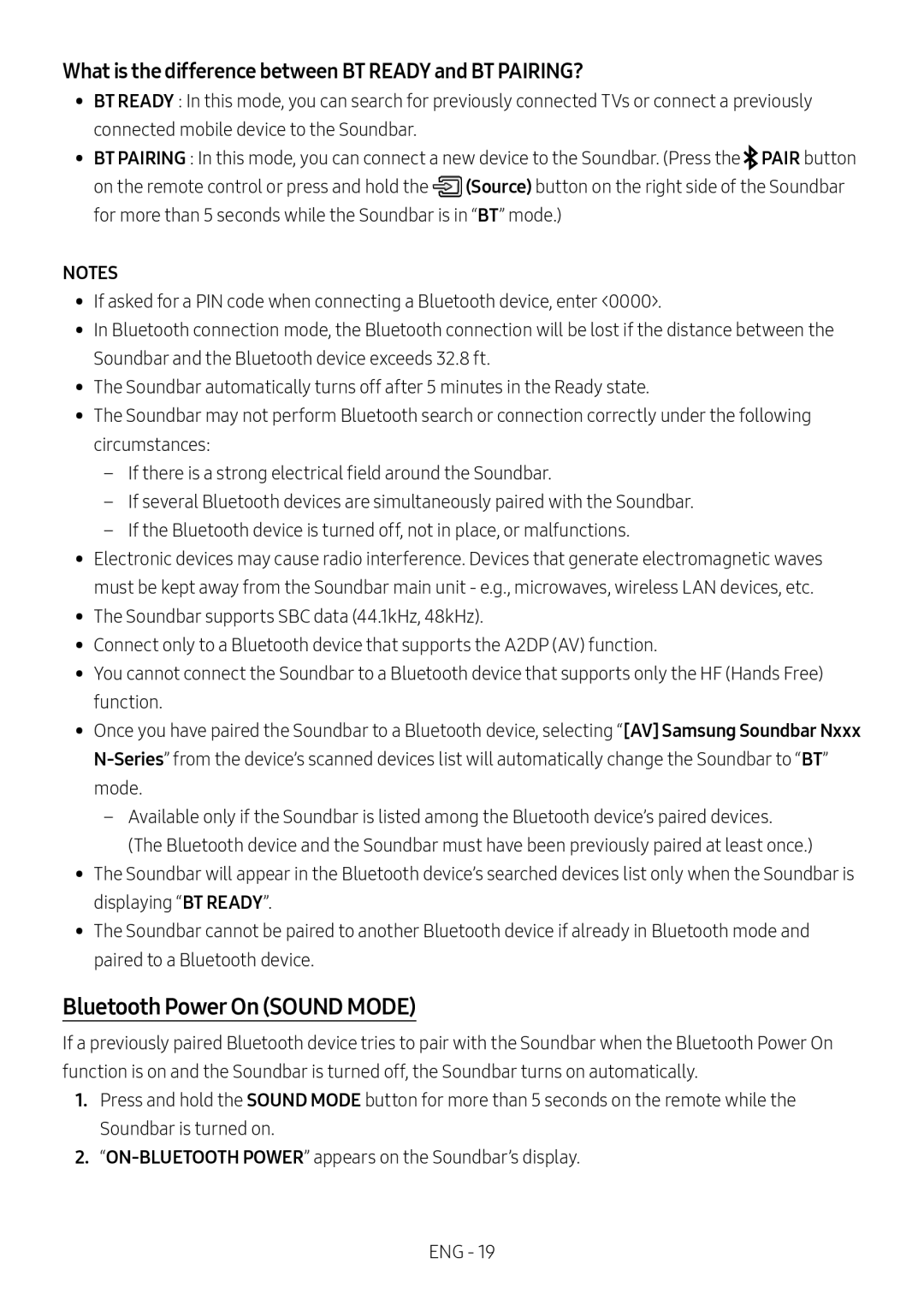 Bluetooth Power On (SOUND MODE)
Bluetooth Power On (SOUND MODE)
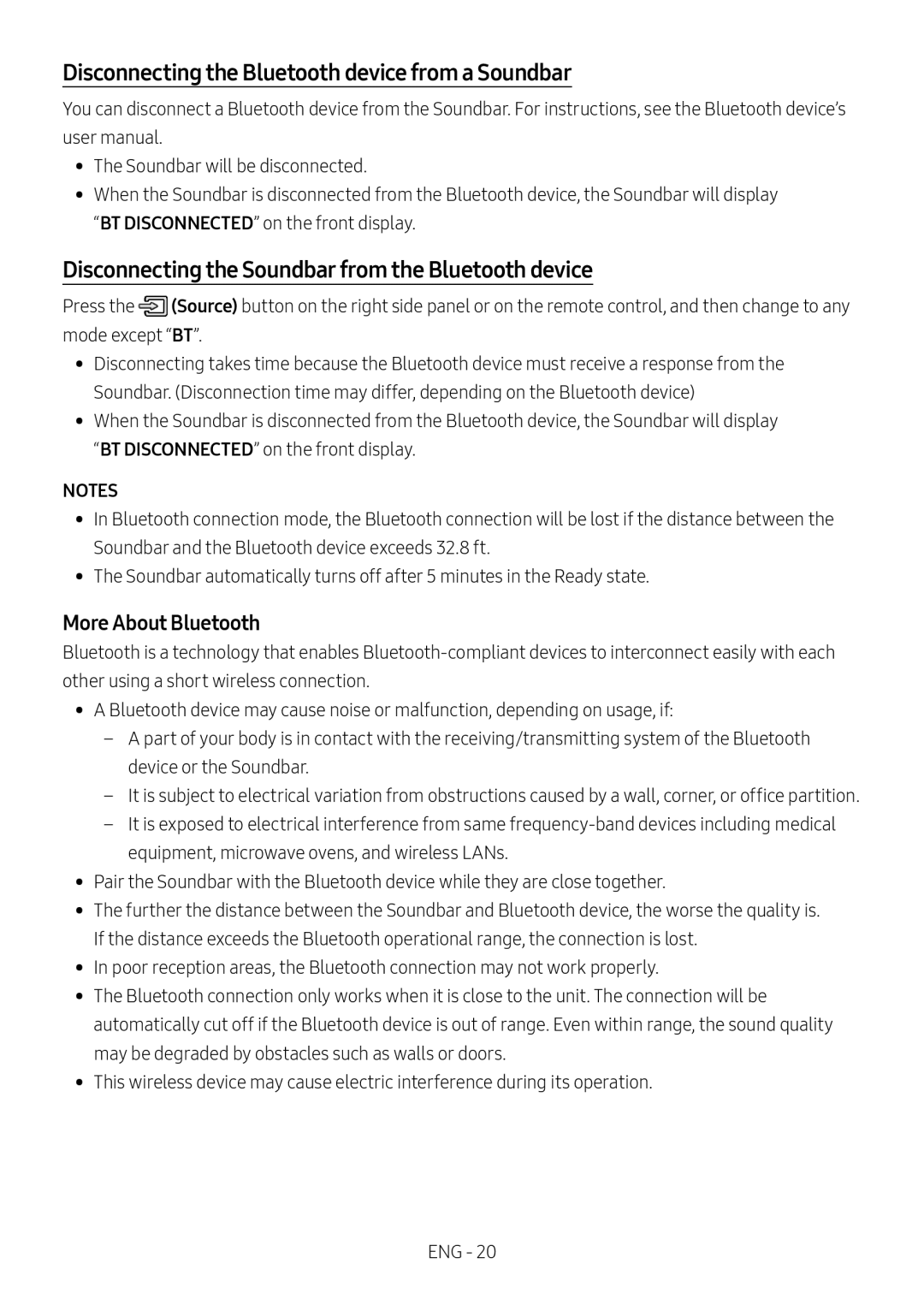 Disconnecting the Bluetooth device from a Soundbar
Disconnecting the Bluetooth device from a SoundbarDisconnecting the Soundbar from the Bluetooth device
More About Bluetooth
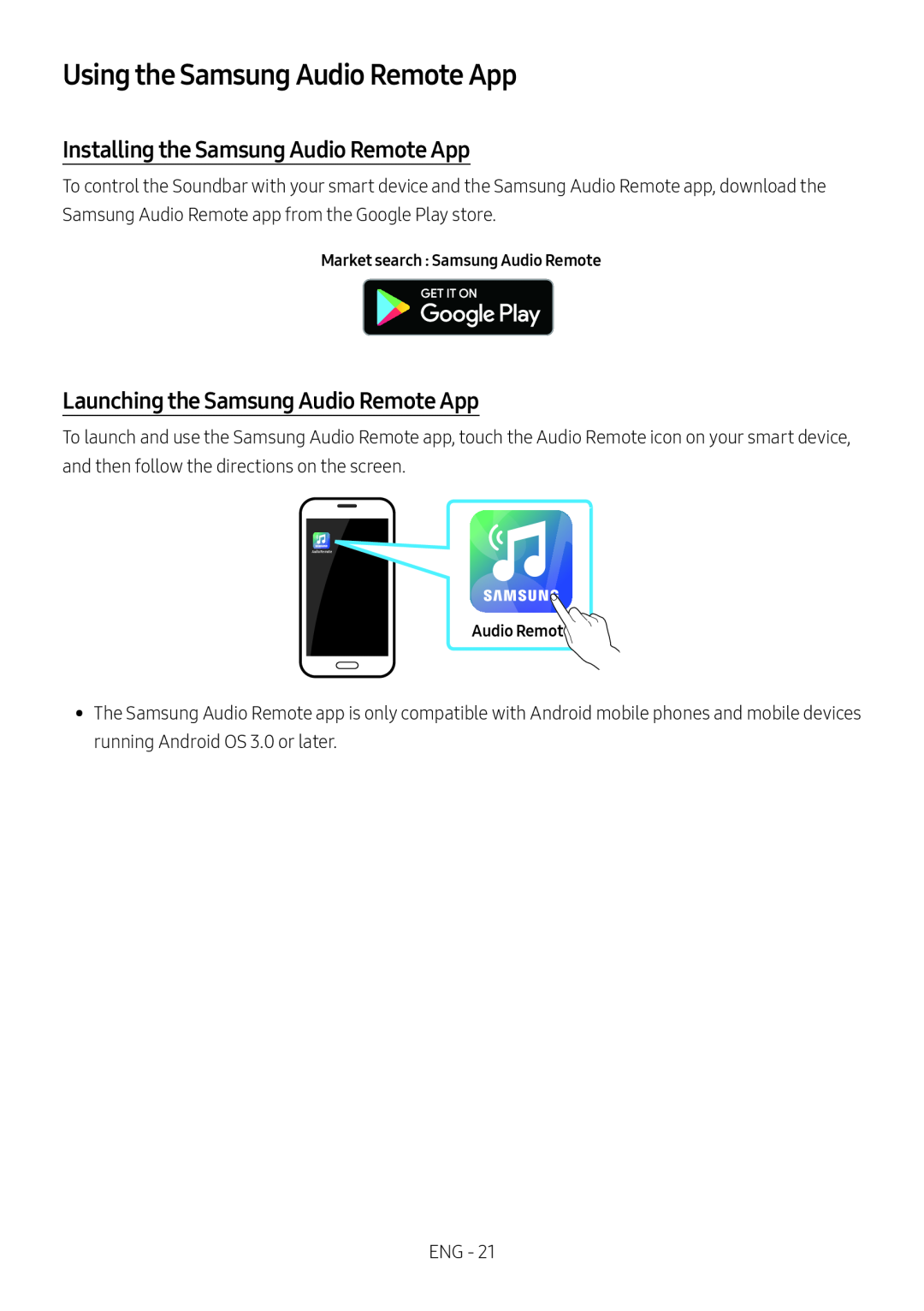 Using the Samsung Audio Remote App
Using the Samsung Audio Remote AppInstalling the Samsung Audio Remote App
Launching the Samsung Audio Remote App
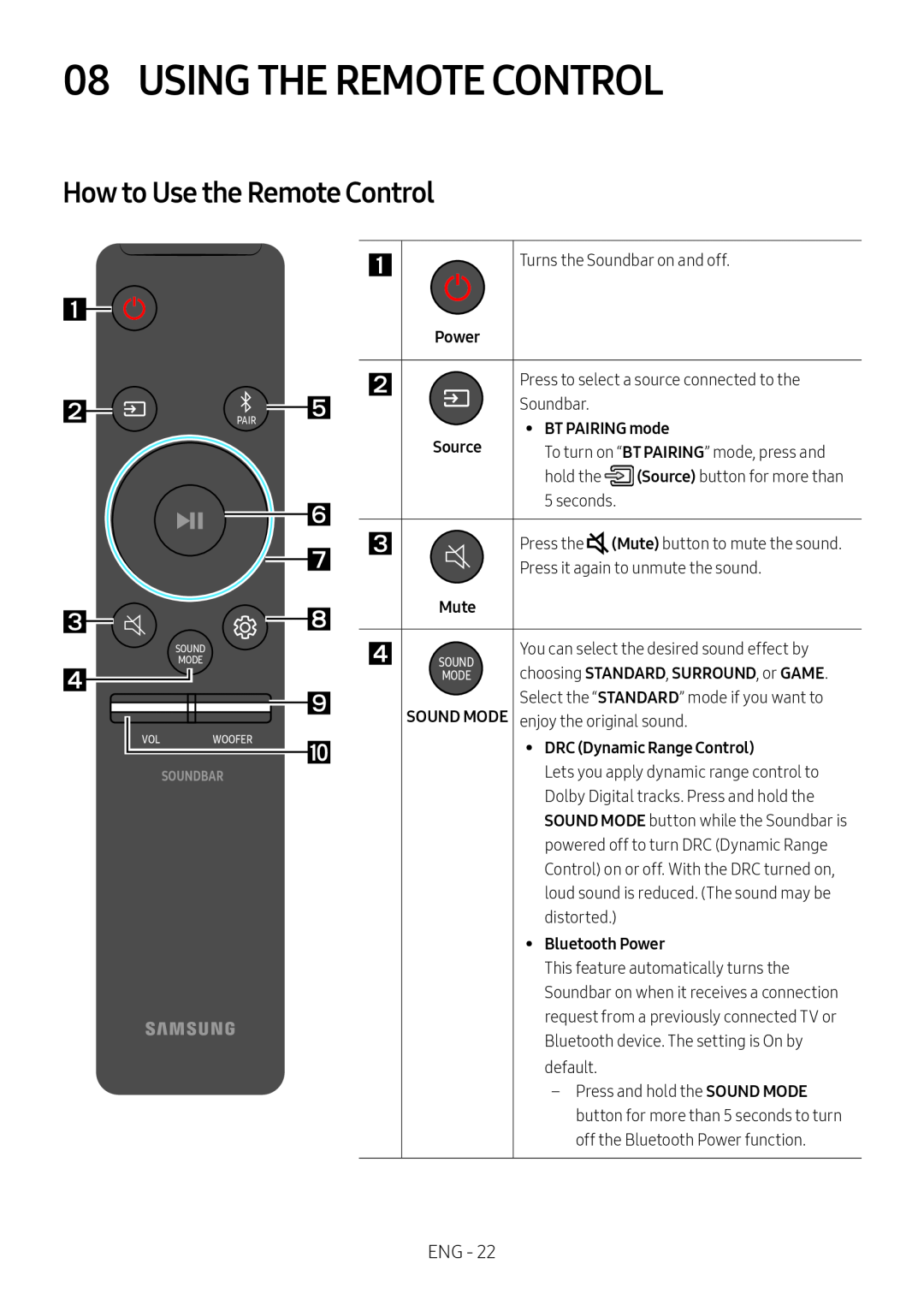 08 USING THE REMOTE CONTROL
08 USING THE REMOTE CONTROLHow to Use the Remote Control
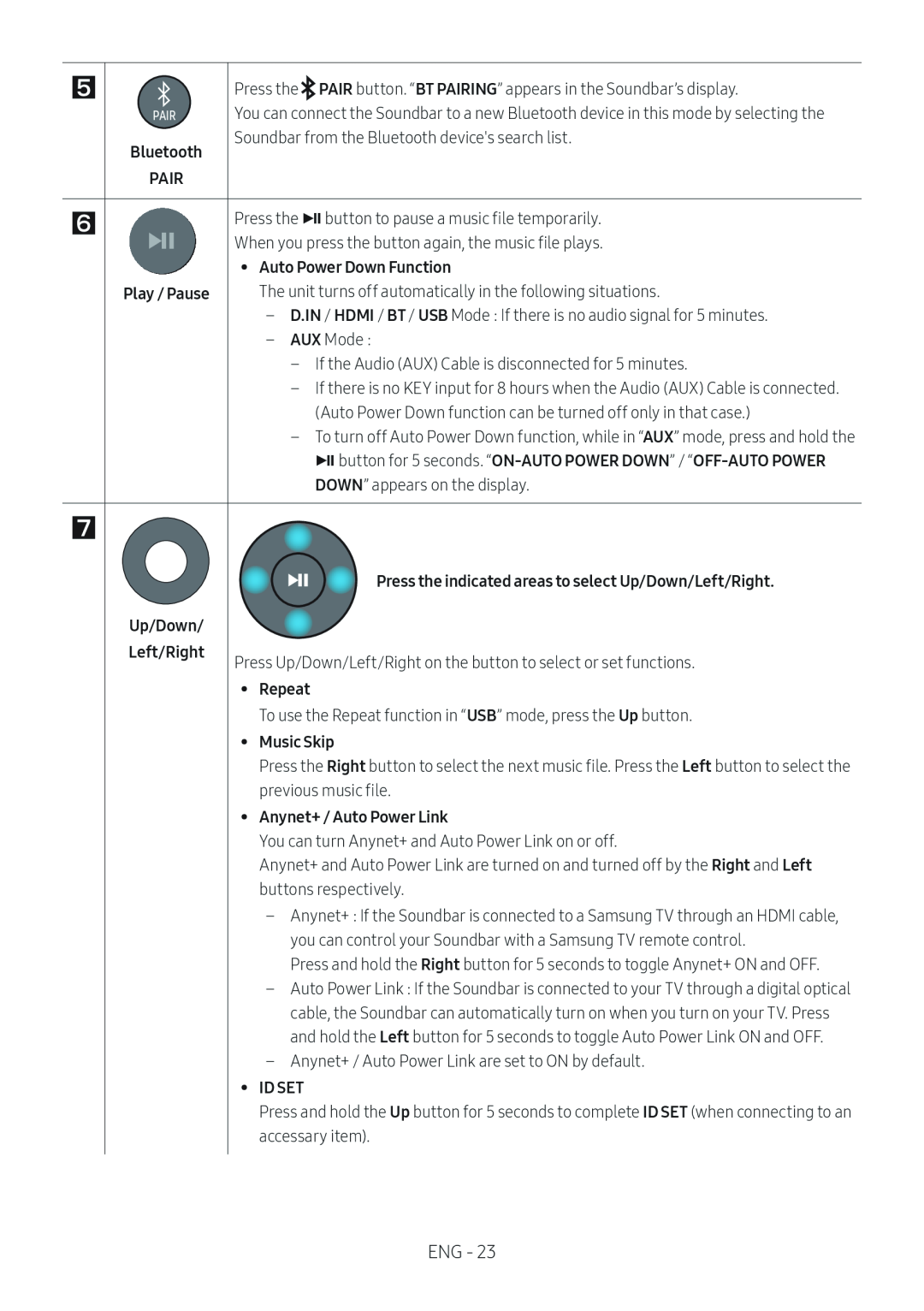
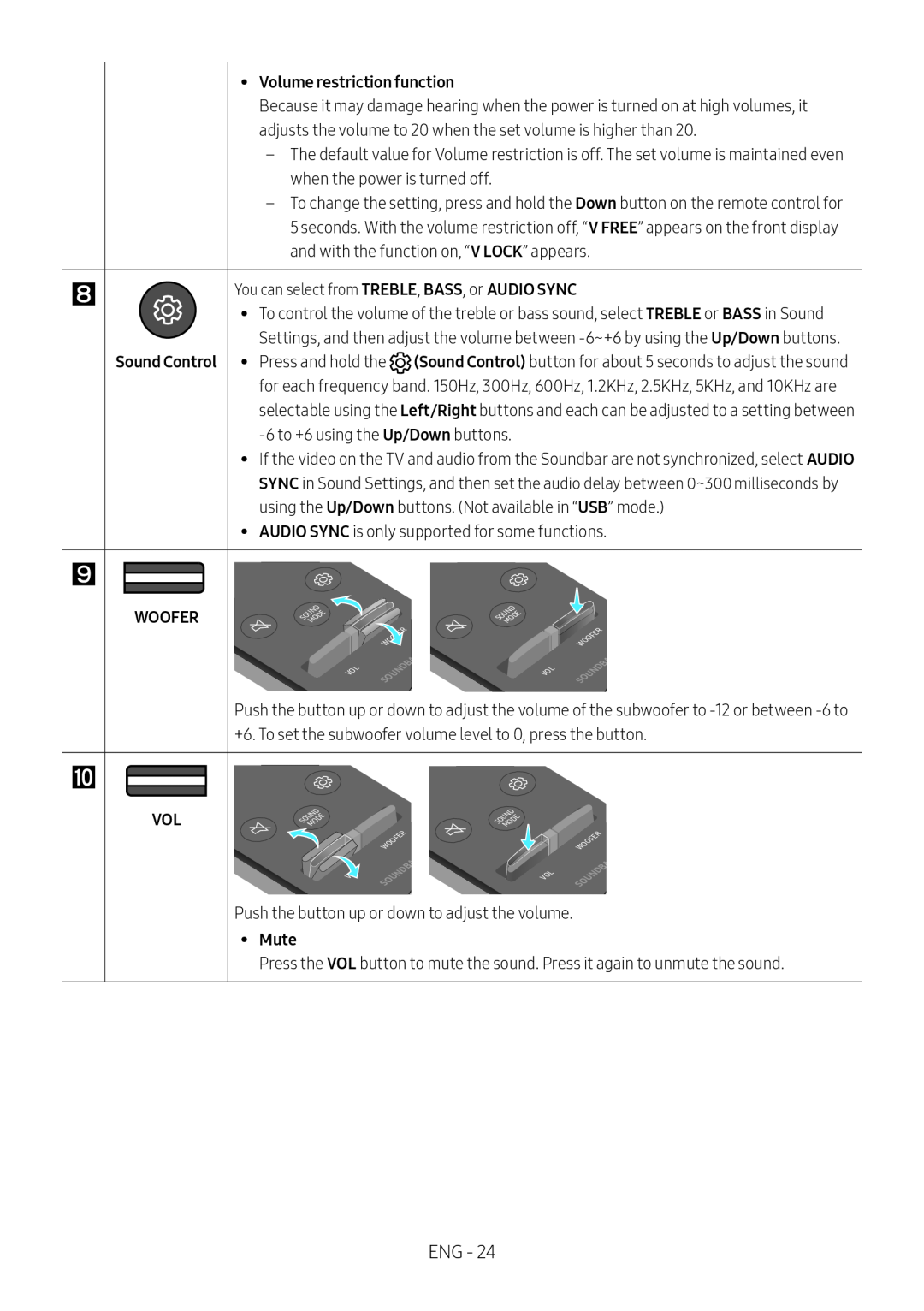
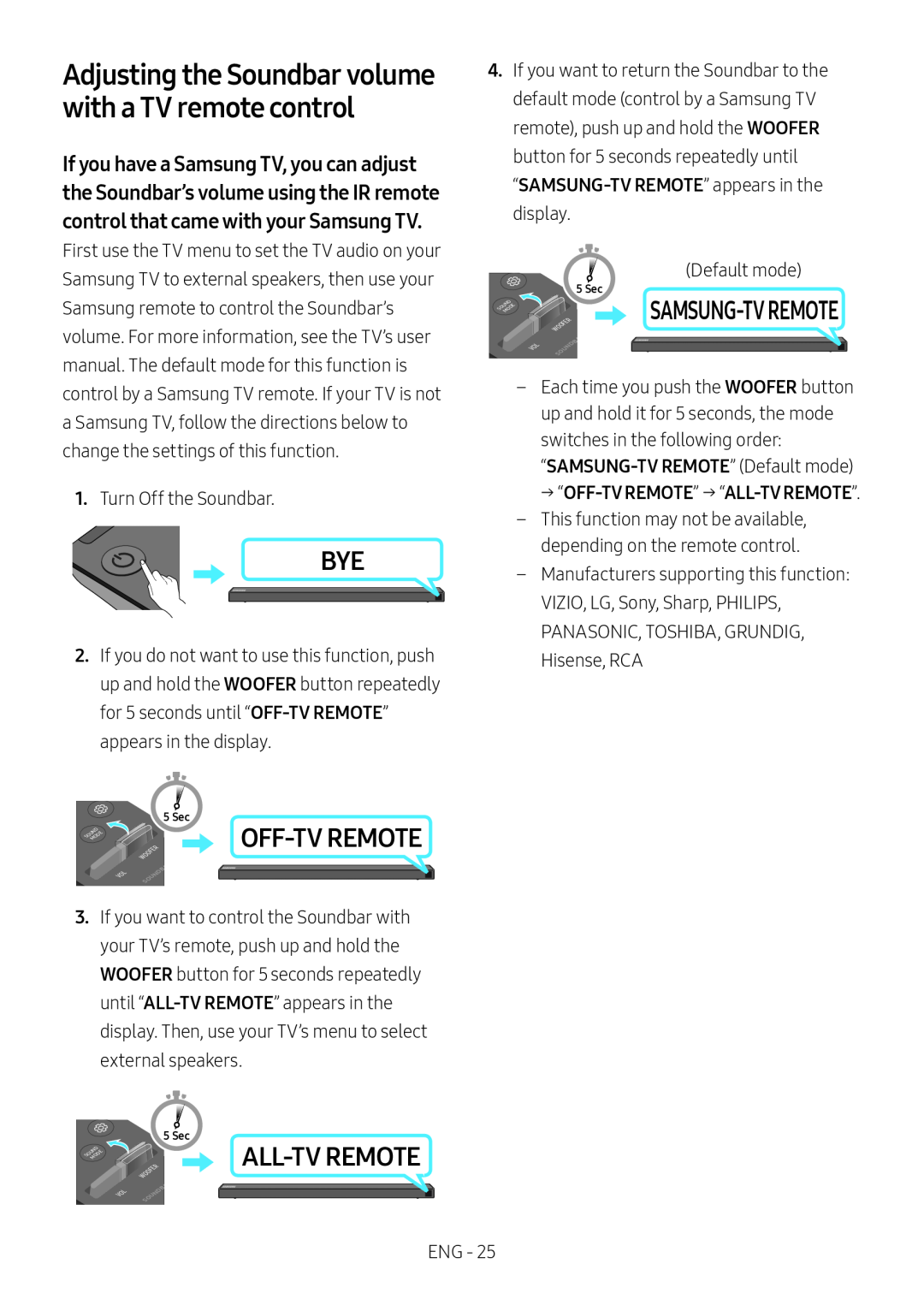 Adjusting the Soundbar volume with a TV remote control
Adjusting the Soundbar volume with a TV remote controlBYE
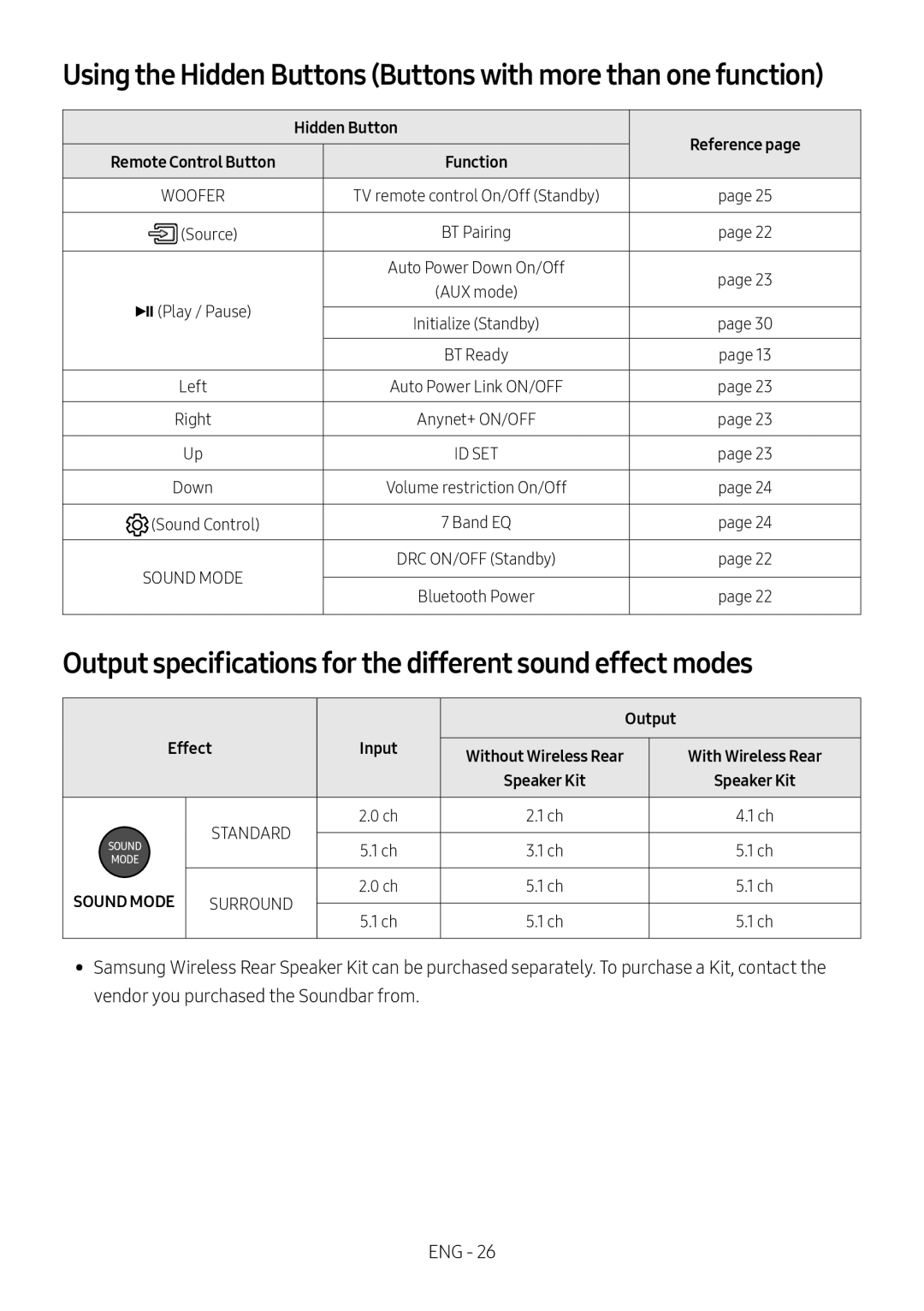 Output specifications for the different sound effect modes
Output specifications for the different sound effect modes
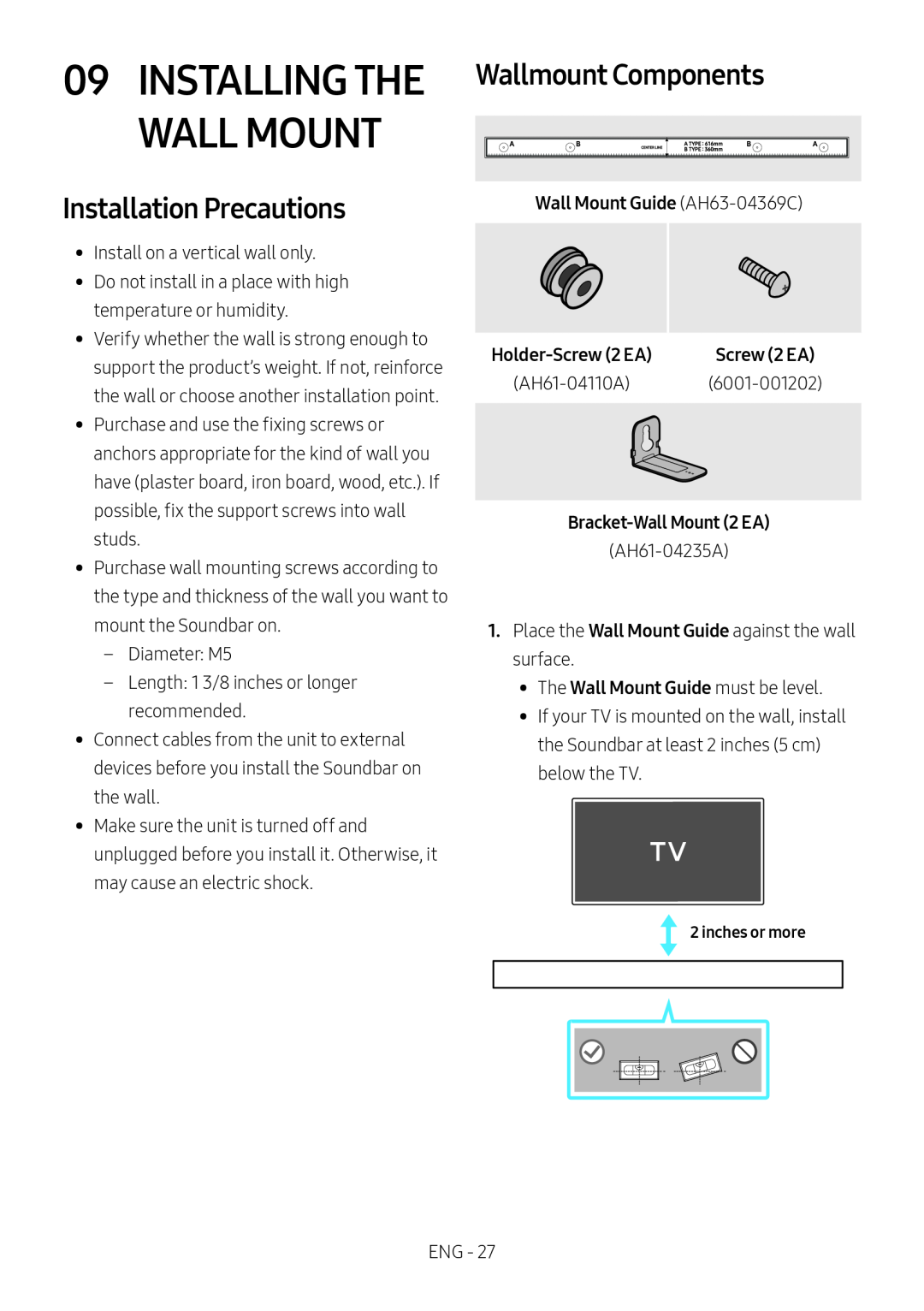 09 INSTALLING THE Wallmount Components
09 INSTALLING THE Wallmount Components09 INSTALLING THE
WALL MOUNT
Installation Precautions
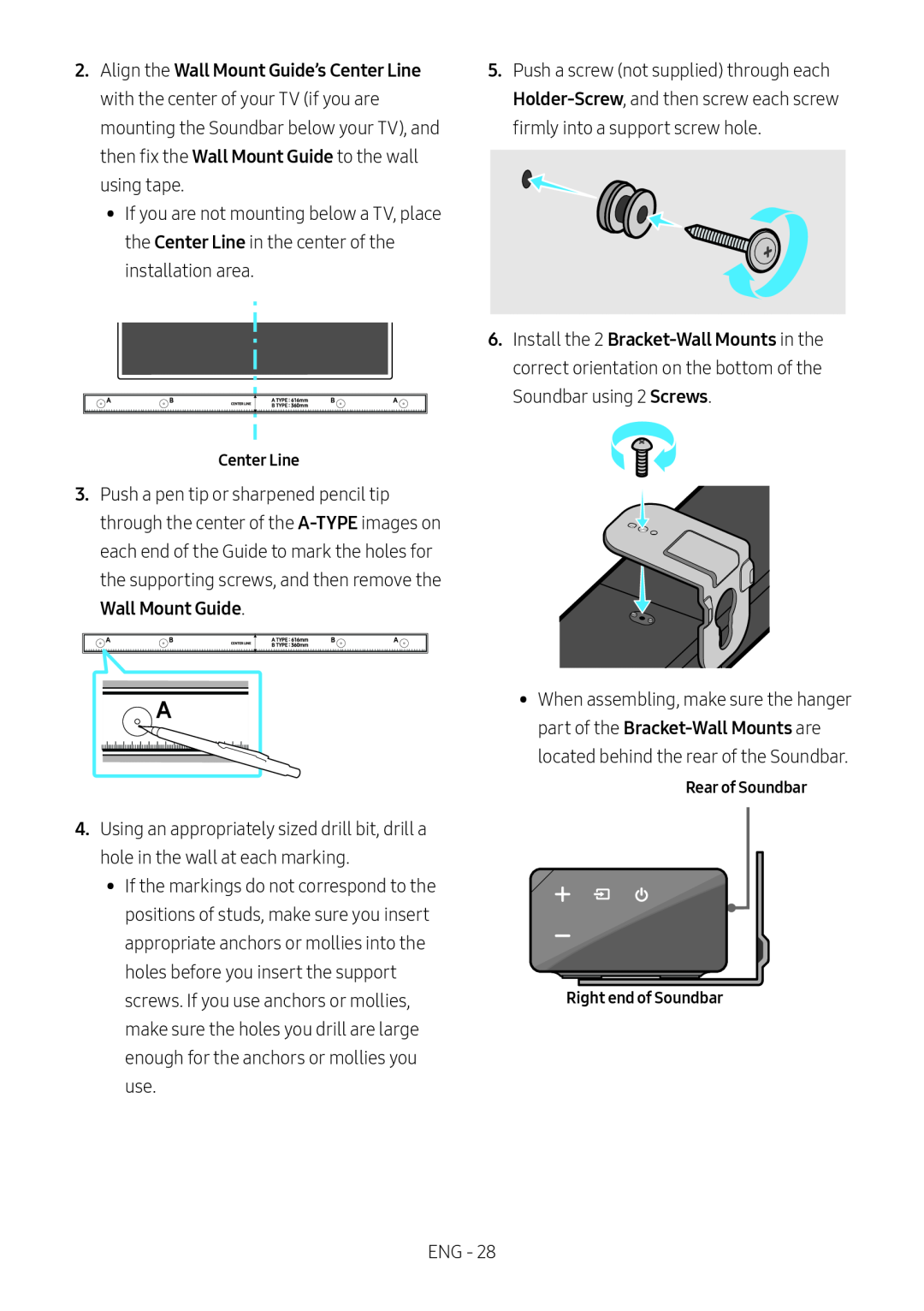 Center Line
Center LineA-TYPE
Wall Mount Guide
Holder-Screw
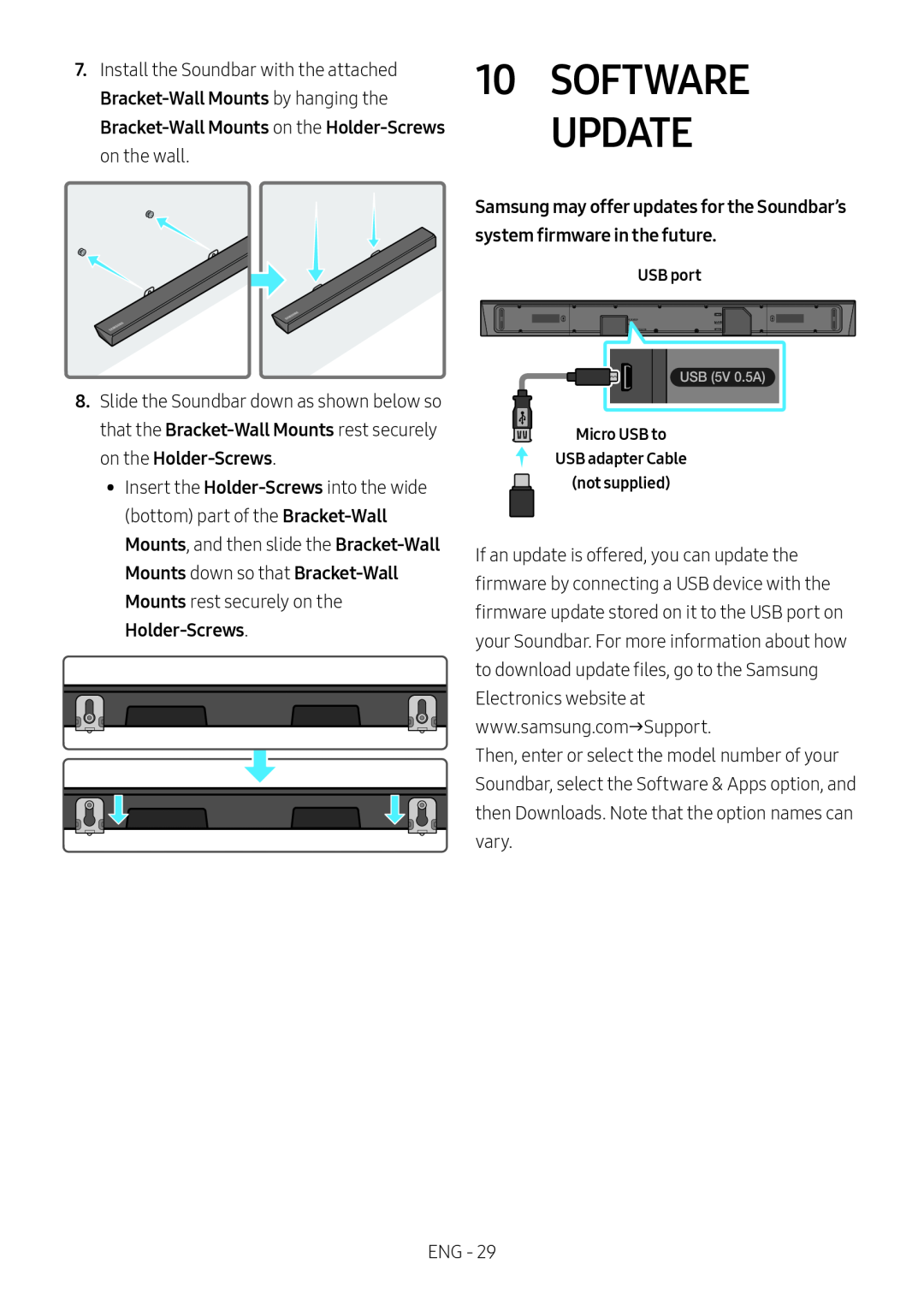 Bracket-Wall
Bracket-WallMounts
Bracket-Wall
Mounts
Holder-Screws
10SOFTWARE UPDATE
Samsung may offer updates for the Soundbar’s
system firmware in the future
Bracket-Wall
Mounts
Holder-Screws
Holder-Screws
Bracket-Wall
Mounts
Bracket-Wall
Mounts
Bracket-Wall
Mounts
Holder-Screws
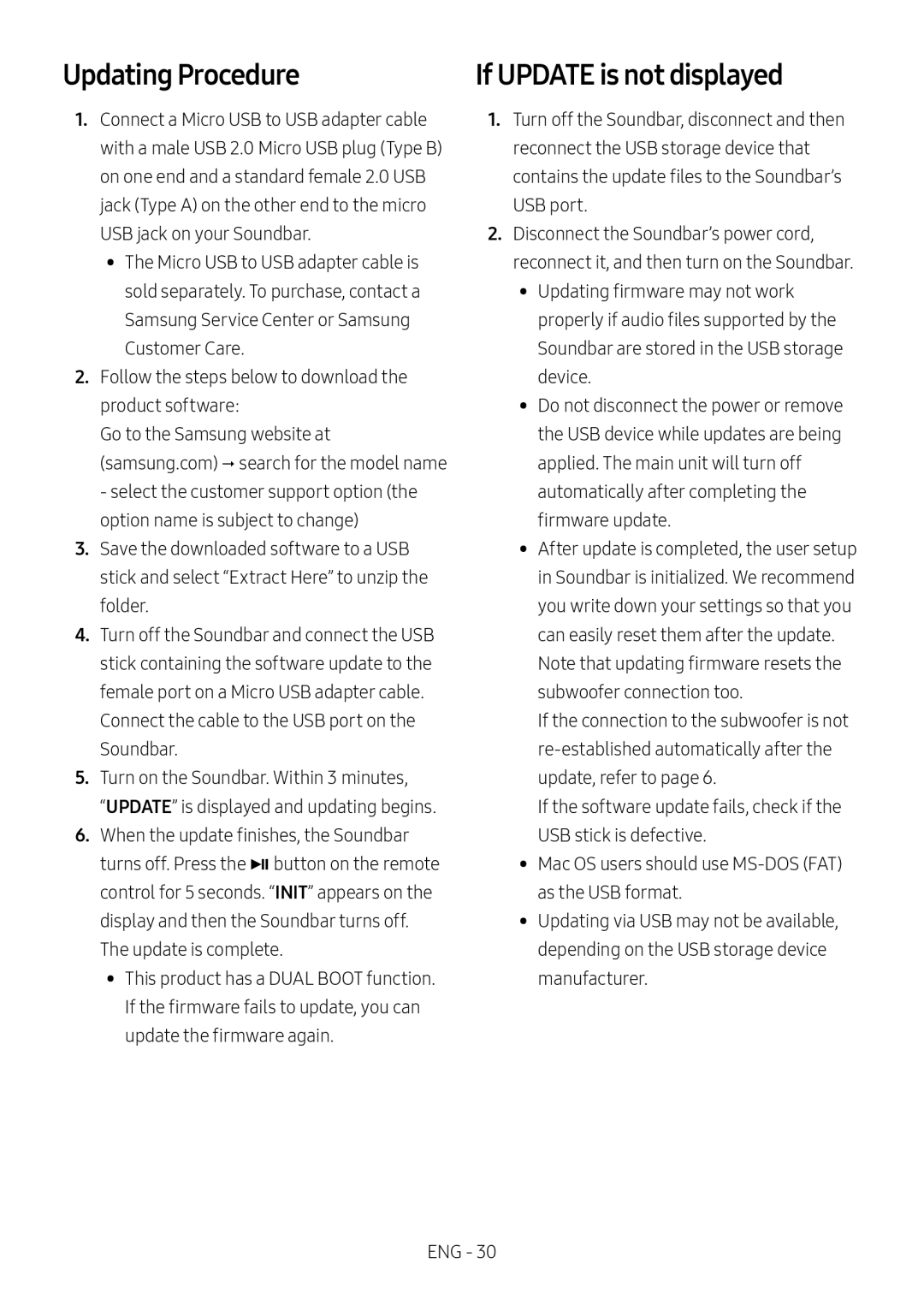 Updating Procedure
Updating ProcedureIf UPDATE is not displayed
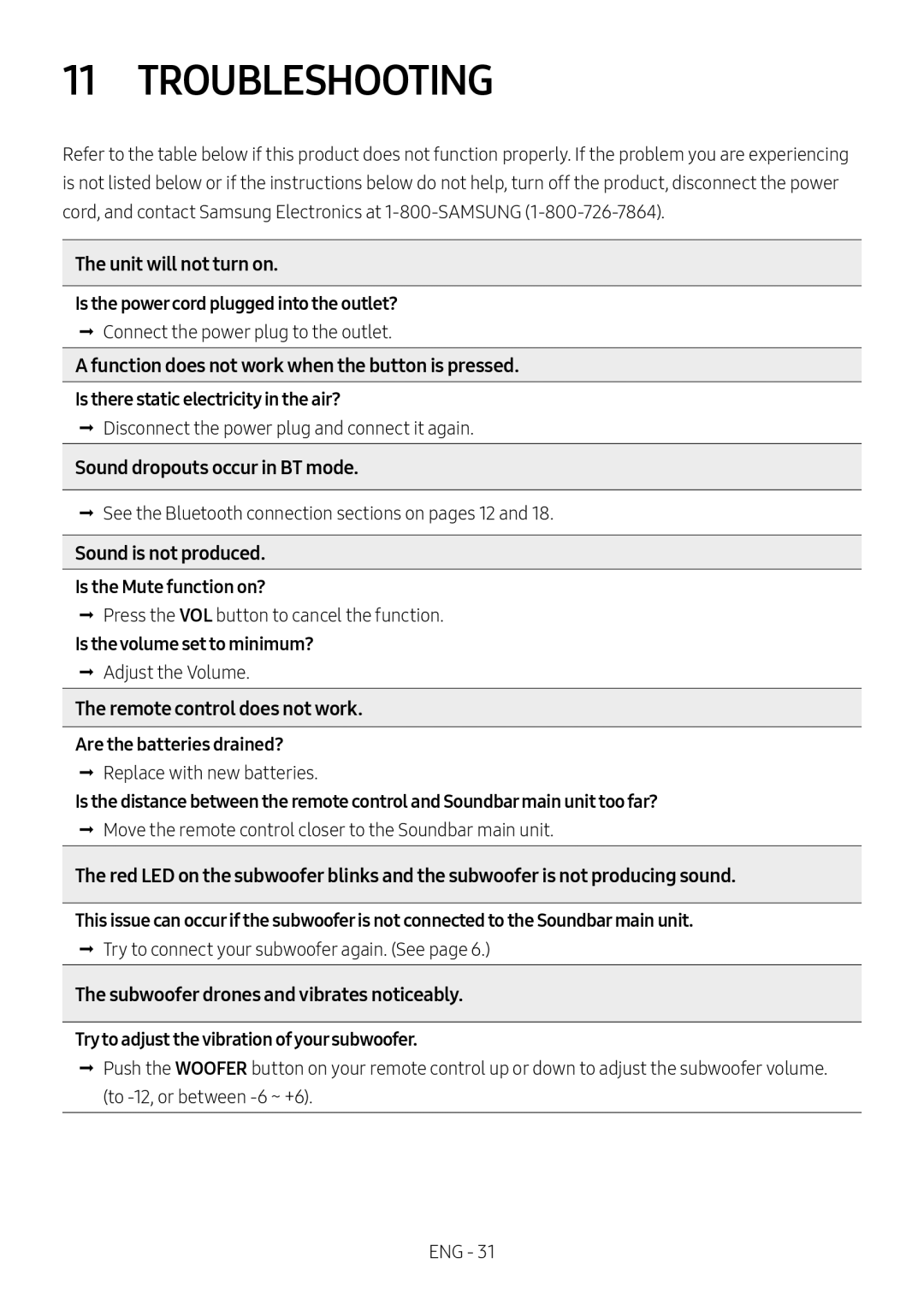 11 TROUBLESHOOTING
11 TROUBLESHOOTING
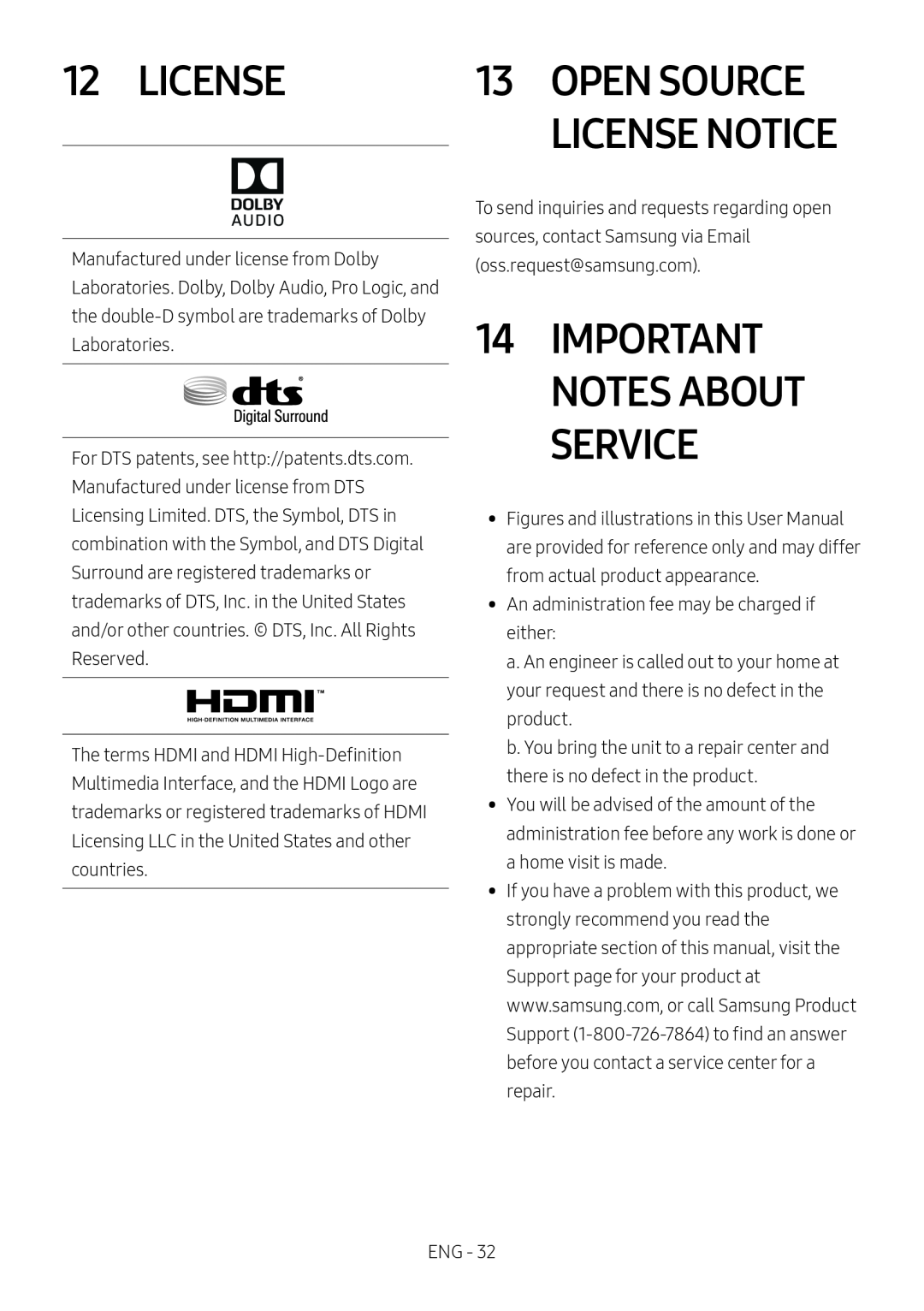 12 LICENSE
12 LICENSE
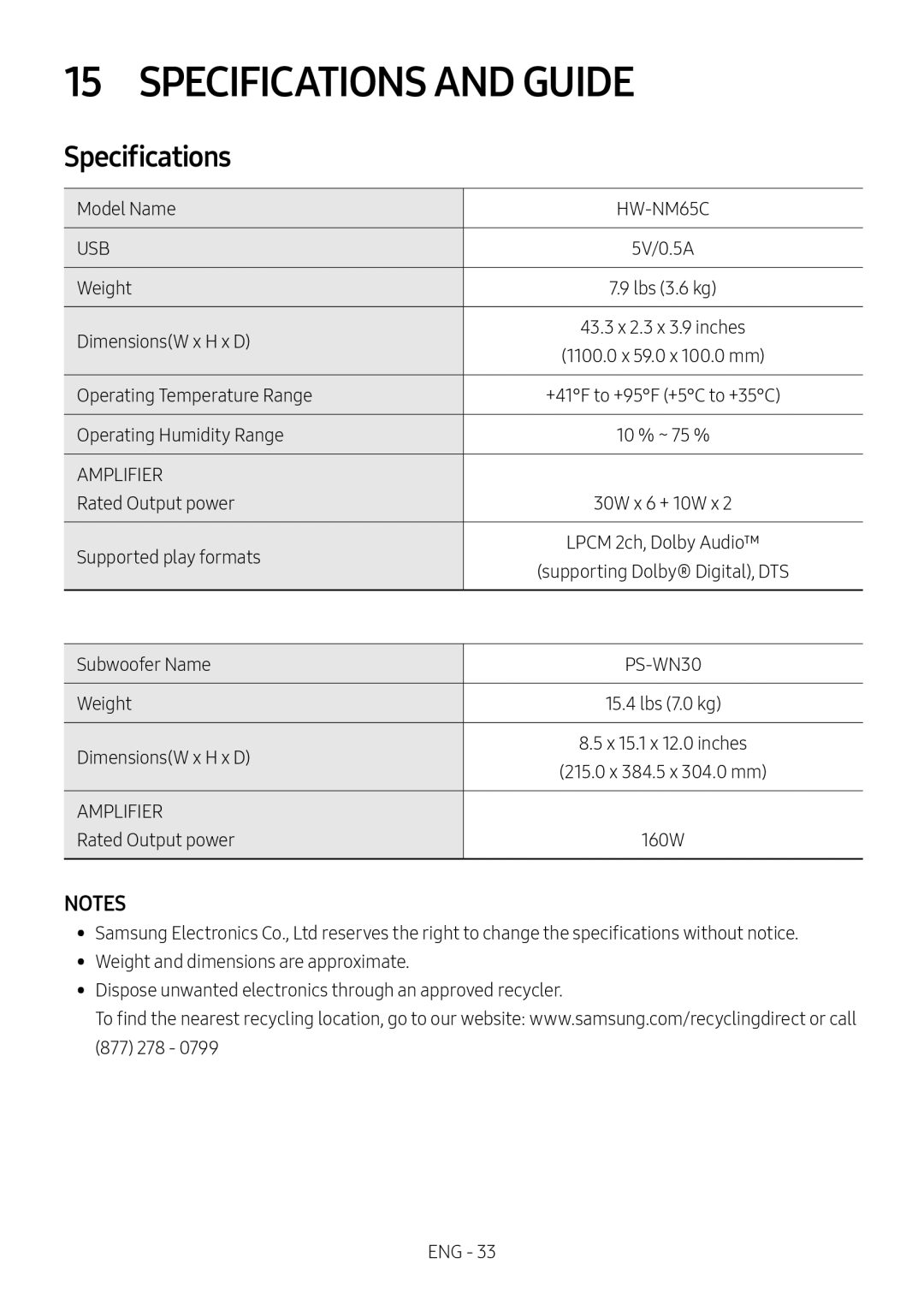 15 SPECIFICATIONS AND GUIDE
15 SPECIFICATIONS AND GUIDESpecifications
NOTES
 LIMITED WARRANTY TO ORIGINAL PURCHASER
LIMITED WARRANTY TO ORIGINAL PURCHASER