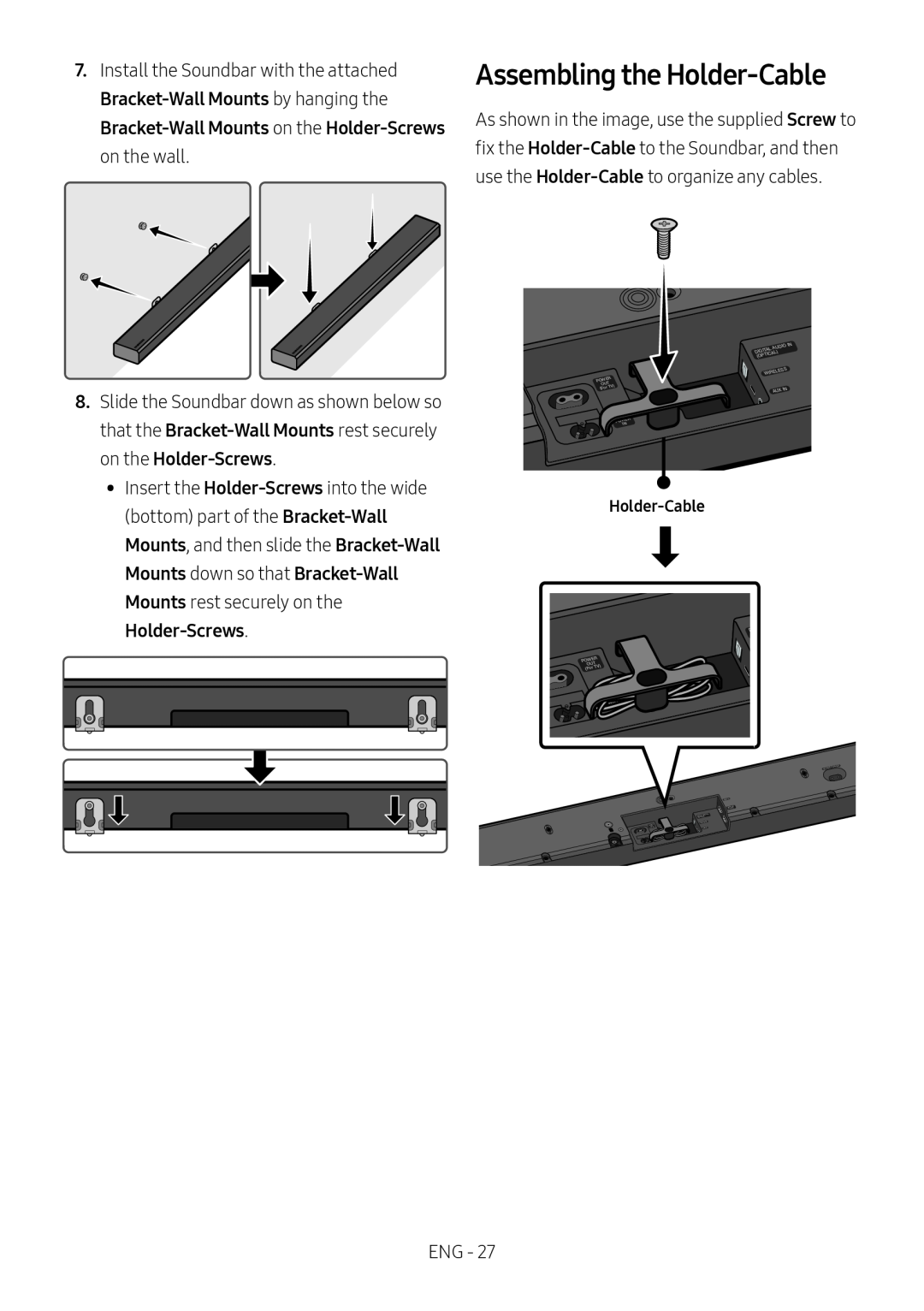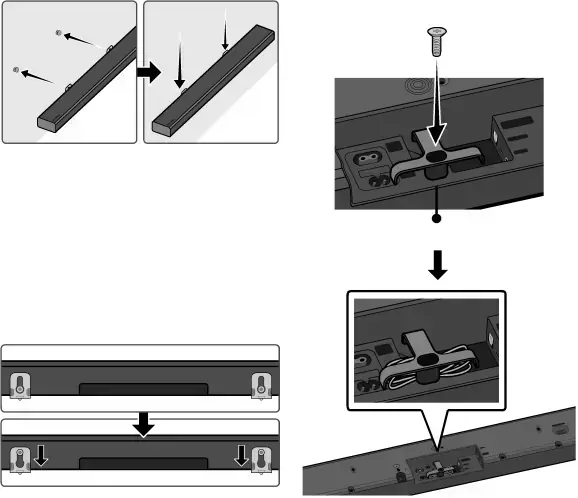
7.Install the Soundbar with the attached
Assembling the Holder-Cable
As shown in the image, use the supplied Screw to fix the
8.Slide the Soundbar down as shown below so that the
•• Insert the
| IN |
| AUDIO |
| DIGITAL |
| (OPTICAL) |
POWER | WIRELESS |
| |
OUT |
|
TV) | IN |
(For | |
| AUX |
POWER |
|
IN |
|
D(
POWER OUT (ForTV)
POWER
IN
ENG - 27