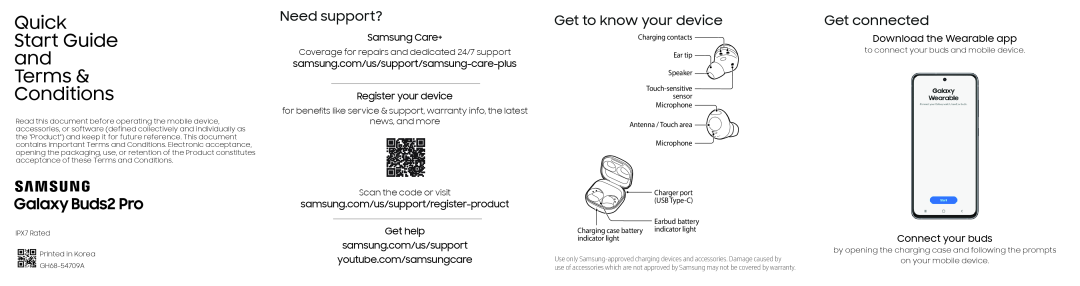Quick
Need support?
Get to know your device | Get connected |
Start Guide and Terms & Conditions
Read this document before operating the mobile device, accessories, or software (defined collectively and individually as the “Product”) and keep it for future reference. This document contains important Terms and Conditions. Electronic acceptance, opening the packaging, use, or retention of the Product constitutes acceptance of these Terms and Conditions.
Samsung Care+
Coverage for repairs and dedicated 24/7 support
samsung.com/us/support/samsung-care-plus
Register your device
for benefits like service & support, warranty info, the latest
news, and more
Charging contacts |
Ear tip |
Speaker |
Touch-sensitive sensor
Microphone Antenna / Touch area
Antenna / Touch area 
Microphone 
Download the Wearable app
to connect your buds and mobile device.Scan the code or visit |
![]() Charger port (USB
Charger port (USB
|
|
|
|
|
|
|
|
|
|
|
| ||
|
|
|
| ||||||||||
| IPX7 Rated |
| Get help | |||||||||||
|
|
|
|
|
|
|
|
|
| Printed in Korea |
| samsung.com/us/support | |
|
|
|
|
|
|
|
|
|
|
| youtube.com/samsungcare | ||
|
|
|
|
|
|
|
|
|
|
|
| ||
|
|
|
|
|
|
|
|
|
| ||||
|
|
|
|
|
|
|
|
|
|
|
|
| |
Earbud battery Charging case battery indicator light indicator light
Use only Samsung-approved charging devices and accessories. Damage caused by
use of accessories which are not approved by Samsung may not be covered by warranty.