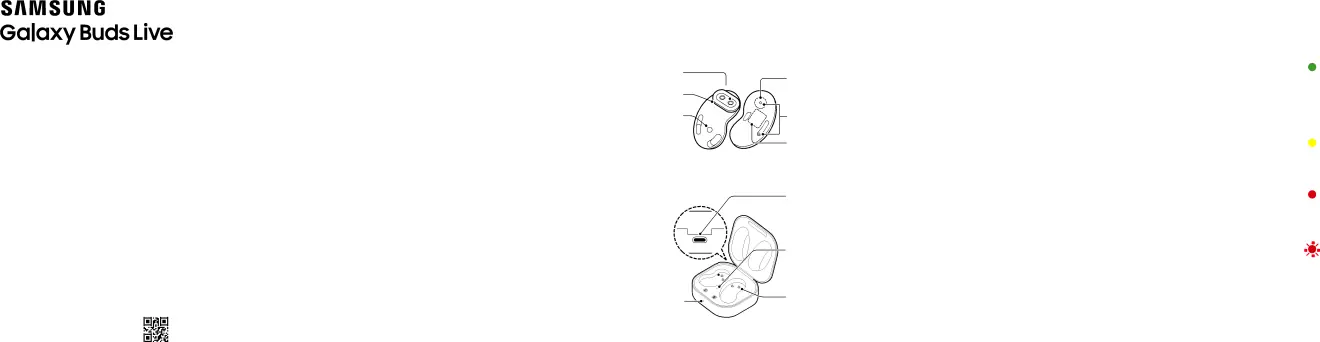
What's in the box
• | Earbuds (L/R) |
• | Charging case |
Your device
Ear buds
Charging contacts | Touch area |
|
Wing tip![]()
![]()
Charge your device
1. Insert the buds into the charging case.
2. Close the charging case and connect the USB cable.
3. The earbuds and the charging case are
Charging case indicators
Green Fully charged or above 60% battery
Download
Galaxy Wearable app
To connect your earbuds and
• | Wingtips (S/L) |
• | USB cable (Plug sold seperately) |
![]() Speaker
Speaker ![]()
Microphones |
Antenna area |
charged simultaneously
Yellow Between 30% and 60% battery
Download the app on to a compatible phone
QUICK
START
GUIDE
Printed in Korea
• Quick Start Guide |
Charging case
Charger port (USB
Earbud battery indicator light
Charging contacts (left)![]()
Charging case battery | Charging contacts (right) |
indicator light |
|
You can also charge the earbuds and charging case simultaneously using a wireless charger.
Use only
Red Charging or below 30% battery
Flashing Red Charging disabled or error due to abnormal temperatures or low battery
from the Galaxy Store, Playstore or the
App store. Use the app to view the connection status, and various setting options.
