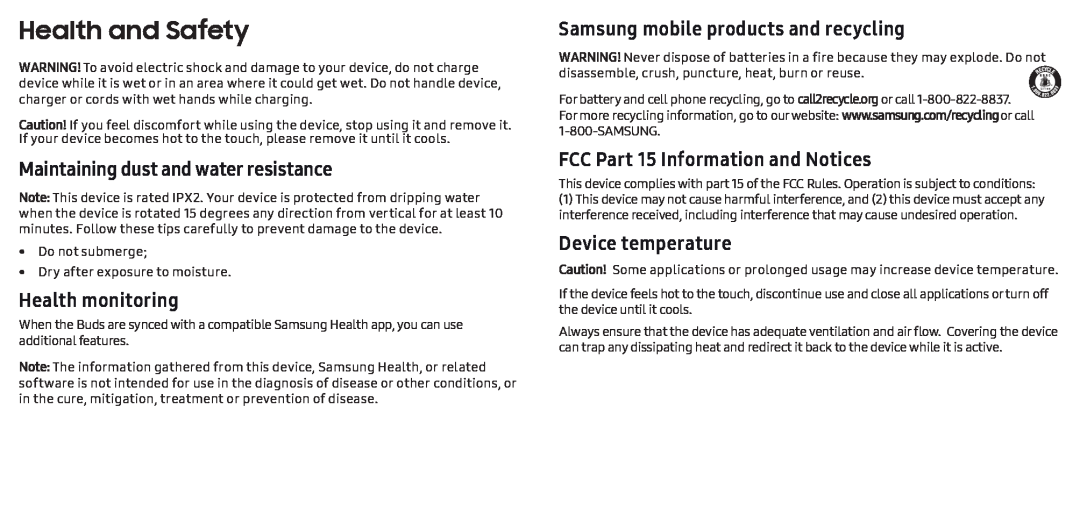Health and Safety
WARNING! To avoid electric shock and damage to your device, do not charge device while it is wet or in an area where it could get wet. Do not handle device, charger or cords with wet hands while charging.
Caution! If you feel discomfort while using the device, stop using it and remove it. If your device becomes hot to the touch, please remove it until it cools.
Maintaining dust and water resistance
Note: This device is rated IPX2. Your device is protected from dripping water when the device is rotated 15 degrees any direction from vertical for at least 10 minutes. Follow these tips carefully to prevent damage to the device.
•Do not submerge;
•Dry after exposure to moisture.
Health monitoring
When the Buds are synced with a compatible Samsung Health app, you can use additional features.
Note: The information gathered from this device, Samsung Health, or related software is not intended for use in the diagnosis of disease or other conditions, or in the cure, mitigation, treatment or prevention of disease.
Samsung mobile products and recycling
WARNING! Never dispose of batteries in a fire because they may explode. Do not disassemble, crush, puncture, heat, burn or reuse.![]()
![]()
![]()
![]()
For battery and cell phone recycling, go to call2recycle.org or call ![]()
![]()
![]()
![]()
![]()
![]() For more recycling information, go to ourwebsite: www.samsung.com/recyclingor call
For more recycling information, go to ourwebsite: www.samsung.com/recyclingor call
FCC Part 15 Information and Notices
This device complies with part 15 of the FCC Rules. Operation is subject to conditions:
(1)This device may not cause harmful interference, and (2) this device must accept any interference received, including interference that may cause undesired operation.
Device temperature
Caution! Some applications or prolonged usage may increase device temperature.If the device feels hot to the touch, discontinue use and close all applications or turn off the device until it cools.
Always ensure that the device has adequate ventilation and air flow. Covering the device can trap any dissipating heat and redirect it back to the device while it is active.