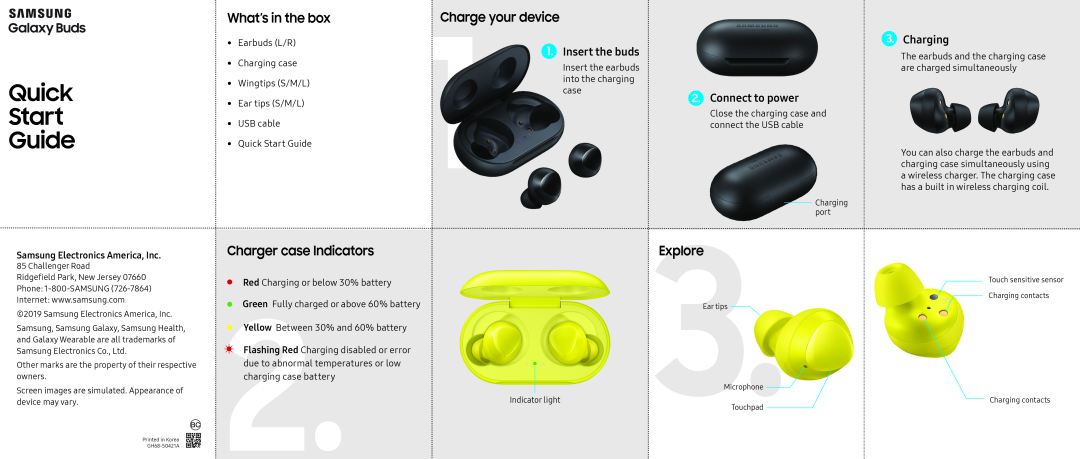Quick
Start
Guide
Samsung Electronics America, Inc.
85 Challenger Road
Ridgefield Park, New Jersey 07660
Phone:
Internet: www.samsung.com
©2019 Samsung Electronics America, Inc.
Samsung, Samsung Galaxy, Samsung Health, and Galaxy Wearable are all trademarks of Samsung Electronics Co., Ltd.
Other marks are the property of their respective owners.
Screen images are simulated. Appearance of
What’s in the box
•Earbuds (L/R)
•Charging case
•Wingtips (S/M/L)
•Ear tips (S/M/L)
•USB cable
•Quick Start Guide
Charger case Indicators
Red Charging or below 30% battery
Green Fully charged or above 60% battery
Yellow Between 30% and 60% battery
Flashing Red Charging disabled or error due to abnormal temperatures or low charging case battery
Charge your device
1. Insert the buds
Insert the earbuds into the charging case
3. Charging
The earbuds and the charging case are charged simultaneously
2.Connect to power
Close the charging case and connect the USB cable
You can also charge the earbuds and charging case simultaneously using a wireless charger. The charging case has a built in wireless charging coil.
Charging port
Explore
Touch sensitive sensor
Charging contacts
Ear tips
Microphone ![]()
device may vary.
Indicator light
Touchpad
Charging contacts
Printed in Korea