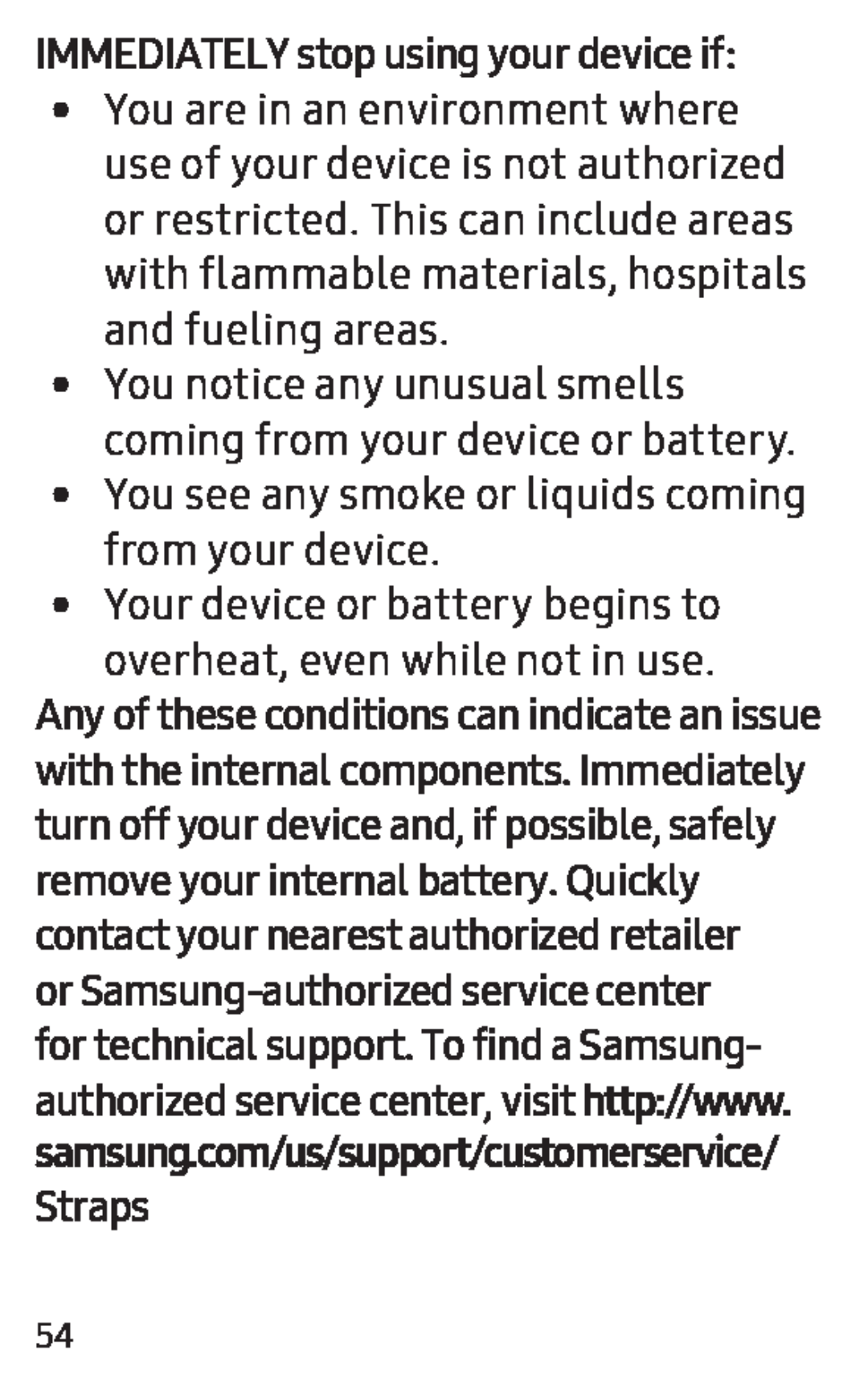IMMEDIATELY stop using your device if:
•You are in an environment where use of your device is not authorized or restricted. This can include areas with flammable materials, hospitals and fueling areas.
•You notice any unusual smells coming from your device or battery.
•You see any smoke or liquids coming from your device.
•Your device or battery begins to overheat, even while not in use.
Any of these conditions can indicate an issue with the internal components. Immediately turn off your device and, if possible, safely remove your internal battery. Quickly contact your nearest authorized retailer
or
54