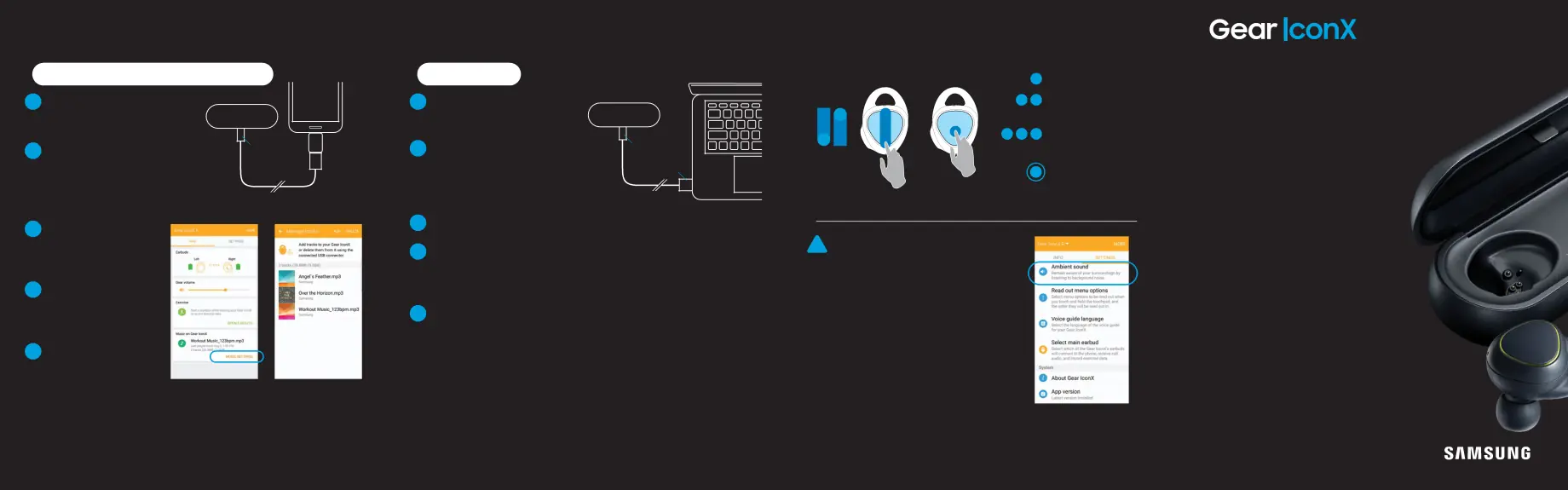
Downloading music to your IconX
Downloading music to your IconX
Using the touchpad
| 1 Insert earbuds into the | PHONE |
| case and close the cover. | CASE |
| 1 Insert earbuds into the |
| case and close the cover. |
Drag | Tap | - Pause/Resume |
|
| - Next song |
|
| Double Tap - Receive/End a call |
Getting Started
| 2 Connect the charging case |
| to your phone using the |
| included USB to Micro USB |
| cable and adapter. See diagram. |
| Micro USB |
| Adapter |
| ||
| Connector |
| USB |
|
| |
|
| Connector |
| 2 Connect the charging case |
| with the computer using |
PC
|
| - Previous song |
| Triple Tap |
|
| Drag up |
| - Reject a call |
| or down to | Tap, Hold | - Hear readout |
| adjust volume | & Release | menus |
3 | Open the Gear |
| Manager app and |
| select Gear IconX. |
4 | Click MUSIC |
| SETTINGS then |
| MANAGE TRACKS |
5 | Click ADD or |
| DELETE to manage |
| the tracks you |
| want to play from your earbuds. |
4Open ICONX_R or ICONX_L → TOOLS, and
MAC® USERS : A
NOTE : Music files which are not transferred via the Gear IconX PC Manager program may not be played.
NOTE : The same music files may not be saved in both earbuds when you transfer the music files manually without using the Gear IconX PC Manager. If the music files in each earbud are different, they may not play.
!Listening safety
AMBIENT SOUND – If you’re in an environment where ambient noise can keep you safer and more aware, use your Gear Manager app to switch Ambient sound on. This allows outside sound
in for a safer listening experience.Ambient sound can also be turned off/on through the readout menu – accessible when you tap and hold the touchpad.
For information on using the
Pair
Listen
NOTE : IconX has 3.5GB of usable onboard memory. Compatible with MP3, WAV, WMA v9, AAC, M4A audio files. iTunes® music files are not compatible.
©2016 Samsung Electronics America, Inc. Samsung, Samsung Gear and IconX are trademarks of Samsung Electronics Co., Ltd. Other company or product names mentioned herein are the property of their respective owners and may be trademarks or registered trademarks. Screen images simulated.
Printed in the U.S.A. | Ver. IXGSG_7.16 |
