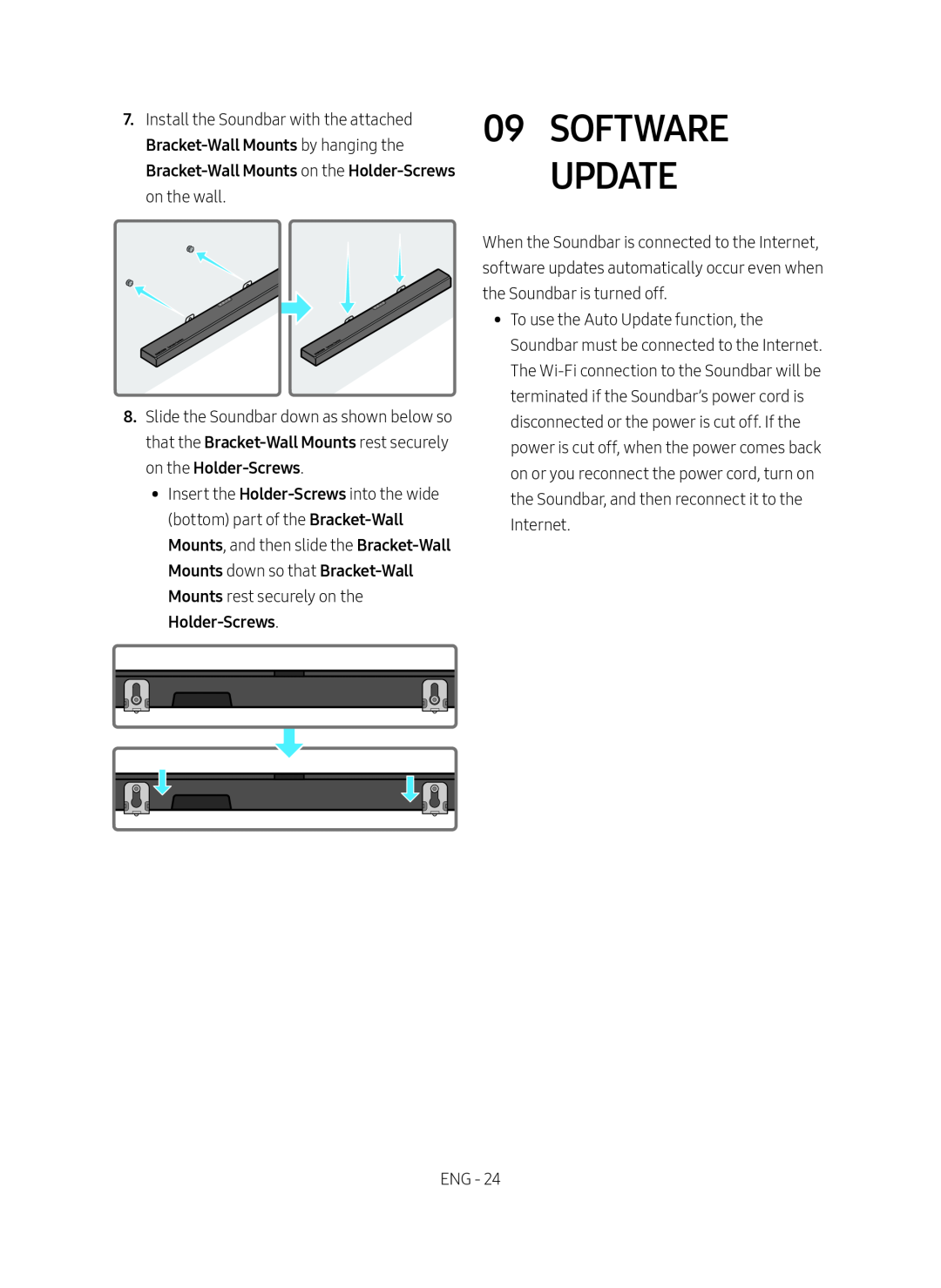7.Install the Soundbar with the attached Bracket-Wall Mounts by hanging the Bracket-Wall Mounts on the Holder-Screwson the wall.
8.Slide the Soundbar down as shown below so that the Bracket-Wall Mounts rest securely on the Holder-Screws.
•• Insert the Holder-Screwsinto the wide (bottom) part of the Bracket-Wall Mounts, and then slide the Bracket-Wall Mounts down so that Bracket-Wall Mounts rest securely on the Holder-Screws.
09SOFTWARE UPDATEWhen the Soundbar is connected to the Internet, software updates automatically occur even when the Soundbar is turned off.
•• To use the Auto Update function, the Soundbar must be connected to the Internet. The Wi-Fi connection to the Soundbar will be terminated if the Soundbar’s power cord is disconnected or the power is cut off. If the power is cut off, when the power comes back on or you reconnect the power cord, turn on the Soundbar, and then reconnect it to the Internet.