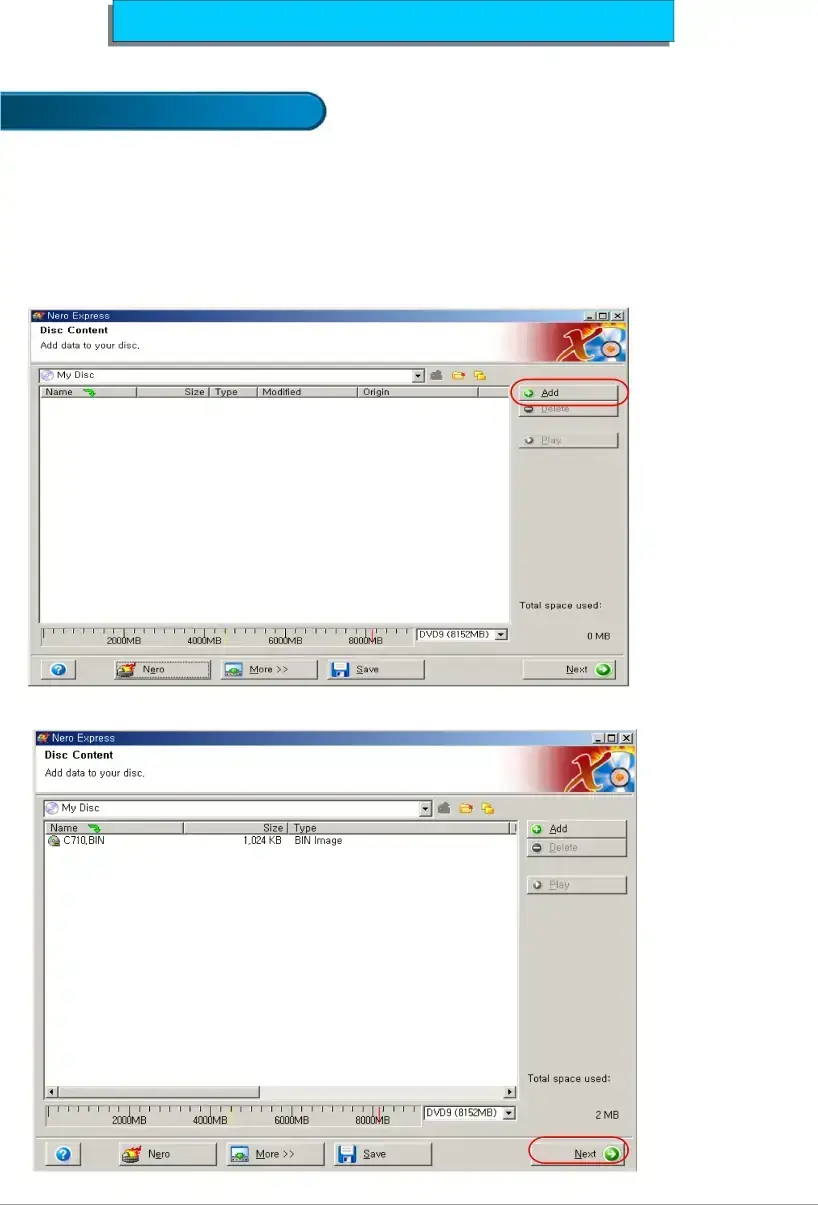
-
Firmware Update of a DVD CAM
How to make an update disci
1) Download the software update files from the Samsung Internet Site. ( GLOBAL DOWNLOAD CENTER at www.samsung.com )
2)After unzipping the "firmware.zip" file, Burn Disc(8cm
Click "Add" button to select "C710.bin" file.
After selecting "C710.bin" file. click "Next" button.
