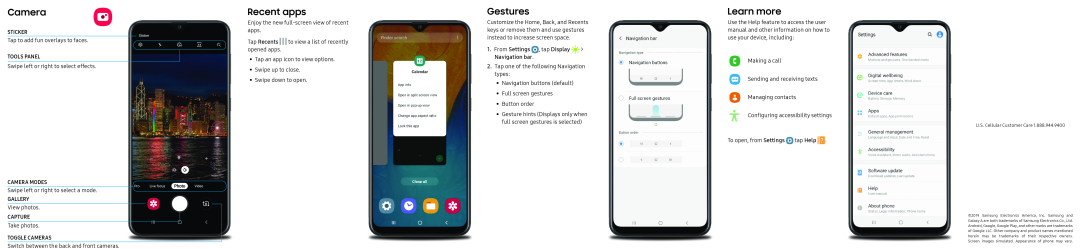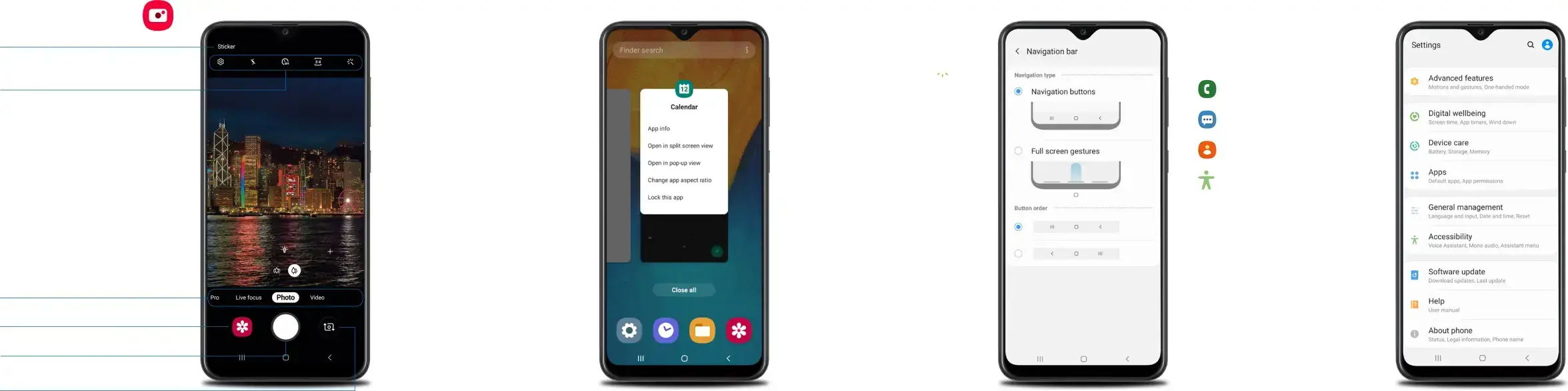
Camera
STICKER
Tap to add fun overlays to faces.
TOOLS PANEL
Swipe left or right to select effects.
CAMERA MODES
Swipe left or right to select a mode.
GALLERY
View photos.
CAPTURE
Take photos.
TOGGLE CAMERAS
Switch between the back and front cameras.
Recent apps
Enjoy the new full-screen view of recent apps.
Tap Recents 

 to view a list of recently opened apps.
to view a list of recently opened apps.
•Tap an app icon to view options.
•Swipe up to close.
•Swipe down to open.
Gestures
Customize the Home, Back, and Recents keys or remove them and use gestures instead to increase screen space.
1. From Settings  , tap Display
, tap Display 

 > Navigation bar.
> Navigation bar.
2. Tap one of the following Navigation types:
•Navigation buttons (default)
•Full screen gestures
•Button order
•Gesture hints (Displays only when full screen gestures is selected)
Learn more
Use the Help feature to access the user manual and other information on how to use your device, including:
Making a call
Sending and receiving texts
Managing contacts
Configuring accessibility settings
To open, from Settings  tap Help
tap Help 
 .
.
U.S. Cellular Customer Care 1.888.944.9400
©2019 Samsung Electronics America, Inc. Samsung and Galaxy A are both trademarks of Samsung Electronics Co., Ltd. Android, Google, Google Play, and other marks are trademarks of Google LLC. Other company and product names mentioned herein may be trademarks of their respective owners. Screen images simulated. Appearance of phone may vary.