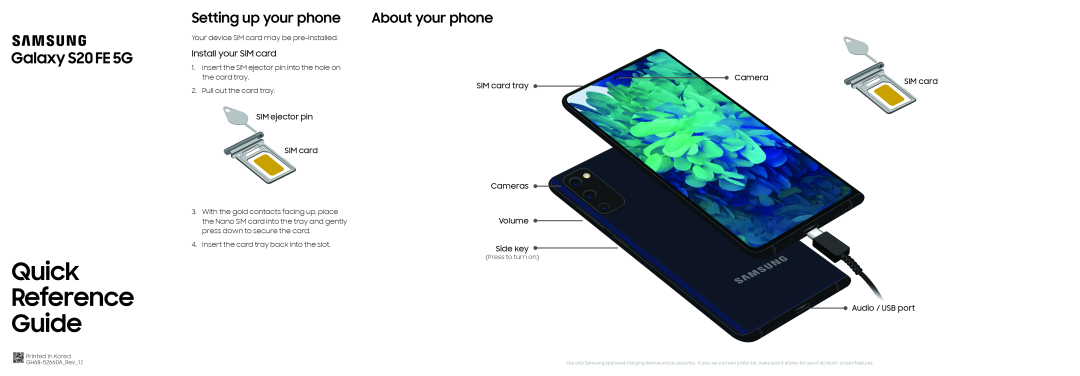Quick
Reference
Guide
Setting up your phone
Your device SIM card may be pre-installed.
Install your SIM card
1.Insert the SIM ejector pin into the hole on the card tray.
2.Pull out the card tray.
 SIM ejector pin
SIM ejector pin
SIM card
3.With the gold contacts facing up, place the Nano SIM card into the tray and gently press down to secure the card.
4.Insert the card tray back into the slot.
About your phone
SIM card tray |
|
|
|
|
|
|
| Camera | SIM card |
|
|
|
|
|
|
| |||
|
|
|
|
|
|
|
| ||
|
|
|
|
|
|
|
|
|
Cameras 
Volume 
Side key 
(Press to turn on)

 Audio / USB port
Audio / USB port
Printed in Korea |
|
| Use only Samsung approved charging devices and accessories. If you use a screen protector, make sure it allows for use of all |