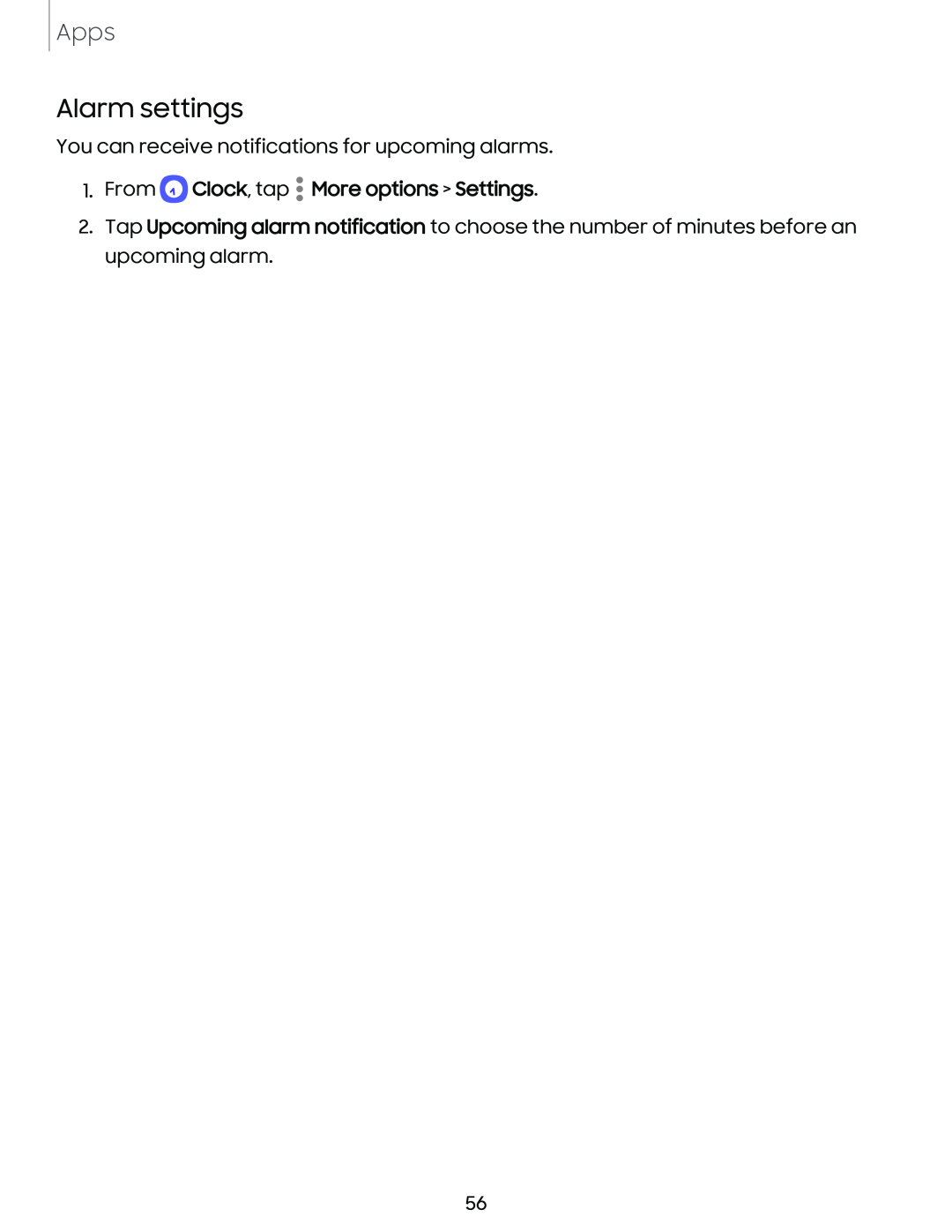Apps
Alarm settings
You can receive notifications for upcoming alarms.
1.From  Clock, tap
Clock, tap  More options > Settings.
More options > Settings.
2.Tap Upcoming alarm notification to choose the number of minutes before an upcoming alarm.
56