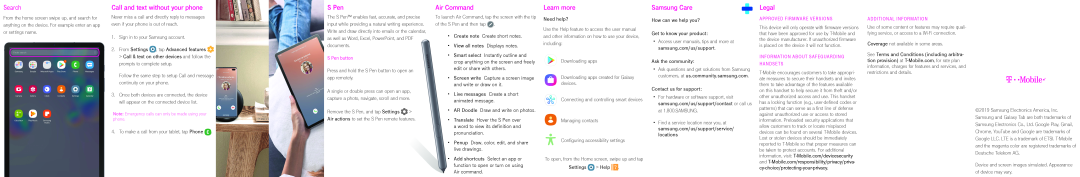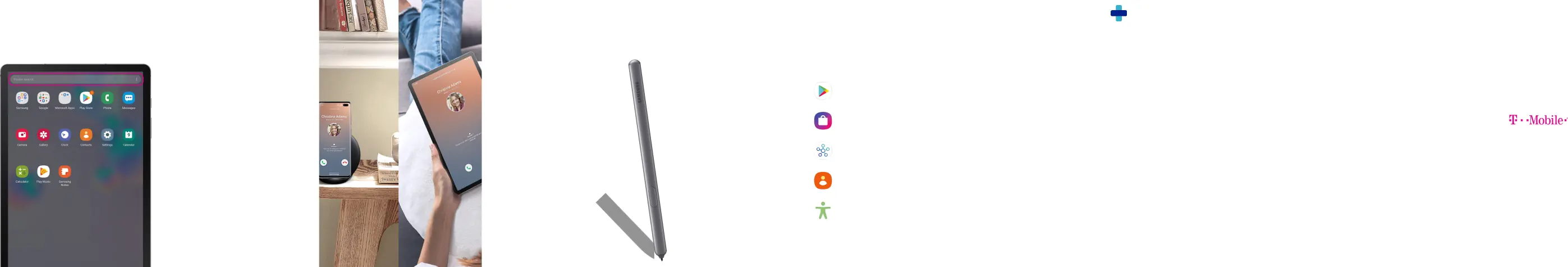
Search
From the home screen swipe up, and search for anything on the device. For example enter an app or settings name.
Call and text without your phone
Never miss a call and directly reply to messages even if your phone is out of reach.
1.Sign in to your Samsung account.
2.From Settings ![]() , tap Advanced features
, tap Advanced features ![]() > Call & text on other devices and follow the prompts to complete setup.
> Call & text on other devices and follow the prompts to complete setup.
Follow the same step to setup Call and message continuity on your phone.
3.Once both devices are connected, the device will appear on the connected device list.
Note: Emergency calls can only be made using your phone.
4. To make a call from your tablet, tap Phone  .
.
S Pen
The S Pen™ enables fast, accurate, and precise input while providing a natural writing experience. Write and draw directly into emails or the calendar, as well as Word, Excel, PowerPoint, and PDF documents.
S Pen button
Press and hold the S Pen button to open an app remotely.
A single or double press can open an app, capture a photo, navigate, scroll and more.
Remove the S Pen, and tap Settings ![]() > Air actions to set the S Pen remote features.
> Air actions to set the S Pen remote features.
Air Command
To launch Air Command, tap the screen with the tip of the S Pen and then tap  .
.
•Create note Create short notes.
•View all notes Displays notes.
•Smart select Instantly outline and crop anything on the screen and freely edit or share with others.
•Screen write Capture a screen image and write or draw on it.
•Live messages Create a short animated message.
•AR Doodle Draw and write on photos.
•Translate Hover the S Pen over a word to view its definition and pronunciation.
•Penup Draw, color, edit, and share live drawings.
•Add shortcuts Select an app or function to open or turn on using Air command.
Learn more
Need help?
Use the Help feature to access the user manual and other information on how to use your device, including:
Downloading apps
Downloading apps created for Galaxy devices.
Connecting and controlling smart devices
Managing contacts
Configuring accessibility settings
To open, from the Home screen, swipe up and tap
Settings  > Help
> Help 
 .
.
Samsung Care
How can we help you?
Get to know your product:
•Access user manuals, tips and more at samsung.com/us/support.
Ask the community:
•Ask questions and get solutions from Samsung customers, at us.community.samsung.com.
Contact us for support:
•For hardware or software support, visit samsung.com/us/support/contact or call us at 1.800.SAMSUNG.
•Find a service location near you, at samsung.com/us/support/service/ locations
Legal
APPROVED FIRMWARE VERSIONS
This device will only operate with firmware versions that have been approved for use by
INFORMATION ABOUT SAFEGUARDING HANDSETS
ADDITIONAL INFORMATION
Use of some content or features may require quali- fying service, or access to a
Coverage not available in some areas.
See Terms and Conditions (including arbitra- tion provision) at
©2019 Samsung Electronics America, Inc. Samsung and Galaxy Tab are both trademarks of Samsung Electronics Co., Ltd. Google Play, Gmail, Chrome, YouTube and Google are trademarks of Google LLC. LTE is a trademark of ETSI.