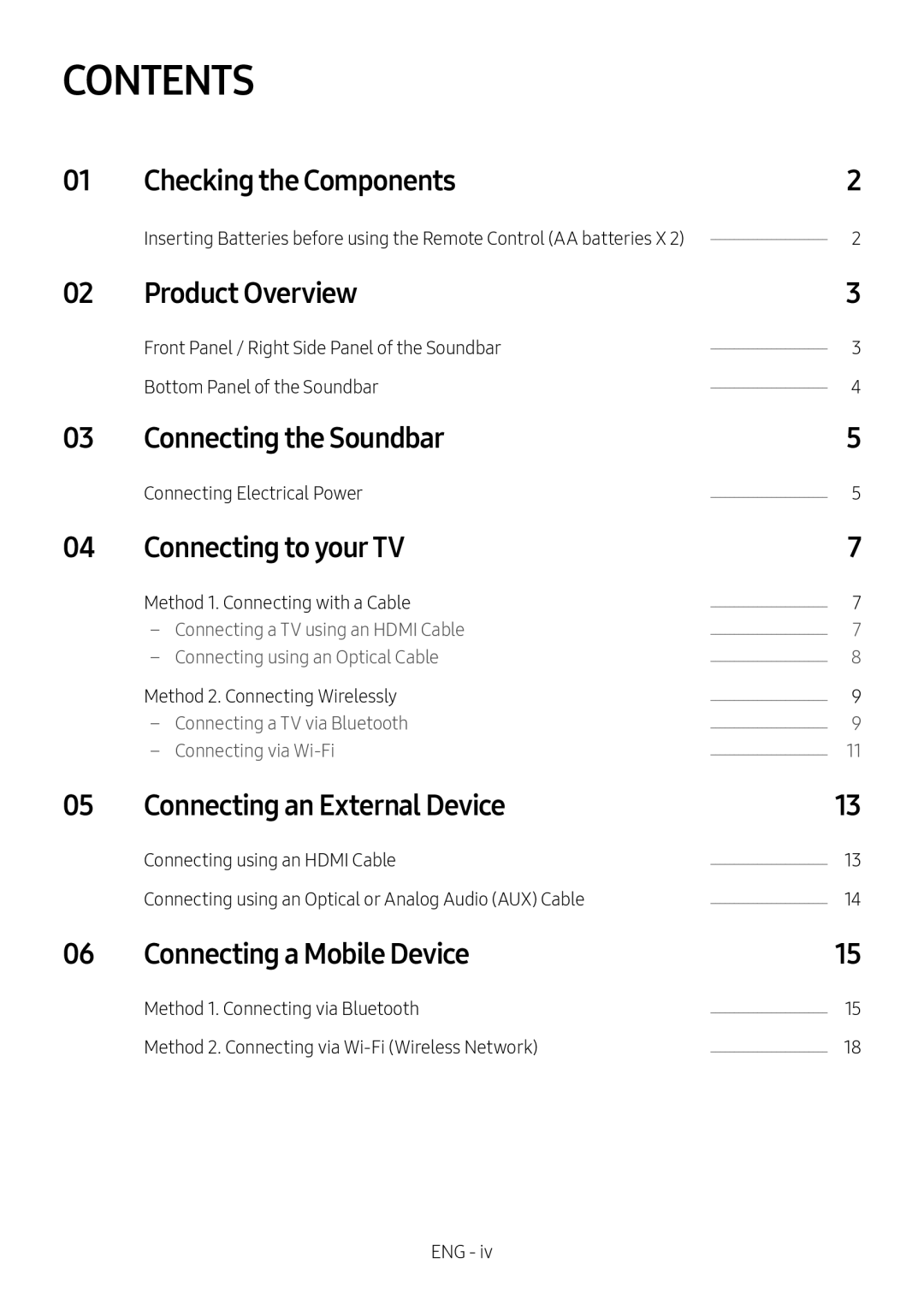CONTENTS
01 | Checking the Components |
| 2 |
| Inserting Batteries before using the Remote Control (AA batteries X 2) | 2 | |
02 | Product Overview |
| 3 |
| Front Panel / Right Side Panel of the Soundbar | 3 | |
| Bottom Panel of the Soundbar | 4 | |
03 | Connecting the Soundbar |
| 5 |
| Connecting Electrical Power | 5 | |
04 | Connecting to your TV |
| 7 |
| Method 1. Connecting with a Cable | 7 | |
| 7 | ||
| 8 | ||
| Method 2. Connecting Wirelessly | 9 | |
| 9 | ||
| 11 | ||
05 | Connecting an External Device |
| 13 |
| Connecting using an HDMI Cable | 13 | |
| Connecting using an Optical or Analog Audio (AUX) Cable | 14 | |
06 | Connecting a Mobile Device |
| 15 |
| Method 1. Connecting via Bluetooth | 15 | |
| Method 2. Connecting via | 18 |
ENG - iv