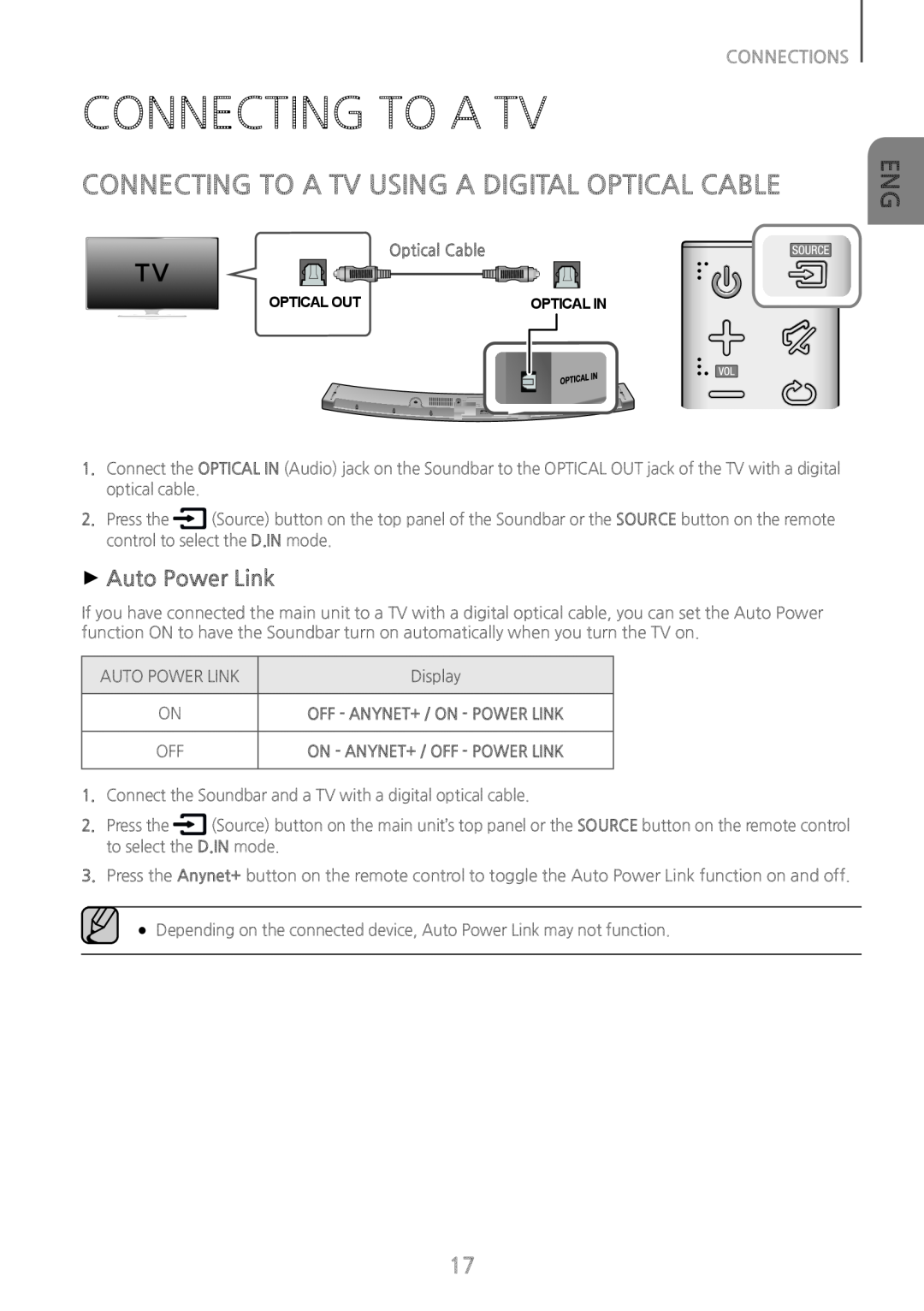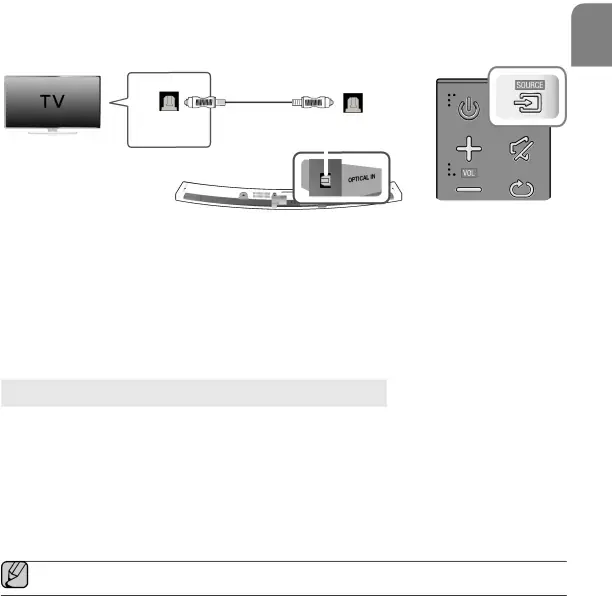
CONNECTIONS
CONNECTING TO A TV
CONNECTING TO A TV USING A DIGITAL OPTICAL CABLE
Optical Cable
OPTICAL OUT |
| OPTICAL IN | ||
|
|
|
|
|
|
|
|
|
|
|
|
|
|
|
ENG
1.Connect the OPTICAL IN (Audio) jack on the Soundbar to the OPTICAL OUT jack of the TV with a digital optical cable.
2.Press the ![]() (Source) button on the top panel of the Soundbar or the SOURCE button on the remote control to select the D.IN mode.
(Source) button on the top panel of the Soundbar or the SOURCE button on the remote control to select the D.IN mode.
++Auto Power Link
If you have connected the main unit to a TV with a digital optical cable, you can set the Auto Power function ON to have the Soundbar turn on automatically when you turn the TV on.
AUTO POWER LINK | Display |
|
|
ON | OFF - ANYNET+ / ON - POWER LINK |
|
|
OFF | ON - ANYNET+ / OFF - POWER LINK |
|
|
1.Connect the Soundbar and a TV with a digital optical cable.
2.Press the ![]() (Source) button on the main unit’s top panel or the SOURCE button on the remote control to select the D.IN mode.
(Source) button on the main unit’s top panel or the SOURCE button on the remote control to select the D.IN mode.
3.Press the Anynet+ button on the remote control to toggle the Auto Power Link function on and off.
●● Depending on the connected device, Auto Power Link may not function.
17