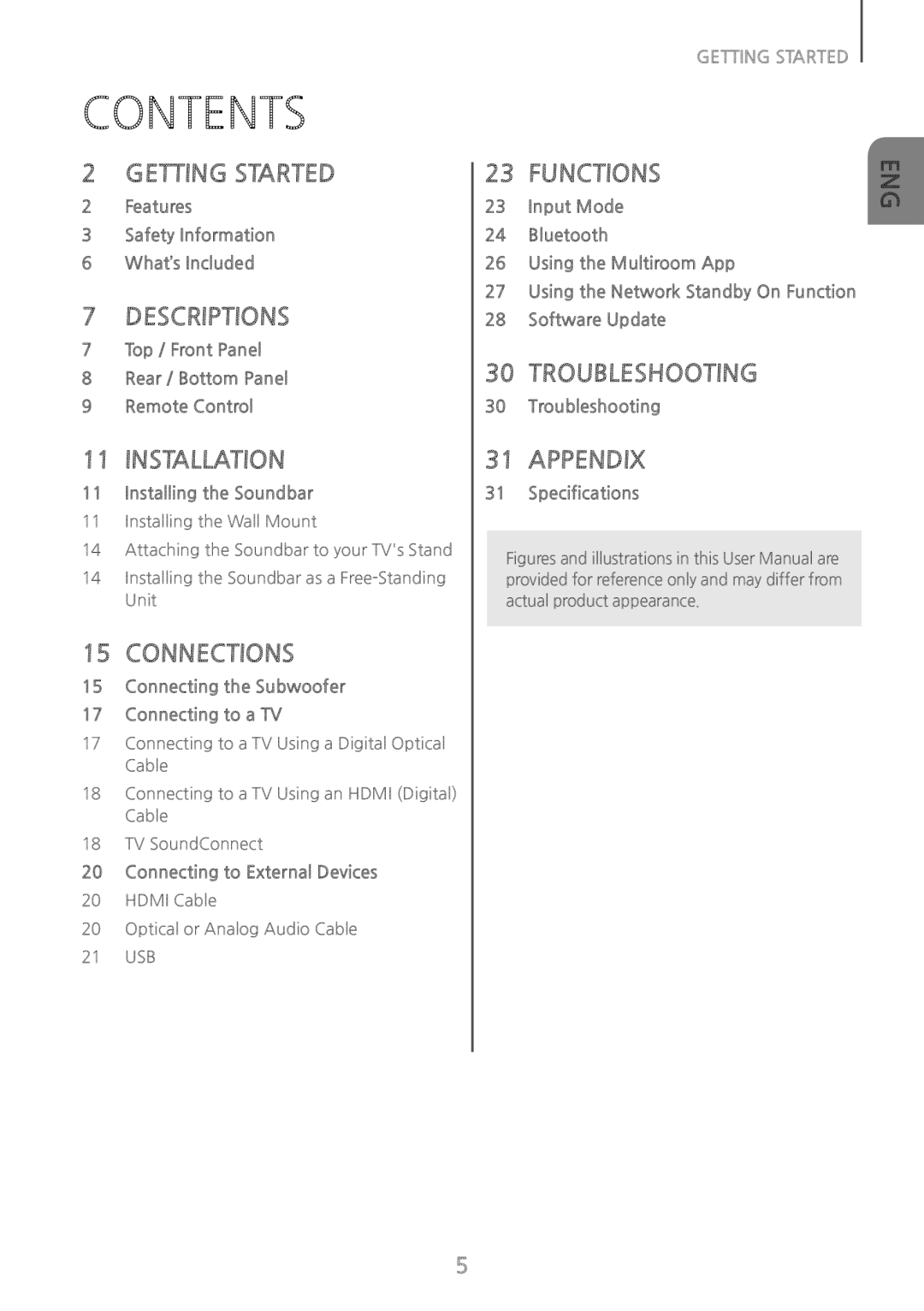GETTING STARTED
CONTENTS
2GETTING STARTED
2Features
3Safety Information
6 What’s Included
7DESCRIPTIONS7Top / Front Panel
8Rear / Bottom Panel
9 Remote Control
11 INSTALLATION11Installing the Soundbar
11Installing the Wall Mount
14Attaching the Soundbar to your TV's Stand
14Installing the Soundbar as a
15Connecting the Subwoofer
17Connecting to a TV
17Connecting to a TV Using a Digital Optical Cable
18Connecting to a TV Using an HDMI (Digital) Cable
18 TV SoundConnect
20Connecting to External Devices
20HDMI Cable
20Optical or Analog Audio Cable
21USB
23 FUNCTIONS
23Input Mode
24Bluetooth
26Using the Multiroom App
27Using the Network Standby On Function
28Software Update
30 TROUBLESHOOTING30Troubleshooting
31APPENDIX31 Specifications
Figures and illustrations in this User Manual are provided for reference only and may differ from actual product appearance.
ENG
5