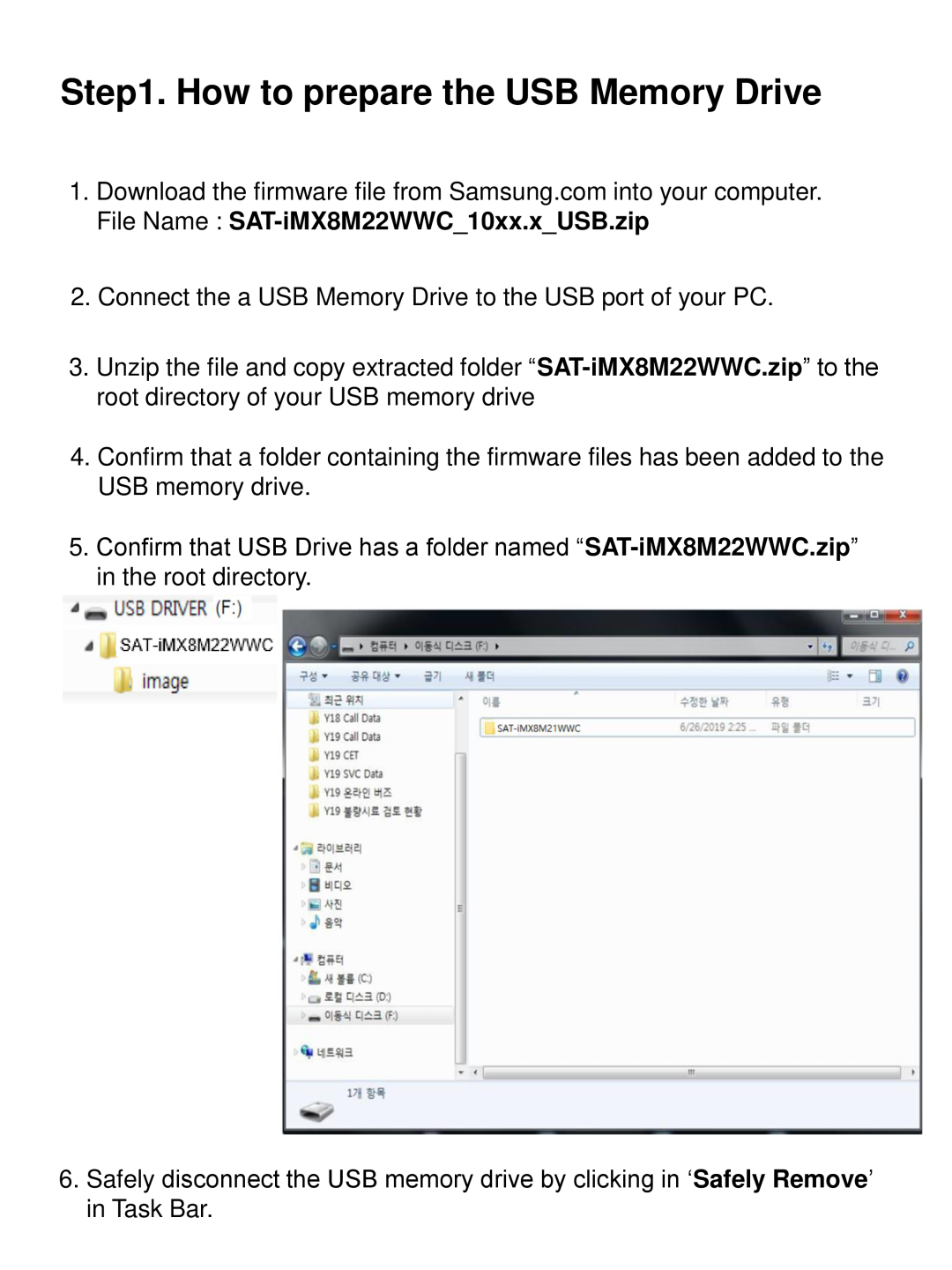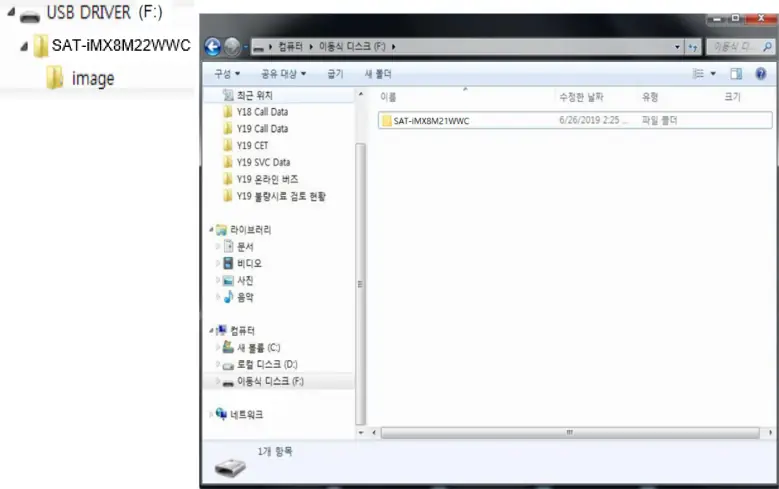
Step1. How to prepare the USB Memory Drive
1.Download the firmware file from Samsung.com into your computer. File Name :
2.Connect the a USB Memory Drive to the USB port of your PC.
3.Unzip the file and copy extracted folder
4.Confirm that a folder containing the firmware files has been added to the USB memory drive.
5.Confirm that USB Drive has a folder named
6.Safely disconnect the USB memory drive by clicking in ‘Safely Remove’ in Task Bar.